Introduction
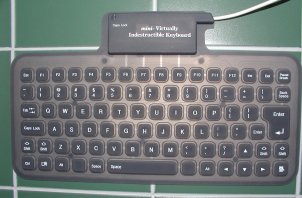
Over the years I’ve become more and more involved in LAN gaming. My group consists of about 8-12 regulars and a few floaters and we play on a pretty steady schedule now. Throughout that time I’ve learned a fair bit about what it takes to make a decent game rig and initially focused my attention on the guts of such a rig. Since then I’ve realized that raw performance, while an important factor, isn’t the only thing to consider when taking your game rig on the road. Size and weight are also a serious consideration!
I’ve really grown to hate my steel midtower case and 17″ monitor anymore and have been looking at ways to trim the weight and bulk of the crap I drag to games every month. While aluminum case and LCD flat panel will certainly make the biggest difference, I’ve looked into slimming down my peripherals as well. A while back I tested the puny but functional Belkin Miniscroller optical mouse and recently I stumbled across what may be the optimal keyboard solution for LAN games, the Virtually Indestructible Keyboard (VIK) from Grandtec.
What makes the VIK different from other keyboards? Well, first off it’s made from silicon and is impervious to liquids and other materials, a bonus in the beer and pizza filled quagmire that make up our typical fragfests! Second, you can roll it up! Yep, the VIK can literally be rolled up and stuffed in your pocket. So not only are you saving a lot in weight but you’re cutting down the space needed for a conventional keyboard by a great amount.
The first page of this review will cover the basic technical details of these keyboards and in the second we’ll get down and dirty and see just what these things can take!

Product Description
Grandtec describes their keyboard like this:
The Virtually Indestructible Keyboard, a silicon-based flexible computer keyboard, features a unique combination of durability and soft, comfortable feel. The washable, “roll-able” keyboard has been called “the best thing to happen to typing since the backspace key.”
Grandtec currently makes 3 models of keyboard: their original blue PS/2 109 key model, a black USB 109 key model, and the black USB mini-VIK 85 key model, which lacks the number pad of its larger siblings. There is also a series of Special Edition mini-VIK’s available right now in “Green Apple’, “Lemon”, “Raspberry”, and “Blueberry” colors if you’re looking for something a little different.
In late summer they are due to roll out (no pun intended) a line of VIK’s for popular PDA’s such as the iPAQ and various Palm models. These will be 72 key models that will connect to the PDA’s accessory/recharge ports and will come with a stand to prop your PDA up so you can see the screen while typing.
Packaging
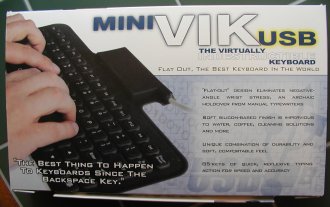

Grandtec actually sent us 3 keyboards to review. An original blue PS/2 model, a black USB model, and a black USB mini-VIK model. All come packaged in a trim box typical of what you see from most keyboard manufacturers. Included was a brief but sufficient manual covering basic maintenance and need to know items.
Tech Specs
Blue PS/2 Model
· Compatibility: IBM AT, PS/2
· Key layout: 109 keys
· Special Keys: WindowsÒ Hotkeys; Windows 98Ò Power Management Hotkeys
Black USB Model
· Compatibility: USB
· Key layout: 109 keys
· Special Keys: WindowsÒ Hotkeys; Windows 98Ò Power Management Hotkeys
Black USB mini-VIK
· Compatibility: USB
· Key layout: 85 keys
Installation
Umm, it’s a keyboard. There really is nothing to it. Just plug it in (PS/2 model into your PS/2 keyboard port, USB models into any free USB port) and boot up your PC. Enough said on that.
Testing
For testing of these keyboards, I focused on two separate factors: ease of use and durability.
The first factor was what you’d expect of a keyboard review. How easy was it to type on? What was the tactile feel like? How does it compare to a regular keyboard? How did it work for gaming?
The second involved environmental testing appropriate for what the keyboard might be subjected to at a typical LAN party. This was broken down into two factors: resistance to liquids and resistance to semi-solid materials. I didn’t try anything too destructive since the manual does state “DO NOT CRUSH, KRINKLE OR CREASE THE KEYBOARD” (emphasis theirs). These things are pretty durable, but like anything else, you can bust it if you abuse it enough.
Tactile Impressions
The first thing I did with the VIK was actually plug one of them in and type on it. I used it for a bit for e-mail and working on the website to get a feel and understanding of how it works. One thing I noticed is that it helps to have a good flat surface under the keyboard before you type. Tactile feedback was much better with a firm backing to press against although it would still work okay if draped across an uneven surface (like the heap on my desk for instance!).
“Spongy but solid” might be a good definition of how it feels to type on the VIK. The keys are resilient but seem to work positively enough as long as they are pressed straight down. They don’t seem as forgiving as a regular keyboard for fast typing or striking the keys at an angle. You need to be rather positive in your action. With that said, when you pay a little attention to what you are doing you can feel the give in the keys and know that you’re striking them correctly. It’s certainly functional although I’m not sure I’d want to use one for extensive typing. Then again, I don’t like to use a laptop keyboard for extensive typing either. Of the two, I think I found the VIK easier to use since you can position it more comfortably on the desk or table in front of you and set the monitor a little further away. It will certainly do the job it’s intended to, and I suspect you get used to the feel more with extended use.

I didn’t want to test the VIK’s to write novels though. I wanted to see how they would do for LAN games! The portability factor was just as I suspected. I just rolled up a VIK and threw it in my plastic storage/travel bin with my joystick, CD’s etc. It took up a lot less room and weighed considerably less than my cherished 1984 vintage steel shelled IBM keyboard with audible keystroke response. When rolled up the VIK is pretty comparable in size to a Coke can (although lighter and less fizzy).
As far as gameplay goes it worked like a champ! We played Western Quake 3, Return to Castle Wolfenstein, Q3 Generations and Medal of Honor: Allied Assault. All 4 games are based upon the Q3 engine and use more or less the same mix of keyboard commands in conjunction with the mouse for moving, aiming and whatnot. I found that I had no problems at all using the VIK for side strafing, backwards movement, crouching, reloading, using objects etc. It worked at least as well as a conventional keyboard in this role and possibly a bit better. I’m thinking better because the rubbery keyboard stayed planted firmly on the smooth tabletop whereas rigid conventional keyboards can sometimes skate around when you’re fumbling for keys in the midst of a firefight.
I did have one fairly major gripe, but it’s one common to all the newer Windows keyboards. I can’t stand the stupid Windows start menu key between the Ctrl and Alt keys! I know this is a subjective thing, but frankly they drive me nuts. If I want the Start menu, I’ll go and click on it with my mouse for goodness sake. There’s no situation where I need to get to it that fast that the shortcut key matters or is useful. Invariably I end up hitting the goofy thing in the midst of a game, and I knock myself right out to the Windows desktop at just the wrong moment. This is a lot of the reason why I still use a 1984 vintage IBM keyboard :-).
With that out of my system, I still found the VIK to work pretty darn well for gaming, and it’ll likely be replacing my heavy old antique keyboard at the LAN parties from here on out.
The Slop Test
I don’t know about you all, but most gamers I’ve met have been slobs. The game area is a treacherous battleground of spilled slop, ground in food, and oft times unrecognizable substances. Well, maybe things aren’t quite that bad, but accidents do happen especially while fighting over the last piece of pizza or trying to swill beer and pop while fragging your pals at the same time!
To replicate this environment I selected a few common household items to throw at the VIK just to see how it would stand up, including the kitchen sink!

The testing procedure consisted of spilling or dumping the test substance on the board and letting it sit for varying periods of time. The board was then cleaned with regular tap water between tests in the kitchen sink and then hung up to dry in my basement.

The Beer Test
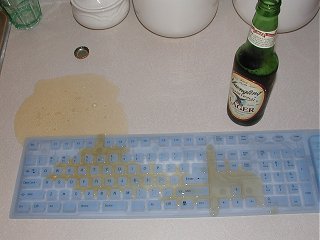
First up was the beer. Despite the criminality of it, I deliberately spilled beer across the face of the blue PS/2 VIK and let it sit for about 15 minutes while I crushed my pal Strontium Dog in a game of Laser Squad Nemesis. The VIK didn’t appear to suffer any leakage or damage so I cleaned it off and went in search of the ketchup…
The Heinz Test

Mmm, Heinz ketchup. Nothing like it on burgers and dogs, and I figured if it was good enough for those it’d be good enough for my keyboard too. I splooged this acidic tomato based substance onto the keyboard and was going to just leave it sit for a while as well. It looked too neat however, not like an accidental spill at all, so I took a paper towel and wiped across the keys in a halfhearted effort to clean it off, smearing the ketchup between the key tracks in the process. Much better!

I thought for sure the Heinz would at the very least stain the light blue silicon rubber keyboard, but after a quick rinse in the sink everything still seemed to be in order.
The Pretzel Test

Next was the pretzel test. How many of you have ever eaten chips or pretzels around your computer? If so, you know that the crumbs and bits invariably end up dropping into your keyboard and working their way through the gaps in your keys to lie and fester and gum up the workings, and the only way to really clean it good is to pop off all the keys and get in there with air in a can and Q-tips. Well, thankfully that’s not an issue with the VIK! The completely sealed silicon membrane over the keys keeps any crud from getting inside at all. I pretty much just shook the major crud off and brushed off the rest and then ran it under water again to clean it.
It was at this point that I started really giving the sink a hard look….
The Kitchen Sink

The instruction sheet provided with the VIK simply states “Do not at any time submerge the keyboard connector in any type of liquid, including water.” I figured heck, if they only specify the connector then it must be okay to submerge the rest of it! So I filled the sink with a couple inches of water and dropped the VIK into it. It mostly floated on top of the water, but I managed to dunk it and hold it under a little bit until I finally gave up and just let it float in peace for a while.
I actually started to get worried after a bit and was wondering whether my torture test was a good idea or not, so I fished the VIK out and dried it off and headed over to hook it up to my laptop to see if it still worked. Sure enough, it was none the worse for wear after all that abuse! I shudder to think what condition even my beloved old steel shelled, clackity IBM keyboard would be in after that sort of exposure.
Conclusion
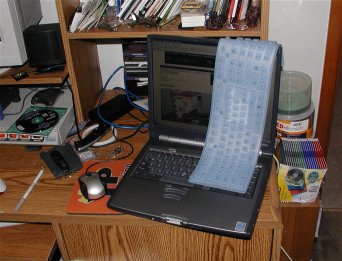
The Virtually Indestructible Keyboard from Grandtec proved to be a great solution for LAN gaming. Its ability to roll up into a compact, lightweight package and take up way less space than a conventional keyboard was much appreciated when it came time to pack up for the move to the LAN party. The splooge resistance of it was also a bonus when the mouse hand started flying, and cups and beer bottles started dumping their payloads on the tables too.
While the tactile sensation on these boards was decent, I don’t think I’ll be replacing my regular keyboard with one any time soon. But for times when you want an ultra portable keyboard or have need of one resistant to spillage or for use in a hostile environment, then the VIK fits the bill perfectly.
For its durability and splooge resistance as well as its ability to be rolled up and stored virtually anywhere, I’m giving the Virtually Indestructible Keyboard an 8.0 and the Bjorn3d Seal of Approval!

Please note, Bjorn3D.com’s Golden Bear Award and Blue Seal of Approval are separate awards, which are based on our subjective opinion and not based solely on the numerical score assigned by the reviewer(s). The blue approval seal means that we highly recommend this item, while the Golden Bear indicates a truly outstanding product.
 Bjorn3D.com Bjorn3d.com – Satisfying Your Daily Tech Cravings Since 1996
Bjorn3D.com Bjorn3d.com – Satisfying Your Daily Tech Cravings Since 1996


