Want one of the highest performing cards available? Want one of the best packages available? If you answer ‘yes’ to both these question and have plenty of bank, then this might be the package for you. MSI’s NBOX, it’s how bundles should be done!
Introduction
I can think of several main ways that video card makers distinguish their 3D crunching powerhouses from their competitors’ offerings, and two of those ways are card design and bundle. Personally, I appreciate it when companies focus on both aspects, and for a long time, MSI has followed that formula. By card design, I’m talking about changing what can be changed outside of the reference specifications, such as the heatsink, fan, PCB color and the like. The bundle of course includes any packaged games, software, toys and other good stuff. I have an affinity for neat looking cards and big, useful bundles. I always have. I probably and unfortunately always will. 🙂
I am fortunate enough to have the opportunity to review one of the best looking cards and what is most likely the best bundle (for NVIDIA cards at least) currently available. That’s right. I have the NBOX N5900 Ultra-VTD256, which is obviously a GeForce FX 5900 Ultra card.

When Scott told me I was going to receive this package, I was very excited to say the least. You may recall when MSI was teasing everyone about the release of some mystery product called “NBOX.” I remember speculating with some fellow Bjorn3d’ers that it was a new small form factor PC, but we were quite wrong. NBOX is simply a kickass video card package. Not only does it include one of the most powerful and best looking graphics cards around, but it also includes several top-selling and still popular games (a rarity in video card packages it seems). You’ll have to read on to get the details about this unique package.
Features, Specs and Package Contents
NBOX Features
- Powered by NVIDIA GeForce FX5900 Ultra New Generation GPU
- MSI Twin Flow Cooling System
- CineFX 2.0 Engine Provides Complex Cinematic Quality Effects
- Intellisample HCT Technology Delivers Silky-Smooth and Ultra-Realistic Image Quality
- 8 Pixels/Clock Rendering Pipeline Accelerates and Smoothes Game Speed
- Compatible for DirectX 9.0 and OpenGL 1.4 Applications
- Hottest & Best Games Bundle
- Best Side Kick of the Hottest Games: NBOX Gaming Mouse
MSI Twin Flow Cooling System
- Silence: 26db Fan Noise Lower
- Cooling: 8C Heat Less
- Slim: Slim & Sleek Fan-sink Design
- Endurance: Long Fan Endurance Guarantee
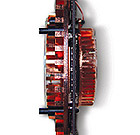
NBOX Specifications
- MSI Part No. MS-8929
- FX5900 Ultra GPU
- 8X/4X AGP
- 450MHz Core Clock
- 256MB DDR Memory, 256 Bit
- Dual VGA, TV-Out, Video-In, DVI-Out
Recall that the main difference between the 5900 and 5900 Ultra is the core clock speed is 50 MHz faster on the Ultra. Here’s a quick comparison.
| GeForce FX 5900 vs GeForce FX 5900 Ultra | ||||
| GPU | Core Clock | Memory Clock | Peak Fill Rate (Megapixels/s) | Peak Memory Bandwidth (GB/s) |
|---|---|---|---|---|
| GeForce FX 5900 (128MB) | 400 MHz | 850 MHz | 1600 | 27.2 |
| GeForce FX 5900 Ultra (256MB) | 450 MHz | 850 MHz | 1800 | 27.2 |

NBOX Package Contents
- FX5900 Ultra Video Card
- Manual
- DVI to VGA connector
- TV-Out S-C Connecting Cable
- S-Video extended line (1.8m)
- Power cable
- WinDVD Creator
- Drivers and MSI Utilities CD
- Game: Battlefield 1942 (full version!)
- Game: Unreal II: Awakening (full version!)
- Game: Command & Conquer: Generals (full version!)
- NBOX Gaming Mouse (800dpi optical sensor, Aluminum Made, USB Interface and Blue LED Scroll)
 It’s the NBOX Box 🙂 |
 I Really Dig This Package Format |
 Nice Black Box Under the Sleeve |
 Greeted by This 5900 Ultra After Removing Box Lid |
 Take a Peek Inside at All the Goodies |
 Check Out the Spread |
 Some of the Goodies |
 TV-Out Connecting Cable |
 NBOX Gaming Mouse – N Mouse |
 Interesting Mouse Design |
 Oh Yes, That is Three Full Version Games! |
It’s not hard to see that this package offers a lot. Because it uses the GeForce FX 5900 Ultra GPU, the N5900 Ultra-VTD256 is one of the most powerful video cards currently available. MSI packs in its own unique features though to set this 5900 Ultra apart from the rest. The Twin Flow cooling system not only looks cool but is also supposed to outperform the NVIDIA reference cooling design with better cooling and lower noise.
What will draw most people to this package though or cause them to do a double take is the included bundle, which boasts three full version games. These three games are different from what you’d expect in a video card bundle; they are actually fairly recent and still popular! In other words, people are still buying these games, and they aren’t in the $5 bin yet. The games include Battlefield 1942, Unreal II: Awakening, and Command & Conquer: Generals. That’s a great selection that would provide countless hours of fun for most gamers. MSI definitely gets props for taking the initiative to create a bundle this good! Let’s hope that this is the shape (or at least close to the shape) of things to come from MSI and its competitors in the future.

In addition to the unique Twin Flow system and great games, MSI includes several other useful goodies, such as WinDVD Creator, cables and the so-called N Mouse. While the N Mouse might look moderately cool, especially with the scroll wheel that lights up blue, it is very uncomfortable. It’s too bad more attention wasn’t paid to ergonomic aspects of its design. The edges are rigid and not curved like most mice, and the buttons are quite stiff compared to the Logitech MX500, Microsoft Intellimouse Optical and Intellimouse Explorer 3.0. The N Mouse is also about one inch (2cm) shorter than the Intellimouse Optical. My hands are probably of average size for a male, and I find it awkward to use. It’s also lighter than I would want a mouse to be. This comes down to personal preference, but I like a solid, durable feeling mouse under my palm, not something that feels cheap and breakable. You might think that there’s nothing to like about the N Mouse by now, but that’s not entirely true. I am a huge fan of brushed aluminum, so I really like the fact that aluminum was used in the construction of this mouse. The silver, black and blue LED scroll (it lights up blue thanks to an LED when plugged in and powered on) all look great together. Additionally, the N Mouse also performs quite well. If you can get past the comfort issues, and I’m not sure how most could considering how much you use your mouse, this would be a fine mouse for everyday use, especially for smaller hands.
The Card and Installation
Let’s Take a Closer Look…
One of my favorite aspects about MSI’s recent graphics cards is their design. The red PCB and copper heatsinks look like they are meant for each other. They also look like they are meant to be shown off through a case window. Another thing I appreciate about MSI is that they are always doing something innovative and unique with cooling, usually in an attempt to improve on the reference design and to make it quieter than the competition.
With MSI’s 5900 cards, that innovation is the Twin Flow system. This system, whether it’s on the regular 5900 (such as the 5900 VTD128 that I reviewed a couple months ago) or the 5900 Ultra, provides two fans on the card, one on each side of the PCB. Because the Ultra version has 256MB of memory, it has more copper on the back side of the card than the non-Ultra to cover and cool the extra chips
If you guessed that this must be a heavy card, then you are absolutely right. Then again, what 5900 isn’t pretty heavy? Let’s take a look at some pics of the card.
 Top of the N5900 Ultra |
 Is It Levitating? Nope, Remember the 2nd HSF? |
 Close Up of That Massive HSF |
 Bottom (or Back) of the N5900 Ultra |
 Same Shot But Sticker Removed |
 If That Second HSF Gets in the Way, Just Remove It! |
 Close Up With Sticker Removed |
The first row of pictures above shows one side of the card, and the second row shows the other side. You can see that there’s a lot of metal on this card, and with two fans, getting good cooling performance shouldn’t be a problem. The second fan has a sticker on it notifying the user that he can remove the entire second unit if it causes installation problems. It’s good to see MSI including this notice, especially for users who might be hesitant to modify their pricey card.
Don’t forget that this card will need to be hooked up directly to your power supply. The black power connection can be seen in the first two pics of the first row of pics above (on the far right side of the board). You’ll also want at least a 350W power supply.
 N5900 Ultra’s Connections |
 See How “Tall” It Is? It’s Just Resting On the 2nd HSF |
 Fan Power Connections Come Together and Then Get Plugged Into Main Fan Header on Card |
In the first picture above, you see the three standard connections: DVI-I, S-Video and VGA. The next pic helps you get perspective on how “tall” the N5900 Ultra is because of the Twin Flow system’s second fan and heatsink. The last picture shows how the fans connect to power on the card. The power cable plugged into the card’s fan header is split and then accepts the connection from each fan.
Installation
I can fortunately say that I had no issues during installation of this card. The 45.23 Detonator drivers installed without problems. Additionally, I had no issues on the MSI 865PE Neo2-FIS2R motherboard with the second heatsink and fan.
If you are worried about this card not fitting in your system because of a northbridge cooler or some other issue, keep in mind that MSI points out on a sticker on the second fan (see pics above) that you may remove the second heatsink and fan. The card should still be adequately cooled without this unit attached, but you probably won’t have as much luck with overclocking if you do decide to remove it.
One other thing to note about the installation of this card is that you will lose the first PCI slot. I don’t consider this a big deal, but some of you may. The main heatsink and fan unit come out just far enough to make using that first PCI slot all but impossible. It’s not advisable to use the first PCI slot regardless of which graphics card you have any way. Keep it clear to make cooling your graphics card easier.
This picture from my 5900-VTD128 review illustrates how that first PCI slot is not usable. It’s the same situation with the N5900 Ultra card.
Benchmarks / Performance
In this review, I will compare the N5900 Ultra to several competing cards. On the ATi side of things, it will do battle against the the 128MB VisionTek Xtasy 9800 Pro and the 256MB FIC Radeon 9800 Pro. In the NVIDIA corner, it goes up against its little brother, the MSI GeForce FX 5900, and a competing 5900 Ultra, the Leadtek WinFast A350 GeForce FX 5900 Ultra. For testing, I used the following benchmarks and games: Futuremark’s 3DMark2001 SE – Build 330, 3DMark2003 – Build 330, Codecreatures Benchmark Pro, Unreal Tournament 2003, Gun Metal Benchmark 1, Papyrus’ NASCAR 2003 and Command & Conquer: Generals. In all tests, performance is set to “Quality” to create the best image quality. Before getting to the scores, let’s take a look at my test system and settings.
Test System:
- Motherboard: MSI 865PE NEO2-FIS2R (review)
- Processor: Intel Pentium 4 2.4GHz “C” 800MHz FSB (provided by EnvisionCS.net)
- Memory: Corsair TWINX1024-4000 (2x512MB 500MHz DDR)
- Hard Drive: Maxtor DiamondMax Plus9 Ultra w/ 8MB Buffer
- Optical Drive: Plextor PlexWriter 12/10/32A
- Power Supply: Kingwin KWI-450WABK 450W (review)
Motherboard / BIOS Settings:
- FSB: 800MHz
- Memory Speed: 400MHz
- HyperThreading: Enabled
- Performance: Fast (PAT disabled)
- Dynamic Overclocking: Disabled
- Memory Timings: 2-4-4-7
Video Card Drivers:
- ATi Drivers: Catalyst 3.6
- NVIDIA Drivers: Detonator 45.23
- DirectX Version: 9.0b
Note: Some of the introductory paragraphs are recycled from previous reviews (in case you were wondering why some of it sounds familiar).
I know that 3DMark2001 has been around for awhile, but I still believe it’s a good way to start off the benchmark section. Most of you are familiar with this benchmark and scores and know what to expect. Besides, how many of you don’t love to see just how many 3DMarks your system can get?
3DMark2001SE (Build 330)
|
|||||||||||||||||||||
|
|||||||||||||||||||||
I think there’s three main comparisons to watch for when looking at these charts: 1) N5900 Ultra vs. 9800 Pro; 2) N5900 Ultra vs. the Leadtek 5900 Ultra; and 3) N5900 Ultra vs. the 5900. It only takes a quick glance to see that the 9800 Pros take this one at all settings. You can also see that two 5900 Ultras perform almost identically, and they edge out the plain 5900 by a slight margin.
Why not follow up those scores with scores from the latest 3DMark version, 3DMark2003? Once again, I think a lot of people are using this as a benchmark for their systems and for comparison to their friends. And like 3DMark2001, you can download it for free and compare your scores to these if you want.
3DMark2003 (Build 330)
|
|||||||||||||||||||||
|
|||||||||||||||||||||
The tables turn on the 9800s in this benchmark. The N5900 Ultra is the top performer along with the Leadtek 5900 Ultra. The N5900 Ultra also beats the 5900 by quite a bit both with NoAA / NoAF and 4xAA / 8xAF (AA = anti-aliasing, AF = anisotropic filtering). Guess that additional 128MB of memory is good for something.
For the Unreal Tournament 2003 benchmarks, I used UT2K3Bench 2.0 from BensCustomCases.com and the full version of UT2K3.
The maps used were Antalus and Asbestos, and I used a custom configuration in UT2K3Bench that sets all the details to maximum. All of the tests are bot matches that include 12 bots, and the scores listed are average FPS (frames per second). Once again I ran the tests with two different settings — NoAA / NoAF and 4xAA / 8xAF. Additionally, the three resolutions benchmarked were 1024×768, 1280×1024 and 1600×1200.
Unreal Tournament 2003 — Asbestos
|
|||||||||||||||||||||||||||||||||||||||||||||||||||||||||
|
|||||||||||||||||||||||||||||||||||||||||||||||||||||||||
It’s interesting to see that all of the cards, except for the FIC 256MB 9800 Pro, perform almost relatively the same at many of the settings. The 256MB Radeon 9800 Pro comes out on top, but the really interesting thing these scores show is the increased performance the 256MB cards offer. You can see how much better the N5900 Ultra performs than its 128MB 5900 counterpart and the VisionTek 128MB 9800 Pro at 1280×1024 and 1600×1200 with 4xAA / 8xAF. It’s about a 40% margin at 1280 and a 25% margin at 1600! Keep in mind too though that the N5900 Ultra core clock is 50 MHz higher than the regular 5900, which obviously will help boost its scores as well.
Unreal Tournament 2003 — Antalus
|
|||||||||||||||||||||||||||||||||||||||||||||||||||||||||
|
|||||||||||||||||||||||||||||||||||||||||||||||||||||||||
The story isn’t the same here as it was with Asbestos. The additional 128MB of memory really doesn’t result in substantially higher performance. The N5900 Ultra does still outperform the regular 5900 by a considerable margin though.
For the Codecreatures test, I just ran the official benchmark and present the “official score” below.
Codecreatures Benchmark Pro
|
|||||||||||||||||||||
We can see that the N5900 Ultra is a top performer here. It performs basically the same as the Leadtek 5900 Ultra, and it beats the 5900 by over 400 points. Both 9800 Pros score lower than the N5900 Ultra.
One of the main reasons we like to throw in the Gun Metal Benchmark from Yeti Studios is because it is a DirectX 9 game, which means it gives us some idea of performance with future games. There are two benchmarks included with the Gun Metal Benchmark Demo, and I opted to only include Benchmark 1. Additionally, the benchmark’s options only allow for 2xAA or 4xAA, so I chose to run it at 4xAA and left anisotropic filtering disabled. All other image quality options within the benchmark were set to max. Average FPS is listed in the table below.
Gunmetal Benchmark 1
|
|||||||||||||||||||||||||||||||||||||||||||||||||||||||||
The top three cards come in 1, 2, 3 as can be expected. The N5900 Ultra performs quite well here. It ties with the Leadtek 5900 Ultra once again and edges out the FIC 9800. It also bests the regular 5900 by a decent margin at each setting.
In order to test performance in the Papyrus’ NASCAR Racing 2003 demo, I used Fraps 2.0 to record the minimum, average and maximum FPS during a recorded race. Once again, all image settings are set to maximum quality. The race takes place at the Talladega track, and FPS is recorded for four minutes. The score listed in the tables is average FPS.
Papyrus NASCAR 2003 Demo
|
|||||||||||||||||||||||||||||||||||||||||||||||||||||||||
|
|||||||||||||||||||||||||||||||||||||||||||||||||||||||||
The N5900 Ultra performs similarly to the other two NVIDIA-based cards, but none of them seem to be in range of the 9800 Pros. I find these results quite interesting. Why do the 9800 Pros excel so much here?
In order to test C&C Generals, I had to use Fraps again. Version 1.0 of C&C was installed, and the average FPS was recorded in the tables.
This time I recorded the FPS for 40 seconds while the game demo played in the background of the game menu. For those who have never played the game, I’ll briefly describe what I’m referring to. While most games have a fancy animated menu with nice graphics that relate to the game somehow, C&C Generals actually plays a pre-recorded demo of the game in the background (behind the menu) until you make your menu selections. Unlike many other RTS games, C&C Generals actually uses 3D graphics. It looks great and can really stress a system at high resolutions and AA / AF settings.
C&C Generals (Version 1.0)
|
|||||||||||||||||||||||||||||||||||||||||||||||||||||||||
|
|||||||||||||||||||||||||||||||||||||||||||||||||||||||||
The story here with C&C: Generals is about the same as with Nascar 2003 when AA and AF are disabled. The N5900 Ultra’s performance is similar to that of the other two 5900 cards. Additionally, the N5900 Ultra is performing slightly under the 9800 Pros. Things change though once the settings are upped to 4xAA and 8xAF. The N5900 Ultra turns out the be the top performer at this more demanding setting, and it pulls farther away from the 9800 Pros and the 5900 non-Ultra as the resolution increases.
Overclocking
I decided to take a quick look at the overclocking potential and performance of the N5900 Ultra. With the Twin Flow system, I think it’s fair to expect some good overclocking from this card, as long as you keep your system fairly cool. I used the Coolbits registry hack to see what it would automatically detect as good overclocked values, and it returned 492 MHz for the core clock (up from 450 MHz) and 936 MHz for the memory clock (up from 850 MHz). That comes out to around a 9% and 10% overclock, respectively.
I’m only including a couple charts just to give you an idea of the boost in performance you can expect from an overclock like this. Here are the results in 3DMark2001SE and the Unreal Tournament 2003 Antalus map.
3DMark2001SE (Build 330)
|
||||||||||||
|
||||||||||||
Unreal Tournament 2003 — Antalus
|
||||||||||||||||||||||||||||||
These results aren’t all that exciting until you get down to the 1280×1024 and 1600×1200 results in UT2K3. The 9+% overclock of the N5900 leads to a boost in performance of just about the same percentage, which is what we like to see.
Conclusion
Price
There are many things to consider before making a video card purchase, especially when this much money is involved. That’s why I’m starting the conclusion with a discussion about the price and value of the NBOX. First, let’s look at the total package cost. At two of the most popular online resellers (Newegg.com and ZipZoomFly.com), the MSI NBOX N5900 Ultra sells for $570 with free shipping (as of 9/29/03). Wow! That is obviously one of the most expensive video card packages around, but it’s also one of the best (if not the best) offerings you can find. Many times I think companies want us to think they are throwing in games and applications for free even though the consumer is left to pay for some or all of the cost even if he/she didn’t want the included extras. I think the consumer is definitely taking some of the cost of the awesome NBOX extras, not that that is necessarily a bad thing. The price of the NBOX just makes it a little more worth investigating in my opinion to determine if it’s really worth your hard earned buck.
I did some searching on our Pricegrabber service to see just how much the included games are currently selling for. The price ranges that follow include shipping and handling and are current as of 9/29/03. Battlefield 1942 sells for $35 to $45; Unreal II sells for $25 to $35; and C&C: Generals is going for $35 to $45. That means if you bought all the games together, you could expect to pay around $100 or more. If we remove that cost from the NBOX price, we are left with about $470. Obviously, that still would be out of reach for many of us, but it’s around the price of similarly-featured 5900 Ultras.
Keep in mind that in addition to the three top-selling games, you also get the specially designed N Mouse and video-in and TV-out functionality. The NBOX package also includes InterVideo’s WinDVD Creator, MSI’s great set of utilities (Live Update, SecureDoc, GoodMem and others) and other useful applications. I’m not sure how much easier that makes the $570 price tag to swallow, but I think you can see that you are getting your money’s worth with the NBOX N5900 Ultra. It really is one hell of a package and extremely well put together. I hope MSI keeps coming out with top of the line packages like the NBOX. Also keep in mind that the FIC 9800 Pro 256MB card that was used for benchmarking comparison shows up for around $500 in our Pricegrabber search.
Performance
We all know that 5900 Ultras are some of the top performing cards on the market, along with Radeon 9800 Pros. The benchmarks show that these two types of cards often swap victories. I don’t think people wanting to buy the NBOX are only interested in getting the best performance though. They want a kick ass package that provides a performance punch and an extensive bundle. As I’ve already stated, the bundle is definitely there. The performance is also top-notch, as the benchmarks show.
Performance in most current games will be quite exceptional I’m sure, but it is unknown still just how well cards like the 5900 Ultra will perform in very demanding DX9 games in the near future. If you are thinking about buying this card or a similar one, you might want to research this issue a bit before you make a final decision.
I played several different games and demos with this card, and they all looked and played quite well. I was quite pleased with the performance and image quality. I was also happy with the amount of noise it produces. Adding the card to my system did not result in any noticeable additional noise. Most users should find the noise level acceptable.
Final Score
| Performance |
9.5
|
The N5900 Ultra provides top-notch performance. While it may not win every benchmark, it is still one of the best performing cards available. |
| Features |
9
|
I really like the red PCB, copper heatsinks and Twin Flow system. Additionally, you have VIVO capabilities and 256MB DDR! |
| Bundle |
10
|
“Drool-inducing” is probably the best way to describe the NBOX. This has be be one of the best bundles ever offered with any PC component! MSI really outdid themselves with this one. The included games are great, and the utilities and other software are quite useful. Kudos to the team at MSI that put the NBOX together! The packaging is very well done as well. |
| Quality / Install |
9
|
Absolutely no negative issues during hardware or driver installation. The card length and Twin Flow system could cause issues in some systems though. MSI’s typical high quality is here as well. |
| Price / Value |
7
|
Even with it’s hefty price, you are still getting a lot of value with the NBOX N5900 Ultra package. The included games, software and great features are a great supporting cast for an awesome performing card. |
| Final Score: 9 | ||
I’m awarding the MSI NBOX N5900 Ultra a 9 out of 10 and our top award, the Bjorn3d Golden Bear Award!

 Bjorn3D.com Bjorn3d.com – Satisfying Your Daily Tech Cravings Since 1996
Bjorn3D.com Bjorn3d.com – Satisfying Your Daily Tech Cravings Since 1996




