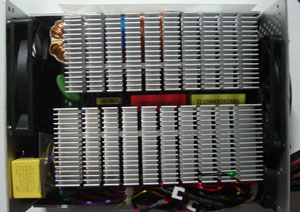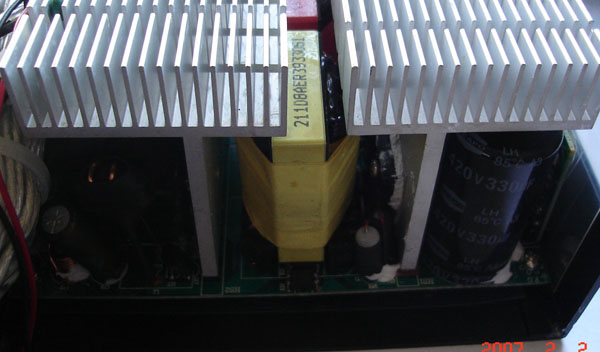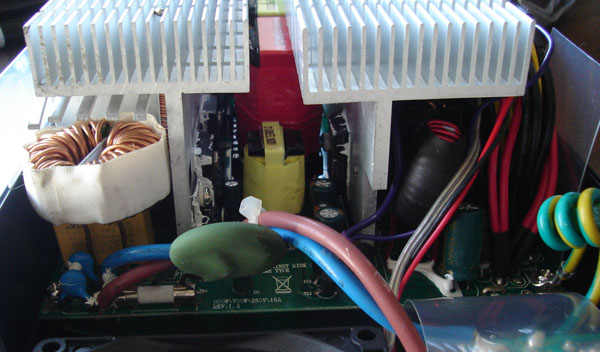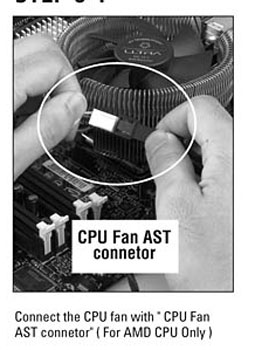If you just recently purchased the latest GeForce 8800 GTS/GTX graphics card, you may found out that your power supply is just not up to the task to handle such monster card. Since the power supply is the heart of the system and it cannot be overlooked specially if you have expensive components, such as GeForce 8800. Today, we have received not one but two 800W power supplies from Ultra: the X-Finity and X-Pro. Read our reviews and see how these two power supplies perform.
Introduction
If you just recently purchased the latest GeForce 8800 GTS/GTX graphics card, you may found out that your power supply is just not up to the task to handle such monster card. Often, not only a poorly constructed power supply will not deliver the needed wattage to the components, it could potential damage them as well. The power supply is the heart of the system and it cannot be overlooked specially if you have expensive components, such as GeForce 8800.
The power supply market has never been more vibrant than ever and the quality seems to be getting better and better. With the release of SLI/Crossfire and the emerging market of quad core, almost all computer systems would benefit from having a beefy power supply that can take the load and have enough juice for future upgrades. Ultra has entered the market of high end power supply like the rest of the industry. They have just released not one but two new power supplies rated 800W: the X-Finity and X-Pro and they are kind enough to send both of them to us for a review.
The company
Ultra has been in the computer business for quite awhile now. They offer a wide range of products, such as: case fans and lights, CPU designer cases, DVD products, hard drive coolers, media drives, complete memory solutions, memory coolers and power supplies. I think what makes Ultra stands out is their warranty policy. They are so confident in their products that “all Ultra Power Supplies and Cases now carry a three year warranty that they will be free from defects in materials or workmanship. In addition, that warranty is upgradable to a LIFETIME warranty by simply registering online. Additionally, all other products carry a one-year warranty which is also upgradable to a three year warranty.” It’s almost unheard of in the computer industry to carry a lifetime warranty on a power supply.
Features and Specification
|
AC Input |
Max Output Current |
Max Combined Watts |
|||
|
115V/230V 10A/6A 60/50Hz |
+5V |
30A |
160W |
780W |
800W |
|
+3.3V |
30A |
||||
|
+12V1 |
20A |
660W |
|||
|
+12V2 |
20A |
||||
|
+12V3 |
20A |
||||
|
+12V4 |
20A |
||||
|
-12V |
0.5A |
6W |
21W |
||
|
+5VSB |
3A |
15W |
|||
-
AC Input Voltage: Automatic Rull Range (100-240 VAC)
-
AC Input Frequency: 50-60Hz
-
AC Input Currents:
-
12A (RMS) at 115VAC input
-
8A (RMS) at 230VAC input
-
-
Total Output Power:
-
800W (Full Load, Nominal Input Voltage)
-
-
Efficiency:
-
78% Typical at Full Load and Nominal Input Voltage
-
-
Additional Features
-
Supports AMD and Intel Motherboards
-
Low Acoustic Noise
-
Dual 80mm Fans
-
Meets ATX Version 2.03, and ATX 12V Version 2.2 Specifications
-
Short Circuit Protection
-
In-Rush Current Protection
-
Thermal Overload Cutoff Protection
-
MTBF > 100,000 Hours at Full Load,
-
110VAC and 25°C Ambient Condition
-
FCC and UL Recognized
-
X-Finity and X-Pro–Detailed Look
The package of X-Finity and X-Pro is excellent. They arrived in plastic shrink wrap and show off all the features of the PSU. The lifetime warranty sticker is so visible that it is quite hard to miss.
Opening up the box, you will once again, see that Ultra has paid attention to the detail and the PSUs are well packaged against the potential shipping damage.

Based on the information provided by the UL, I was able to find out that the real manufacture of the power supply is ANDYSON INTERNATIONAL CO LTD. The manufacture is not one of the more well-known manufactures so not much information could be obtained.
Opening up the box, you will notice that both PSUs come with the PSU, a manual, a bag of screws, and the power cable.
The X-Finity and X-Pro are virtually identical with minor differences between them. Both power supplies are slightly larger than normal ATX power supply. They measure 185mm X 150mm X 85mm (LxWxH). They are 800W PSUs that meet ATX 12V version 2.2 specification. In addition, both PSUs come with short circuit protection, in-rush current protection, thermal overload cutoff protection, and over voltage protection for the +5V, +12V, and +3.3V. They are rated to have 80% efficiency at 400W and 77% efficiency at 800W at 25 degree C. Ultra offers X-Finity with the wattage ranging from 350W to the 800W while the X-Pro currently has two wattage selection, the 750W and 800W.
They also come with Active PFC and AST.



Both X-Pro and X-Finity use two 80mm fans to cool the components. The fans are arranged in a straight line configuration, pulling the air from the front of the power supply and pass the air through the components and exhaust the hot air out of the back of the power supply. The fans are controlled by a fan header that connects to the motherboard to adjust the rpms according to the temperature. Furthermore, you will notice that both PSUs come with plenty of ventilation holes to help cool the components as well. Also, notice the plastic cover that’s being used along the cables to protect it from damage by the sharp edge of the power supply.
Both PSUs comes with the following connectors:
- 1x 24pin motherboard connector
- 1x 4 pin +12V motherboard connector
- 1x 8 Pin EPS motherboard connector
- 8x 4 pin molex connector
- 2x 4 floppy connector
- 3x PCI Express connectors
- 4x SATA connectors
- 1x CPU Fan AST connector
- 1x CPU fan Monitor connector
- 1x Case fan AST connector
- 1x Power supply fan connector
If there’s anything to complain about these two power supplies would probably be the connectors. The 2 PCI express connector is great for SLI setup but the latest 8800GTX requires 2 PCI express connectors to power a single card, so in order to run SLI, you would have to use the adapter. Luckily the PSUs do come with 8 of the 4 pin molex connectors. Still, even with that it may not be enough if you plan to run SLI with 8800 GTX and a case with multiple fans. Furtheremore, the four SATA connectors is a bit disappointing to see. Anyone who is runing a 800W PSU would easily have more than 4 SATA hard drives in the system. Maybe it would be wise to trade some of the 4 pin molex for couple of PCI express connectors and a few extra SATA connectors.
X-Finity and X-Pro–Detailed Look (cont.)
The slight distinctions between the X-Finity and the X-Pro are the color and the way cables are organized. The X-Finity is constructed with sturdy black anodized aluminum housing while the X-Pro is construction with just plain anodized aluminum. Furthermore, the X-Finity features Ultra’s specially engineered FlexForce cable. The X-Pro on the other hand features just normal sleeved cables.

The FlexForce cable is really nice. The cables are all tied together and flat, so they are easy to manage and organize. Ultra claims that this design allows 30% better airflow than ordinary cables.

Both power supplies’ cables are sleeved to the end of the connector, so there’s virtually no loose cables. The PCI express connectors are bundled together with a hard round plastic wrap which makes it slightly bulky and maybe hard to connect if you got one of the long graphics card that comes close to the hard drive cage. Luckily, the new 8800 GTX/GTS cards have their connectors on the top of the card, so it shouldn’t be too much of problem for newer cards. Also, notice that the assignment of the 12V and the fan connectors are clearly labeled on each cable.

Besides the slightly physical apparence difference, the +12V rails distribution is also different between the two PSUs. It has become an industry practice to divide the +12V rails into multiple rails to provide stable power to different components. Both X-Finity and X-Pro come with Quad 12V rails each rated at 20A and have maximum combined 660W. One of the major differnece amont the two power supplies is how the rails are being assigned among the different components. The table below shows how the four rails of the 12V is being distributed by the two PSUs.
X-Finity
|
12V1
|
24 pin motherboard connector
|
|
|
SATA connector
|
|
|
4 pin molex connectors
|
|
|
Floppy connectors
|
|
|
CPU Fan AST connector
|
|
|
Case fan AST and thermal connector
|
|
12V2
|
12V 4 pin connector
|
|
|
12V 8pin EPS connector
|
|
12V3
|
PCI-E connector 1
|
|
12V4
|
PCI-E connector 2
|
X-Pro
|
12V1
|
12V 4 pin connector
|
|
|
12V 8pin EPS connector
|
|
|
SATA connector
|
|
12V2
|
PCI-E connector 1
|
|
|
12V 8pin EPS connector
|
|
12V3
|
24 pin motherboard connector
|
|
|
PCI-E connector 3
|
|
12V4
|
4 pin molex connectors
|
|
|
Floppy connectors
|
|
|
CPU Fan AST connector
|
|
|
Case fan AST and thermal connector
|
As you can see the rail are being used in different configuration among the two PSUs. The X-Finity’s first rail is dedicated to all the components, ranging from the 24 pin motherboard connector to all the peripheral and fan connectors. The X-Pro seem to disperse the power among the four rails much more evenly among the first three rails (with the fourth rail dedicated for the internal components and fans). Furthermore, we can see that the X-Finity uses a dedicated rail to power the +12V 4 pin or 8 pin EPS connector and have dedicated rails for both of the PCI express connectors (12V3 and 12V4), which are not sharing with any other components. The X-Pro on the other hand uses two rails to power the 8 pin EPS connector (rail 1 and 2) and the PCI express connectors are being shared with other components, the first PCI-E connector is sharing with 8 pin EPS connector while the second one is sharing with 24 pin motherboard connector.
From the stand point of running SLI, maybe it’s a better idea to have the configuration from X-Finity by providing a dedicated rail for each of the two PCI express connectors. The power distribution from the X-Pro is less desired because if the system is overclocked the motherboard will draw more power from both of the rails that is sharing with the graphic cards.
X-Finity and X-Pro–Detailed Look (cont.)
Opening up the two power supplies, you can see that they are nearly identical. The first thing that jumps to you is the two large aluminum heatsinks covering up the top of the power supplies. The heatsink is large and it does not just cover up the top, it also extends to the spaces between the transformers and resisters to help cool them efficienty.
You can also see the two transformers (yellow and red colored) and the +5VSB (small yellow next to the red color). Also, you can see the large capacitor that’s being used on the power supplies.
Also, you can see the two 80mm fans that were used. They are thermostatically controlled and rated to have maximum 3,000 rpm.

Installation and First Impression
The installation of the PSUs is extremely easy. The fact that both PSUs just slightly larger than standard ATX power supplies makes installation easy as oppose to some of the ultra large power supplies that are found in some of the higher wattage PSUs. With my NZXT Zero case, I am able to slide the power supplies into the system without have to remove the large SI-128 heatsink and fan that I have installed. I found that the cable length of the X-Finity and X-Pro is a bit on the shorter side. Don’t take this the wrong way, it’s long enough to reach even to the bottom of my full tower case, but it’s just a tad bit short if you have to route it around some components. The plus side of shorter cable is that they are easier to hide, so no major complaints here. The sleeved cable in the X-Pro and the FlexForce cable in the X-Finity make organizing the cable an easy job. I really like the FlexForce cable.
I like the fact that the cables are bundled to the left side of the power supplies as that leaves the right side open. As mentioned before the big bulky PCI express connector may pose some problem on smaller case or large graphics card. I have no trouble with my system.
The fans on the X-Finity and X-Pro are extremely quiet. My NZXT case comes with 7 fans to help cool the internal components, thus my case is usually around high 30’s and low 40’s degrees. The thermostatically controlled fans on the X-Finity and the X-Pro do an excellent job keeping the noise down. The AST fans worked as Ultra has described, they keep the PSU fans and the CPU fan about 5 minutes after the system has turned off. When the system is turned off, you can hear the fan noise since all other components are off. The noise is not too loud but it’s audible given to the zero background noise coming from the system. One thing I did notice when I connect the AST connector to my CPU is that the CPU temperature seems to be less stable and keeps jumping up and down. At first, I thought that the fan temperature monitor is not working. After checking with Ultra’s manual, I discovered that it seems that AST works with AMD CPU only.
Testing
System Configuration
|
Processor
|
Intel E6600 Core 2 Duo, overclocked to 3.2GHz
|
|
Motherboard
|
EVGA nForce 680i SLI (BIOS P23)
|
|
Memory
|
Team Group TXDD2048M800HC4DC-D
|
|
Hard Drive
|
|
|
Graphics Cards
|
Gigabyte GeForce 7800 GT (driver 93.71)
|
|
Cooling
|
Thermaltaks SI-128 and Scythe S-Flex SFF21F fan
|
|
Power Supply
|
Ultra X-Finity
Ultra X-Pro
|
|
Case
|
NZXT Zero
|
|
Sound Card
|
Creative Audigy 2 ZS
|
| Keyboard and Mouse |
|
| Monitor | Dell 1905FP |
|
Operating System
|
Windows XP Pro SP2
|
| Additional Components |
|
Since my system setup was not overly fancy, I decided to let the test the power supply with an overclocked processor. Three measurements were taken, and all the readings were done with a Craftsman Digital Multimeter 82082. First is the boot-up reading. I let the system boot into BIOS and read the voltages. The second reading was the idle voltage, which I let the system boot into Windows and let the system stand for 30 minutes without any program running (except the common background applications). The third reading was the load, which I run 3dmarks06 in a loop of 10 cycles and Orthos Stress Prime 2004. I took a reading every 10 minutes and average them.
Result
Multimeter Reading
X-Finity
|
Voltage
|
3.3V
|
5.0V
|
12V
|
|
BIOS
|
3.37
|
5.03
|
12.22
|
|
Idle
|
3.37
|
5.03
|
12.22
|
|
Load
|
3.37
|
5.03
|
12.22
|
|
Voltage
|
3.3V
|
5.0V
|
12V
|
|
BIOS
|
3.36
|
5.08
|
12.32
|
|
Idle
|
3.36
|
5.08
|
12.32
|
|
Load
|
3.37
|
5.03
|
12.32
|
As you can see the voltages are quiet stable for both power supplies. The voltages are well within the tolerance specified under ATX 2.2 specification, even under load. We can see that the X-Finity stays within the specification much closer than the X-Pro. The X-Finity’s +12V is closer to the ATX specification with about 2% deviation from the +12V while the X-Pro is 3% higher than the 12V. Nonetheless, neither PSUs is out of the 5% tolerance which is allowed by the ATX 2.2 specification, so no worries here. Even under load, both power supplies still output steady power.
Everest Result
X-Finity
|
Voltage
|
3.3V
|
5.0V
|
12V
|
|
High
|
3.23
|
4.92
|
12.04
|
|
Low
|
3.23
|
4.94
|
12.09
|
|
Voltage
|
3.3V
|
5.0V
|
12V
|
|
High
|
3.25
|
4.99
|
12.20
|
|
Low
|
3.23
|
4.94
|
12.20
|
Once again, I use the power supplies for a long period of time and use Everest to monitor the ripples and voltage. Be aware that the voltage readings might not be accurate, but once again this test is aim to see any ripple and voltage stability, so my primary concen is at the difference in the voltage readings rather than the absolute value. Both power supplies perform excellent during a long period of use. I didn’t notice much of the ripples during the extensive usage even under load. Furthermore, we can see that the high and low voltage readings are very close to the specified value. All in all, I think both power supplies deliver excellent performance.
Conclusion
Both X-Finity and X-Pro offer excellent performance and come with excellent features. Both power supplies are efficient, quiet, and provide solid outputs. In addition to provide a steady power, both power supplies also come with extra features, such as AST and completely sleeved cable. The X-Finity goes even further by provide the FlexForce cable, which is offers a great way to organize the cables. It’s nice to see that Ultra has not only delivers the performance but also brings some innovations the industry.
I just have a few minor complants about both power supplies. I wish that both power supplies would come with more connectors, specifically two more PCI express connectors to power the latest 8800GTX in SLI mode without using the Y-adapter. Also, more SATA connectors would be nice as well. In addition, the cable could have been a tad longer for people who might have larger cases. Other than these, the beefy wattage and yet relatively compact design of the X-Finity and the X-Pro surely will please any gamer out there who is looking for a strong power supply yet does not want a system that is loud and huge.
At MSRP price of $199, both X-Finity and X-Pro is priced comparatively among other high end power supplies. They do stand out among the crowds with their features and lifetime warranty. Either the X-Finity or the X-Pro would would make a great buy without going too deep in the wallet. So if you are in the market for a new power supply to go with the 8800 card, definitely take a look at the Ultra’s X-Finity or X-Pro.

X-Finity
Pros:
+ SLI ready (only two PCI express connectors)
+ 80% efficiency at 400W and 77% efficiency at 800W(rated at 25 degree C)
+ Excellent build and performance
+ Quad +12V (4x20W for a total of 660W)
+ Quiet and thermostatic controlled fans
+ FlexForce
+ AST
+ Lifetime warranty
Cons:
– More connectors: PCI express and SATA
– AST only supports AMD CPU
– Higher efficiency at 800W and at higher temperature would be nice
X-Pro
Pros:
+ SLI ready (only two PCI express connectors)
+ 80% efficiency at 400W and 77% efficiency at 800W(rated at 25 degree C)
+ Excellent build and performance
+ Quad +12V (4x20W for a total of 660W)
+ Quiet and thermostatic controlled fans
+ Sleeved cables
+ AST
+ Lifetime warranty
Cons:
– More connectors: PCI express and SATA
– AST only supports AMD CPU
– Higher efficiency at 800W and at higher temperature would be nice
 Bjorn3D.com Bjorn3d.com – Satisfying Your Daily Tech Cravings Since 1996
Bjorn3D.com Bjorn3d.com – Satisfying Your Daily Tech Cravings Since 1996