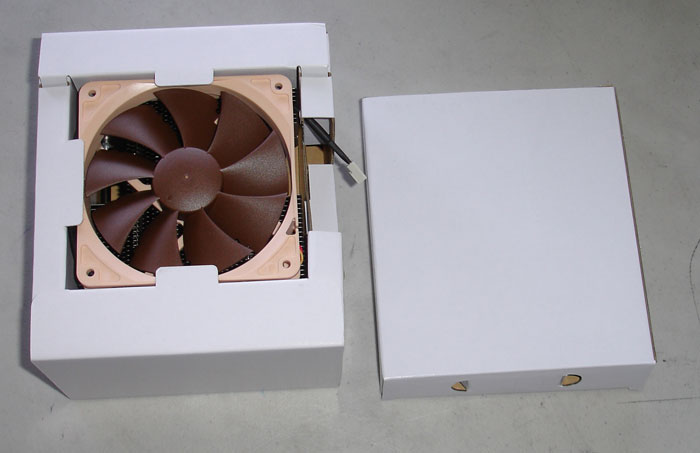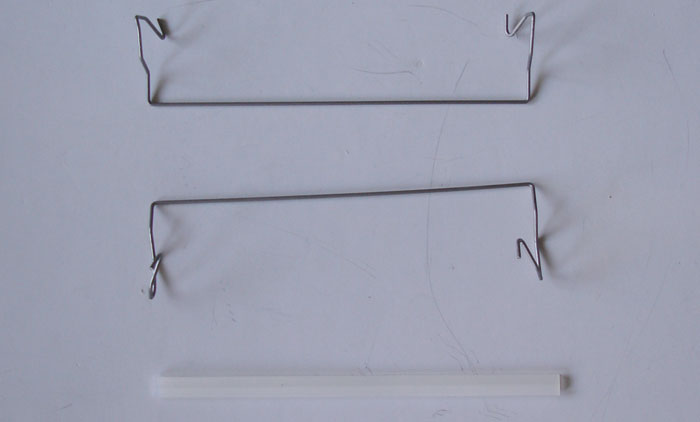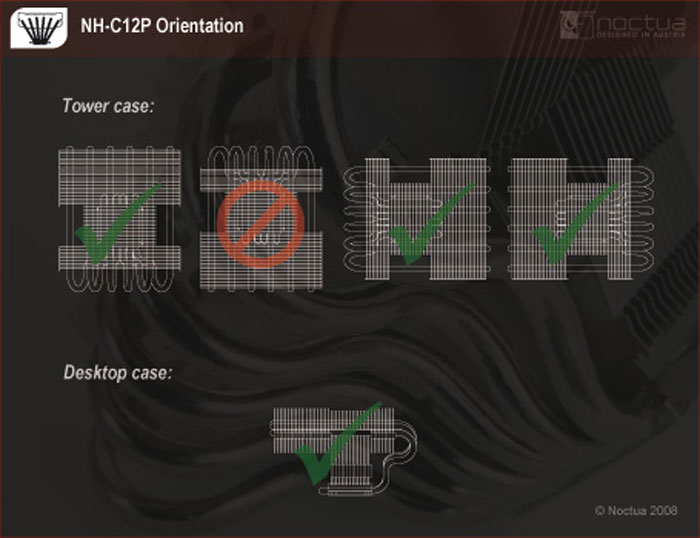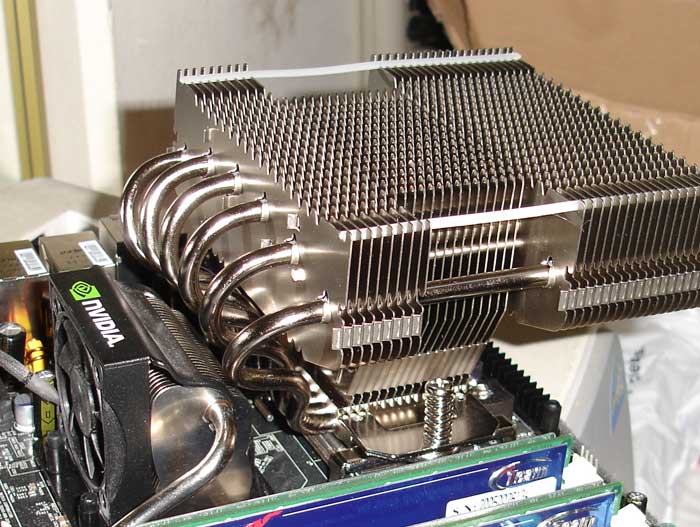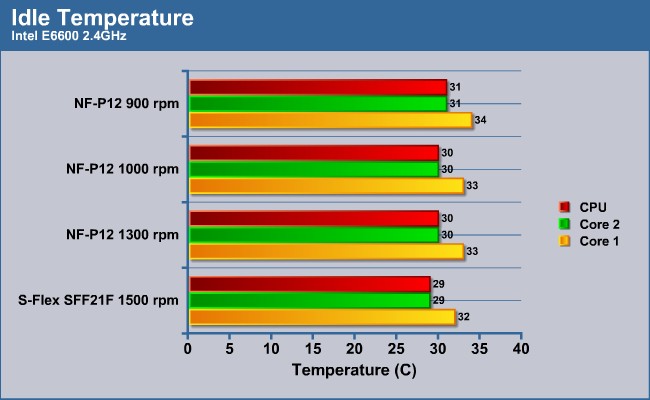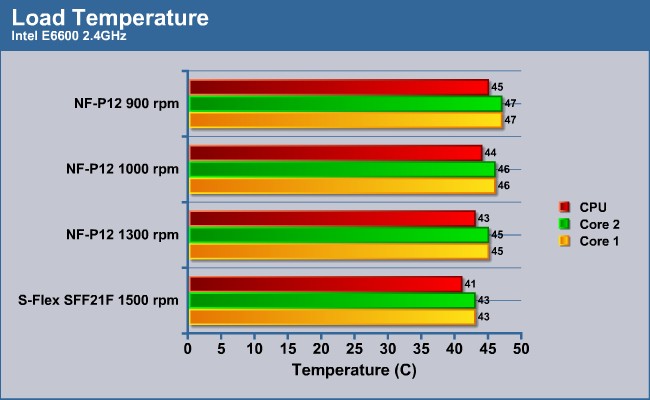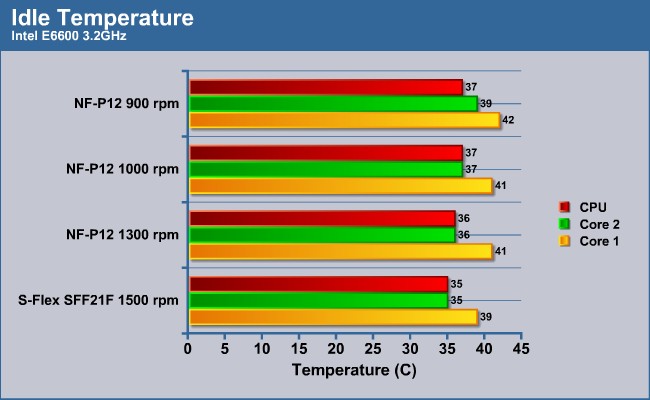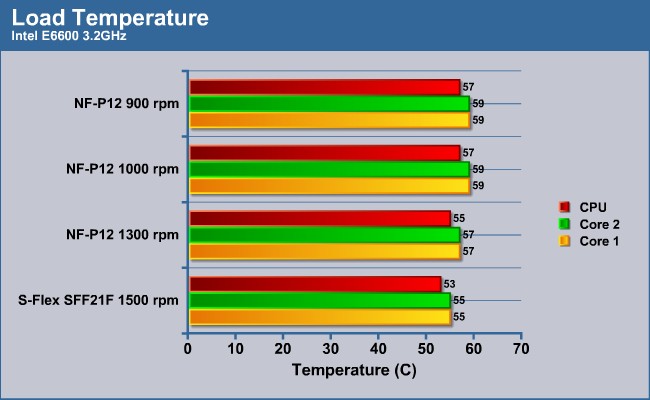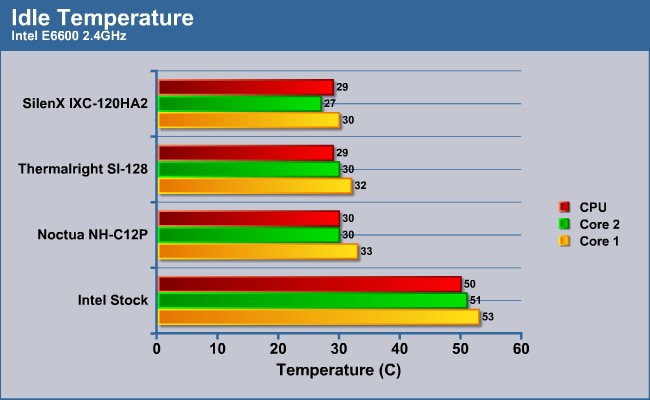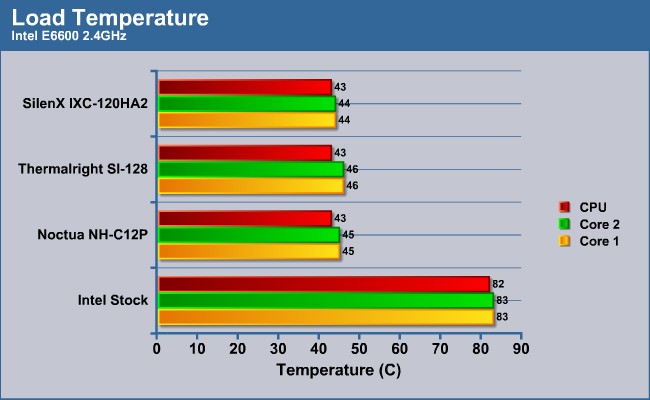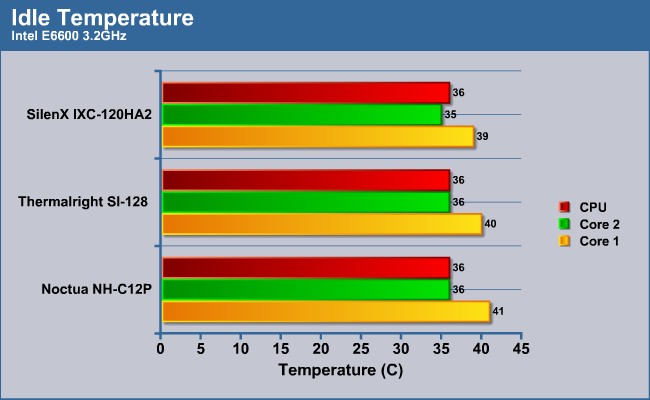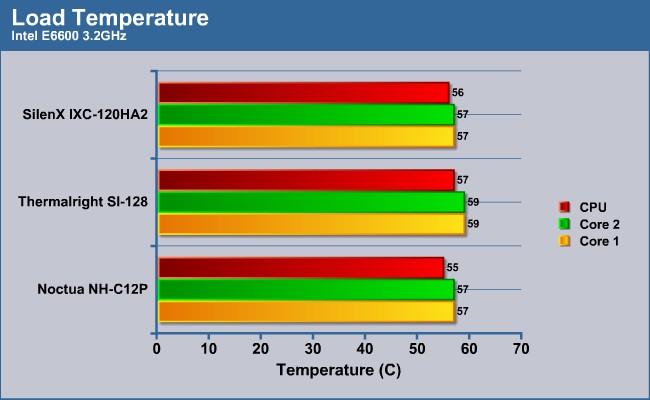Noctua has never failed to impress us with their coolers. Their latest 120mm NH-C12P has a radical design where the cooling fins are extended all the way to the base of the heatsink. Can this new design offer any additional cooling? How well does it performs against other big players on thet market? Join us as we find out the answer to these questions.
INTRODUCTION
Any computer enthusiasts would know the importance of keeping the components inside of a system running cool. This is especially true if you overclock because once pushing the hardware components to their limits, the resultant heat they generate can cause system instability and in some extreme situations ruin the hardware. Anyone who messes around with their system will know how crappy the retail processor heatsink is in keeping the temperature of the CPU running low. The retail Intel heatsink is extremely inefficient in the heat conducting department despite the fact it is running at extremely quiet. Thus, for those who overclock their system, having an after-market heatsink and fan is pretty much a given in order to achieve that perfect overclocking result.
There is no shortage of good CPU heatsink and fan manufactures and Bjorn3D has the priviledge of reviewing many of them. Today, we have the latest cooler from Noctua, the NH-C12P, which we will put it through our test to see if this heatsink and fan is worth it to you to shed the $69.90 asking price.
Noctua: The Company
Noctua arises from a cooperation between the Austrian Rascom Computer distribution Ges.m.b.H and the Taiwanese Kolink International Corporation and entertains a development partnership with the Austrian Institute of Heat Transmission and Fan Technology (Österreichisches Institut für Wärmeübertragung und Ventilatorentechnik, ÖIWV). These connections form the key to the achievement of our goal: The partnership with the ÖIWV permits the application of scientific measurement instrumentation, methods of calculation and simulation technology in the R&D process. Rascom’s long, customer-oriented experience in developing and distributing sound-optimised high-end products ensures a clear focus on the users’ needs. The use of Kolink’s advanced manufacturing technology and ultra-modern production plants allows us to efficiently implement our technical edge and provide solutions of the highest standard in quality and performance.
What does Noctua mean?
The little owl, Athene noctua, is the symbol of the Greek goddess Athene, who represents wisdom, science and strategy. She has a marked preference for the most clever among the Greek heroes, like Odysseus, who endure their adventures by the use of savvy consideration instead of mere force.
PACKAGING
Noctua packages their cooler in a huge box. You get a clear view of the heatsink and fan on the front and various information about the heatsink, such as the dimensions of the heatsink, its features and installation process can be found on the outside of the box. I am particularly glad to see the dimension information on the box as it offers potential buyers an idea of the heatsink’s size so they can assess whether or not the heatsink will fit inside their system.
Opening up the box, and you will see that the heatsink and fan is being protected by a cutout of the cardboard against any bumps and potential mistreatement during shipping. The accessories are placed inside another box, separated from the heatsink and fan, so they won’t get damaged and will not damage the heatsink. Noctua’s packaging of the NH-C12P ensures that the unit will arrive at your door step will be in working order the moment you open it up.
SPECIFICATION
|
Heatsink Specification |
|
|
Socket compatibility |
Intel Socket LGA 775, AMD AM2 & AM2+, Intel Xeon on request, AMD K8 (754, 939, 940) & Socket F on request |
|
Dimension (LxWxH) |
126x152x91 mm (without the fan) 126x152x114 mm (with the fan) |
|
Weight |
550 g (without the fan) 730 g (with the fan) |
|
Material |
Copper (base and heat-pipes), aluminium (cooling fins), soldered joints, nickel plated |
|
Application |
Intel all frequencies, AMD all frequencies |
|
Fan compatibility |
120x120x25mm / 120x120x38mm |
|
Scope of Delivery |
• NF-P12 premium fan • Ultra-Low-Noise-Adaptor (U.L.N.A.) • Low-Noise-Adaptor (L.N.A.) • NT-H1 high-grade thermal compound • SecuFirm™ mounting kits for LGA & AM2(+) |
|
Warranty |
6 Years |
|
Fan Specification |
|
|
Model |
Noctua NF-P12 |
|
Bearing |
SSO-Bearing |
|
Rotational Speed (+/- 10%) |
1300 RPM |
|
Rotational Speed with L.N.A. (+/- 10%) |
1100 RPM |
|
Rotational Speed with U.L.N.A. (+/- 10%) |
900 RPM |
|
Airflow |
92.3 m³/h |
|
Airflow with L.N.A. |
78.5 m³/h |
|
Airflow with U.L.N.A. |
63.4 m³/h |
|
Acoustical Noise |
19.8 dB(A) |
|
Acoustical Noise with L.N.A. |
16.9 dB(A) |
|
Acoustical Noise with U.L.N.A. |
12.6 dB(A) |
|
Input Power |
1.08 w |
|
Voltage Range |
12 v |
|
MTBF |
> 150,000 H |
CLOSER LOOK AT NH-C12P
The heatsink measures 91 x 152 x 126 mm (H x W x D) and wighs 550g. With the fan, the whole unit will extend to 114 mm in height. The weight of the unit is moderately light considering its size.
The heatsink is made with copper/aluminum material with six heat pipes conduct the heat away from the base of the heatsink to the cooling fins. Noctua solders the heat pipes to the cooling fins in order to assist the heat conductivity. What is unique about the NH-C12P is that part of the cooling fins actually extends to the base of the heatsink to directly conduct heat away from the base. Furthermore, the Noctua employees a “C-type” design of the cooling fins where not only it offers cooling to the CPU but also the components near the socket.
I have to say the nickel plate makes the heatsink feels sturdier than other heatsinks. Often, the aluminum fins are too soft and easy to bend but the NH-C12P’s fins are very sturdy. Not only that, the craftsmanship is excellent and I did not notice any sharp edges at all. The edges are all curved so there is no need to fear of any potential cuts on your hands during installation.
On either side of the heatsink small areas are cut out, these cutouts are meant to allow easy access to the screws during installation. The overall design of the NH-C12P is excellent and I give major props to Noctua for putting some thought in designing the heatsink. Finally, from the last picture above, you can see contact surface is absolutely flat and polished.
The NH-C12P is compatible with Intel Socket LGA 775, AMD AM2 & AM2+, Intel Xeon on request, AMD K8 (754, 939, 940) & Socket F on request. The retail package comes with all the accessories needed for socket LGA 775 and AM2/AM2+ processors. If you are running other sockets that is listed above and need the adapter, you can always request it from Noctua for free. Noctua even has a new bracket that is compatible with the upcoming Intel Socket 1366 (Nehalem/Bloomfield) processors which they will be releasing in September. The mounting bracket will be backward compatible with all Noctua CPU coolers since 2005 and Noctua is offering any user who have purchased the cooler to obtain the bracket simply by providing a proof of purchase. They have not yet decided to whether or not offering customers the bracket free or charge a small amount of service fee. So, check their website in case you are upgrading to the Socket 1366 in the future for more detail.
This is excellent information for any user who wishes to upgrade to Socket 1366 processor as you would be able to use the heatsink for your Socket 775 for now and use it for future processor without spending extra money.
Source: Noctua
In addition, a quick and easy installation guide is included. The color print on the installation guide is greatly appreciated. As one can see from the image above on how much Noctua pays attention to details as all the mounting accessories are packaged in their individual bag.
In addition, a 120 mm NF-P12 fan is included. The NF-P12 is 9-blade design and features SSO-bearing and “Vortex-Control Notches” at the end of the edge of the blades. The notches are designed to split the trailing edge vortices into smaller vortices. As a result, less turbulence is created and less velocity loss and lower noise emission. The fan speed can be adjusted with the included power adapter. There are three settings available: ultra low-noise (~900rpm), low-noise (~1000rpm), and regular (~1300rpm).

Two rubber stripes are included in order to further reduce the vibration noise. The rubber stripes are meant to be inserted on the top edge of the heatsink. Due to the fact that either edge has a small hollow area, the rubber stripes do not stand on top of any support on these sections. As a result, they may not come in direct contact with the fan in these sections. I would suggest Noctua to offer some support for the rubber stripes along the edge of the heatsink across the hollow area. It makes installation of the rubber easier and also will ensure the fan to be in direct contact of the rubber to assist noise reduction.
The fans are being held to the heatsink by the two wires which clips onto the side of the heatsink and the two ends of the wire will hold the corner of the fan. The wires do not clip onto the heatsink and will fall off the heatsink if you are replacing the fan. I would like to see Noctua design a way to have the wires held onto the heatsink for easy fan replacement.
A small syringe of Noctua NT-H1 thermal is also included. NT-H1 is made with a hybrid compound of different micro-particles. It is low thermal resistance and electrically non-conductive.
INSTALLATION AND GENERAL IMPRESSION
Installing NH-C12P is very easy with the included manual. The manual has pictures and detail description so it is easy to follow. In order to install the heatsink, motherboard removal would be required. I will be installing the heatsink to my EVGA 680i motherboard with the Intel socket LGA 775 E6600 processor.
After removing the motherboard from the case, you would mount the backplate to the bottom of the motherboard and align the two mounting bars (with self-adhesive washer pre-applied) to the front of the motherboard. Afterward, you screw the mounting bars to the backplate and screw two LGA fastening brackets to the heatsink. Finally, after applying the thermal paste, screw the heatsink to the mounting bar and the whole process is complete. The whole process can be completed in less than 30 minutes.
Although the NH-C12P can be installed in any orientation, Noctua actually has recommended installing the heatsink with the bulging of the heat pipes pointing downwards, toward left, or toward right if it is installed in a tower-style case. The reason for such recommendation is due to the previously described C-style cooling which having the bulging of the heat pipes pointing down will facilitate removal of hot air away from CPU area. In desktop case, the heatsink can be installed in any orientation.

During installation, I did encounter clearance problem with my EVGA 680i board. If I place the mounting bars in vertical orientation, they will be touching heatsink on the CPU voltage regulator. The mounting bar can pose some problem if there are components around the CPU mounting area that is a tad taller. Those half height capacitors usually are not going to be any issue but the older larger capacitors may pose some problem. Luckily many of today’s motherboards are using solid capacitors so they won’t be a major issue. But do make sure that there is no components around the CPU mounting hole area that can prevent the mounting bars to be installed.
Also, if your motherboard comes with a big heatsink underneath the board (as many of high-end board do), you would have to remove it first or else you won’t be able to use the heatsink. The Gigabyte P35-DS4 motherboard has such issue as its metal plate is not removable. This is really not entirely Noctua’s fault but nonetheless it would be nice to have an alternative way to install the heatsink for these type of motherboards.
Luckily, the heatsink does not have a clearance issue around the motherboard. We can see Noctua bends the heat pipes so it will not gets in the way with the northbridge. Unless the Northbridge of your motherboard is extremely large or very tall, I do not forsee any issue. I tested the heatsink with the EVGA 680i and Gigabyte EX38-DS4 and also did not encounter any issue with that particular motherboard.
TEST CONFIGURATION
|
Test Platform |
|
|
Processor |
Intel E6600 Core 2 Duo at 2.4GHz and 3.2GHz |
|
Motherboard |
EVGA 680i (BIOS P32) |
|
Memory |
2GB of XTREEM TXDD1024M800HC4-D DDRII-800MHz (4-4-4-12) |
|
Drive(s) |
Western Digital Caviar SE16 250GB (WD2500KS-00MJB0) |
|
Graphics |
XFX GeForce 8800GTS Fatal1ty ForceWare 169.25 |
|
Case |
None |
|
Power Supply |
Enermax Galaxy 850W |
|
Display |
Gateway FPD2485W |
|
Operating System
|
Windows Vista Ultimate 32-bit |
Test Candidates:
- Noctua NH-C12P
- ThermalRigth SI-128
- SilenX ICX-120HA2
- Retail Intel Cooler
RESULTS
Fan Performance
Let’s start by looking at the efficiency of the different fan settings. The Noctua NF-P12 fan is capable of three different rpms: 900, 1000, and 1300. At 1300 rpm, the fan noise is definitely noticeable with the motherboard outside of the case. However, once I installed the motherboard inside of the case and closed the side panel, the fan noise is barely audible. At 1000 rpm and 900 rpm, you can hardly ever hear the fan noise once it is installed. Since I also got the highly efficient S-Flex SFF21F which runs at 1500 rpm, I decided to throw that fan into the test and see the effectiveness of the NF-P12.
Looking at the result, we can generalize that at each incremental fan speed setting, we will expect to see about 1 degree Celsius in temperature reduction. The noise level and the performance with the fan set at 900 rpm and 1000 rpm are virtually identical, I would say that if you want a quiet system, go for the 900 rpm setting but if you need silence but still wish to do a little overclock, go for the 1000 rpm setting.
We can see that the S-Flex SFF21F which runs at 1500 rpm actually has the best performance in terms of heat dissipation. However, this also comes in the expense of added noise. The noise level of the S-Flex SFF21F is definitely higher than the NF-P12 running at 1300 rpm but it would be a good alternative fan choice if you wish to have the extra couple degrees of cooling especially when you are overclocking that quad core processor.
Overall, the performance of the NF-P12 is excellent and the noise level is extremely low.
Heatsink Performance
Now, let’s compare NH-C12P with other heatsinks. We gathered a few of the best heatsinks available on the market to test. For this test, we have the retail Intel Heatsink and fan and ThermalTake Big Typhoon and SilenX IXC-120HA2. Since both ThermalTake and SilenX heatsink do not have the fan build into the heatsink, we decided to test both of the heatsinks with the Noctua NF-P12. This way, we take the fan out of the equation and the result will be directly reflects the effectiveness of each heatsink in terms of conducting heat.
It is quite obvious that the retail Intel heatsink simply cannot compete with the aftermarket heatsink and fan. At low level of heat output, all three heatsinks perform equally well with the SilenX ICX-120HA2 leading and Noctua NH-C12P taking the second place. The performance is so close that it would be hard to say which one is clearly the winner.
Once we overclock our processor to the 3.2GHz, we can see that the SilenX IXC-120HA2 actually is able to keep the CPU running cooler than the Noctua NH-C12P or ThermalRight SI-128 at idle. The surprise comes when we look at the load temperature of the overclocked CPU, we see that Noctua actually is able to keep the CPU running at the same temperature as SilenX ICX-120HA2. It is quite surprising to see the horizontal mounting cooler actually is able to perform at the same level as the vertical mounting cooler. This shows that Noctua actually is able to conduct heat much more efficiently at high heat ouput than the SilenX ICX-120HA2 and it may attributed to the Noctua’s unique design of having the heat pipes extend to the base of the heatsink.
CONCLUSION
I was extremely surprised by the result of the NH-C12P. At low heat output, its performance may not be the leader of the pack but once the heat output has increased, its efficiency clearly shines above the other horizontal mounting heatsink (ThermalRight SI-128 that was used in the review). It even performs on par with the SilenX, which is a vertical heatsink that usually has a slightly better cooling than the horizontal heatsink. NH-C12P is able to offer a great performance while keeping the noise level low with the included fan even at the highest RPM.
We can see that Noctua really pays attention to detail when they design their cooler. It is the little details, such as the color manual, curved edges, and clearly labeled accessories, that put it above other manufacturers. Adding this to the excellent performance and six year warranty make the Noctua NH-C12P a winning combination. Given to the low height of the NH-C12P and quiet fan, it would make a great cooler for HTPC. Even if you plan to overclock your HTPC, this cooler will sure able to keep the CPU running quiet and cool while you are enjoying in your entertainments.
At retail price of $69.90 USD, the Noctual NH-C12P would be a good investment if you seek for a quiet system with highest overclocking potential. The fact that Noctua is offering a bracket for the upcoming Intel Socket 1366 processor makes this even a better investment should you plan to upgrade to that processor in the near future. The only real drawback for the NH-C12P would be the availability. I did a quick google around the web and did not find many big online retailers carrying this cooler. For those retailers, such as Amazon, which carry the cooler, they are currently out of stock. Hopefully, we will be able to find more retailers stocking the coolers soon so potential buyers can get their hand on this baby.
Noctua NH-C12P will receive a score of 9 (extremely good) out of 10 and Bjorn3D’s coveted Golden Bear Award for the excellent performance and low noise level.
Pros:
+ Excellent performance
+ Quiet fan
+ Excellent craftmanship
+ Easy installation
+ Compatible with upcoming Intel Socket 1366 processor
+ Six year warranty
Cons:
– Mounting mechanism can cause issue with certain motherboards
– Fan mounting wires can have better design
– Hard to find
 Bjorn3D.com Bjorn3d.com – Satisfying Your Daily Tech Cravings Since 1996
Bjorn3D.com Bjorn3d.com – Satisfying Your Daily Tech Cravings Since 1996