QNAP TS-439 Pro is a 4-bay NAS that is designed with a plenty of features yet it does not cost you an arm and leg. We compare it against the more expensive TS-809 Pro to see how much performance difference between the two units.
INTRODUCTION
We have recently taken a look at the QNAP TS-809 Pro NAS. It was one of the most expensive and features packed NAS we have looked at with its 8 unit storage space, Core 2 Duo processor, and 2GB of RAM. Unfortunately, these features come with a premium pricing. Thus, not everyone is able to afford such a unit. If you are looking to have a NAS with similar features but at significantly lower cost, then the TS-439 Pro may just be the unit for you.

For less than half of the price of the TS-809 Pro, the TS-439 Pro is a 4-bay NAS that has packed all of the features that are found on the TS-809 Pro into it. What QNAP has done to reduce the cost is rather than using a more expensive Core 2 Duo processor, the TS-439 Pro has a single core Intel Atom D410 Processor running at 1.66GHz. In addition, it is packed with 1GB of DDR2 RAM as opposed to 2GB found on the TS-809 Pro. Other than these hardware differences, the two units are essentially identical. The TS-439 Pro also comes with iSCSI support, front LCD panel, and dual LAN ports. For a detail comparison of all QNAP NAS units, check out QNAP’s website.
How much performance difference does the processor and the memory make, let’s find it out.
FEATURES

At a retail price of $849.00, the TS-439 Pro is slightly more expensive than other 4-bay NAS devices. What you do get with the extra money is the support for RAID 0/1/5/6/5+spare, and JBOD configurations. In addition, it supports Online RAID Capacity Expansion and Online RAID level migration. The Online RAID Capacity Expansion is a very nice tool that allows users to hot-swap a larger hard drive into an existing RAID without any data loss. The Online RAID Level Migration lets users retain the data while moving to higher level RAID. Furthermore, it supports Virtual Disk Drive when utilizing the built-in iSCSI initiation, the NAS is able to connect to other iSCSI targets on the network and turn them into virtual disks. Up to eight virtual disks can be stacked.
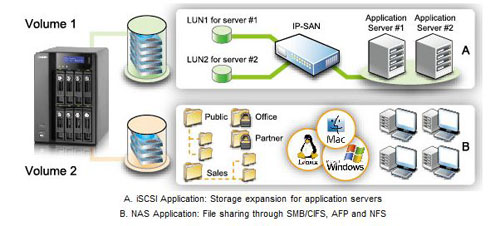
Just like the TS-809 Pro, the TS-439 Pro also has a built-in iSCSI target service which is something that you do not often find on a cheaper NAS unit. The unit can act as a NAS and iSCSI target server at the same time. It provides a cost-efficient iSCSI solution to set up an IP-SAN. You can make use of the built-in iSCSI target service to add up to 8 iSCSI devices. Different iSCSI Target LUNs (Logical Unit Number) can be defined as storage expansion or as a backup destination of the existing application servers, such as database servers and mail servers.

Despite being less expensive, the TS-439 Pro is not skipping any data protection. It still features AES 256-bit volume-based data encryption. This is the same type of data encryption employed by the US government, so you can be sure that even if the hard drive is stolen, the data will be protected.
With the exception of the number of hard drives supported and the other hardwares, the TS-439 Pro is virtually identical to the TS-809 Pro in terms of features. A wide variety of network protocols are supported. It supports Web Server with Built-in phpMyAdmin, Joomla!, editable php.ini, MySQL and SQLite. DDNS is also supported by the NAS, so no need to remember a lengthy IP address. Of course, it also supports FTP server, backup server, and print server.
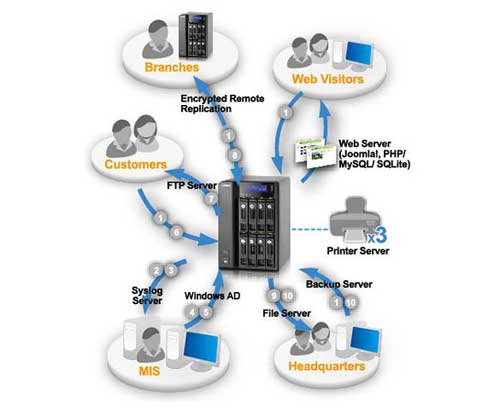
In terms of data security, the NAS supports the following protocols:
- IP filter control: The server manager can allow or deny specified IP connections to the NAS.
- SSL security (HTTPS): The NAS can be accessed and configured by web browser securely.
- Remote login to the NAS by SSH (secure shell) or Telnet connection is supported.
- Secure FTP: The data can be transmitted with SSL/TLS (explicit) encryption. Passive FTP port range setup is also supported.
- Write-only access rights on FTP server: Third party partners are allowed to upload data to the NAS but not able to read or edit the data on FTP server.
It will also provide comprehensive logs of file-level data to the NAS via Samba, FTP, AFP, HTTP, HTTPS, Telnet and SSH. All networking services accessed by online users are recorded.

The NAS has plenty of features for multimedia streaming and sharing. It can be used as a multimedia server as well. It supports iTunes for music and video sharing. iTunes playlists are also supported. In addition, it can function as a photo or video server. A wide range of formats are supported including ASF, BMP, FLV, F1V, F4V, GIF, JPG, JPEG, JE, MP3, MEPG4v1, MPEG4v2, MPEG4v3, PNG, and WAV. In addition, the NAS also has a Built-in TwonkyMedia Server (DLNA 1.5 Certified) and will work with various Game Consoles, Digital Media Players, and mobile devices such as iPhone, iPods, and others.
Users can take the advantage of the BitTorrent/FTP/HTTP PC-less download, to download files without a computer. You will still need a computer to add the task to the NAS however. In addition, users can take advantage of the included printer support, IP camera support, etc.
QNAP’s website lists the official supported operating systems as Windows 98 and above. Both 32-bit and 64bit Windows Vista and 7 are supported. In addition, Mac OS X is supported. The hard drive also supports EXT3, EXT4, FAT and NTFS. The internal hard drive can be formatted either EXT3 or EXT4. EXT4 was released on December 25, 2008 as the successor to EXT3. It offers backward compatibility to the existing format while removing the 64-bit storage limits and offering performance improvements. Up to 16 TB of file size is supported. The advantage of EXT4 over EXT3 is that the new file system stores the files in a range of contiguous physical blocks where it improves the file performance and reduces fragmentation. (source: Wikipedia)
For user management, a maximum of 4096 users accounts can be created and up to 512 user groups. It supports a maximum of 512 network shares and 256 concurrent FTP connections. System administrators can also take advantage of the Windows Active Directory support to let Windows domain users access the NAS with their existing account and password.
TS-439 PRO


QNAP has always packed their NAS in a very elegant box with plenty of marketing information. We have come to appreciate that QNAP places a handy handle on the top of the NAS. As you can see, the unit is being protected even during the most brutal shipping route with enough foam all around the NAS.


The overall design of the TS-439 Pro is exactly like the TS-809 Pro. Both units have metal casings with the front bezel made with plastic. On the top front is where you will get the LCD display. We prefer the metal casing over the plastic because metal conducts heat slightly better.

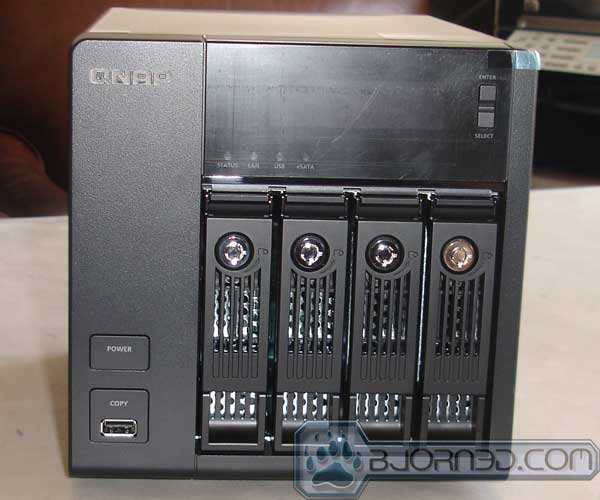
Just like the TS-809 Pro, the TS-439 Pro also comes with a handy mono LCD display. Next to the LCD display is where you will find two buttons to be used to control the unit. These buttons can be used to configure the NAS without a computer. The LCD also displays various information about the NAS, such as the hard drive temperature and IP address. The LCD also allows users to configure the NAS without a PC, a very handy tool to get the unit up and running in no time.
As mentioned, the TS-439 Pro is a 4 bay NAS. Its dimension is 177 mm x 180mm x 235 mm (HxWxD) and weighs in at 3.65kg (without the box and hard drive). QNAP rates their NAS to be operating at 34.1 dB and 36.8 dB with 4x500GB hard drives. In addition, its power consumption is measured at 19W under sleep mode and 33W when in operation. A 250W power supply is bundled with the unit.
The front of the TS-439 Pro is identical to the TS-809 Pro except with only space for 4 hard drive bays. Here we will find the power on and off button. A single USB port is on the front with a One-Touch Copy button.

The hard drive bay is made with a plastic cover and metal frame. The plastic cover is perforated to allow good ventilation to cool the drives. Each individual tray can be locked to the unit with the included key. The aluminum metal frame is very sturdy which should stand repeated insertions without any issue. We would prefer to have a slightly better locking mechanism. Although the lock mechanism is strong enough protecting the hard drive, we do not like the fact it is locked onto the plastic front panel which could be broken with some force.

On the back, we find four additional USB ports, two eSATA ports, two Gigabit LAN ports and a VGA port. The eSATA port is something that we did not find on the TS-809 Pro and it is a nice, welcome, feature to be found on the TS439 Pro. In addition, the usual reset and a k-lock security slot is on the back.

Two cooling fans are being used to keep the unit cool. A single 9cm, 12V DC fans are placed directly behind the back of the hard drives. Another small fan is located just above the two 9cm fans for the power supply. In addition, there are some ventilation holes on the side of the unit as well as air vent on the front of the unit pulling cool airs through the hard drives.


The internal design of the TS-439 Pro is pretty simple. We can see the hard drives are being connected through a backplane. The mainboard is located to the left of the hard drives. Normally, we will take the NAS unit apart to look at the PCB board but we did not want to risk damaging our review sample so we left the unit alone. So we can only take a peek at the internal hardwares at an angle. Looking from this angle we can see a single heatsink is placed just above the CPU and the memory slot. As the Intel Atom processor is designed for low power consumption, it does not need any active cooling. So a small heastsink is all it needs to keep it running cool. The power supply is located above the hard drive cage.

The unit has padded stand that reduces vibrational noise.

QNAP includes two Ethernet cables, a quick installation guide, a bag of screws and the power adapter with the TS-439 Pro.
TEST CONFIGURATION
| Test Rig | |
| Case Type | None |
| CPU | Intel Core i7 920 |
| Motherboard | Gigabyte EX58-UD4P (BIOS F8) |
| RAM | Kingston HyperX KHX12800D3LLK3/6GX |
| CPU Cooler | Prolimatech Megahalems |
| Hard Drives | Seagate Barracuda 7200.11 1.5TB |
| Optical | Nec DVD-RW ND-3520AW |
| GPU Tested | Asus ENGTX260 Matrix |
| Testing PSU | Cooler Master UCP 900W |
| Legacy | Floppy |
| Mouse | Logitech G7 |
| Keyboard | Logitech Media Keyboard Elite |
Western Digital Green Power WD500ABPS (500GB/5400~7200RPM/16M) drives will be installed in the NASes. For RAID 0 and RAID 1, two of the drives will be installed. For RAID 5 and 6, we paired two Western Digital Green Power WD500ABPS with two Samsung HD753LJ (750GB/7200RPM/32M). We will be conducting the test with Iozone 3.282 (www.iozone.org). The test is done with the Gigabit network through my existing home network with a D-Link DIR-825 router. The test is done with jumbo frame disabled. The following command was used to test the transfer speed:
iozone -Rab -i 0 -i 1 -+u -f -q 64k -n 32M -g 1G –z
This command basically tests the record size of 64Kbytes and transferred file sizes of 32, 64, 128, 512 and 1024 Mbytes.
Before we take a look at the result, let me just give you an overview as to what the test represents. The Iozone’s Write Test tests the performance of writing a new file. The Rewrite tests measures the performance of writing a file that already exists. The Rewrite performance is expected to be better than Write performance due to the less demanding task of rewriting the file with the meta data already in the file. The Read tests measure the performance of reading an existing file while the Reread test measures the performance of reading a file that was recently read. We often see the performance of Reread to be better than Read as the file may be cached.
In addition to the Iozone, we will also test the unit with the Intel NAS Performance Toolkit to measure the NASes throughput in various working environments.
IOZONE
Read–RAID 0 and 1
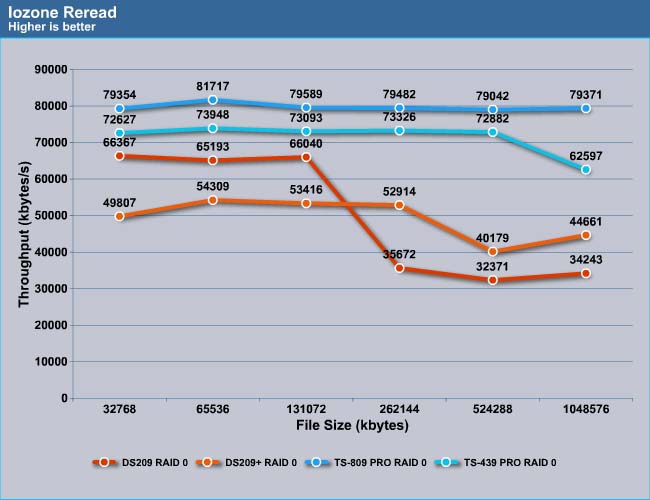
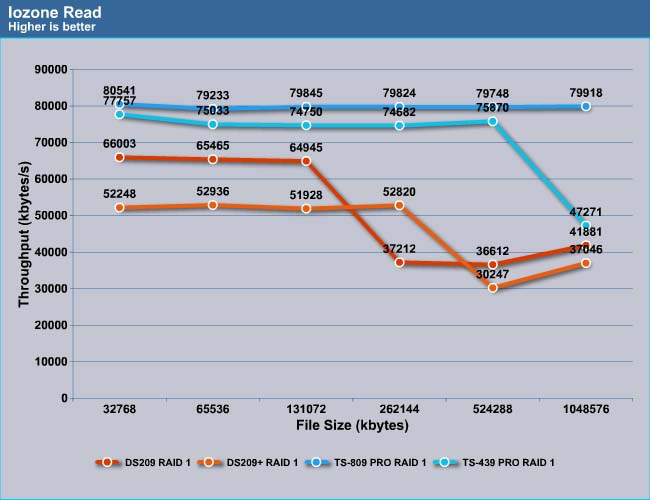
The read performance of the TS-439 Pro comes in just a tad under the TS-809 Pro. Iozone also reveals that while the TS-809 Pro performance stayed at relatively constant as the file size increases, the TS-439 Pro starts to drop off after 500MB of file size transfer.
Reread–RAID 0 and 1
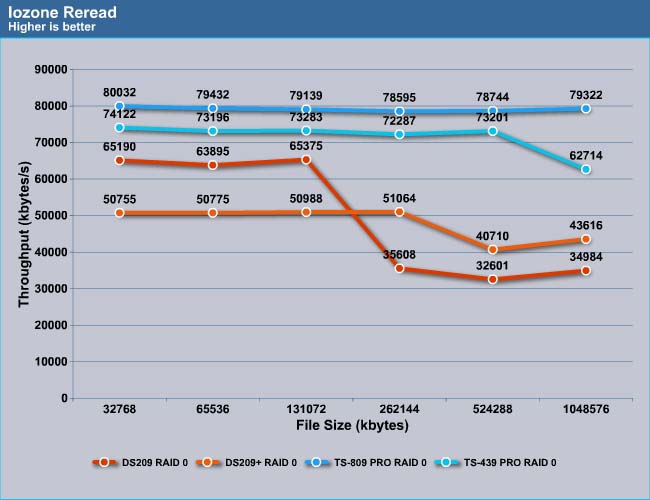
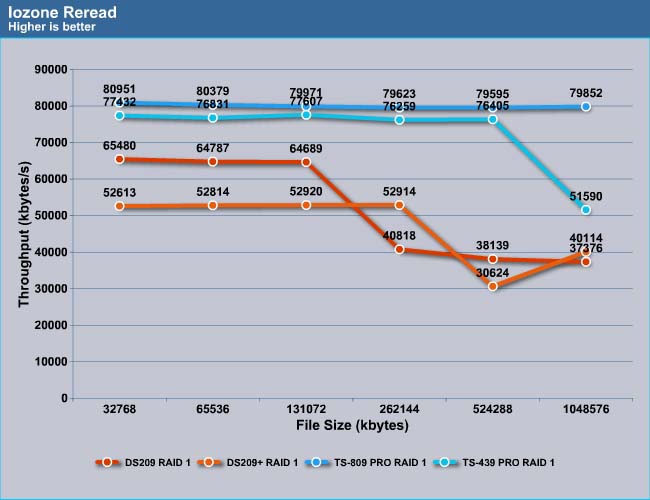
No major surprise here, again, the TS-439 Pro still trails behind the TS-809 Pro. The performance difference is wider under RAID 0 configuration and narrower under RAID 1 configuration.
IOZONE
Write–RAID 0 AND 1
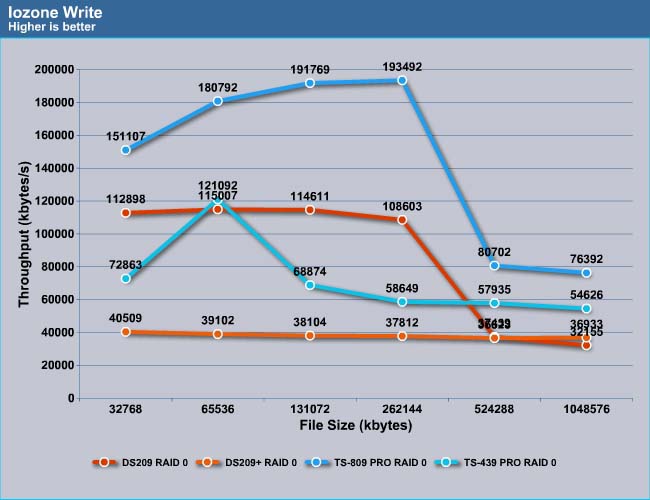
The TS-439 Pro does not fare as good in the Write performance as it was in the Read performance. Here we can see that the TS-439 Pro’s performance starts to drop off after 64MB of file size transfer. The TS-439 Pro is only able to output around 50MB/s with large file sizes while the TS-809 Pro has transfer rate of 75MB/s under RAID 0 configuration.
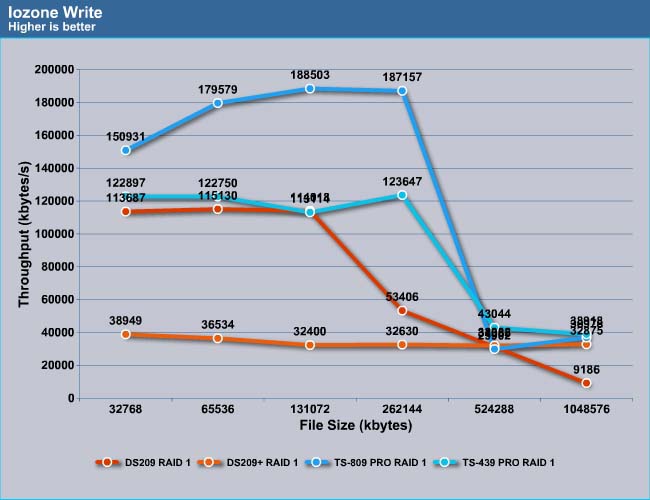
The result of the RAID 1 configuration fares slightly better. Here we can see that both TS-809 Pro and the TS-439 Pro shows a big drop in the transfer rate with file size larger than 250MB. The TS-439 Pro has a transfer rate of 110MB while the TS-809 Pro has a transfer rate of 150MB with small file sizes. However, the performance differences narrowed as the file sizes increase.
Rewrite
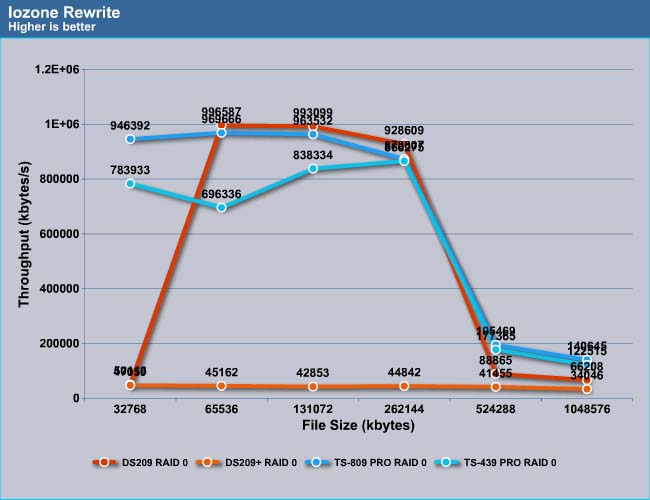
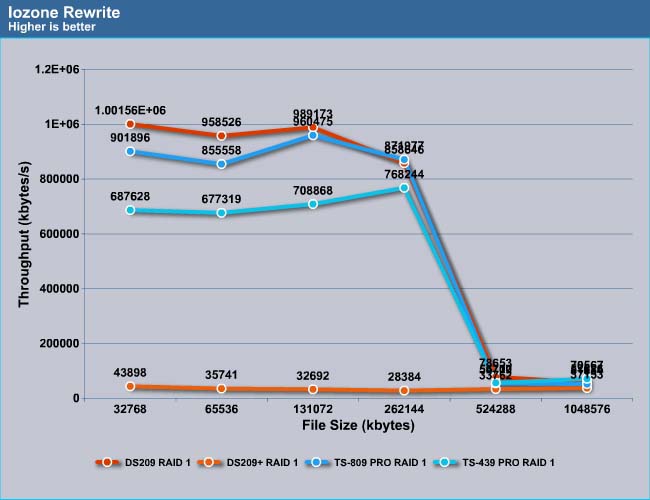
While the TS-439 Pro lags behind the TS-809 Pro in rewrite with smaller file sizes, the performance differences narrowed with file size larger than 260MB. In both RAID 0 and RAID 1.
IOZONE
RAID 5 and 6
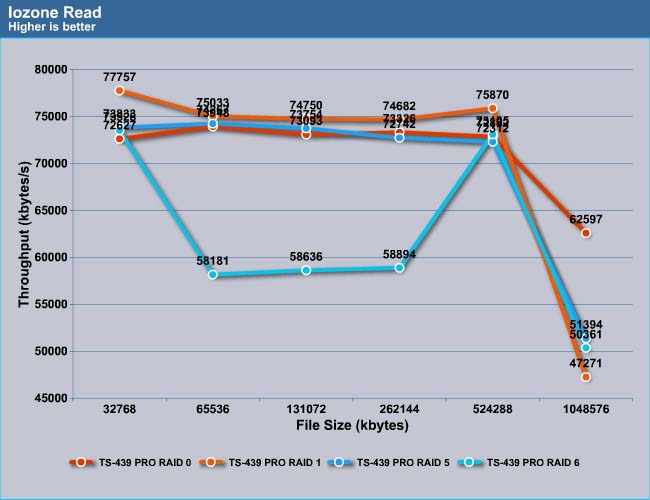
Under the different RAID configuration, the TS-439 Pro’s read performance shows very similar trends in reading files across different sizes. All RAID level shows a big performance hit after 500MB file size transfer. The RAID 6 configuration’s read result is a bit odd where we see a big drop after 32K file size to 58MB/s as oppose to the ~70MB/s transfer rate for other RAID configurations but the transfer rate rebounded at 500MB file size.
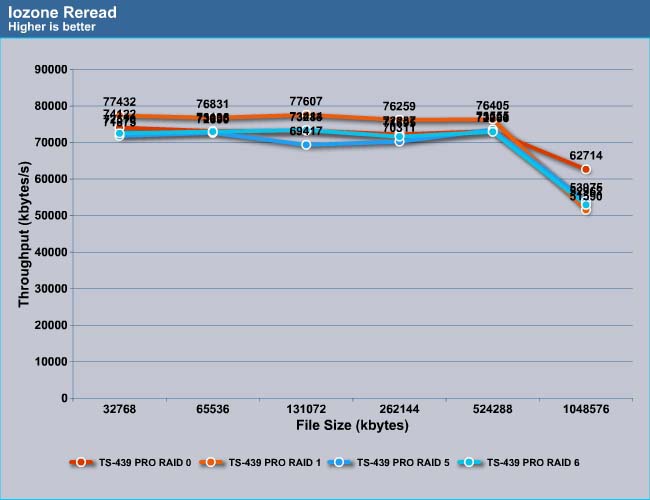
The re-read performance under different RAID configuration does not appear to have any major differences.
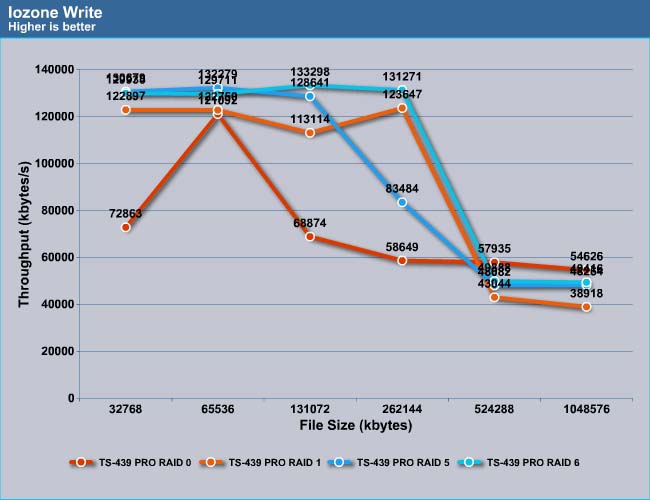
Just as what we have observed with Read test, here we can see that the TS-439 Pro’s Write transfer under RAID 5 shows a drop in the transfer rate with file size larger than 130MB while the RAID 6 configuration shows the drop in the transfer rate with file size larger than 250MB. Looks like the TS-439 Pro has a better write performance with the RAID 6 configuration than any other RAID setting.
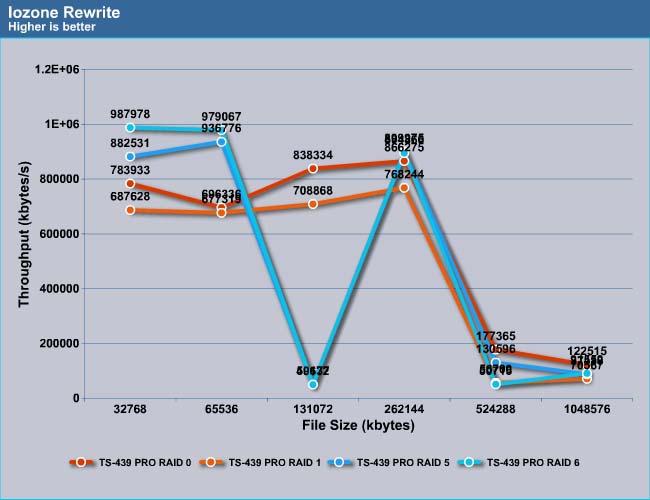
While the RAID 5 and RAID 6 has slightly higher transfer rate than the RAID 0 and 1, they have a big drop in the transfer rate at 130MB file size transfer. The transfer rate rebounded back at 260MB file size transfer. The RAID 0 and 1 have more consistent transfer rate. All RAID configurations shows a big drop in the transfer rate with file size larger than 260MB.
CPU USAGE
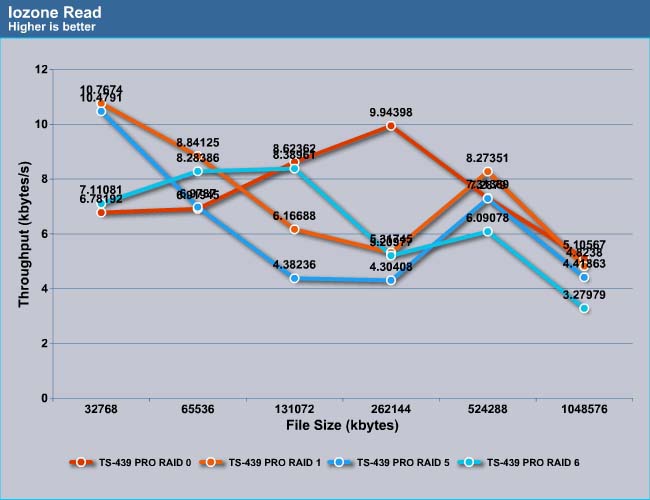
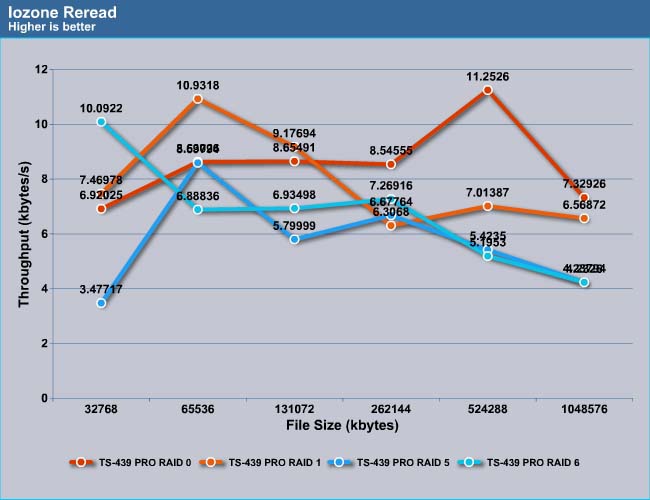
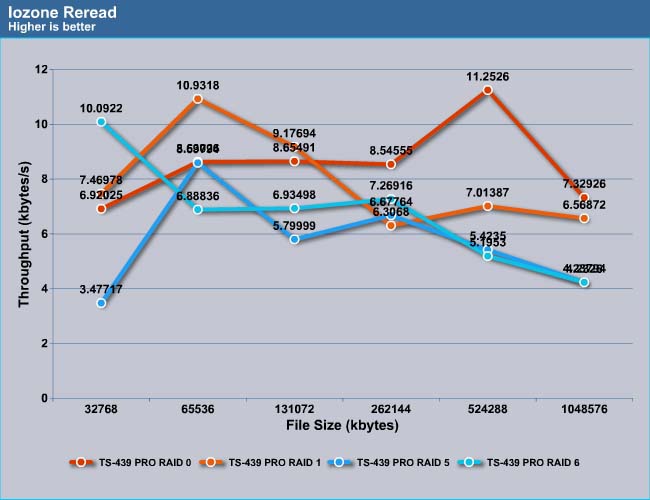
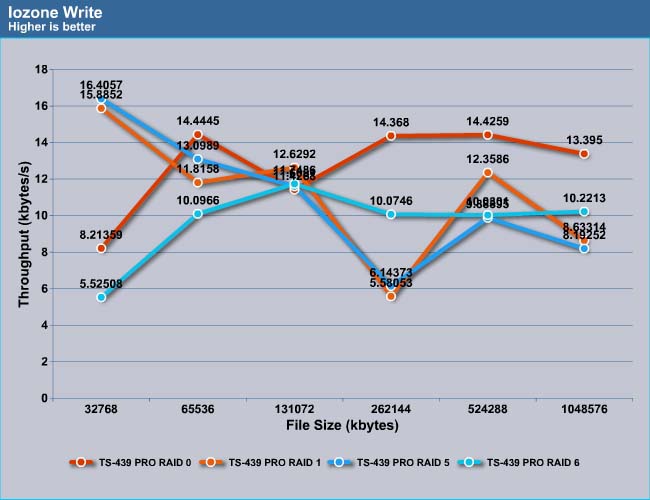
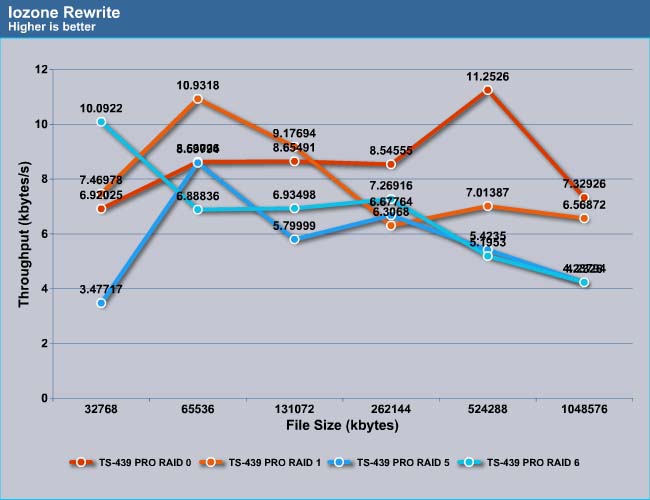
The CPU usage for the TS-439 Pro’s write is slightly higher than read. The CPU usage ranges from 5.5% to 16.5% for write as oppose to the 3~10% for read. Surprisingly, the CPU usage for the RAID 0 seems to be the highest among the different RAID configurations.
The CPU usage for the reread is very similar to what we have observed with the read. Again, RAID 0 and RAID 1 seems to have slightly higher CPU usage than RAID 5 and RAID 6 configuration. With under 10% of CPU usage, it’s probably not going to be a major issue for most people in today’s multi-core system.AS for the rewrite CPU usage, it is very similar to the reread where once again, we see higher CPU usage for RAID 0 and RAId 1 configurations.
Overall, the unit’s CPU usage is not too bad across different RAID configurations.
Iozone
TS-809 Pro vs TS-439 Pro
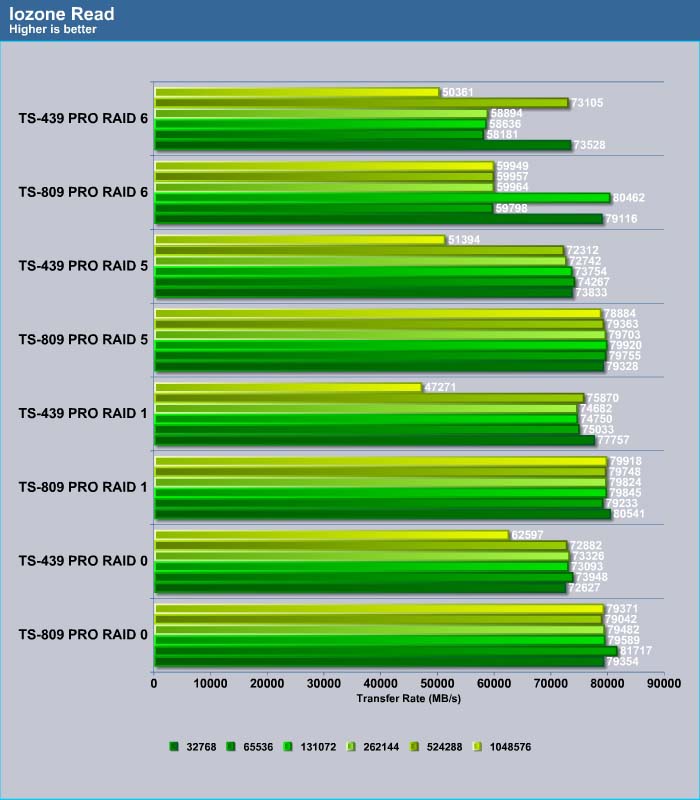
The performance difference for the TS-439 Pro and TS-809 Pro under RAID 6 configuration is less dramatically, especially when the transfer file sizes increase. Here, the TS-439 Pro even yields a better result with the 500MB transfer file size. Unfortunately, just like what we have observed with other RAID configurations, the TS-439 Pro continues to show a big performance drop with 1000MB file size transfer.
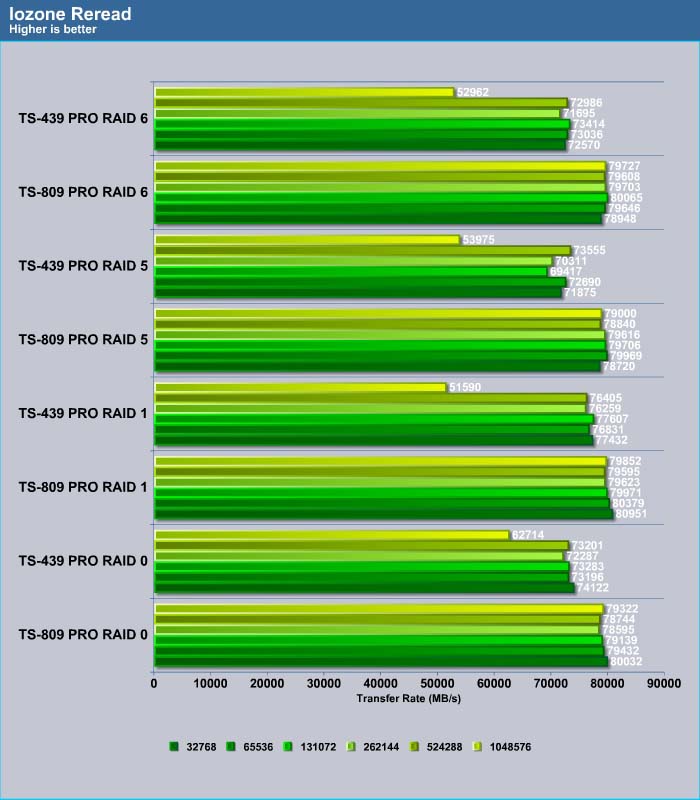
We can clearly see here that the TS-439 Pro comes in at approximately 90% of the transfer rate of the TS-809 Pro up until we hit the 1000MB file transfer size where the the TS-439 Pro only is able to yield at approximately 60% of the TS-809’s transfer rate. The result is consistant across different RAID configurations.
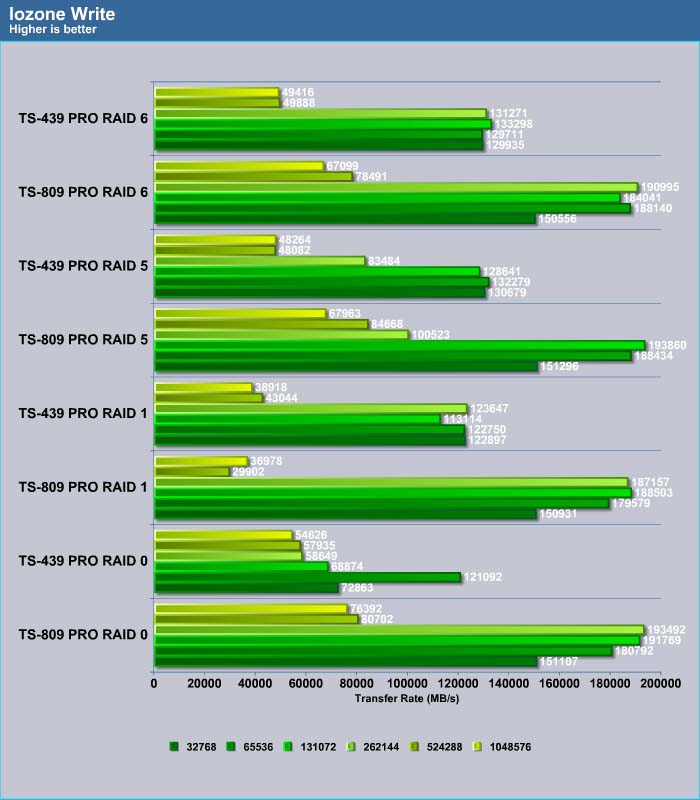
The TS-439 Pro again falls behind the TS-809 Pro with only able to yield at approximately 70% of the TS-809 Pro’s write performance for both RAID 5 and RAID 6 configuration.
While we seen a bigger performance difference in the read for the TS-439 under RAID 5 and RAID 6 configuration, the write performance is fairly close to each other in either RAID 5 or 6 configuration. With small file sizes, the TS-439 Pro yields at approximately 120 MB/s transfer rate. As the file size increases, the RAID 6 has a slightly higher transfer rate than the RAID 5. Most noticeably is the 260 MB file size transfer where we see the RAID 6 has 131 MB/s transfer rate while the RAID 5 only yields 83 MB/s.

TS-439 Pro actually beats out the TS-809 Pro under RAID 5 and 6 configurations with small file size transfer. Unfortunately, the unit falls behind in our larger file size transfer.
INTEL NAS PERFORMANCE TOOL KIT
File and Directory Copy
RAID 0
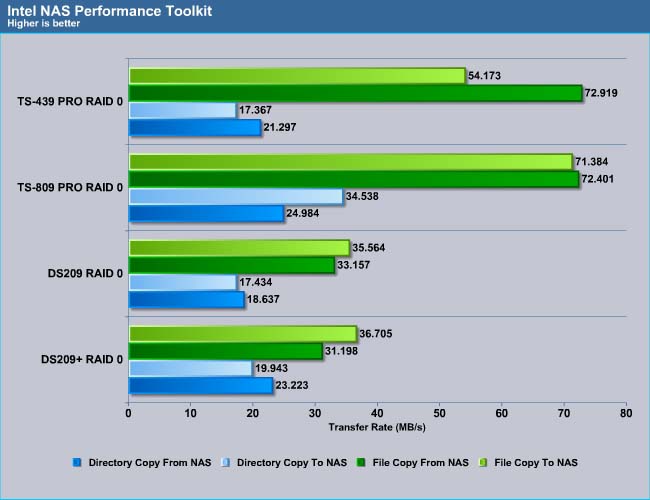
File Copy From the NAS test shows that the TS-439 Pro is able to yield 72.919 MB/s in RAID 0 configuration. The result is very good compared to the more expensive TS-809 Pro. However, the file write performance of the TS-439 Pro lags behind the more expensive unit with 54.173MB/s compared to the 71.384 MB/s from the TS-809 Pro.
RAID 1
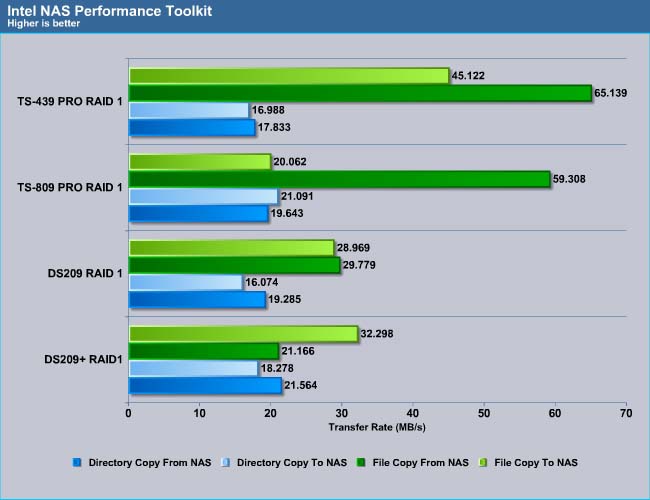
TS-439 Pro shows very good File Copy to NAS and File Copy From NAS results in the Intel NAS Performance ToolKit under RAID 1 configuration. Here it gives the best result among the NAS units we have tested. Even the more expensive TS-809 Pro cannot catch it, especially with the File Copy To NAS test where the TS-439 Pro has a transfer rate of 45.122 MB/s while the TS-809 Pro only yields 20.062 MB/s.
The performance difference of the TS-809 Pro and the TS-439 Pro narrows in the Directory Copy to NAS and Directory Copy from NAS under RAID 1 configuration. While the TS-809 Pro still has a slightly better result, the TS-439 Pro is able to yield 80% of the TS-809 Pro’s transfer rate for the Directory Copy to NAS and 90% of the transfer rate for the Directory Copy from NAS.The TS-439 Pro is able to yield only 50% of the transfer rate in the Directory to NAS test with 17.367 MB/s vs the 34.538 MB/s from the TS-809 Pro. The TS-439 Pro even comes behind the Synology DS209+ in the Directory Copy To and Directory Copy From tests.
HD Contents Recording and Playback

The TS-809 Pro dominates the multimedia play and record tests, follow by the TS-439 Pro and then the DS209+ and the DS209 takes the last place in our RAID 0 configuration. The TS-439 Pro performance is on average 90% of that of the TS-809 Pro in this set of tests with the exception of the HD Video 2 Play and HD Video 4 play where both NAS units performance are almost neck to neck with each other. It looks to use that under large data transfer and multi-user condition, the TS-439 Pro and the TS-809 Pro would perform very close to each other under RAID 0.

The TS-809 Pro’s weaker write performance for RAID 1 configuration is more apparent with the Intel NAS Performance Kit test. Here we can see that although the NAS excels in the Video Play tests, the performance gain is not as high as with the drives set in RAID 0. Here we can also see the TS-809 Pro HD Video Record falls behind the DS209 with 37.909 MB/s vs the 38.25 MB/s respectively. The drive does quite well in the multi-IO playback test where it is able to edge out the DS-209 with 36.135 MB/s transfer rate comapre to the 30.063 MB/s for the DS-209 at HD Video 4 Play test.
The TS-439 Pro’s better write performance under RAID 1 helps out greatly here as we can see it takes the lead in the HD Video 1 Record test. The TS-809 cannot even catch to the cheaper unit as it only is able to write the file at half of the speed of the TS-439 Pro. The faster write performance of the TS-439 Pro also helped out in the HD Video 1 Play and 1 Record test where it also takes the lead with 64.749MB/s transfer rate, ahead of the TS-809 Pro’s 45.91 MB/s.
Under RAID1, the TS-439 Pro also shows a very good read performance, especially when the number of read increases. Under HD Video1 Play, the performance of both units are very close to each other but the TS-439 Pro is able to yield 70.791MB/s transfer rate with HD 2 Play and 40.427MB/s with HD 4 Play tests while the TS-809 Pro transfer the files at 58.127MB/s and 36.135 MB/s, respectively.
Office Productivity, Photo Album, and Content Creation
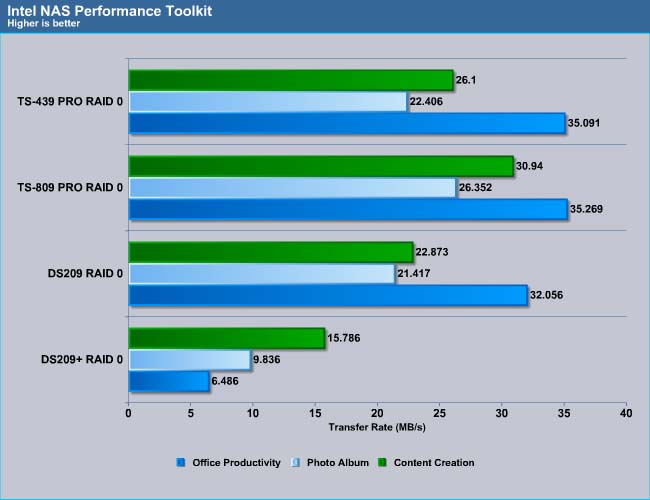
In our last set of the Intel NAS Performance Tool Kit tests, we can once again see the TS-809 Pro takes a slight lead over the TS-439 Pro. Generally speaking, we can see the TS-439 Pro’s RAID 0 performance is approximately 80 to 90% of that of the TS-809 Pro.
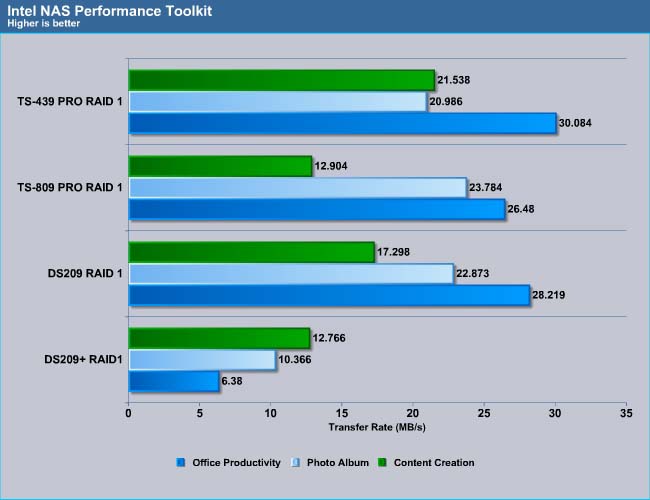
The last set of the Intel NAS Performance ToolKit tests for RAID 1 shows that while the TS-439 Pro continues its lead over the TS-809 Pro in the Content Creation and the Office Productivity tests, it falls behind in the Photo Album test.
INTEL NAS PERFORMANCE TOOL KIT
RAID 5 AND 6
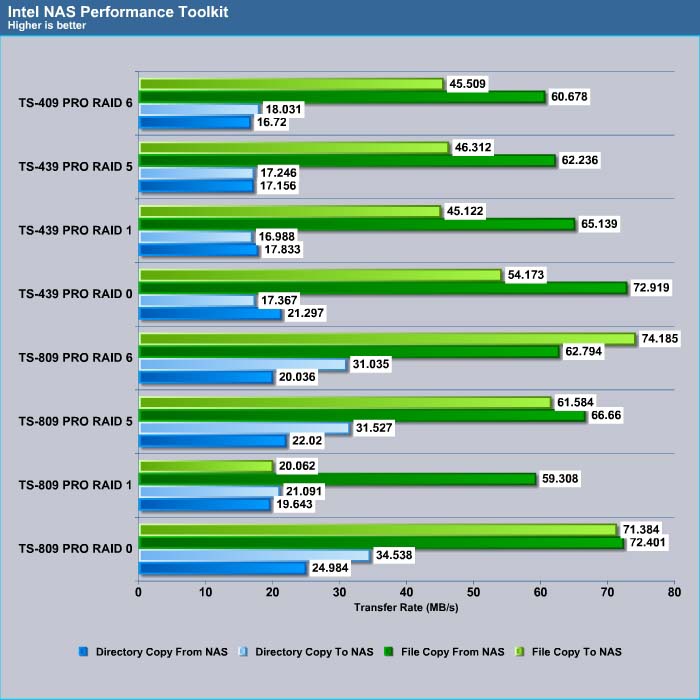
Let’s take a look how the TS-439 Pro scales up as we move to RAID 5 and RAID 6. It’s no doubt that the more expensive TS-809 Pro simply excels in our first sets of tests. While the TS-439 Pro shows no significant performance difference between the RAID 5 and RAID 6, the TS-809 shows a 20% performance gain in the File Copy From NAS when it is configured in RAID 6 configuration. However, the TS-809 Pro took a slight penalty in the File Copy to NAS test. The TS-439 Pro shows a more balanced result as we scale up to RAID 5 and RAID 6 level as the result is almost identical to the RAID 1 configuration.
The File Copy from NAS shows a very similar result between the TS-439 Pro and TS-809 Pro with the TS-809 Pro having a very small lead. However, in the File Copy To NAS test, the TS-439 Pro scored 61.584MB for RAID 5 and 74.185MB/s for RAID 6, compare to the 46.312MB/s and 45.509MB/s for TS-439 Pro respectively.
The performance difference is bigger with the Directory Copy to and from NAS tests. While the TS-439 Pro scored 80% of the transfer rate for Directory from NAS test, it falls behind the TS-809 Pro in the Directory Copy to NAS test with only 60% of the transfer rate as we scaled up to RAID 5 and RAID 6 configuration.
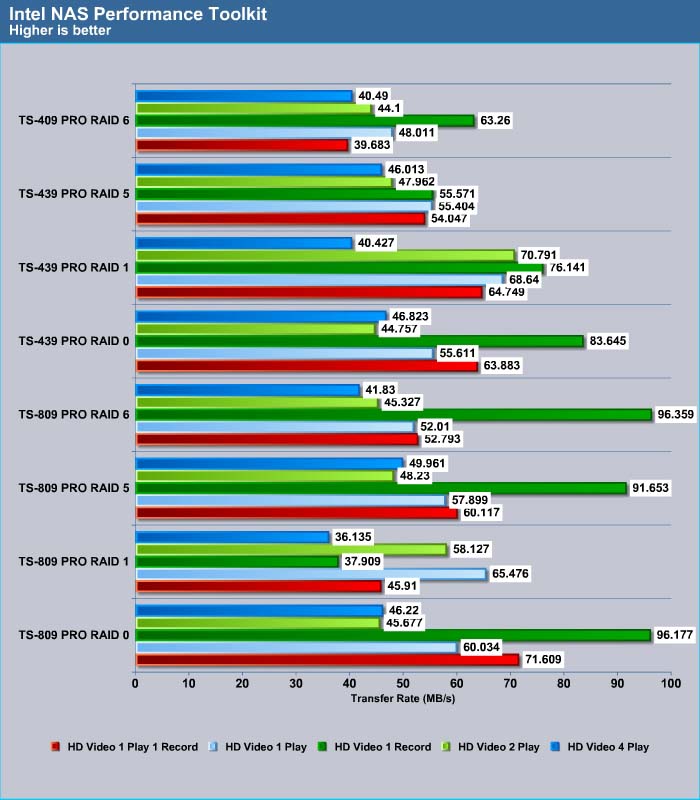
As we scale up the RAID configuration, we can see the TS-439 Pro takes a beating in the HD Video 1 Play and 1 Record and the HD Video Record tests. Again, the poor writing performance hurts the TS-439 Pro slightly when it is compared to the TS-809 Pro. However, the unit fairs very well in the HD Video 4 Play test where it maintained ~40MB/s transfer rate. That is fairly comparable to the TS-809 Pro under RAID 6 configuration.
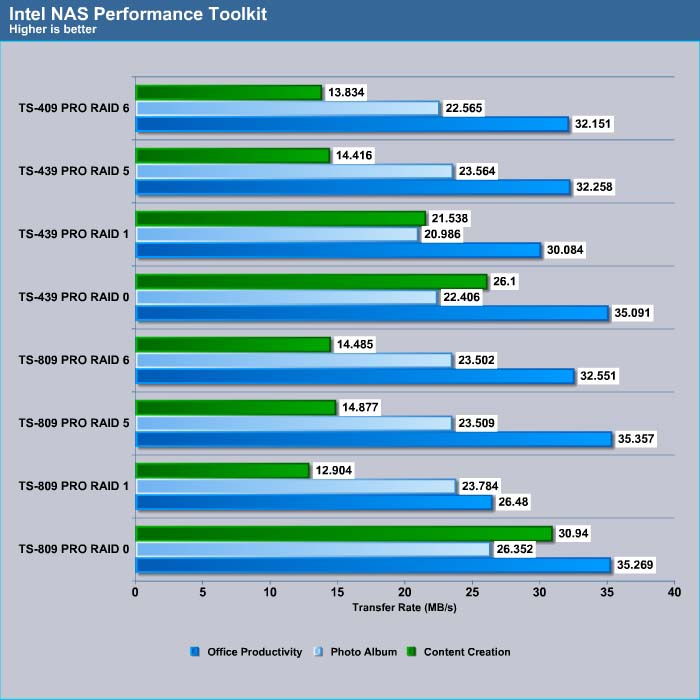
The last sets of the tests further cements the TS-809 Pro as an enterprise market NAS where a balance of data integrity and performance are critical. Again, the TS-439 Pro consistantly comes in at a nose under the TS-809 Pro’s performance. One thing to note though is that the TS-439 Pro scales fairly well in both the RAID 5 and RAID 6 configuration as we do not notice a major performance difference between either RAID configurations. On the other hand, the TS-809 Pro does show a slightly bigger performance difference as we scale up to RAID 6 configuration.
Intel NAS ToolKit Performance Summary
We do not think that most people who purchase either the TS-809 Pro or the TS-439 Pro would be running the unit in RAID 0 or RAID 1 configuration because if you simply want to run RAID 0 or 1 configuration, there are cheaper alternatives out there. Therefore, it would be interesting to look at how much performance differs among these two units in RAID 5 and RAID 6 configuration. The following tables summarize the performance differences:
RAID 5
| Feature/Specification | TS-439 Pro | TS-809 Pro | Performance Difference (%) |
|---|---|---|---|
| Directory Copy From NAS |
17.156 |
22.02 |
28.35 |
| Directory Copy To NAS |
17.246 |
31.527 |
82.81 |
| File Copy From NAS |
62.236 |
66.66 |
7.108 |
| File Copy To NAS |
46.312 |
61.584 |
32.98 |
| HD Video 1 Play 1 Record |
54.047 |
60.117 |
11.23 |
| HD Video 1 Play |
55.404 |
57.899 |
4.50 |
| HD Video 1 Record |
55.571 |
91.653 |
64.93 |
| HD Video 2 Play |
47.962 |
48.23 |
0.56 |
| HD Video 4 Play |
46.013 |
49.961 |
8.58 |
| Office Productivity |
32.258 |
35.357 |
9.06 |
| Photo Album |
23.564 |
23.509 |
-0.23 |
| Content Creation |
14.416 |
14.877 |
3.20 |
Under RAID 5 configuration, the range of performance differences between the two units is quite large depending on the kind of tasks. The TS-809 Pro has a greater advantage over the TS-439 Pro in the applications that write large files to the NAS. As we can see, the TS-809 Pro has a 80% transfer rate increase in the Directory to NAS, a 33% performance increase for the File Copy to NAS, and a 65% performance increase in the HD Video 1 Record tests over the TS-439 Pro. While the TS-809 Pro also has a larger transfer rate than the TS-809 Pro in reading files from NAS, the differences only ranges from 30% for the Directory Copy from NAS to 4% for the HD 1 Video Play.
The performance differences are narrower with the Office Productivity, Photo Album and Content Creation tests. In fact, the TS-439 Pro even edges out a the TS-809 Pro in the Photo Album test (though the margin of error would have us call they are identical). Looks to us that for the sustained reads and writes, the more expensive unit is definitely going to be the winner but the performance difference for the random read and write is virtually identical for both units.
RAID 6
| TEST | TS-439 Pro | TS-809 Pro | Performance Difference (%) |
|---|---|---|---|
| Directory Copy From NAS |
16.72 |
20.036 |
19.83254 |
| Directory Copy To NAS |
18.031 |
31.035 |
72.12024 |
| File Copy From NAS |
60.678 |
62.794 |
3.487261 |
| File Copy To NAS |
45.509 |
74.185 |
63.01171 |
| HD Video 1 Play 1 Record |
39.683 |
52.793 |
33.03682 |
| HD Video 1 Play |
48.011 |
52.01 |
8.329341 |
| HD Video 1 Record |
63.26 |
96.359 |
52.32216 |
| HD Video 2 Play |
44.1 |
45.327 |
2.782313 |
| HD Video 4 Play |
40.49 |
41.83 |
3.309459 |
| Office Productivity |
32.151 |
32.551 |
1.244129 |
| Photo Album |
22.565 |
23.502 |
4.152448 |
| Content Creation |
13.834 |
14.485 |
4.705797 |
The same result can be seen with the RAID 6 configuration. Once again, for tasks that write to the NAS, the TS-809 Pro simply dominates the benchmarks, especially when transfer large file sizes. The read performance gap has been slightly narrowered in RAID 6 configuration between the two units with the performance difference ranging from 2 to 20%.
Just like what we observed in RAID 5, the random read and write performance for both units are virtually identical with the TS-809 taking 1~5% performance lead.
CONCLUSION
Generally speaking, the TS-439 Pro performs quite admirably considering it is selling at less than half of the price of the TS-809 Pro. Our test shows that the TS-439 Pro generally comes in at about 70 to 80 % of the transfer rate in both reading and writing small files. With larger file sizes, the performance differences are widened where we sometimes observed 50~60% of the transfer rate of the TS-809 Pro.
The biggest performance difference between the TS-809 Pro and the TS-439 Pro would be writing files to the NAS. It is clear that the more expensive unit shows a much better write result, which is expected since its target market would demand a greater data to be written onto the NAS. The reading performance between the two units is closer and the difference narrows as the numbers of access increased. The good reading performance makes the TS-439 Pro a good choice to be used as a file server or as a media streaming device.
Given to its target buyer and its price, we feel the performance differences between the two units are justified. QNAP has definitely done something right with the 4-bay TS-439 Pro. It is quite obvious that the TS-439 Pro is targeted more toward home or small business environments where the file size often is not large enough to where most users would notice the performance differences. In these environments, a 4 bay NAS would be compact enough so it does not take a lot of space so it can be tucked away nicely in a corner to offer a place to centralize data storage and sharing. Furthermore, with the RAID 6 configuration, the unit also offers a good backup redundancy in the event of data corruption.

The fact that QNAP choose to use the 1.6GHz Atom processor with 1GB DDRII RAM seem to work pretty well compare to the Intel Core 2 Duo 2.8 GHz and 2GB RAM found on the TS-809 Pro. The good thing about Atom processor is its lower power consumption and heat-output, thus the TS-439 Pro should be an even more attractive unit to be used in the home environment. On top of that, the TS-439 Pro also packed something that is missing from the TS-809 Pro and that is the two eSATA ports.
Although, there are a few NAS units out there that may be selling slightly cheaper than the QNAP TS-439 Pro, none of them offer as much feature, port, or the same level of performance as the QNAP’s unit. The slew of features, constant software updates from QNAP, and its excellent user interface are all something that we love about the TS-439 Pro. All these features put the QNAP TS-439 Pro a very well built NAS.
| OUR VERDICT: QNAP TS-439 PRO |
||||||||||||||||
|
AES 256-bit Volume based encryption
Dual Gigabit with teaming and Plenty of network options
RAID 0, 1, 5, 6+spare/JBOD disk configuration
Excellent user interface.
Quiet and cool
Good performance per price ratio
Only 1 USB on the front
Slightly more expensive than other 4-bay NAS units
 Summary: The QNAP TS-439 PRO will receive a score of 9 out of 10 for its excellent performance to price ratio. It will also receive Bjorn3D’s coveted Golden Bear for its features and performance.
Summary: The QNAP TS-439 PRO will receive a score of 9 out of 10 for its excellent performance to price ratio. It will also receive Bjorn3D’s coveted Golden Bear for its features and performance.
 Bjorn3D.com Bjorn3d.com – Satisfying Your Daily Tech Cravings Since 1996
Bjorn3D.com Bjorn3d.com – Satisfying Your Daily Tech Cravings Since 1996








Thank you for sharing. Your post worth of reading. Waiting for new posts. buyincoins