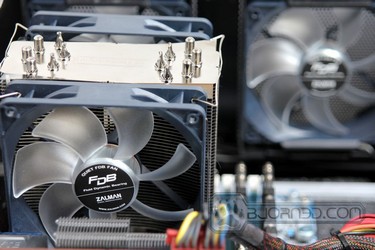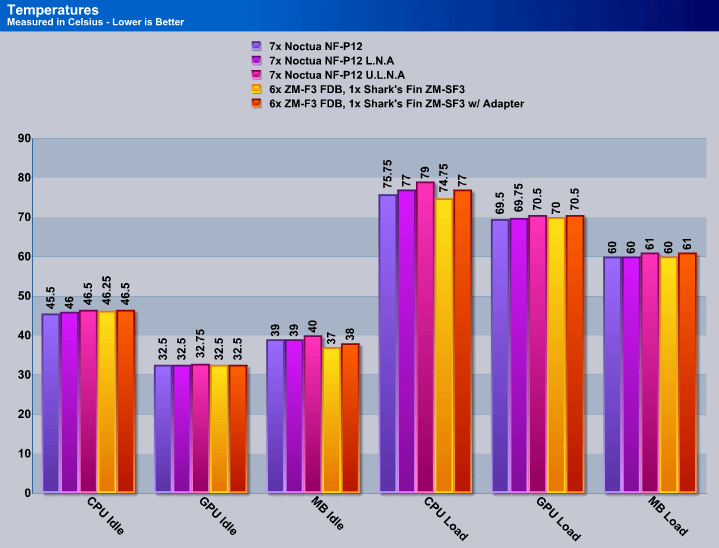Zalman just released their latest ZM-F1, F2 and F3 Fluid Dynamic Bearing, and Shark’s Fin ZM-SF3 EverLasting Quiet series fans, aimed for people seeking quiet workstations for their offices, or gaming stations.
Introduction
Heat has been a major issue in the computer market for several years now, especially with the newest hardware on the market. It is an even bigger issue for overclockers, and for people who live in naturally hot places, i.e. when room temperatures exceed 28C / 83F. In this situation, users need to upgrade their cooling systems to prevent hardware damage. Most users buy fans for their system based on price, but without careful research, an average person is more then likely to fall into the noise trap: the wrong kind of fan will result in a very noisy PC, and users will be forced to spend money on rectifying this problem. At first, this might seem like a dead end for some people, but with Zalman’s newly released quiet ZM-F1 80mm, ZM-F2 92mm, and ZM-F3 120mm Fluid Dynamic Bearing fans, as well as Zalman’s quiet Shark’s Fin Blade Design quiet ZM-SF3 120mm fans, users have finally found fans that ventilate quietly without decreasing performance. Zalman claims that their Fluid Dynamic Bearing have a very quiet motor, and the Shark’s Fin Blade Design fans have a blade design that reduces air turbulence without reducing air flow. Let’s take a look at how these fans compare to their well known Noctua counterparts.
Features
ZM-F3 FDB
 |
 |
|
FDB (Fluid Dynamic Bearing) structure generates high pressure oil layer on micro channel’s intersecting point, which prevents friction between the fan’s shaft and bearing, thus resulting in maximum fan lifespan (150,000hrs) with minimum noise. |
 |
|
Anti-Vibration Silicone Pins absorb vibrations caused by friction with the case. |
 |
|
Included resistor cable (RC56) adjusts input voltage, allowing user to control fan speed and noise. |
ZM-SF3
 |
|||
 |
|||
|
Optimized for maximum airflow, Shark’s Fin blade greatly reduces the turbulence caused by fan rotation, thus decreasing the noise and vibration while increasing the airflow. |
|||
 |
|||
|
High-tech ELQ Bearing is made of nano-composite materials which minimize friction between the fan’s shaft and bearing, thus resulting in maximum fan life cycle with minimum noise. |
|||
 |
|||
|
Specifications
We have added the Noctua NF-P12 specifications into the table to show a comparison between the Zalman fans and the Noctua fans. Because each company does their testing using different methods, it is important to note that even though one company might state that their fans are quieter than others at a given RPM, it does not always prove true. It really depends on the testing environment. Our own testing will determine if there is any noise difference between the fans.
We should also note that the ZM-SF3 is 1.4mm thicker than the other fans. This is due to an extra layer of silicone on the fan to prevent vibrations during operation. This tremendously reduces the noise made by fans vibrating against the case.
| Specification | ZM-F1 FDB | ZM-SF3 | Noctua NF-P12 |
|---|---|---|---|
| Dimensions |
120(L) x 120(W) x 25(H) mm | 120(L) x 120(W) x 26.4(H) mm | 120(L) x 120(W) x 25(H) mm |
| Weight |
128g | 118g | 170g |
| Fan Speed |
1,000 ~ 1,500rpm ± 10% | 900 ~ 1,500rpm ± 10% | 900 ~ 1,300rpm ± 10% |
| Noise Level |
18 ~ 23dBA ± 10% | 18 ~ 23dBA ± 10% | 12.6 ~ 19.8dBA ± 10% |
| Bearing Type |
FDB (Fluid Dynamic Bearing) | ELQ (EverLasting Quiet) | SSO-Bearing |
| Rated Voltage |
DC 12V | DC 12V | DC 12V |
| Power Connector |
3-Pin | 3-Pin | 3-Pin or 4-pin Molex w/ adapter |
| Lifespan |
150,000 Hours | 150,000 Hours | 150,000 hours |
Closer Look
Installation
This is how we set up the testing for the Zalman fans. The way we show the fans set up in these pictures is the way we had it set up with our Noctua NF-P12 120mm fans. This will be a good temperatures and noise ratio comparison. In the front there are 4x 10,000RPM 6Gb/s Seagate Cheetah NS.2 SAS Hard Drives, along with two Western Digital RAID Edition 3 7,200RPM hard drives that one Zalman ZM-F3 FDB fan will be cooling down. We have also placed two ZM-F3 FDB fans on the Thermalright True Black 120 CPU cooler that will cool our Core i7 930 CPU overclocked at 3.8GHz.
Testing & Methodology
Test Candidates
- Zalman ZM-F3 FDB 120mm
- Zalman ZM-SF3 120mm
- Noctua NF-P12 120mm
The following tests were performed on an overclocked system, where the Intel Core i7 930 CPU was clocked at 3.8GHz with the set voltages of 1.26875V. The GPU, Memory and Motherboard settings were left alone at stock settings, except for the settings that might have been required for overclocking the CPU, including QPI/VTT, PLL, etc.
We tested the following fans by running Unigine Heaven 2.1 on 1920×1200 resolution with Extreme tessellation on for 30 minutes. We had CPUID HWMonitor running in the background recording the highest and lowest temperatures during each run. Once the 30 minute test was done, we let the system cool down for 15 minutes before we continued to run LinX for another 30 minutes. LinX put the CPU and the Motherboard to full load, making it a perfect test for CPU and Motherboard temperatures. HWMonitor was still running, recording the highest CPU and Motherboard temperatures. Once the test was over, we let the system cool down for 30 minutes and recorded the lowest temperatures we got. All tests were done at a 25C room temperature.
Also, to perform each test, at first we ran 7x Noctua NF-P12 120mm fans placed all over the system, just like we have shown the pictures of the new Zalman fans placed on each part of the system. Once we got the results for the NF-P12 fans, we set up the Zalman fans just like the way the Noctua NF-P12 fans were set up. This will show how noise vs. performance will be between each configuration, and which would be a better option for the end-user.
All tests have been done with a closed system.
| Test Rig | |
| Case | Silverstone Temjin TJ10 |
| CPU |
Intel Core i7 920 @ 3.8GHz |
| Motherboard |
GIGABYTE X58A-UD7 Motherboard – LGA1366 |
| Ram | OCZ DDR3-12800 1600Mhz (7-7-7-16 1.64v) 12GB Kit |
| CPU Cooler | Thermalright True Black 120 with 2x Noctua NF-P12 Fans |
| Hard Drives |
4x Seagate Cheetah 600GB 10K 6Gb/s Hard Drives 2x Western Digital RE3 1TB 7200RPM 3Gb/s Hard Drives |
| Optical | ASUS DVD-Burner |
| GPU |
2x Palit GTX460 Sonic Platinum 1GB GDDR5 Video Cards in SLI |
| Case Fans |
2x Zalman ZM-F3 FDB 120mm Fans – Top 1x Zalman Shark’s Fin Blade Design ZM-SF3 120mm Fan – Back 1x Silverstone 120mm fan – Front 1x Zalman ZM-F3 FDB 120mm Fan – Hard Drive Compartment 1x Zalman ZM-F3 FDB 120mm Fan – Side Ventilation for Video Cards and RAID Card SAS Controller. |
| Additional Cards |
LSI 3ware SATA + SAS 9750-8i 6Gb/s RAID Card |
| PSU |
Sapphire PURE 1250W Modular Power Supply |
| Mouse | Logitech G5 |
| Keyboard | Logitech G15 |
Results
Lets start off by explaining each recorded temperature. The CPU Idle tests showed that the Noctua NF-P12 had an advantage over the Zalman fans even with the L.N.A adapter. The temperature difference is only 0.75C though, which is not a very significant difference. Considering that the Zalman fans are cheaper than the Noctua fans, the Zalman fans are more price efficient. If we move on to the following tests, especially the ones in which we put the system under load, the Zalman fans were able to keep up with the Noctua fans just fine. The GPU Idle temperatures were almost identical due to the automatic fan control on the video cards, but the Zalman fans’ on-the-motherboard temperatures actually showed a bigger advantage over the Noctua fans. The Load temperatures on the CPU showed the biggest variation of temperatures, and the Zalman ZM-F3 fans had a 2C lead compared to the Noctua fans with the U.L.N.A.
In terms of noise, the Noctua NF-P12 and the Zalman fans were almost identical. The ZM-SF3 was a little bit noisier than the ZM-F3 FDB fans, but when the overall noise was measured, the Noctua NF-P12 without the adapters sounded like the Zalman fans without the adapters. We also got almost identical noise levels when all the fans had the adapters attached. To ensure that the testing conditions were the same, we used the appropriate fan adapter to keep the fan speeds (RPM) between the two brands as close as possible. The Zalman fans did an exceptional job with the adapters. The noise created by the air hitting against hardware was not as audible as before, and the motor noise from the fans was not audible at all.
Conclusion
While Zalman has 3 different models from the ZM-F FDB series family, the ZM-F1 80mm, ZM-F2 92mm, and ZM-F3 120mm, Zalman decided to sell only the 80mm ZM-F1 and 120mm ZM-F3 models in the US. As for the Shark’s Fin Design ELQ fans, Zalman is currently only selling the 120mm model, the ZM-SF3. Considering the overall performance-vs-noise ratio, these are probably one of the most price-efficient fans on the market right now. They are also very stylish and come with accessories that most fans lack, including Silicone Pins for installation and resistor cable adapters. With the ZM-F3 FDB’s MSRP of $16.99, and the ZM-SF3’s MSRP of $16.99 as well it is definitely a better buy than the Noctua NF-P12 120mm fans that run for $25.99 on average.
| OUR VERDICT: Zalman ZM-F3 FDB 120mm Fan | ||||||||||||||||||
|
||||||||||||||||||
| Summary: The Zalman ZM-F3 FDB Quiet 120mm fans will receive Bjorn3D’s Silver Bear Award and a total of 8.75 out of 10 points. If Zalman had included the Anti-Vibration Silicone Pads on the edges of the fan and sleeved cables, the ZM-F3 would have received our Golden Bear Award. |
| OUR VERDICT: Zalman ZM-SF3 120mm Fan | ||||||||||||||||||
|
||||||||||||||||||
| Summary: The Zalman ZM-SF3 Quiet 120mm fan will receive an overall score of 8.95 out of 10 points as well as Bjorn3D’s Silver Bear Award. The ZM-SF3 proved to be a very nice fan, however there was a tiny bit of motor noise rom the ELQ bearings. A better bearing for the ZM-SF3 would have earned the fan a Golden Bear Award. |
Available at all major online stores, including AcousticPC.com.
 Bjorn3D.com Bjorn3d.com – Satisfying Your Daily Tech Cravings Since 1996
Bjorn3D.com Bjorn3d.com – Satisfying Your Daily Tech Cravings Since 1996

 150,000 Hours Guaranteed Product Lifespan
150,000 Hours Guaranteed Product Lifespan