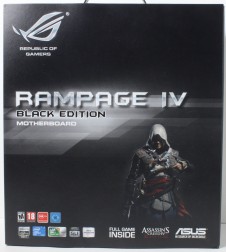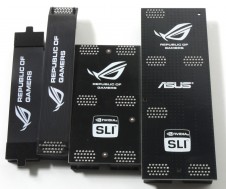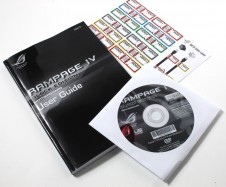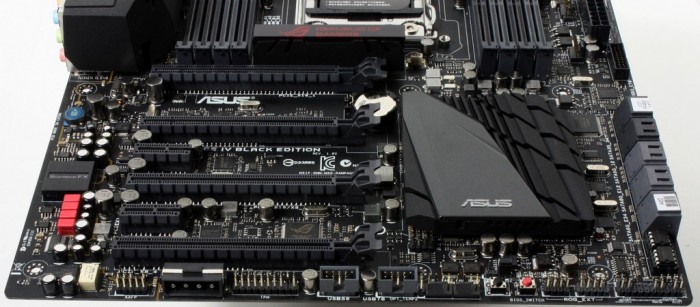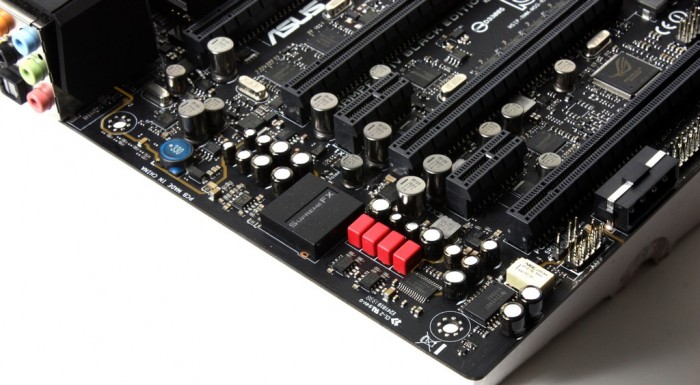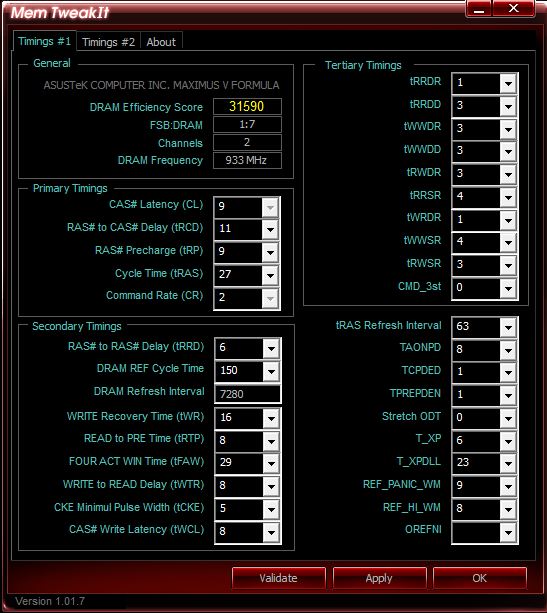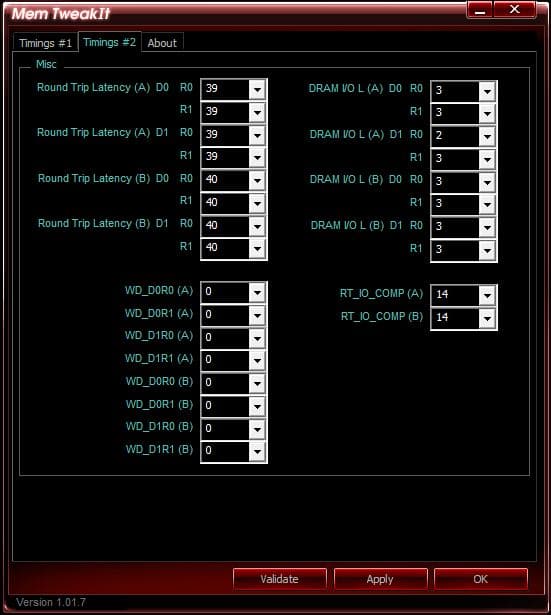Overview of the ASUS Rampage IV Black Edition
We are used to the ROG styled packaging but we are also used to the red, but the black edition will have none of that or should I say very little of that as their primary focal point here is dark blacks and grays creating a menacing package to mirror what is held inside.
The flip open door allows some in-depth detail along with a nice view of the board in the box.
The rear shows more spec info along with a graphical layout of the IO.
Click Image For a Larger One
- SATA Cables
- WiFi Dual in one Antennae
- 1366 style backplate
- ROG OC Panel connection cable
- Qconnect front panel connectors
- ROG Connect USB Cable
- IO Shield
- SLI Ribbon Cable
- 3Way SLI Bridge
- 4 Way SLI Bridge
- Crossfire ribbon
- ROG solid badge
- Cable labeling Stickers
- Installation disc
- Owners Manual
The accessories here are plentiful and offer lots of ways to connect wired and wireless. One really cool thing is that the LGA2011 based ROG boards have the adapter backplate which allows standard through board mounting of the CPU cooler. or the LGA 2011 backplate which has threaded holes for LGA 2011 style cooler mounting.
- KB/Mouse PS2 port
- USB BIOS Flashback Button
- ROG Connect button
- 4x USB 2.0 Ports
- Intel Gigabit (10/100/1000) LAN Port
- 6x USB 3.0 ports (Via Asmedia Controller)
- Optical S/PDIF Port
- Wifi AC / Bluetooth 4.0 Antennae headers
- 8 channel ROG SupremeFX Black audio connections
As you can see here there is plenty of connectivity here and the addition of WiFi capability along with plenty of USB 3.0 ports makes high speed connectivity easy and superior audio designed for an awesome gaming audio experience.
- 4 Pin PATA power connector (Supplemental GPU power feed)
- Front Panel Audio Header
- TPM Header
- 2x Fan Headers
- ROG EXT Header (OC Panel)
- 2x USB 2.0 Headers
- Opt Temp probe header
- DirectKey Button
- BIOS Switch
- Front panel Headers
As you can see there is a huge amount of connectivity and controls in this lower area. Some of which may not be accessible when running 4 way cards but with the upper right area of the board which has many of the key controls in place.
Software Overview
AISuiteIII
ASUS has completely redesigned the AISuite Software with the AISuite III software. A completely new user interface is now available and with that comes a much smoother function.
Overall the AISuite III software has been completely reworked for a cleaner looking interface. As you can see there is alot more information available in each section as the upper screen gives you the controls of the section you are in and the bottom area can be tabbed through and has a load of different monitoring areas to cycle through and help you see exactly how your board is behaving in real time. Also this is a significant change so it may take you a few minutes to figure out where everything is at but in the end it is quite easy once you get the hang of it as the system has changed from a selector bar or taskbar driven software to a larger screen driven software.
Mem TweakIt
Mem TweakIt is a great program for extreme overclockers or tweakers as it allows real time adjustment and tweaking of the memory for the system which can make the difference between a high point run and a world record run.
BIOS Overview
The BIOS of the Black edition is similar to what we saw on the Z87’s they employed a new better layout with some added features and the Black edition carries all of these.
First up would be the ability to take notes within the BIOS and also the ability to add favorite options within the BIOS to make it easier for you to use the options you would use most often.
One really cool feature they added is the SSD Secure Erase function which allows restoration of SSD performance with a full secure erase of the SSD drive, it is worth noting that when using the SSD Secure Erase function all data will be destroyed on the drive so dont test it on the OS drive without a backup.
Also one of the defining characteristics of the BIOS is the Black theme which is a full dark gray/black theme which looks very simple and sleek when compared to the original. Now this could just be the fact that it is something different breaking up the endless combo of blue for standard boards and Red for ROG but the black really does look nice.
Functionality and tuning of the BIOS has been tailored for usage with the new Ivy-E chips which allows for better performance than some of the boards that are existing and simply got a firmware update.
Review Overview
Performance - 10
Value - 9
Quality - 9.8
Features - 9.5
Innovation - 9.5
9.6
ROG Shows again What can be with the new Rampage IV Black Edition, offering amazing performance and features even on an aging platform!
 Bjorn3D.com Bjorn3d.com – Satisfying Your Daily Tech Cravings Since 1996
Bjorn3D.com Bjorn3d.com – Satisfying Your Daily Tech Cravings Since 1996