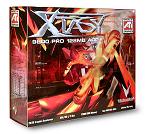If you want one of the highest performing graphics cards on the market today, you basically have two choices — a Radeon 9800 Pro and a GeForce FX 5900, both of which are offered with 128 or 256MB of RAM. We finally get the chance to review a retail 9800 Pro, and it’s VisionTek’s 128MB version. Check out my review to see how well it performs.
Introduction
After a lot of requests, we finally have some retail ATi-powered video cards to review here at Bjorn3d. The card featured today in this review actually comes from a former top name in NVIDIA-based products — VisionTek. I personally have never owned or used a Radeon graphics card, and I’ve been wondering how one would compare to the NVIDIA cards I’ve been accustomed to. Yeah, I’ve read reviews and seen graphs that can answer that question, but actually getting my hands on one is much better. Seeing is believing, right?

Although I haven’t reviewed or owned any ATi products, I have reviewed and still own a VisionTek card, a GeForce4 Ti4200. VisionTek no longer sells NVIDIA products, but they have continued using the “Xtasy” moniker for their product line. In this review, I’ll be comparing the VisionTek Xtasy 9800 Pro 128MB to the MSI GeForce FX 5900 VTD128 that I recently reviewed.
Specifications, Features and Bundle
Specifications
- ATI Radeon 9800 Pro VPU
- 380 MHz VPU Core
- AGP Bus
- 128MB DDR Memory
- 256-bit, Quad-Channel Memory Interface
- Memory Clock: 340MHz (680MHz DDR)
- Dual 400MHz DACs
- API Support: DirectX 9.0, OpenGL 2.0
- Connectors: VGA, DVI-I, TV/S Video
Features at a Glance
- AGP 8x support
- CATALYST Driver support
- SMARTSHADER 2.1
- SMOOTHVISION 2.1
- HYPER Z III+
- TRUFORM 2.0
- 8 Parallel Rendering Pipelines
- 4 Parallel Geometry Engines
- F-Buffer Technology, 128-bit floating point color precision, 2nd generation N-patch higher order surface, FULLSTREAM VIDEOSHADER
- Integrated TV out support up to 1024×768 resolution. De-interlacing and frame rate conversion, dual integrated 10-bit per channel palet DACs, integrated 165MHz TMDS transmitter (DVI 1.0 compliant). Unique per-pixel adaptive de-interlacing. Optimized for Pentium 4 SSE2 and AMD Athlon 3Dnow! PC 2002 and FTF compliant.
- Lifetime warranty
- Toll-free tech support
Package Contents
- Radeon 9800 Pro Graphics Accelerator
- Quick Install Guide
- 3D Demos
- ATI Catalyst Drivers
- DVI-to-VGA adapter
- S-video cable
- Power cable
As you can see, the bundle is very basic. It’s too bad that such a good card doesn’t include much good stuff. The box is unique though. It’s actually not the typical cardboard material most components come in. Instead, it’s made of plastic! VisionTek is trying to be trendy and unique with its Xtasy line, and that’s a very interesting approach. It should definitely catch a few extra glances on store shelves.
 Cool, Plastic and See-Through Xtasy 9800 Box |
 Back of the Box With Some “Hip Hop” Marketing |
 Package Contents – Protective Plastic |
 Package Contents – Nothing Too Exciting |
The Xtasy 9800 Pro comes with your typical connectors — VGA, DVI and S-video out. It also has the standard ATi heatsink and fan for cooling the VPU.
 The 9800 Pro with the Power Cable Attached |
 The 9800 Pro |
 Close-Up of the Heatsink and Fan |
 Card’s Connectors |
As you can see in the pics, the Xtasy 9800 Pro doesn’t rely on massive cooling. Instead, like most Radeon cards, you find the stock cooler design, which might be kind of boring compared to some of the GeForce FX solutions out there, but the simplicity of a card like this will definitely appeal to many people. I think the silver heatsink looks great with the cool red PCB.
Please remember that you should have at least a 350W power supply if you want to use one of the new top-end cards, regardless of whether it’s an ATi or NVIDIA card. Also, I suggest keeping the included power cable connected to remind you to actually plug it in whenever you have to uninstall / install it. It’s been a good reminder for me!
Performance / Benchmarks (Games)
Now, I get to the more interesting and more relevant benchmarks — actual game performance. For the Unreal Tournament 2003 benchmarks, I used UT2K3Bench 2.0 from BensCustomCases.com and the full version of UT2K3.
The maps used were Antalus and Asbestos, and I used a custom configuration in UT2K3Bench that sets all the details to maximum. All of the tests are bot matches that include 12 bots, and the scores listed are average FPS (frames per second). Once again I ran the tests with two different settings — NoAA / NoAF and 4xAA / 8xAF. Additionally, the three resolutions benchmarked were 1024×768, 1280×1024 and 1600×1200.
The last few weeks there have been a lot of discussions regarding UT2K3, NVIDIA and trilinear filtering. When setting the anisotropic filtering in the control panel, the NVIDIA cards use a mix between bilinear and trilinear filtering. What often has been overlooked in these discussions is that ATI does the same thing (FiringSquad Link). Since we set the AF to 8x in the control panel for both cards, we feel that the scores can be compared.
Unreal Tournament 2003 — Asbestos
|
||||||||||||||||||||||||||||||
|
||||||||||||||||||||||||||||||
With the Asbestos map, both cards perform very similarly at all resolutions with NoAA / NoAF, and neither one of them take an appreciable performance hit as resolution increases. When the settings are changed the 4xAA / 8xAF though, the story is different. The 9800 Pro takes no noticeable hit at 1024×768, but the 5900 does. The performance of both cards is very much affected once the resolution is upped to 1280×1024 and 1600×1200.
Unreal Tournament 2003 — Antalus
|
||||||||||||||||||||||||||||||
|
||||||||||||||||||||||||||||||
The Antalus map is the same story as the Asbestos map with NoAA / NoAF. Once the setting is changed to 4xAA / 8xAF, the scaling occurs more as expected, and the 9800 Pro beats the 5900 by 7-10 FPS at each resolution, which is quite impressive.
In order to test Papyrus’ NASCAR Racing 2003 demo, I used Fraps 2.0 to record the minimum, average and maximum FPS during a recorded race. Once again, all image settings are set to maximum quality. The race takes place at the Talladega track, and FPS is recorded for four minutes. The score listed in the tables is average FPS.
Papyrus NASCAR 2003 Demo
|
||||||||||||||||||||||||||||||
|
||||||||||||||||||||||||||||||
The Xtasy 9800 Pro really shines here and scores considerably higher every time, regardless of resolution and AA / AF setting. The 9800’s scores keep impressing me for sure.
Performance / Benchmarks (Games) cont’d
In order to test C&C Generals, I had to use Fraps again. Version 1.0 of C&C was installed, and the average FPS was recorded in the tables.
This time I recorded the FPS for 40 seconds while the game demo played in the background of the game menu. For those who have never played the game, I’ll briefly describe what I’m referring to. While most games have a fancy animated menu with nice graphics that relate to the game somehow, C&C Generals actually plays a pre-recorded demo of the game in the background (behind the menu) until you make your menu selections. Unlike many other RTS games, C&C Generals actually uses 3D graphics. It looks great and can really stress a system at high resolutions and AA / AF settings.
C&C Generals (Version 1.0)
|
||||||||||||||||||||||||||||||
|
||||||||||||||||||||||||||||||
The Xtasy 9800 Pro once again puts up higher numbers than the 5900 with NoAA / NoAF and at 1024×768 with 4xAA / 8xAF, but it gets beat out slightly at the two highest resolutions with 4xAA / 8xAF. Regardless of which card is used, you can see that C&C Generals can really test a card. I’m impressed once again by the 9800’s ability to run all three resolutions at the same performance level with NoAA / NoAF.
One of the main reasons we like to throw in the Gun Metal Benchmark from Yeti Studios is because it is a DirectX 9 game, which means it gives us some idea of performance with future games. There are two benchmarks included with the Gun Metal Benchmark Demo, and I opted to only include Benchmark 1. Additionally, the benchmark’s options only allow for 2xAA or 4xAA, so I chose to run it at 4xAA and left anisotropic filtering disabled. All other image quality options within the benchmark were set to max. Average FPS is listed in the table below.
Gun Metal Benchmark 1
|
||||||||||||||||||||||||||||||
No change from the pattern of this review. The cards perform similarly, but the 9800 edges out the 5900 in every case. None of the results are really ‘playable’ performance if you want absolute smooth gameplay, but the results scale nicely.
Conclusion
As I mentioned in my introduction, this is my first hands-on experience with an ATi Radeon video card. I’ve used many different NVIDIA GeForce cards, and I’ve been happy with all of them. Now, I can finally recommend ATi powered products based on my personal experience. I was pleasantly surprised by VisionTek’s Radeon 9800 Pro. At first the display drivers control panel is a bit overwhelming because of all the available tabs, but I’m chalking most of that up to the fact that I’m not used to it yet.
The benchmarks definitely show that the Xtasy 9800 Pro is one of the best performing cards on the market right now. As far as image quality (IQ) goes, I didn’t really notice much difference between the 9800 Pro and the 5900 while gaming and benchmarking. It has been shown many times though that if you look closely, the Radeon 9800s have better IQ than the GeForce FX 5900s, so keep that in mind if you are a die-hard IQ fan. Also, please note that IQ will be explored in more detail in an upcoming review here at Bjorn3d. Although very cool looking, the overall package and bundle is quite basic. I’d like to see VisionTek try to distinguish their Xtasy line a little more by offering a couple good games or some unique yet useful extra(s).
Final Score
| Performance |
9.5
|
The Xtasy 9800 Pro 128MB is a great performer, no doubt one of the highest performing video cards available for less than $400. |
| Features |
8
|
The standard Radeon 9800 features are here, but there’s not much special here. The lifetime warranty and toll-free tech support are great though! |
| Bundle |
6
|
The bundle is sparse, but at least everything you need is included in the package. |
| Quality / Install |
9
|
VisionTek has always had good quality products, and the quality is backed by a great warranty. The 9800 and newest Catalyst drivers installed without any problems. |
| Price / Value |
8
|
At around $365-375 according to our Pricegrabber search, you get a lot of performance for your money. A few extras, such as a game or DVD software, could really add to the overall value of the package though. |
| Final Score: 8.5 | ||
I’m awarding the VisionTek Xtasy 9800 Pro 128MB an 8.5 out of 10 and the Bjorn3d Seal of Approval!

 Bjorn3D.com Bjorn3d.com – Satisfying Your Daily Tech Cravings Since 1996
Bjorn3D.com Bjorn3d.com – Satisfying Your Daily Tech Cravings Since 1996