The L1 from Frontier Labs is a 20GB MP3 player that packs a lot of nice features in a stylish, small, silver and black enclosure. It also includes a nice bundle of accessories. Overall, it’s a great product worthy of your consideration.
Introduction
We all benefit from the average underdog’s attempts to thwart the domination of the big guy. If the underdog can compete almost toe-to-toe with the big dog, then typically we see lower prices and more innovation. One big dog that many of us would like to see more companies compete toe-to-toe with is Apple with its exceedingly popular iPod. And one underdog trying to make you take notice of it is Frontier Labs with its new 20GB L1 ‘jukebox’ MP3 player.
While the L1 may not be an iPod-killer in the eyes of many, it is definitely worthy of your consideration. The 20GB L1 is in the same price range (~$300) as the 15GB iPod and $100 cheaper than the 20GB iPod. To borrow from Frontier Labs’ own ornery marketing, that’s just “Lucking Fovely,” isn’t it?
I can’t directly compare the L1 to an iPod since I’ve never used an iPod, but I’ll let you know if it’s worth your green or not. Read on to see what’s to like and not to like about Frontier Labs’ L1.
Features, Specs and Packaging
Here’s a description about the L1 from Frontier’s web site:
“The L1 is our brand new one here at FRONTIER LABS. With 20GB 1.8” hard drive you can fit the best part of your music collection plus that of your best mate on this player and you can also store all other digital files on it.
It’s the ideal accessory to a busy lifestyle providing you with top-quality MP3 and WMA play back, an FM radio, voice/direct line-in recording, as well as built-in games, clock, calender and memo function. All this in one slinky, black and silver alloy metal player just 1.5cm thick.
The L1 has USB2.0 allowing a super-speedy transfer between computer and player, so you can start listening to your favourite tracks and creating your personal playlists straight away. The player has no-nonsense controls, a user-friendly interface and a whopping 4.5cm² backlit display.
The L1 is our biggest yet, offering you a massive 20GB for the ultimate in fantastic lovely entertainment. You will Love (this) One.”
Features
- Plays MP3, WMA, WAV and other emerging formats
- Voice recording, FM live recording and direct line-in recording
- Ultra fast USB 2.0 file transfer
- Backlight, large-scale dot matrix display (160×160 dots)
- User-upgradeable firmware
- Easy to use file navigation with multi-language menu selection (English, German, Chinese, French, Spanish and Korean)
- Playlists support
- 16MB anti-shock buffer
- Rechargeable through either AC/DC adapter or USB cable
- FM tuner including 10 preset channels.
- Five preset EQ and 1 custom EQ
- Built in games (snake, tetris, sokoban & othello)
- Calendar, clock & memo support
Specifications
DISTORTION RATE: 0.05%
SIGNAL TO NOISE RATIO: 90dB
MAXIMUM HEADPHONE OUTPUT: 50mW
FREQUENCY RANGE: 20Hz to 20KHz
AVERAGE PLAY TIME: (1400 mAH Li battery)… 8 hours
USB TRANSFER RATE: approximately 480 MBPS (Max)
LCD: 37 x 37 mm, 160 X 160 STN dot matrix
DIMENSIONS: 3 7/8″ (98mm) X 2 1/2″ (65mm) X 7/8″ (22mm)
WEIGHT: 6.7 oz (190 grams)
MEMORY: 20GB
Package Contents
- L1 20GB MP3 Player
- Stylish high-quality stereo earphone with neck band
- CD-ROM (Music Match Jukebox and Drivers)
- Instruction Manual
- Carrying Pouch
- Line-In Cable
- USB Cable
- A/C Adapter
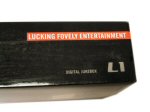 Well, isn’t that playful!? Or Pucking Flayful maybe? Hmmm…. |
 Sorry for the blur… the box wouldn’t hold still 😉 |
 Love, Work, Play … One Love (L1) |
 Open up the bucking fox … okay, I’ll stop (I weally rill) |
 Some of the stuff you get |
 Other, more exciting stuff you also get |
Frontier throws everything in that you need to start putting songs on your L1 and to start listening. In my opinion, the line-in cable and carrying pouch are nice little touches. I was happily surprised to see them included. The Instruction Manual is written in four different languages and is pretty well written for the most part (some parts aren’t 100% accurate).
Closer Look at the L1
Frontier opted to go with a simple and compact yet elegant style with the L1. I like the black and silver color combination, and the LCD is quite large. The navigation system is rather simple as well and includes only two buttons and a joystick that can be pressed in like a button in addition to up, down, left and right.
The controls work pretty well and are explained in the manual. The two buttons are for play/pause, turning on the L1 and for returning to the previous menu. You push in the joystick to confirm your choice. Finally, you push the joystick right to skip to the next song (hold it to fast forward), left to go back to the previous song (hold to rewind), up to scroll up or decrease volume and down to scroll down or increase volume. Those are the basics at least. Like all controls, they take a little while to get used to, but as I said, they work well for the L1.
 The L1 in all its glory |
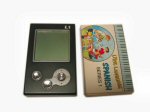 Size … shown next to a cassette tape |
 Check out the buttons/controls |
 All the connections are on this side |
The L1 is small, light and easy to carry around. Throw it in the included carrying pouch for extra protection and other carrying options, like clipping it to your pants or a pocket. While the pouch may not be a high-quality leather, it should be very durable and last a long time.
 The L1 snug in its carrying pouch |
 Plastic covers the LCD for extra protection from scratches |
 Belt clip and connection cutouts |
I’m not a big fan of earbud-style earphones, but the ones that Frontier includes sound good and are comfortable. The wire they are attached to is quite long, which is good because that means they aren’t very restrictive.
Installing / Setting Up the L1
After charging the L1, you are ready to install the included software and start adding songs to the player. Again, the manual covers this process, but it’s not completely accurate. It says that you choose “L1 Jukebox” after inserting the CD, but there is no such option. You actually choose between installing “HDD Jukebox” or “Musicmatch Jukebox.” I chose to install both to check them out and see which I like better. The “HDD Jukebox” is actually Frontier’s AudioPhile software, which has a very simple interface and is easy to use. Musicmatch, which I’m sure many of you have heard of, is a more general and flashier application for music listening and other related tasks. I’m not sure why Frontier even included it to be honest. For transferring files to the L1, you’ll use AudioPhile, especially since there doesn’t seem to be a proper plug-in for Musicmatch for the L1. Musicmatch will be useful to many of you though as it has many practical and cool features.
Thanks to the USB 2.0 connection, transferring music files is quick and convenient. Since Windows XP sees the L1 as another storage drive in Windows Explorer, you can also store and tranfer other files on the 20GB hard drive.
Testing / Using the L1
Like anything else, the L1 can only be as good as it works when you’re really using it. I used it for a couple weeks, getting used to the controls and trying out the various features. Overall, I was really pleased with how easy the L1 was to use and how well it does what Frontier claims it can do.
MP3 Audio: Playback, Quality, Etc.
I transferred some of my favorite MP3s and WMAs from various genres to the L1 and started listening with the included earphones. I listened to a bunch of hip hop, jazz, classical and world music, and everything sounded great coming out of the L1. Since I haven’t used good quality MP3 player before, I was a bit skeptical, but the L1 left me impressed.
I tried the L1 at various volumes, and the tracks still sounded good at low volume. Additionally, the player can get plenty loud if you’re into hurting your ears. I played a little with the equalizer but preferred the default setting to any of the other available settings.
FM Radio and Recording
Again, I was sort of skeptical about how well the L1 would perform, but this time concerning the FM radio. And again, I was pleasantly surprised and impressed. The L1 picked up stations like a champ and sounded just as good as it did when playing back MP3s.
Recording FM playback is extremely simple, so if your current favorite jam is on the radio, you shouldn’t have any problem snagging it with the L1. When you are playing the radio, the L1’s menu has a record option that allows you to start recording. Then, you can pause or stop recording at any time. When the recording is stopped, the file is assigned a name and saved. You can then find the file in your FM recordings playlist. I tested this out, and it worked like a charm.
Games
I was really excited about the included games (snake, tetris, sokoban and othello) at first, but the excitement didn’t last very long once I started playing them. I probably expected too much, but I didn’t have as much fun playing them as I thought I would at first. I decided to avoid them for a week or so and then revisit them with more realistic expectations. Well, considering it’s an MP3 player first and foremost, the games are decent and should help you waste time when you are bored. One of the nicer things about the games is the fact that you can choose what level and speed you want (where applicable). Othello also lets you play against the computer or against another player. So after giving the games a second shot, I found them to be better than my initial reaction. Additionally, you can listen to your music collection while playing games.
Software Use, Speed and Miscellaneous
As I mentioned earlier, the AudioPhile software uses a simple interface and should be easy for most or all users to understand and utilize. In the application, you can also set up calendar events and create text memos, which are then loaded onto your L1 when you ‘sync’ it. The calendar and text memos are easy to access and read on the L1. These features may not be useful to some people, but they are neat little extras nonetheless. Something I think anyone can appreciate is the inclusion of a clock. You can always see what time it is when you use the L1.
Transferring of files to the L1 and accessing files for playback occurs relatively quickly. The battery life seems to be pretty close to the 8 hour claim made by Frontier. One of the coolest little extras that Frontier threw in is the ability to change the startup screen that flashes when the L1 is powering up. You can upload any 160px X 160px monochrome bitmap to the L1 from within AudioPhile. This gives users a nice little way to customize their L1.
Conclusion
Frontier Labs has done an excellent job in creating the L1. There is a lot to like about it, such as the strong list of features and the nice bundle of accessories. Moreover, it’s a very stylish, light and easy to use MP3 jukebox with a generous 20GB hard drive that should provide plenty of space for the average digital music fan. Simple software and a fast USB 2.0 connection help make the L1 more convenient and enjoyable.
The L1 is of course not perfect though. While the two button and joystick control combo works well, I’m not sure how much I like it. It’s not that I dislike it necessarily. I would just like to try other players to see what alternatives there are so I can see how well the L1’s configuration really works. Several times I found myself accidentally pushing the joystick in while trying to push it to the right or left, which then meant a wrong selection on the menu. It’s a minor quibble and not a deal-breaker by any means as I’m getting more and more used to the navigation every time I use the L1. Some people will pick it up right away and feel natural using it while others may have to practice more, but that’s just like any other gadget out there.
Pros:
+ Sleek, simple design with style to match
+ Easy to use
+ Good price for a 20GB MP3 Jukebox
+ Big screen
+ Great features (FM radio, games, calendar, recording etc)
Cons:
– Accessories not available yet (i.e. car kit/adapter)
– No FM transmitter (not many players have this but I’d like to see it)
Final Score: 8.5 and the Bjorn3D Seal of Approval
 Bjorn3D.com Bjorn3d.com – Satisfying Your Daily Tech Cravings Since 1996
Bjorn3D.com Bjorn3d.com – Satisfying Your Daily Tech Cravings Since 1996










