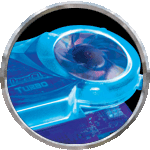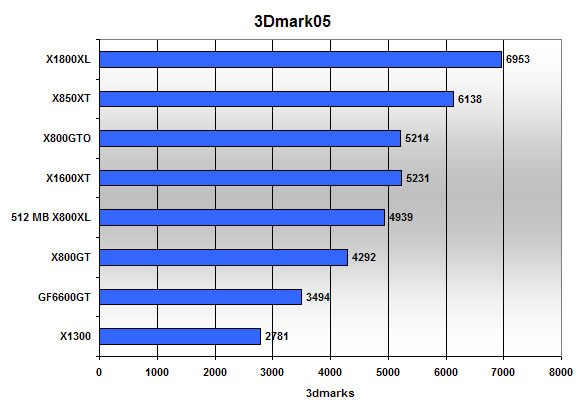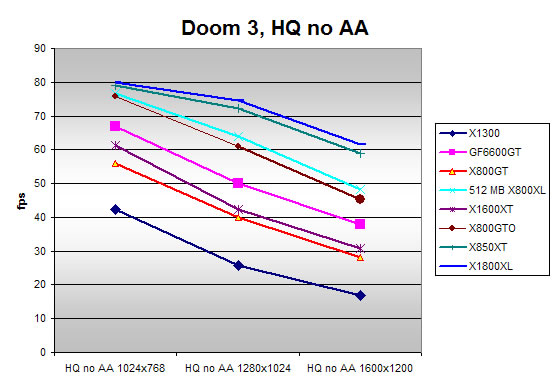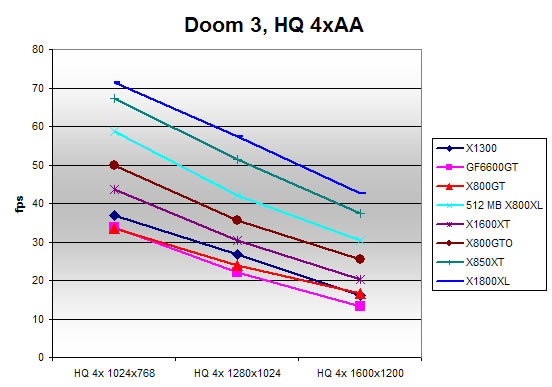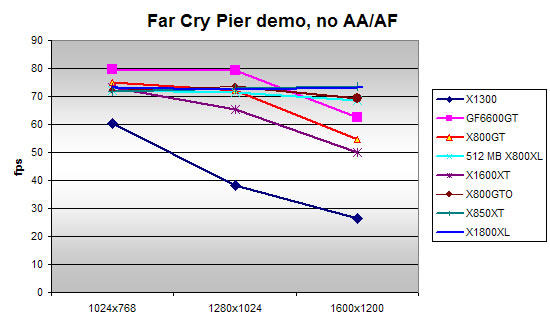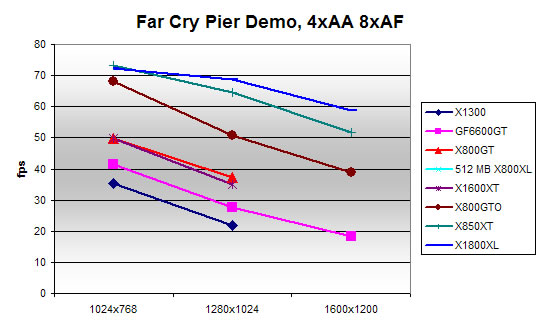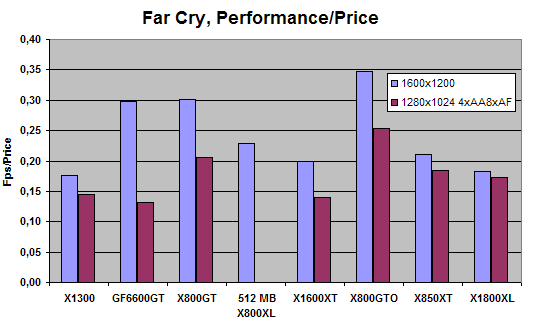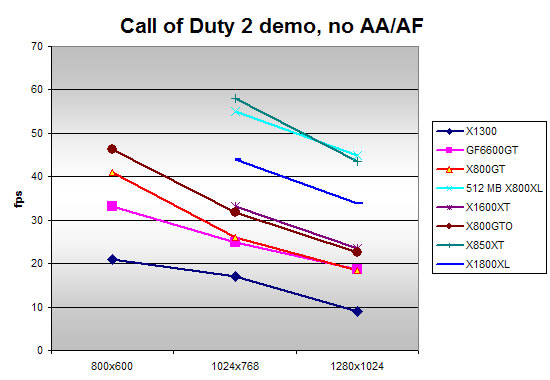HIS is back with two new X800-series cards, the HIS X800 GT IceQII Turbo and the HIS X800GTO IceQII Turbo. These might not be super fast cards but with a low price they might still provide the best bang for the buck. We have tested both to find out.
Introduction
While ATI is busy showing off their new products it is easy to forget that they still have a pretty nice line-up already out. The X800-series has grown a lot and today I am testing the X800GT and X800GTO cards from HIS.
Specifications
The X800GT and X800GTO chips are aimed at providing mid-level performance. The X800GTO actually is recognized as a X850Pro in the drivers but I can see why they chose to rename it to X800GTO as it would have been confusing to have the X800XL, which is a bit faster, and then the X850 Pro which is slower.
Let’s look at the specifications:
|
Model Name |
HIS X800GTO IceQ II Turbo 256MB PCIe |
HIS X800XL IceQ II 256MB PCIe |
HIS X800GT IceQ II Turbo 256MB PCIe |
|
Chipset |
Radeon X800 PCIe Series |
Radeon X800 PCIe Series |
Radeon X800 PCIe Series |
|
ASIC |
R480 |
R430 |
R480 |
|
Pixel Pipelines |
12 |
16 |
8 |
|
Vertex Engines |
6 |
6 |
6 |
|
Manu. Process (Micron) |
130/110nm |
110nm |
130nm |
|
Transistor |
160M |
160M |
160M |
|
Fill Rate |
6000MTexel/s |
6400MTexel/s |
4000MTexel/s |
|
Memory Size(MB) |
256 |
256 |
256 |
|
Memory Type |
GDDR3 |
GDDR3 |
GDDR3 |
|
RAMDAC (MHz) |
400 Dual |
400 Dual |
400 Dual |
|
Engine CLK (MHz) |
500 |
400 |
500 (iTurbo) |
|
Memory CLK (MHz) |
1000 |
980 |
1000 (iTurbo) |
|
Memory Interface (bit) |
256 |
256 |
256 |
|
Memory Bandwidth |
32GB/s |
31.4GB/s |
32GB/s |
|
Maximum Resolution |
256 |
2048×1536 |
256 |
|
Bus Interface |
PCIe |
PCIe |
PCIe |
|
VGA |
Yes |
Yes |
Yes |
|
2nd VGA |
Yes |
Yes |
Yes |
|
DVI |
Yes |
Yes |
Yes |
|
2nd DVI |
No |
No |
No |
|
TV-out |
Yes |
Yes |
Yes |
|
HDTV (YPrPb component output) |
Yes |
Yes |
Yes |
|
Video-in |
No |
No |
No |
As you see both cards use the R480 chip, same as the X850XT. I’ve seen mention on the Internet about X800GTO cards where you can unlock the last 4 pipelines so you get a X850XT, but I haven’t tried it on this X800GTO card yet.
Both these cards are of the Turbo variety. This means HIS has already overclocked them from the start with their iTurbo application. On the X800GTO the core is overclocked from 400 MHz to 500 MHz, a cool 25% overclock, while the memory is overclocked from 980 MHz to 1 GHz, a mere 2% overclock. The X800GT has its core overclocked from 475 MHz to 500 Mhz, a 5% overclock, and the memory from 980 MHz to 1 GHz, again a 2% overclock.
The Cards and the Boxes
It is almost starting to get boring to review the HIS cards, at least while writing this part of the review. All HIS-cards with the ICEQII solution look the same. The only way I can tell them apart is to check the little label on the back of the cards. I have more than once almost put the wrong card in a box.
Their boxes also look exactly the same now as they did when they introduced their first IceQ edition card, blue.
Both cards have the IceQII cooling solution I have written about before. This solution, while making the cards two-slot solutions, allow the cards to run extremely silent. I am always amazed when I put in another card how loud they are compared to the HIS cards.

These cards can be bought with various configurations, both with dual DVI as well as with VIVO functionality. Both cards I received were normal cards and thus didn’t have the VIVO-functionality.
With both cards you get:
• Adapter for molex-to-PCI-E power
• DVI-to-VGA adapters
• S-video Cable
• Component Video cable
• Composite Video cable
• Installation/User Guide
• Installation driver CD
• PowerDVD 6
• PowerDirector 3 SE Plus
• Power2Go 4
• PowerDVD Copy (trial)
• Medi@show 3 (trial)
• PowerBackup (trial)
• 3D Album Picture Pro
• ATI Demos
• Dungeon Siege 1.1 (full game)
• Flatout (full game)
The bundle contains a bit of everything and will have you up and playing on your HDTV in no time.
Installation
Normally installation of video cards is easy and at first that was the case with these cards too. Neither card needs any extra power and thus can be used right after you have them inserted in the PCI-Express slot. I did run into a serious problem which ultimately delayed this review: I have an ASUS nForce 4 SLI motherboard. After a few weeks the chipset-fan started to make noises and then suddenly died. Instead of getting a new fan I installed the Zalman fanless Northbridge cooler. Below is an image of it for those of you who haven’t seen it before.
After installing the cooler I was about to install the HIS X800GTO to do some more benchmarks when I to my horror I realized it didn’t fit. The northbridge cooler was way too high and the big ICEQII cooler was trying to fit on top of it. In the end I had to order a new low chipset fan and install it. Even with the low fan (and the original ASUS fan) the ICEQII cooler was sitting right on top of it. On another nForce4 motherboard from Albatron I didn’t have that issue but instead the ICEQII cooler was sitting on top of the SATA-ports making it very hard to fit any cables in there.
These two issues highlight how important it is to make sure you get a motherboard with lots of clearance behind the PCI-Express slots for the huge cooler assembly.
Benchmarks
Let’s move to the interesting part of the review, the benchmarks. All benchmarks were run on the following system:
• ASUS nForce4 SLI motherboard
• AMD X2 4400+ CPU
• 1 GB OCZ PC3200 DDR
• Onboard Sound
• 3 SATA drives
The drivers used were the latest at the time of the testing (Catalyst 5.10 beta) for the X800XT and X800GTO and a beta Catalyst for the X1000 series of cards. The Albatron 6600 used the latest 81.85 beta ForceWare drivers.
When calculating the performance vs. price ratio I used the following prices for each card:
• X1300, $150
• GF6600GT, $210
• HIS X800GT, $180
• HIS X800GTO, $200
• X1600XT, $250
• X1800XL, $400
• X800XL, $300
• HIS X850XT, $350
The prices of the HIS cards were taken from Newegg. The price for the X800XL was taken as an average of prices for both 256 and 512 MB models at Pricegrabber (the model tested was actually a 512 MB card). The prices for the X1300 and X1600XT were the recommended prices from ATI. The actual prices probably will be a bit lower. The price of the X1800XL was taken from the few listings I could find at Pricegrabber. The price for the Albatron GF6600GT was taken from pricegrabber.
3Dmark05
We kick off with the granddaddy of synthetic benchmarks. Of course we run it using the default settings.
The X1800XL of course performs the best and the X800GTO performs approximately as well as the new X1600. The X800GT trails behind a bit with the X1300 and the GeForce6600 far behind in the pack.
Since all cards don’t cost the same I decided to look at their 3Dmark/$ rating to see which cards give the most performance per dollar.
Both the HIS X800GT and the X800GTO provised us with lots of performance/$USD, much better than other cards.
Benchmarks – Continued
Doom 3
Time for some Doom 3. Quake4 has just been released and I’m sure we will switch to that in a while when the first patches come out and we are more comfortable with it but for now we will use Doom 3. We used the new memfix-patch from ATI when testing the X1800XL.
With the setting set at HQ and no AA the X1800XL and X850XT perform best. The GeForce 6600GT performs well but that is expected from an NVIDIA-based card in Doom 3. The HIS X800GTO performs really well and almost performs as well as the X800XL while the X800GT is quite a bit behind.
When we turn on 4xAA there are some changes. The GeForce 6600GT cannot keep up and drops back a lot. The X800XL manages to draw ahead of the $100 cheaper HIS X800GTO a bit. It is interesting to see the new X1300 finally close the gap and actually run faster than the X800GT.
To compare the performance vs. price ratio I chose to look at 1600×1200 with no AA and 1280×960 with 4xAA because at these resolutions almost all cards are relatively playable.
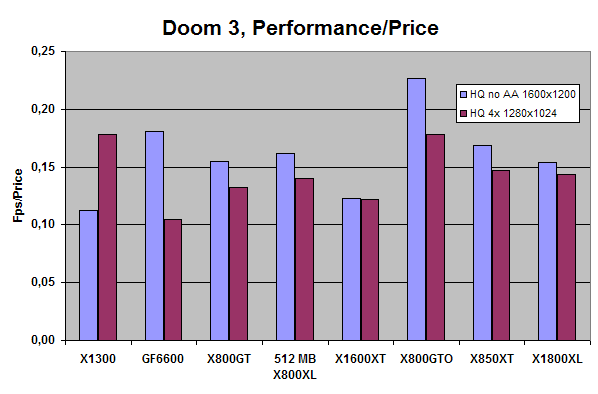
The HIS X(00GTO gives us the best performance/price ration, especially with no AA. The X800GT isn’t far behind although you should be aware that it doesn’t produce framerates above 30 fps at the tested resolutions. Lowering some details will of course help a lot.
Far Cry
Next up is this excellent FPS from Crytech. We used the v1.3 patch and set everything to max settings. AA and AF were set in the drivers.
Without any AA or AF turned on almost all cards manage to perform really well even at higher resolutions. In some cases you are CPU-bound even at 1600×1200. As I found out in an earlier article NVIDIA cards seem to have a higher CPU-bound framerate. The X800GTO drops only a few fps going from 1024×768 to 1600×1200 while the X800GT drops almost 20 fps between 1280×1024 and 1600×1200.
When we turn on 4xAA and 8xAF the slower cards drop right away. The GeForce 6600GT suffers badly and is just beating the X1300 in the bottom. The X800GT is in the middle of the field while the X800GTO manages to perform pretty well with 40 fps at 1600×1200 but still drops almost 30 fps going from 1024×768 to 1600×1200.
The HIS X800GTO once again gives us an excellent performance/price ration, especially when youa re not using AA or AF. The HIS X800GT isn’t far gehind though. Even with 4xAA and 8XAF the X800GTO provides us with the best bang for buck.
Benchmarks – Continued
Call of Duty 2 Demo
We will not only play old games around here. As new games come out our cards need to be able to handle them. The Call of Duty 2 demo is an excellent demo with great graphics and lots of cool effects.
We tested the game by using Fraps and recorded the first 90 seconds. This includes a ride on the truck where we watch a plane crash, a tank get bombed to hell, and the city getting bombed. Then we run towards a corner and shoot at the evil Germans for a while until the time is up. Every setting is set as high as is possible in the demo and AA and AF is set in the drivers.
Some quick comments before we look at the charts:
The settings used were the max available in the demo. This means we really put as much stress on the cards as possible. As you will see the fps were pretty low overall and while I am sure the final product will be more optimized you will still probably have to turn down the settings a bit for playable framerates.
We encountered some visual anomalies when using the Albatron 6600. Several times we had to restart the demo to get the correct visuals. We also noticed that there are a few differences between the ATI cards and the NVIDIA card. The haze-effect where the air moves due to the heat is much more pronounced on the ATI cards. Also on the ATI cards the gun has text on the side that is clearly visible when reloading. This text isn’t there on the NVIDIA card. See the images below for an example.

ATI to the left and NVIDIA to the right. Notice the lack of text on the gun in the NVIDIA image.
Also the pillars behind have less detail. This is with 16xAF set on both cards.
Without AA and AF you still have to move down the resolutions for the lower and mid-range cards to get any playable framerates. The top-end cards dominate here. Both the X800GTO and GT are pretty close. The 512 MB X800XL performs extremely well. I wonder if the extra memory is useful here.
When we turn on 4xAA and 16xAF all cards lose a lot. The 512 MB X800XL shines and probably is the only card in this bunch which is playable at higher resolutions. Unless you turn down some settings you will have to stick with 800×600 if you want to turn on 4xAA and 16xAF. It still looks good though. The X800GT unfortunately doesn’t even perform very well at 800×600.
Overclocking
The max overclock that I got from the cards before I stopped was 530 MHz for the core (from 500 MHz for both cards) and 1014 MHz for the memory (from 1000 Mhz). This didn’t yield more than a few fps extra here and there.
Conclusion
If we only look at the packaging HIS once again manages to bring out two very appealing packages. I love the ICEQII cooling system since it really makes the card quiet and they stuff the box full of software and items that are useful. The games could use an update but that’s about all I have to complain about.
If we look at the actual cards and chipsets I’m very impressed by the X800GTO card. The GTO performs very well considering the price. It manages to keep up with the X800XL in many games despite being at least $100 cheaper. The ICEQII cooler makes the card a bit more expensive than regular X800GTO’s but I think it is well worth it.
The X800GT doesn’t impress me as much. My biggest complaint is the price. Even though it does provide very good performance/price ration in most games it simply is too expensive compared to the HIS X800GTO. At Newegg the difference between the HIS X800GT and the X800GTO is only $20 and the HIS X800GT needs to come down a bit to become interesting. The performance, while slower than the X800GTO, is as expected for the segment where this card is aimed and is neither stunning nor bad. You might not want to play the newer games at any high resolutions but for the occasional game at lower resolutions it works well. It also got ATI’s excellent image quality so if you can find it cheaper then by all means go for it, especially if you are considering another X800GT. The IceQII cooler really is worth $10-20. Don’t forget to check out the HIS X800GTO first though.
I give the HIS X800GTO IceQ II Turbo a rating 0f 8.5 and the Seal of Approval Award.
The HIS X800GT IceQ II Turbo gets a rating of 7 out of 10 and no award.
 Bjorn3D.com Bjorn3d.com – Satisfying Your Daily Tech Cravings Since 1996
Bjorn3D.com Bjorn3d.com – Satisfying Your Daily Tech Cravings Since 1996
.jpg)