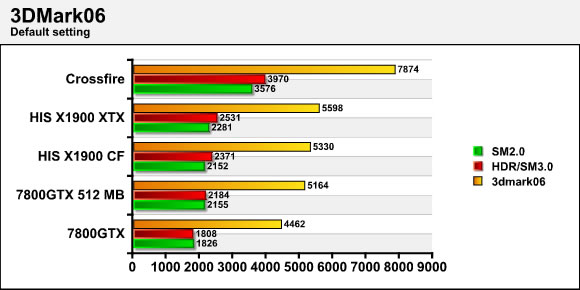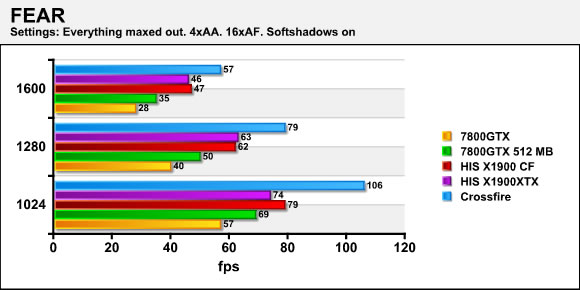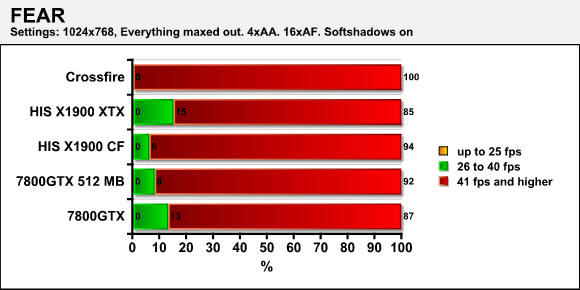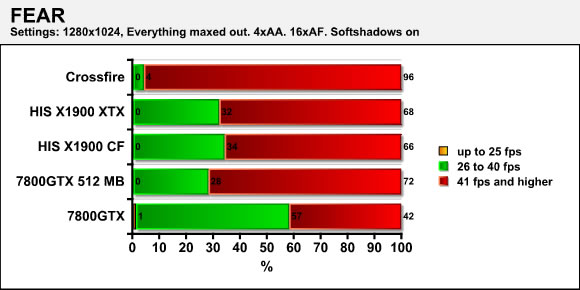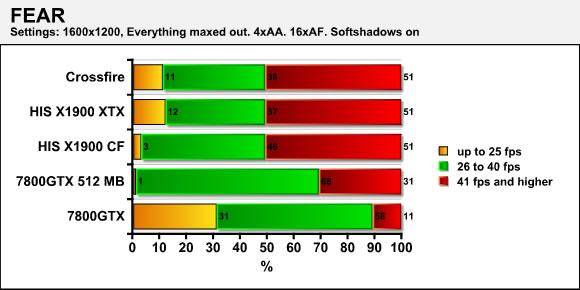Earlier this year ATI released the X1900XT and X1900XTX GPUs. With 48 rendering pipelines compared to the 24 in the GeForce 7800GTX and the 16 in the X1800XT these GPUs were more than just a spring refresh of the X1800. Today we are looking at the HIS X1900 Crossfire Edition Master Card and the HIS X1900XTX and test them both separately and in Crossfire-mode.
INTRODUCTION
Earlier this year, ATI released the X1900 XT and X1900 XTX GPUs. With 48 rendering pipelines compared to the 24 in the GeForce 7800 GTX and the 16 in the X1800 XT, these GPUs were more than just a spring refresh of the X1800 and gave ATI once again the top spot in the video card market. Plus, it did so at a lower price than its main competitor, the GeForce 7800 GTX 512MB.
Even though NVIDIA has responded with the excellent 7900 series of cards, the X1900 XT and XTX still are considered among the fastest and are still priced competitively.
Today, we are looking at the HIS X1900 Crossfire Edition Master Card and the HIS X1900 XTX. We will test them both separately and in Crossfire mode.
SPECIFICATIONS & FEATURES
The specifications and features of these GPUs are as expected pretty impressive (for more info read our preview of the X1900):
Chipset features
- R580 90nm process
- 48 Pixel Shader Processors
- 8 Vertex shader Processors
- Vertex and Pixel Shader 3.0
- 10bit Native Display Quality
- Dynamic Flow Control
- 128-bit FP32 Processing
- 1024 instruction slots Shaders
- 128-way Ultra-threaded dispatch processor
- 512-bit Ring Bus
- High Dymanic Range rendering
- All stage Trilinear (16X) Anisotropic Filtering
- Full (HQ) Anisotropic Filtering
- 12X Temporal Max. MSAA
- 6X Adaptive AA
- Parallax Occlusion Mapping
- 12-tap error-free Dynamic Soft Shadows
- RMX/RMC
- H.264 Accelerated
- Dual DL-DVI + VIVO
- CrossFire support
- DirectX® 9 and OpenGL® supported
The difference between the X1900 XTX and the X1900 XT is in the clockspeed of the GPU and the memory. The difference between these two HIS cards is that the X1900 XTX has VIVO (Video In/Out) support.
| Core Speed |
Memory Speed |
Pixel Shader Processors |
Vertex Shader |
|
| Radeon X1900 XTX |
650 MHz
|
1.55 GHz
|
48
|
8
|
| Radeon X1900 XT |
625 MHz
|
1.45 GHz
|
48
|
8
|
THE CARDS
If you have been reading some of my other reviews of ATI-based HIS cards, you know that I usually review cards using the IceQ II cooling system, which both cools down the cards more than regular coolers and keeps the noise level down. The two cards I am testing today, however, use the regular default cooler. In fact, as far as I can see, they look almost identical to the reference cards I tested for the preview.
The main difference between the cards is that the HIS X1900 XT Crossfire Edition card has a different second connector on the end where you hook up the Crossfire cable.
The HIS X1900 Crossfire Edition has one DVI
and one special connector for the Crossfire cable
The HIS X1900 XTX has two digital DVI-connectors
and a Video In/Out connector
As you can see, both cards are dual-slot cards.
THE BOXES
Since these are not IceQ video cards, the boxes are black instead of blue.
The HIS x1900 Crossfire Edition
In the boxes you’ll find:
- The card
- Manual
- VIVO Cable (HIS X1900XTX)
- HDTV Output cable (HIS X1900XTX)
- DVI to Component adapter (HIS X1900 Crossfire Edition)
- Crossfire Cable (HIS X1900 Crossfire Edition)
- DVI to VGA Dongle x 2 (HIS X1900XTX)
- Microsoft Dungeon Siege (Full game)
- 3D Album PicturePro
- PowerDirector 3 SE Plus
- Power2Go 4
- PowerDVD 6
The Crossfire Edition card includes the Crossfire-cable while not having any DVI to VGA-dongles.
The bundle of the HIS X1900 XTX
The Crossfire cable and the DVI-to-Component cable
Except for PowerDVD 6, the bundle is showing its age, and I wonder when HIS will update it.
INSTALLATION
Installing video cards today is not harder than popping the cards into a slot, booting up the computer and installing the latest drivers.
In this case, I also tested the cards in Crossfire mode, which meant installing them both into an ASUS A8R-MVP motherboard. As you can expect, it gets tight when you install two dual-slot cards next to each other. In contrast to NVIDIA’s SLI-solution, I didn’t have to connect a bridge between the cards, and all I had to do to get Crossfire to work was to use the included cable which connects both cards.
I did have some issues with running the cards in Crossfire though. It was the same problems as in my preview: power (the lack of it).
According to ATI, the cards need a 450-Watt power supply for a single X1900 XTX/XT with 30 amps on the 12V recommended. When you run them in Crossfire mode, you need a 550W power supply and 38 amps on the 12V rail. The power supply I bought for this system when testing the reference cards was a Silverstone 650W Zeus ST65ZF. Unfortunately, it still had issues with finishing the benchmarks at the higher settings. It looks like a power supply with single dedicated 12V and lots of amps is to be recommended.
So how did I solve this problem? Simple – I took an empty case, put my old SunBeam NUUVO-PSU in it, fixed the pins on the power cable so it could run without being conencted to a motherboard, hooked it up to the X1900 XTX while the Silverstone took care of power to the X1900 Crossfire Edition card.
My way of solving the power situation. Getting a better PSU is
probably a better idea.
It is clear that if you plan on running these two top of the line cards in Crossfire, you need a very good power supply with lots of amps on the 12V rail.
Drivers
Since ATI releases monthly versions of their drivers, I ignored any drivers from HIS (they use the reference drivers anyway) and installed the at the time latest drivers directly from ATI. Crossfire could be turned on/off in the control panel, and I had no problems getting everything up and running.
BENCHMARKS – My system
The cards were tested in the following system:
• AMD X2 4400+
• 1 GB PC3200 DDR Ram
• ASUS A8R-MVP Crossfire Motherboard
• Creative X-Fi Extreme Music
• Win XP SP2
• Catalyst 6.3
Each card was tested alone in the case and then together in Crossfire mode.
3Dmark 05
3Dmark05 was tested at the default setting as well as at 1600×1200 with 4x AA and 16x AF.
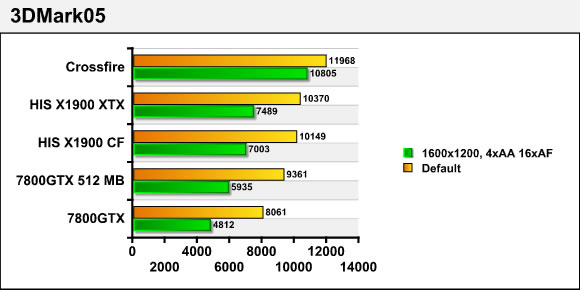
There isn’t a big difference between the two HIS-cards at the default setting. When we turn the settings up we see a 7% difference which of course is due to the slightly faster core and memory. Running both in Crossfire mode doesn’t yield double the performance, but this is probably more due to the system becoming bound by the CPU.
BENCHMARKS – 3Dmark06
3Dmark06 were run at the default setting. We also separated out the various sub-scores.
3Dmark06 actually shows the same performance-gain (~40%) when running the cards in Crossfire mode. Looking at the separate gametest scores the improvement is about ~60%. Not 100% as we would like but better.
Other than that the two HIS X1900-cards perform pretty similar and only manages to beat the 7800GTX 512 MB with a few %. This means the 7900GTX should beat both cards since it is faster than a 7800GTX 512 MB.
BENCHMARKS – Quake 4
Quake 4 was benched at High Quality with 4xAA turned on. The benchmark utility from Hardware OC benchmark was used for the test.
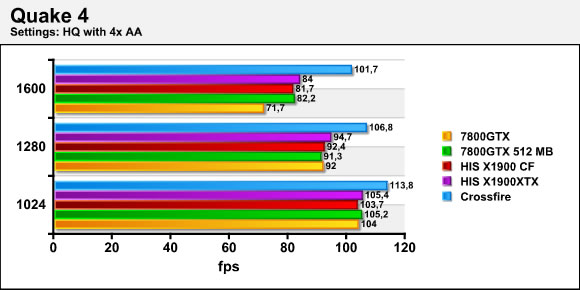
ATI has done a great job with their OpenGL-performance. At 1024×768 there really isn’t any difference between the cards and Crossfire just yields a few fps more. As we go up in resolutions the cards keep following each other and it is not until 1600×1200 that the GeForce 7800GTX drops off. The benefits with Crossfire is just around 20% at 1600×1200 but once again it looks like there’s other factors (CPU etc.) that are limiting the framerate.
BENCHMARKS – FEAR
The settings were all set to max witrh 4xAA and 16xAF. Softshadows were turned on. The included system-test were used to test the game.
This is a game that demands a lot of the hardware. At lower resolutions Crossfire shows it’s worth by pumping out almost ~40% more frames per second. As we go up in resolution the difference gets smaller and at 1600×1200 using the cards in Crossfire-mode gives you ~20% more frames per second. Both NVIDIA-cards are left behind as we move up in resolutions.
Even more interesting than the median framerate is the info on how much time each card spent at framerates below 25 fps, between 26 and 40 fps and higher.
Nothing special here. Running the game in Crossfire mode “guarantees” that you should always get over 41 fps at this resolution. The other cards occasionally dips below 41 fps but never below 26 fps.
Running the cards in Crossfire mode still gives you over 41 fps almost all the time. That’s pretty cool. The other cards start dipping a lot below 41 fps but except for the 7800GTX no card yet dips below 26 fps.
At 1600×1200 all cards start to have varied framerates. The 7800 GTX 512 MB actually performs really well since it doesn’t dip that much below 26 fps but if you want faster framerates you got to go with the ATI-cards. Even though the media-fps is ~20% higher running the cards in Crossfire mode the %-distribution at 1600×1200 is similar for th ATI-cards, alone and in Crossfire mode.
AVIVO
One of ATI’s strong card is their video quality. These two cards are no exception. AVIVO has lots of cool features that help improve the video quality:
- Advanced 10-bit-per-color display engine
- Advance 3D comb filtering
- Automatic Gain
- Great video scaling technology
- High quality 12-bit analogue to digital converters (ADC)
- Vector adaptive de-interlacing
- Hardware decoding of h.264 material
Since this are the top of the line cards they both can handle h.264-video in 1080i without any problems.
ATI was kind enough to give me access to Catalyst 6.4 beta drivers that have lots of AVIVO-improvements.
Installing these drivers on my machine and running the HQV videobenchmark DVD they managed to score 128 out of 130 possible points. While the benchmark is a bit subjective since you have to sit and “judge” if a card pass/ almost pass or fail a test it still gives a clear indication on how well a card can handle different situations when displaying video.
I also briefly did run the X1900XTX in my Media-PC running MCE 2005 and the image quality was stunning. Old movies and crappy analogue TV were cleaned up fine and looked much better than I had expected.
I recently also tested an ASUS 7600GT-card and that card scores around 100 points with the latest NVIDIA-drivers. The main difference was that the ATI-cards were a bit better in noise-reduction and some of the cadence-tests.
The HIS X1900XTX also has support for Video in making it possible to use it for video-editing also.
NOISE
Since these are not IceQ II-based cards the noise level is very high when running everything at full speed and Crossfire. Fact is that I’m not sure I would like to run this system for a longer period of time unless I find a way to noise-insulate the case. A single card of course isn’t as loud but still emits quite a lot noise.
CONCLUSION
These two cards from HIS are really fast. If you want the best from ATI then these are the cards to get. The HIS X1900 XTX provides the best value since it is cheaper than it’s slightly slower brother. The HIS X1900 Crossfire Edition however is the card to get if you plan on using Crossfire now or at a later date although its ~$70 premium over a regular HIS X1900 XT is pretty steep. I can’t helpt to feel that NVIDIA’s SLI still provides a better value since you don’t need to pay a premium for a master card. Running the cards in Crossfire mode also do not really give you the same performance increase as the price increase.
| What you will like with this card | What you won’t like with this card |
|
+ It’s very fast |
– It’s expensive – It’s loud! – The bundle is weak |
| What you will like with this card | What you won’t like with this card |
|
+ It’s very fast |
– It’s expensive – It costs more than a regular X1900 XT – It’s loud! – The bundle is weak |
| What you will like | What you won’t like |
|
+ Practically every game benefits. |
– You still “only” get around 20-60% increase in performance for double the price. – It’s very very expensive – It’s very loud! – The bundle is weak – You need your own nuclear power-plant |
Summary: Both the HIS X1900 XTX and the HIS X1900 Crossfire Edition are very fast cards that also offer excellent video quality, something that gives them a slight edge over the NVIDIA cards. The price premium for the HIS X1900 Crossfire Edition card over a regular HIS X1900 XT is pretty high and makes the card less interesting unless you plan on building a Crossfire system.
 Bjorn3D.com Bjorn3d.com – Satisfying Your Daily Tech Cravings Since 1996
Bjorn3D.com Bjorn3d.com – Satisfying Your Daily Tech Cravings Since 1996