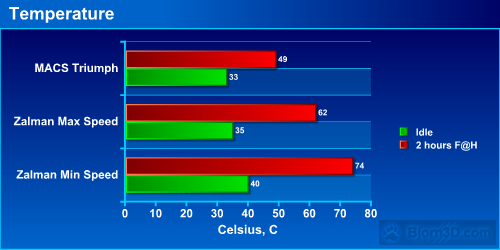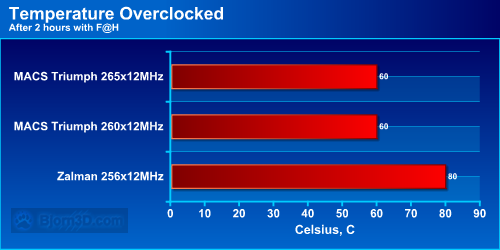The MACS MA-7131-A Triumph Deluxe is big, heavy, noisy and expensive. But it is also a top class cooler that will give you even more headroom if you want to overclock your AM2 CPU.
INTRODUCTION
There are many types of computer users. The large majority buy their computer to play some simple games, maybe do their finances on and keep in touch with loved ones in another country over email. These users don’t care much about how cool their CPU is and rather trade a bit less noise for some extra degrees on the CPU.
Gamers on the other hand value performance over everything else. Every frame counts and if they can squeeze out a few frames more by overclocking the CPU 500 MHz more it will be worth it.
The CPU cooler I am looking at today, the MACS MA-7131-A Triumph, is aimed for the performance seeking gamers. This is not an ordinary cooler. It’s a beast with some cool (pun intended) features and a few drawbacks.
THE COMPANY – MACS

MACS Technology Inc. has been concentrating on the manufacture of PC cooler, PC case and communicating related products since 1987. We do have staunchly investigate develop team. The completely manufacture factory makes the best quality and after service.
Our operating concepts are:
Innovated: Always requests the products originalities and differences of design.
Flexible: Feedback the market information promptly and satisfied customers desire.
Valuable appending: Always do the 1+1 greater than 2 businesses for customers.
Even though, we are not a big company but refined products are our target and goals. Therefore, designing and producing classical products with low costs are MACS’ common view. We are willing to keep this decision forward.
The cooler that I am looking at today actually has many names. MACS also manufacture it for OEM’s so you might also find it under other names. For example, the Monsoon II from Vigor Games, which can be found in the US, is the same cooler.
FEATURES AND SPECIFICATIONS
The main feature of the MACS MA-7131-A Triumph is that it uses TEC, ThermoElectric Cooling, to cool the CPU. Here’s a quick recap of the technology from our friends at Wikipedia:
Thermoelectric cooling uses the Peltier effect to create a heat flux between the junction of two different types of materials.
The Peltier effect is the reverse of the Seebeck effect; a creation of a heat difference from an electric voltage.
It occurs when a current is passed through two dissimilar metals or semiconductors (n-type and p-type) that are connected to each other at two junctions (Peltier junctions). The current drives a transfer of heat from one junction to the other: one junction cools off while the other heats up; as a result, the effect is often used for thermoelectric cooling.
Instead of running the TEC at full power all the time and risk condensation due to a too big difference between the CPU temperature and the ambient temperature, MACS regulate the power to the TEC unit so it is only running when needed.
In addition to the TEC unit you also get a heatpipe solution to remove all that heat. A 92mm fan takes care of moving away the warm air from the cooler. The version I reviewed also includes a 5.25” Management Unit.
Here are the exact specifications of the cooler:
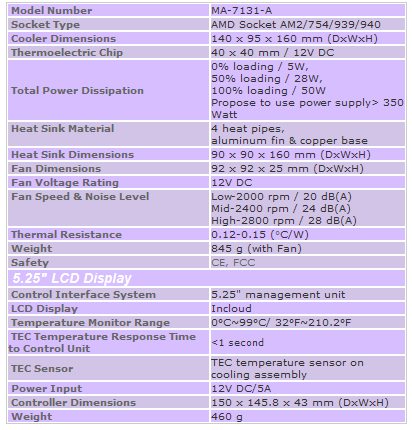
THE COOLER
This cooler is huge. I don’t think I have ever seen a larger CPU cooler. Not only is it huge, it is also heavy.
The cooler weights 845g with the fan and has the dimensions: 140mm (dept) x 95mm (width) x 160 mm (height). Yeah, it is huge and heavy. It is also the first cooler I’ve seen that comes with a kit to fasten it to the case so it doesn’t break the motherboard.
The cooler comes in a big box that contains:
- The cooler
- The 5.25” management unit
- 4 screws for securing the cooler to the motherboard
- AM2 and K8 back plate.
- Clips for AM2 and K8
- Weight-Reducing system (cables to hook the cooler up to the case)
- Thermal paste
- Cable to connect the cooler to the management unit.
- Manual
INSTALLATION
Installing the cooler unfortunately isn’t that easy. If you hoped to be able to install it without removing the motherboard then you are out of luck. The cooler is fastened with 4 screws that are screwed on from the backside of the motherboard. It also is almost impossible to screw it on without flipping the whole motherboard upside down and balancing it on the cooler trying to line up the 4 screw holes so you can fasten it. I was constantly worried that I would damage the motherboards when installing it.
In my case I installed it in a HTPC techstation where the motherboard is placed horizontally so I didn’t have any need for the weight reduction system. If the motherboard is placed vertically though I think it would be a good idea to fasten the cooler it to the case as it puts some considerable strain on the motherboard with its weight.
I had no problems getting the cooler to fit the 2 motherboards I tried it on (ASUS nForce 590 Crosshair and Biostar nForce550) although the fan actually sticks out just above the closest memory slot. You still should check your motherboard so there is enough clearance around it.
As any eagled-eye reader will notice, the cooler actually is mounted the wrong way
around here. The fan should sit on the side towards the memory.
After you install the cooler on the motherboard you can hook it up to the management unit. The management unit and the cooler gets its power from a regular molex-connector on the management unit. This means you cannot run the cooler unless you install the management unit in a spare 5.25” slot.
From the cooler I also found 2 single yellow cables that each end up in a 3-pin fan connector. You normally only need one of these to connect to the CPU fan connector on the motherboard. The only use this cable has is to make sure the motherboard knows a fan and cooler is hooked up.
MANAGEMENT UNIT
The management unit shouldn’t really be called that since you do not manage anything important. All you can do is change the colour of the screen and change if it should show the temperature in Celsius or Fahrenheit. It also shows how long you have been running the unit.
You can choose Blue …
I personally miss information on how fast the fan is spinning as well as some way to control when the TEC unit is powered up. I could accept that the CPU got a bit hotter if it meant I could avoid the noise when the TEC unit is turned on/off all the time.
Or Green ….
Since it doesn’t really give any invaluable information plus takes up a whole 5.25” slot you might as well just get the simpler version of the cooler which has a card that sits in the back-plate over a PCI-slot instead.
or Purple …
TESTING
The MACS MA-7131-A Triumph was tested on the following system:
My Test System |
|
| CPU | AMD FX-62 |
|
Motherboard
|
ASUS nFOrce590 SLI Crosshair |
|
Memory
|
Corsair XMS2 Xtreme 2048MB DDR2 XMS-1066 |
|
HDD
|
1×80 GB EIDE, 4×320 GB SATA |
|
Video card
|
2xBFG 7900GTX OC |
|
CPU Coolers
|
MACS MA-7131-A Triumph and Zalman CNPS9500 |
|
Ambient Temperature
|
~24 Degrees Celsius |
|
Software |
The temperature was measured with CoreTemp 0.93 |
Testing was done by first letting the system sit idle in Windows for an hour after which the temperature was recorded. Then 2 instances of F@H were started and the system was let run another 2 hours before the temperature again was recorded.
The results speak for themselves. TEC works very well cooling the CPU and even when speeding up the Zalman to max speed the MACS cooler had no problems wiping the floor with the Zalman. It might be heavy and big but it sure can cool.
At the end of the testing, after installing and removing the cooler several times the management unit started to warn that the temperature was above 99C, which it of course wasn’t. I’m not sure where the fault was (in the end I was a bit rough when unplugging it and removing/reapplying thermal paste so I might have broken it) but it meant the TEC unit was running at full speed all the time. The temperature for the AM2 at idle then dropped to around 18C. So it is quite obvious why MACS has chosen not to let the TEC unit run all the time.
OVERCLOCKING
More cooling effect on the CPU can mean better overclocking capabilities. I tried this by first overclocking the FX-62 with the Zalman cooler (set at max speed) and then with the MACS MA-7131-A Triumph. The DDR2 voltage was raised to 2.2V (the Corsair DDR2 memory is speced to run at 1066 Mhz at 2.2V) and the CPU voltage was raised a tiny bit.
The MACS MA-7131-A Triumph did indeed increase my overclocking potential quite a lot compared to the Zalman. It should be noted that while I could overclock to 256x12MHz on the ASUS M2N32-SLI Deluxe Wireless Edition I had some issues to get a stable overclock to the same speed on this Crosshair motherboard. So that I got 265×12 out of the motherboard with the MACS MA-7131-A Triumph was very impressive. That represents a 13% overclock right away without messing to much in the bios.
NOISY
The noise level of the MACS MA-7131-A Triumph unfortunately is quite high. The biggest problem though isn’t that it is noisy, it is that you get an annoying change in sound as the TEC unit is powered on and off. Since you often end up at around the temperature where this happens when you just surf around or do other work you end up noticing this quote often. When the TEC unit runs at full power it actually is less annoying since you don’t get those variations in sound.
The first hour or so I also experienced some other resonating sounds from the fan that came and went. After that hour though they disappeared and it seems the fan needed to run a bit to get “burned in”.
At full speed the noise level is quite high. Depending on the rest of your system this can be annoying or it will be drowned in the sound from the other fans and hardware.
CONCLUSION
The MACS MA-7131-A Triumph Deluxe is big, heavy, noisy and expensive. But it is also a top class cooler that will give you even more headroom if you want to overclock your AM2 CPU.
If you value a silent computer this cooler is definitely not for you. But if the rest of the system is quite noisy anyway and you are not afraid to put almost 900g of aluminium and steel onto your motherboard then you definitely should consider this cooler.
Pro
+ Very good cooling effect
+ Solid built
Con
– Big and heavy. Won’t fit in all cases
– Quite noisy, especially when the TEC unit is turned on/off
– Management unit doesn’t really manage anything
Summary: If excellent cooling is all that you are looking for then the MACS MA-7131-A Triumph Deluxe is the perfect candidate. Minor drawbacks like the size and weight as well as the noise it makes drags the final score down and makes it just miss an award.
A big thanks to Leon @ Dollarshop.nl who provided us with this review sample. If you happen to live in Holland, Germany, Luxembourg or Belgium you definitely should check them out since they carry a lot of cool brands from Taiwan.
 Bjorn3D.com Bjorn3d.com – Satisfying Your Daily Tech Cravings Since 1996
Bjorn3D.com Bjorn3d.com – Satisfying Your Daily Tech Cravings Since 1996