Thermaltake has been in the CPU cooler business for as long as we can remember and produces some very interesting designs. We’re looking at the Big Typ 14 Pro with it’s 140mm fan.
INTRODUCTION
There are a lot of new and exciting CPU coolers hitting the market recently and Thermaltake isn’t a company to let others have all the glory. They’ve recently released the SpinQ and Big Typ 14 Pro. Both are innovative but aimed at different segments of the market. The SpinQ is aimed at the crowd that wants a unique look but doesn’t care much about overclocking. The Big Typ 14 Pro is more aimed at overclocking and has a 140 mm fan that promises to deliver massive airflow with minimal noise. Thermaltake is a large enough company that they can afford to explore different market segments. The Big Typ 14 Pro is aimed at the mild to mid range overclocker who wants a silent computing experience.
Understanding that, Thermaltake aims for a specific market segment is key to reviewing their products. A lot of review sites ignore that a product can be aimed at a specific market segment and the reviews show that. Taking the time to correspond with the vendors and understand the product and market its intended for helps to review the product in the correct frame of reference. With that in mind, let’s take a look at the Thermaltake Big Typ 14 Pro.

About Thermaltake
The Company
We live in a world where most things seem to move at the speed of light. At Thermaltake, we feel the same way and that is exactly how Thermaltake conducts itself to deliver innovative, reliable and customer-centric solutions to the worldwide market.
Since the beginning of Thermaltake in 1999, it has been at the forefront of creating new and exciting products at a time where most computer users were provided little to no choices for components that may seem irrelevant, but in reality crucial to the performance of a PC.
Thermaltake Server Series solutions, with years of thermal experience and industry leadership, sets its goal on reforming total thermal management in server segment by formulating the perfect mixture of versatility, efficiency and thermal management with each respective server product category: Rackmount Chassis, Server Fixed & Redundant Power Supply and Server CPU Cooling Management Solutions.
With its comprehensive line of products available, it enables Thermaltake’s core customers to enjoy a one-stop-shop experience, reduce product design-in evaluation period and most important of all, flawless integration process. Each of Thermaltake’s strengths enables its customer to focus on their core business while taking advantage of the skills and efficiency of a single thermal management solution partner.
Values & Principles
– While still a relatively young company, established in 1999, Thermaltake is built on unwavering will and dedication to address issues and innovate at the same time for computer enthusiasts and corporate users worldwide .
– With strong support of Research & Development team standing behind the brand, Thermaltake is committed to never-follow but always-lead.
– In past decades, the industrial and technological advancements in different fields have shaped the world we live in today and have also made a big impact on the environment. Thermaltake takes great measures to ensure the product that we produce relieve these impacts by being first to act on 80 PLUS® specification for computer power supply that greatly reduces the amount of electricity that a computer consumes.
– Always striving to be the best, we continuously benchmark our performance against the very best internally and externally.
– Customers are our greatest asset and Thermaltake does not take that for granted. That is why Thermaltake is the industry leading in customer service and customer support with around-the-clock automated product return service.
FEATURES & SPECIFICATIONS
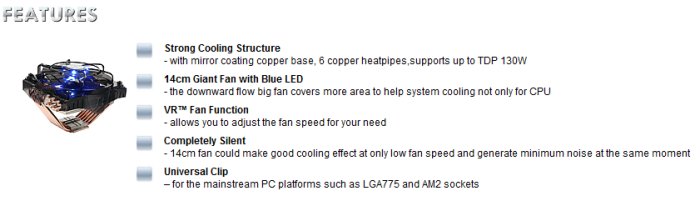
The Thermaltake Big Typ 14 Pro features six copper heat pipes and a mirrored finish copper base. The 140 mm fan not only cools the CPU but provides airflow for the chipset in the CPU socket area, something sorely missing in tower type coolers. If you use a tower type cooler you should make allowance for airflow across the CPU area. With the Big Typ 14 Pro, that problem is solved. The downward airflow from the CPU cooler provides airflow across the chipset. The fan itself is adjustable but we didn’t have any problem with running it wide open as the noise from the fan was minimal to the point of being silent while the chassis was closed.
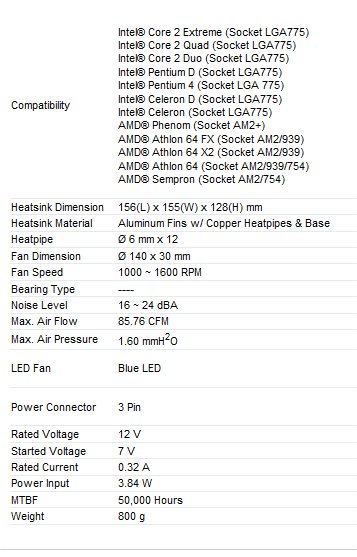
The Big Typ 14 Pro is aimed at mainstream LGA 775 and AMD platforms and we’ve yet to see a LGA 1366 (Core i7) variant, but it covers all the LGA 775 and AM2, AM2+ and AM3 sockets. The CPU cooler isn’t horribly tall, so it will fit in most chassis but it is wide and long. Coming in at 156mm x 155 mm to accommodate the 140 mm fan design it covers some acreage inside the chassis. The heat dissipation fins on the Big Typ 14 Pro are made of aluminum and the heatpipes and base are all copper design, maximizing cooling yet maintaining a lower weight and cost. The noise level of the Big Typ 14 Pro tops out at an amazing 24 dBA and the airflow is 85.76 CFM and in a smaller fan that would produce some really annoying noise but with a 140 mm fan doing the job the Big Typ 14 Pro is whisper quiet. For those of you that like that little extra bit of bling Thermaltake threw in a Blue LED lighting system. It has a fan controller integrated into the design so they put a 3-pin motherboard header on the Big Typ 12 Pro instead of a 4-pin connector. The fan controller is designed so that you have to open up the chassis and adjust the fan. We’re a little mixed in feelings about that. On one hand, the wires stringing across the chassis to have a PCI slot controller are a mess and it’s hard to hide the wires, but opening the chassis to adjust the fan is also a problem. We generally run the CPU cooler fan on high so it’s not a problem for us but we wanted to make sure you know it’s a design that is intended for opening the chassis to access it. Make sure you check the distance from the CPU Socket to the RAM slots as some taller ram kits might not fit with the Big Typ 14 PRO if the distance between the socket and RAM slots is small. We installed on the EVGA 790i and everything fit but it might be a concern for Micro ATX type boards.

The Big Typ 14 Pro bundle is a little too minimal for our liking. The CPU cooler isn’t that heavy but it’s big. Thermaltake chose not to include a back plate with the cooler which was a little bit of a shock. For the install on an AMD platform you can just use the rocker clip and most of those have back plates. For the Intel LGA 775, you attach the brackets and we had to flip the board upside down with the cooler under the board and wrangle the bolts through the motherboard, put the plastic washers over the bolts, then tighten the thumbscrews onto the bolts. For a single person operation it was a little much but we got it done in about 10 minutes total. We had help available but we like to know worst case, so if any snags occur we can let you know ahead of time. A back plate would have been a nice addition to the bundle because if you move your chassis with this design and anything happens, you could potentially damage the PCB on an LGA 775 platform.
PICTURES & IMPRESSIONS

The Big Typ 14 Pro is a nice looking CPU Cooler and the heat pipes and aluminum fins should dissipate heat pretty effectively. The aluminum hold down plate on top the copper bottom might interfere with heat dissipation a little bit but we’ll have to see.

Thermaltake took into consideration newer taller RAM with this CPU cooler and most tall kits on ATX boards should fit. For micro ATX, measure twice, buy once. The construction quality on the Big Typ 14 Pro is top notch but the fan arrangement on it means if the fan goes you lose the whole CPU cooler. It has a 50,000 MTBF (Mean time between failure) on the fan but accidents and early failure do happen. If you should be outside warranty and the fan fails, it’s back to the stock cooler. Or you can jury rig a fan on the Big Typ 12 Pro until you obtain a replacement.

There are a total of six heat pipes on the Big Typ 14 Pro and they branch out to 14 heat dissipation points in the aluminum fins, effectively doubling the heat dissipation area of the Big Typ 14 Pro. Our only concern here is the tallness of the cooler. If a CPU cooler has too much distance between the Fins and the Base of the cooler the coolant can turn back to liquid and run back to the base before the all the heat is dissipated and it won’t cool as well as a shorter design. Tower coolers don’t suffer from this as much because it’s more of a straight shot to the heat pipes. Then notice the aluminum hold down plate covering the copper base. Both copper and aluminum have different heat dissipation properties and any time you use two separate metals in a base it can hinder the heat dissipation because some type of thermally conductive material has to be placed between the composite design.

The LED lighting system on the Big Typ 14 Pro is bright enough to accentuate the CPU cooler and surrounding area but not bright enough to blind you. If you want blinding light that can be seen from orbit you might want to toss in a cathode ray tube kit. We prefer tasteful muted lighting like the Big Typ 14 Pro provides.

The base of the Big Typ 14 Pro is really well milled and polished to an almost mirror surface. We checked it for flatness using a machinist gauge and it’s flat and smooth enough for the most demanding enthusiast. No complaints here.

Pictured here connected to a hot wired PSU you get an idea of how the Big Typ 14 Pro looks lit up. Inside the chassis it looks a little more impressive.

Then finally the installed shot give you a little idea of the acreage that the Big Typ 14 Pro covers. If you plan on using the single PCI-E 1x slot above the first PCI-E 16x slot on a lot of motherboards it’s going to be a tight or impossible fit. We don’t like any expansion cards touching anything and it depends on the board, but we wouldn’t use Big Typ 14 Pro if that first PCI-E 1x slot has to be populated.
TESTING & METHODOLOGY
To test the Thermaltake Big Typ 14 Pro we mounted it on our EVGA 790i with the Q6600for the CPU, we didn’t bother with a fresh load of Vista 64 because it’s not important in CPU cooler testing. As long as we can fire up Prime95 for 30 minutes without the rig crashing and idle at the desktop for 30 minutes we’re good to go. The 790i is one of the boards with a lot of taller cooling implements around the CPU socket so if a cooler fits on this board chances are it’ll fit yours.
We Idled the machine for 30 minutes and took the Idle temperatures, then without shutting it down we ran Prime95 for 30 minutes and took the load temperature. After getting the load temperature we shut it down for 30 minute to cool it off then repeated the process 3 times for each cooler. The average of the three test runs are reported here.
Test Rig
| Test Rig “Quadzilla” |
|
| Case Type | Thermaltake Armor ESA |
| CPU | Intel Q6600 @ 3.2 Voltage 1.3875 vcore E6750 Max FSB testing only |
| Motherboard | EVGA 790i |
| Ram | OCZ DDR3 2000 MHz |
| CPU Cooler | Thermaltake Big Typ 14 Pro Thermaltake SpinQ Titan Fenrir Noctua NH-C12P Variety of water cooling not for comparison to air coolers |
| Hard Drives | WD 250 Gig Sata 2 Two Maxtor 160 Gig Sata2 |
| Optical | Sony DVD R/W |
| GPU | Leadtek GTX-260 BFG GTX-260 OCX MaxCore In SLI |
| Case Fans | Two 120mm Thermaltake Front/Rear Push/Pull 250mm Side fan 90mm Rear Exhaust 90mm Top Exhaus |
| Docking Stations | Tagan IB290 W/Deskstar 2 1/2 Inch 80 Gig Sata 2 Tagan IB390 W/Maxtor 160 Gig Sata 2 Thermaltake BlackX USB W/Seagate 80 Gig Sata 2 |
| Testing PSU | Thermaltake Toughpower 850 ESA Modular |
| Legacy | Floppy Drive |
| Mouse | Razer Lachesis |
| Keyboard | Razer Lycosa |
| Gaming Headset | Razer Piranha |
| Speakers | Logitec Dolby 5.1 |
| Any Attempt Copy This System Configuration May Lead to Bankrupcy | |
TESTING RESULTS
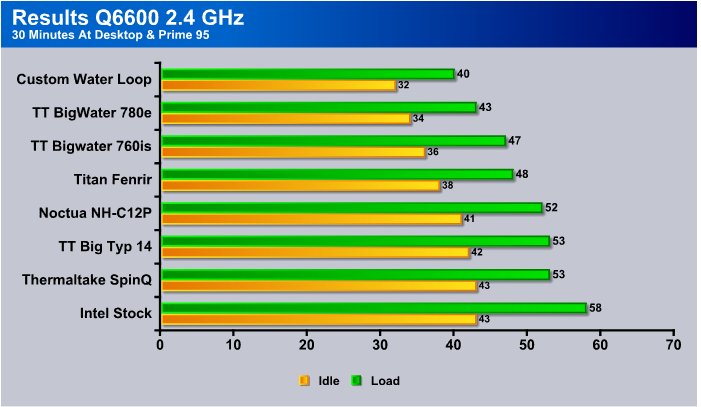
We chose the Q6600 to run this round of CPU coolers because it’s a 65nm part and takes some serious cooling to keep under control. We got a little bit better temps with the Big Typ 14 Pro than we got with the Intel Stock cooler but not as good as we had expected from the cooler. It did manage to drop the load temps by 5°C so we have a little more overclocking headroom.
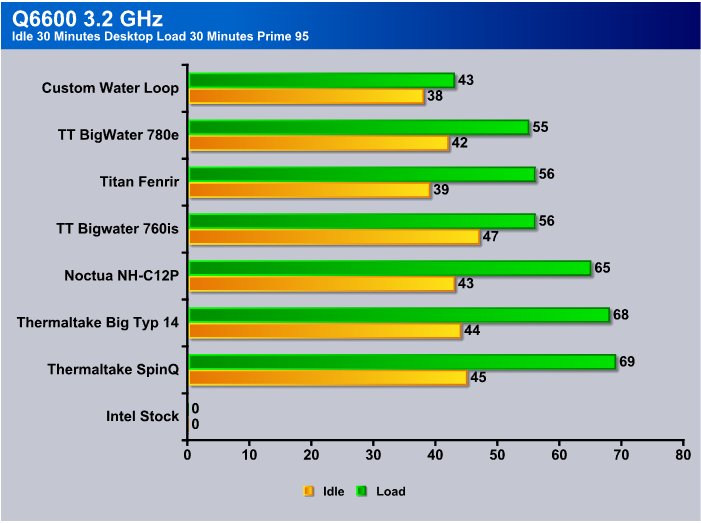
We managed a decent overclock on the Q6600 with the Big Typ 14 Pro and reached a CPU frequency of 3.2 GHz full load for a half hour running Prime95 but kicking the Q6600 up to 3.3 GHz we exceeded our 70°C thermal cutoff level. Now keep in mind that we chose a 65nm CPU for testing because of it’s larger thermal output, so this is a pretty decent result and in separate testing we reached 3.8 GHz on an E8400 and were still well within the 45nm CPU’s thermal limits, so the Big Typ 14 Pro does a pretty good job of cooling. We shoot for worst case scenarios so you know the limits of a product. For a 65 nm CPU, expect limited moderate overclocking and for a 45nm CPU and it’s lower thermal output, moderate to enthusiast overclocking capabilities.
CONCLUSION
The Thermaltake Big Typ 14 Pro does a pretty decent job of cooling but it’s a mixed bag for us. We would have liked to see a LGA 775 back plate to avoid pressure points on the motherboard, but didn’t have problems with board stress or damage. When moving a rig caution should be exercised with this type mounting. It’s hard to ignore the extra overclocking headroom we got from the Big Typ 14 Pro, reaching a 3.2 GHz frequency on a 65nm CPU that normally demands extremely high end cooling.
Being aimed at the mild to moderate overclocking crowd that wants a performance boost but not wanting to push the envelope, it fills the market segment it was aimed at exactly like it was designed to do. Operation was whisper quiet, so for noise fanatics like us, it does a good job.
It covers a large area inside the chassis so if you’re in and out of the chassis a lot that might be a problem. Smaller boards like micro ATX might have problems with taller RAM if the CPU socket is too close to the RAM slots. The 790i we had it installed on is pretty cluttered and we had no problems with it or tall RAM but it’s something to think about.
For the mild to moderate overclocker market who demand utter silence, the Thermaltake Big Typ 14 Pro fits the bill. For the most demanding overclocker, it won’t fit the bill. That’s where knowing the market segment for a particular product comes in. From a straight performance standpoint a lot of coolers outperform the Big Typ 14 Pro, but it’s not intended to compete with ultra high end coolers. It’s intended for the mid range, mild to moderate overclocker crowd who want a silent and effective cooler with a little extra bling. It fits that bill and for that market segment we have no problem recommending Thermaltake Big Typ 14 Pro. If you’re looking for world records overclocking, it’s not for you.
As for doing the job, the Thermaltake Big Typ 14 Pro is intended for, its 140 mm fan cools the chipset area, provides more cooling than the Intel stock cooler, and does its job silently. It provides a little extra bling and fills its niche quite nicely.
We are trying out a new addition to our scoring system to provide additional feedback beyond a flat score. Please note that the final score isn’t an aggregate average of the new rating system.
- Performance 7.5
- Value 8
- Quality 9
- Warranty 8
- Features 7
- Innovation 9
Pros:
+ Looks Nice
+ Better Than Intel Stock Cooling On the Q6600
+ Cover All Mainstream Platforms Excluding LGA 1366
+ Blue LED Lighting System
+ Decent Overclocking Result
+ Innovative Design
Cons:
– Covers a Lot Of Acreage
– Not Really For Hardcore Overclockers
– Little Pricey For The Performance But Priced Right For The Market Segment It Was Intended For
The Thermaltake Big Typ 14 Pro gave us a little more overclocking headroom than the Intel Stock Cooler on the Q6600 which granted, is a 65nm part, and isn’t real easy to cool. For 45 nm parts it does a good job. It fills the niche it was intended to fill and looks good doing that. For Mild to moderate overclockers who want decent performance and quiet operation it fits the bill so it scores a: 7.5 out of 10 and receives the Bjorn3D Seal of Approval.
 Bjorn3D.com Bjorn3d.com – Satisfying Your Daily Tech Cravings Since 1996
Bjorn3D.com Bjorn3d.com – Satisfying Your Daily Tech Cravings Since 1996





