Razer is continually expanding to fit niche markets, now they’ve released the Razer Orochi Bluetooth and Wired mouse and in our kit we found a Kabuto mouse pad, let’s take a look.
Introduction
Lately Razer has been focusing more on niche products than all around gaming products. Take the Razer Naga which is designed specifically for MMOG, which is an exceptional online game mouse. Now they have ventured into mobile gaming and designed the Orochi Bluetooth and wired mouse. You get the convince of wireless Bluetooth operation and save your batteries for when your truly mobile. The Orochi has a small footprint but packs a big gaming punch for when your on the go. By some cruel twist of fate in our kit we also found a Kabuto mouse pad, and we were scheduled for a trip to California for a vendor meeting and factory tour so we took the Orochi and Kabuto out in the field for testing.

Shown here with the wire attached it’s a simple matter to unclip the USB 2.0 connector and shift to Bluetooth mode. With the typical Razer black chassis and blue LED lights enhancing that look the Orochi will turn some heads when your on the go.

The Kabuto is at home on your desktop but is ultra thin so that you can lay it on top your laptops keyboard and close the lid and tote the Kabuto along with you completing your on the go gaming kit.
Orochi

- Razer Precision™ 3G Laser sensor
- Tracking up to 100 inches per second
- Ambidextrous design
- Razer Synapse™ On-board Memory*
- On-The-Fly Sensitivity™ adjustment*
- 4000 DPI
- Zero-acoustic Ultraslick™ Teflon® feet
- Gold-plated USB connector
- 3 Foot Braided Cord
- Powered by 2 AA batteries
- Approx. size in mm: 99(L) x 67.8(W) x 35(H)
- *Not applicable on Mac OS
The Orochi comes with Razers amazing 3G Laser Sensor, tracks up to 100 inches per second, works for right and left handed people, features on board memory to store profiles on the mouse which means there’s no software/hardware interpreter sitting between the mouse and hardware, so it’s faster. The Orochi has on the fly DPI switching but to have that you give up two of the 7 programmable buttons which is a steep cost. We would have preferred to see and independent DPI switching method that preserved the programmable 7 button design.
When you are in wired mode the Orochi will drive 4000 DPI, but in Bluetooth it will only drive 2000 DPI but 2000 DPI is usually more than enough for any gamer. You’ll also find four large ultra slick ( and decently thick) Teflon feet on the Orochi and on a variety of mouse pads we tried the Orochi just glides like Silk. Razer also saw fit to use a lower resistance metal on the USB connector, it’s hard to beat a gold connector for reliability.
The two things we wold warn you about on the Orochi is the 3 foot length of the braided cord and the overall size. We’ll post a size comparison picture later. Considering the Orochi is designed for mobility computing we won’t hold the 99mm length against it, but if you want to translate the Orochi to your desktop you will need a Bluetooth enabled desktop of Male to Female USB extension cord, those normally run about $5 dollars for a 4 or 5 foot cord, so it’s not much of an issue.
Wireless Mode
- Gaming optimized Bluetooth® 2.0 connectivity
- Up to 2000DPI sensitivity
- 125Hz polling/ 8ms response
- Powered by 2 AA batteries
- High performance batteries are recommended for longer battery life
- To conserve power, switch off the Razer Orochi when not in use
- Detachable three foot, lightweight, braided micro-USB cord
- Up to 4000DPI sensitivity
- 1000Hz Ultrapolling™/ 1ms response
- Bluetooth enabled PC with USB port
- Windows XP / x64 / Vista / Vista64 or Mac OS X(v10.4 and above)
- Internet connection (for driver installation)
- At least 35MB of hard disk space
- Wired Mode
System Requirements
Notice Razer is very clear in the specs that in Bluetooth mode you get 2000 DPI but in wired mode you get 4000 DPI, you also get 125Hz polling in Bluetooth and it uses 2 AA batteries. In Wired mode you get ultra polling at 1000Hz and that requires no batteries. For a mobile gaming mouse though it’s probably the single best mouse we’ve seen to date.
Kabuto

- High quality ultra-thin microfiber material
- High grip natural rubber base
- Size: 280mm x 195mm x 1.2mm
The Kubuto is a rubber backed ultra thin microfiber mouse pad designed with mobility in mind but we fail to see why it wouldn’t be just as good for regular home use. It’s a fairly small mouse pad but face it at 2000 – 4000 DPI you don’t need an airport runway to run the Orochi on. The Microfiber surface will give you a longer life on the mouse’s Teflon feet and is a nice slick surface to run the mouse on. It provides good tracking, and unless you lift the Orochi off the pad on return strokes we saw no Pad Lag or overshooting of targets.
The Software

We are going out of order here and starting with the Adjust performance tab first, from here you can set sensitivity staged for the two assigns mouse buttons. Change the DPI settings, enable independent X-Y sensitivity, enable the DPI on the FLY on-screen Display, and set acceleration. You can also set the polling rate.

The Assign buttons screen you can see what the default profile for the Orochi is set for and notice to use the DPI on the fly buttons 6 and 7 are used leaving 5 assignable buttons if you can’t live without DPI on the fly. We can easily live without DPI on the fly while gaming so we get to use all 7 buttons.

Each button can be programmed from a drop down menu and you can assign a profile key to switch profiles if you like.
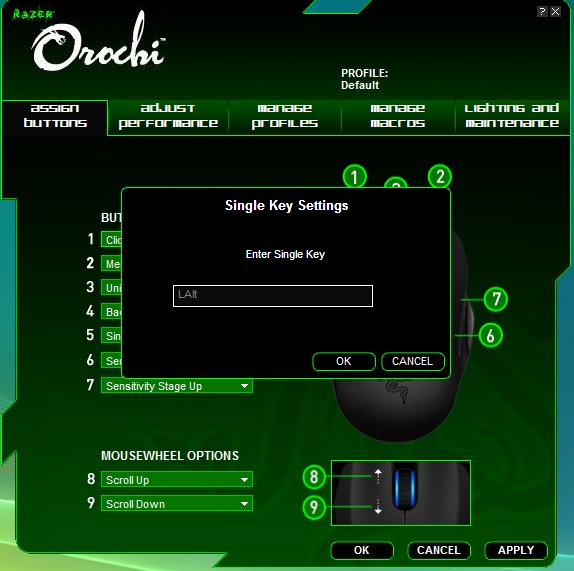
By Selecting Single Key from the drop down menu you can assign any keyboard key to any button you want. We like that kind of flexibility.

You can turn the accent light on and off as you like, on is what we prefer for wired mode, and we turn lighting off for Battery/Bluetooth operation.
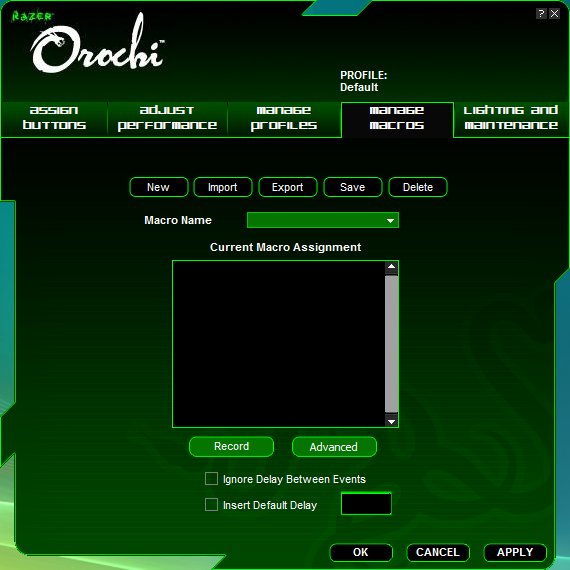
One of the nicer features of the Orochi software is the ability to program macros, so if you play games that have combo attacks and require multiple keys for the combo attacks you can assign all those keys to a single macro and a single click of a mouse execute the combo attack. Since combo attacks are usually the more powerful attacks that’s a handy feature.

Then finally on the profile screen you can create new profiles, then click on the new profile and assign different keys to that profile and easily program the Orochi for multiple games. You can also enable an on screen display for the various profiles you set.
Pictures
Orochi

For our large hands the Orochi is between a mobile and small desktop mouse size but it has little wings on both sides that help to keep from dragging your fingers when your gaming. If you’ve ever used a mobile mouse you know that most are clinch mice and if you drag your fingers as soon as the finger hits the pad the pointer skips on the screen because of increased friction.

With the Razer back shell and blue accent lighting this is one of the more stylish mice we’ve ever seen. It will turn some heads at the Lan Party, and drew attention in 4 airports on our California field trip. The other two airports we were dashing from gate to gate but in all four short layovers it drew a lot of attention, and we spent more time talking about the Orochi than computing. That’s probably a good thing considering more than half the gawkers were women with small hands.

Along with the Orochi you will find the USB connector and a travel bag for it. The software driver you download from the Razer website, this is the first Razer mouse we have gotten that didn’t include at least a 1.0 version of the software included.

Looking at the bottom of the Orochi you find the Teflon feet, on/off switch and 3G laser sensor. The bottom uses a diamond pattern which we assume is more for aesthetics than functionality.

Head on the Orochi looks nice without the wire and the USB cord just slips in front of the scroll wheel and snaps into place. You can barely see the guide rails for the USB cord and we feel that the connection method could have been a little more refined. Sometimes it snaps right in and sometimes it takes a try or two to get the cord connected. With a mini-USB connector connecting the cord to the mouse it would be fairly easy to frag the cord so don’t force it. We had no problem with the connection method but thought it worth mentioning.

The Razer Mamba is what we would consider a full sized mouse, sitting next to the Mamba the Orochi looks a little small but when compared to other mobile mice, which are barely functional for web surfing let alone gaming, the Orochi is good sized for a mobile computing design.
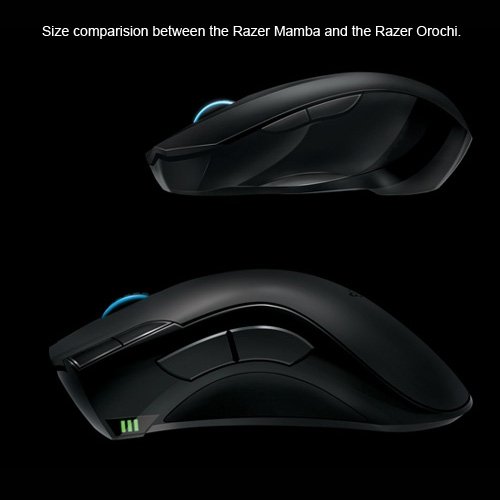
Seen side on the Orochi is about 2/3 of the length of the Mamba and in our large hands the Orochi palm rest falls under our knuckles so the size took a little getting used to. Compared to the built in finger pad on the Toshiba laptop we tested on the Orochi was heaven to game with.
Kabuto

The Kabuto pad is designed for mobility but is equally at home when used as your desktop mouse pad. It’s microfiber black and the microfiber surface lets the 5 mice we tried track pretty well for the most part. We say for the most part because we tried 4 optical/laser mice and they worked great for the Kabuto, we have one ball mouse left from days gone by and it’s only taken out of the package for testing mouse pads so it’s in new condition. The roller ball mouse would occasionally stick in one spot on the screen for a micro-second, probably due to the slickness of the microfiber. Lets face reality though, if your still using a ball mouse you should be spending your money on an optical mouse, and not a new mouse pad.

The backing on te Kabuto is real rubber and it grips the desktop surface nicely so your not going to have the Kabuto skittering across your destop while gaming.
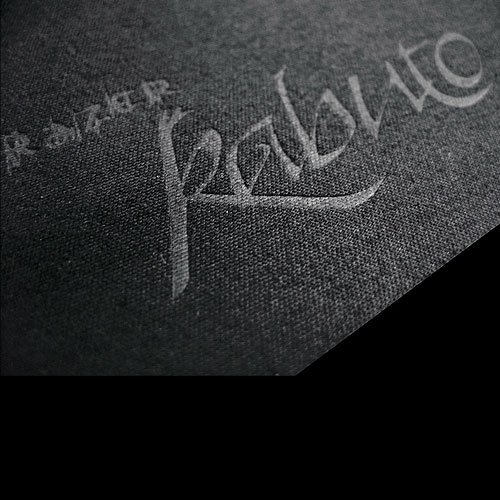
Up close with a good look at the Kabuto logo you can also see the grain on the microfiber, the micro fiber itself is reminds us of an LCM monitor cleaning cloth with a little coarser weave. Nice and soft and slick as a babies bottom freshly powdered.

Shown here the Kabuto fits nicely on most laptops on top the laptop keyboard for when your doing the road warrior thing. The Kabuto travels well and the extra padding isn’t going to hurt your laptops feelings any.

Then finally we have a combo shot of the Kabuto with the Orochi in wireless mode, you can easily see why it was turning heads at the airport layovers.
Testing
Like we mentioned we took the Orochi on the road with us for a 3 day trip to California. Before we left we loaded a couple of online games as well as one of our old favorites, Diablo 2 Lord Of Destruction. Since we were on a Toshiba laptop with an integrated Intel graphics chip and a T5300 2GHz Mobile Core 2 Duo processor, so we couldn’t really run Crysis or most of the demanding games. More demanding games would tend to stutter and that stuttering might be mistaken for mouse stutters.
We set off from a small regional airport and while we were waiting for the twin engine turboprop deathtrap to board we fired up the laptop with the Kabuto and Orochi and settled in for an hour long Diablo 2 session. During the session we were navigating the swamps of Kurask and hunting down a bunch of fast moving flying enemies, staggering undead, swamp creatures, knife and blowgun wielding pygmy aborigines.
We quickly noticed that the Kabuto wasn’t moving even though we had it draped across one of those small regional airport working chairs with the small student desk armrests with the platform for a small notebook. The Orochi was in Bluetooth mode and limited to 125MHz polling and 2000 DPI but we had the DPI cranked up as high as it would go. Turns out 2000 DPI was about right for us given the conditions we were gaming under.
Precision with the Orochi was pinpoint even in less than perfect gaming conditions. About 30 minutes into the gaming session, 30 minutes away from boarding we were approached by a couple of young college students heading home from the local University and the Orochi was the major topic of conversation. The two young co-eds wanted a shot at the Orochi and we all know how hard it is to refuse a pretty young woman anything so we broke out the wire on the Orochi and they fired up their laptops and got their turn at the Orochi.
The two young co-eds fired up WoW and were immediately impressed with the Orochi/Kabuto combination and after about 10 minutes of wondering if they were going to try and abscond with the Orochi the first co-ed turned the laptop over to her partner and we were delighted to find out that the second girl was left handed.
Since the Orochi is asymmetrical in design it works just as well for a lefty as a righty. In just a few short minutes she was praising the accuracy and tracking the Orochi/Kabuto combination afforded on their laptop and broke out their mobile mouse to show us. Turns out they were gaming with one of the Wal Mart Microsoft mobile mice that is limited to two buttons and a small scroll wheel. Compared to the Microsoft offering the Orochi looks like a Porsche sitting next to a VW. The VW will get you there, but the Porsche will get you there and attract attention.
By that time we had to rush to the boarding gate and make our way onto the small turbo prop and due to the ginormous size of the Toshiba 17 inch laptop we just read a book on the flight.
When we hit Kansas City International we had a 2 hour layover and we felt the pressure of review deadlines crushing in on us and decided to build lists and edit photos with the Orochi/Kabuto combination. We found a reasonably quiet corner in a sub shop and fired up Photoshop while we munched on a 7 gram of fat sub. Unfortunately one of the side effects of spending 10 hours a day at a computer is the need to watch your caloric intake. It just wouldn’t work if our lap got to small to fit the laptop on.
Editing photos so they look natural without resorting to a light box is an art and requires some precision and a decent mouse to highlight certain blemished areas that need touching up. The Orochi/Kabuto combination worked well for us in the photoshoping we did, but we noticed that like most mobile mice the clinching required for small mice would take some getting used to and your hand might get a little sore during long gaming/working sessions until your hands muscles adjust.
Like most airports there are no shortage of people that are into mobile computing as a lifestyle. We had three road warriors query us about the Orochi at Kansas City. Two well dressed businessmen and one Goth girl that had of all things Vampire laminates on her canine teeth. Of the three visitors she was by far the most interesting and had this whole Vampira thing going which fit well with the Goth look. While the queries on the Orochi have little to do with it’s performance it opened up a pleasant method of spending time in the airport. It’s not often that strangers in an airport connect, they tend to be standoffish and goal oriented but they were so awestruck with the Orochi/Kabuto combination that they broke out of the coffin, err mold and took the time to drop in and visit. Who knows we might be seeing the Goth Vampire on the site she left with one of our business cards.
We boarded the Airbus which was heaven compared to the twin engine turbo prop bucking bronco that passed for an airplane we took from the regional airport but lets skip that and move to the meeting we had with Kingston, Gigabyte and a group of system integrators we were meeting for a combined Kingston/Gigabyte overclocking demonstration. To start with the System integrators were stuck in the City of Industry at a factory tour and we had a couple of hours to hang out and chat with some of the power players and rock stars in the review field. It’s not often you find a whole room flooded with players of that caliber, surrounded by an attentive hotel staff catering to your every need who were handing out 5 hour energy and Rockstar drinks at every turn. Needless to say we were an energetic crowd.
Like most of these meetings a small amount of work has to get done in the lulls so we fired up the camera and got some stock shots of the hardware, people, and general scenery. We like to download the photos while on site and try and give them meaningful names while the event is fresh in our memory. We had the Kabuto/Orochi combination out and running about 2 minutes when we realized half the room had gathered around and were scoping out the mouse/pad combo. Well long story short that ended any hope of getting a little work done and we disconnected the Orochi and hooked it to a phase change cooled highly overclocked rig and fired up Resident Evil and proceeded to let half the room caress our Orochi. With a room full of high powered review and computer professionals we saw no less than 3 return to their laptops and order an Orochi for their mobile adventures with several others vowing to contact their vendors for review samples. If the professionals in the field are impressed most end users will be thrilled with the Orochi on any mouse pad but we do recommend the Kabuto for it’s accuracy and tracking capabilities.
By this time we had about 20 hours on the Orochi/Kabuto combination and were comfortable with the amount of field and in house testing. We would have to say that as far as attracting attention this is probably the product that attracted the most (and prettiest) crowd. It’s not often that people approach you in public to ask where you got your mouse and ask for a trial run. That should tell you a lot about the Orochi/Kabuto combination. We would like to see a full sized replica of the Orochi it’s that good.
Conclusion
Mice and pads aren’t like GPU’s and CPU’s in that you can’t bench them and put up a bunch of charts and say this product is better than that product. The evaluation of a mouse and pad is subjective and highly prone to personal preference. However in this case we actually took a mobile mouse and pad, the Orochi and Kabuto combination on the road and the public response was so positive that we can easily say that in the category of Mobile mice, across a wide variety of road warriors we ask each and every one the same question; “Is the Orochi the best mobile gaming mouse you’ve ever seen and does the provided software do everything you need a gaming mouse to do?”
It wasn’t much of a surprise that the universal answer was it’s the most amazing mobile mouse they have ever seen. We travel extensively in our search for good review products, attend tons of meetings, and tour endless factories and having a good solid mobile kit is essential. The Orochi/Kabuto combination has made the grade for our mobile kit and we look forward to meeting new friends in our travels. We’re sure that with the amount of interest that the Orochi/Kabuto combination generated on our first outing with it that we’ll be in for more random encounters when doing the road warrior thing.
As far as performance goes we only have a few minor complaints about the Orochi and none on the Kabuto. The cord on the Orochi is only 3 foot long so Razer could have included a braided extension for wired use on the desktop. That way you could leave the extension connected to the computer and pop the Orochi off the extension for road trips. The only other performance complaint we have is the size of the Orochi, it’s small but by design mobile mice are always small. With just a little thought a larger version of the Orochi would seem like an easy decision, or perhaps one step beyond that since the top of the Orochi snaps off to let you insert the batteries design a top that extends the length of the Orochi by about 1 1/2 inches so it would be more comfortable for day to day use. Since the Orochi is designed as a mobile mouse we won’t be taking that into consideration during scoring, but it’s something to think about, if you could enlarge the Orochi for normal desktop use by snapping on a top, then go road warrior with the smaller version the added functionality would magically make the Orochi appear on more desktops.
The Kabuto, well mouse pads are hard for us, they just kind of lay there and are overshadowed by the mouse. A well designed mouse can make a mouse pad look like a rock star. We can comment on the Orochi/Kabuto combination though. As a combination the Orochi and Kabuto are killer. For a mobile gaming mouse it’s the best combination we’ve ever had our hands on. The 3G laser sensor and Bluetooth or wired operation make this the most flexible mobile mouse we’ve had hands on. The precision from the Orochi/Kabuto combination is unrivaled in mobile computing.

Rating Orochi
We are using an addition to our scoring system to provide additional feedback beyond a flat score. Please note that the final score isn’t an aggregate average of the rating system.
- Performance 9
- Value 8
- Quality 10
- Warranty 9
- Features 9.5
- Innovation 9.5
Pros:
+ Great accuracy
+ Software is simple and comprehensive
+ All 7 buttons totally programmable/ambidextrous design
+ Multiple profiles
+ Wired or Bluetooth
+ Girls at airports, need we say more
Cons:
– Small enough it will take some adjustment for your hands to get used to long hours of operation
– When in Bluetooth mode DPI and polling are restricted to 125Hz polling and 2000 DPI
The Razer Orochi is the best mobile computing mouse we’ve ever seen, it’s slick looks and great performance on our road trip, combined with it’s pinpoint precision during gaming scores it a: 9 out of 10 and the Bjorn3D Seal Of Approval.
Kabuto
- Performance 9
- Value 7
- Quality 10
- Warranty 9
- Features 8
- Innovation 8
Pros:
+ Tracks well
+ Microfiber
+ Rubber backing
+ Small for mobile computing
+ Girls at airports, need we say more
Cons:
– Cloth even microfiber doesn’t have the best longevity.
– Cleaning it may be a problem.
We like the Kabuto gaming mouse pad, it tracks well, has a rubber backing, travels well and didn’t slip at all during our mobile adventure. Precision was good with the Orochi and even with a mobile mouse we managed to kick some butt in airports across the country so it scores an: 8.5 out of 10 and the Bjorn3D Seal Of Approval.
 Bjorn3D.com Bjorn3d.com – Satisfying Your Daily Tech Cravings Since 1996
Bjorn3D.com Bjorn3d.com – Satisfying Your Daily Tech Cravings Since 1996




