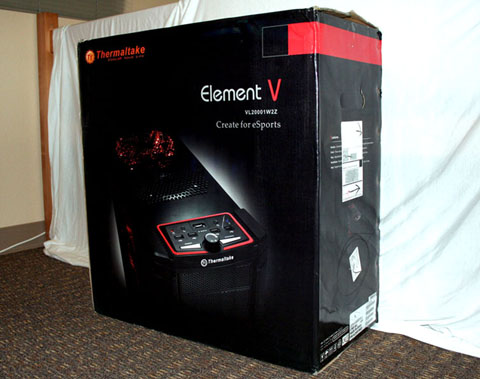Thermaltake provides satisfaction yet again with its newest in the Element line. The Element V features great air flow and pleasurable cable management.
Introduction
Being around for a decade, Thermaltake is well known as a dependable manufacturer for performance
computer parts, particularly chassis. Thermaltake has a tendency to go the one extra step in innovation
to make sure its name stands out from the others. With their latest “created for pros” Element line, this
attribute definitely stands true.
At the top of this line, the Element V sports an imaginative cooling system, a vast area for holding drives,
and a highly sturdy structure. This full tower case is created with a strong steel architecture, painted
matte black. Because of its material, the Element V has a weight that is
comparable to a bulldozer, which is not necessarily a bad thing. Its tank-like features only add to the V’s
stage presence and ability to keep components safe.
Let’s take a peek inside of the behemoth that is the Thermaltake Element V.
Specifications
| PROPERTY | SPECIFICATIONS |
|---|---|
| Model | Element V |
| Size | Full tower |
| Material | SECC (steel) |
| Front Bezel Material | Plastic |
| Color | Black |
| Side Panel | Solid with side fan |
| Supported Motherboards | Mini ATX Full ATX Extended ATX |
| 5.25″ Drive Bays | 5 |
| 3.5″ Drive Bays | 6 |
| Expansion Slots | 7 |
| Front I/O |
4x USB 2.0 |
| Cooling | Front (intake) : • 120mm Colorshift fan (17dBA/35 CFM) • 120mm Turbo fan (17dBA/46 CFM) Rear (exhaust) : • 120mm Turbo fan (17dBA/50.0 CFM) Top (exhaust) : • 200mm silent Colorshift fan (14dBA/49 CFM) • 200mm fan (optional) VGA (exhaust) : • 2x 50mm fan (optional) Side (intake) : • 230mm Colorshift fan (14dBA/57 CFM) |
| Liquid Cooling | Not included, supports 1/2″, 1/4″, and 3/8″ tubing |
| Power Supply | Not included, supports standard ATX PSII |
| Dimension (H x W x D) | 532 x 220 x 537 mm 20.9 x 8.7 x21.1 in |
| Net Weight | 14.13kg 31.15lb |
Though the reviewed model did not come with this feature, the Element V comes with an optional cup holder which attached to the side panel. The practicality of this feature is quite absurd, but it has surely been done before.
Another feature which the Element V is packed with is the addition of Colorshift fans, which allow the user to control the fan LED colors dynamically. This will be elaborated upon later.
PACKAGING
The physical size of this box is also comparable to the aforementioned bulldozer!
Included with the chassis is an ordinarily vague instruction manual which assumes the assembler’s familiarity with terms such as the iCage.
Ahh… the fresh smell of new components. Unsurprisingly enough, this case is still humongous, even once it’s taken out of the packaging!
OVERVIEW
The durability of this brute never ceases to amaze, even that of the plastic user controls that rest on the top of the case! What makes the Element V’s stability even more impressive is the tool-free configuration that holds the case together. With a quick untwist of the chassis finger-screws and a pull of the security-locked latches, the V unfolds.
Immediately upon disassembly, the organization of fan cables sticks out, in an impressive way.
The side panel fan is mechanically routed! This saves the assembler the hassle of managing the usual dangling fan cable when opening and closing the case.
Included inside the case is the usual stand-off and screw package, a standard motherboard piezo speaker, a sad attempt at cable management suggestion (though hardly any management is needed for the case), and a couple rings for water cooling tubes for if a water cooling system is installed.
The neat tube routing system.
The front panel is a very interesting one, featuring a fan control knob which sets this speed and direction of the integrated case fans. One feature that is quite showy and fun to display is the Colorshift control, which changes the colors of some of the fans.
To change through the following color modes, the fan control knob is pressed down.
• Off
• Red
• Blue
• Green
• Multi-color rotation
Fans everywhere! The Element V features superior airflow. Also pictured above is the infamous iCage, which is left up to the assembler to decipher. The manual sure doesn’t help!
ASSEMBLY & TESTING
The assembly of components in this chassis is relatively standard.
Shown above is the only feature of the assembly which is not always seen, an adjustable power supply mount, which secures the PSU from the behind to aid with the frontal screws.
With a little bit of patience and magic…
Voila! Everything seems to be fitting perfectly.
Shown above is the activation of what is most likely the first feature the assembler will try out… pretty lights!
After booting up, stress tests were done to test the cooling abilities of the Element V. The results were not too surprising, though they seem to be relatively better than a cramped mid-size tower would produce.
| Core i7 2.6GHz (stock cooler) | Idle | Load |
|---|---|---|
| Air Cooling Temperature |
35°C | 65°C |
| Nvidia GeForce GTX 260 | Idle | Load |
|---|---|---|
| Air Cooling Temperature |
37°C | 72°C |
Conclusion
Thermaltake has provided a rock-solid addition to the new Element line, which will house the largest and hottest of components. Its stylish design gives the Element V an upper-edge for all of its features. As advertised, the fans were quiet and effective, which makes for a perfect setup for the quiet gamer. The final attribute which makes the V so impressive is the integrated cable management support, especially the mechanical “plug-and-play” side panel fan. Again, the pretty lights might have something to do with this case’s appeal…
Though the MSRP stands relatively high at 170USD, the Thermaltake Element V is worth it, especially for a gamer.
| OUR VERDICT: Thermaltake Element V |
||||||||||||||||||
|
||||||||||||||||||
| Summary: Thermaltake provides satisfaction yet again with its newest in the Element line. The Element V features great air flow and pleasurable cable management. |
 Bjorn3D.com Bjorn3d.com – Satisfying Your Daily Tech Cravings Since 1996
Bjorn3D.com Bjorn3d.com – Satisfying Your Daily Tech Cravings Since 1996