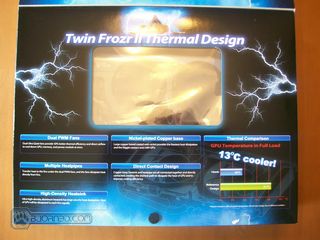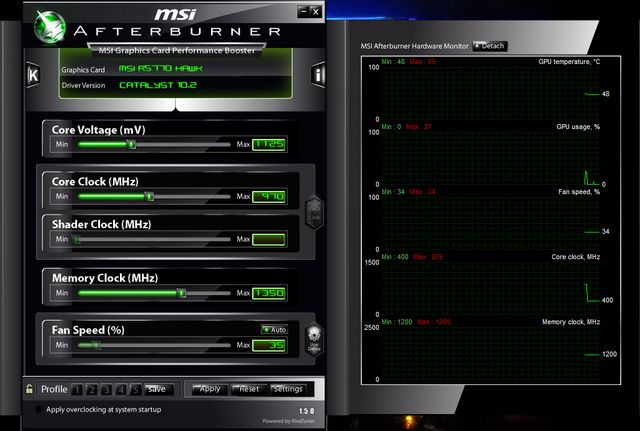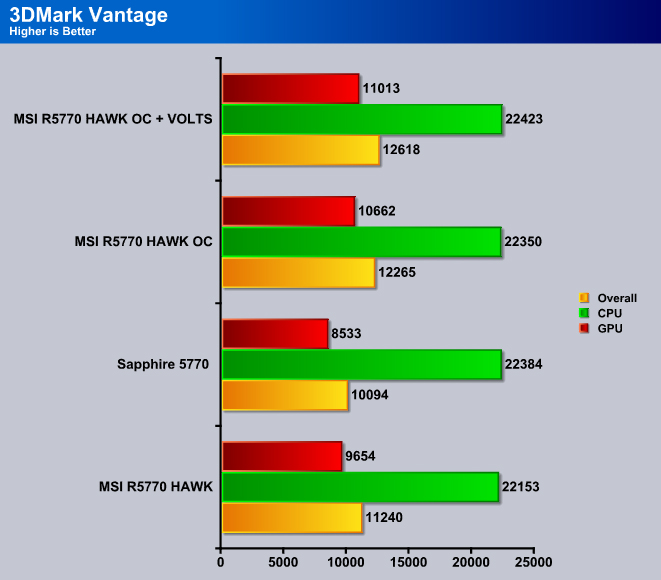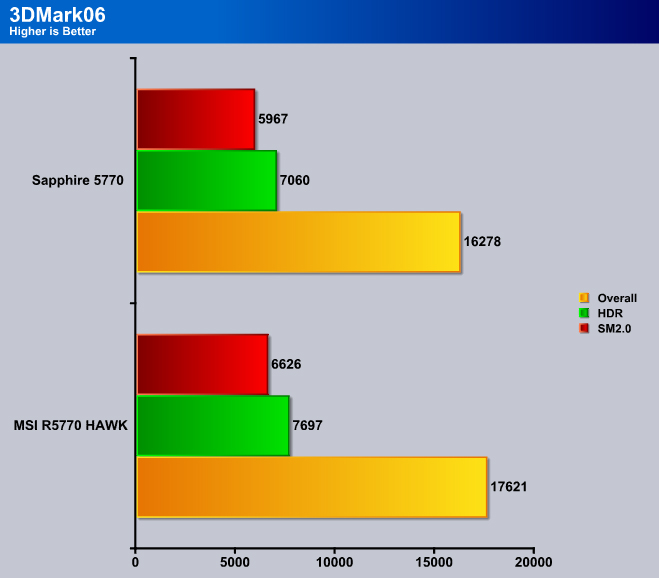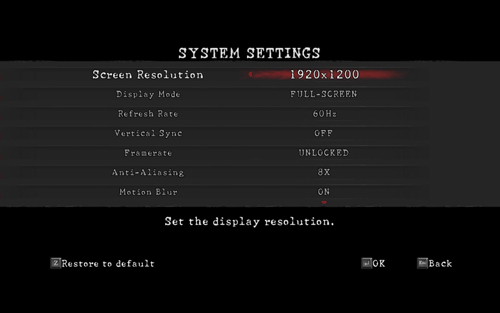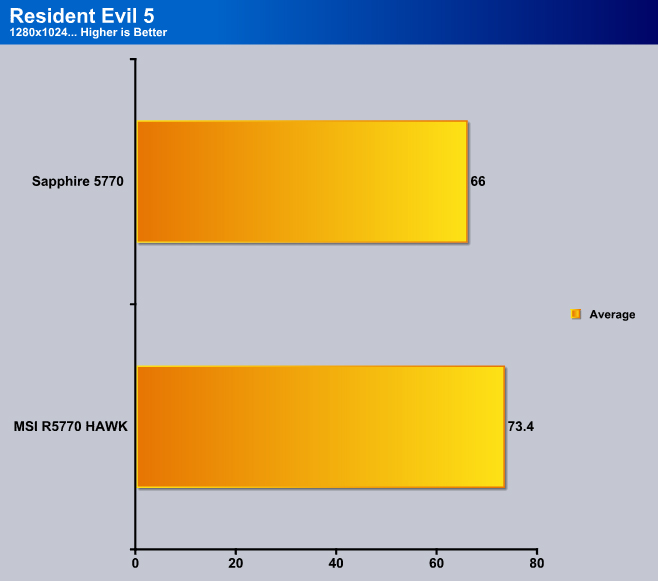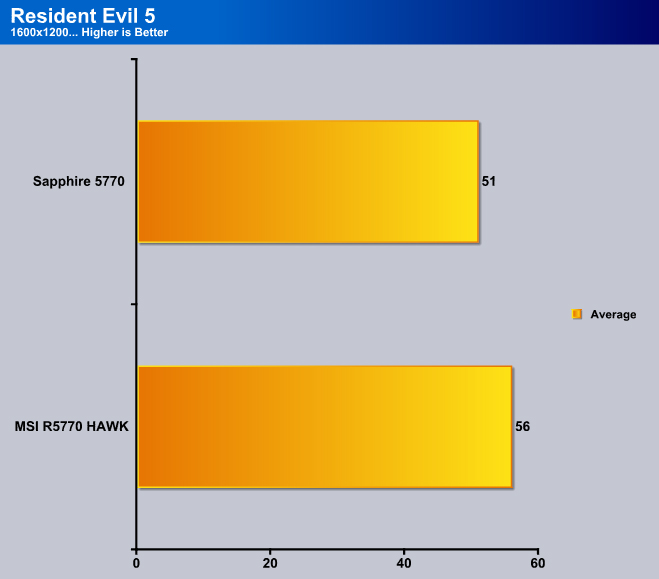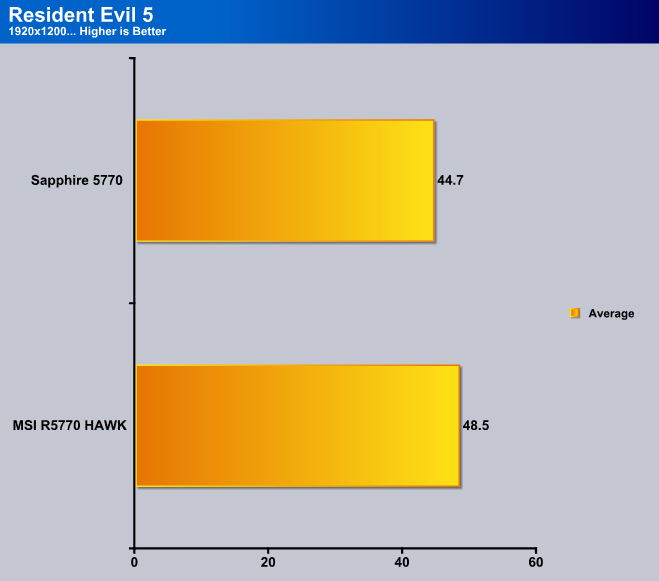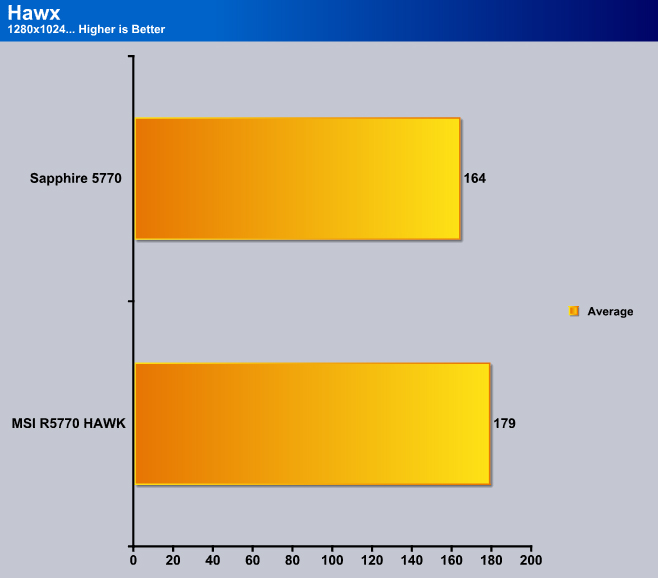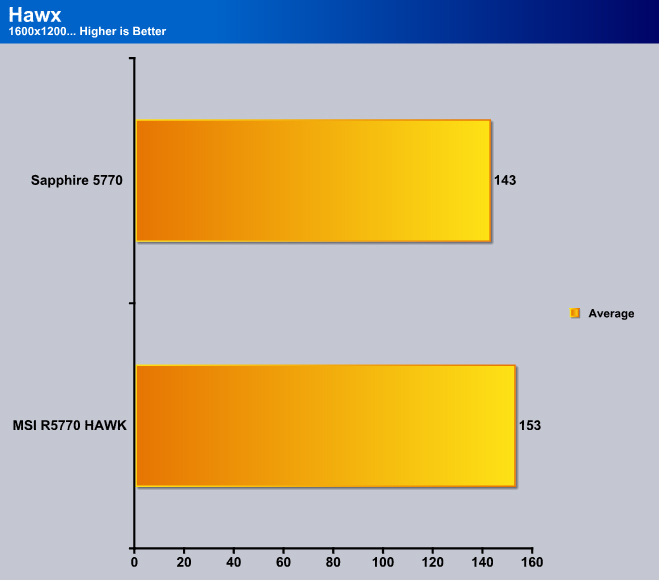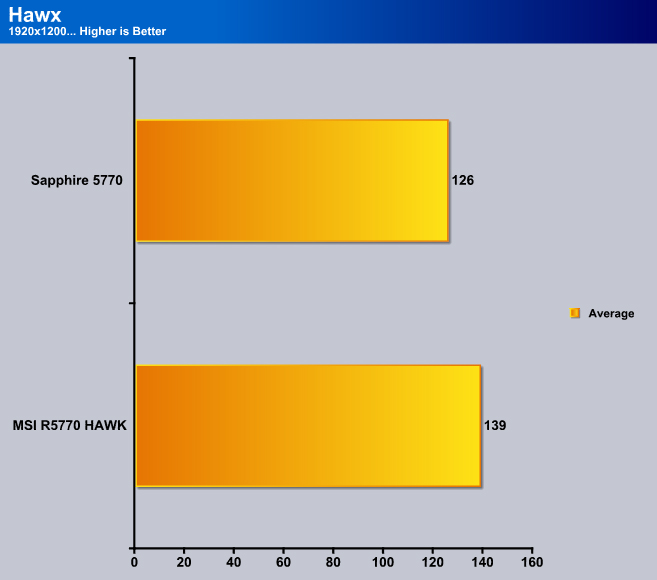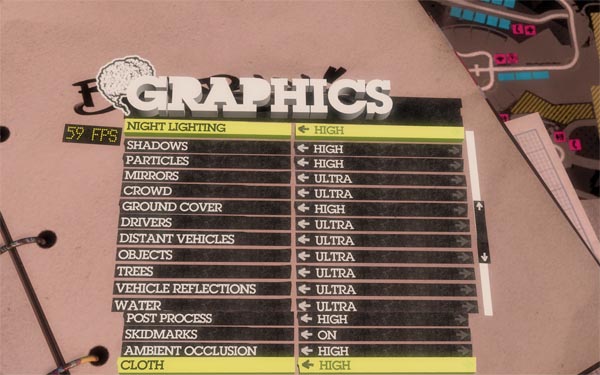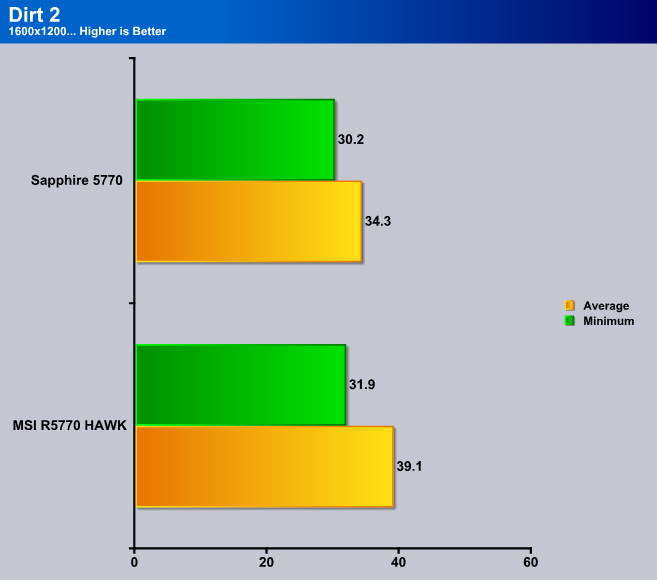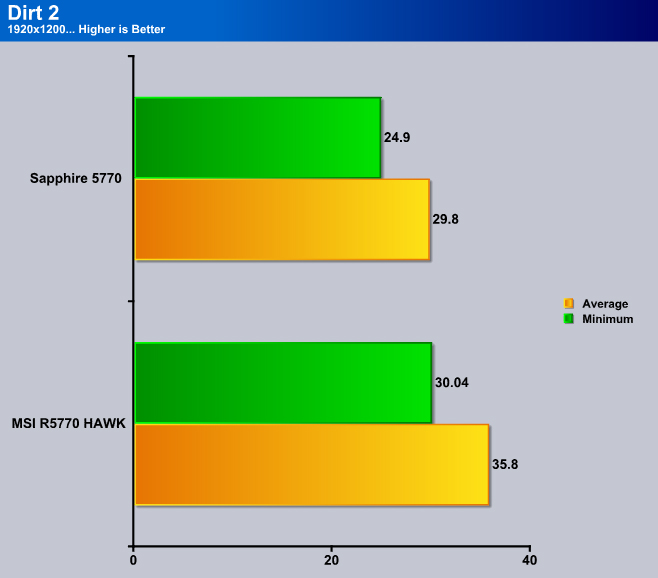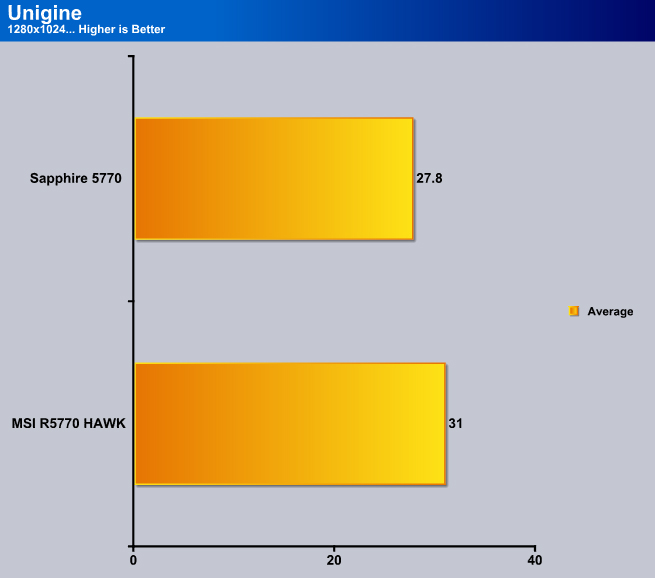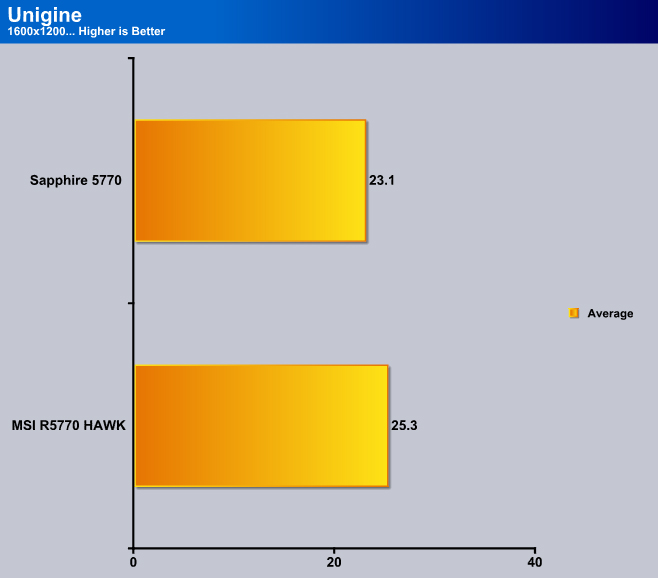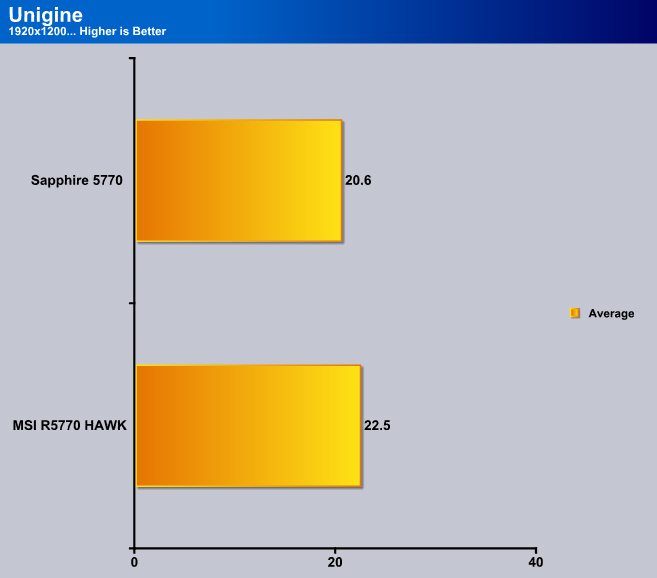The MSI R5770 HAWK is a great buy for the budget gamer wanting to have the best card for their money with a great cooler and tons of overclocking headroom and voltage options all in all great buy.
Introduction
With ATI’s step into the future with its new line of DX11 GPU’s known as the 5xxx series MSI has taken the opportunity to build a new card to add into the innovative gpu lineup. Today we will be looking at one of their mid range cards, the R5770 HAWK, targeted for people on a budget looking to get the most for the money. MSI has decided to improve on the already great 5770 with improved 7+1 phase PWM and overvoltage options. The even included an aftermarket twin frozr cooler. MSI’s introduction of the R5770 HAWK gives the budget gamer the option to get the most out of his card for the price. MSI even takes a step ahead and the card comes with a 875MHz core clock a 25MHz overclock over a standard 5770. With all these improvements MSI have a great card on their hands, let’s see how it performs.
Features
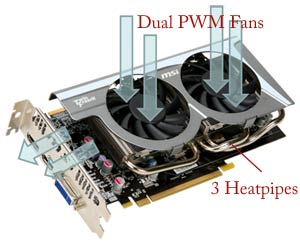
- 7+1 phase PWM design
– World’s first HD 5770 has 7+1 phase PWM for better overclocking capability
– 7 phase PWM for GPU on Hawk provides 100% more current compared to 4 phase PWM on reference HD 5770. - Twin Frozr II Thermal Design
– Dual PWM fans and triple heatpipes.
– Temperature is 13℃ lower than reference cooling design. - Over voltage function of GPU
– Use afterburner to overclock HAWK, and performance is up to 20%.
– GPU Voltage can be increased up to 1.35V - Military Class Components
– Hi-C Cap provides more precise GPU voltage and has better stability.
– SSC (Solid State Chock) for No Buzz noise.
– All Solid CAP for longer lifespan. - V-Check Points
– Hawk series has built-in voltage measurement points
– Get accurate voltage of GPU and Memory on the fly
– Additional cables to hold multimeter probes
MSI Live Update 4 is a single utility software that automatically checks BIOS, driver and utility updates and installs for you , which can save your time for searching and lower the risk while updating.
Afterburner
Co-development by MSI and Rivatuner, MSI releases the ultimate graphics card utility “Afterburner”. This utility enables all MSI graphics cards users to boost performance and to monitor all kinds of critical information in real-time. Afterburner is a completely free utility which is compatible with almost all MSI graphics cards.
HDMI + DVI Output
HDMI and DVI are the most comprehensive used interfaces for high definition video display. MSI adopts two interfaces to provide a complete output solution for users to enjoy the latest HD video such as blu-ray movie.
V-Check Points
Bulit-in Voltage measurement points on graphics card or mainboard. No need to read hard and long datasheet to find the voltage reading points.
‧Get accurate voltage of GPU and Memory on the fly.
‧Additional cables hold multimeter probes.
MSI DOT Express Technology is the most advanced Dynamic Overclocking Technology Express enabling supreme overclocking, cooling and de-noise performance. It is an advanced overclocking engine, designed to deliver up to 10% extra performance and greatly enhances the synchronized GPU & DDR performance.
MSI Live Update online is designed to automatically download and update the BIOS and driver when there’s a new version online. It helps reduce the risk of getting the wrong file and minimize the trouble of searching the files from MSI website.
MSI Solid Capacitor Graphic Card
MSI Graphics Card products utilities high quality solid capacitor. For the gamers and high-end users, this feature not only means that product has better quality components within, but also provide much stronger support while users want to engage in hard-core tuning.
Dual-link DVI convertible output supports Video/Audio signal integration through DVI to HDMI interface, which drivers resolution of a digital display up to 1920×1200 or higher.
Both support the latest specifications of Blu-ray and HD DVD(High Definition DVD). It comes with the latest GPU and DDRIII superior processing performance in which users can easily enjoy the high-definition video of 1920×1080(1080p/i).
MSI graphics cards offer the HDMI functionality to provide access to premium digital content. HDMI enables gaming enthusiasts to seamlessly connect to their LCD monitor to bring the ultimate multimedia experience. (Only 1 single HDMI cable is required while streaming audio/video data to flat-panel display devices, such as Plasma/LCD TVs, or projector.)
MSI products are the first to be in conformity of the EU’s RoHS(Restriction of Hazardous Substances) regulations, reducing heavy metals and toxic materials in the products. This is an effort made for the Earth, and essentially for a clean future.
The HDCP provides a robust, cost-effective and transparent method for transmitting and receiving digital entertainment similar to DVI/HDMI-compliant digital displays. HDCP encrypts the date transmitted between the DVI/HDMI connector on the graphics adapter and the display.
Specifications
| Feature/Specification | HD 5770 | Vapor-X 5770 |
MSI R5770 |
HD 4890 |
|---|---|---|---|---|
| # Of Shaders | 800 | 800 | 800 | 800 |
| Core Clock |
850 |
860 | 875 | 850 |
| Texture Units | 40 | 40 | 40 | 40 |
| Raster Operators |
16 | 16 | 16 | 16 |
| GFLOPS |
1360 |
1360 | 1360 | 1360 |
| Memory Interface (bit) |
128 |
128 | 128 | 256 |
| Memory Size | 1 GB | 1 GB | 1 GB | 1/2 GB |
| Memory Type | GDDR 5 | GDDR 5 | GDDR 5 | GDDR 5 |
| Memory Clock (effective) |
4800 | 4800 | 4800 | 3900 |
Here we can see that MSI has given a nice boost over the stock 5770. With a 25MHz core clock increase and a 15MHz increase over the Vapor-X it should give it a nice edge agents them. But i am a bit disapointed to see that they have not overclocked the memory at all.
Pictures & Impressions
To get started we will take a look at MSI’s packaging of the R5770 HAWK. It comes in a nice sized box with a flip open top. The cover is kinda flashy looks nice and gives general information on the card and looks great.
Here is view of the box with the top cover opened up. It contains information on the cooler and some features of the card and has a small window so you can see the card.
The top of the lid has info on the PWM of the R5770 HAWK, shows information about the voltage readouts,Solid caps, Hi-cCAP, SSC its gives a nice description of all the special features of the card.
Here we can see the actual packaging the card is very nicely packaged a space for the adapters and voltage readout plug and a separate space for the R5770 HAWK and under it all is the driver disk and instruction manual.
The bundle that comes with the card gives you everything you will need and more it comes with a molex to 6pin, DVI to VGD connector, voltage readout adapter, driver CD instruction manual.
MSI has Decided to go with a aftermarket cooler on the R5770 HAWK called Twin Frozr 2 with 2 PWM controlled fans with a nice heatpipe cooler that allows it to run very cool the card also has a great look to it.
The back of the card is simple but one thing to note is the MSI R5770 HAWK has only one Crossfire connector instead of 2 like the standard ATI 5770 one thing to note is this card is a aftermarket PCB.
A quick shot of the Voltage readout adapter you plug into the card to use your your multi meter to check your voltages the following picks will show where this is used.
The first connector is the voltage readout for the R5770 HAWK’s Vcore this is one of the 2 places you can use the voltage adapter to check voltages.
This is the 2nd place you can use the voltage adapter this one is the voltage readout for the R5770 HAWK’s memory.
The R5770 HAWK differed from the standard 5770 on the output panel the MSI only has 1 DVI,1 HDMI, and a display port the vent has MSI cut into it. A standard 5770 comes with 2 DVI ports you can also see where some of the venting of the cooler happens and out the back of the card.
ON the rear of the card you can see the 6 pin connector and where some of the cooling vents out at the cooler ends with the PCB (some aftermarket coolers extend past the PCB).
Methodology & Overclocking
To test this card, we did a fresh load of Windows Vista Ultimate 64 bit and applied all the patches and updates for the OS, then we updated all the Motherboard Drivers and made sure that we had the latest 10.2 Catalyst drivers. We didn’t install any video drivers on the test rig at first, we just installed the basics and then cloned the hard drive using Acronis. That way when we switch from the ATI GPU to the Nvidia GPU we can have a fresh load with no old drivers hanging around to bugger up our benchmark numbers.
We ran each test 3 times and averaged the results, the average of those results are reported here. The one exception to the 3 run rule is Stalker, this test is just too long so all of the individual tests were averaged together. Below is a detailed list of the components used during testing.
| Test Rig | |
| Case | Cooler Master Cosmos S |
| CPU | Intel i7 920 @ 3.6GHz |
| Motherboard | Asus Rampage II Extreme |
| Ram | G. Skill Trident 3x2GB @ 1804MHz |
| CPU Cooler | Cooler Master Hyper 212 |
| Hard Drives | WD 320GB Blue |
| Optical | Samsung DVD-R |
| GPU’s Tested |
Sapphire 5770 |
| Testing PSU | Ultra X4 1050w |
Synthetic Benchmarks & Games
| Synthetic Benchmarks & Games | |
| 3DMark 06 | |
| 3DMark Vantage | |
| Crysis Warhead | |
| Resident Evil 5 | |
| Far Cry 2 | |
| Hawx | |
| Dirt 2 | |
| Unigine | |
| World in Conflict | |
OVERCLOCKING
To Overclock the MSI R5770 we raised the core slowly by 10mhz until it became unstable. Than I backed the clocks down and tested for stability. I kept lowering the clocks until it was 100% stable.
Here is the overclock that we got when using the MSI R5770 voltage options.
| Core Clock | Memory Clock |
|---|---|
| 1030 |
1350 |
With voltage options applied i put it to the max voltage of 1350mV the core reached 1030mhz which is another 60MHz overclock the max oc without voltages which is great stock its 875MHz and with voltage options you can get the card to a nice 1030MHz which in the end means the budge gamer can pull the most performance out of their card.
Here is the overclock that we got with no voltage changes.
| Core Clock | Memory Clock |
|---|---|
| 970 |
1350 |
The overclock i got was really good my Sapphire 5770 maxed out 940MHz core but the MSI R5770 HAWK reached 970MHz without any voltage changes this a 30mhz increase over the standard 5770 which is great and still runs very cool even at a high oc.
Here is a few benchmarks to show the increase in performance you get with the regular overclock and the voltage overclock.
As you can see the regular overclock is a big jump over the stock card. This will give you a few extra fps edge in most games. Than with voltages added you can see another increase in performance this card has a lot of headroom as far as overclocking goes with big increases in performance the higher you go.
3DMARK06 V. 1.1.0
3DMark06 developed by Futuremark, is a synthetic benchmark used for universal testing of all graphics solutions. 3DMark06 features HDR rendering, complex HDR post processing, dynamic soft shadows for all objects, water shader with HDR refraction, HDR reflection, depth fog and Gerstner wave functions, realistic sky model with cloud blending, and approximately 5.4 million triangles and 8.8 million vertices; to name just a few. The measurement unit “3DMark” is intended to give a normalized mean for comparing different GPU/VPUs. It has been accepted as both a standard and a mandatory benchmark throughout the gaming world for measuring performance.
As expected the MSI R5770 HAWK has a nice little boost over the Sapphire 5770 with the 25MHz OC.
3DMark Vantage
For complete information on 3DMark Vantage Please follow this Link:
www.futuremark.com/benchmarks/3dmarkvantage/features/
The newest video benchmark from the gang at Futuremark. This utility is still a synthetic benchmark, but one that more closely reflects real world gaming performance. While it is not a perfect replacement for actual game benchmarks, it has its uses. We tested our cards at the ‘Performance’ setting.
Currently, there is a lot of controversy surrounding NVIDIA’s use of a PhysX driver for its 9800 GTX and GTX 200 series cards, thereby putting the ATI brand at a disadvantage. Whereby installing the PyhsX driver, 3DMark Vantage uses the GPU to perform PhysX calculations during a CPU test, and this is where things get a bit gray. If you look at the Driver Approval Policy for 3DMark Vantage it states; “Based on the specification and design of the CPU tests, GPU make, type or driver version may not have a significant effect on the results of either of the CPU tests as indicated in Section 7.3 of the 3DMark Vantage specification and white paper.” Did NVIDIA cheat by having the GPU handle the PhysX calculations or are they perfectly within their right since they own Ageia and all their IP? I think this point will quickly become moot once Futuremark releases an update to the test.
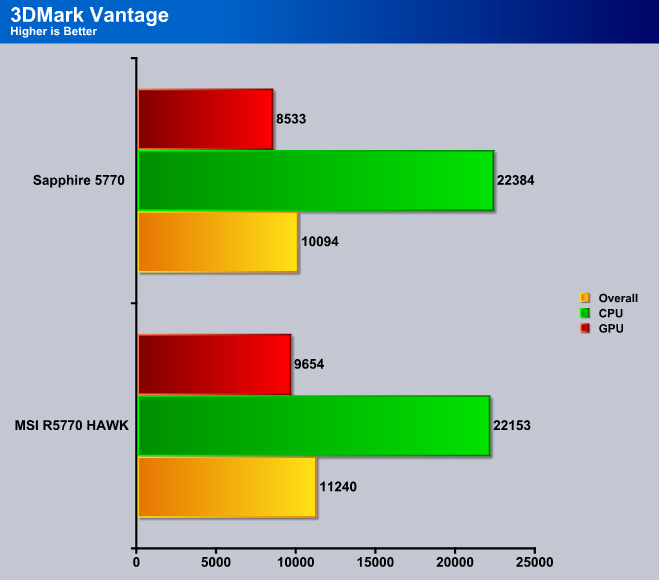
Again as expected the MSI R5770 HAWK has a nice bit of performance boost over the Sapphire 5770 gives you a little advantage in games.
CRYSIS WARHEAD
Crysis Warhead is the much anticipated sequel of Crysis, featuring an updated CryENGINE™ 2 with better optimization. It was one of the most anticipated titles of 2008.

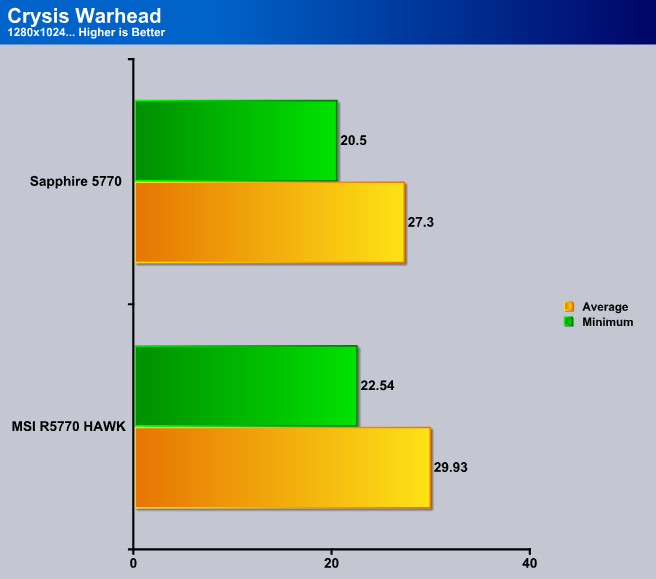
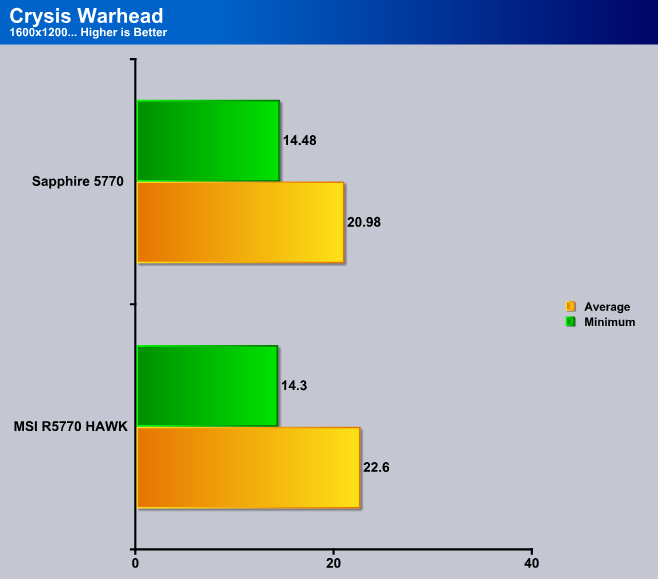
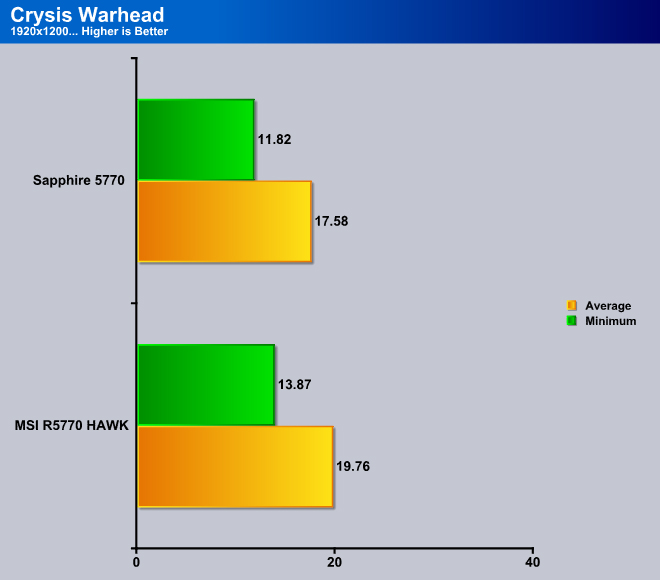
Resident evil 5

Resident Evil 5 is the latest addition to the popular Resident Evil franchise. Set in Africa, you play as Chris Redfeild who is part of the Bio-terrorism Security Assessment Alliance (BSAA). You are sent to capture Ricardo Irving who is trying to bring a bio-organic weapon to the black market. However you quickly unravel something bigger…
The settings we used in Resident Evil 5
Here we can see that the MSI R5770 HAWK actually pulls ahead by a little over 7 fps. This is actually quite a good jump.
Again the card pulls ahead, but the higher res does close the gap a bit. The MSI R5770 HAWK is still a nice 5fps lead.
For the last res here we can see yet again the card pulls ahead, but the gap is even closer. The clocks seem to give it a few fps advantage over the regular 5770.
Far Cry 2
Far Cry 2, released in October 2008 by Ubisoft, was one of the most anticipated titles of the year. It’s an engaging state-of-the-art First Person Shooter set in an un-named African country. Caught between two rival factions, you’re sent to take out “The Jackal”. Far Cry2 ships with a full featured benchmark utility and it is one of the most well designed, well thought out game benchmarks we’ve ever seen. One big difference between this benchmark and others is that it leaves the game’s AI (Artificial Intelligence) running while the benchmark is being performed.
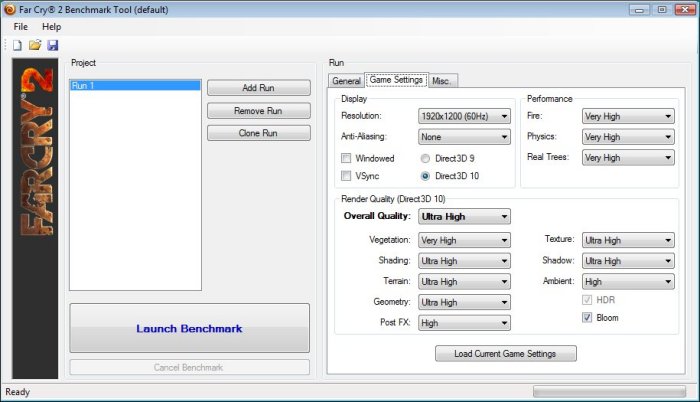
The Settings we use for benchmarking FarCry 2
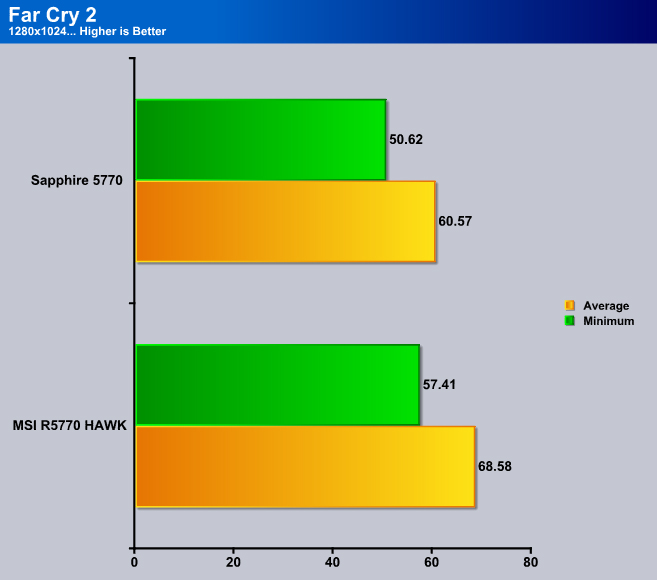
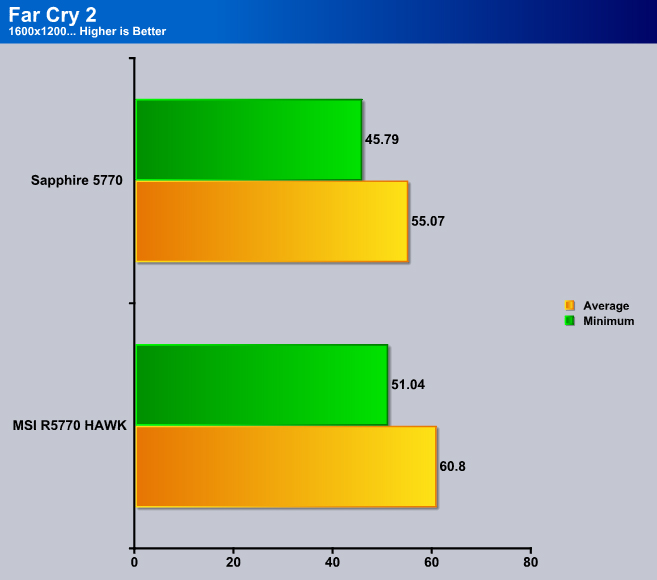
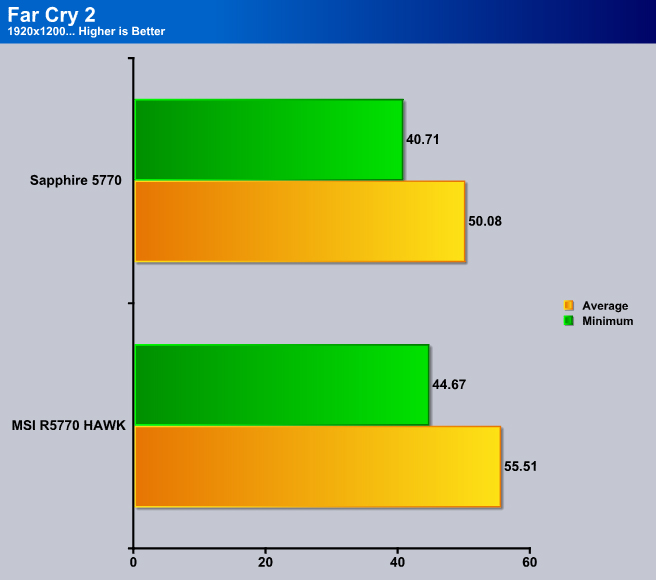
At the highest res we tested the MSI still pulls ahead a little less than it did at 1600×1200 but still has a good lead over the stock 5770 this card is starting to look like a real winner.
HawX
The story begins in the year 2012. As the era of the nation–state draws quickly to a close, the rules of warfare evolve even more rapidly. More and more nations become increasingly dependent on private military companies (PMCs), elite mercenaries with a lax view of the law. The Reykjavik Accords further legitimize their existence by authorizing their right to serve in every aspect of military operations. While the benefits of such PMCs are apparent, growing concerns surrounding giving them too much power begin to mount.
Tom Clancy‘s HAWX is the first air combat game set in the world–renowned Tom Clancy‘s video game universe. Cutting–edge technology, devastating firepower, and intense dogfights bestow this new title a deserving place in the prestigious Tom Clancy franchise. Soon, flying at Mach 3 becomes a right, not a privilege.

Again the MSI R5770 takes a big lead, but just to make this clear this game is reaching such a high fps that you wont notice a difference.
At 1600×1200 the gap closes down to a 10fps lead over the stock 5770. So far the MSI R5770 HAWK has had a consistant lead over the stock 5770.
Following the trend the MSI R5770 HAWK still pulls ahead by 5 fps. The gap closed even more, but its still very much in the lead.
Dirt 2
Colin McRae Dirt 2 is the squeal to the popular racing game Colin McRae Dirt. The game is a racing game, but with an off road twist. Instead of racing Bugattis and Porsches your going to be racing trophy trucks and rally cars. The newest addition adds DirectX 11 effects, and modified physics from the original game.
The settings we used in Dirt 2
Here we have one of the DX11 games we tested. The cards are very very close, but the MSI still manages to pull ahead.
The MSI R5770 HAWK seems to really shine more at a higher fps. Here it increased its lead this time just a little bit, but in Dirt 2 the cards have been closer than they have been in the rest of the games we tested.
unigine
Unigine Heaven is a benchmark program based on Unigine Corp’s latest engine, Unigine. The engine features DirectX 11, Hardware tessellation, DirectCompute, and Shader Model 5.0. All of these new technologies combined with the ability to run each card through the same exact test means this benchmark should be in our arsenal for a long time.
The settings we used in Unigine Heaven
The MSI R5770 HAWK even here takes a small jump ahead with a 3fps lead. I’ve been very impressed with this card throughout the benchmarks.
Seems even at the higher res the MSI R5770 HAWK still holds its own against the stock 5770.
In the final test of Unigine the MSI card still takes a small lead, but the gap has really closed up here to just under 2 fps. This card seems to keep its own against the stock 5770.
World in Conflict Demo
World in Conflict is a real-time tactical video game developed by the Swedish video game company Massive Entertainment, and published by Sierra Entertainment for Windows PC. The game was released in September of 2007. The game is set in 1989 during the social, political, and economic collapse of the Soviet Union. However, the title postulates an alternate history scenario where the Soviet Union pursued a course of war to remain in power. World in Conflict has superb graphics, is extremely GPU intensive, and has built-in benchmarks. Sounds like benchmark material to us!

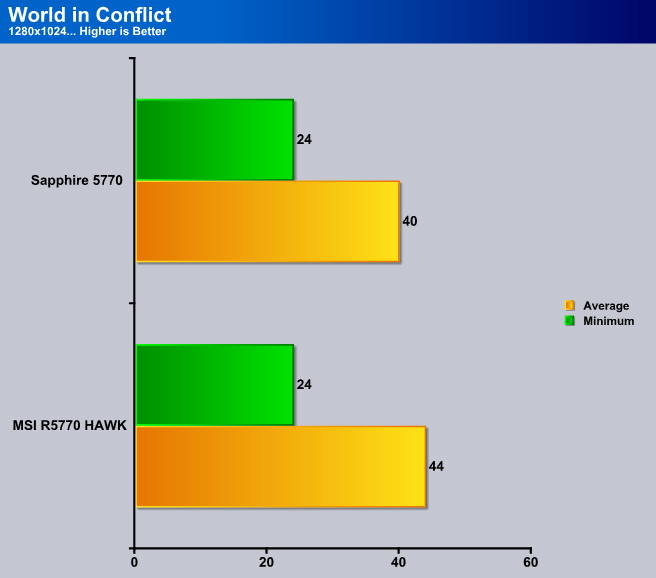
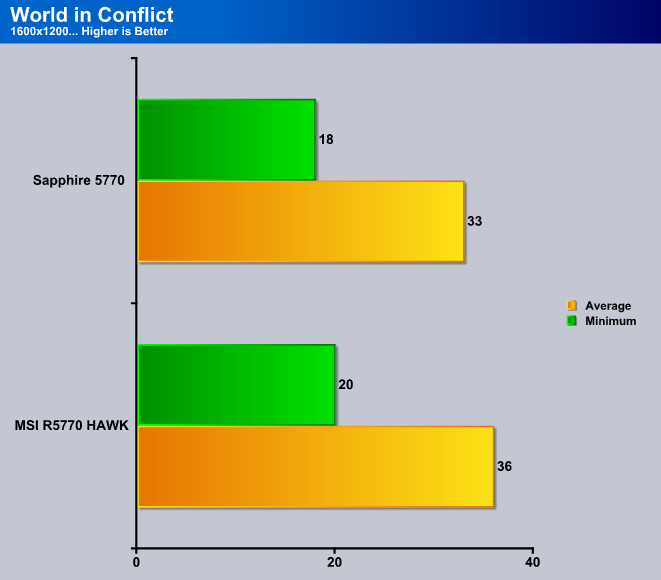
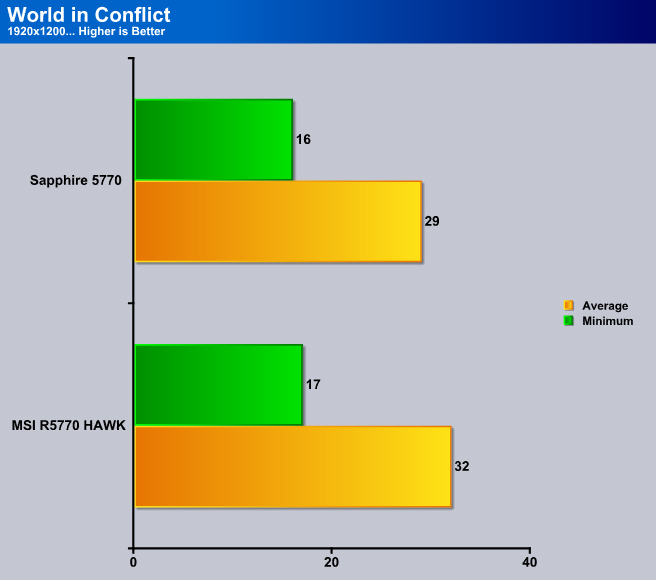
Temperatures
To test the temperatures I booted up Furmark 1.7. I let Furmark run for 30 minutes then recorded the highest temperature. I then let the card idle doing nothing for another 30 minutes and recorded the temperature after the wait. Below are the results.
| Idle (°C) | Load (°C) | |
|---|---|---|
| Stock | 45 |
69 |
| Overclocked 970/1350 | 46 | 77 |
In the end we can see the MSI’s R5770 HAWK’s Twin Frozr cooler has very nice temps. The card runs nice and cool even on a high Overclocks. Also on a side note this was on auto fan profile which is made to keep the card quiet so the fans are controlled to speed up according to the cards heat. The cooler can cool more if you set the fan profile to your own settings.
Conclusion
The MSI R5770 HAWK is a all around great mid range card for your money. If your a budget gamer this is the card for you it comes with great performance and for your money it had tons of overclocking headroom to gain even more performance. With the aftermarket cooler that comes on the card you know that you can pull the most performance out of it for your money and have it run cool and quiet plus for those not to big into overclocking the card already comes with a nice 25MHz boost to give a extra edge over the standard 5770.
| OUR VERDICT: MSI R5770 HAWK |
||||||||||||||||||
|
||||||||||||||||||
|
Summary: The MSI R5770 HAWK is a great buy for the budget gamer wanting to have the best card for their money with a great cooler and tons of overclocking headroom and voltage options all in all great GPU. |
 Bjorn3D.com Bjorn3d.com – Satisfying Your Daily Tech Cravings Since 1996
Bjorn3D.com Bjorn3d.com – Satisfying Your Daily Tech Cravings Since 1996