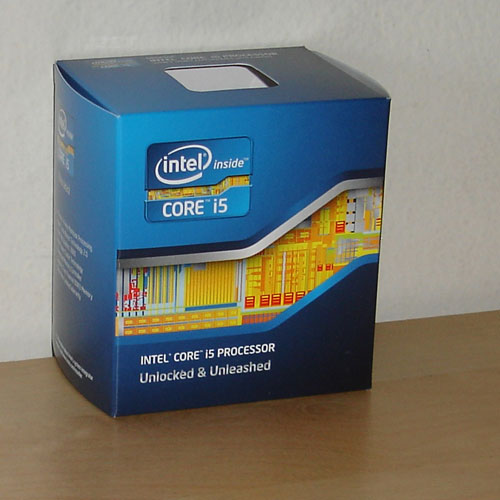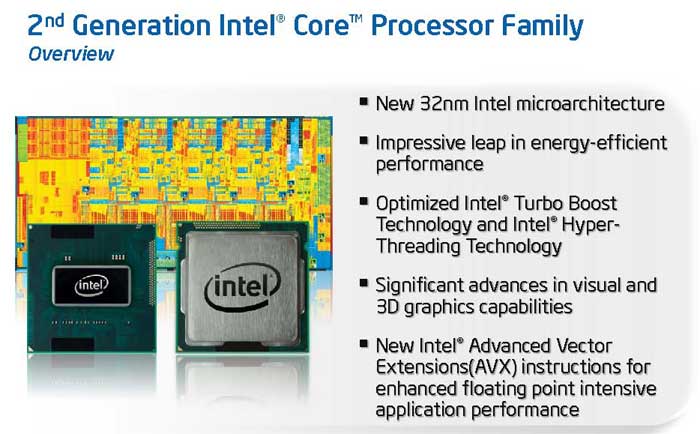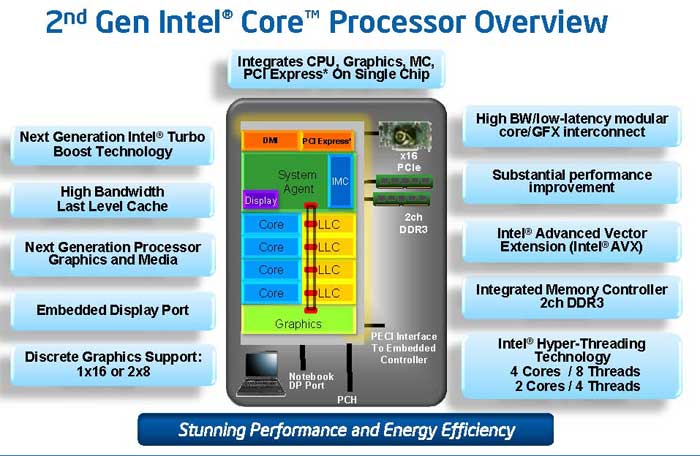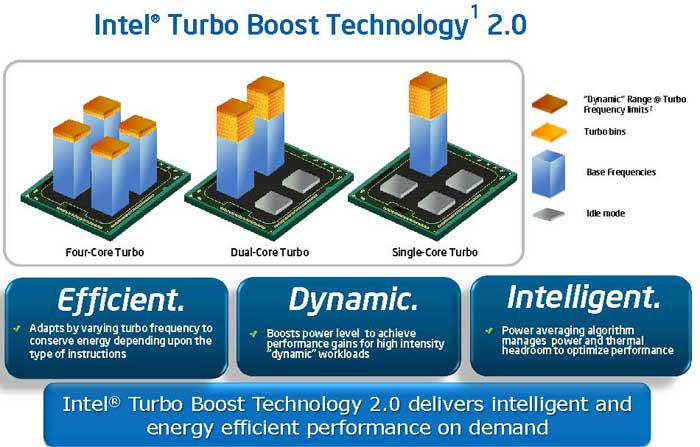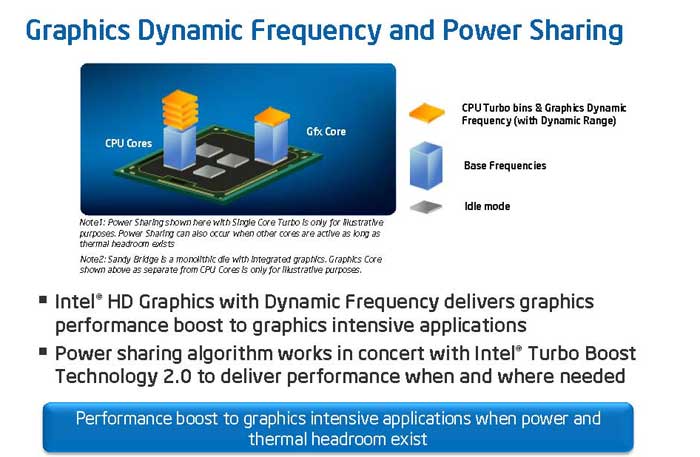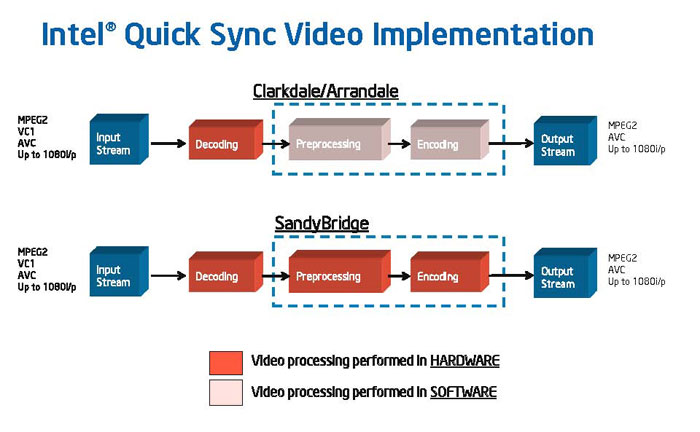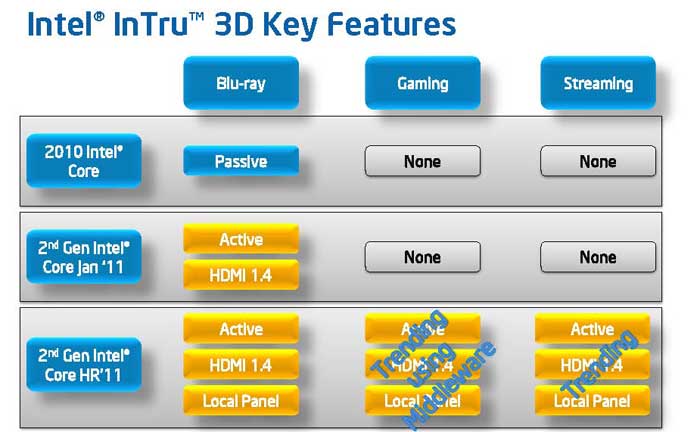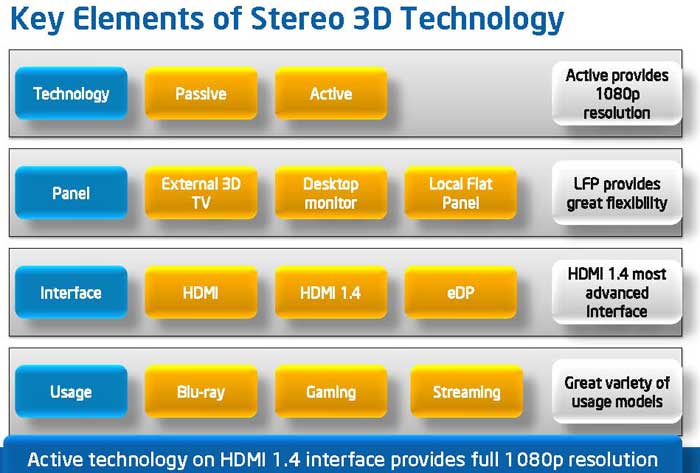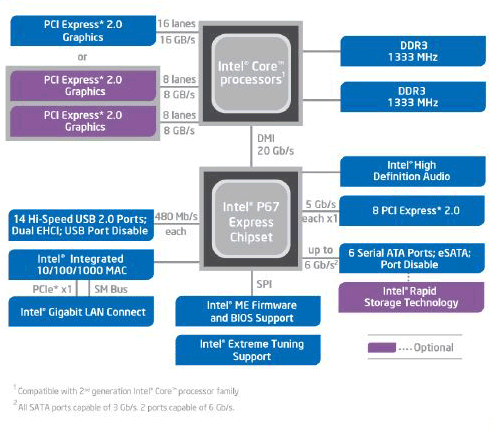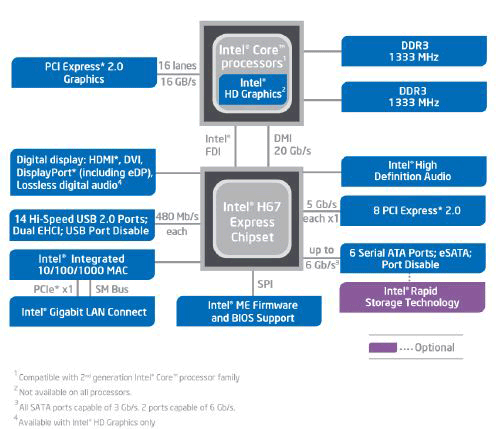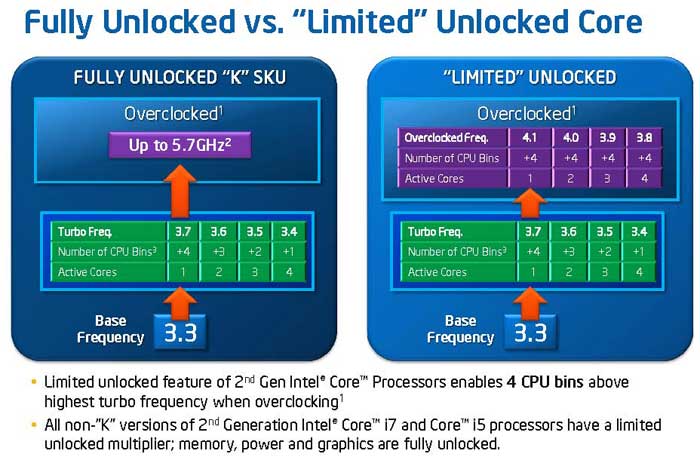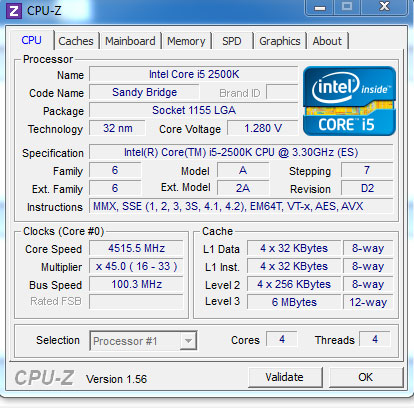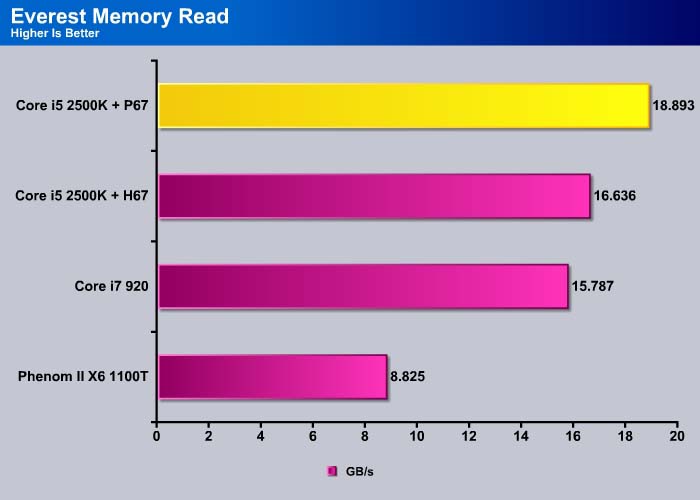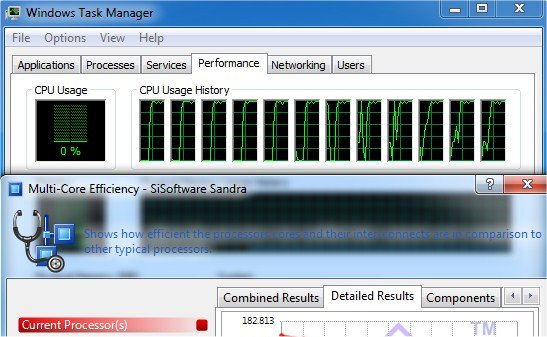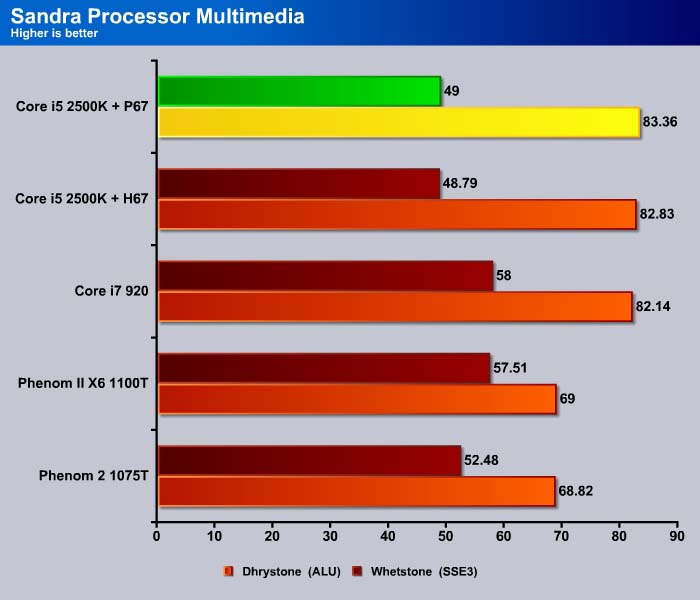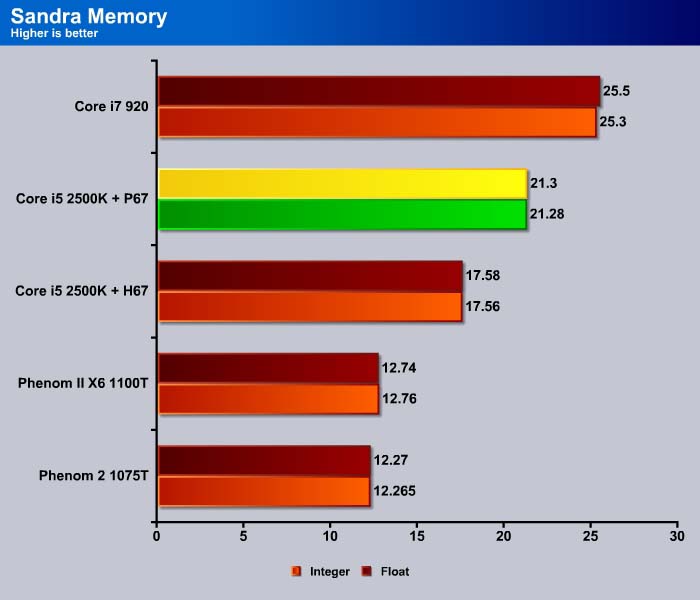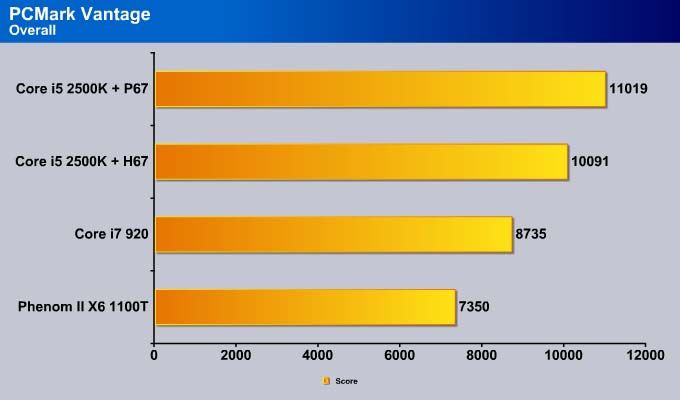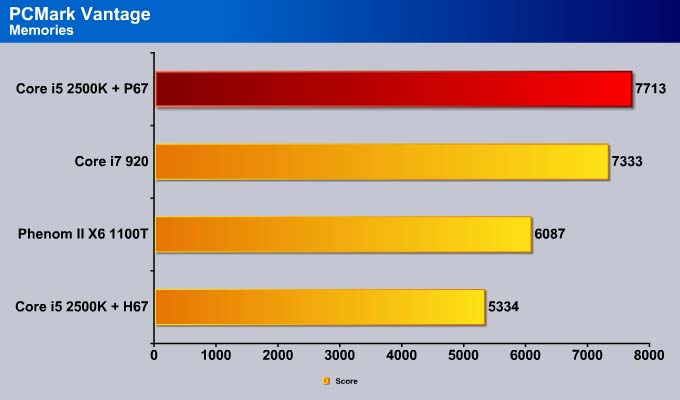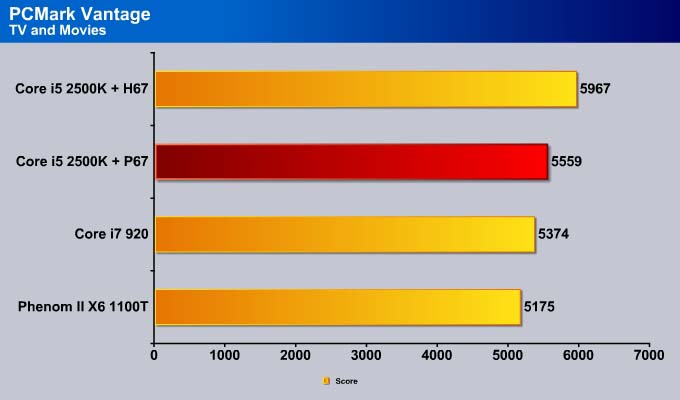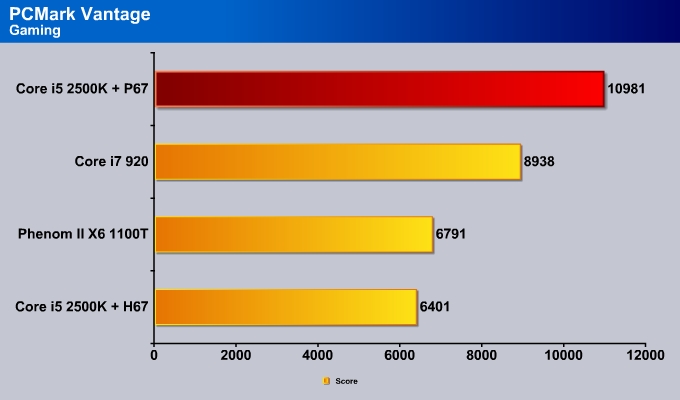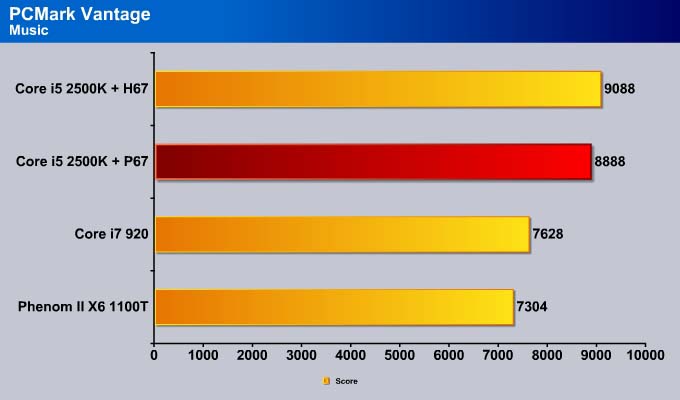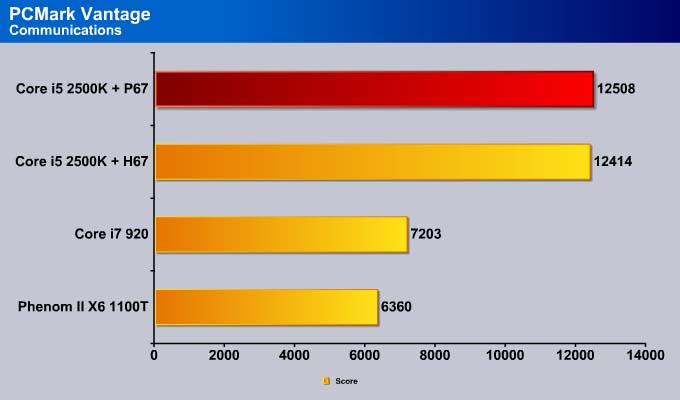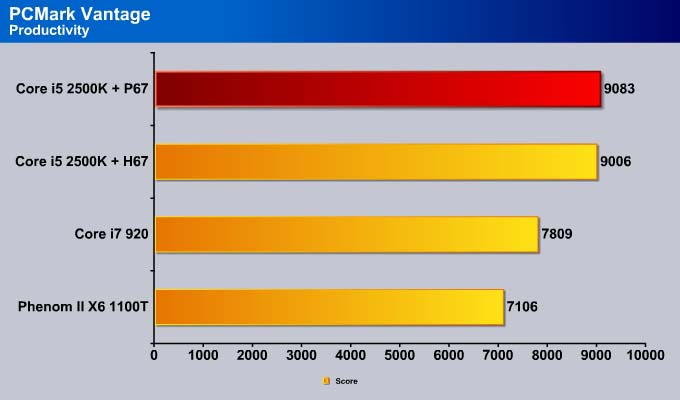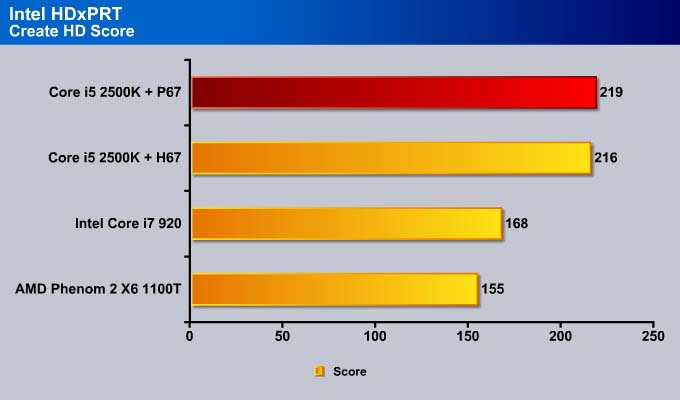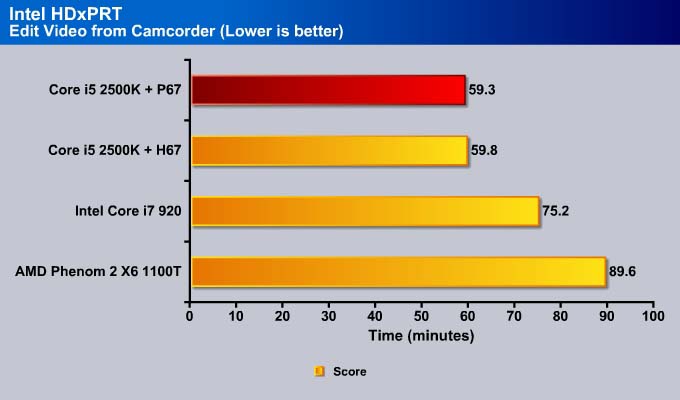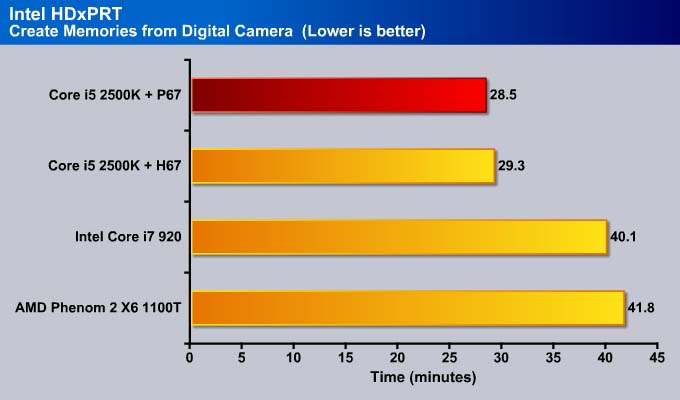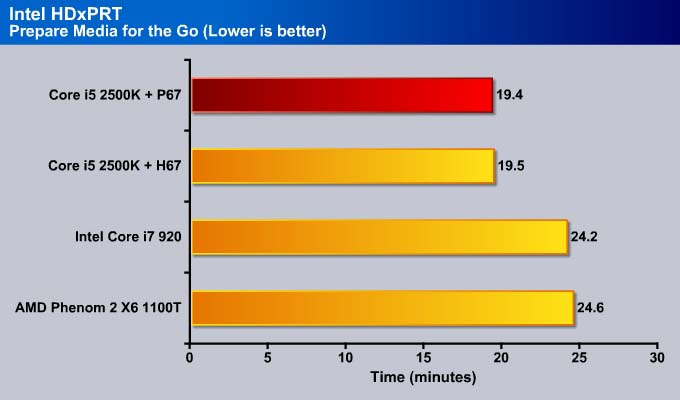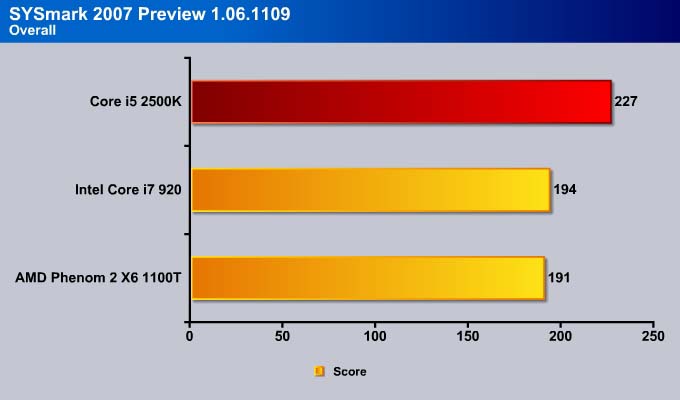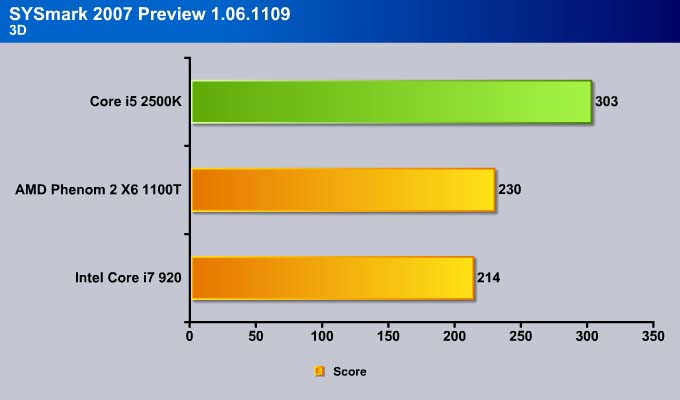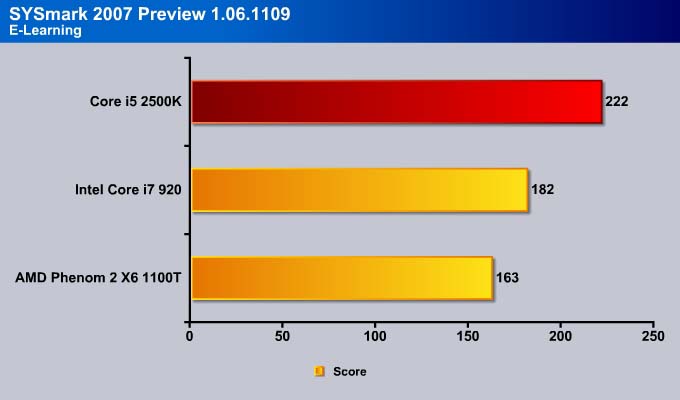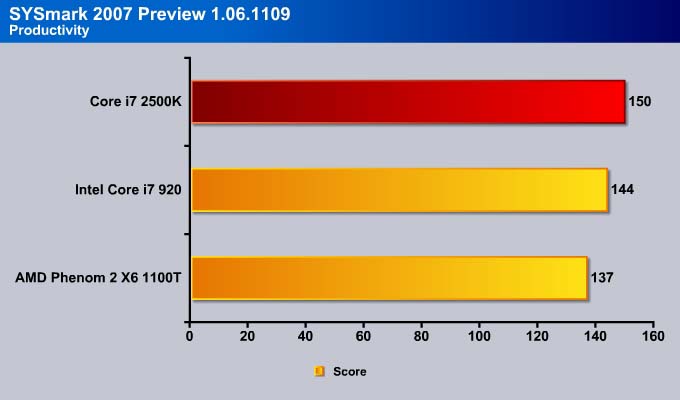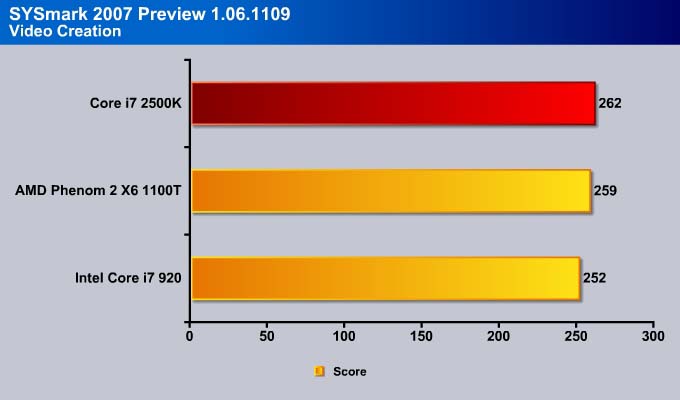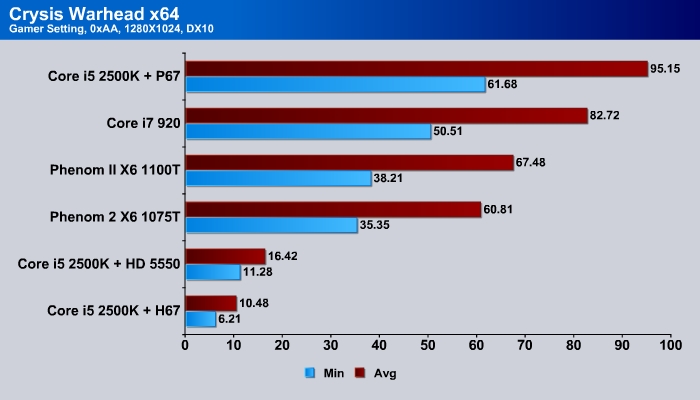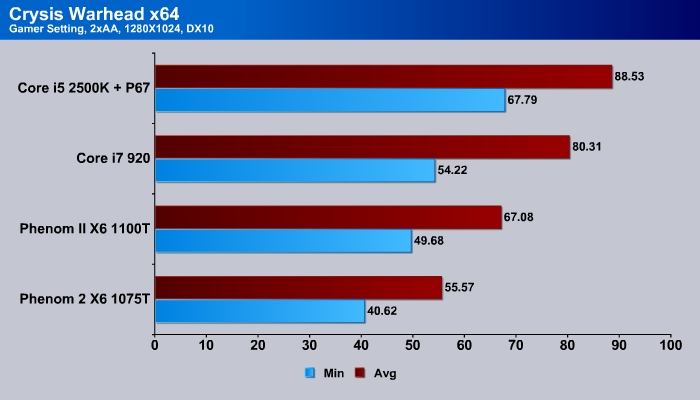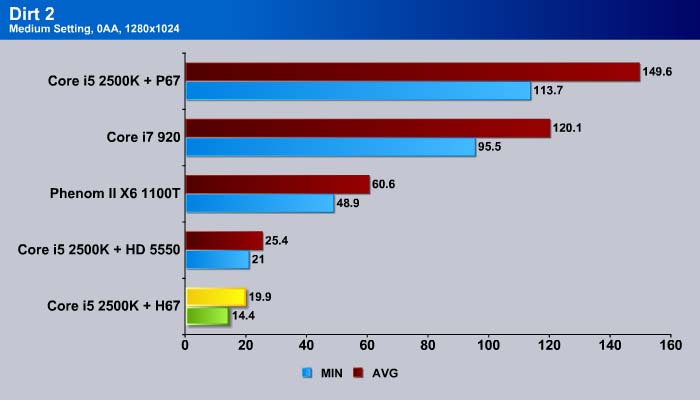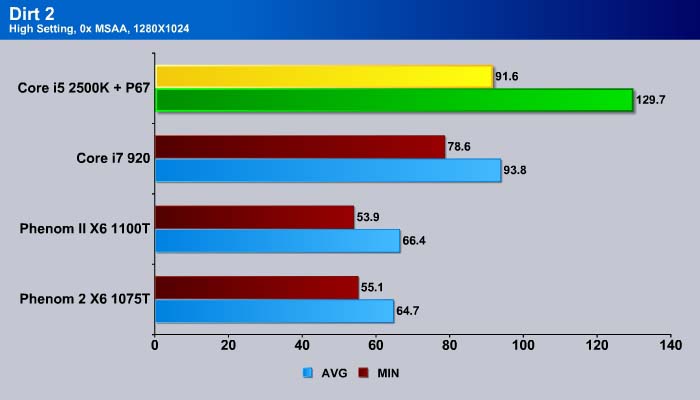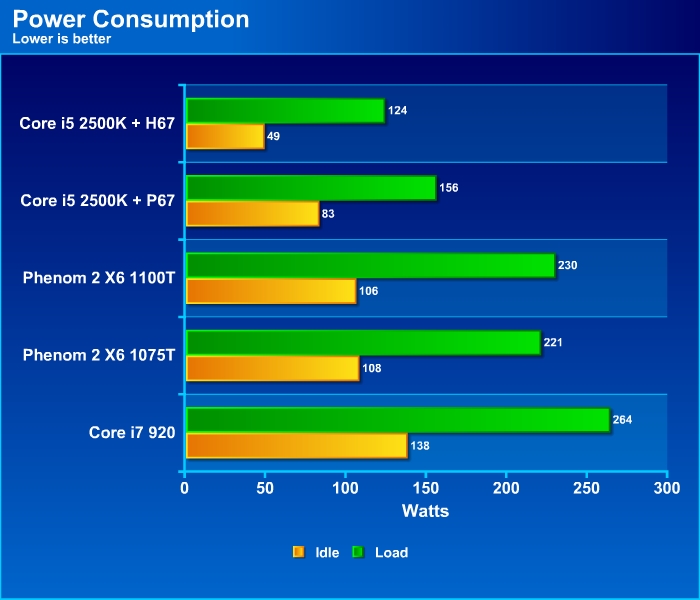Intel’s latest processor microarchitecture, Sandy Bridge, is finally here. The processor promises greater performance, and we put it to the test.
INTRODUCTION
Sandy Bridge was originally planned to be unveiled at CES this year, but Intel decided to move the launch date a few days earlier. Intel wants to kick off 2011 with a big bang. So today, on the second day of January 2011, we bring our readers a comprehensive review of the latest processor microarchitecture from Intel: the Sandy Bridge.
A shot of the retail Core i5 2500K Box
This review will focus on the Intel Core i5 2500K and the Intel H67 chipset’s integrated performance. We also have published reviews on the fastest Sandy Bridge, the Intel Core i7 2600K with HyperThreading.
Intel Sandy Bridge
Sandy Bridge is the codename for the latest generation of Intel mainstream processors, the successor to the Nehalem microarchitecture. The processors Intel is launching today are designed to replace current mainstream Clarkdale and Lynnfield processors, and also will replace the Core 2 mobile processor family. Nehalem-based Core i7 900 processors will remain Intel’s high-end processor for the first part of 2011 until the six and eight core Sandy Bridge replace the high-end Nehalems.
Today, Intel launches a total of 29 processors for mobile and desktop systems. Among them are three Core i7 desktop processors, eight Core i5 desktop processors, and three Core i3 desktop processors. The rest are mobile processors. The Core i7 based Sandy Bridge will support HyperThreading, which should increase performance during usage of heavily threaded applications. The new Core i5 and Core i3 do not support HyperThreading. The processors will be dual and quad cores. Desktop processors will have TDPs of 35W, 65W or 95W, where the lower end of the line up will not support Turbo.
The Sandy Bridge marked the second generation of Core processor from Intel (the Nehalem based processors being the first). Sandy Bridge is built on a 32nm die with 64KB L1 cache per core (32 KB for data and 32 KB for instruction), 256KB L2 cache, and up to 8MB L3 cache, shared with the integrated graphics engine.
Memory bandwidth and the cache subsystem have been improved on the Sandy Bridge, as it supports DDR3-1600 dual channel memory with maximum 25.6 GB/s bandwidth (compared to DDR3-1333 dual channel on the Clarkdale/Lynnfield and DDR3-1066 triple channel on the Nehalem). The memory operates two load/store operations per cycle. Also, a 256 bit/cycle Ring Bus connects the cores and the integrated graphics. The L3 cache has a lower latency of 26-31 cycles and runs at the core clockspeed. By incorporate the Ring Bus, Intel is able to obtain a higher bandwidth, lower latency, and modular design.
If you are the chip engineers, how can you improve an already fast enough processor and making it faster? Well, for Sandy Bridge, Intel is aimed at two areas: the energy efficiency and integrated graphic power.
The Intel’s goal with the Sandy Bridge is to make processors more energy-efficient by maintaining the maximum power envelope of 95W yet delivering higher performance. Sandy Bridge features Second Generation Intel Turbo Boost Technology that has much more aggressive throttling than last generation of processor. For example, our Core i5 2500K with base clockspeed of 3.3GHz will throttle to 3.7 GHz when using less than four cores. The clockspeed at which the processor will throttle depends on how many cores are being utilized.
The Turbo Boost applies to both the processor as well as the graphic core on the Sandy Bridge.
Sandy Bridge HD Graphics
The area where Sandy Bridge has the biggest improvement is the integrated graphics chip, and the new Intel Advanced Vector Extensions (AVX) instruction for enhanced floating point calculation. The AVX will have a great impact in media processing, allowing for faster video editing. The Sandy Bridge’s GPU is built on the same 32nm transistor as the CPU, and has its own power. The GPU clockspeed will throttle up and down depending on the GPU load, completely independent of the CPU speed. There are two versions of the integrated graphics: HD 2000 and HD 3000.
The new graphics processor will have either 6 (HD 2000) or 12 (HD 3000) execution units (EUs) with a dedicated math box and media processing unit. Depending on the processor, it can have a maximum core frequency of up to 1350MHz for the high-end CPU, or up to 1100MHz for lower end CPUs. The graphics engine supports OpenGL 3.0, Shader Model 4.1 and DirectX 10.1. It is unfortunate that the HD 2000 and 3000 still only support DirectX 10.1 and not DirectX11.
The new technology built for better Visual Experience includes:
- Intel Quick Sync Video: assist with video encoding and decoding and transcoding.
- Intel InTru 3D: stereoscopic 3D Blu-ray playback in full HD 1080p over HD 1.4
- Intel Clear Video HD: visual enhancement for HD playback
- Intel Wireless Display: this option is for mobile processor only where it allows the PC to connect to the HDTV wirelessly.
- Intel AVX: for visual applications like video and image editing.
- The Turbo Boost Technology will dynamically adjust the displays processor frequency.
Comparing the integrated video between Clakdale/Arrandale and the Sandy Bridge, the new architecture now has a full hardware processing and encoding instead of relying on the software like in the Clarkdale/Arrandale processors. With the GPU now doing both decoding and encoding tasks, it should lead to faster encoding and decoding digital contents. Sandy Bridge is able to encode and decode MPEG2, H.264 in VC1, and AVC up to 1080i/p. The new graphics also add post-processing power, such as total color control, skin tone detection/correction, and auto contrast enhancement. Intel estimates that compared to the Clarkdale and Arrandale, Sandy Bridge-based processors will offer double the video performance. Additionally, Sandy Bridge will also reduce power consumption during HD video playback. Desktop graphic cards already have hardware encoding capability and those using dedicated cards such as GTX 400/500 or HD 5000/6000 series need not worry. However, this would be a much welcomed feature for mobile systems, where integrated graphics are often used.
3D is a growing trend in today’s games and movies. Both AMD and Nvidia have been pushing the technology for awhile. Now, Intel is getting into the market with the HD 2000/3000, through the company’s InTru 3D technology. The new graphic will support 3D Blu-ray playback over HDMI 1.4. We are sure that it will not be powerful enough extensive 3D gaming, but it is nonetheless another feature that mobile users will appreciate when watching 3D movies.
For desktop processors, the HD 3000 is only found on the K model with unlocked multiplier. The rest of the line up comes with HD 2000.While integrated graphics are not often suited for gaming, Intel is trying to change that with the HD 2000/3000. The HD 2000 and HD 3000 should offer plenty of gaming performance over last generation’s graphics.
Looking at the improvements on the Sandy Bridge, we believe that Intel probably took mobile users into heavy consideration when designing Sandy Bridge. This is a smart move on Intel’s part, as many people are moving away from bulky full-tower PCs, and either using laptops or smaller systems as their primary PC. These improvements will be much welcomed by many consumers.
Intel H67 and P67 Chipsets
Intel always launches a new chipset when they announce new processor microarchitecture. The new 6 series chipsets, P67 and H67, are fundamentally very similar, with a few minor differences, mainly the support for multiple graphics. While both chipsets have 16 lanes of PCI Express 2.0, the P67 will officially support single x16 and dual-GPUs in a two x8 cards configuration, while the H67 will only support single x16 configuration. Of course there is nothing to prevent manufacturers to add additional chips such as the Lucid Hydra or Nvidia NF200 for extra PCI Express lanes, but we do not think that there wil be many H67 boards with such chips, considering that the H67 is designed for mainstream users. It is worth noting that while the P67 will support dual-GPUs in a two x8 cards configuration, Intel’s official block diagram has this feature as optional, so it will be up to manufacturers to enable such features.
P67 Express Chipset
H67 Express Chipset
In addition, the H67 will support the integrated graphics found in the Sandy Bridge processors, while the P67 does not (all P67 chipset boards lack native video output ports). This means that the H67 will come with video output ports, and the official chipset diagram specifies that the chipset supports up to two displays using either HDMI 1.4, DVI, DisplayPort and eDP. Intel HD Graphics support the Lossless Digital Audio format. Manufacturers are given the choice of the type of ports included, but the lossless digital audio support is a nice addition for those who want to use the integrated graphics.
For overclockers, the H67 offers limited overclocking ability. The P67 chipset provides a fully unlocked core, where users can adjust the power and the memory speed. The H67 chipset, on the other hand, only allows overclocking of the Integrated graphics. Its memory controller is locked at DDR3-1333MHz, and users cannot overclock the processor even if they are using the K models with the unlocked core.
Other than these differences, both P67 and H67 chipsets communicate with the processor via a 20 Gb/s DMI interface, and support the same dual channel DDR3 memory up to 1600MHz speed (as we mentioned earlier, however, the H67 will have memory speed locked at 1333MHz). The chipsets come with 8x PCI Express 2.0 at 5Gb/s, 2x SATA 6 Gb/s and 4x SATA 3 Gb/s ports, 14x USB 2.0 ports, an Integrated Gigabit Network connected via a PCI-E x1 interface, and integrated HD audio. The 6 series chipset has doubled the per-lane throughput to 6GT/s. While the chipsets support Intel Rapid RAID technology, Intel leaves the motherboard manufacturers to implement this feature.
Intel also released two additional chipsets: the Q67 and B65. These chipsets are aimed for corporate and SMB users, respectively. For desktop users, the H67 will be the chipset of choice for those who are using the Integrated Graphics, and the P67 will be for those who need performance and overclocking.

Stock cooler
Intel’s tower cooler that can be purchased separately.
Sandy Bridge uses Intel Socket LGA 1155. While the socket looks almost exactly like the current Lynnfield LGA Socket 1156, they are not compatible. Since Sandy Bridge is built with 32nm processing and is more energy efficient, it does not need a huge heatsink. In fact, the retail heatsink bundled with the processor is rather low profile. Intel also sells a new vertical heatsink for those who are into overclocking. While the processor will not fit into the old Socket 1156, the heatsinks designed for Socket 1156 will work with Socket 1155 board without any issue.
Intel DH67BL
Intel’s own DH67BL board with the H67 Express Chipset
Despite its mATX form factor, it has all the essential components. The board features a 4-pin auxilliary CPU power connector, four DIMM slots that support dual-channel DDR3-1333MHz memory up to 32GB, five SATA ports, of which two are SATA 6 Gb/s supporting RAID 0, 1, 5, 10, and Intel Rapid RAID. All of the SATA ports on the board are controlled by the Intel H67 Express Chipset.
For expansion, the board comes with a single PCI Express x16 for the graphics card, two PCI Express x1 slots, and a PCI slot. The small aluminum heatsink next to the PCI slot passively cools the chipset. Since the chipset is low powered, it does not require a large heatsink or dedicated fan, making the board an ideal choice for HTPC systems. The H67 Express chipset does not support USB 3.0 natively, so Intel has to rely on third party chipsets, and for this board, Intel relies on NEC for the USB 3.0.
Looking at the ports on the back, the board comes with six USB 2.0 ports, two USB 3.0 ports, one eSATA port, an HDMI port, a DVI-I port, and usual analogue and SPDIF ports that support ten-channel Intel HD audio with multi-streaming capability. Additionally, there is a Gigabit network port controlled by Intel Pro 10/10/1000 Network Connection.
Our review sample does not come with the retail box or the package. However, based on the information we received, the retail package will come with the board, the I/O shield, SATA cables, a quick reference guide, and a driver CD with Intel Core Utility, Desktop Utillity, Laplink PCmover Express, and a 45 day trial license of ESET Smart Security 4.
OVERCLOCKING
Though overclocking is usually reserved for a small fraction of all computer users, it is something that enthusiasts expect, so they can squeeze out extra performance at lower cost. Intel’s Sandy Bridge has once again changed how we overclock a system. The BCLK on the Sandy Bridge is set to 100MHz. While there is some wiggling room for it, it cannot really be adjusted too far. In order to overclock, we can only raise the multiplier based on what Intel allows on a given processor.
While Intel did not completely forbid any overclocking, it leaves little room for changes, and makes overclocking slightly more challenging for those who purchase non-K series processors with the limited multiplier. Intel does acknowledge the customers who want to push the limits on their CPU, so they are producing the “K” series, like the current Lynnfield with unlocked multiplier. Currently, there are two models: the Core i5 2500K and the Core i7 2600K. Intel priced the “K” models at just $20 higher than the non-K versions, so in terms of price, there is little difference between the two.
For those who have the non-K processor, Intel still offers a bit of overclocking headroom. Users can adjust the power and memory ratio, but the core ratio will be limited. Regardless of which model users choose, they can no longer can push the processor as far as you want because Intel sets an upper limit on the multiplier, which essentially caps the maximum clockspeed.
Those who really want to overclock their CPUs should pick the K series processor in combination with the P67 chipset. Pairing the two will allow users to increase the core ratio, DDR3 ratio, power and current limit. For those who are using H67 chipset, overclocking will be limited to only the graphics. We do not have the locked processor to test so we do not know how far it can be pushed. However, based on the Intel’s information, it appears that the Core i5 2500 can overclock up to 4.1GHz (41x100MHz) by raising the core ratio, while the 2500K can achieve up to 5.7GHz (57x100MHz). This indicates that for locked processors, users can raise the core ratio up to 41x, while the unlocked can go up to 57x.
Intel’s Turbo also factors into overclocking because the processor will throttle to different clockspeeds depending on how many cores are active. The ASUS P8P67 Deluxe board allows users to adjust each core’s multiplier independently, but we overclocked the processor with all four cores running at the same speed. With the voltages setting to default, we were able to overclock the system to 4.5GHz by simply increasing the multiplier to 45x instead of the stock 37x. The system ran stable only drew 197W of power. Raising the multiplier to 46x crashed the system.
It is always much easier to overclock with an unlocked multiplier, so 4.5 GHz on all four cores is not a bad result considering the default clockspeed is 3.3 GHz. This is a 1.1 GHz — a whopping 33% — gain without minimal effort. We are sure that the processor could be overclocked even higher if we adjusted the voltages, and with enough time, we can adjust the clockspeed for each core individually to maximize the processor’s performance.
Testing & Methodology
We did a fresh load of Windows 7 64 bit on the test rig, then once we updated the software and drivers to the latest versions, we made a clone copy of the hard drive, because we’re going to run this beast like we stole it. We ran each test a total of three times and the average of each test is reported here.
Intel system:
- Core i7 920
- Cooler Master V6
- Gigabyte EX58-UD4P
- 6 GB Kingston DDR3 @ 1066 MHz
- Seagate 7200.12
- Asus HD 6870
- Cooler Master UCP 900W
AMD Phenom II X6 system:
- AMD Phenom X6 1100T
- Thermalright SI-128
- 4 GB Kingston DDR3 @ 1600 MHz
- Asus Crosshair IV Extreme
- Seagate 7200.12
- Asus HD 6870
- Cooler Master UCP 900W
Second Intel system:
- Skythe Ninja Rev B cooling
- Intel H67 or Asus P67
- 4 GB Kingston DDR3 @ 1600 MHz
- Seagate 7200.12
- Asus HD 6870
- Cooler Master UCP 900W
aida64 v1.50
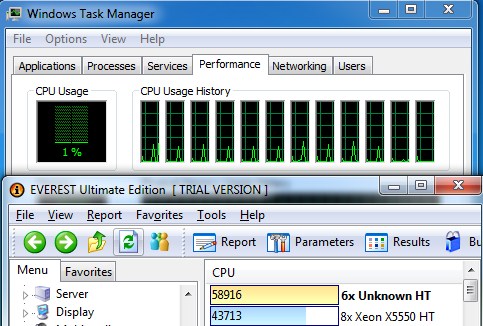
“AIDA64 Extreme Edition is a streamlined Windows diagnostic and benchmarking software for home users. AIDA64 Extreme Edition provides a wide range of features to assist in overclocking, hardware error diagnosis, stress testing, and sensor monitoring. It has unique capabilities to assess the performance of the processor, system memory, and disk drives. AIDA64 is compatible with all current 32-bit and 64-bit Microsoft Windows operating systems, including Windows 7 and Windows Server 2008 R2.”
CPU
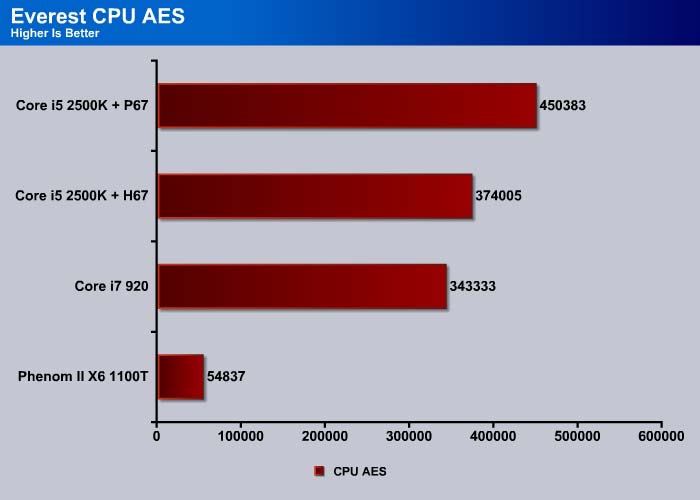
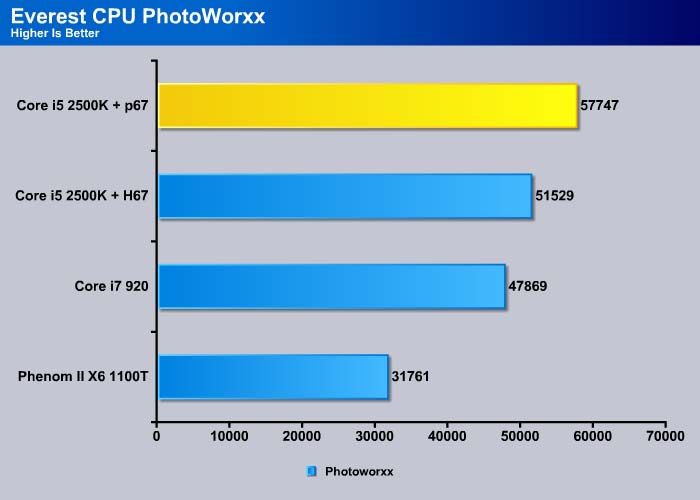
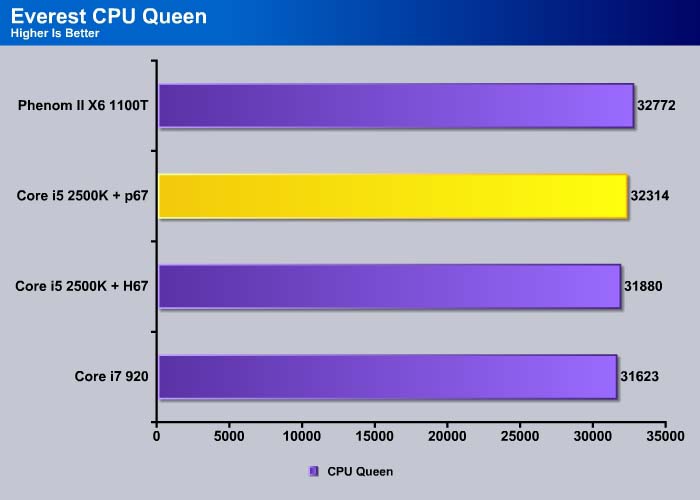
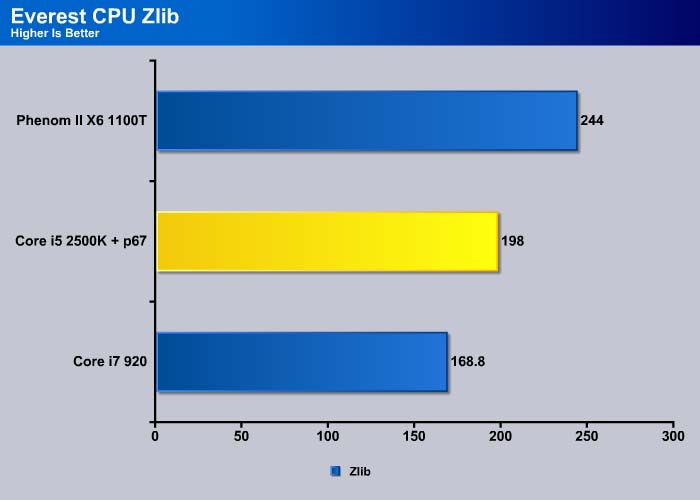
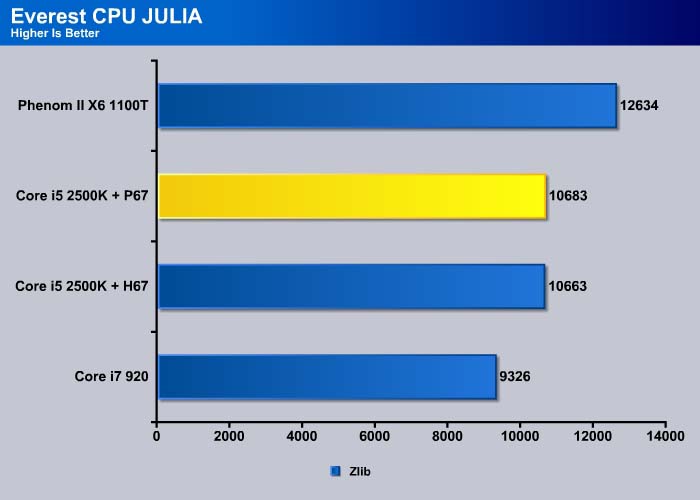
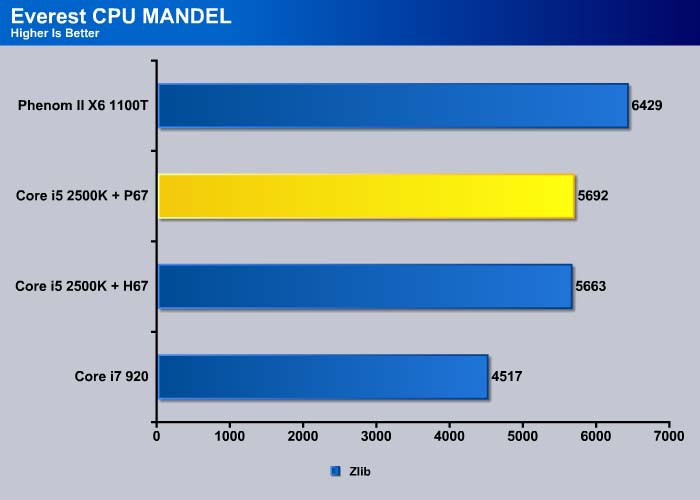
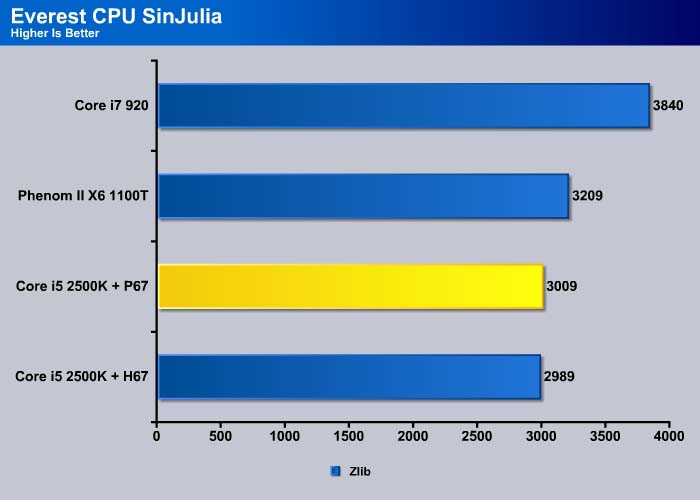
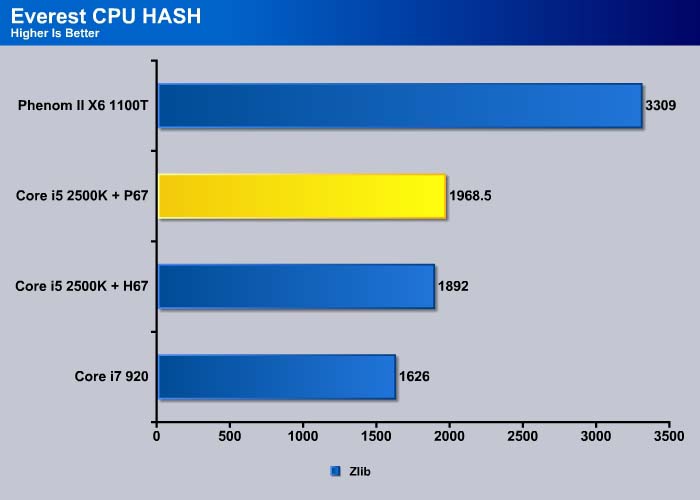
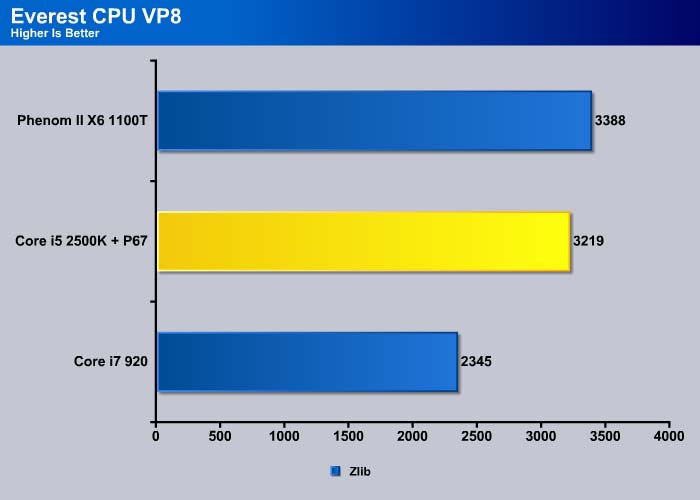
VP8 is also a new benchmark from AIDA64 that measures the video encoding ability of the processor. The Phenom II X6 shows an advantage with two extra cores. However, the Core i5 2500K has a very good result despite having only four cores, yielding 95% of the Phenom II X6 1100T’s performance. The i5 is 37% faster than the i7 920. Unfortunately, our H67 board died so we could not test the processor’s integrated GPU performance.
Memory
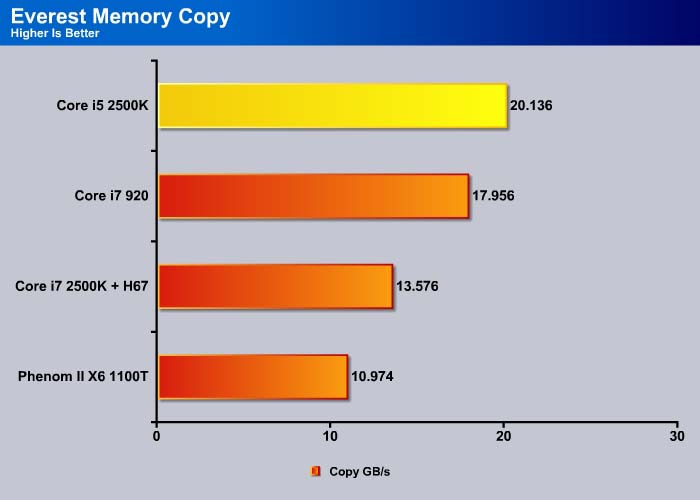
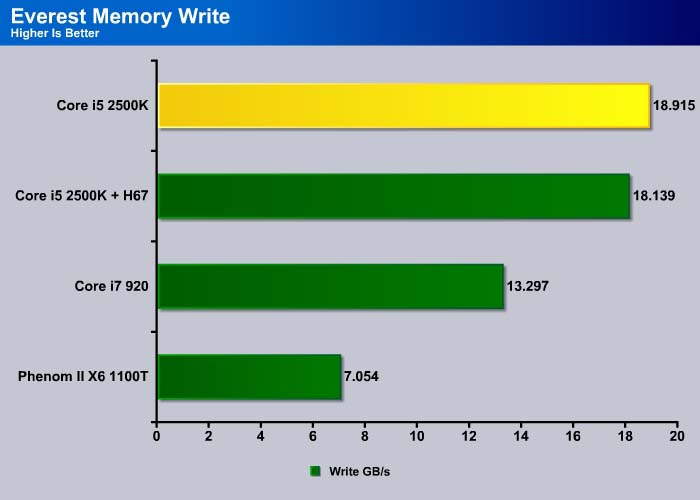
This shows an excellent result for the memory read and write with the latest processor. Intel has made a huge improvement on the memory write bandwidth. Despite the Core i7 920’s triple channel memory support, the i5 2500K is able to yield higher bandwidth due to faster clockspeed, 1600MHz vs 1066MHz.

It also has impressive memory latency. It is 1.6 ns faster than the AMD Phenom II X6, with both processors supporting DDR3-1600. When we paired the i5 2500K with the H67, we saw a drop in the memory latency due to the fact that the memory is only able to run up to 1333MHz.
Sisoft Sandra 2011b
“SiSoftware Sandra (the System Analyzer, Diagnostic and Reporting Assistant) is an information & diagnostic utility. It should provide most of the information (including undocumented) you need to know about your hardware, software and other devices whether hardware or software. It works along the lines of other Windows utilities, however it tries to go beyond them and show you more of what’s really going on. Giving the user the ability to draw comparisons at both a high and low-level. You can get information about the CPU, chipset, video adapter, ports, printers, sound card, memory, network, Windows internals, AGP, PCI, PCI-X, PCIe (PCI Express), database, USB, USB2, 1394/Firewire, etc.”
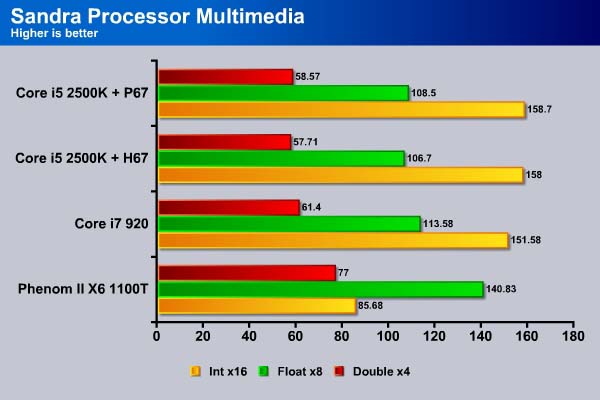
Core i5 2500K has excellent integer calculation. It is slightly faster than the Core i7 and about 20% faster than the Phenom II. Its float-point calculation is lower than the other two processors, however.
the Core i7 920 tops the Sandra memory bandwidth test because of the triple channel memory. Both the Core i5 and the Phenom II X6 have memory support up to 1600MHz, and as we can see, the Sandy Bridge’s memory controller is far more efficient than the AMD processor. Sandy Bridge almost doubles the memory bandwidth of the Phenom processors. Even with the memory running at 1333MHz when we paired the processor with H67 chipset, it still maintained 40% higher memory bandwidth.
Cinebench R10 and R11.5
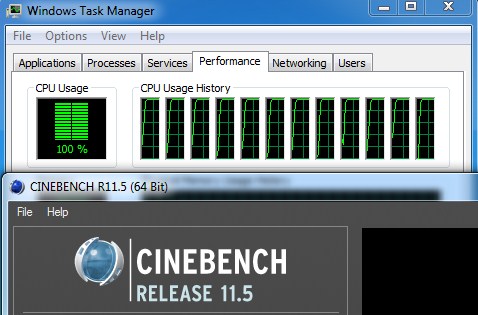
“CINEBENCH is a real-world test suite that assesses your computer’s performance capabilities. MAXON CINEBENCH is based on MAXON’s award-winning animation software, CINEMA 4D, which is used extensively by studios and production houses worldwide for 3D content creation. MAXON software has been used in blockbuster movies such as Spider-Man, Star Wars, The Chronicles of Narnia and many more. MAXON CINEBENCH runs several tests on your computer to measure the performance of the main processor and the graphics card under real world circumstances. The benchmark application makes use of up to 16 CPUs or CPU cores and is available for Windows (32-bit and 64-Bit) and Macintosh (PPC and Intel-based). The resulting values among different operating systems are 100% comparable and therefore very useful with regard to purchasing decision-making. It can also be used as a marketing tool for hardware vendors or simply to compare hardware among colleagues or friends.”
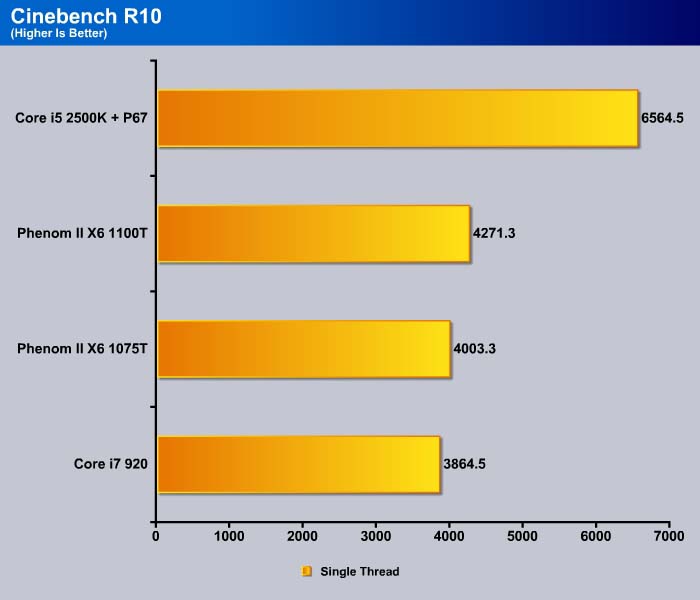
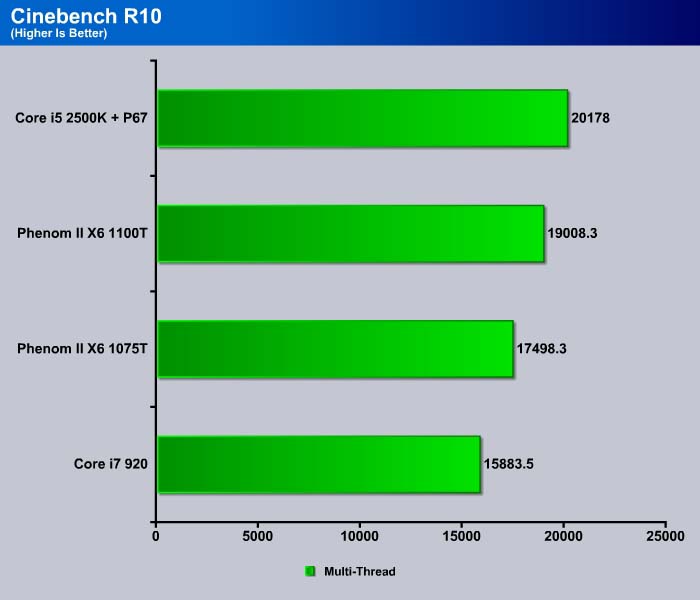
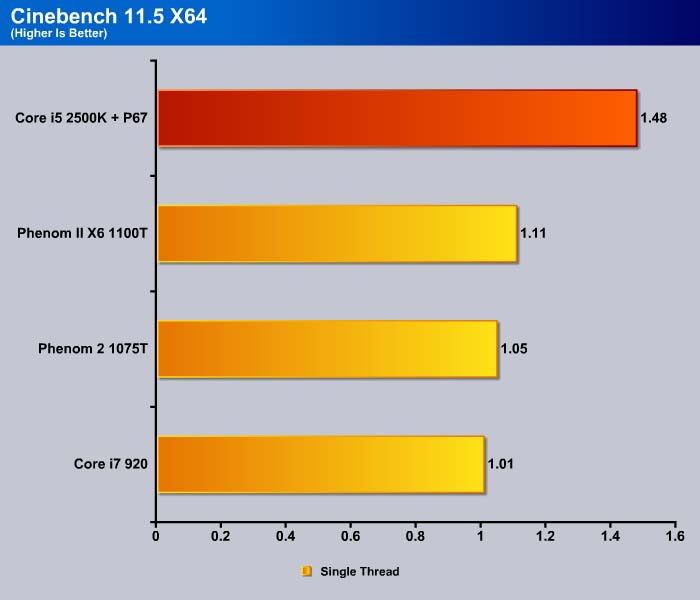
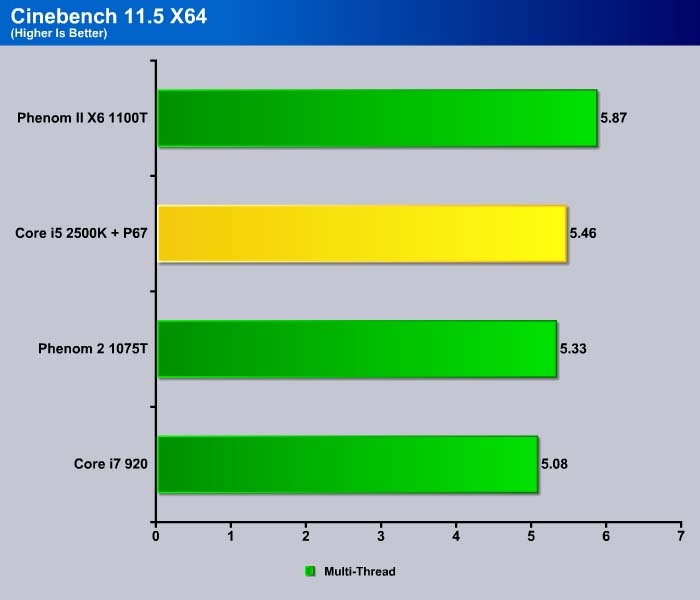
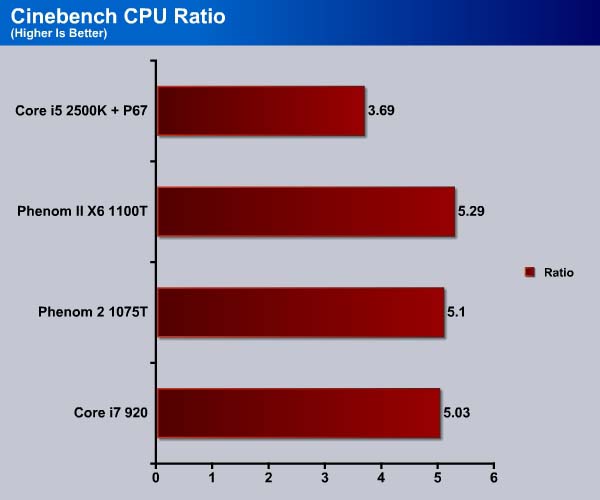
The Cinebench CPU Ratio test shows that the Core i5 2500K has a core efficiency of 3.69 cores, while the Phenom X6 1100T has a core efficiency of 5.29 cores, and the i7 920 has an efficiency of 5.03 cores.
PCMark Vantage
PCMark Vantage is the latest system benchmark tool from Futuremark. The benchmark consists of tests such as application launches, file searches, web browsing, video playback, photo editing, and gaming.
Overall, the Core i5 2500K is about 25% faster than the Core i7 920 and 50% faster than the Phenom II X6 1100T. These scores are a combination of various tests, and also include other system components.
Core i5 2500K tops the memory test, beating out the Core i7 920. The score of the Core i5 2500K paired with H67 chipset took the last spot in our memory test.
The TV and Movies test consists of transcoding video. This is one of the areas where Intel made a big improvement in the Sandy Bridge architecture, and the score definitely reflects the improvement. The Core i5 2500K is 10% faster than the Core i7 920 and 15% faster than the Phenom II X6 1100T.
We did not expect to see the Core i5 2500K and H67 pair to take the top spot.
PCMark Vantage gaming shows the best case scenario, so readers should take this score with a grain of salt. We will demonstrate later on that Sandy Bridge really improves gaming performance when we test with real games.
PCMark Vantage’s gaming test suite tests GPU’s DirectX 9 performance and we can see the integrated video scored a decent 6401 here.
The PCMark Vantage Music test consists of transcoding MP3 to WMA and adding music to Windows Media Player, so it does reflect CPU performance. Once again, the Sandy Bridge shows an impressive result of 20% gain over the Core i7 920 and 25% gain over the Phenom II X6 1100T.
The PCMark Vantage Communications suite involves light multitasking of data encryption and web page rendering.
The Productivity test involves four simultaneous tasks that consist of searching contacts in Windows Contacts, searching emails, web page rendering, and application loading. This test simulates common desktop usage with multiple tasks being processed at the same time.
The score here is a true representation of system performance in a typical environment. The Core i5 2500K is about 15% faster than the i7 920 and 27% faster than the Phenom II X6 1100T.
The HDD suite tests the hard drive performance, so it does not particularly reflect the CPU performance. It also depends on the motherboard chipset. It is worth noting that with the same processor, the H67 chipset seems to have slightly better performance than the P67 chipset.
INTEL HDXPRT
Intel HDxPRT is a collection of real-life applications that test processor’s power at transcoding digital multimedia contents to and from various sources. This is one of the tests that allows us to see a glimpse of Sandy Bridge’s real-world performance. For the detail on what each test consists of, see Intel’s HDxPRT whitepaper.
Off the bat, the Core i5 2500K shows an impressive result of 219 points, which is 30% faster than the Core i7 920 and 41% faster than the Phenom II X6 1100T.
The video editing test consists of transcoding 105 minutes of HD video to 1080p HD format. The Core i5 2500K shows a significant gain, finishing the job 15.9 minutes faster than the Core i7 920 when transcoding digital contents to HD.
The Create memory from digital camera consists of converting a collection of approximately 200 photos into 720p video clips. The Core i5 2500K again is about 30% faster than the i7 920 and 45% faster than the X6 1100T.
In the last test, the Core i5 2500K is 20% faster than the i7 920 and X6 1100T.
SysMark 2007 Preview
SYSMark 2007 Preview is a tool developed by Bapco that supports both 32bit and 64bit Windows XP, Vista, and 7. The benchmark is application-based reflecting the usage pattern of the common desktop user. The benchmark focuses in four areas: E-learning, 3D, Productivity, and Video Creation. While the test is designed primarily for testing processors, it can also used to reflect hard drive performance in real-life scenarios. This gives us a great idea on how the processor performs under these CPU intensive applications.
Sysmark is yet another real-life test suite that tests various common desktop applications. The Core i5 2500K comes in with 33 points more than the Core i7 920 and 36 points more than the Phenom II X6 1100T. This translates to 17% faster than the Core i7 920 and 19% faster than the Phenom II X6 1100T.
Looking at the results, we can see the Core i5 2500K dominates the 3D application test. The 3D test suite consists of Autodesk 3DS, 3DSMax, and Google SketchUp. Here, the Core i5 2500K is 32% faster than the X6 1100T and 42% faster than the Core i7 920. While these applications utilize extra cores, the higher IPC and memory bandwidth offered by the Sandy Bridge yield the best result.
The E-Learning test suit consists of Microsoft PowerPoint 2003, Adobe Photoshop CS2, Adobe Flash 8, and Adobe Illustrator. The test consists of tools used for creating web based interactive applications. The Core i5 2500K is 22% faster than the i7 920 and 36% faster than the Phenom II X6.
The Productivity test consists of Microsoft Office Suite (Project, Excel, Outlook, PowerPoint, and Word) and Winzip. This test simulates common office applications and is a good test showing the processor’s power under common desktop usage. The Core i5 2500K is 4% faster over the i7 920 and 10% faster than the Phenom II X6.
The Video Creation test consists of tools for editing and creating movies. The test includes Adobe After Effects 7.0, Adobe Photoshop CS2, Sony Vegas 7.0, Microsoft Windows Media Encoder 9, and Adobe Illustrator CS2. The Core i5 2500K is 4% faster than the i7 920 and 2% faster than the Phenom II X6.
There is no doubt that the Core i5 2500K is faster than the i7 920 and the Phenom II X6 1100T. However, it is worth mentioning that the performance difference really depends on the applications being used. For softwares that can utilize the extra cores, the Phenom II X6 may offer a good result, but the Sandy Bridge dominates across the board due to higher IPC.
3DMark Vantage
For complete information on 3DMark Vantage Please follow this Link:
www.futuremark.com/benchmarks/3dmarkvantage/features/
The newest video benchmark from the gang at Futuremark. This utility is still a synthetic benchmark, but one that more closely reflects real world gaming performance. While it is not a perfect replacement for actual game benchmarks, it has its uses. We tested our cards at the ‘Performance’ setting.
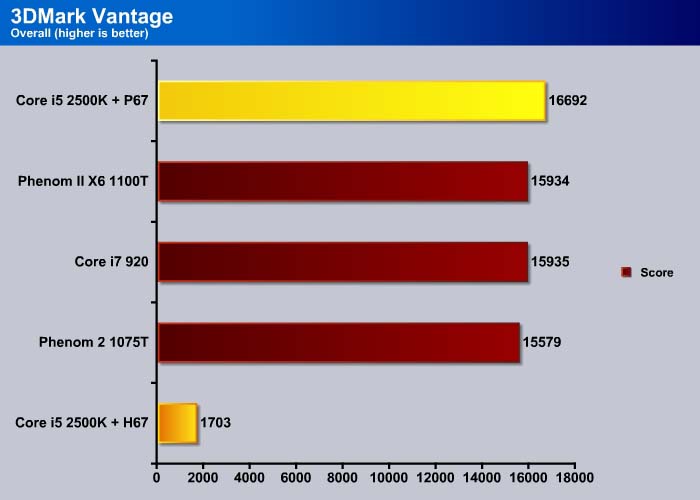
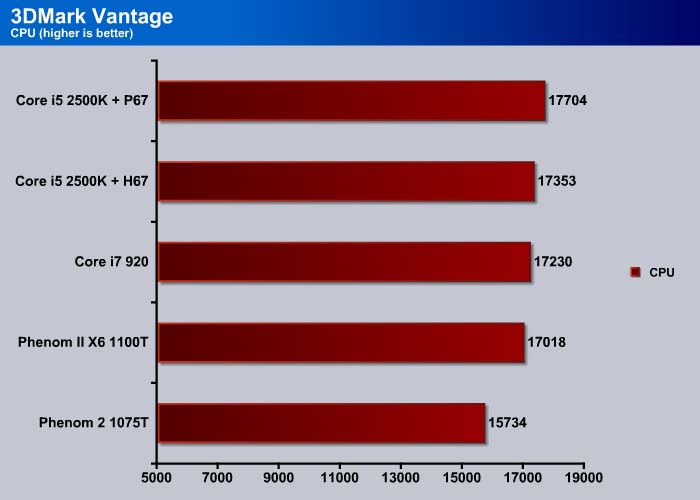
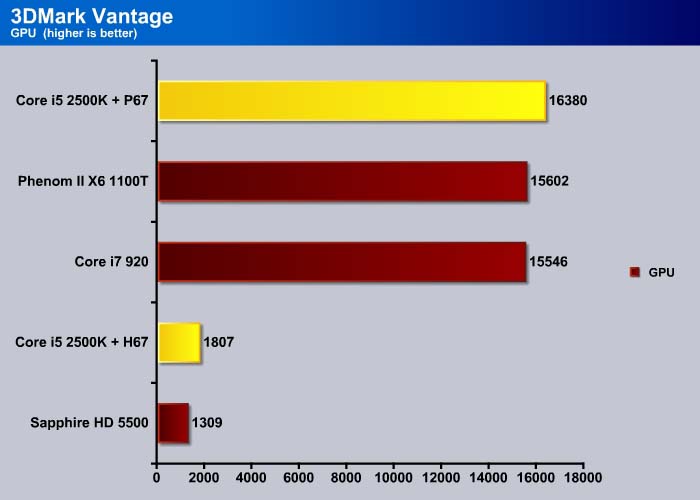
Crysis warhead
Crysis Warhead is the much anticipated standalone expansion to Crysis, featuring an updated CryENGINE™ 2 with better optimization. It was one of the most anticipated titles of 2008.
We ran Warhead using gamer’s setting at resolution of 1280×1024 and DirectX 10. We tested both no AA an 2x AA.
Looking at the performance of the integrated graphics on the Sandy Bridge, we can see that it falls behind the HD 5550, but it is at least able to run Warhead at 1280×1024 (albeit not at any playable frame rates).
With the same graphics card, we can see the Core i5 2500K is able to improve our gaming performance by 10% over the Intel Core i7 920.
Dirt 2
Dirt 2 is the squeal to the popular racing game Colin McRae Dirt. This is a standard racing game, but with an off road twist. Instead of racing Bugattis and Porsches, players race trophy trucks and rally cars.
Again, we put the Core i7 920 OC to 2.8GHz against the X6 1075T and test them with Dirt 2. In this game, we use high setting at 1280×1024 with no AA and 2xAA.
POWER CONSUMPTION
We ran Prime95 to stress the CPU in order to measure the overall system power consumption. All of the power saving features (C&Q and SpeedStep) have been enabled, as we envision this is how most people will be running their system.
Power consumption is where Sandy Bridge really makes a huge improvement. Idling, the system consumes 83W, and under load with Prime95 and all four cores running, the CPU only consumes 156W. The Phenom II X6, on the other hand, consumes 230W under load, and the i7 920 a whopping 264W. Calculating the watts per core, we can see the Sandy Bridge consumes 20.75W/core, the Phenom II X6 20.7W/core, and the i7 31.5W/core. The Sandy Bridge and the AMD Phenom X6 have similar per core consumption, but Sandy Bridge has much lower overall consumption: 74W less under load. Sandy Bridge is also far more efficient than the Nehalem processor.
The power consumption is even more impressive when we use the integrated graphics where the system only consumes 49W of power idle, and 124W under load. This makes Sandy Bridge an ideal processor for HTPCs.
In terms of temperatures, the reference low profile stock cooler keeps the processor running at 30°C idle and below 60°C under load. However, the Intel reference cooler is not the best at keeping the CPU cool, and overclockers should invest in an aftermarket cooler. With our Zalman CNPS9900 Max, the processor ran at cool 30°C idle and 48°C load.
CONCLUSION
Today’s launch of the Sandy Bridge is an evolution in processor design. Clock per clock, Intel’s Lynnfield already has a good performance over AMD’s current offering, and Sandy Bridge just made the gap even wider. Sandy Bridge is 10-40% faster than the Intel Core i7 920, depending on the application, and it can often offset AMD’s six-core advantage in applications that are heavily threaded. Sandy Bridge maintains Intel’s performance dominance, but at the same time reduces power efficiency and improves the performance on the integrated graphics.
The improved Turbo with more with the more aggressive turbo bin and the ability to scale itself depending on loads will surely be appreciated, especially at light tasks. The higher instruction per clock, increased branching prediction accuracy, and FP execution throughput allows the chip to leap ahead while maintaining the same power envelope.
The biggest improvement on Sandy Bridge is probably the Integrated GPU. With the ability of full hardware processing and encoding, this can be a very welcoming feature to have for those who are building HTPCs or notebooks. The integrated graphics is finally powerful enough to compete against entry-level graphics cards, in an area where Intel HD often falls behind.
Before today, Sandy Bridge’s limited overclocking ability had been widely discussed among members of the tech press. While we cannot test this contention on the non-K series to see just how much headroom the processor gives, our Core i5 2500K with unlocked multiplier overclocks very easily. We were able to overclock the processor to 4.5GHz — 33% higher than the stock speed — in a few minutes simply by raising the multiplier. With the K model priced at only $10-20 more than the non-K models, we do not think it would be much of an issue for enthusiasts. Unfortunately, at launch, Intel only has two K models: 2500K and 2600K, so the selection will be limited. With the Core i5 2500K selling at $216, we think this would be the ideal price and the best choice for overclockers to buy.
Intel kicks off 2011 with a big bang in the industry by launching Sandy Bridge. Now, we wait and see how AMD’s Bulldozer (scheduled for release late this year) will respond. It will be interesting to see how AMD can counter the power efficiency and performance of the Sandy Bridge. We do not yet have any information on the performance of the Bulldozer, but Intel has set a set the bar high for AMD to match. It is no doubt that the processor war is once again heating up in the industry.
| OUR VERDICT: Intel Core i5 2500K | ||||||||||||||||||
|
||||||||||||||||||
| Summary: The Intel Core i5 2500K is fast, has low power consumption, and overclocks really well. At $216, it is cost-efficient for those who need performance and overclocking. It earns the Bjorn3D Golden Bear Award. |
 Bjorn3D.com Bjorn3d.com – Satisfying Your Daily Tech Cravings Since 1996
Bjorn3D.com Bjorn3d.com – Satisfying Your Daily Tech Cravings Since 1996