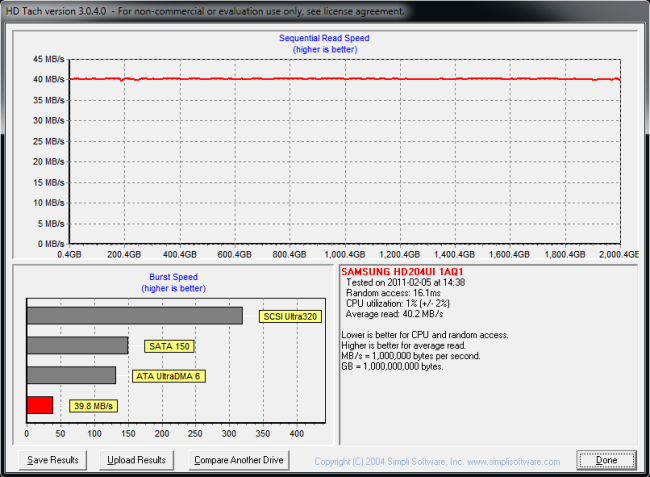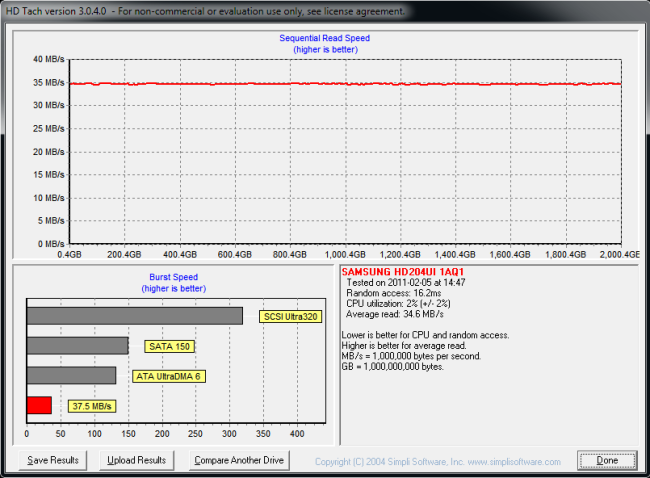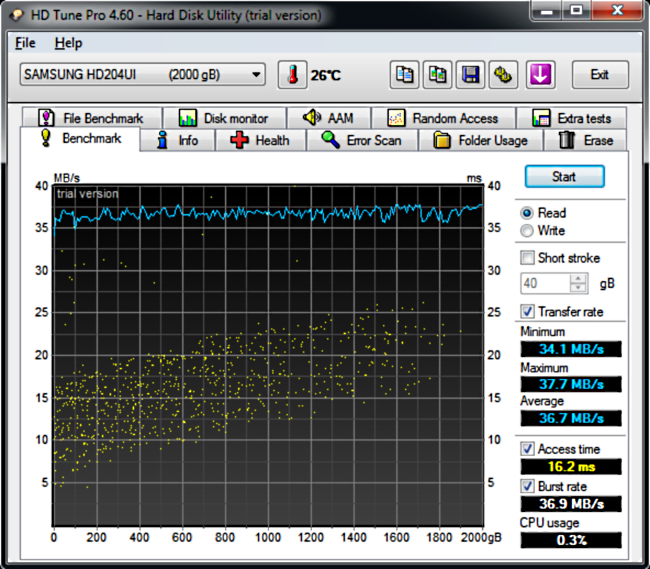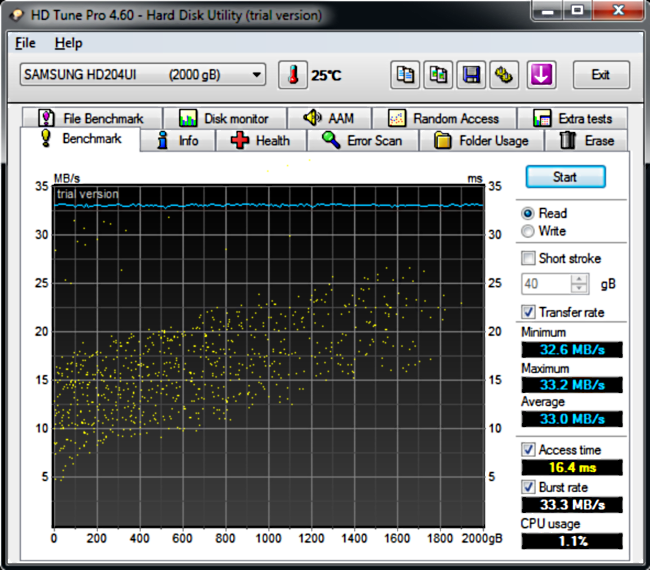The Thermaltake Max5G Active Cooling 3.5 External Enclosure enhances Thermaltake’s enclosure lineup with USB 3.0 to SATA 3 compatibility and two 80mm fans for added cooling.
INTRODUCTION
Thermaltake recently sent us one of their latest external hard drive enclosures: the Max5G USB 3.0 Active Cooling product. It sports two 80mm fans that force air against the bottom of the hard drive and out the bottom of the case. We will be testing its throughput via both a USB 3.0 and USB 2.0 connection to the computer. In this review we used a Samsung F4 2TB hard drive inside the enclosure.
Thermaltake has been in business for around 12 year now and offers its consumers quality PC components, from CPU coolers and Power Supplies, to Chassis and External Cases. They are headquartered in Taiwan with business offices around the globe, including the United States, China, Europe, Germany, Japan and Mexico.
Online pricing for this product ranges from $45.00 to $55.00 US, though it may have changed since this review was written.
FEATURES & SPECIFICATIONS
| Features |
|---|
| Dual 80mm ultra-silent fans w/blue LEDs |
| LEDs are controlled on/off by a rear switch |
| USB 3.0 transfer speed up to 5Gbps |
| Backwards compatible with USB 2.0 and USB 1.1 hosts |
| Supports Hard Drives up to 2TB capacity |
| Supports 3.5” Hard Drives with SATA I, SATA II or SATA 6G interfaces |
| Includes USB 3.0 Cable |
| Includes an Allen Wrench |
| Specifications | |
|---|---|
| Enclosure Interface |
USB 3.0 Up to 5Gbps |
| OS Compatible | Windows 7, Vista, and Mac 10.3 or greater |
| Materials | Steel Mesh and Ruggedized Plastic |
| Power | External Power Adapter 12 Volts, 2 Amps |
| Dimension | 207mm (L) x 145mm (W) x 47mm (H) |
| Accessories |
Premium Shielded USB 3.0 Cable Power Adapter Allen Wrench |
| Fan |
2x 80 x 80 x 15 mm 12 Volts, 0.15 Amps 800 RPM fixed 12 dBA Noise Output (free standing) |
| Weight | 530g |
| Special Features |
Dual 80 mm fans for accelerated heat dissipation LED On/Off Switch USB 3.0 SuperSpeed for blazing-fast data transfer Integrated/retractable foot stand |
PICTURES & IMPRESSIONS
The product comes with an AC/DC adapter, foam spacing pad, Allen Wrench and a USB 3.0 cable. The cable seems of good construction and the addition of the Allen Wrench is a nice touch.
The above two images show the locations of the hex headed screws that need to be removed to access the inside.
This is the inside of the case. Using the left 80mm fan as a reference, to its left is the drive activity LED, above and below this fan are the Hard Drive mounting tabs which secure the drive when it is fully installed. To the far right of the case are the electronics that convert between the SATA and USB signals. Inspecting the soldering points on the rear of the circuit board reveals nothing abnormal, the solder joints appear clean and in good order.
These are exterior shots of both sides of the case. The left image shows both on/off switches for power and the LEDs. The 12 volt DC input and finally the USB 3.0 port. The right image shows a different view of the Hard Drive activity LED.
The documentation includes an Installation Chart and Warranty Policy. The installation is fairly simple, though care must be taken when sliding the hard drive and the top mounting bracket towards the SATA port, as it sometimes sticks before fully being inserted. The warranty is good for 3 years.
TESTING & METHODOLOGY
The OS we use is Windows 7 Ultimate 64bit with all recommended patches and updates applied, the motherboard an ASUS Rampage Gene III. There are two different updates for the USB 3.0 host controller at the time of this writing from their website. Both were downloaded and each was later separately installed and tested for comparison. No differences were seen.
The hard drive destined for the Max5G Active Cooling case is a newly purchased Samsung F4 2TB drive. As there was some concern with the firmware being current for the hard drive, the latest was downloaded and installed. This was followed by formatting the drive from within Windows 7. This was done while the drive was still attached to an internal SATA port. NTFS was selected and the option for a quick format was not enabled. The formatting took several hours.
| Test Configuration | |
| Case | Cooler Master HAF X |
| CPU |
Intel Core i7 920 @ 3.20GHz |
| Motherboard |
ASUS Rampage III Gene – LGA1366 |
| Ram | G.Skill DDR3-1600 (8-8-8-12 1.60v) 6GB Kit |
| CPU Cooler | CoolIT Vantage A.L.C. |
| Drive Enclosure | Thermaltake Max5G Active Cooling (ST0020U) w/ Samsung Spinpoint F4 HD204UI 2TB |
| Internal Hard Drives |
2x Western Digital Caviar Black 1TB 7200RPM 3Gb/s |
| Optical | Plextor PX-810SA DVD-Burner |
| GPU |
EVGA GTX460 EE 1GB Video Card |
| Case Fans |
Stock |
| Additional Cards | None |
| PSU |
BFG 800W Power Supply |
| Mouse | Logitech G500 |
| Keyboard | Saitek Eclipse II |
Results
We ran several tests with the Max5G, connected first to a USB 3.0 port, and then to a USB 2.0 port. As we expected, the USB 3.0 connection is the faster of the two.
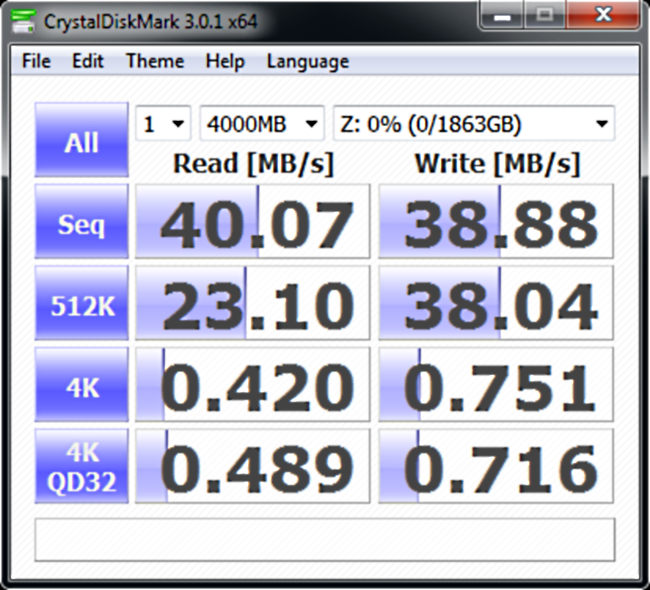
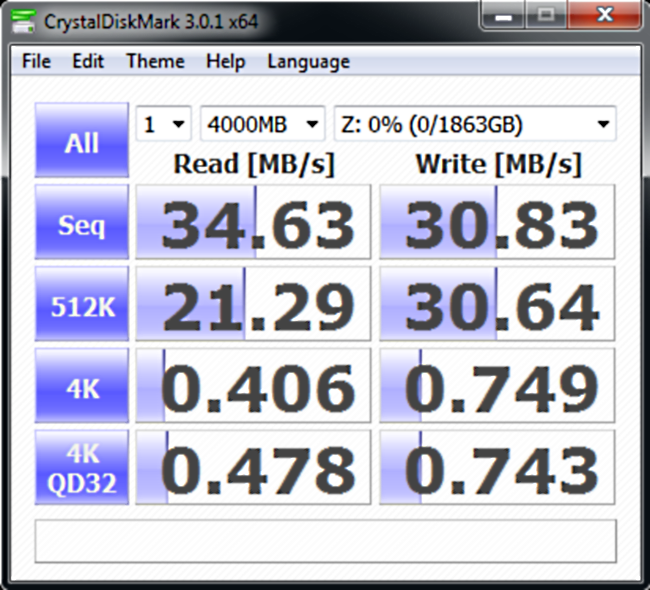
The USB 3.0 is to the left, and the USB 2.0 is to the right. CrystalDiskMark shows a 5.4 MB/s difference in sequential reads with the USB 3.0 test taking the lead. While sequential writes differ by just over 8 MB/s, again USB 3.0 is on top.
Here are the results with HD Tach on the USB 3.0 port. The drive averages around 40.2 MB/s; this is unexpectedly low for a USB 3.0 device.
We then tested the enclosure using USB 2.0, and we observed an average drop of 5.6 MB/s average from the USB 3.0 test.
HD Tune Pro reported an average throughput of 36.7MB/s on a USB 3.0 port, with a burst speed of 36.9MB/s.
On a USB 2.0 port, the average throughput dropped around 11% to 33.0 MB/s. The burst speed also dropped slightly.
CONCLUSION
The Max5G Active Cooling enclosure from Thermaltake is well designed. The enclosure is sleek, and the LEDs make for a nice blue glow. The set of 80 mm fans are quiet, which is good, as the fans run constantly at 800 RPM. Unfortunately, it seems to limit USB 3.0 throughput to around 40MB/s, which is only slightly above the USB 2.0 performance.
The storage capacity tops out at 2TB, so many of the current 3.5″ SATA hard drives should have no issue working here.
We have revisited the Max5G’s performance in a recent article. Please go ahead and skip HERE for the final benchmarks and conclusion page.
 Bjorn3D.com Bjorn3d.com – Satisfying Your Daily Tech Cravings Since 1996
Bjorn3D.com Bjorn3d.com – Satisfying Your Daily Tech Cravings Since 1996