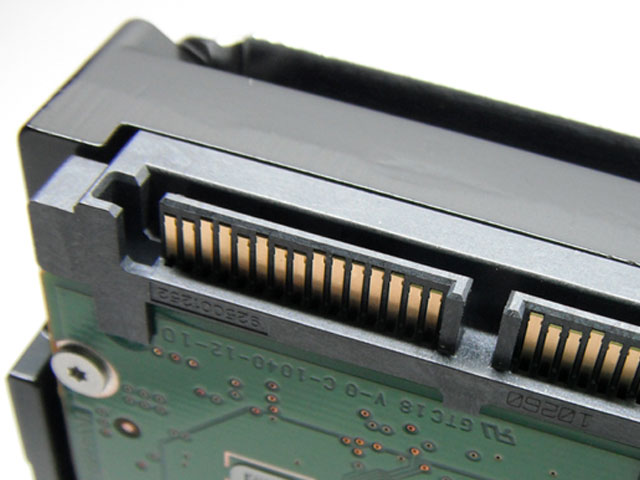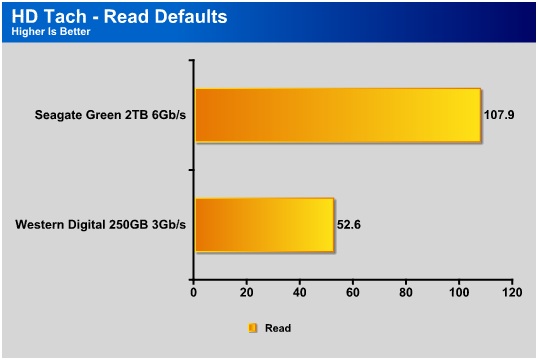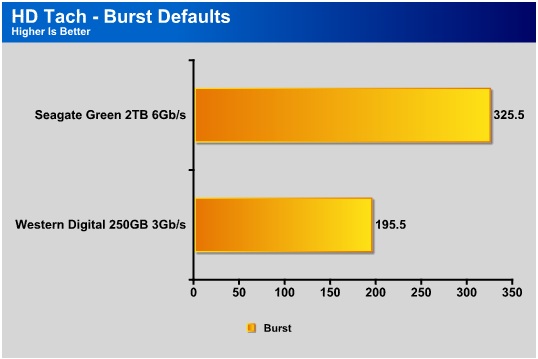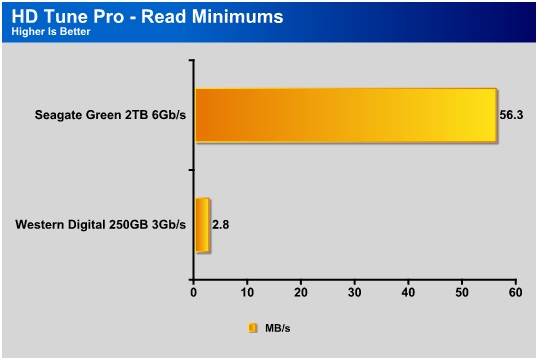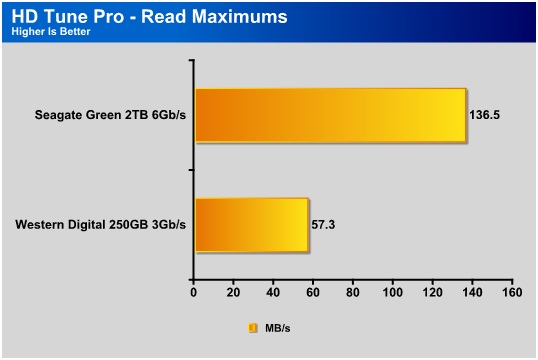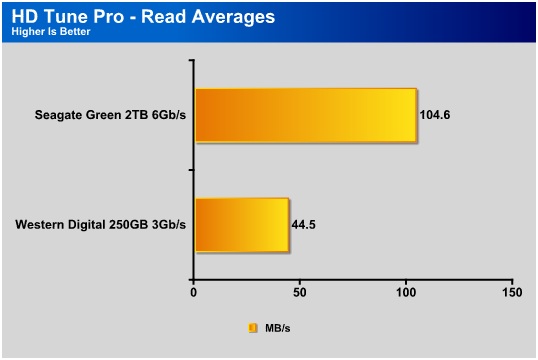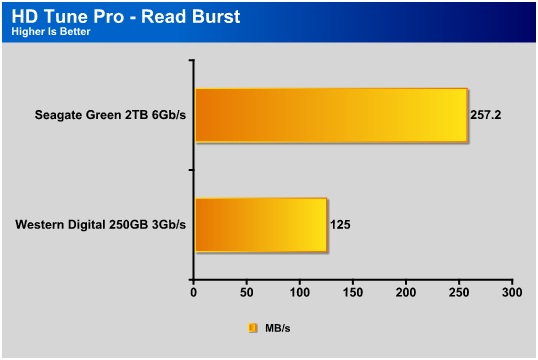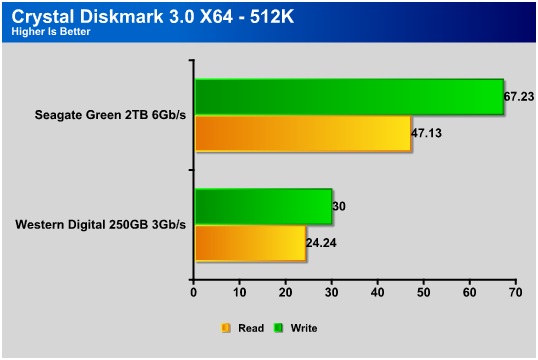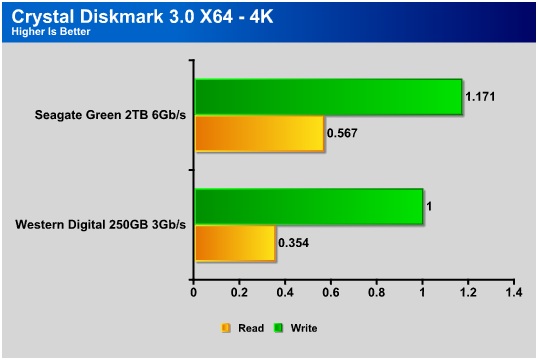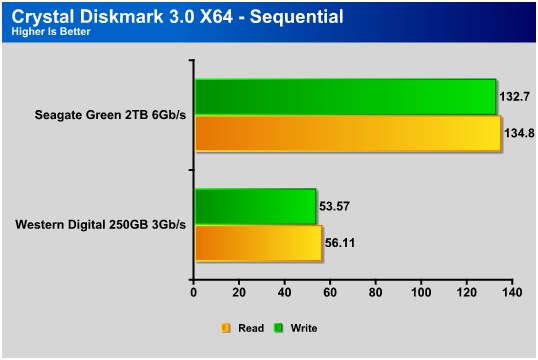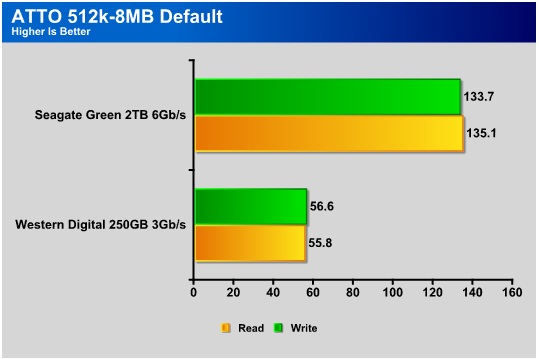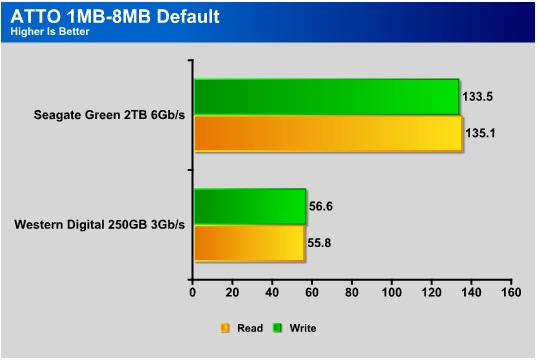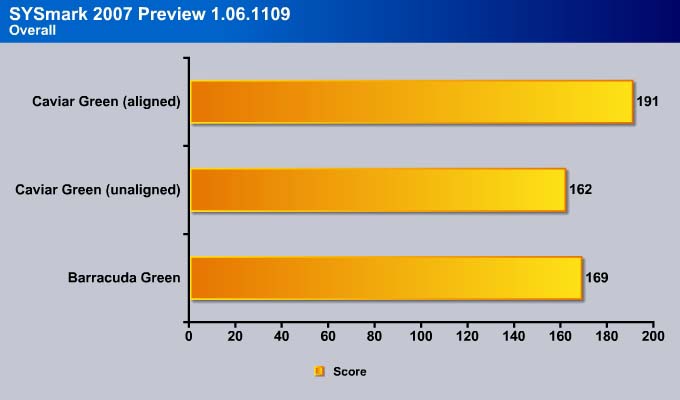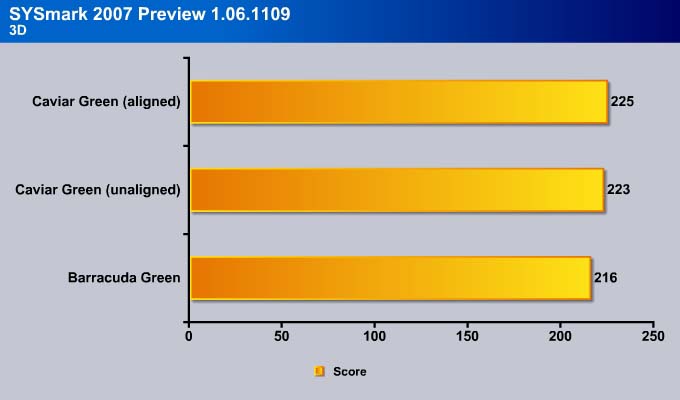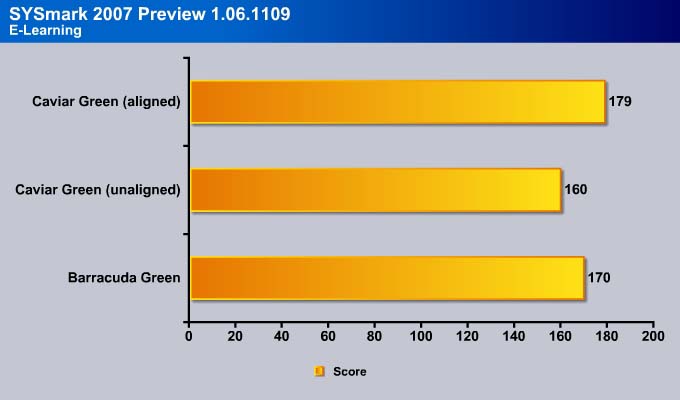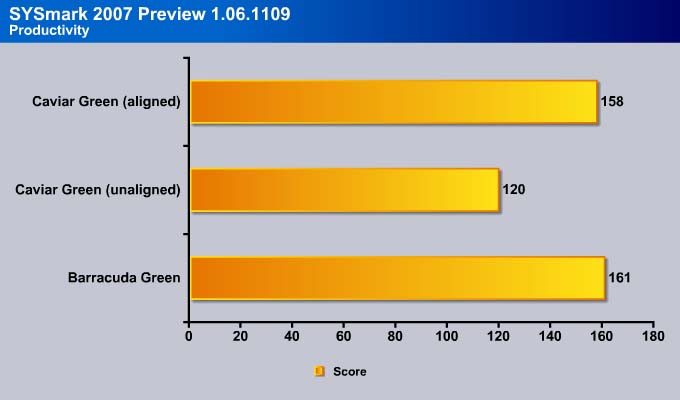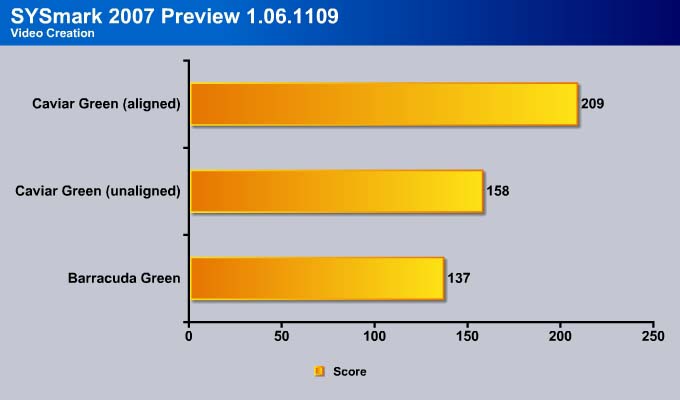Hard drive manufacturers are working hard to maintain good performance while reducing power consumption, so we put the 2TB Seagate Green to the test.
INTRODUCTION
It is a bit hard to imagine that computers make mistakes, but it does quite often, though it goes unseen. Hard disks, for example, have 1 error per every thousand bits. Imagine that the part of a system with the most valuable information contains data that isn’t properly recorded. No need to panic, though. Computer hardware contains a self-correcting mechanism called Error Correcting Code (ECC) which will find the error and fix it.
For decades, data was stored in hard disks in 512 byte sectors. With the explosion of digital contents, the demand for a higher capacity disk increased. Hard drive manufacturers are able to yield higher storage capacity by shrinking the areal density of the platter. However, when the areal density increased, the sectors become smaller, which led to an increase in the signal to noise ratio. As a result, a higher number of ECC are needed in order to maintain the data integrity, which means a larger data space will be used up for ECC code. So, when the areal density shrank and the storage capacity increased, the number of ECC also increased. Eventually we will reach a point where it is impossible to develop larger drive capacity. That is why over the last couple of years, the mechanical drives have plateaued at 2TB.
In order to increase the storage capacity, drive manufacturers need to find a way to reduce the “waste” space saved for ECC correction. This is where the 4K Advanced Format comes into play. While the 4K-sector has been in development over 10 years, drive vendors, OS manufacturers, and BIOS makers are just starting to support it.
Follow along as we see how the performance of a new 4K drive compares to a more traditional 512 byte drive.
The 4K Advanced Format
With the 512 sector, each sector needs its own ECC correction code. With the 4K sector, data are stored in chunks of 4K, and while more ECC data is needed for such correction, it is less than the sum of the ECC data needed to cover the same amount of data stored. Seagate estimates that the Advanced format can help to achieve 7-10% higher capacity. Thus, the immediate result of the 4K sector is higher storage capacity.
Advanced Format also offers a more robust error correction.
The immediate benefit of the 4K Advanced Format may not seem obvious but it allows the drive manufacturers to break the 2TB capacity barrier.
In fact, we have already seen Seagate and Western Digital release 3TB hard drives.
4K, Advanced Format, will become a much-uttered phrase over the next couple of years as the industry transitions to the new technology. Unfortunately, as with any major technological advances, a transitional period is needed. The need to support legacy components is also required to ensure a smooth transition. To properly use 4K drives, both the drive controller and operating system have to support it. While the latest Operating Systems from Microsoft, Apple and Linux are cognizant of the 4K format, older Operating Systems such as Windows XP are not. In order for drives with Advanced Format to work under operating systems that don’t support it, an emulation is needed, where a set of 8 logical 512-byte sectors (OS) will be stored in a single physical 4K sector (drive).
The problem with emulation is that a partition could be misaligned, which would lead to a performance loss. Seagate estimates that a misaligned drive can cause a 30-40% performance reduction. Despite the fact that the transition to Windows 7 is a steadfast pace, Windows XP is still the predominant Operating System for business users. Thus, Windows XP is going to have problem with drives with 4K sectors. This is particularly problematic for Windows XP because it often starts the first partition at LBA 63, which will result in a misalignment, and the corresponding loss in performance. Even though Microsoft officially ended the support for Windows XP in 2014, we would expect the problem could continue over the next couple of years.
Windows XP is not the only OS that will be affected. While Windows Vista and Windows 7 are 4K aware and will always create the first partition along sector alignment, subsequent partitions may not be properly aligned, which could again result in a loss in performance. The good news is that Microsoft is aware of the issue, and the upcoming service pack 1 for Windows 7 will be able to create partitions without the alignment issue.
The Operating System is not the only software that will be affected. Many disk imaging softwares are also not 4K aware, so using those softwares will also create misalignment.
Misalignment often affects the hard drive’s write more severely than the read. Comparing the read performance difference between an aligned drive and a misaligned drive, there is hardly any difference. However, when it comes to write performance, there can be a severe impact on the performance. This is due to the fact that when data need to be written to the misaligned hard drive, an extra step is needed called read-modify-write (RMW). When a 512 byte sector needs to be written to the drive, the hard drive must first read the whole 4K block into the cache, modify the data within the cache and then write the data. Since mechanical hard drives can only access single area on the platter at a given time, such RMW modification requires the hard drive to spin two revolutions for one write command. As a result, this hurts the write performance.
To fix the misalignment issue, hard drive manufacturers are developing tools. Western Digital, the first manufacturer to release 4K sector hard drives, offers two methods to correct the misalignment issue. The first method uses drives that come with a jumper where it will allow the first partition created with Windows XP to start at LBA 64. The second method is a software tool that will move data from a misaligned position to an aligned position.
While these options will fix misalignment, they do have drawbacks. The jumper will not work with the first partition, and subsequent partition can still create misalignment. The software tool will rectify the alignment issues, but depending on the amount of data need to be moved, it can take awhile. Of course it is certainly better than a misaligned drive, where the performance loss is more significant.
Seagate, on the other hand, tackles the misalignment slightly differently. Seagate implements something called SmartAlign, where the controller on the drive handles the misalignment. During the partition of the drive, the SmartAlign will create partitions where the data will be aligned properly. The controller does the alignment in real-time. What this means is that users can just pop the drive into any system and use it as regular hard drive without having to worry about the alignment issue. It’s a neat idea.
Features
- A unique 5900-RPM speed delivers the fastest performance eco friendly drive available
- Seagate SmartAlign technology allows you to get all the benefits of the new Advanced Format 4K sector standard without any hassles – no utilities, no extra steps
- The SATA 6Gb/s interface and 64MB cache maximize performance
- Low power consumption combined with leadership in the use of recycled materials means you don’t have to sacrifice environmental stewardship for performance
- Cool, quiet operation
Specifications
| Specifications | Seagate Barracuda Green SATA 6Gb/s 2TB |
|---|---|
| Model Number | ST2000DL003 |
| Interface | SATA 6Gb/s |
| Cache | 64MB |
| Capacity | 2TB |
| Aereal Density (avg) |
422 Gb/in2 |
| Guaranteed Sectors |
3,907,029,168 |
| Spin Speed (RPM) |
5900 RPM |
| Sustained Data Transfer Rate |
144Mb/s |
| Average Latency |
4.16ms |
| Random Read Seek Time |
<12.0ms |
| Random Write Seek Time |
<13ms |
| I/O Data Transfer Rate |
600MB/s |
| 12V Start Max Current |
2.0A |
| Average Idle Power |
4.5W |
| Average Operating Power |
5.8W |
| Ambient Operating Temperature |
0-60 C |
| Ambient Nonoperating Temperature |
-40-70C |
| Maximum Operating Temperature Change |
20C per hour |
| Maximum Nonoperating Temperature Change | 30C per hour |
| Operating Shock Max |
70Gs for 2ms |
| Nonoperating Shock Max |
300Gs for 2ms |
| Idle Acoustics | 2.1 bels |
| Seek Acoustics |
2.3 bels |
| Height | 26.1mm (1.028 in) |
| Width | 101.6mm (4.0 in) |
| Length | 147mm (5.78 in) |
| Weight | 635g (1.39 lb) |
Closer Look
A hard drive is about the most boring piece of hardware in a PC that we could take pictures of, and this one is no exception. If we could take the cover off and still ensure that the internals stay pristine, then we would have some really neat pictures, but that isn’t happening. Check out the basic glamour shots and then move along to the good stuff.
The drive looks very ordinary from the outside.
TESTING & METHODOLOGY
We ran our usual battery of tests on the drive, and used it as the primary boot drive during testing. All of the drives tested were used as the primary boot drive during testing. That’s a more realistic test than strapping the drive in and testing it with a bare format or as a non-boot drive, and it represents real life transfer rates, similar to what users can expect when they install and operate the drive in their own systems. Each test was performed 3 times and the average of the 3 test run is reported here.
The great thing about the Seagate Green drive is that is utilizes a much larger cache than the drive tested against it. Advances in drive technology have taken us from what used to be a very respectable 16MB cache to 64MB with the Seagate drive. Although the Seagate drive spins at a noticeably lower speed than the Western Digital drive, 5900 RPM vs 7200 RPM, the performance differences are quite astounding. The older Western Digital drive also relies on the slower 3.0Gb/s SATA speed as opposed to the 6Gb/s speed of the Seagate Green drive.
| Test Platform | |
| Processors | AMD Phenom II X4 975 BE |
| Motherboard | ASUS M4A88TD-V EVO/USB3 |
| Memory | Kingston HyperX DDR3 1600 4GB Kit |
| Hard Drives |
250GB Western Digital SATA 3.0Gb/s 16MB cache
2TB Seagate Barracuda Green 6.0Gb/s 64MB cache |
| Video Card | ASUS EAH6850 DirectCU |
| Power Supply | Thermaltake Toughpower XT 750 |
| Case | Antec P182B |
| Operating System | Windows 7 Ultimate 64-bit |
Test Suite
| Benchmarks |
| ATTO |
| HDTach |
| Crystal DiskMark |
| HD Tune Pro |
| PCMark Vantage HDD Tests |
HD Tach 3.0.4.0
From HD Tach’s website:
“HD Tach is a low level hardware benchmark for random access read/write storage devices such as hard drives, removable drives (ZIP/JAZZ), flash devices, and RAID arrays. HD Tach uses custom device drivers and other low level Windows interfaces to bypass as many layers of software as possible and get as close to the physical performance of the device possible.”
HD Tach shows that the Seagate Green has a greater average read speed of 107.9 MB/s compared to the Western Digital’s 52.6 MB/s. While the rotational speed of the WD drive is higher, the newer Seagate drive blows it out of the water.
When looking at the burst speeds of the drives, the Seagate Green again leads the way with a blistering 325.5 MB/s compared to the 195.5 MB/s of the older generation drive. To be sure of the very high burst results we were receiving, the benchmark was performed many extra times with very similar results coming back every round.
HD TUNE PRO 4.01
From the HD Tune website”
“HD Tune is a hard disk utility with many functions. It can be used to measure the drive’s performance, scan for errors, check the health status (S.M.A.R.T.), securely erase all data and much more.“
Here we see the minimums encountered when running HD Tune. Throughout the testing the WD drive dropped to a very low average of 2.8MB/s, whereas the Seagate Green’s minimum was 56.3MB/s. Keep in mind that the Western Digital drive has seen much more wear and tear throughout the years while the Seagate Green is a brand new drive. While the WD drive does have a much lower minimum, we are effectively comparing apples to oranges; what a difference a few years in drive technology can make.
Moving to the maximum read performances, we have the Seagate drive leading the way by a hefty margin. Multiple factors take part in giving the Seagate drive the edge, including the larger cache on the Seagate drive, as well as the much faster 6Gb/s interface.
Average read speeds lower from the maximums, but not too much. Many users find themselves at the point where it is time to upgrade their storage devices, but an SSD may not be in their budget. Simply upgrading to a newer traditional hard drive may fit their needs just fine performance and budget-wise judging from the boost in performance seen above.
Again we have the Seagate Green drive pumping out phenomenal numbers in the burst test. This new drive comes in with just a little over twice the burst performance of the aging WD drive.
Crystal DiskMark 3.0 x64
While the Crystal DiskMark is designed to test SSD’s primarily, it is a good tool to showcase the drive’s performance across different block sizes. Here we can compare the 512KB block size, 4KB block size, and 1024 KB block size. In addition, the 4K QD32 test simulates random read and write test under high I/O environment.
In the 512KB block test the Seagate Barracuda Green drive once again doubles the performance of the competitor in writes and reads.
In the 4K performance we have a much closer race. While the Seagate drive still comes out on top, the WD drive trails just behind it.
The sequential test I/O of the Barracuda Green drive shows us just how much improvement in performance can be had from simply upgrading an aging, existing hard drive to a newer drive with advanced features such as the 4K sectors.
ATTO
From the ATTO website:
“As the industry’s leading provider of high-performance storage connectivity products, ATTO has created a widely-accepted Disk Benchmark freeware utility to help measure storage system performance. Disk Benchmark identifies performance in hard drives, solid state drives, RAID arrays as well as connections to storage.
Use ATTO Disk Benchmark to test any manufacturers RAID controllers, storage controllers, host adapters, hard drives and SSD drives and notice that ATTO products will consistently provide the highest level of performance to your storage.”
We have nearly identical results on both variations of the ATTO benchmark. The only difference in performance was in the write performance of the Barracuda Green drive, and the difference was negligible. While we have nowhere near the performance seen from an SSD, the Seagate drive puts up nice and consistent numbers.
Seagate SmartAlign: Does it work?
We decided to install Windows XP on both the Western Digital Caviar and the Seagate Barracuda Green to see the performance of the drive due to misalignment. As stated earlier, Seagate Barracuda features SmartAlign, which will automatically fix the alignment issue in the firmware of the drive, so even if the software used may cause misalignment, the data will be written to the drive aligned. As a result, there will not be a performance loss due to misalignment.
Since SYSMark works with both Windows 7 and Windows XP, it is a great tool to be used to test the drive’s performance between different operating systems.
The unaligned Caviar Green suffers a small performance lost with 162 points, versus the Barracuda Green’s 169 points with its SmartAlign technology. However, the properly aligned, Caviar Green puts out a very nice score of 191 points.
The Barracuda Green actually scored lower than the Caviar Green even before the drive was properly aligned using Western Digital’s software. With the Caviar Green properly aligned, it manages to score 2 extra points.
Looking at the E-Learning test suite, we can see the Barracuda Green actually performs better than the Caviar Green before we run the alignment tool but after running the alignment tool, the Caviar Green scored 9 points higher than the Barracuda Green.
The Barracuda Green excels in the Productivity test where even the properly aligned Caviar Green is unable to bring it to the performance of the Barracuda Green. The Productivity test is sensitive to the hard drive performance because it involves multi-tasking of opening, searching, and archiving files. This involves read and write data to the hard drives so it is no surprise that the properly aligned Barracuda Green comes on top. The unaligned Caviar Green took a hit becuase of the performance degradation due to the time needed to Read-Modify-Write (RMW) data to the hard drive, as opposed to simply writing the data to a properly aligned drive. Running the alignment tool restore the drive’s performance close to the Barracuda Green.
Surprisingly, the Barracuda Green scored really low in the Video Creation test. This is even lower than the Caviar Green with misalignment. It seems like while the drive’s firmware is able to properly align the data during Read-Modify-Write phase, it is not able to keep up under high throughput environment.
We suspect that the Barracuda Green’s low score may be due to the fact that the data are being stored in the hard drive’s cache while it is being aligned. Since video creation involves a large number of data, the amount of data need to be aligned maybe saturating the disk’s cache. This in turn reduces the drive’s performance.
conclusion
The Seagate Barracuda Green 2TB drive really has us looking at upgrading some of our older traditional hard drives to this new drive due to the fact that it has plenty of storage, all readily available at quick speeds. The differences seen when comparing this drive to a drive that was a fine performer just a short while ago are astonishing to say the least. Seagate keeps the power usage of the drive down thanks to a lower spindle speed of 5900 RPMs, which is great when the drive is used in a desktop, but even better when it is used in an “always on” setting such as NAS or DAS. Lower RPMs also translate into lower temperatures, another added bonus.
Moving to the 4K sector standard readies this drive for the future as detailed earlier, and the 6Gb/s SATA interface matches up just great with a supporting motherboard. The only major downside we could find was that the software fails to keep up with its WD counterparts in many of the tests we conducted.
| OUR VERDICT: Seagate Barracuda Green 2TB | ||||||||||||||||||
|
||||||||||||||||||
| Summary: Seagate presented a drive with plenty of storage space and great performance for most typical users while keeping within the “green” way of doing things. For it’s great performance, it earns the Bjorn3D Silver Bear Award. |
 Bjorn3D.com Bjorn3d.com – Satisfying Your Daily Tech Cravings Since 1996
Bjorn3D.com Bjorn3d.com – Satisfying Your Daily Tech Cravings Since 1996