Could it be that NVIDIA’s latest GeForce GTX 670 can beat AMD’s flagship 7900 series graphics cards at a lower cost? Keep reading to find out!
Introduction

As always however, not everyone can afford the high-end top of the line $500 GTX 680. Many people are waiting anxiously for the Kepler derivatives in hoping that the card will offer a great performance to price ratio. The GTX 670 is aimed at gamers who wish to have the performance of the Kepler architecture at a fraction of the cost. Granted, the retail price for the GTX 670 is $399, which is still relatively expensive but it is nonetheless $100 cheaper than the GTX 680.
| Specifications | GTX 680 | GTX 670 | GTX 580 | GTX 570 |
|
CUDA Cores
(Stream Processors)
|
1536(GK104) | 1344(GK104) | 512(GF110) | 480(GF110) |
| SMXs | 8 | 7 | 16 | 15 |
|
Texture Units
|
128 | 112 | 64 | 60 |
|
ROPs
|
32 | 32 | 48 | 40 |
|
CORE Clock
|
1006MHz | 915MHz | 772MHz | 732MHz |
|
Shader Clock
|
N/A | N/A | 1544MHz | 1464MHz |
|
Boost Clock
|
1058MHz | 980MHz | N/A | N/A |
|
Memory Clock
|
6008MHz GDDR5 | 6008MHz GDDR5 | 4008MHz GDDR5 | 3800MHz GDDR5 |
| L2 Cache Size | 512KB | 512KB | 768KB | 640KB |
|
Memory Bus Width
|
256-bit | 256-bit | 384-bit | 320-bit |
| Total Memory Bandwidth | 192.2GB/s | 192.2GB/s | 192.4GB/s | 152 GB/s |
| Texture Filtering Rate (Bilinear) | 128.8 GigaTexels/s | 102.5 GigaTexels/s | 49.4 GigaTexels/s | 43.9 GigaTexels/s |
|
VRAM
|
2GB | 2GB | 1.5GB | 1.25GB |
|
FP64
|
1/24 FP32 | 1/24 FP32 | 1/8 FP32 | 1/8 FP32 |
|
TDP
|
195W | 170W | 244W | 219W |
| Recommended Power Supply | 550W | 500W | 700W | 550W |
| Power Connectors | 2 x 6-Pin | 2 x 6-Pin | 1x 6-Pin, 1 x 8-Pin | 2 x 6-pin |
|
Transistor Count
|
3.5 Billion | 3.54 Billion | 3 Billion | 3 Billion |
|
Manufacturing Process
|
TSMC 28nm | TSMC 28nm | TSMC 40nm | TSMC 40nm |
| Thermal Threshold | 98C | 98C | 97C | 97C |
|
Launch Price
|
$499 | $399 | $499 | $349 |
Architecturally, the GTX 670 uses the same GK104 layout as what is found on the the GTX 680, which has four GPCs with two SMX inside each GPC. The only difference is that the GTX 670 has one of the SMX units disabled and runs at lower clockspeed. Since the SMX houses the CUDA cores, texture units, special function units, and the PolyMorph Engines, the GTX 670 will see a reduction in these numbers. For the GTX 670, this works out to be 1344 CUDA cores, 112 texture units, and 7 geometry unit (PolyMorph unit), or a 12.5% reduction compared to the GTX 680 (which contains 1536 CUDA cores and 128 texture units). In addition, the GTX 670 operates at 915 MHz (9% lower than GTX 680) with ability to boost the speed to 980MHz. Given the specs, we should expect the GTX 670 to perform at approximately 85-90% of the speed of the GTX 680.
| Since the Raster Units and the ROP’s are not part of the SMX, the GTX 670 will retain the same 4 Raster Units and 32 ROP units. The memory subsystem on the GTX 670 is exactly the same as the GTX 680. The GTX 670 comes with 2GB of 256-bit GDDR5 memory running at the same clock speed of 6008 MHz as the GTX 680 so the total memory bandwidth is still kept at 192.2GB/s. The amount of L2 cache is also not changed at 512 KB.Since the GTX 670 shares the same architectural design as the GTX 680, the GPU will inherit the performance enhancement from the GK104. The GPU now can execute a whole warp at once. The PolyMorph Engine 2.0 is now twice as fast as previous generation and the static scheduling that is on the GK104.Of course, new features such as Adaptive Vsync, GPU Boost, and TXAA and FXAA are all here. In addition, the card also will support single GPU 3D Vision Surround.As with the GTX 680, the GTX 670’s power consumption is a dramatic improvement over the previous generation. Like the GTX 680, the 670 also requires only two 6-pin power connectors as oppose to an 8-pin and a 6-pin found on the older 500 series cards. The card has a maximum TDP of 170W (25W less than the GTX 680), which is a whopping 74 watts lower than the GTX 580 and 49W lower than the GTX 570. | 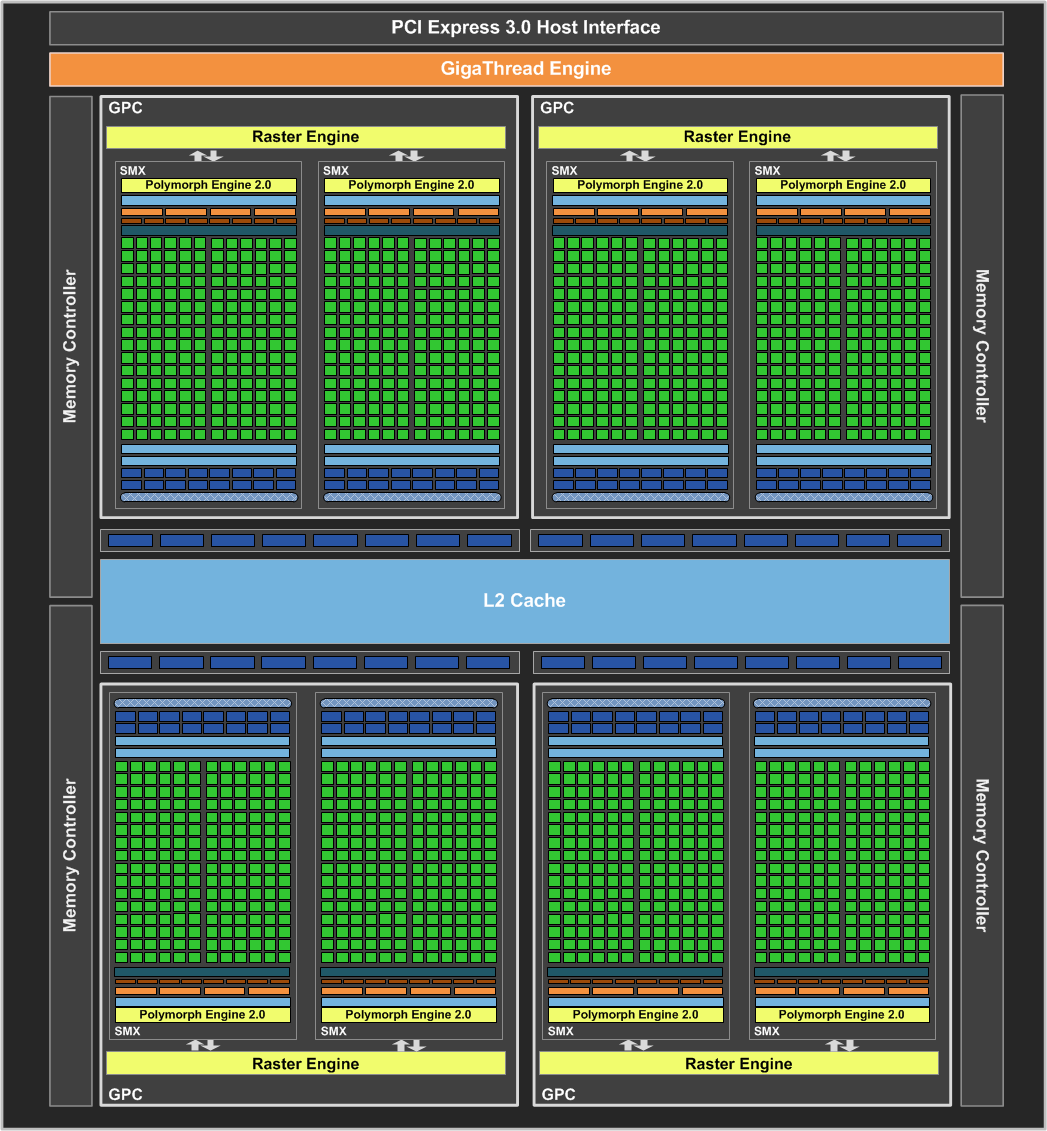
GTX 680 Block Diagram
|
While the card is meant to succeed the GTX 570, it actually ended up performing faster than the GTX 580. Looking at the table above, we can see the GTX 670 has 162.5% more CUDA cores, 75% more ROPs, 18% higher core clockspeed, and 50% higher memory speed. The card doubles the texture filtering rate and despite its lower memory width, it’s bump in clockspeed allows the card to have the same bandwidth as the GTX 580.
The GTX 670 is positioned between the GTX 680 and the GTX 570 and is directly competing against the AMD HD 7970. The $399 pricing of the GTX 670 is $50 more than the GTX 570 when it was launched. With the recent price drop for the HD 7000 from AMD, we can see that the GTX 670 is priced at exactly the same price as the HD 7950 and $70 less than the HD 7970. So NVIDIA is putting the GTX 670 in direct competition against the HD 7950.
Based on what we have seen with the GTX 680, the GTX 670 should be a very competitive card against the HD 7950. However, it would be interesting to see how NVDIA can keep the demand of Kepler cards. As it stands now, NVIDIA is already having a hard time keeping up with the demand for the GTX 680. A quick search on various online retailers shows that it is sold out almost everywhere. The launch of the GTX 670 is just going to make the demand for the GK104 die even bigger, so we hope TSMC can pump out enough dies.
FASTER
SMX / GPU Boost
Click on the Images to View a Larger Version
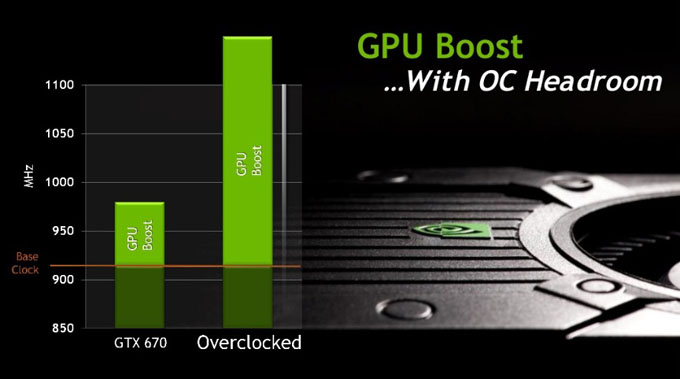
While there is no upper limit to the GPU Boost, The GTX 670 has a boost speed of 65 MHz from the base 915 MHz. In theory, the card can potentially run even faster than this speed as there are power head rooms available on the card.
Video Encoding
Kepler also features a new dedicated H.264 video encoder called NVENC. Fermi’s video encoding was handled by the GPU’s array of CUDA cores. By having dedicated H.264 encoding circuitry, Kepler is able to reduce power consumption compared to Fermi. This is an important step for NVIDIA as Intel’s Quick Sync has proven to be quite efficient at video encoding and the latest AMD HD 7000 Radeon cards also features a new Video Codec Engine.
NVIDIA lets the software manufacturers implement support for their new NVENC engine if they wish to. They can even choose to encode using both NVENC and CUDA in parallel. This is very similar to what AMD has done with the Video Codec Engine in Hybrid mode. By combining the dedicated engine with GPU, the NVENC should be much faster than CUDA and possibly even Quick Sync.
- Can encode full HD resolution (1080p) video up to 8x faster than real-time
- Support for H.264 Base, Main, and High Profile Level 4.1 (Blu-ray standard)
- Supports MVC (multiview Video Coding) for stereoscopic video
- Up to 4096×4096 encoding
According to NVIDIA, besides transcoding, NVENC will also be used in video editing, wireless display, and videoconferencing applications. NVIDIA has been working with the software manufacturers to provide the software support for NVENC. At launch, Cyberlink MediaExpresso will support NVENC, and Cyberlink PowerDirector and Arcsoft MediaConverter will also add support for NVENC later.
Smoother
FXAA
A faster card like the GeForce GTX 670 means that we can actually do more computational work that leads to a far greater visual experience. NVIDIA once again brings their FXAA back to the center stage for smoothing out the jagged edges in games. NVIDIA wants to bring our attention to their FXAA technology, which is able to provide better visual quality than 4x MSAA. In fact, NVIDIA shows that the Kepler is 60% faster than 4x MSAA while providing much smoother edges.
However, we did notice a little bit of blurring in some games when enabling FXAA in the NVIDIA ForceWare Drivers. Thankfully, NVIDIA is constantly improving this technology and will try to fix these problems in the near future.
The latest 3xx series ForceWare drivers have the ability to enable FXAA, making it possible to override internal game settings. NVIDIA informs us that this option will be available for both Fermi and Kepler cards only with the new ForceWare 3xx series drivers, while the older cards will still have to rely on individual game settings.
TXAA
At the moment, we cannot test TXAA as there are no game titles currently supporting it. NVIDIA is working with various game makers to implement TXAA in future game releases. While TXAA will be available at launch with Kepler, it will be available on Fermi as well with future driver releases.
Adaptive VSync
Click on the Images to View a Larger Version
Single GPU 3D Vision Surround
One area where Kepler really improved upon is the multi-monitor support. NVIDIA has been falling behind AMD for a long time in this regard, and it is good to finally see some development on this front. Kepler now supports up to four displays. While AMD still has an edge with Eyefinity’s 6 display support, NVIDIA is at least closing the gap.
The GeForce GTX 670 comes with two Dual-Link DVI ports to make it easy to connect two DVI monitors and then use the additional HDMI port for the third monitor for NVIDIA Surround. There is an additional DisplayPort available as well for a 4th monitor. The ability to power four displays simultaneously means that it is now possible to run NVIDIA 3D Vision Surround with just 1 GPU. It is even possible to play games on 3 displays in the Surround mode and have a fourth display for other applications.
A couple new features have been added to NVIDIA’s Surround. While NVIDIA’s Surround is a great option for games, it still has its problems which are caused by custom resolutions. With a custom resolution, many invisible pixels are rendered in place of the monitor’s borders. This is done to give users the feeling that even though they cannot see the pixels where the monitor borders are located, the world does not simply cut from one monitor to the other. It gives gaming a much more engaging feel, however this has its disadvantages as well. Because the invisible pixels are still rendered, some video games might use this area to display important in-game information to the user. If the information is displayed right where the monitors connect, a lot of valuable information could be lost that the gamer might need.
The Surround Bezel Peaking option allows the user to use a hotkey (CTRL + ALT + B, by default) on their keyboard to show these hidden pixels while using custom Surround resolutions like 6040×1080. We have played games where certain menus opened up right at the borders of the monitors and it was impossible to see what was being rendered in the menus. Another instance was having game subtitles that spanned multiple monitors—and some text would get lost at the borders of the monitor. Surround Bezel Peaking fixes this problem with a quick keyboard hotkey that can be used whenever the user wishes to see the hidden pixels.
A Closer Look at the GTX 670
Click Images to Enlarge
On the exterior, the GTX 670 went back to its roots: it has a design that looks more close to the 500 series cards. The same plain simple blower type design is being used on the GTX 670 reference card. MSI’s GTX 670 card will also come with the same reference design. The GTX 670 looks quite similar to the GTX 680, with the same radial fan on the end of the card drawing cool air into the components and the hot air exhaust out of the rear of the card. Two major noticeable differences between the GTX 680 and the GTX 670 are the fan position and the power connectors.
Click Images to Enlarge
The GTX 680 has the fan located closer to the top of the card and as as result, the two power connectors have been re-positioned so they are on top of each other. The GTX 670, on the other hand, has the fan located at the center of the card much like the older GTX 580/570. The reason why this had to be done this way was due to the short PCB design of the GTX 670. We’ll take a closer look on this page as well. The positioning of the power connectors is not the best as users now have to stretch cables all the way to the middle of the card instead of just plugging the card in from the side. Because of the shorter PCB design, NVIDIA had to find a place for the fan to be. They decided to go with the radial fan design due to its low acoustic levels and good airflow through the heatsink fins under the plastic shroud. However because of the limited space on the PCB, NVIDIA had to move the fan to the side of the PCB and use an plastic extension casing to hold the fan. This makes the card longer: about 9.5 inches in length. However, the cooler itself feels very flimsy and fragile. It feels as if though it would shatter it if you accidently drop the card. Not that anybody would want to drop their card, but having a good solid feel for a video card is always a plus, especially when dealing with expensive $400 video cards that also perform well.
Click Images to Enlarge
Despite the exterior similarities between the GTX 670 and GTX 680, the internal design for the GTX 670 is completely different than the GTX 680. The power circuitry for the GTX 670 has been shifted to the left side of the GPU, making it closer to the main graphics chip. Additionally, the GPU has been rotated 90 degrees counterclockwise. Such a design allows NVIDIA to put everything except the fan unit on a much smaller PCB measuring around 6.5 – 7 inches in length. As a result, the right side of the card is completely empty of any electrical components except the radial fan. The cooling fan on the GTX 670 seems to be the same as the one on the GTX 680, however it has a noisier motor according to our testing. This could be due to less acoustic dampening inside the fan, and also saving as much on the actual card design to drive in as much profit from the card as possible.
The fan unit is completely detachable from the PCB. Obviously, you would need a fan in order to properly keep such powerful card running cool. Even with the fan attached, the card is relatively short and should be a very nice choice for mid-tower system or small form factor PCs.
Click Images to Enlarge
With all of the components taking up so little space, we envision that there will be a much greater variation in both the card length and the fan design from manufacturers to play with.
The eight modules of 256 MB GDDR5 are placed on both sides of the PCB where four are found on one side and four on the other. This is different than the GTX 680, where all of the memory is placed on the same side of the GPU. We are not 100% sure why this was done, however this just shows that due to more available space on the PCB, there is a possibility that some vendors might have a 4GB GTX 670 card for high resolution gamers. NVIDIA might have designed the card this way to also spread out the heat across the card generated by the memory modules, though as we said, this has not been confirmed with NVIDIA.
Click Images to Enlarge
Like the GTX 680, there is no IHS on top of the GPU and the heatsink sits directly on the GPU die. This could provide better heat conductivity as there is no need to have an additional piece of metal in between the heatsink and the GPU die. while the GPU has thermal paste applied to it, the MOSFET heatsink uses standard thermal strips to make sure the heatsink has direct contact with the MOSFETs on the video card.
Click Images to Enlarge
Here we have a closer look at the GK104 graphics processing unit.
Click Images to Enlarge
The rear of the GTX 670 looks identical to the GTX 680. Here we have the same exhaust ventilation openings. One dual-link DVI-I port and one dual-link DVI-D port are stacked on top of each other. In addition, we get one HDMI 1.4a and a full size DisplayPort.
Testing Methodology

Prefetch tries to predict what users will load the next time they boot the machine by caching the relevant files and storing them for later use. We want to learn how the program runs without any of the files being cached, and we disable it so that each test run we do not have to clear pre-fetch to get accurate numbers. Lastly we disable Superfetch. Superfetch loads often-used programs into the memory. It is one of the reasons that Windows Vista occupies so much memory. Vista fills the memory in an attempt to predict what users will load. Having one test run with files cached, and another test run with the files un-cached would result in inaccurate numbers. Again, since we can’t control its timings so precisely, it we turn it off. Because these four features can potentially interfere with benchmarking, and and are out of our control, we disable them. We do not disable anything else.
We ran each test a total of 3 times, and reported the average score from all three scores. Benchmark screenshots are of the median result. Anomalous results were discounted and the benchmarks were rerun.
Please note that due to new driver releases with performance improvements, we rebenched every card shown in the results section. The results here will be different than previous reviews due to the performance increases in drivers.
Test Rig
| Test Rig | |
| Case | Cooler Master Storm Trooper |
| CPUs | Intel Core i7 3960X (Sandy Bridge-E) @ 4.6GHz |
| Motherboards | GIGABYTE X79-UD5 X79 Chipset Motherboard |
| Ram | Kingston HyperX Genesis 32GB (8x4GB) 1600Mhz 9-9-11-27 Quad-Channel Kit |
| CPU Cooler | Noctua NH-D14 Air Cooler |
| Hard Drives | 2x Western Digital RE3 1TB 7200RPM 3Gb/s Hard Drives |
| SSD | 1x Kingston HyperX 240GB SATA III 6Gb/s SSD |
| Optical | ASUS DVD-Burner |
| GPU | NVIDIA GeForce GTX 690 2x2GB (4GB) Video Card
2x NVIDIA GeForce GTX 680 2GB Video Card in 2-way SLI NVIDIA GeForce GTX 680 2GB Video Card NVIDIA GeForce GTX 670 Video Card 3x NVIDIA GeForce GTX 580 1.5GB Video Cards in 3-way SLI 2x NVIDIA GeForce GTX 580 1.5GB Video Cards in 2-way SLI NVIDIA GeForce GTX 580 1.5GB Video Cards AMD HD7970 3GB Video Card AMD HD7950 3GB Video Card AMD HD7870 2GB Video Card AMD HD6990 4GB Video Card |
| PSU | Cooler Master Silent Pro Gold 1200W PSU |
| Mouse | Razer Imperator Battlefield 3 Edition |
| Keyboard | Razer Blackwidow Ultimate Battlefield 3 Edition |
Synthetic Benchmarks & Games
We will use the following applications to benchmark the performance of the NVIDIA GeForce GTX 670 video card.
| Benchmarks |
|---|
| 3DMark Vantage |
| 3DMark 11 |
| Crysis 2 |
| Just Cause 2 |
| Lost Planet 2 |
| Metro 2033 |
| Battlefield 3 |
| Unigine Heaven 3.0 |
| Batman Arkham City |
| Dirt 3 |
| H.A.W.X. 2 |
3DMark 11
Let’s start off with the 3DMark 11. The GTX 670 is off to a very good start as it easily beats the HD 7950 and is even faster than the HD 7970 in the overall and graphics score, but falls behind in the combined score.
Under Extreme Preset, the GTX 670 is able to out-perform even the HD 7970. Notice that with our overclocking, the GTX 670 is capable of beating the GTX 680.
3DMark Vantage
The GTX 670 is 11% faster than the HD 7950 in the Performance preset and 20% faster in the Extreme preset. Comparing it against the HD 7970, we can see that the GTX 670 is about 97% as fast as the HD 7970.
Unigine Heaven 3.0
Unigine Heaven is a benchmark program based on Unigine Corp’s latest engine, Unigine. The engine features DirectX 11, Hardware tessellation, DirectCompute, and Shader Model 5.0. All of these new technologies combined with the ability to run each card through the same exact test means this benchmark should be in our arsenal for a long time.
NVIDIA cards generally score better at Unigine Heaven, due to their stronger tessellation performance. Here we can see that the GTX 670 easily beats the HD 7970 by 5%. Looking at the result, we can see that the GTX 670 is about 10% slower than the GTX 680, just we would expect.
Battlefield 3
NVIDIA cards traditionally perform very well in Battlefield 3 and it is no surprise that the GTX 670 comes in ahead of the HD 7970 here. The GTX 670 not only is faster than the AMD cards, it is also faster than the GTX 580 by 20%. The GTX 670 has about 90% of the performance that the GTX 680 offers.
Metro 2033
The GTX 670 is sandwiched between the HD 7950 and the HD 7970. The GTX 670 is so narrowly ahead of the HD 7950 that the two cards are essentially tied here. If you use Metro 2033 as the sole metric for price vs performance, then it will make sense why the GTX 670 is priced at the same price as HD 7950.
Batman Arkham City
Once again, the GTX 670 takes the lead over the HD 7970 by 10%.
Crysis 2
Crysis 2 is yet another game where we see the GTX 670 fall between the HD 7950 and the HD 7970. AMD cards traditionally perform very well in Crysis 2. The GTX 670 is 5.7% faster than the HD 7950.
Just Cause 2
Once again, the GTX 670 is about 5% faster than the HD 7950.
Something interesting worth noting here is that the performance difference between the GTX 670 and the GTX 680 is much greater than what we saw previously. Here we can see that the GTX 670 is about 68% of the GTX 680’s performance.
Lost Planet 2
In Lost Planet 2, we can see that the GTX 670 once again dominates the HD 7970 by 10%.
Dirt 3
The GTX 670 is once again about 8% faster than the HD 6970 and 23% faster than the GTX 580.
Here we also noticed same large performance gap that we saw earlier with Just Cause 2.
H.A.W.X 2
Last, we have H.A.W.X. 2 where we can see the Kepler cards, GTX 670 and the GTX 680, actually performs worse than the GTX 580.
TEMPERATURES
To measure the temperature of the video card, we used EVGA’s Precision X and ran the Metro 2033 benchmark in a loop to find the Load temperatures for the video cards. The highest temperature was recorded. After looping for 10 minutes, Metro 2033 was turned off and we let the computer sit at the desktop for another 10 minutes before we measured the idle temperatures.
The re-designed board layout on the GTX 670 has no impact on the card’s cooling performance compared to the GTX 680. We can see that card runs at 32°C idle and 77°C load, which is the same as the GTX 680. While cooling performance seems to be the same, we do have to keep in mind that an SMX has been disabled, and the TDP of the card is lower as well. This just shows how less efficient the reference cooler on the GTX 670 is. At the $400 price tag of the GTX 670, we do believe that NVIDIA should have included a vapor chamber design cooler to cool the card down even more efficiently, otherwise even with the higher performance of the card, we feel it should be priced around $349.
The GTX 670 allows the fan to ramp up to 80%, which is a bit lower than the 85% allowed on the GTX 680. At this speed, we can see that our overclocked card still breeze through at 67°C. Note that the fan on the GTX 670 is louder than the fan on the GTX 680. The fan on the GTX 680 produced air noise, while the GTX 670 seems to also have a motor noise at higher fan speeds. This can get far more annoying than just the sound of the air hitting against the blades of the fan and the fins of the heatsink.
POWER CONSUMPTION
To get our power consumption numbers, we plugged in our Kill A Watt power measurement device and took the Idle reading at the desktop during our temperature readings. We left it at the desktop for about 15 minutes and took the idle reading. Then we ran Metro 2033 for a few minutes minutes and recorded the highest power usage.
The idle power consumption for the GTX 670 is even lower than the GTX 680. The system consumes 130W idle, which is 13W fewer than the GTX 680. Given that they have the same underlying die, we assume that the card would have the same idle clockspeed, so we think the power reduction is probably due to a redesigned board layout that makes the power delivery more efficient as the components are placed close to each other. Under load, we can see that our system consumes 346 watts of power. Comparing this to the HD 7950, we can see that the GTX 670 consumes 39 fewer watts idle and 21 fewer watts load.
Overclocking
The new Kepler architecture is very friendly when it comes to overclocking. As mentioned previously, the card already comes with NVIDIA’s GPU Boost, which works very similarly to Intel’s Turbo technology on the latest Sandy Bridge or Ivy Bridge architecture. When the video card’s power target is not met during full load at stock clocks, the video card will automatically overclock itself to 980MHz max from 915MHz. The card will use GPU Boost only when the operating conditions are perfect for the video card, including the temperature and the power consumption.
But jumping straight to manual overclocking, the NVIDIA GeForce GTX 670 reference design has slightly lower overclocking potential than the GTX 680 reference design. This is because of the lower power target design limitation on the card. The GPU just does not seem to overclock as easily as what we’ve seen on the GTX 680. However, we can still overclock the card easily with the help of EVGA’s Precision X Overclocking utility. Precision X is very much like MSI Afterburner overclocking utility. It has all the main features like Voltage Adjustments for the GPU, manual Core Clock and Memory frequency settings, Auto or Manual Fan settings, as well as real-time monitoring of voltages, clock speeds, fan speeds, temperatures, and much more. To top it off, Precision X also has manual fan curve options, which allow the user to manually adjust how fast the fan will spin on the video card depending on the corresponding temperatures that the user set the fan speeds to.
Finally, a very interesting and useful tool in Precision X has to be the Frame Rate Target, which allows the user to set a maximum Frame Rate option for their 3D applications. Suppose there is game that sometimes runs well over 100FPS during gameplay, but also drops under 60FPS in other areas of the game. With the Frame Rate Target Limiter, the user can set a 60FPS limit, and when the game would use more than 60FPS, the game video card will be limited to only render up to 60FPS. This limits erratic changes in frame rate, and yields an overall smoother gameplay experience.
After only about 10 minutes of overclocking, we settled at a fairly high overclock with a Core Clock speed of 1247MHz and a phenomenal Memory Frequency of 7012MHz. That’s roughly a 332MHz overclock on both GPUs on the Core Clock speed from a stock speed of 915MHz, and about a 1004MHz overclock on the GDDR5 memory frequency. We can’t wait to see some LN2 overclocking on the GTX 670 in the near future, but for now all our tests were done just with the stock NVIDIA heatsink air cooler, and the results are still extremely impressive.
Here is a verification from GPU-Z of our overclock. These are the settings we have used to get out overclocked results for our benchmarks.
Final Thoughts

On the bright side, as we said this card is a beast, and it can outperform a GTX 680 when it is overclocked. It is also the most power efficient high-end video card we have tested to date. Also, if your system has sufficient circulation, as long as the ambient temperatures are not exceeding about 32C+, the card should perform quietly even during full load after extended periods of gaming. Keep in mind that (to our knowledge) only MSI will be selling the GTX 670 with the NVIDIA reference design. Other manufacturers, like ASUS, GIGABYTE, Palit, etc., will have their own custom non-reference design, which will likely have different PCB designs as well as better cooling solutions. We did do a review for the non-reference GIGABYTE’s GTX 670, so feel free to check that out as well. We’ll have more non-reference reviews coming of the GTX 670 cards from other major manufacturers as well like ASUS, so stay tuned.
All-in-all, if you are a looking for a more affordable card that performs very close to the flagship Kepler GTX 680 video card, then look no further than the NVIDIA GeForce GTX 670 video card.
| OUR VERDICT: NVIDIA GeForce GTX 670 | ||||||||||||||||||
|
||||||||||||||||||
| Summary: For its excellent performance vs. watt ratio, the GTX 670 might be the best (and most cost-effective) pick for a high-end gaming graphics card. While we were not very happy with the card’s cooling design and cheap plastic cover, the card still performs fantastically, which is why we’re still giving it the Bjorn3D Golden Bear Award. |
 Bjorn3D.com Bjorn3d.com – Satisfying Your Daily Tech Cravings Since 1996
Bjorn3D.com Bjorn3d.com – Satisfying Your Daily Tech Cravings Since 1996




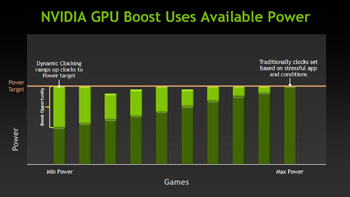
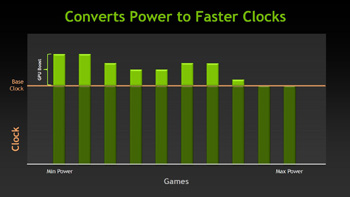


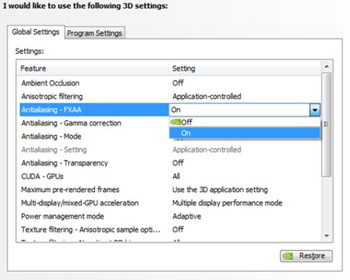
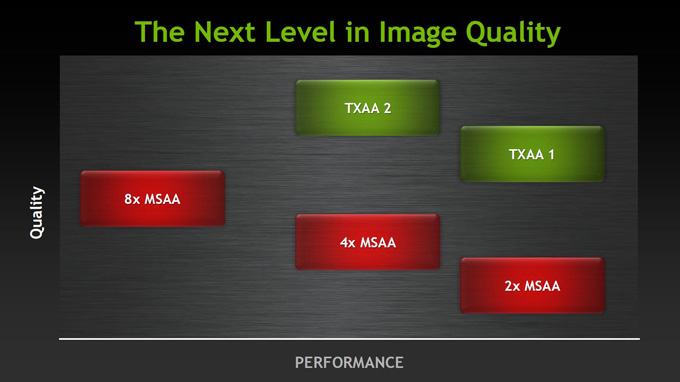
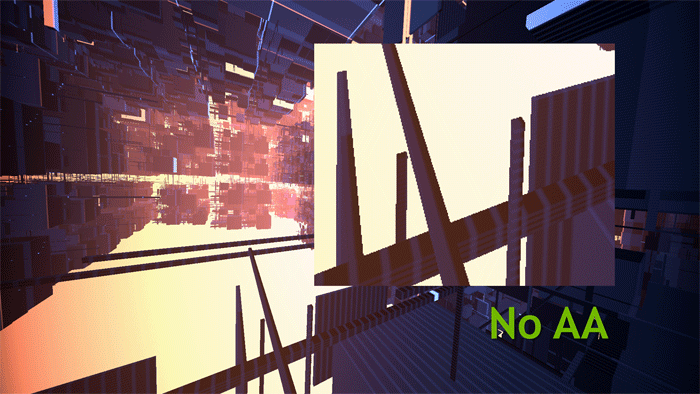

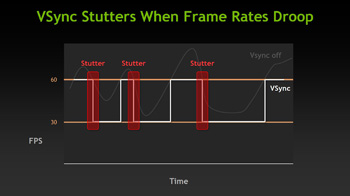
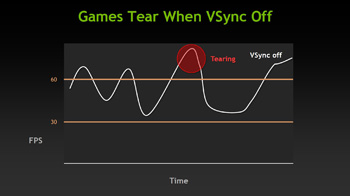
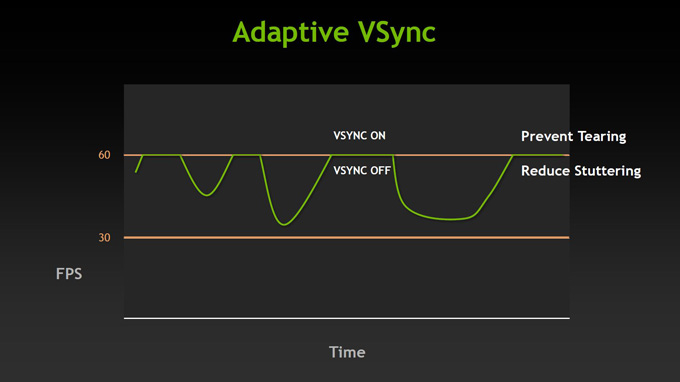

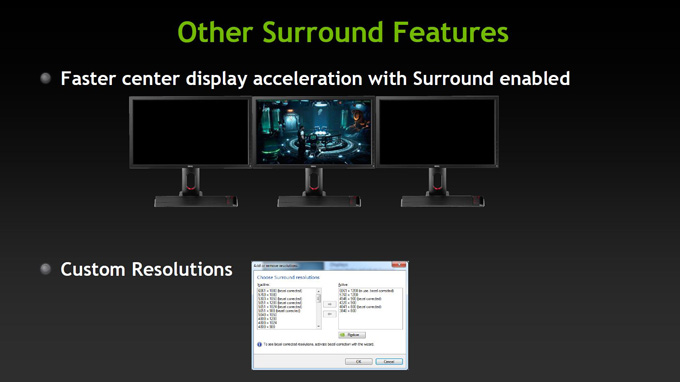
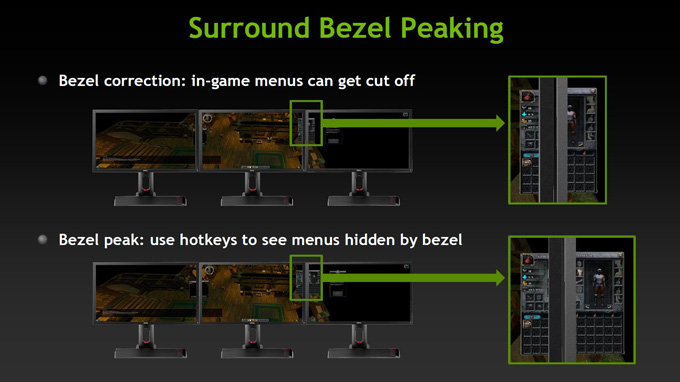










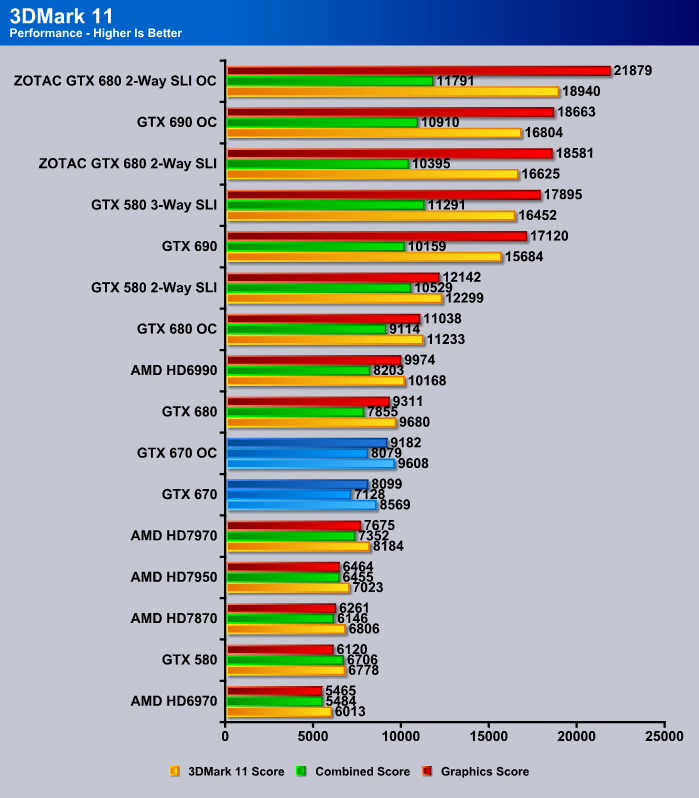
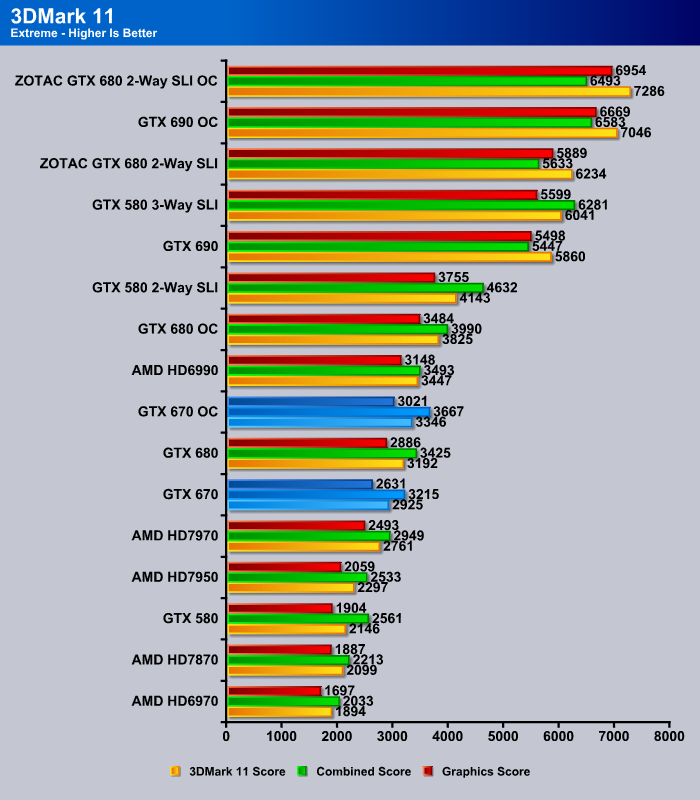

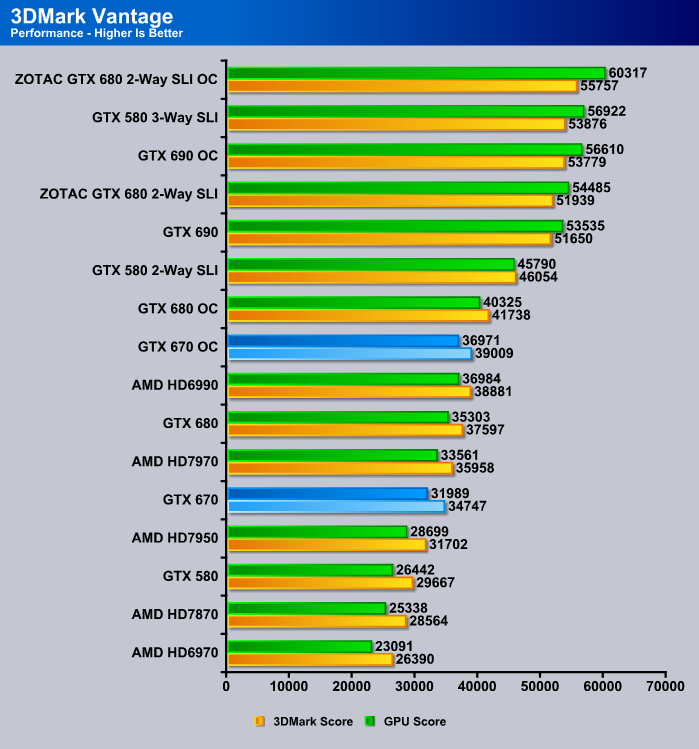
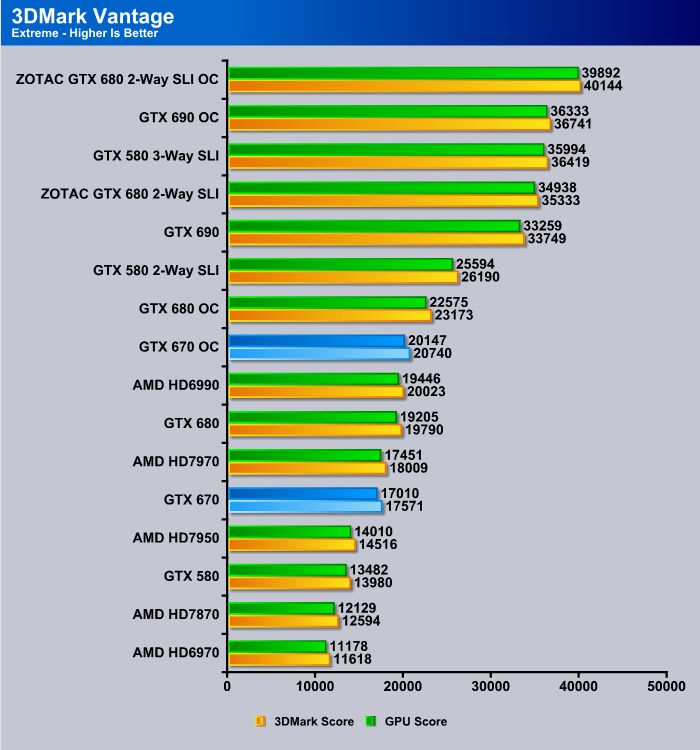

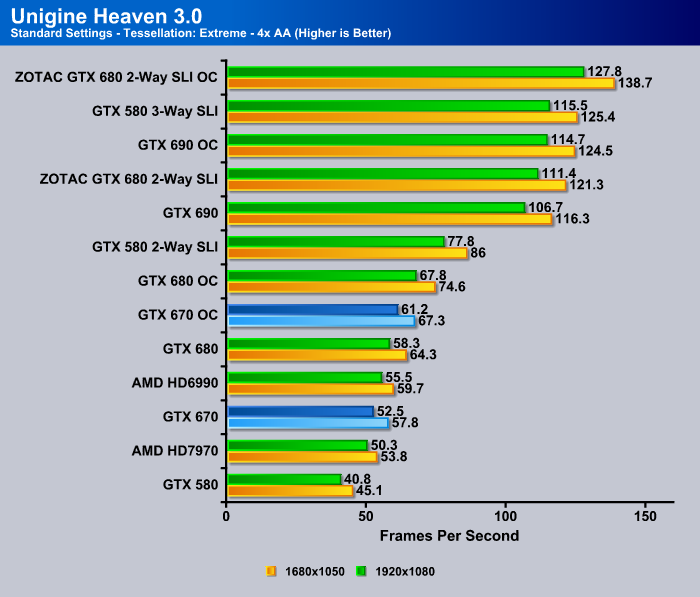

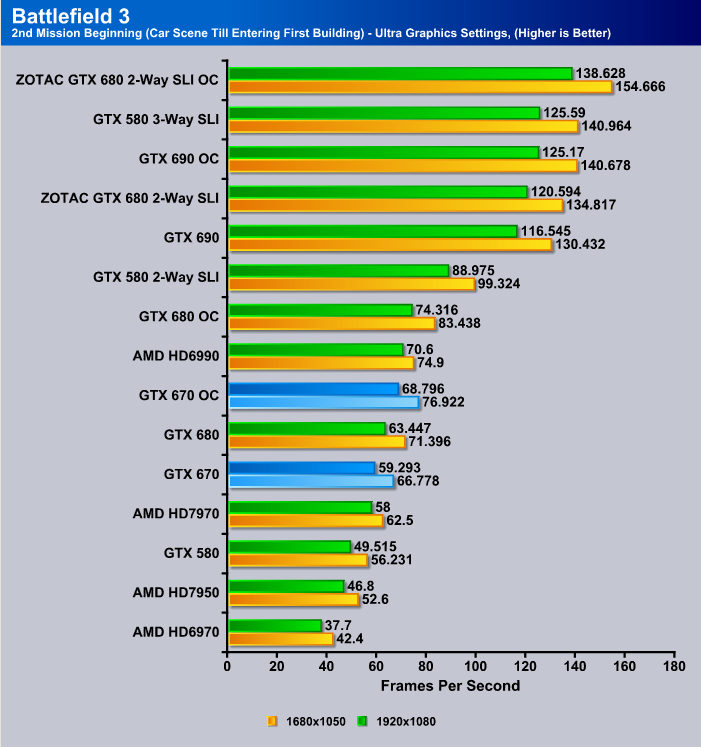

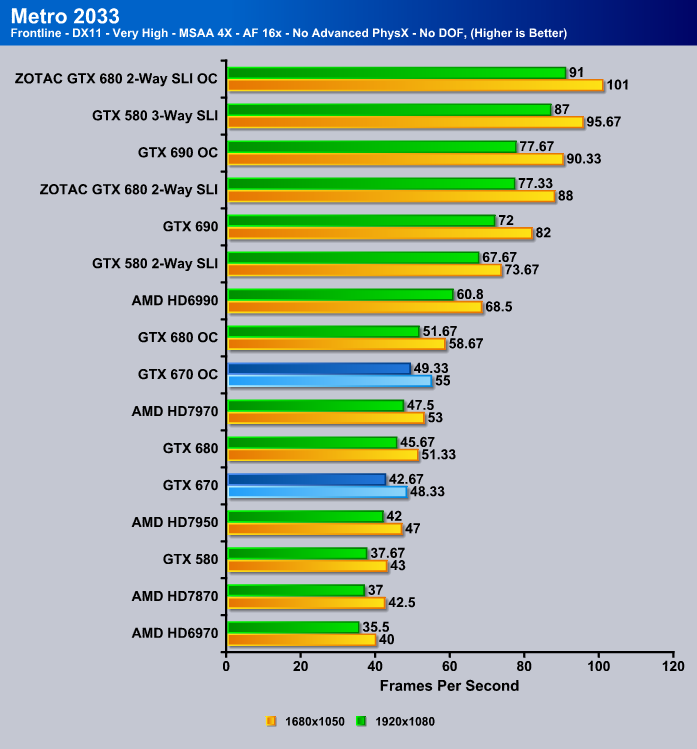

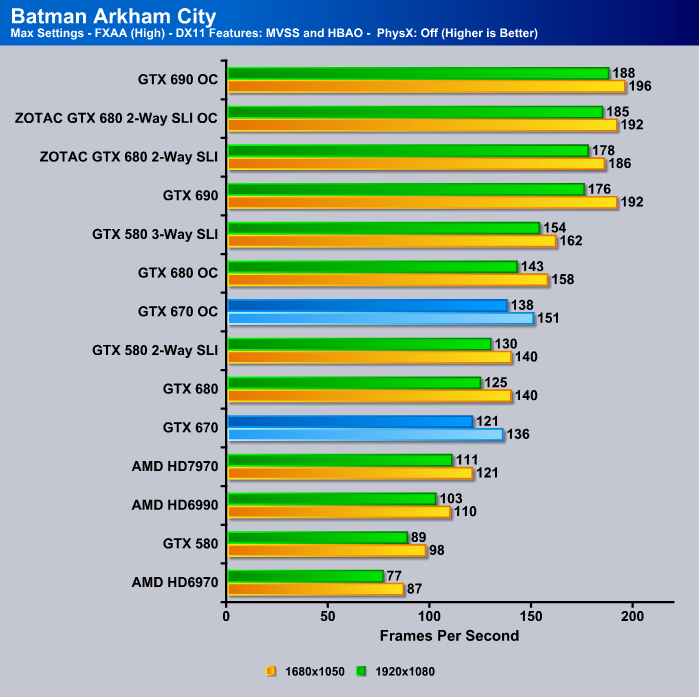

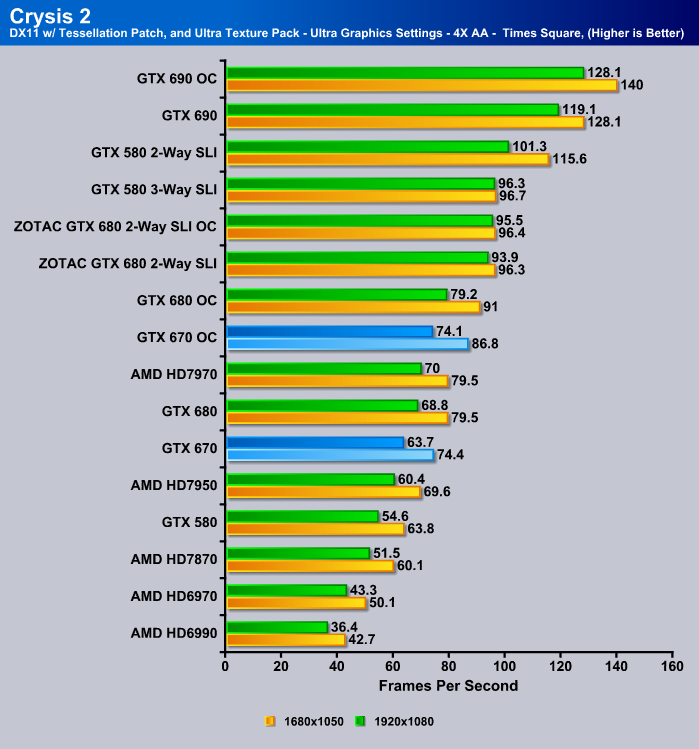

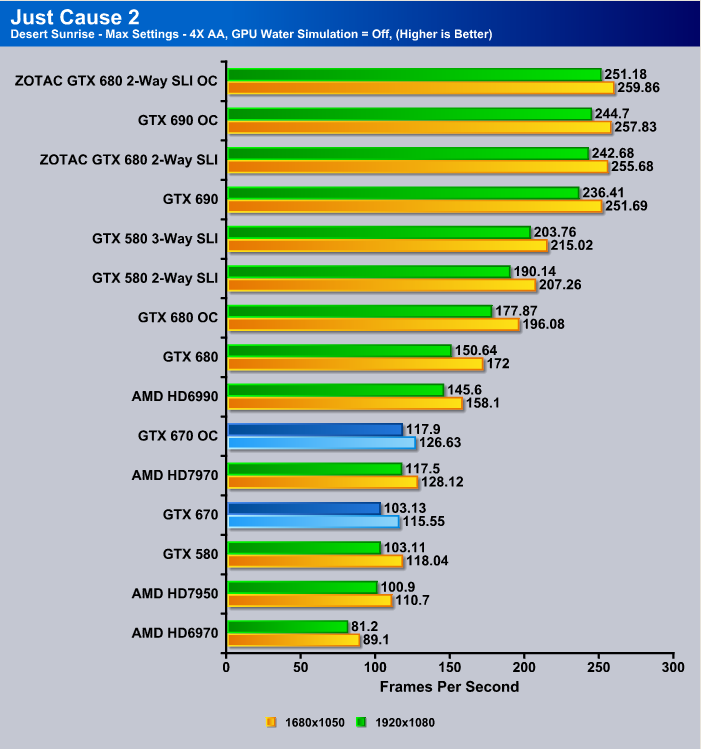

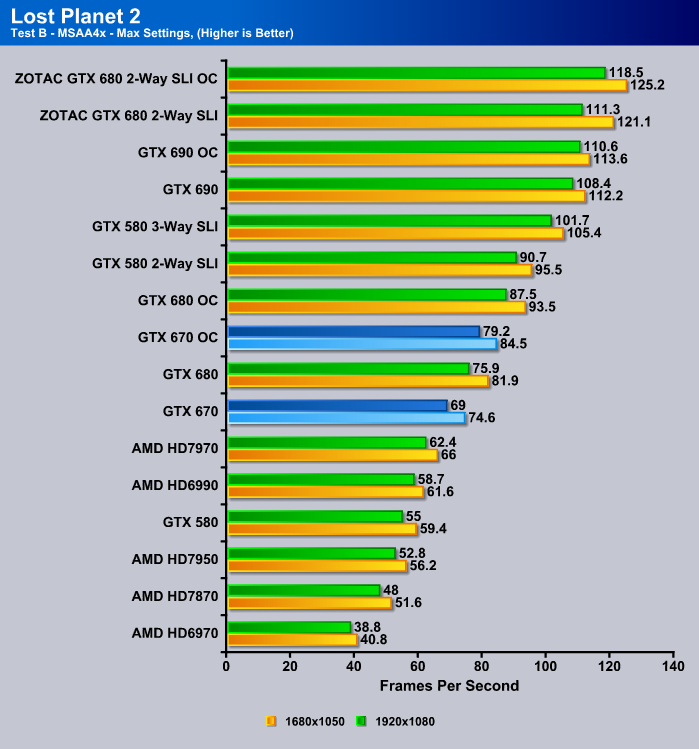

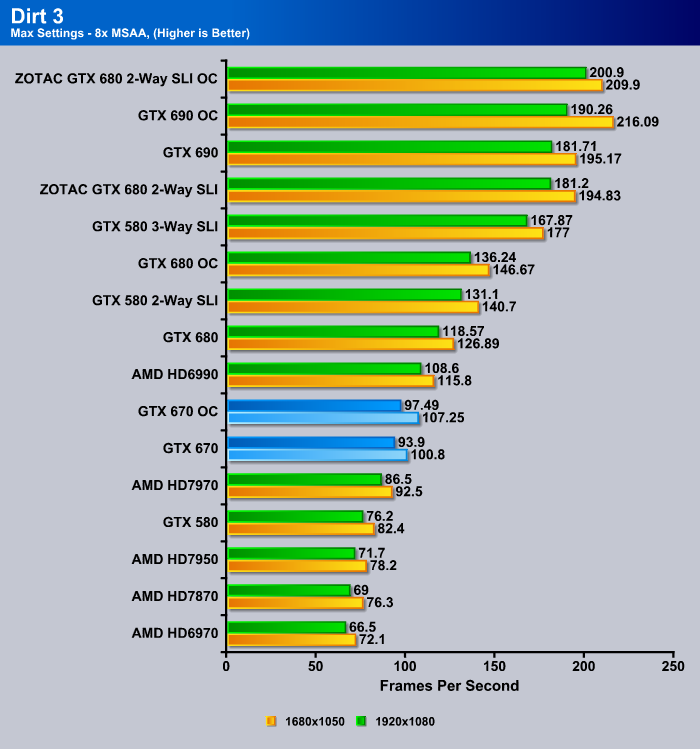

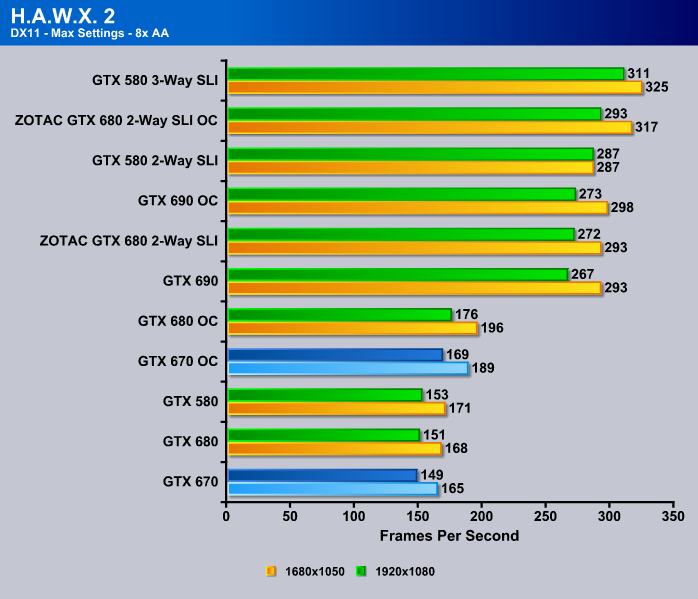

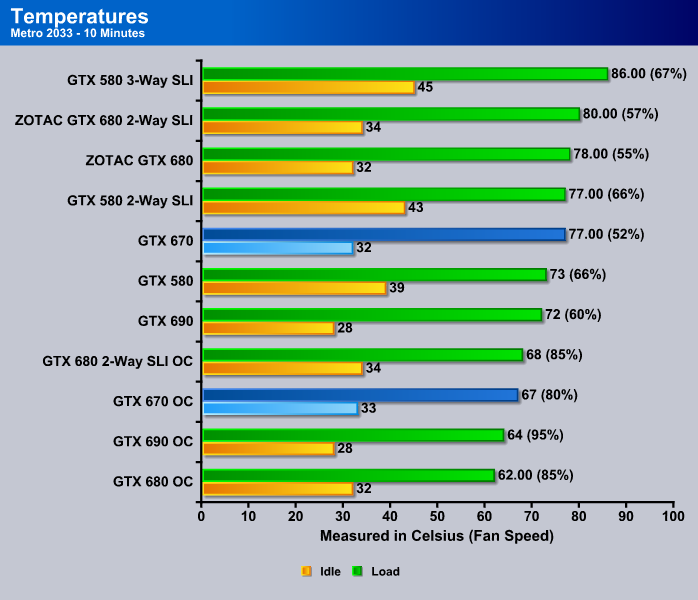

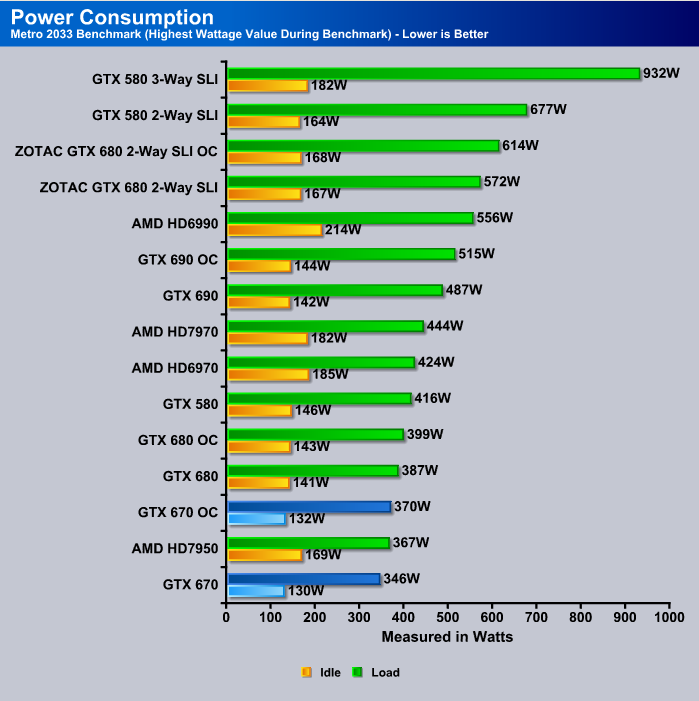

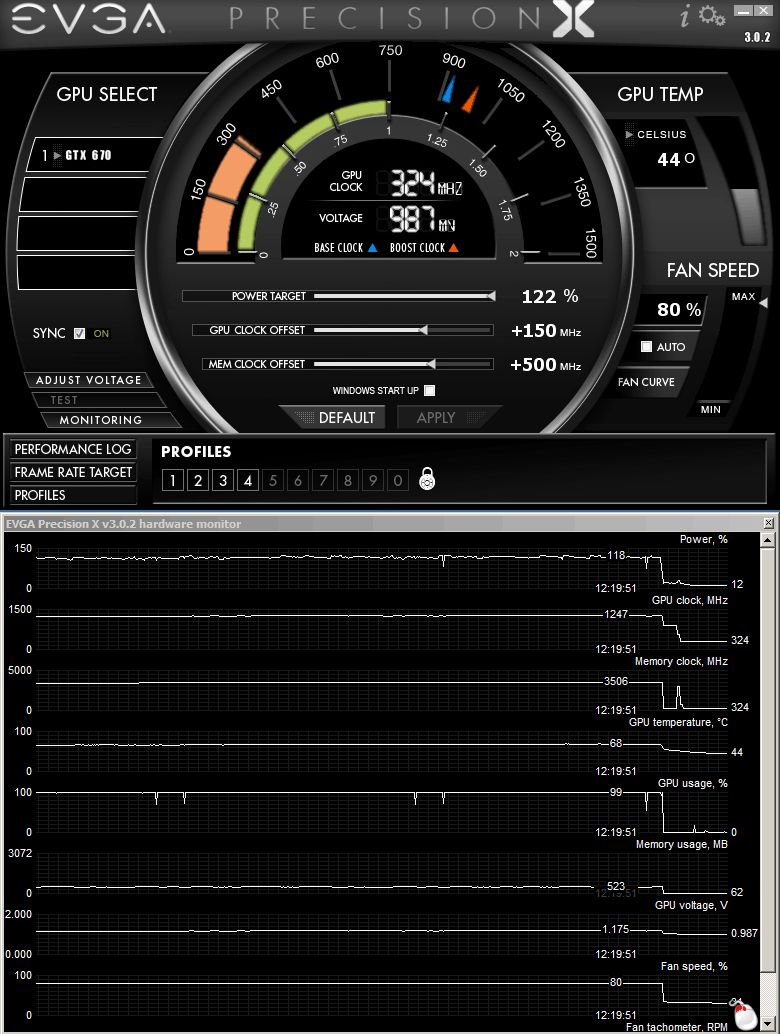
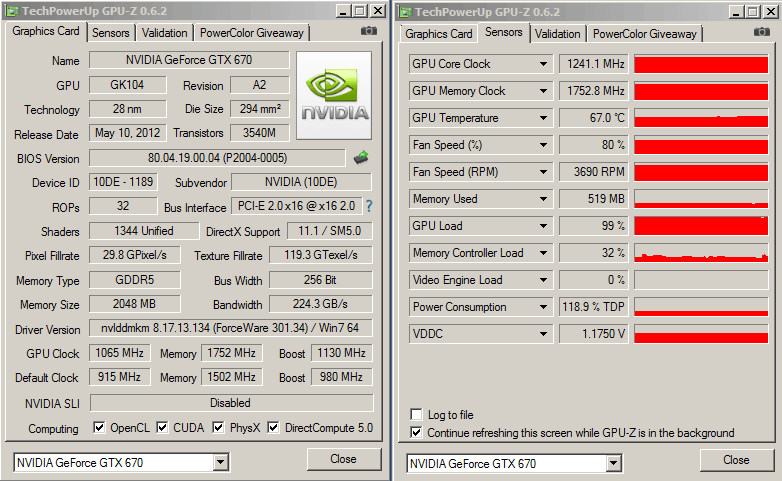









How you get cards stable on this overclock. I have same card and can’t overclock like that.