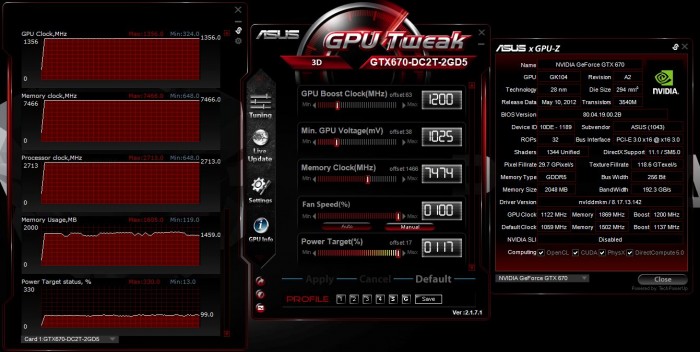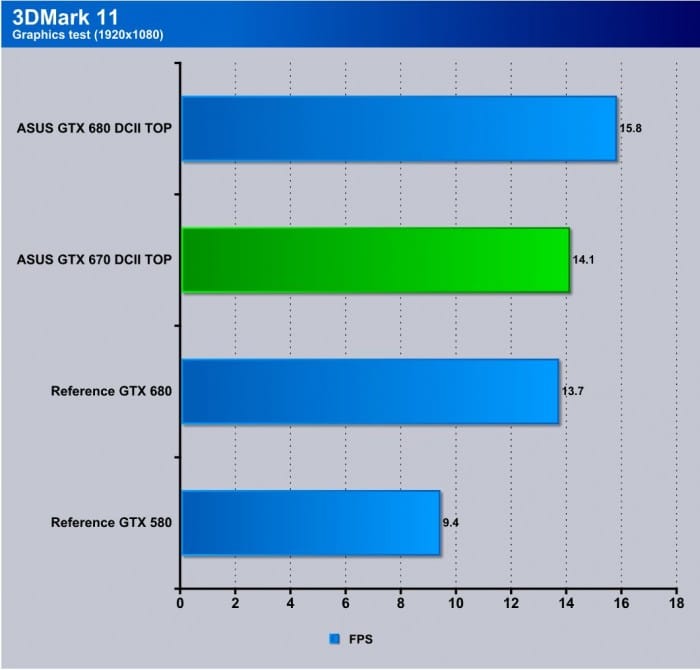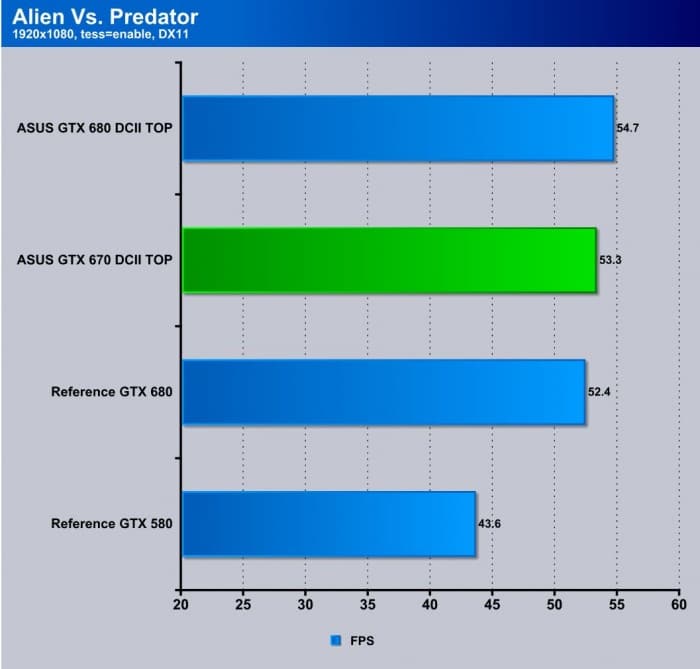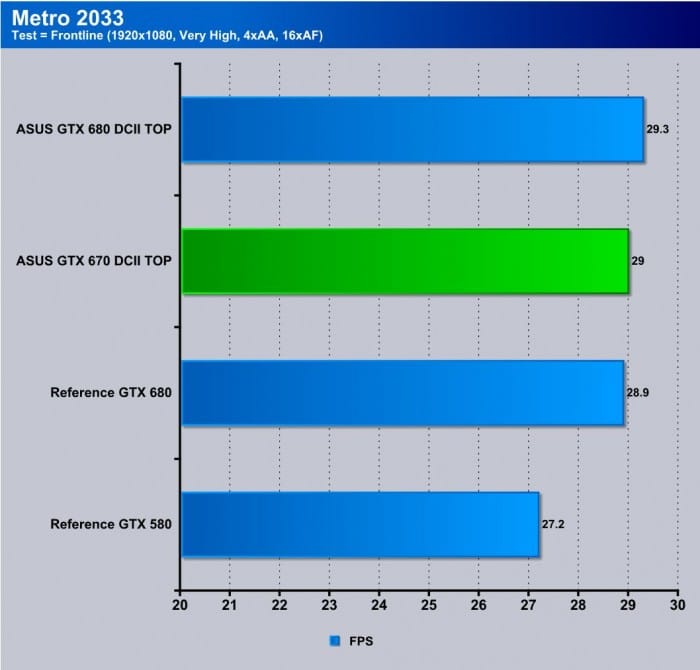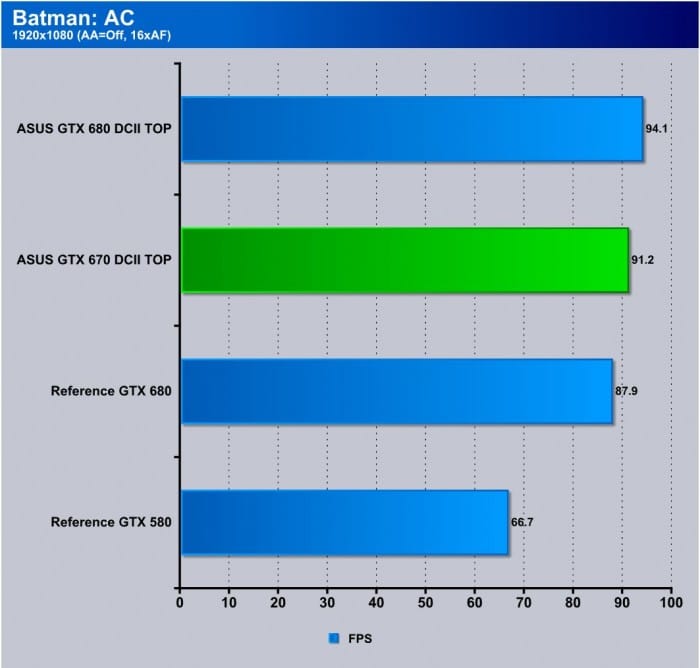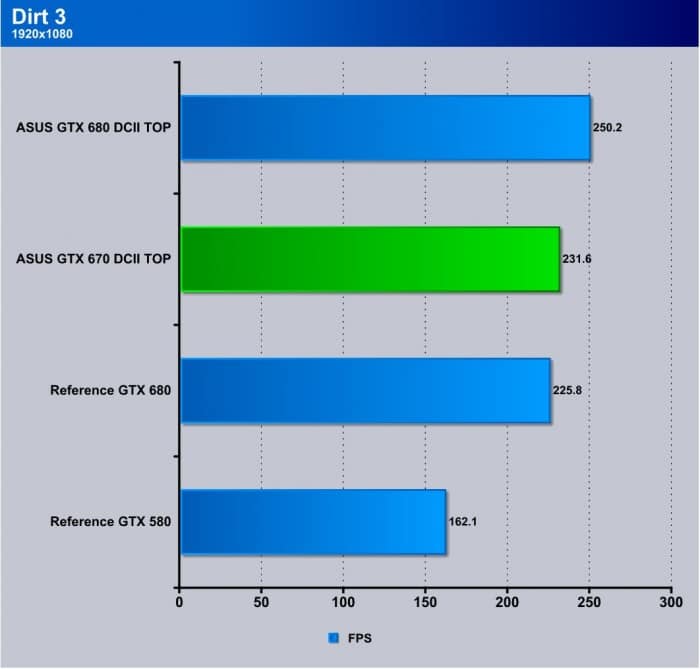ASUS GeForce GTX 670 DirectCU II TOP
Testing & Methodology
We’ve expanded our testing suite considerably since the X79 chipset release, and will continue to use the same methods for most of the motherboards and CPU’s we test. In the interests of thoroughness and accurate results, we run each test at least three times, and some tests more than that. We average the total of all the tests from each benchmark then report the average here.
The OS we use is Windows 7 Pro 64bit with all patches and updates applied. We also use the latest drivers available for the motherboard and any devices attached to the computer. We do not disable background tasks or tweak the OS or system in any way. We turn off drive indexing and daily defragging. We also turn off Prefetch and Superfetch. This is not an attempt to produce bigger benchmark numbers. Drive indexing and defragging can interfere with testing and produce confusing numbers. If a test were to be run while a drive was being indexed or defragged, and then the same test was later run when these processes were off, the two results would be contradictory and erroneous. As we cannot control when defragging and indexing occur precisely enough to guarantee that they won’t interfere with testing, we opt to disable the features entirely.
Prefetch tries to predict what users will load the next time they boot the machine by caching the relevant files and storing them for later use. We want to learn how the program runs without any of the files being cached, and we disable it so that each test run we do not have to clear Prefetch to get accurate numbers. Lastly we disable Superfetch. Superfetch loads often-used programs into the memory. It is one of the reasons that Windows occupies so much memory. Vista fills the memory in an attempt to predict what users will load. Having one test run with files cached, and another test run with the files un-cached would result in inaccurate numbers. Again, since we can’t control its timings so precisely, it we turn it off. Because these four features can potentially interfere with benchmarking, and and are out of our control, we disable them. We do not disable anything else.
We are revamping our testing method in order to better represent motherboard performance and offering to the consumer. Also we want to make it an easier read for you without miles of endless charts. We ask that you provide feedback in an effort to help us deliver better reviews for you.
Test Rig
| Test Rig | |
| Case | Thermaltake Level 10 GT |
| CPU | Intel Core i7-3770K/Intel Core i7-2600K |
| Motherboard | ASUS Maximus V Gene |
| Ram | 16GbpsB Patriot Viper Xtreme 2400MHz + |
| CPU Cooler | Swiftech H20-220 Edge |
| Hard Drive | Western Digital Velociraptor 300GB |
| SSD | Intel 510 series SATA III 120GB |
| Optical | ASUS BD-ROM |
| GPU | ASUS GTX670 DCII TOP / ASUS GTX680 DCII TOP / Reference Nvidia GTX680 / Reference Nvidia GTX580 |
| Additional Cards |
N/A |
| PSU | Thermaltake Toughpower Grand 1200W |
| Mouse | Tt eSPORTS Black gaming mouse |
| Keyboard | Tt eSPORTS Meka G1 mechanical gaming keyboard |
Test Suite
We will use the following applications to test the performance of the graphics card.
Synthetic Benchmarks & Games
| Benchmarks |
|---|
| 3DMark11 |
| Aliens vs. Predator |
| Batman: Arkham City |
| Dirt 3 |
| Metro 2033 |
Overclocking
The GTX 70 overclocks the same way as the 680 we tested previosuly. Its a whole new ballgame as now offsets are used instead of live settings which makes for a learning curve to get used to how these cards clock plus in the present state of things the cards also actively throttle their clock dependent on thermals and power target so all ofd this needs to be taken into consideration otherwise your excellent overclock will net you very little if it throttles it all away.
The ASUS GTX 670 DirectCU II TOP definitely can clock, but the clocking can be confusing as the Geforce 600 series cards dynamically clock based on power target which can get really confusing really fast. Initially i mistakenly took the reading from GPU-Z on what the clockspeed was and after soem further looking I found that the card was clocking way higher than I had set. so at that point I pushed it to see how far it could fly and it did not disappoint as under load with heaven benchmark I was seeing in excess of 1350MHz on the core…. that is flat out nuts..
The memory is where the card really wakes up as it clocks to just over 1870 without issue or any sign of stability loss whatsoever. This is a huge jump over the reference Nvidia card we tested as we were lucky is we could get close to even attempting 1800 on that card it just simply wasn’t happening so the memory on this GTX670 DCII TOP definitely sets the card off and is ready to run with just some minor tuning.
Here is our run at what we could get from the card with some extra tweaking and tuning. Note that the power target on the lower panel left shows we are only using 99% of the power target even though we pushed the power target higher just in case it needed it. Further testing did get us more from the card to the tune of almost 1400 MHz dynamic clock but it was not stable enough for load and crashed after about 20 seconds. This speed is a good benchable speed but for 24/7 usage I would likely back it off a little as I know I was pretty close to the edge on this run. But overall it gives you some idea as to the headroom available.
One thing to note in realtion to these dynamic boost clocks is taht they are not only dependent on the power target and voltages but also the temperatures as well which explains why our reference card simply could not clock this high while the DirectCU II equipped card was able to rocket past it to a much higher limit as seen above. this can also be attributed to the DIGI+ controllers accuracy and stability and the efficiency of the SAP components as this causes them to run cooler as well and cooler running components run better and more efficiently.
In order to ensure no system bottleneck we clocked the CPU to 4.6GHz to ensure there is no reason the system will slow down the cards performance at all.
Some may ask why we chose the mainstream Z77 system, and we can explain. Up until recent the X79 enthusiasts platform did not really support PCIe Gen 3 on the Nvidia 600 series GPU’s. Because of the inherent instability many have seen with the X79 platform with Gen 3 products, Nvidia has been hesitant to enable it, and now there is a workaround via registry to get it working. However, in order to ensure the most consistent testing possible, we have stuck to the natively supported Z77 platform.
Important note: Overclocking can cause component failure. Please exercise caution when attempting any level of overclock on system components.
Temperatures
The temperatures were recorded with full loaded Heaven benchmark looping for over 30 minutes or longer depending how long it took for the card to level out in temps and sat at a plateau for more than 10 minutes.
| GPU Temperatures | Temperature (Idle/Load) |
| ASUS GTX670 DCII TOP OC | 36C/72C |
| ASUS GTX670 DCII TOP | 36C/68C |
The DCII cooler is definitely very effective, as under full load it was not at all loud. In fact it was quite nice and the thermals were well within reason, which I would call a win for ASUS. The DirectCU II design is not only effective but a damn good performer hands down.
Real world/Gaming Benchmarks
3DMARK 11
3DMark 11 is the newest in Futuremark’s suite of benchmarking utilities. Its a fully capable DirectX11 benchmark which also stresses and analyzes the system performance as a whole to simulate a heavy rendering environment such as a high end game or other app the end user may run. This benchmark was run with Performance settings 5 times and all runs were averaged for the result below.
Here is a perfect example of the potential this card has, that an out of the box ASUS GTX 670 beats the reference GTX 680. This card is simply amazing so far in 3DMark11.
Aliens Vs Predator
Aliens Vs Predator is a quite demanding game and overall just a cool title so we had some fun running this one through its paces.
Here we see the same as the GTX 670 DCII clearly has a small but still apparent lead over the GTX 680 reference. We ran each test 5 times for consistency’s sake, and this is just flat out amazing.
Metro 2033
Metro 2033 as always is just ridiculously stressful for the graphics bus and it shows here just as it did with the GTX 680. A single card can just barely make this game playable. Two of these cards would be more than enough, but once again it is worth noting that the ASUS GTX 670 DCII is still ahead of the reference 680.
Batman: Arkham City
Batman is a popular game, which is why we include it. As before this game apparently loves the Kepler architecture, as the jumps are impressive versus previous generation cards. However, the most impressive is the over 3 FPS increase we saw versus the reference GTX 680.
Dirt 3
Dirt 3 is a newer game but not as stressful as the others and it allows the GPU to strut its stuff a little more readily. We see the 680 DCII TOP is still ruling the roost, but the GTX 670 is not far behind and still a step ahead of the reference GTX 680. As this rounds out our small little bunch of games, we must say this is one hell of a value—beating a GTX 680 but at a lower price point.
 Bjorn3D.com Bjorn3d.com – Satisfying Your Daily Tech Cravings Since 1996
Bjorn3D.com Bjorn3d.com – Satisfying Your Daily Tech Cravings Since 1996