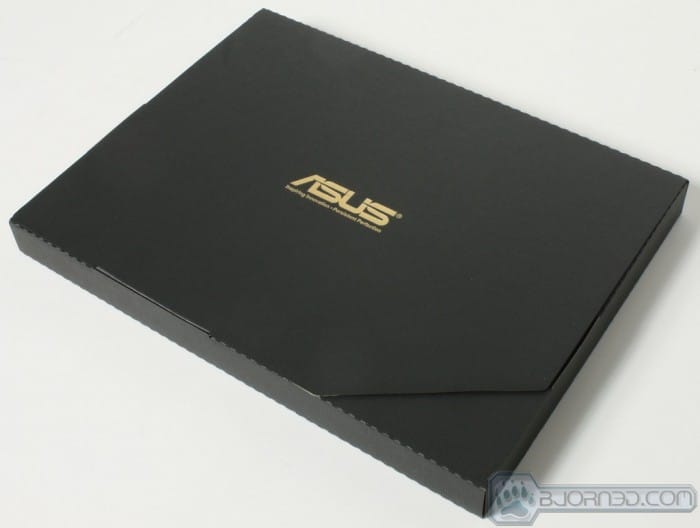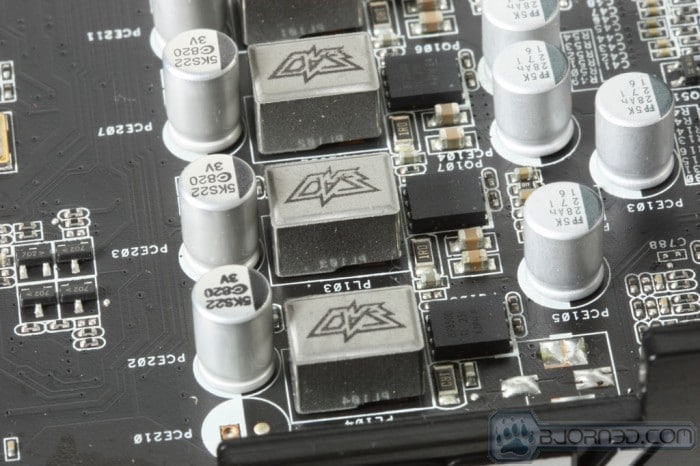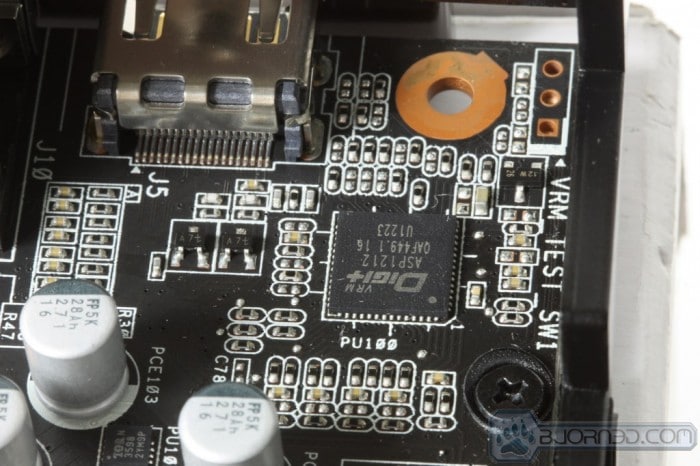Overview of the ASUS GeForce GTX650 DC II TOP
The packaging is similar to what we have seen form other TOP model GTX 600 series cards with the read tear marks through the simulated aged metal surface. It is simple but emphasizes a feel of power or a beast waiting to get out. The rear is fairly standard with a few dedicated coverages of key features and a outline of the display connectors
Here is a list of all items included in the accessory pack:
-
Installation Disc
- Installation Manual
The accessory package assumes you will have the required 6 pin to power the card but tahts kind of a given now days as we have not seen a PSU in some time that did not have at least a single if not multiple 6 pins.
Click Images to Enlarge
Here we see the card laying out all pretty. One thing you notice right away is that the PCB cuts off well before the cooler so ASUS definitely put some extra cooler surface area in place to ensure that GPU stays more than cool no matter the condition.
Click Images to Enlarge
The rear of the card is left naked with no backplate in sight. the cutout similar for the PCIe power cable latch can be seen here and it helps as you do not have to try and wedge your finger between the cooler and plug to detach the power cable. Also below the 6 pin PCIe power cable connector we see the dual LED’s which will shine either RED if power is not plugged in or malfunctioning, or green if plugged in and operating normally. One thing to note is that the GTX 650 Ti does not support SLI which was kind of a disappointment as the previous gen GTX 550 could run in 2 Way SLI mode.
Click Images to Enlarge
The outputs are standard with:
- 2x DVI-D
- HDMI
- dsub
This is plenty of connectivity and also covers pretty much any type of display you could use from a standard analog to newer digital display.
Click Images to Enlarge
The cooler is beefy and very well built. It has a very dense fin array with a large ALU heatsink at the base which the heatpipes are flattened into. These pipes rest against the GPU and pipe outward to the extended fin array. One thing to note is that the fan closest to the rear IO is thicker than the further fan which is a thinner design. The thinner design is likely possible due to the fact that the outer fin array is largely uninhibited and is free flowing and therefore does not need much pressure such as the thicker fan offers.
Popping the top on the TOP
Click Images to Enlarge
Here we get to the goods taking a quick look at what this sweet thing offers with the cooler removed. the VRM design is quite simple with a 4 Phase SAP design that is specially engineered for durability, high power loading and excellent performance potential. The cooler we see the triple heatpipes flattened out to make a good mount against the GPU surface.
A Closer Look
Click Images to Enlarge
Getting a better look at some of the key components we start by looking at some of the 4 phase DIGI+ powered VRM. here we can see the SAP components all in place to provide excellent voltage stability and power handling capability for unstoppable performance. Next up is the DIGI+ controller which is a digital design to allow unparalleled voltage accuracy and efficiency for a card that not only can run fast but can run well, with great efficiency and power management. The memory used on the card is Hynix H5GQ2H24AFR-ROC which we have seen before and is normally rated at approximately up to 6.0Gbps which means it ready to move some serious data. Default for the memory is the same across all of the boards tested at 5400MHz but we will see how much farther we can go with this.
 Bjorn3D.com Bjorn3d.com – Satisfying Your Daily Tech Cravings Since 1996
Bjorn3D.com Bjorn3d.com – Satisfying Your Daily Tech Cravings Since 1996