UIX Software
The Cougar 500K does not ship with a software disc, but you can just download the relatively small (6MB) UIX software directly from Cougar’s website to adjust the settings on the keyboard.
The UIX application has a good, clean UI. The settings are grouped into three major categories: Performance, Key Assignment, and Lighting Control. The Performance tab is where we can adjust the keyboard’s settings like polling rate, N-Key rollover, repeat delays, repeat acceleration, backlight mode, and sleep mode. A few of these settings can also be adjusted with the hardware keys on the keyboard.
Gamers would probably spend the most amount of time in the Key Assignment section to fine-tune the keyboard to fit their individual style. Here we are presented with a layout of the keyboard. Click on one of the programmable “G keys”, and you can assign a specific function either by using the keyboard or draging one of the advanced icons on the right panel. The functions that can be assigned are not limited to just keyboard commands, but also a few mouse functions , such as DPI setting, Sniper DPI, and mouse key assignment, if you happen to also own one of the Cougar’s mice. We can also assign a key to one of the three modes, cycle between the modes, switching both keyboard and mouse mode combos. In addition, we can assign the key to launch a program or provide a special media playback function.
Not only can we assign a function to one of six G keys, we can also swap the keys around with the “Swap Key” feature. Simply drag the key you want to assign left of the swap key and drag the function you want to assign it to or the key you want to switch it for to the right of the swap key and then it will be assigned/swapped. This is extremely handy to have as we are not being limited by just using the six G keys provided but instead we can configure the keyboard to fit our own personal usage.
To remove the function, just drag the icon to the trashcan that is located on the bottom of the software. It is a bit hard to find it which took me a few seconds to find it the first time. Unfortunately, the software lacks the ability to clear all under the Key Assignment menu. To clear all of the settings, you would have to navigate to the Profile Management page and reset all of the settings of a given profile.
Any key that has been assigned will be highlighted; a nice feature so we know what key are available to use. Every single key on the 500K can be re-mapped and each key cap can be swapped out so you can rearrange everything on the keyboard to your heart’s content. The only exception we found is that the functional key (FN) can only be active or remapped to other keys but you cannot assign it to others keys.
The UIX software also provides the ability to customize Macro. Notice that we have the ability to import and export Macro settings, a nice feature to have if you are swapping keyboards. We have the ability to group Macros, so that you can group a set of commands for each game. To set a new Macro, you just hit the record button and start hitting the key combinations. The software has the ability to delete a key and adjust the delay of each key stroke. We also get the ability to configure the Macro playback repeats.
The Lighting Control is where we are able to adjust the backlight settings mentioned earlier.
Game Profile management is pretty self-explanatory. Here we have the ability to import and export game profiles, as well as copy them, so that you can bring the profile with you to the LAN party without the need to bring the keyboard with you. Or if you switch to another Cougar keyboard like the 600K or the 700K, you can just import the settings without the need to spend time to configure them.
 Bjorn3D.com Bjorn3d.com – Satisfying Your Daily Tech Cravings Since 1996
Bjorn3D.com Bjorn3d.com – Satisfying Your Daily Tech Cravings Since 1996



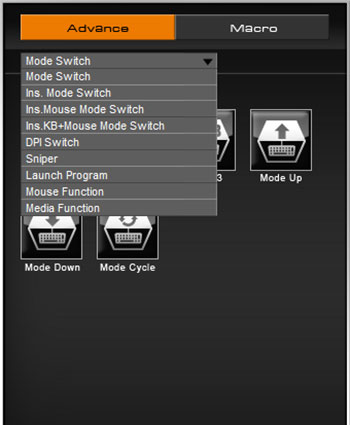
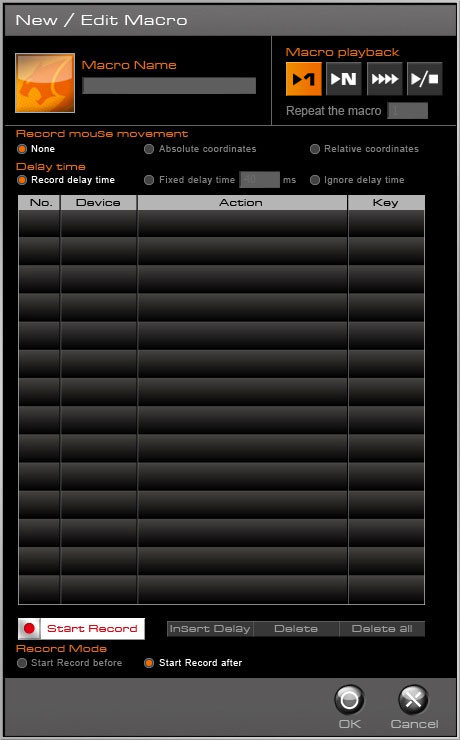










This keyboard is really nice but its material should be improved.