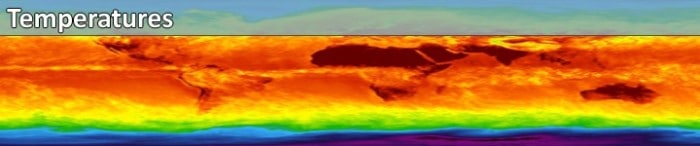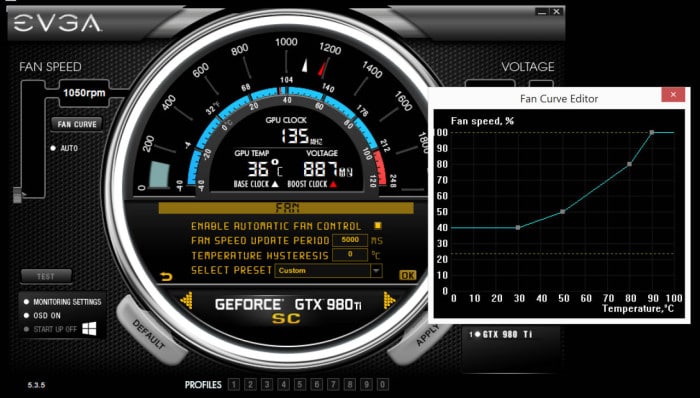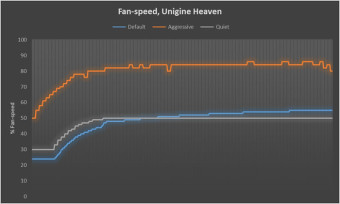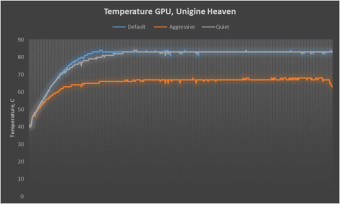Power usage, temperatures and noise
Power Consumption
It is actually pretty impressive that even though we see the performance go up each generation the actual power need doesn’t go up in the same way.
| Idle | Under Load (Unigine Valley) | |
| Zotac GTX 980 AMP! Omega | 125W | 342W |
| eVGA GTX 980 Ti Superclocked | 118W | 385W |
Power draw from the wall for the complete system except monitor. Load is when running Unigine Valley at 2560×1440.
eVGA recommends a 600W PSU and we would try to follow that advice as we prefer to have headroom and also PSU’s tend to be the most efficient at around 50-60% load.
Temperatures
The max temperature was measured while running Unigine Heaven test but was similar when using other benchmarks that put full load on the GPU. The room where this was done had a temperature around 25C which is higher than usual due to warm summer weather.
The fans can be configured with different profiles through eVGA’s Precision X16 software. By default the automatic fan control is not enabled so our default scores is using the built-in fan curve which is a bit of a black box. We do notice though that even when the temps get up to around 83C at the default setting the rpm still is just at around 2500 rpm which is around 55-60% fan speed.
In addition to creating your own fan-curve you can also select either Aggressive or Quiet pre-sets.
Aggressive
- Up to 30C => 40% fan-speed
- 30C – 60C => ramp up fan to 70% fan-speed
- 60C – 70C => ramp up to 90% fan-speed
- 80C+ => 100% fan-speed
Quiet
- Up to 60C => 30% fan-speed
- 60C – 80C => ramp up to 50% fan-speed
- 80C+ => 50% fan-speed
Click for larger versions.
We used GPU-Z to log various values while running the Unigine Heaven benchmark at 1440p. What we first notice is that the default fan-profile is pretty close to the quiet-profile. While the quiet-profile has a max-speed of 50% on the fan the default profile ends up at 55%. On the other hand the default profile starts much lower at around 25% fan-speed. Still, both the default and the quiet profile keeps the fan spinning at a low rpm keeping it quiet. The aggressive profile on the other hand keep the fan spinning at a higher speed even at lower temps and of course spins a lot faster when the temperatures go up. It tops out at around 85% which means there still is room to spin it even faster if needed.
When we look at the temperatures we see that both the default and the quiet profile hit around 83C which is the temperature limit we set. The aggressive profile on the other hand keeps the GPU much cooler at around 66-67C.
At idle the default profile hits 38C, the quiet profile 35C and the aggressive profile 33C.
Noise
Noise was measured at 1 meter behind the case while at the windows desktop (idle) and full load while running Unigine Heaven. The default fan-profile was used.
| Idle | Under Load | |
| eVGA GTX 980 Ti Superclocked | 38.4 dBa | 44 dBa |
Out own test-rig with the Thermaltake Level 10 case is itself quite noisy with large fans. At idle we cannot hear the video card over the other fans in the case. When we put it under load though the noise level increases and we can hear the video card over the other fans, although not that much. We briefly tested the aggressive fan profile and as expected the fan noise is quite a lot higher. We couldn’t measure it at the time but will return as soon as possible.
 Bjorn3D.com Bjorn3d.com – Satisfying Your Daily Tech Cravings Since 1996
Bjorn3D.com Bjorn3d.com – Satisfying Your Daily Tech Cravings Since 1996