Razer Synapse
The peripheral, mice and keyboards could be considered the arms and legs of the Razer product deployment Synapes is the hive mind driving all the personal settings and profiles. In this shot we have the Mamba Chroma TE in the Customize screen. You can name a profile, associate it with a game file if you like, then set the buttons and sensitivity the way you want and when the game loads the profile loads automatically. Buttons may also be programmed for Macros but you have to get the button keystroke assignments exactly right or redo the macro.
We popped into the performance tab and found the mouse set for 1800 DPI so we think Razer actually knows the DPI wars have exceeded Human capabilities to interact with it at those insane DPI’s. You can set your DPI here but we went one step deeper.
We went ahead and changed the default Sensitivity (DPI) up and down settings to something more to our liking. Being able to configure your settings just how you like them is what Razer and synapse is all about. We know some people hate Synapse but those are the people who haven’t invested the time in learning its capabilities. You can do everything from basic adjustments to creating an “Oh Crud” Macro that shoots off 5 or 6 spells and saves your bacon during those intense battle scenes. Synapse is really the heart and soul as well as the hive mind of Razers products. If you don’t want to learn Synapse and all it has to give you may as well head down to WalMart and pick up a $20 dollar 800 DPI two button “I wanna Lose games” mouse.
The lighting screen in Synapse is where you change the effects you want for the lighting on your Mamba Chroma. You can customize each area of lighting on the Mamba Chroma TE and that’s a new trick Razer taught Synapse.
That leaves us with Calibration, generally I lug the Razer FireFly mouse mat around with me around the lab, it’s just m preferred mouse mat but you can calibrate any of Razers mice to any surface you happen to be using on the calibration screen
 Bjorn3D.com Bjorn3d.com – Satisfying Your Daily Tech Cravings Since 1996
Bjorn3D.com Bjorn3d.com – Satisfying Your Daily Tech Cravings Since 1996

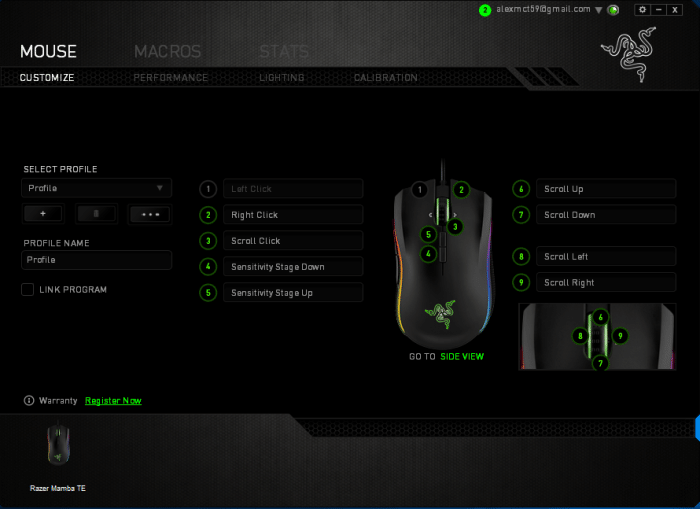
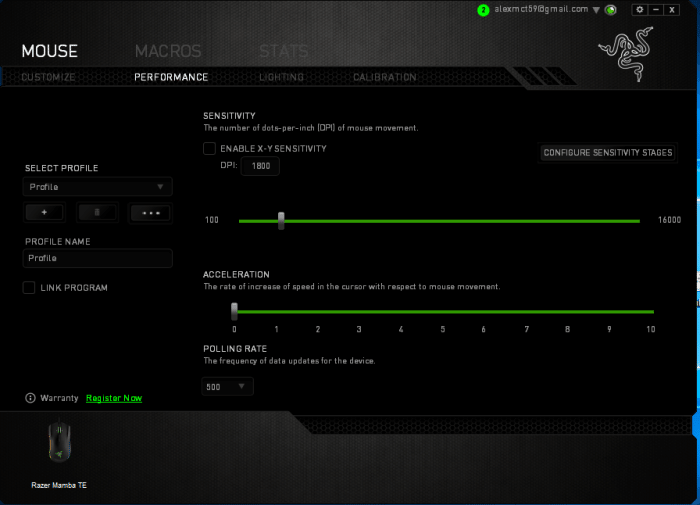
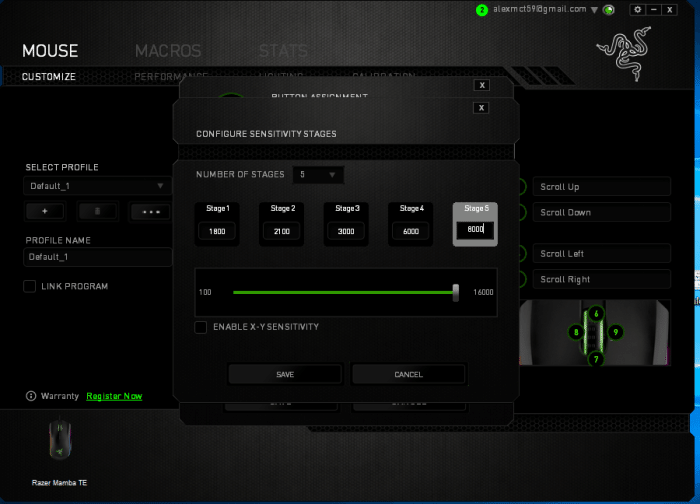
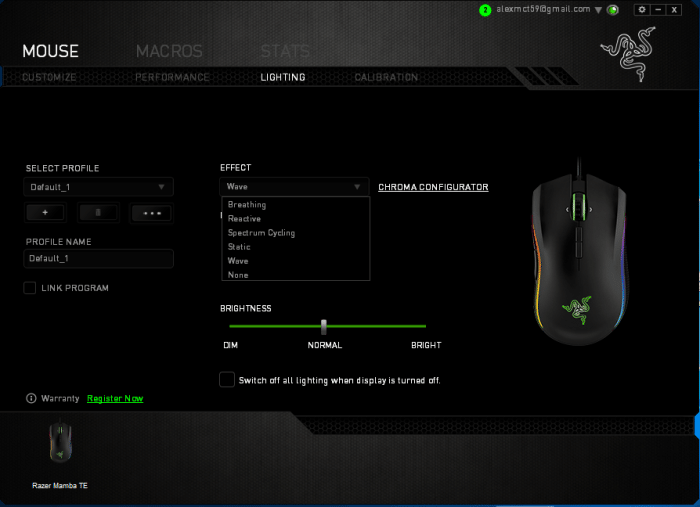
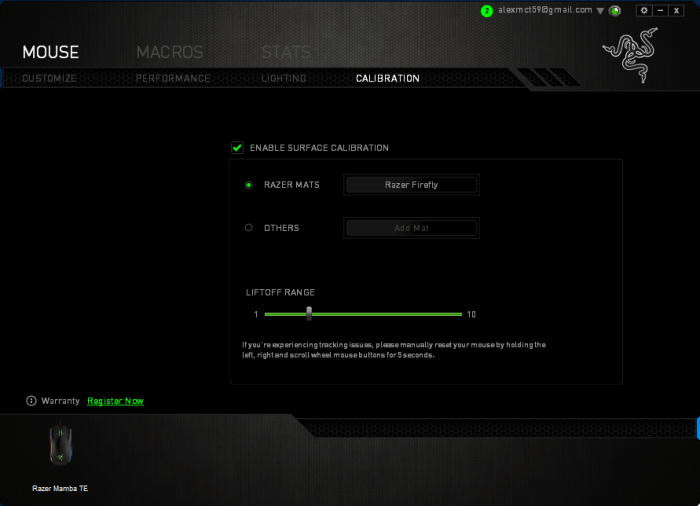








nice review, i have abyssus 2014 still work great because i have claw grip so very comfort for me… btw no giveaway for this Razer Mamba Chroma Tournament mouse ?…. 🙂