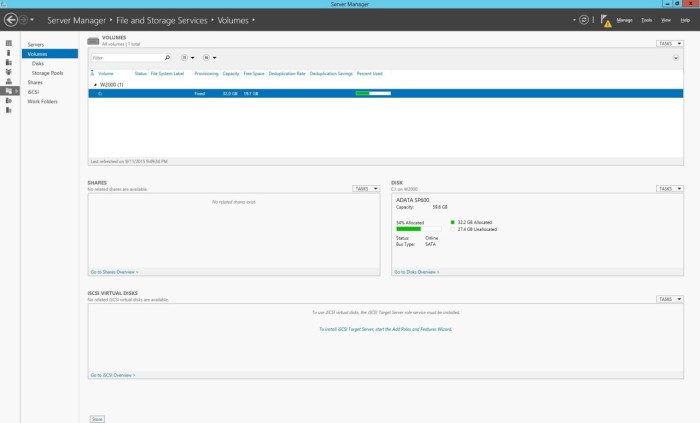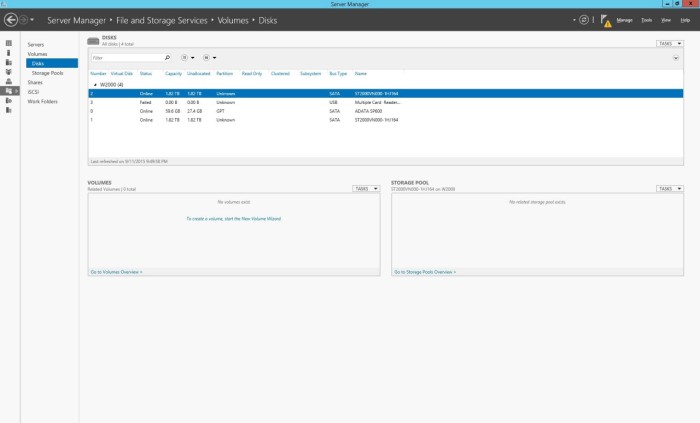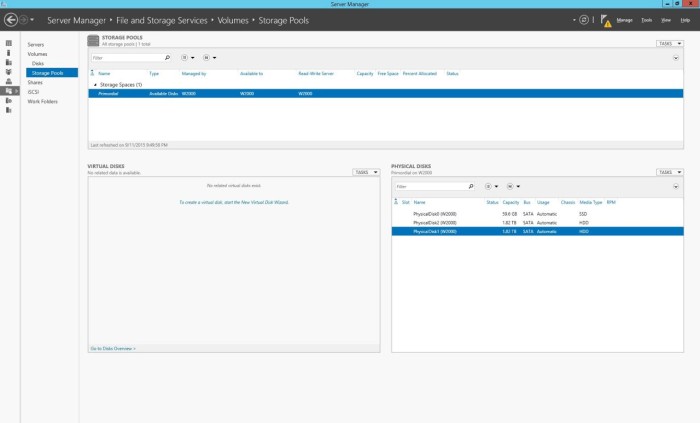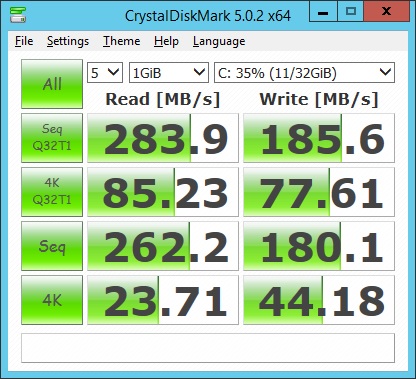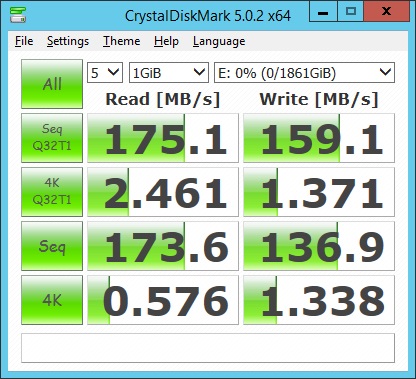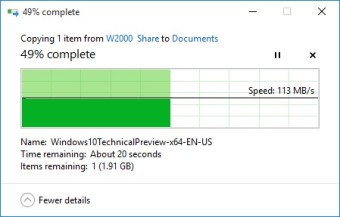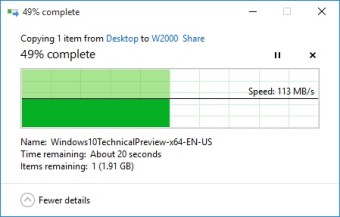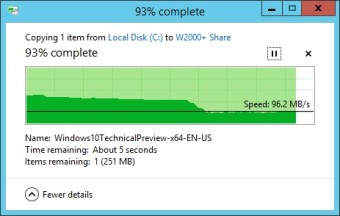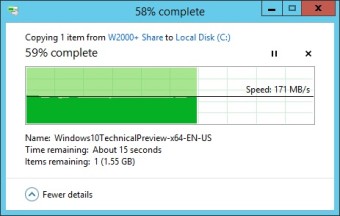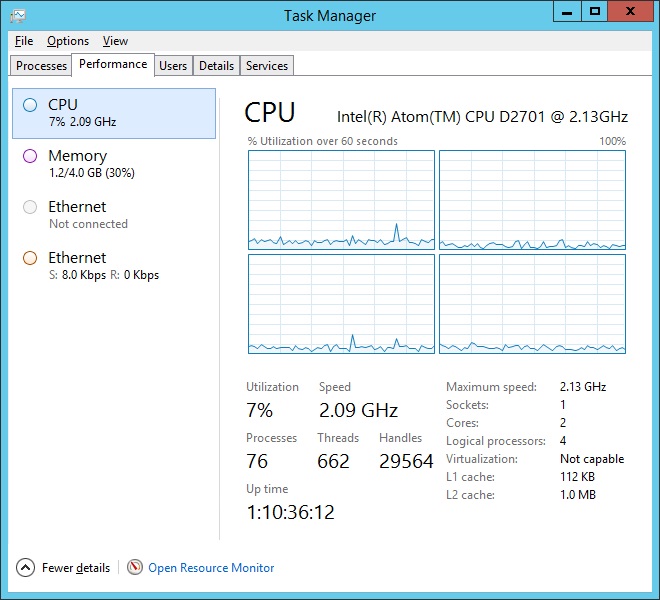SYSTEM SETUP
Once you have completed the standard installation steps, you are presented with the Windows Storage Server 2012 R2 Essentials environment. While there are some similarities with how this OS and Windows 8 look and feel, the two are quite different.
For our testing purposes, we installed two Seagate NAS 2TB ST2000VN000s in the W2000+. While most NAS devices allow you to configure your storage in traditional RAID arrays or JBOD configurations, the W2000+ utilizes the Storage Spaces feature of the Storage Server OS to configure the storage drives. This is essentially software-based RAID in all practicality, and is new as of Windows 8 and Server 2012 . We placed the two drives in a mirrored configuration, as we would expect most users of this device to do. Again, this unit is not your typical NAS appliance, but essentially a low-powered server designed to provide local storage, while integrating with cloud-based services.
Here we can see in Server Manager’s File and Storage Services area that only our C: is showing as a usable volume, even though our two 2TB drives are already installed in the W2000+. Before we can take advantage of our drives, we first have to provision the drives in the OS.
Moving down to the Drives section we see that drives 1 and 2 are our 2TB drives waiting to be allocated. This image above also shows that the included 64GB ADATA SSD was only provisioned with about half of its capacity. This could be for a couple of reasons, but we left this as is for our testing purposes.
The Storage Pools section is where we will start to get some real work done by utilizing the Storage Pools Wizard. Once we had our mirrored storage provisioned, we took a look at disk performance and general usage of the W2000+.
PERFORMANCE AND TESTING
As we have said all along, this isn’t your typical NAS device. Yes, it is small in stature and provides a couple drive bays for installing high-capacity hard drives, but the included Windows Storage Server 2012 R2 Essentials OS brings a whole different viewpoint to the table. No, the W2000+ is not going to win any awards for its processing power, but the feature set included with a server-grade OS makes up for this quite a bit.
Not only does the Windows Server OS allow you to configure a fully functional Active Directory domain, it also allows for the more common tasks like printer sharing and management, in addition to provisioning storage space and providing quotas for individual users. This device would be great for a small business looking to upgrade their environment to one that is a little more organized and manageable via the Windows Server environment.
Since Thecus is kind enough to include an SSD for the OS installation in the W2000+, we did a quick test of its performance using CrystalDiskMark 5.0.2. As you can see below, the ADATA SP600 performed quite nicely.
While we were in CystalDiskMark, we put our mirrored storage to the test as well, and had decent results for sequential reads and writes, but the 4K random reads and writes were pretty sad. This is though what we expect from a regular hard drive.
Testing out the throughput of the W2000+ showed us that it was capable of saturating the 1 Gbps on-board NIC during both read and write operations. The image on the left below shows a steady 113 MB/s when downloading a 4GB ISO from the W2000+ to our test PC. The image on the right shows the same 113 MB/s when performing a copy of the 4GB ISO from our test PC to a shared folder on the W2000+. For increased speeds, Windows Storage Server supports NIC teaming, which allows you to take advantage of multiple NICs to multiply your available bandwidth.
Since it is not uncommon to move files between local drives, we tested moving the same 4GB ISO between the W2000+’s internal SSD and the mirrored array. While our write speeds to the mirrored storage array started off quite fast, they settled into a slower average of around 96 MB/s. Moving the file from the mirror to the local SSD showed a steady speed of around 171 MB/s.
Working with the W2000+ was an overall pleasant experience. While Thecus also offers the W2000 with just 2 GB of memory, the 4 GB that comes in the W2000+ is definitely our recommended route. At no point did the system feel sluggish, which we are sure is in part thanks to the OS residing on an SSD.
POWER CONSUMPTION AND NOISE
Power Consumption
While we didn’t expect the W2000+ to come anywhere near traditional servers in terms of power usage, we were still interested in seeing just how much juice it takes to run this mini server. With the power supply plugged into the wall and into the back of the W2000+, the powered-off state of the device utilizes around 2.5 Watts. This is due to the external power brick being in an always powered-on state. Once the W2000+ was powered on and idling at the Windows desktop, it was utilizing 24.3 Watts. Sitting idle, the Intel Atom D2701 was at about 7% utilization, while the rest of the system was using around 1.2 GB of memory. Once a 100% load was placed on the CPU, along with CrystalDiskMark and a large file transfer taxing the hard drives, the wattage needed increased to 32.8 Watts. That’s not bad at all, considering our test machine idles at around 60 Watts.
Noise
Servers aren’t typically known for their lack of sound, as most are relegated to life in a server room where the whine of hard drives and the whirring of fans is commonplace. Thankfully, the Thecus W2000+ is very quiet, even under load. In fact, we loaded the server’s CPU with Prime95 and could not get the unit to kick up its system fan. Our testing environment places the W2000+ about four feet away from our ears, and with our desktop on, we were unable to hear the W2000+ at all. With only the W2000+ powered on and under load, there was just a slight hint of airflow noise through the chassis. Our noise testing found that the W2000+ was producing a level of about 30 dB.
 Bjorn3D.com Bjorn3d.com – Satisfying Your Daily Tech Cravings Since 1996
Bjorn3D.com Bjorn3d.com – Satisfying Your Daily Tech Cravings Since 1996