The Witcher 3
The Witcher 3: Wild Hunt is an open world action role-playing video game developed by CD Projekt RED. Announced in February 2013, it was released worldwide for Microsoft Windows, PlayStation 4, and Xbox One on 19 May 2015. The game is the third in the series, preceded by The Witcher and The Witcher 2: Assassins of Kings, which are based on the series of fantasy novels by Polish author Andrzej Sapkowski.
Played in a third-person perspective, players control protagonist Geralt of Rivia, a monster hunter known as a witcher, who sets out on a long journey through the Northern Kingdoms. In the game, players battle against the world’s many dangers using swords and magic, while interacting with non-player characters and completing side quests and main missions to progress through the story. The game was met with critical acclaim and was a financial success, selling over 6 million copies in six weeks. The game won multiple Game of the Year awards from various gaming publications, critics, and game award shows, including the Golden Joystick Awards, The Game Awards, Game Developers Choice Awards, and SXSW Gaming Awards. Two expansion packs were released for the game: Hearts of Stone and Blood and Wine.
The Witcher 3 really wasn’t a challenge to any of our video cards at 1080p and the EVGA GeForce GTX 1080 Ti FTW3 gave us 137.9 FPS.
Here at 1440p some of the mainstream video cards struggle but the 1080 Ti just keeps throwing FPS out like it isn’t even struggling and gave us 114.5 FPS.
The 4K setting in Witcher 3 the EVGA GeForce GTX 1080 Ti FTW3 shows it’s muscle and gives up 71.4 FPS well ahead of the rest of our video card stack.
 Bjorn3D.com Bjorn3d.com – Satisfying Your Daily Tech Cravings Since 1996
Bjorn3D.com Bjorn3d.com – Satisfying Your Daily Tech Cravings Since 1996


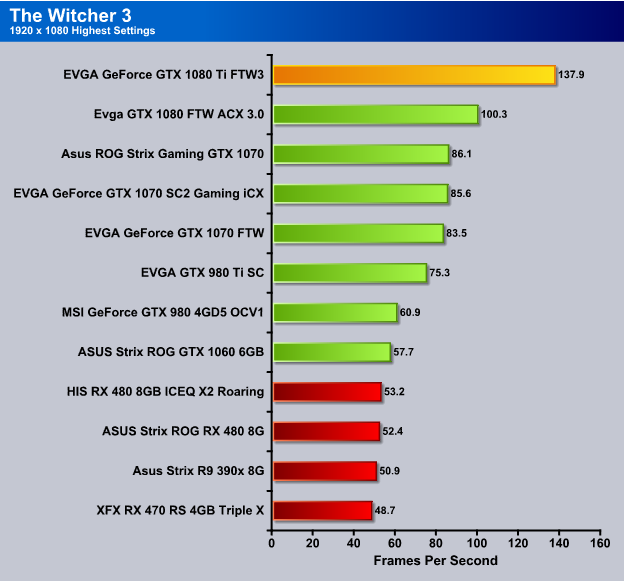
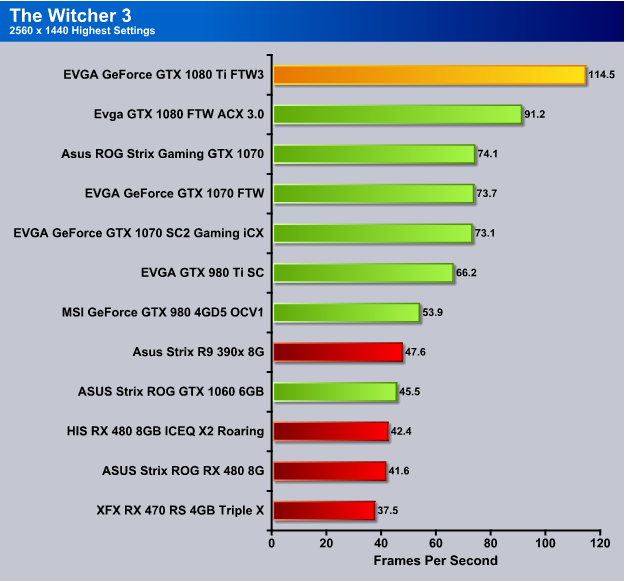
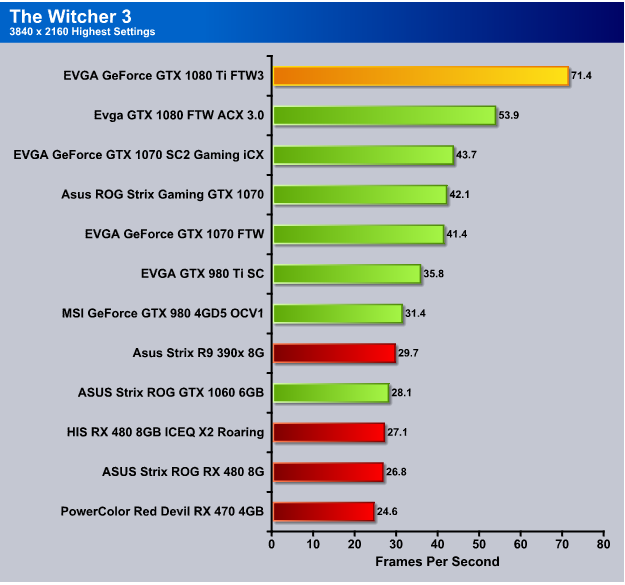





Those results are pointless. Nothing to compare them with. Why there are no other 1080ti in the graphs? Why there’s no titan cards?
Compare it with other 1080ti and titans and than we can have come common ground to check if that FTW3 is worth buying or not.
….Or you know, you could thank them for reviewing the card (thanks BTW) and compare this review to the million other reviews of the other 1080ti’s. Or you can whine and sound like some entitled infant. Or you could simply make a suggestion without coming across as a complete douche.
I’m considering upgrading from the GTX 1080 FTW, so this review is exactly what I was hoping to see. Thanks for your work!
Hello,
Thanks for your review!
What are these numbers? Is it max, average FPS? What were exactly your GTA settings (you just write very high / AA 4x)? Did you activated and maxed all the options (Long shadows / High resolution shadows …) in the Advanced Graphics menu? Did you use the benchmark included in the game?
I’m asking all these questions because after reading your review I decided to buy this GPU and I’m far from your results (i7 4770k @4.2ghz / MSI Z87-GD65 GAMING / Corsair Vengeance 16 GB DDR3 @1866Mhz / EVGA SuperNOVA 750 G2).
Thanks again and have a nice day.
What results are you getting?
On my system (7700K @ 5GHZ / FTW3 / Z270 GAMING M7 / G.SKILL RIPJAWS V 3000MHZ / SAMSUNG 850 PRO SSD) I get an average of 99 – 120 @ 1440p with the following settings.
In the GRAPHICS section, *everything* is maxed except for:
FXAA, set to ON.
MSAA, set to 4X.
TXAA, set to OFF.
Grass, set to HIGH.
In the ADVANCED GRAPHICS section, everything is set to ON except for:
Frame Scaling, set to OFF.
Extended Distance Scaling, set to 40%.
Extended Shadows Distance, set to 40%.
In grassy areas the FPS drops, as you might expect, considerably to around 65 FPS.
I just installed this card and my screen is doing the flashing issue and yes I installed the latest drivers. Any suggestions?
Try moving the card one slot down on the motherboard. Sometimes the backplate touches a ram bank clip and can cause flashing.