Qnap TS-251B OS
Here we will take a look at the main OS interface where you interact with the Qnap TS-251B and where you will do most of your maintenance, access and supporting module setup.
Here we see the main OS Screen on the Qnap TS-251B. as you can see it was synchronizing the RAID which even for dual 3TB enterprise drives took quite a while. Close to 8 hours for 3TB RAID 1.
Here we have the “file Station” section of the Qnap TS-251B’s OS. This is where you can create shared folders for users on the NAS.
Here is the App Center section which is where you can latch on extra roles to your Qnap TTS-251B, one of the most important for this one I would consider being the PLEX Server. This is due to the advertised capability to allow hardware level transcoding and playback of 4K video.
There are many other nice apps for everything from serving websites, to email servers and pretty much anything this little box can handle. The one we wanted to use for testing is the PLEX Media Server App, however.
Now let’s take a look at the testing and what we observed.
File Transfer Testing and Video Streaming Observations
Here you can see that with the 7200RPM Re drives we could cap out our Gigabit connection with just a little over 100MB/s speeds for large sequential transfers. As you can see the CPU handles this well and even large batches of small files transfer easily without issues.
It is worth noting that there is an audible hum from the device with 7200RPM drives and moving it in most cases allows it to subside but it does happen which I did not observe when testing the WD RED 5400RPM drives.
All in all for file server needs this unit is simply more powerful than you would need and you can get what one the other Qnap units running a more low power chipset if you are only looking for file storage. However the ability to do things such as host VM’s or be a competent media server capable of transcoding, the extra horsepower and capabilities make it a compelling choice.
Here is a critical setting you must note if you plan to employ the Qnap TS-261B as a PLEX Media Server. By default, PLEX does not have the option checked to enable Hardware transcoding which caused lots of buffering when streaming a 4K video transcoded to 1080p. If you do plan to use this device as a media server, I recommend making sure hardware transcoding is on as once it was enabled CPU usage dropped from 100% to around 30% and all native UHD content streamed with no issue at any resolution I chose to transcode to via the PLEX client app.
The reason this happens is that without the checkbox being filled the PLEX Media Server app will use software transcoding which is very heavy on resources and not efficient. The Intel CPU allows hardware transcoding and therefore when enabled you could likely transcode 2-3 streams simultaneously with this box with no issues pending your network connection does not become saturated.
Now that we’ve checked out the Qnap TS-251B and its capabilities, let’s wrap it up.
 Bjorn3D.com Bjorn3d.com – Satisfying Your Daily Tech Cravings Since 1996
Bjorn3D.com Bjorn3d.com – Satisfying Your Daily Tech Cravings Since 1996









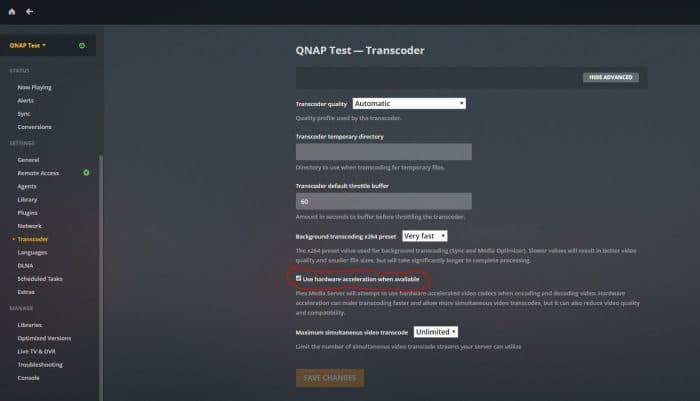







Splendid article. Thanks for sharing here with us