Today Ill be writing what one might call a prelude of things to come. The cool thing about it is that those “things to come” will be introduced today, namely the NVIDIA nForce®500 series of MCP that brings a huge amount of new and radically different technology to the table. Todays article will center in on the nForce® 590 Enthusiast line of that product.
INTRODUCTION
A few years ago I solidly subscribed to the then adorned premise that separate was better when it came to computer hardware components. Integration was for software related applications only. I’d like to go into some detail about how I had a completely “religious experience” that entirely changed my way of thinking, but that would be complete and utter BS! In truth, up until recently I was a self adorned Intel zealot that saw the capital “I” in the sun’s core everyday upon awakening.
It wasn’t until I learned to read…No! Not the “See Spot run” stuff you learn in the first grade, well make that pre-school today. In reality it was a cold, blustery winter’s day about one year ago and I was off from my job and went to read my latest Intel propaganda only to find there was nothing new and exciting about it. So, off to the Web to find out why my then “American Idol” had not updated my cache of solid reading material. In truth, there was nothing new and exciting to read about, so like many before me I turned to the “dark side” to be able to see the light.
My next move was to begin reading an AMD forum. My interest was immediately peaked reading about the new and exciting changes that were taking place. These changes had been predicated by the entry of the “GPU Giant” NVIDIA some months prior to this enlightenment into the mainstream motherboard arena. While not directly manufacturing the motherboard NVIDIA was producing the media and communications processors (MCP) for them which included many exciting new features.
For me the next several months were pivotal and I digested enormous amounts of technology related information. Suffice it to say that I learned in short order that integration certainly applied to hardware and from what I could see NVIDIA was leading the way. Am I still an Intel zealot? Absolutely not! Then, an AMD zealot? Nope! I’ve evolved into a rarity, a true middle of the road Computer Enthusiast that sincerely appreciates what both manufacturers bring to the table.
Today I’ll be writing what one might call a prelude of things to come. The cool thing about it is that those “things to come” will be introduced today, namely the NVIDIA nForce®500 series of MCP that brings a huge amount of new and radically different technology to the table. This release is timed impeccably to coordinate with that of AMD’s new socket AM2 line of processors.
The NVIDIA nForce® 500 family of MCPs support dual-core AMD® Socket AM2 processors and are available in four different versions:
- NVIDIA nForce® 590 SLI MCP for hard-core, do it yourselfer (DIY) enthusiasts
- NVIDIA nForce® 570 SLI MCP for the performance, dual GPU segment
- NVIDIA nForce® 570 Ultra MCP for the single GPU performance segment
- NVIDIA nForce® 550 MCP for the mainstream segment
Today’s article will center in on the nForce® 590 “Enthusiast” line of that product. The scope of this article will set the stage for many product-specific reviews using this technology in the very near future.

nForce® 590 Chips
FEATURES & SPECIFICATIONS
When one views the features and specifications of the nForce® 590 Enthusiast series of MCP several words come to mind; among them are unbelievable, awesome, robust, feature laden, an enthusiast’s dream. The following image will probably give you the best initial overview of what the nForce® 590 brings to the table.
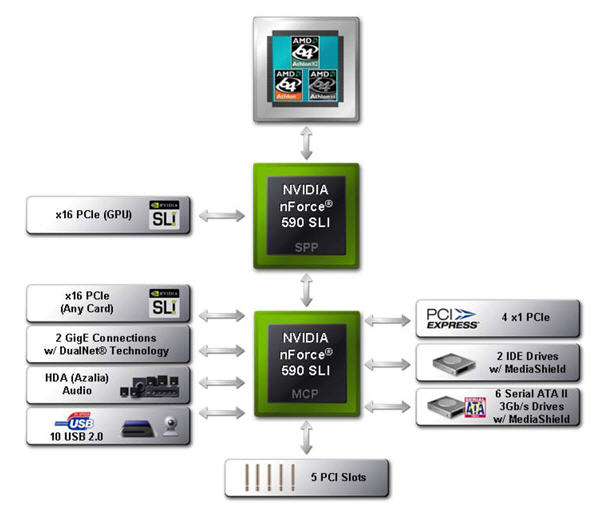
nForce® 590 Specifications
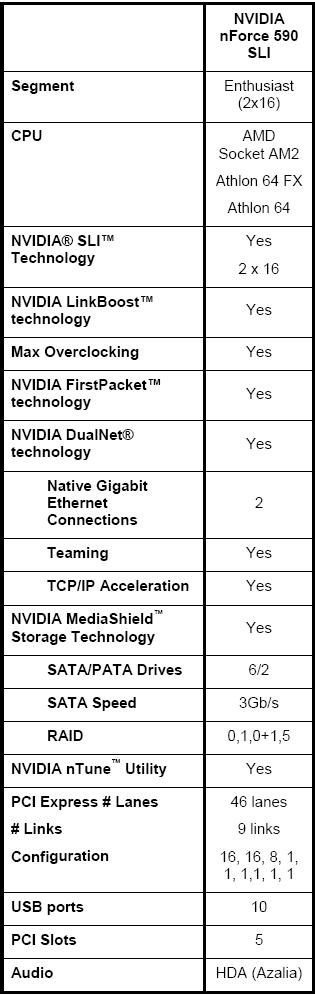
nForce® 590 Features
The following is a culmination of the many features that the nForce® 590 brings to the table. We find the list incredible and can easily see that NVIDIA has obviously listened to the voice of the Computer Enthusiast market with the inclusion of all these new additions.
NOTE: As not to confuse you, this feature section lists the features that are available across the entire 500 series line of nForce® MCPs. The nForce® 590 is the only MCP to contain all of them.
- Engineered for Enthusiasts by Enthusiasts
- NVIDIA LinkBoost™ Technology: NVIDIA nForce 590 SLI MCP automatically increases bandwidth when select NVIDIA® GeForce® graphics cards are detected.
- Designed for NVIDIA® SLI™ technology: NVIDIA SLI technology is a revolutionary platform innovation that allows users to intelligently scale graphics performance by combining multiple NVIDIA graphics solutions in a single system with an NVIDIA nForce SLI MCP.
- Two full-bandwidth,16-lane PCI Express links: ensure maximum graphics performance for next-generation GPUs and games. Offers twice the PCI Express bandwidth of X8 SLI solutions.
- NVIDIA MediaShield™ Storage: Suite of features that safeguards your most important digital media assets; always reliable, scalable, and accessible. Includes RAID and SATA drive support.
- Multiple Disk Setup: through a simple wizard-based interface, you can effortlessly set up your drives for better data protection, faster disk access or maximum storage capacity. MediaShield automatically selects RAID 0, 1, 0+1 or 5 configuration according to your needs. Advanced users can access RAID options directly.
- DiskAlert System: The event of a disk failure, MediaShield users see an image that highlights which disk has failed to make it easier to identify, replace, and recover.
- RAID Morphing: MediaShield allows users to change their current RAID set-up to another configuration in a one-step process called morphing. This eliminates the need to back up data and follow multiple steps in the process.
- Bootable Multidisk Array: MediaShield storage fully supports the use of multi-disk array for loading the operating system at power-up.
- Six 6 SATA 3Gb/s Drives: Combine up to 6 SATA drives into one volume for bigger, faster RAID. More drives mean more configuration options such as 6 RAID 0 (striped) drives for maximum throughput, or Dual RAID 5 arrays. Take advantage of the latest SATA-2, 3Gb/s hard disk drives with full support for native and tagged command queuing and hot plug. Native command queuing provides higher disk performance in a multi-threaded environment by performing out-of-order disk accesses.
- Networking with NVIDIA nForce: NVIDIA networking delivers the highest network throughput at the lowest CPU utilization. The manageable and stable NVIDIA networking solution results in better networking management and a lower total cost of ownership. Only NVIDIA integrates this level of networking features to allow you to take your online experience to the next level.
- NVIDIA Native Gigabit Ethernet: The industry’s fastest Gigabit Ethernet performance eliminates network bottlenecks and improves overall system efficiency and performance.
- NVIDIA FirstPacket technology: Be the ‘King of Ping’ with NVIDIA FirstPacket technology. Get the crystal-clear phone conversations and online gaming performance you expect. NVIDIA FirstPacket technology assures your game data, VoIP conversations, and large file transfers are delivered according to preferences set by you in an intuitive wizard.
- NVIDIA DualNet® technology: Get Double-Barrel Gigabit Ethernet with two integrated networking connections on your NVIDIA nForce 500 series MCP.
- Dual Gigabit Ethernet with Teaming: Teaming allows the two connections to work together to provide up to twice the Ethernet bandwidth for transferring large amounts of data from home file servers to other PCs. It also provides network redundancy through fail-over capability.
- TCP/IP Acceleration: Delivers the highest system performance by offloading CPU-intensive packet filtering tasks in hardware, providing users with a PC networking environment that is faster.
- NVIDIA nTune™ 4.0 Utility: Now with access to more settings from this Windows-based utility. NVIDIA nTune performance manager allows automatic tuning for optimal performance and the ability to customize. Once configured, nTune automatically chooses the right system settings for the application that is being run based on your saved profiles and personal rules.
- PCI Express: Designed to run with PCI Express bus architecture. This bus doubles the bandwidth of AGP 8X, delivering 4 GB/s of upstream data transfer and 4GB/s of downstream data transfer.
- High Definition Audio (HDA): High definition audio brings consumer electronics quality sound to the PC delivering high quality sound from multiple channels. Using HDA, systems can deliver 192 kHz/32-bit quality for eight channels, supporting new audio formats.
- USB 2.0: A standard plug-and-play interface that provides easy-to-use connectivity for USB devices.
FEATURES – A CLOSER LOOK
In this section we’ll take a closer, more detailed look at many of the features listed above. Our goal here is to give you a clear cut understanding of what each of these features may provide to enhance your computing experience.
LinkBoost™ Technology
NVIDIA nForce® 590 SLI MCP automatically increases bandwidth when select NVIDIA GeForce®graphics cards are detected. This is done using LinkBoost technology, a technological advancement that combines advancements in NVIDIA nForce MCPs and GeForce® GPUs that allows NVIDIA-based silicon to run faster. NVIDIA nForce® 590 SLI™ MCP is the first core logic platform to support LinkBoost™ and the GeForce® 7900 GTX is the first GPU add-in card that supports LinkBoost™ technology.
A major feature of LinkBoost™ technology is that it is automatically activated without user intervention. LinkBoost™ becomes active once the system detects a GPU capable of supporting LinkBoost™ technology. When the GeForce® 7900 GTX graphics card is present on NVIDIA nForce® 590 SLI MCP, the system automatically recognizes its presence and dynamically boosts PCI Express and MCP HyperTransport bus speeds by 25%, increasing the available bandwidth of the HyperTransport (HT) and PCI Express (PCIe) bus links from 8 gigabytes per second (Gb/s) to 10Gb/s, delivering higher out-of-the-box bandwidth and performance.

LinkBoost™ Diagram
SLI-Ready Memory
Enhanced Performance Profiles, or EPP, is an open standard, PC initiative designed to provide higher levels of system performance by integrating additional high-performance capabilities into their SDRAM DIMM modules. Developed as an extension to the traditional JEDEC standard Serial Presence Detect (SPD) found on today’s high-performance DIMMS, new Enhanced Performance Profiles (EPP) simplifies the overclocking of memory DIMMs, while at the same time ensuring platform and component compatibility. The benefits for the beginner include good introduction to tweaking and a guaranteed success with their first overclock. For the expert, EPP provides a good basecamp to begin overclocking by moving “ground zero” two-thirds up the mountain for the sophisticated overclocker.
The NVIDIA nForce 590 SLI chipset is the first core logic to introduce support for this new specification. The system BIOS will automatically recognize the presence of a DIMM that supports EPP. Upon boot-up, the BIOS will flag detection of these DIMMs to users. A user has the ability to enable or disable EPP support in the SBIOS using the SLI-Ready Memory option.
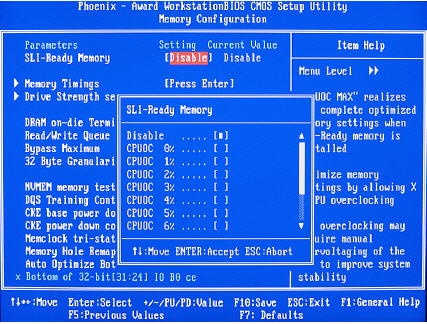
EPP BIOS Adjustment
The first SLI-Ready Memory products will be available from Corsair in the form of two different types of memory—TWIN2X2048-6400C4 low-latency DIMMs and TWIN2X2048-8500C5 high-frequency DIMMs. These two gigabyte module pairs, running at 800MHz and 1066MHz respectively, are fully optimized to work with new motherboards based on the upcoming NVIDIA nForce 590 SLI and nForce 570 SLI media and communications processors (MCPs).
While SLI-Ready Memory modules with Enhanced Performance Profiles will work on any motherboard, only motherboards equipped with properly-designed BIOSes, such as those designed for NVIDIA nForce 590 SLI and NVIDIA nForce 590 SLI MCPs, can detect the presence of these new capabilities and prompt the user to boot with guaranteed optimized settings.
Each DIMM product that supports EPP will contain its own unique EPP settings that are specific to the module. Depending on the memory module used in a system, the user must choose the best SLI-Ready Memory configuration to achieve higher memory performance. This is a function of memory frequency mainly that is specified in the EPP. Memories that can run beyond 800MHz might well require some CPU frequency overclocking; the amount of overclocking depends on the CPU used.
CPUOC MAX option will prompt for CPU overclocking as much as is needed to realize the full performance potential of a DIMM. The BIOS will automatically configure the memory controller, the CPU frequency, and the CPU HyperTransport bus based on what a user selects. The AM2 processor’s memory controller architecture is such that the effective memory frequency is a function of the CPU’s frequency and an internal memory clock divider. The CPU frequency is also a function of CPU reference clock, or CPU HyperTransport reference clock, as well as the CPU multiplier. The relationships are as such:
- Memory frequency = CPU frequency (MHz) ÷ internal integer clock divider
- CPU core frequency = CPU reference clock (MHz) * CPU multiplier
SLI memory DIMMs with EPP that run at 800 MHz CAS4 timings such as Corsair TWIN2X2048-6400C4 will not need any CPU overclocking as the AM2 CPU natively supports 800MHz memory speeds.
Memories that run at much higher speeds above 800MHz, such as Corsair TWIN2X2048-8500C5, will require CPU overclocking to achieve the 1066 MHz memory frequency the device is capable of operating at. This may require increasing CPU voltage and increasing CPU frequency. Due to manufacturing process variations of CPUs, some CPUs might not be very overclockable while others might very well be. By incrementally increasing and testing the percentage of CPU overclocking in the SLI-Ready Memory BIOS setting, the user will be able to capture higher system performance.
There are numerous advantages to SLI-Ready memory with EPP and some of which include:
- One-click hassle-free memory performance boost.
- Established memory overclocking baseline for overclockers who wish to achieve memory performance beyond what the memory DIMM is tested for
- Exposure of advanced memory settings that are normally not apparent or even understood by many enthusiasts. Not only that, but EPP also provides recommended tested values for such settings.
Overall, EPP is a technological advancement that provides real value add to end consumers, enhancing system memory performance and paves the way to ultimately achieve the best gaming experience.
FEATURES – A CLOSER LOOK cont.
FirstPacket™ Technology
Essentially, FirstPacket™ is packet prioritization — it allows users to set network data packets for applications and games that are more latency sensitive with a higher priority. For applications, FirstPacket™ technology gives users much more flexibility in how they may use their computers, allowing them to successfully do more things at the same time. For games, FirstPacket™ is about response time. FirstPacket™ delivers a predictable online gaming experience by treating gaming network packets more importantly than other network packets that can saturate a limited DSL or Cable broadband connection, such as FTP packets.
NVIDIA is the only core logic vendor that has a traffic prioritization feature deeply embedded in the hardware and drivers. Only FirstPacket™ technology can bring a new level of usability to PCs such that latency-sensitive applications can be used effectively, while latency-tolerant applications still operate properly.
FirstPacket™ improves performance for networked games and other latency-sensitive traffic like Voice over IP (VoIP). When network traffic constrains a connection, latency is increased which in turn can affect how two computers exchange information.
What is latency? In short, it’s a measure of the roundtrip time between two communicating devices. Higher latency means that it takes longer for the two machines to exchange information. Higher latency in VoIP connections translates into dropped packets that in turn affect Quality of Service (QoS) with jitter and delay. Higher latency in games translates into higher ping with the game server and lag that not only causes stutters and hiccups to gameplay, but can also get you booted from the server.

Typical Network Traffic

FirstPacket™ Optimized Network Traffic
Any application that tends to use small packets and requires bounded end-to-end latency will benefit from FirstPacket technology. Any networked game, plus voice over IP, video over IP, and any interactive applications (network meetings, like WebEx) will benefit. The benefit is achieved by forcing the latency-tolerant applications to wait a bit longer to access the wire. This is a good trade-off, since the user has indicated that their preference is to have the latency-sensitive applications be given priority over the other applications.
Benefits of FirstPacket:
- Any application that tends to use small packets and requires bounded end-to-end latency will benefit from FirstPacket technology. Any networked game, plus voice over IP, video over IP, and any interactive applications (network meetings, like WebEx) will benefit.
- The benefit is achieved by forcing the latency-tolerant applications to wait a bit longer to access the wire. This is a good trade-off, since the user has indicated that their preference is to have the latency-sensitive applications be given priority over the other applications.
- Even though traffic handling within the PC can be influenced in the transmit direction (TX, upstream), traffic arriving in the receive direction (RX, downstream) is not controllable—a PC has to receive the packets as it gets them, which is one at a time. Also, the network switches and routers may drop or reorder traffic, which can affect the performance of the applications, whether or not they are latency-sensitive.
FEATURES – A CLOSER LOOK cont.
DualNet® Technology
Users get double-barrel Gigabit Ethernet with two integrated networking connections on a NVIDIA nForce 500 series MCP. DualNet technology delivers two Gigabit Ethernet ports that can be used individually, combined, or configured in a number of ways depending on the needs of the user. A number of motherboards have offered dual-gigabit Ethernet ports, however, all of these offerings do so using two different chips. The NVIDIA nForce MCP is the first integrated motherboard solution to offer dual-gigabit Ethernet using the same physical chip. When combined using Teaming, dual Gigabite Ethernet provides blazing file transfers.
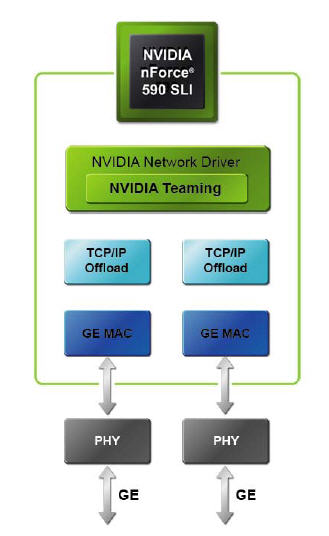
DualNet® Diagram
Teaming allows the two integrated network connections to work together, appearing as a single network connection while providing up to twice the Ethernet bandwidth for transferring large amounts of data from home file servers to other PCs. Teaming also provides network redundancy through fail-over capability. By hooking up Ethernet connections to both gigabit ports, not only is performance increased by combining the two pipes, but the network is instantly protected against port or cable failure (such as a network wire getting kicked loose.)

DualNet® with Teaming
TCP/IP Acceleration
NVIDIA TCP/IP acceleration is a networking solution that includes both a dedicated processor for accelerating networking traffic processing and hardware-optimized software. TCP/IP acceleration provides deep levels of networking and traffic inspections at full-duplex gigabit Ethernet speeds. By offloading CPU-intensive packet processing tasks in hardware, TCP/IP acceleration delivers the highest system performance.
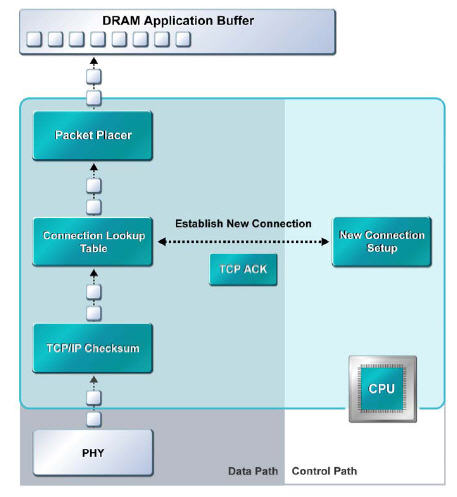
CPU-based Packet Processing
For example, packets move from MAC to driver; driver to stack within kernel space; and from stack to application, which involves crossing the kernel-/user-space boundary. All those memory copy operations are CPU intensive and time consuming, and the driver and stack processing that occurs between the copies uses an excessive number of CPU cycles.
In comparison, the NVIDIA TCP/IP acceleration processes network packets in hardware, allowing them to ues an “express lane” that bypass the traditional “network stack” process, improving overall throughout and lowering CPU utilization.
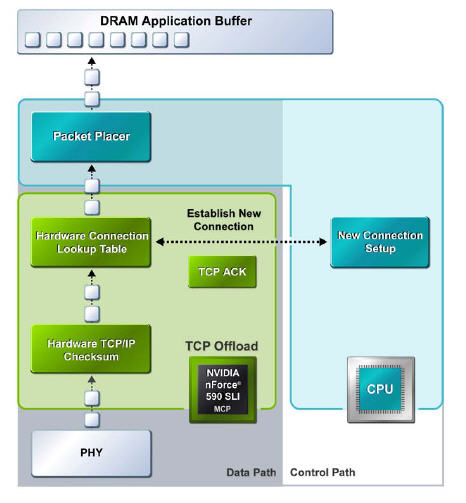
NVIDIA nForce® MCP Packet Processing
NOTE: NVIDIA’s TCP/IP Acceleration offloading policy is defined using the Web-based NVIDIA Network Access Manager (NAM) and functionality is disabled by default. When TCP/IP acceleration is enabled, all TCP/IP connections will be offloaded. If you have a software firewall installed on your system, enabling TCP/IP Acceleration technology may cause some network traffic to bypass your firewall. A warning message indicating this is displayed when a user enables TCP/IP acceleration.
FEATURES – A CLOSER LOOK cont.
MediaShield™ Technology
NVIDIA MediaShield™ technology delivers increased data performance and data protection using a technology known as Redundant Array of Independent Disks (RAID). MediaShield™ technology uniquely offers a management interface that lets you easily configure or change your multi-disk arrays. Do you want data protection? Just set up one disk as a mirrored copy of the first. Plus, provide further protection by assigning dedicated spare disks that are ready to be automatically used as backups if one of the mirrored disks with your digital assets fails. Another MediaShield storage innovation alerts you when a disk fails, and shows you which one to replace.
Now, with the introduction of NVIDIA nForce® 590 SLI, 570 SLI and 570 MCPs, MediaShield 5 allows you to combine up to 6 SATA drives into one volume for massive storage and data redundancy.

Single 6 Disk RAID 5 Array or Dual 3 Disk RAID 5 Array
Through a simple wizard-based interface, you can effortlessly set up your drives for better data protection, faster disk access or maximum storage capacity. MediaShield automatically selects RAID 0, 1, 0+1 or 5 configuration according to your needs. Advanced users can access RAID options directly.
MediaShield also allows users to change their current RAID set-up to another configuration in a one-step process called morphing. This eliminates the need to back up data and follow multiple steps in the process. MediaShield storage fully supports the use of multi-disk array for loading the operating system at power-up.
Updated nTune™ 5.0 Application
NVIDIA nTune™ is an enthusiast performance application that allows the user to do the following:
- Manually control bus speeds (FSB or HTT and AGP or PCI-E), fan speeds, memory timings, and voltages of the motherboard.
- Manually control the 3D core and memory bus speeds and the fan speeds for GeForce series (3x and higher) graphics cards.
- Automatically tune the system and graphics performance.
- Dynamically load saved settings for different performance states.
- Monitor system performance data such as bus speeds, temperatures, and voltage levels.
- Perform stability tests to verify tuning results.
- Change BIOS settings from within Windows.
- View detailed SW and HW version information.
nTune™ System Clocks Details:
- Reference clock (HTT): Use to dynamically control the reference clock rate of the HTT bus, which will also change the CPU core and memory bus frequencies.
- CPU multiplier and CPU core frequency: The CPU multiplier is not a dynamic setting. The current multiplier setting is shown and may be changed in the BIOS setup or from the Dynamic BIOS Access page.
- HT multiplier and HT bus frequency: Use to dynamically control the HT Link frequency to the CPU.
- Memory clock and Memory bus frequency: Reports the current Memory bus speed selected. The Memory bus frequency will report the actual frequency, relative to any changes made to the reference clock.
- MCP/SPP Reference clock (PCI-E): Use to dynamically control the MCP/SPP PCIExpress bus speed for the x16 slot.
nTune™ System Voltages Details:
- CPU and Memory: Dynamically adjust the voltage to the CPU and DIMMs in the memory slots.
- HT CPU <-> nForce SPP: Dynamically adjust the voltage level to the HT Link of to the CPU.
- HT nForce SPP <-> MCP: Dynamically adjust the voltage level to the HT Link operating between the NVIDIA SPP and MCP.
- nForce SPP: Dynamically adjust the voltage level to the SPP and bus slots attached to it (ex. PCI-E).
- nForce MCP: Dynamically adjust the voltage level to the MCP and bus slots attached to it (ex. PCI-E).
- Auxiliary: Dynamically adjust an auxiliary voltage level defined by the motherboard manufacturer.
nTune™ System Fans Details:
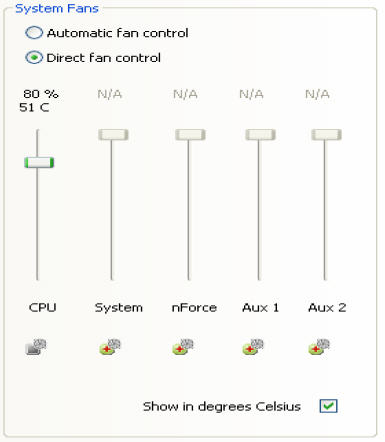
nTune™ Fan Controller
- CPU: This slider is used to adjust the CPU fan.
- System: This slider is used to adjust the System fan. This is typically the fan attached to the SYSFAN connector on the motherboard.
- nForce: This slider is used to adjust the chipset fan, or the fan attached to the NVIDIA chipset on the motherboard.
- Auxiliary 1 and 2: These sliders are used to adjust the fans specified by the motherboard manufacturer.
nTune™ Dynamic control of Memory timings:
- Row Address Strobe (tRAS)
- RAS to CAS Access (tRCD)
- Memory Bank Switch (tRP)
- Row Cycle Time (tRC)
- Write Recovery Time (tWR)
- RAS to RAS Delay (tRRD)
- Read to Write Delay (tRWT)
- Write to Read Time (tWRRD)
- Write to Write Time (tWRWR)
- Read to Read Time (tRDRD)
- Refresh Timing (tREF)
- Ability to view detailed interpreted SPD information
nTune ™ GPU Clock/Fan Details
- Core bus and Memory bus: Changes the speed at which your graphics card processor and memory operates improving 3D application
- performance.
- Test button: Tests the clock frequency settings you want to use before applying them.
- GPU fan speed (2D operation): Adjust the speed of the fan connected to the NVIDIA GPU during 2D operations.
- GPU fan speed (3D operation): Adjust the speed of the fan connected to the NVIDIA GPU during 3D operations.
New for nTune™ 5.0, the user has the ability to perform stress tests after they tune the system:
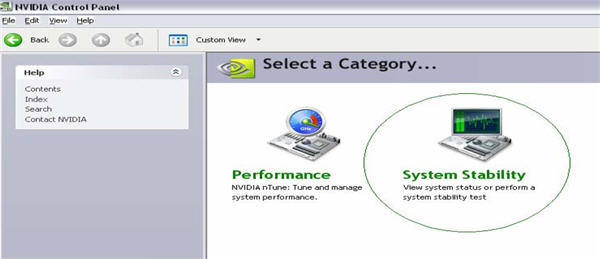
Stability Test Selection
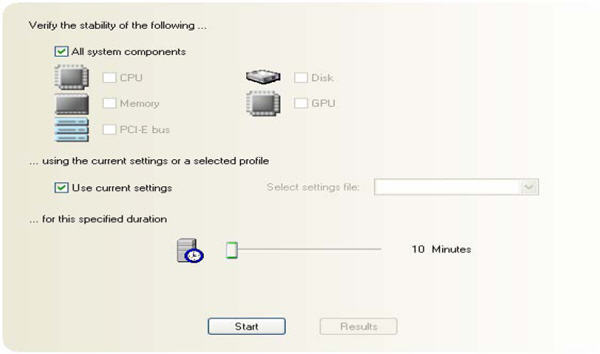
Select Component to Stress
nTune™ Automated Tuning Details:
- At the start of the tuning session, a baseline profile is created using the current system settings.
- Tuning types:
- Quick: Quickly tunes the system (in less than 20 minutes).
- Complete: More thoroughly tunes the system (in less than 3 hours).
- Expert: Select what interfaces to tune and how long to perform the tuning process.
- During tuning, nTune will exhaustively search thousands of parameters (bus frequencies, voltages, memory timings, and more) to find the best performance for the system.
- While tuning, nTune will perform stress tests to validate the stability of parameters selected.
- The longer the tuning session the more parameters can be search and the more stability tests can be run.
- After completion of the tuning session, the new best performance profile may be save.
- After saving the profile, the next step is to decide how to use it by adjusting custom rules.
nTune™ 5.0 also has the ability for the user to set up custom rules that will cover almost every scenario of system control. While I have not touched on every aspect of what this new version of the application has to offer, you can certainly see it’s much more robust than previous versions.
A BENCHMARK
Scott was able to get his hands on a couple of the nforce® 590 equipped mother boards, the Asus M2N32 and the Foxconn C51XEM2AA. In addition he rounded up an X2 5000+ and both a 1 Gig kit of Corsair DDR-2 8500 and a 2 Gig kit of Corsair TWIN2X2048-6400C4 DDR-2. He used the Corsair 8500 with the Asus board and the Corsair 6400C4 with the Foxconn board. He performed a quick memory benchmark for me to include in this article. The results are compared to previous benchmarks with the 939 pin FX-60 on an Asus A8N32-SLI Deluxe and the Pentium D 840 on a Gigabyte 955X Royal motherboard. Complete reviews of each of these motherboards will be forthcoming.
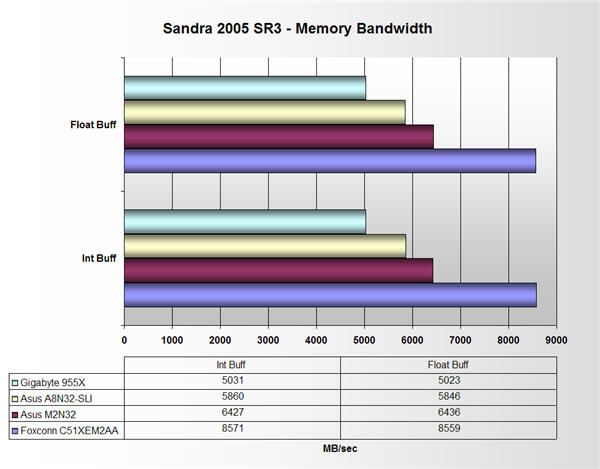
As you can see the noforce® 590 series motherbords coupled with high quality DDR-2 SDRAM and an enthusiast level processor completely obliterate the previous “King of th Hill” FX 60 not to mention the Pentium D 840. Hmmm! I wonder what’s in store when we do the full reviews of each of these exciting new products?
CONCLUSION
I would like to thank NVIDIA for the various pre-release technical documentation that helped me to draft this article. While I have not had any direct hands on with with a motherboard containing the nForce® 590 MCP as of yet; I do have it from reliable sources that all of the aforementioned features are present on the pre-release versions of the motherboard. These sources further tell me that for the most part each feature functions as designed. That alone is enough to raise my expectations for this motherboard to the highest level.
Needless to say I can hardly wait to get my hands on one of these baby’s and put it through its paces to view for myself what on paper appears to be one of the finest architecturally designed motherboards I have ever seen. By the grace of the Computer Gods and if the brown truck runs on time I should have one within the next week or so and we’ll find out together if it’s just marketing hype or the real thing. Given my research I would vote for the latter, and those of you that read my articles know I’m not an easy person to sell. So barring any anomalies we’ll turn this article into a review in the very near future.
 Bjorn3D.com Bjorn3d.com – Satisfying Your Daily Tech Cravings Since 1996
Bjorn3D.com Bjorn3d.com – Satisfying Your Daily Tech Cravings Since 1996



