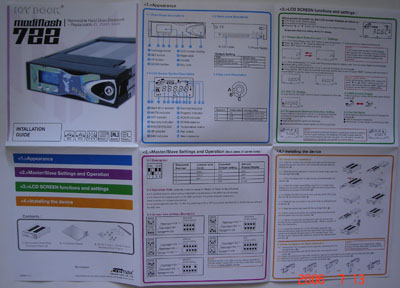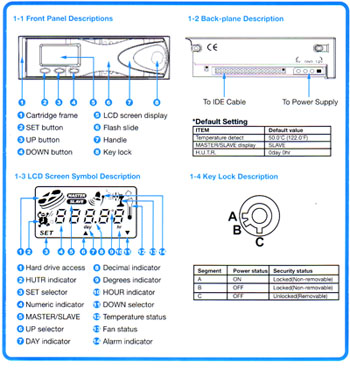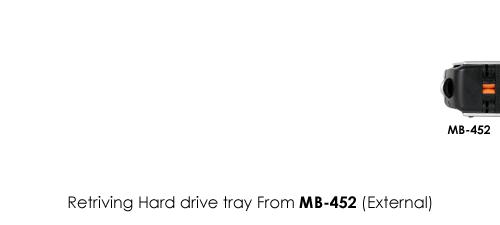If you want an easy way of changing your hard drive without ever opening up the sidepanel, you should check ICY DOCK’sremovable hard drive enclosuer. We will be looking into two removable SATA hard drive rack Modiflash 722 and MB122SKGF-1B.
Introduction
Most of us have more than 1 hard drive running in our system. In fact, with the price of hard drives falling everyday and larger size of hard drives keep coming out, it’s not surprise to find most system have more than 3 hard drives or more and many people are running RAIDs to increase the performance. If you are like me, who likes to tinkle with the system, you would find that sometimes it’s an annoyance(albeit one of the easiest job) to change the hard drives as it would require you to take off the side panel in order to just take the drive out and replace it. Today, we’ll be looking at ICY DOCK’s removable hard drive enlosure that will help to make changing hard drive one of the easiest job.
We have receive two removable hard drive racks from ICY DOCK—Modiflash 722 and MB122SKGF-1B. I have looked ICY DOCK’s external SATA hard drive enclosure and was happy with the ease of use and good performance. These two internal hard drive racks that we received are very similar to the external hard drive enclosure that was reviewed. Basically these drives put the external case as the 5.25’’ mount frame and still employ the same internal carrier that slides in and out of the frame.
Both enclosures are very similar in their physical appearance. They are designed to mount onto the 5.25’’ drive bay and accommodate 3.5’’ SATA hard drives. Both have front LCD monitor which can display hard drive’s information. The enclosures are primarily aluminum with plastic covering front and back. Basically, you have a frame which you would mounted to the 5.25’’ bay and a removable carrier body which you would mount the 3.5’’ hard drive. The frame has a front cover to protect against dust when you remove the carrier body from the frame. In addition, they have a lock key to secure the drive and a small fan on the back to help cool the drive.
IDY Dock Modiflash 722
Modiflash 722 uses 64pin connector between the 3.5’’ carrier and the 5.25’’ frame, which is the same as the external enclosure that was reviewed. The box comes with the rack, 1 page colored manual, 1 HDD access cable, 2 sets of keys, and 6 mounting screws.

On the back of the carrier, you will see the 64pin connector and a master/slave jumper, which was preset as slave drive. This is a rather interesting find because you don’t need to set master/slave for SATA drive. On the back of the frame, you will notice a SATA connector, a 4pin molex, and couple pins where you will connect with the included HDD access cable.



Because the 64pin connector is the same as the one for the external SATA hard drive enclosure, I thought I will try and see if I can take the carrier from the external and use it for the internal enclosure. In fact, it actually worked. However, the reverse is not true. The internal enclosure’s carrier has a slightly different handle that prevents the drive to close in the external enclosure. The drive still functions but you can’t close the handle.

The enclosure comes with 1 page colored manual, which is nice. It explains all the functions and features of the LCD monitor and how to change the setting, as well as how to mount the drive. The manual, however, looks like is fo IDE hard drive rather than the SATA hard drive as it explains the jumper settings of the hard drive. Although you don’t need the manual to assemble the unit, it would still be nice if ICY DOCK will update it and send the correct manual with their package.
The key lock has three segments. It will unlock the drive, at which, the computer won’t even detect the drive at all (even if it’s inside the frame) to allow you to remove the carrier from the frame. Then you can turn it to OFF/lock mode, which will lock the carrier inside the frame, but won’t turn the drive on. Finally, there’s a ON/Locked mode, which will lock the drive in the frame and turn on the drive. This allows the computer to detect the hard drive. The three mode design is good because you can have the drive locked inside the computer, yet don’t turn the drive on, so that you can prevent other people access the drive/data.
In addition to the features mentioned above, this enclosure comes with interchangeable faceplate. It allows you to choose between 4 different designs of faceplate, however the enclosure only comes with 1 design and the others would have to be purchased separately. The plates are screwed to the handle via two screws. The faceplates does not adds any additional functions to the enclosure, but it does adds some personal touch of user’s personality and it looks cool.

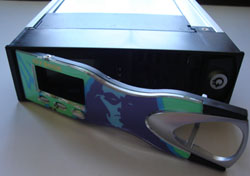
Once the drive is connected and turned on, the faceplates will actually flash between four different colors. I thought the character on the faceplate looks like the “Sith” character from Star War when it’s wearing its hood. If you are not into these type, you can choose between the dragon look, the penguin, the blue green colored, or pink colored faceplate. Having interchangeable faceplate would look really good for those who are into modding or just simply want to get some attention.
The LCD displays a lot useful information about the hard drive. It shows hard drive’s temperature, the status of the exhaust fan, the drive’s master/slave status, and HUTR (HDD Usage Time Record). In addition, it has icon that shows when the hard drive is in access. You can also set an temperature threshold, at which if the temperature reaches to the threshold, the display will beep and gives out warning. The temperature can be set as either degree C or degree F.
ICY DOCK MB 122 SKGF-1
Besides the Modiflash 722 removable hard drive enclosure, we also receive another removable SATA hard drive enclosure–MB 122 SKGF-1, from ICY DOCK. This hard drive enclosure is a much more interesting product. Like Modiflash 722, it also comes with the same accessories, 1 page manual(black and white in this case), 2 sets of keys, 1 HDD access cable, and 6 screws.
The enclosure is much smaller than the other one. On the back of the frame, (from the top row clockwise to the bottom row) you will see the 4pin molex, HD access in, master/slave set, S-output(not to confuse with S-video output), and SATA data and power connector. As you can see the S-Output is where you will connect the cable to route the HDD access from your motherboard to the front LCD. When you open up the enclosure, you will notice the back of the internal carrier does not have any connector as the Modiflash 722. Rather than use a separate adaptor to connect the carrier and the frame, this enclosure uses the hard drive’s own SATA connector and directly connects to the frame’s SATA connector. Because of this, this enclosure does not require any special connector and it is smaller than the other enclosure.


The front of MB122 SKGF-1 looks exactly like the external drive that was reviewed with the additional of the LCD panel. The LCD displays the same information information as the Modiflash 722(HDD drive access, HUTR indicator, Master/Slave indicator, Temperature indicator, fan indicator, alarm warning).

The key lock of the MB122 SKGF-1 is slightly different from Modiflash 722. It only has 2 segments, an On and Off. When it is turned to “Off”, it unlock the drive to allow the carrier to slides in and out of the fram. When it is set to “On”, it locked the drive and turns on the hard drive activity.

Impression
To get some idea on the size of these enclosures. I put them against the 3.5’’ hard drive and 5.25’ CD-ROM. As you can see, the Modiflash 722 is about one and a quarter inch longer than the standard CD-ROM while the MB 122 is at the same length.
The installation process for both enclosures are extremely easy. You mount the frame to the 5.25” bay and screw the hard drives to the carrier, then just slide the carrier into the frame. Something that’s really nice about using the removable hard drive enclosure is that the data and power cable is secured on the frame. So that you don’t have to worry about hooking the cable to the back of your hard drive as you normally would have if you mount the hard drive in 3.5”. If you got a small working space inside your system, you sure would appreciate the simplicity and not to mention that you will less likely to broke or damage the pieces of connector (it happens:)).
Since these enclosures are designed to house the 3.5’’ hard drive, they should not hinder the hard drive’s own performance. Previously, we have seen that the 64pin adapter really did not hurt the hard drive’s performance even when it’s connected via USB, therefore the performance of Modiflash 722 and MB 122(which connect directly to the SATA) should definitely be consistent with the performance when the drive is connected directly to the SATA. I did a quick test and didn’t notice any performance hit on bothe enclosures.
One thing that I worry about these enclosure is the temperature of the hard drive. By putting the hard drive in an enclosure, we may increase the temperature of the hard drive, which may shorten the lifesapam of the drive and not to mention the precious data. I tested the temperature by run an antivirus scan of the hard drive as a way to simulate drive usage. The temperature is very similar when the hard drive is mounted on the 3.5’’ slot or the enclosures. I do not see any temperature fluctuation when read the temperature reading using Sandra. It’s nice to see that the fan is working to help dissipate the heat and the hard drive temperature remains similar when it’s mounted in the enclosure or at 3.5” bay.
Conlusion
I like the idea of putting hard drive on the 5.25’ bay, specially for SATA hard drives because SATA is designed to be hot-swappable. Both internal hard drive removable racks from ICY DOCK offer a good and simple way of mounting the internal hard drive so it is truly and simply hot swappable. Both Modiflash 722 and MB 122 include a nice LCD display that shows hard drive’s information as well as functioning as an temperature monitoring system. Furthermore, both enclusres come with exhaust fan to keep the hard drive cool. In addition, The Modiflash 722 offers four faceplates(to be purchased separately) that adds a little bit of personality. I, personally, think that the design of MB 122 is a better one. It is smaller than the Modiflash 722, it does not use the adapter and uses the native SATA connector in both the data and power, so it’s truly an SATA drive enclosure. It would be nice to see if ICY DOCK offers an external case for the MB 122 to allow user to be able put the internal hard drive into the external case by simply remove the carrier and slides it into the case, as the way that is possible with the Modiflash. This would greatly expand the functionality of these enclosures.
Ultimately both Mofiflash 722 and MB 122 live up to their promises. For people who need to replace/exchange their internal hard drive quickly and easily would really appreciate these enclosures. I can see people who run RAID use these enclosures to change their backup hard drives, or people who run a home server to swap the hard drives easily with the enclosure, or even casual users who simple want a way to make the hard drive removable and maybe even portable. Of course, using these enclosure will take up 5.25” spaces, so if you have free 5.25” slots and found yourself from time to time need to replace/exchange internal hard drive, why not give ICY DOCK’s internal hard drives enclosure a try, I think you will like it.
The Goods:
-
Simple and easy installation
-
Rear exhaust fan
-
LCD that offers both as information panel and temperature monitor system
-
Interchangeable faceplate (Modiflash 722
The Bads:
- None
A special thank to ICY DOCK for supplying these samples for review.
Update
After the review has been published. ICY DOCK contacted me and informed me that they also offer a removal trays of MB452 (External SATA unit) that is also compatible with MB122 (Internal SATA). This will definitely be adds to the versatility of the drive’s function.
 Bjorn3D.com Bjorn3d.com – Satisfying Your Daily Tech Cravings Since 1996
Bjorn3D.com Bjorn3d.com – Satisfying Your Daily Tech Cravings Since 1996