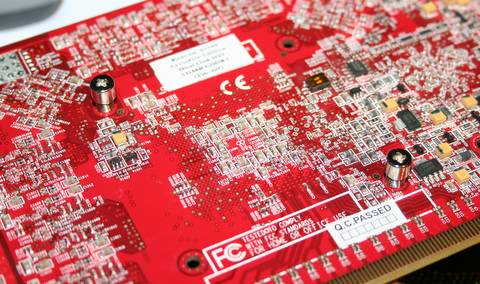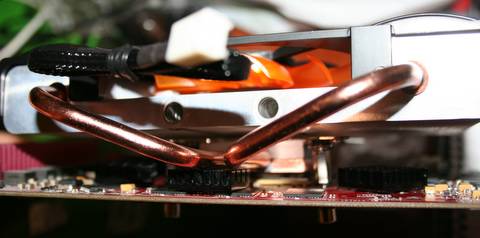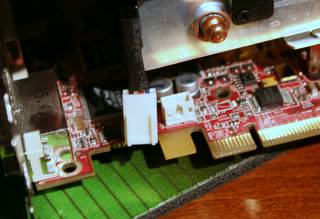The Revoltec VGA Graphic Freezer Pro is a cheap but capable VGA cooler than not only will keep your video card cool but also make your system less noisy, especially when compared to an ATI or NVIDIA reference cooler.
INTRODUCTION
With the increasing power of video cards comes an increased need for good cooling. The stock cooling you find on both NVIDIA and ATI video cards do keep the video cards cool but often at the expense of a higher than acceptable noise level.
There is a lot of third-party VGA coolers on the market and today we are reviewing one from Revoltec; the Revoltec VGA Graphic Freezer Pro.
SPECIFICATIONS AND FEATURES
- Size: 162x112x44 mm
- Material: Aluminium/Copper
- Weight: 300g
- Fansize: 80x80x10mm
- RPM: 2000RPM +/- 10%
- Sound level: 22dBA
- Airflow: 23.58CFM
- Connection: 3-pin MOLEX
Compability
- nVidia GeForce 4 MX420/440(SE/8X)/460
- nVidia GeForce 4 Ti 4200(8X)/4400/4600/4800
- nVidia GeForce FX 5600(ULTRA)/5700(ULTRA)/5900(XT)/5950(ULTRA)
- nVidia GeForce 6600(GT)/6800(GT/ULTRA)
- nVidia GeForce 7600(GT)/7800(GT/GTX)/7900(GT/GTX)
- ATI Radeon 9000(PRO)/9200(PRO)/9500/9550/9600(SE/PRO/XT)/ 9700(PRO)/9800(PRO/XT)
- ATI Radeon X300/X600/X800/X850/X1300/X1600/X1800/X1900
As you see the cooler should fit most modern (and not so modern) video cards as long as they follow the reference design. Cards with their own special design still might work but Revoltec cannot guarantee it.
THE PACKAGE
The cooler comes in one of those indestructible plastic packages which only can be opened with scissors or a sharp knife.
Inside the package you find:
- The Graphic Freezer Pro
- 3- to 4-pin adapter cable
- 4 aluminium heatsinks
- Thermal paste
- Various mounting screws
The manual which tells you how to install the Graphic Freezer Pro is situated on the back of the packaging so don’t do what I almost did and throw it away after you opened the package.
The four aluminium heatsinks are in my view to few if you are going to fit the fan on one a modern video card. Almost all of the video cards I have access to use 8 memory chips and this means you have to select which memory chips to cool and which not to cool. I recommend buying a few more.
A CLOSER LOOK AT THE COOLER
The Graphic Freezer Pro looks quite similar to other after market coolers. It has a nice colour-scheme with the black housing and the dark orange fan and you won’t have to hide it in your case.
It has a copper-base which of course is the spot where you will attach it to the GPU. From the copper base two copper heatpipes takes the heat away into the aluminium assembly which is made up of a lot of aluminium fins.
Around the copper-base you find a plate with lots of screw-holes. This are placed so that the cooler should fit on most video cards.
INSTALLATION
Installing the Graphic Freezer Pro should be easy as long as you follow the instructions and use the correct screw-holes. Unfortunately Revoltec has made some mistakes. I spent hours trying to get the cooler to fit on a variety of video cards (X1900, X1900XTX, X1600 pro, 7900GTX, 7600GS) and at first the only card that had no problems to accept the cooler was the 7600GS from XFX and BFG. The problem I had was that not only did the manual have direct inaccuracies (it suggested the X1900 should use the 4 innermost holes when you had to use 2 of the outermost holes instead) but it also turned out that I simply couldn’t use 4 screws to attach the cooler to the video cards. 2 holes always seemed to line up fine but then the other 2 would be slightly out of alignment.
The the cooler was fastened to the X1900XTX with just two screws.
In the end I ended up using just 2 screws to attach the Graphic Freezer Pro to the video cards and it seemed to work fine. It was just quite annoying that the manual was so wrong.
The heatsinks are attached by removing a small protective film and then put them onto the memory chips. The glue on them was quite bad though and I had 1 heatsink fall off almost right away. Since you have to get more heatsinks anyway I recommend just getting enough for all chips and ditch these.
The heatpipes come close to the heatsinks on the memory chips
In some cases you won’t be able to use heatsinks on the memory chips. On the HIS X1900XTX card I used for this review the two heatpipes coming up from the copper base made it almost impossible to put any heatsinks on two of the memory chips.
There is no indication what type of thermal paste that is included. I found it adequate although it was a bit to “lumpy” for my taste. I had some problems spreading it out evenly on the GPU.
This hooks up to the motherboard.
Instead of hooking up to the video card, the fan is hooked up to the motherboard with the 3-pin connector or the PSU with the 4-pun MOLEX connector. I would have liked being able to connect it to the video card since it them could be automatically controlled by the drivers.
TESTING
It doesn’t matter how good a fan looks or how cheap it is if it doesn’t work well. To test the Graphic Freezer Pro I first tried it on my HIS X1900XT Crossfire Edition card which uses the stock cooler from ATI. I then tried it on a cheap XFX 7600GS instead of the little fan that is used there.
Temperature
The temperature of the GPU’s were measured using RivaTuner. First I measured the temperature after sitting in windows idle doing nothing for 30 minutes. Next I ran the Performance Test in the Company of Heroes Single Player demo with the max settings at 1900×1200 5 times. The maximum temperature recorded by RivaTuner was noted.
| X1900 Stock Cooler | X1900 Revoltec Cooler | |
| Windows |
44.6C |
42C |
| CoH |
89C |
75C |
| 7600GS Stock Cooler | 7600GS Revoltec Cooler | |
| Windows |
48C |
43C |
| CoH |
59C |
48C |
When the cards are not stressed the Revoltec lowers the temperature by just a few degrees. When you stress the cards though the Revoltec starts to shine. A 14C drop for the X1900XT equals a 15% drop in temperature. The 7600GS gets an even larger drop by 11C (19%).
Noise level
For the first time on Bjorn3D we are going to try to measure the change in noise level that you will get with the Revoltec. We have bought a device which measures dBA (decibel) and will use it to measure the overall noise-level of the system using each type of VGA cooling fan.
It is important to understand that this is by no means a professional multi-thousand dollar device. Instead of an absolute number the result should be seen as an indication on the difference in noise level between the coolers.
The sound measurement was made with the device sitting approximately 30 centimetres from the side of the case where the VGA cooling fans were tested in. All external fans were turned off and the CPU fan was run at a minimum speed. Everything else in the room was turned off to get an as quiet environment as possible for the test. The noise level we measures are of course of the whole system but as we’ve tried to minimize the impact of all other items the result still should give you an idea on the difference between the coolers.
The noise level was recorded with the computer in the BIOS, in Windows and lastly inside Company of Heroes. The baseline noise level was at around 30.5 dBA with everything turned off in the room.
| X1900 Stock Cooler | X1900 Revoltec Cooler | |
| Bios |
52.2 dBA (~70 dBA briefly at the start) |
46.4 dBA |
| Windows |
52.8 dBA |
46.5 dBA |
| CoH |
60.2 dBA (max) |
46.4 dBA |
| 7600GS Stock Cooler | 7600GS Revoltec Cooler | |
| Bios |
52 dBA |
47.5 dBA |
| Windows |
53.2 dBA |
47.3 dBA |
| CoH |
54 dBA (max) |
46.5 dBA |
The biggest difference is with the HIS X1900XT card. With the stock cooler that card is a real pain to play with for a longer time. It does rev up and down depending on the amount of work the GPU has to do but even at lower levels it is quite noisy. HIS has their own silent cooler, the ICEQ3, so you can get around this problem by buying a card with that cooler but the stock cooler version is simply to noisy.
The Revoltec VGA Graphic Freezer Pro changes all that. Suddenly the card is almost completely silent, especially when you factor in all the other noises the system makes.
CONCLUSION

However – as soon as I finally got the cooler onto the X1900XT and started to hear and see the difference I was sold. In Sweden the VGA Graphic Freezer Pro cost just around $30 which is a really good price. As far as I can see on their home page they are only available in Europe though which is a bit odd.
Whether you should get this cooler or not for you video card of course depends on the cooler already present. If you got something like the IceQ cooler from HIS or a special silent cooler then you probably won’t need this. But video cards with stock coolers will most certainly benefit from the Revoltec VGA Graphic Freezer Pro.
Pros
+ Cheap
+ Theoretically fits in a wide number of cards
+ Looks good
+ Lowers both the temperature and the noise level a lot
Cons
– Installation instructions wrong
– Too few heatsinks
– Heatpipes may interfere with heatsinks on RAM-chips
– Cannot hook the fan up to the video card
I award the Revoltec VGA Graphic Freezer Pro a score of 8.5 out of 9 and a Bjorn3D Seal of Approval.
 Bjorn3D.com Bjorn3d.com – Satisfying Your Daily Tech Cravings Since 1996
Bjorn3D.com Bjorn3d.com – Satisfying Your Daily Tech Cravings Since 1996