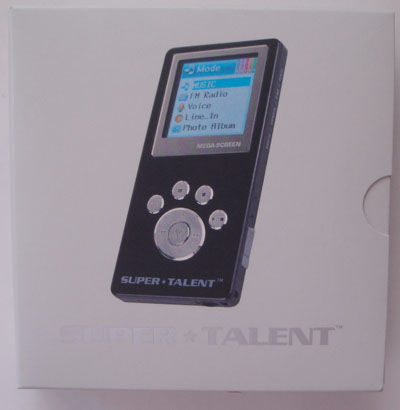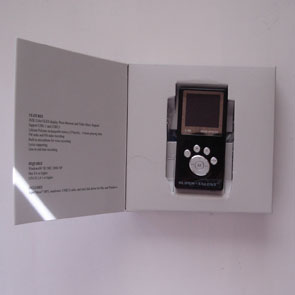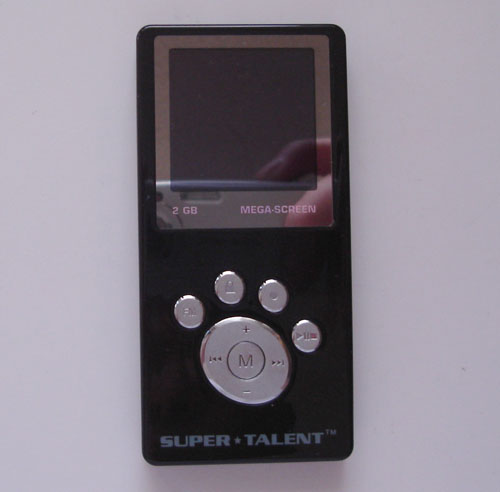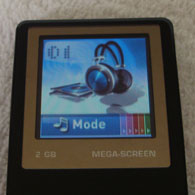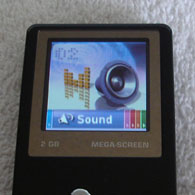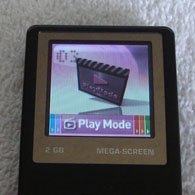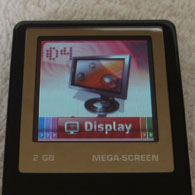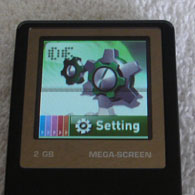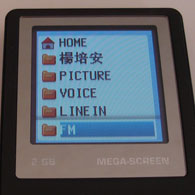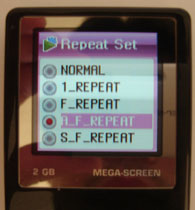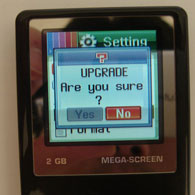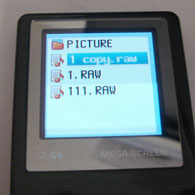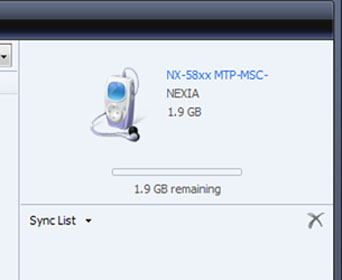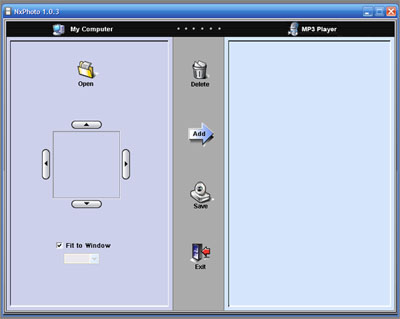Super Talent Mega Screen MP3 Player is a flash based MP3 player that is full of features. It plays music, records sounds, displays pictures and even comes with an FM tuner. It has colored screen and very easy to use buttons. In a market dominated by Apple’s iPod, can this MP3 player take a bit off the big Apple? Certainly by looking at the features, it has what it takes to be a great player. Join us and take a closer look at this MP3 player.
Introduction
It is amazing how technology has changed. The release of digital music players have changed the way people listen to the music. Long has gone the CD players and entered the digital music players. Not only the format of the music has changed, the size of the player has also gotten smaller and smaller and yet the functions and storages just keep expanding . With the Holiday season looming, it’s really a good time to buy a MP3 player because the price of the players has dropped significantly and there are variety of selections to be choose from. Today, we have received the Super Talent Mega Screen MP3 player, a tiny flash based MP3 player that is packed with features.
Super Talent is a fairly well known company in the industry, however, they are primarily known for their computer memories and flash memories. The Mega Screen MP3 player is their new mp3 player that is probably in direct competition to the iPod Nano given to its specification. Let’s take a closer look at this player and see whether or not it has the needed ingredients to take a bite of Apple’s pie.
Let’s start by looking at the Mega Screen MP3 Player’s features and specifications.
Specifications and Features:
- Mfr Part Number: MP3/4-2GBK
- Color: Black
- Memory Capacity: 2 GB
- Interface: USB 2.0
- Display: 1.5″ MEGA Screen (262K Color OLED, 128×128 Pixels)
- Music Format: MP3(8Kbps~320Kbps) / WMA (20Kbps~320Kbps)
- Recording: Line-in Real Time Mic/Voice Recording (ADPCM Type); Built-in FM/FM Tuner Recording
- Lyrics Supporting
- Language: English/ Chinese/ Spanish/ Portuguese/ Korean/ German
- Battery: Rechargeable LITHIUM Battery
- Operating System: Windows 98/SE/ME/2000/XP/2003; Mac OS 8.6+; Linux 2.4.1+
- Dimension: 87 x 42 x 9 mm
- Weight: 36g
- Items Included: Earphones, USB2.0 Cable, Product Manual, and Drivers.
- Battery charging time: 240 minutes
- Noise ratio: 90 dB
- Output: earphone 32R 10mW
- Frequency: 20 Hz~20 KHz
- Upload speed: 1000KB, download 750 KB
- Warranty: 1 year
Closer Look at the Hardware
The player we received is the 2GB flash player, which at the current is the highest capacity MP3 player from Super Talent. If you look at the box, you will see that it has 512MB, 1GB, 2GB, and 4GB choices, but after checking at Super Talent’s website, the maximum size of the player is actually 2GB. I am not sure if Super Talent is planning to release a 4GB player in the near future (it would be a good idea). The player is in a very nice tiny box and when you flip open the front cover, it reveals the player in plain sight.

When I first open up the box, I was really amazed by the size of the player. As you can see from the picture, the player’s thickness is about 3 3.5’’ floppy disks stacked on top of each other and it is less than half of the floppy disk’s width. The player measures 87 x 42 x 9 mm (W x L x D) and weighs only 3.6 grams. It’s extremely small and light.

As you can see from the image, the player features a 1.5’’ large 262K colored OLED screen that displays 128×128 pixels of image. In addition, you see a paw-like controls (kind of like bjorn’s own icon 🙂 ). There are four buttons with label of FM, keylock, record, play/stop. Also, there is a four directional buttons in addition to the big M button in the middle.
The player does not come with much of other connectors. On the right side, you will see the USB connector and a reset button. Also on the left side, you see a MIC and the reset hole. On the bottom, you will see the headphone jack. Notice that on the top of the player as well as the lower right hand corner, there’s an opening to allow you to hook a strap to the player but no lanyard is provided.
Mega Screen MP3 Player also comes with following accessories: an USB cable, a earphone (white color, though a black one would have offer much better color coordination with the player), a product manual, and a driver CD.
The product specification of the Mega Screen MP3 Player only states support for MP3 (8Kbps~320Kbps) and WMA (20Kbps~320Kbps) only. The player does not mention support for DRM files, so I am guessing that won’t support any music that’s bought online.
Menu Interface
Let’s take a look at the player’s menu interface. The player comes with six main menus: Mode, Sound, Play Mode, Display, Time, and Setting. Press the M button will allow user to bring up the menu and press the left or right to cycle through them and press M button once again to select each menu option.
Under Mode, this is where you will choose which option to play: Music, FM Radio, Voice, Line_In, or Photo Album. Press the Music option will bring to a list of folders with the music as well as the recorded sounds. Mega Screen MP3 Player comes with preset of four folders: Picture, Voice, Line In, and FM. The Voice, Line In and FM are the default location of the saved files coming from the MIC, line in, and FM tuner respectively.
The player comes with preset of five preset equalizer under Sound menu: Flat, Jazz, Rock, Pops, and Classic. There’s no option to adjust the equalizer or manually configure an equalizer. Under Play Mode Menu, you will find options to adjust the playback’s repeats and shuffle. The names are abbreviated rather than in plain English, so it’s a bit hard to know what is what without checking the manual when you first read it. There’s a very unique menu option under Play Mode—the Play speed. This option allows you to alter the play speed of the songs ranging from 70% to 120%. I am not really sure why would you want to do so when you listen to the music, nonetheless it’s interesting thing to find and it adds a bit cool factor to alter the speed of the songs.
The player supports quite a lot of languages: English, Korean, Traditional Chinese, Simplified Chinese, Spanish, Portuguese, and German. You can change the language under the Display Mode. Further, under the display mode, you can choose other information to be displayed on the screen during playback, ranging from the elapse time, song information, scroll speed, and backlight timer. The players can display either the file name, ID3, or lyric. During playback, you will see whole bunch of information about the songs: Folder, Song title, elapse time, encoding rate, and a nice moving bars.
The player will have a “screensaver” type of feature which will display the current time floating around the screen. You can adjust the current time and time at which the screensaver will be activated under Time menu. In addition, you can choose when the player will automatically turn off under with the Sleep menu option. The player only shows hour and minutes and does not show the date, however, and will not automatically adjust the daylight saving time.
Finally, under the Setting menu, user will allow to adjust options such as recording mode (low, mid, or high) and the FM mode (stereo or mono). You can also select FM region, however it’s quite odd that I see China and Japan as the choices. Further, under the Setting meny, you can see the unit’s firmware version and total/available memory. There’s also see an option to allow user to upgrade the firmware, as well as format the drive. The format option will format the player’s flash memory to FAT.
Users can access the FM tuner by either using the Mode menu or simply press the FM button. Under the FM menu, you will see a large screen that displays the channel. As you can see the player can adjust the FM frequency by 0.05MHz. The player comes with an automatic channel scan feature, so there’s no need to manually enter each channel. Users can also save the preset channels and delete them as well as fine tune the channels.
Not only that Mega Screen plays music, it also have recording feature. Users can record voices through the build in MIC, or with the line in cable to allow to record music from other sources, such as CD player. It even records the build in FM tuner. The recording quality can be selected with the menu mentioned above.
Lastly, the player also can display photos. The photographs must be stored under the Picture folder in order to be play. The picture does need to be converted first to be able to fit and displayed with the program included in the CD.
General Impression and Usage
General Usage
Mega Screen MP3 player does not need any special driver to be used under Windows (except Windows 98). The first thing that I do when I get any computer electronics is visit the manufacture’s website and check to see if there’s any new update for the driver/firmware. It turns out that finding which firmware to use is a small challenge as on Super Talent’s website, there are two Mega Screen MP3 player models each uses different firmware. The website listed the player according to the color of the box rather than use a way to easy identify the unit (who can tell me the difference between gray and dark gray?). Unable to really be certain which firmware to use, I just left my firmware the way it is. However, I did look into flashing instructions. The instructions would be somewhat cumbersome for a newbie. It requires downloading a program and a driver along with the right firmware. I was a little puzzled as I thought the player itself allows the firmware to be flashed directly within the player. I am not sure why go through such a complicated process when there is a feature build into the player. Hopefully Super Talent can fix the confusion on the firmware and write a much better/easier firmware updating process.
The player is pre-formated to FAT and the first thing I did is format it to FAT32. When you use the format function included in the player, it always format the player to FAT, I guess this is to allow the player to be accessible across different platforms and different operating systems. Once the unit is connected to a PC, the player is automatically recognized under Windows and an icon is created as a removable disk. The player is also recognized in Windows Media Player, hence you can use it to organize as well as transfer music files.
Mega Screen formats the player to FAT by default(left). The player is automatically recognized under Windows Media Player.
I began playing with Mega Screen for over a week now. I like the size of this player. The screen is nice and color is quite vibrant for a small screen. The screen is a bit hard to see under direct sunlight. I found it produces very nice sound. The headphone jack is extremely tight. The buttons are very easy to use and very responsive; however, some key’s functions and the menu interface are somewhat confusing. Most of them have dual functions and I often accidentally press the wrong one. For example, the record button also functions as the delete button under Music Menu when it’s pushed at slightly longer time. It will take a bit of time to get used these buttons and their functions but once you are used to it, it’s not that hard to use.
Also, the placement of REC and FM buttons on the front of the player makes them slightly easy to push by accident, so you may be listening to music, but may accidentally push the FM or REC. Luckily the player comes with a Keylock feature; however, if you lock the keys, you won’t even be able to fast forward or rewind the music.
There is one feature that is definitely missing from the player–a resume function. When you want to turn off the player (by pushing the play/pause button for like 2-3 seconds), you will actually have to first stop the music that’s currently playing then turn the player off. When you turn the unit back on, it won’t resume where it’s left off rather it will start from beginning of the song. It’s unfortunate to find the resume function missing from the player, hopefully Super Talent will be able to add this in their future firmware upgrade.
Sound Quality
The earphones work just as any earphones would. They do not sound as full as the iPod earphones but they produce clear sound. The earphones also functions as the FM reception and it does the job fairly well in receiving the singals. The player produces excellent audio and the presets work fairly well.
The voice recoding is excellent. For a tiny little MIC, it actually captures voice quite nicely and loud. If you speak directly to the MIC, the sound is really clear and loud during playback. The FM plays back without much static and distortion and the FM recording records clear FM sounds.
Battery life:
I was really surprised to find that the battery life of this little player is actually very close to what Super Talent has promised. The player plays over 7 hours of music with a single full charge of battery. It’s quite amazing to see even with the screensaver on and occasional hitting on the buttons, it can still play up to such a long period of time. The charging time of the unit is a bit disappointing as according to Super Talent, it requires 4 hours to fully charge it. Also, the unit can only be charged with a computer’s USB port. So you would need a computer with USB port whenever you need to charge. Thus, on a long trip, you would have to lug your laptop or get a computer in order to recharge this baby.
Picture Display
Since Super Talent MP3 Player plays both music and picture, I decided to test out it’s picture viewing capability. In order to display picture on the player, the photo needs to be converted. The program that’s included, NxPhoto 1.0.3, will convert picture formats in bmp, jpeg, and raw into raw format with 128×128 pixels that the player recognizes. The player won’t read files saved in raw using photoshop or any other format of images. Unlike recorded songs or transferred mp3 music, picture files cannot be deleted with the player’s button.
The picture output is nice on the 128×128 screen. Of course, you won’t be using this player as your photo albumn, but for something that you want to share with your friends on the road, it’s nice to be able to do it with the player.
Transfer speed:
Although the transfer speed for MP3 player is not the most critical factor/feature that people would look into, they should still provide a decent speed because almost all MP3 players can function as a storage device. In addition, they should also provide a decent transfer speed when move large amount of music.
I transfer 63.7MB of music (14 files, 1 folder) to and from the player and use my timer to time the transfer speed. The transfer speed to the player is 84.96 seconds (0.75MB/s) and the speed from the player to the HD is 60.31 seconds (1.06MB/s). The speeds are comparable with what Super Talent has reported: 0.75 MB/s download and 1MB/s upload. The speeds are on the slow side if you use the drive for storage as many other commercial USB storage offers much better transfer speed. Thus, if you transfer a large amount of data/music files, it does take some time to upload files.
Conclusion
Super Talent’s Mega Screen MP3 Player is a very nice flash based MP3 player. It is a player full of features. It plays music, records sounds, displays pictures and even comes with an FM tuner. The included color screen is nice and the sound quality is excellent. Comparing to other similar priced player, Super Talent Mega MP3 player is a very feature rich player yet it is priced very competitively. At the price of $85.99 (Newegg), it’s a great buy among other mp3 players and its features stand out among similar priced flash based mp3 player.
There are just a couple of things that people should watch out when they are considering buying this player. First, it only plays mp3 and wma and not the DRM mp3 and wma files. So, if you got a huge collection of DRM music files which you bought online, you should consider other players. Additionally, since this is not as popular as iPod, finding accessories, such as charger, protective covers, and docking stations/speakers for the player might be quite tough. Still, with all the excellent features in this player, Mega Screen MP3 player could make a great holiday present for those who just need a simple music player that plays music.
Super Talent Mega Screen MP3 player will receive a 9 out of 10 and our Seal of Approval for its great features and excellent sound quality.
Pros:
+ Great battery life
+ Nice color screen
+ 2GB storage space
+ Great sound quality
+ Voice/line-in/FM recording capability
+ FM Tuner
+ Competitive price
Cons:
– Slightly confusing buttons/menu
– No resume function
– Hard to find accessories
– Somewhat confusing and difficult updating the firmware
 Bjorn3D.com Bjorn3d.com – Satisfying Your Daily Tech Cravings Since 1996
Bjorn3D.com Bjorn3d.com – Satisfying Your Daily Tech Cravings Since 1996