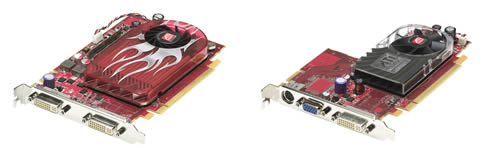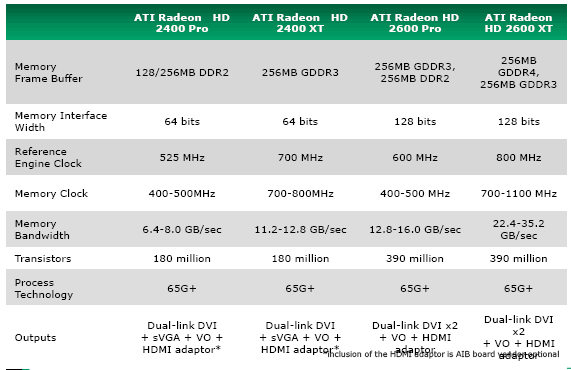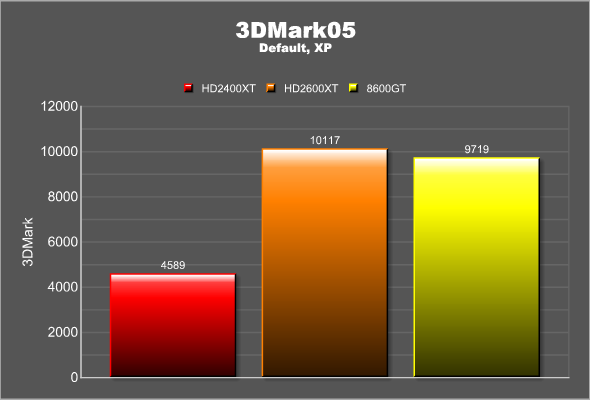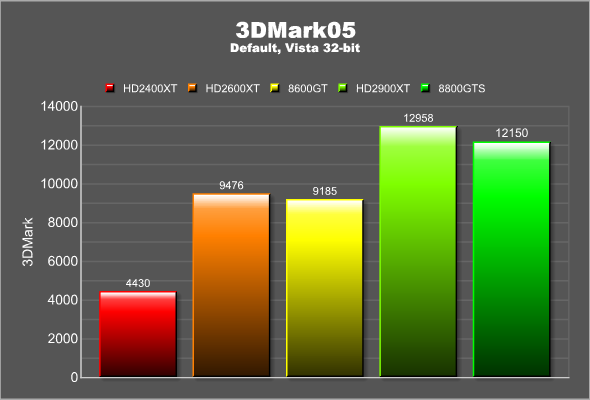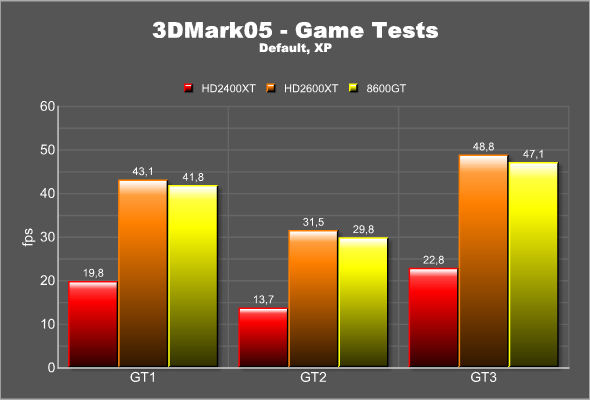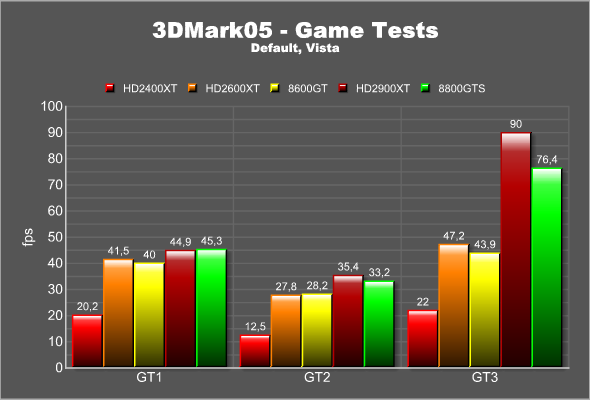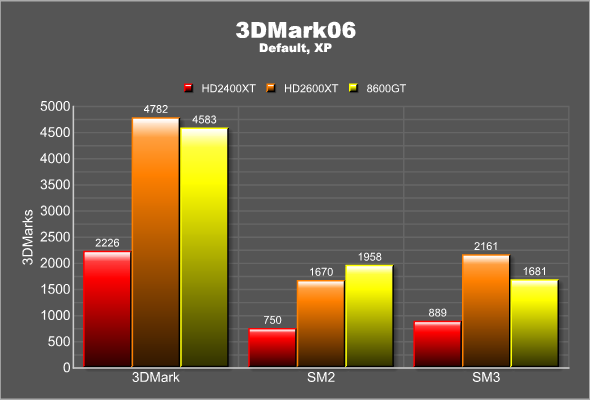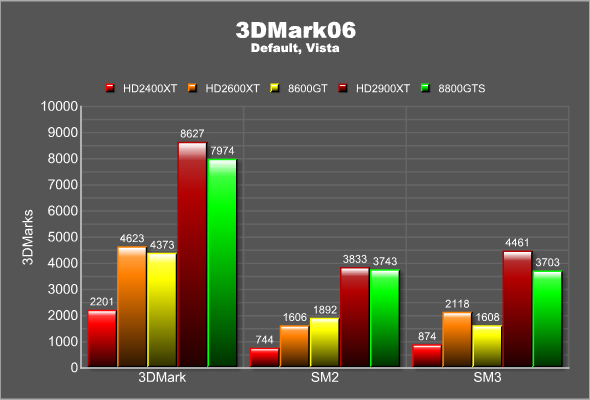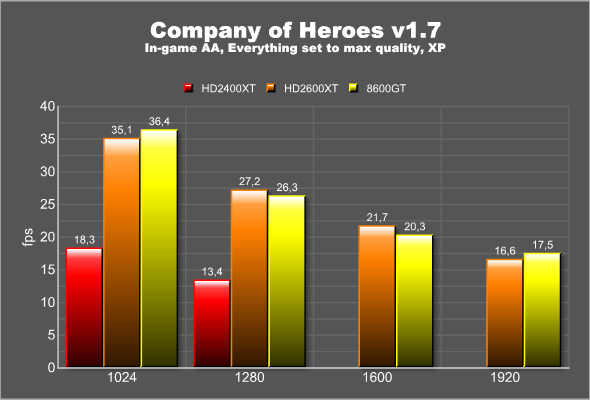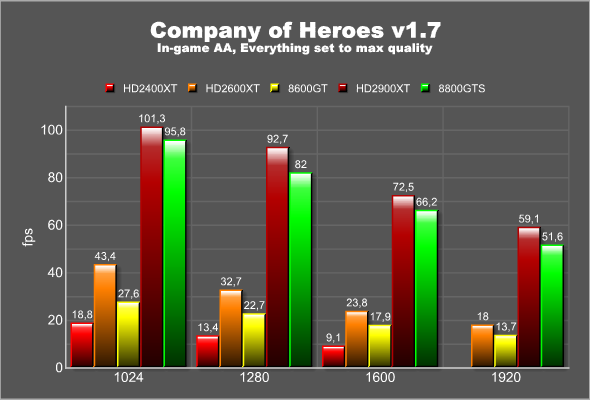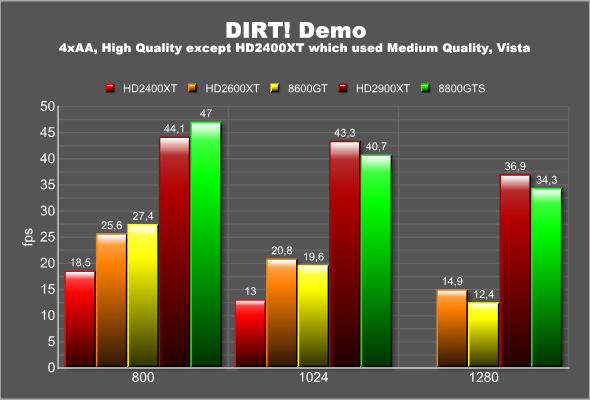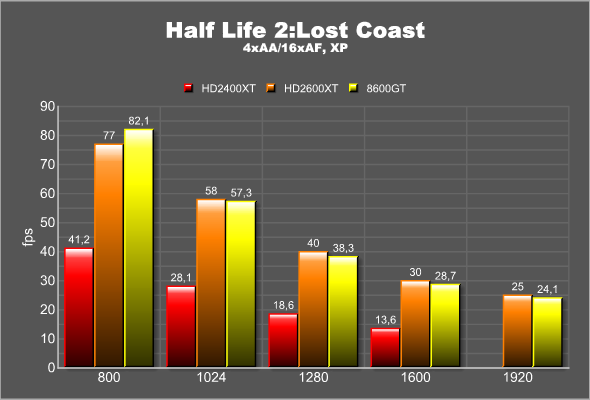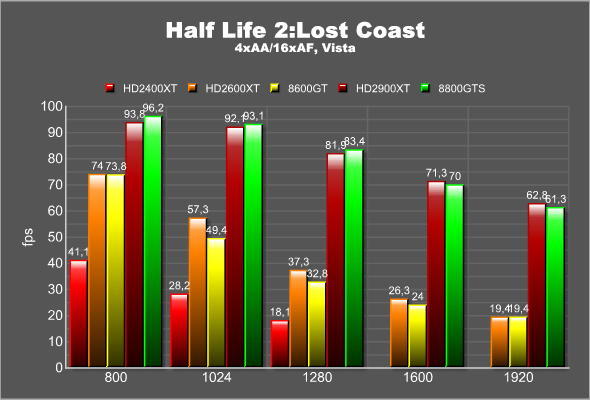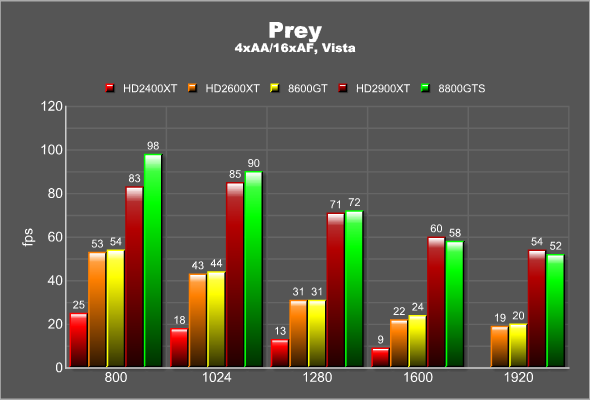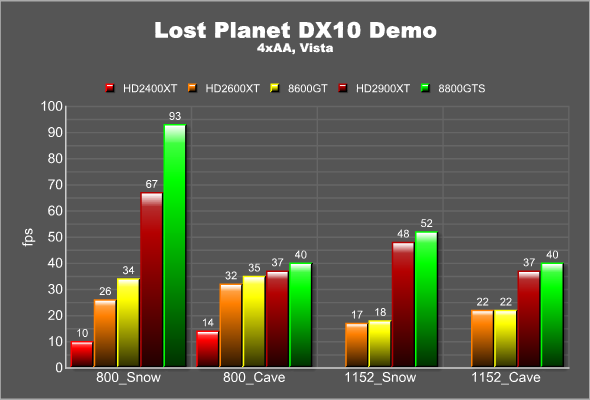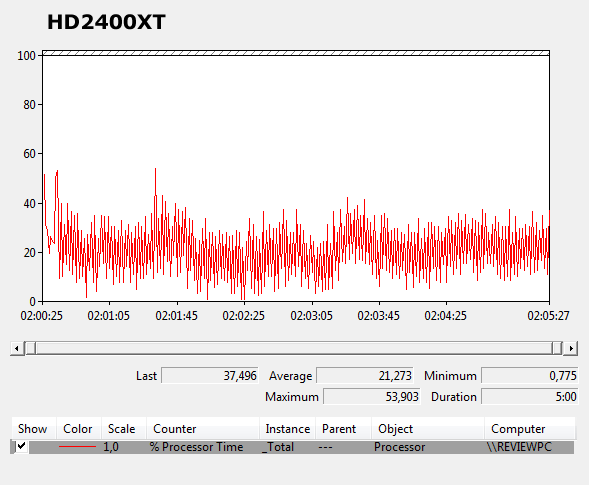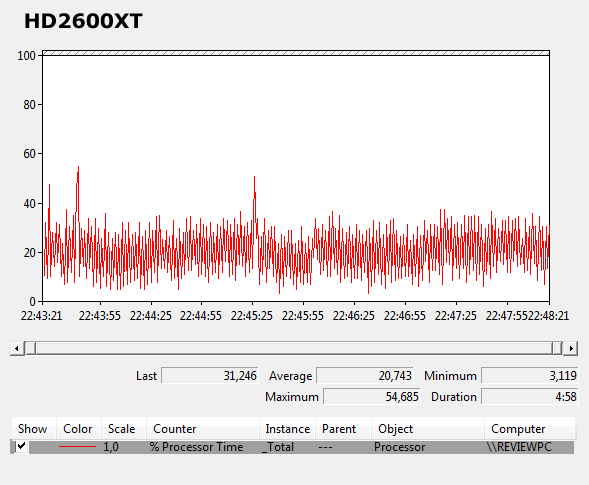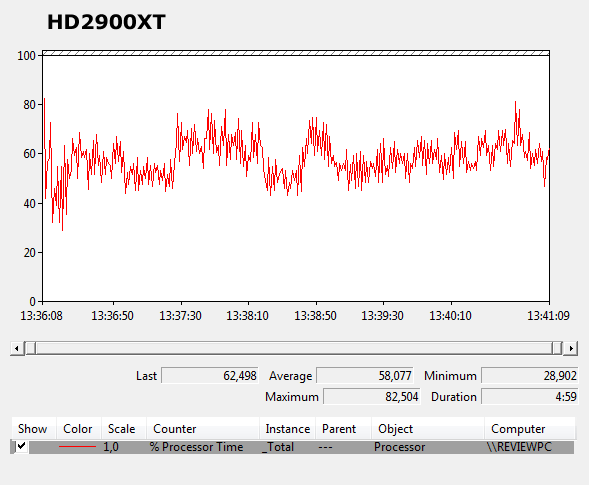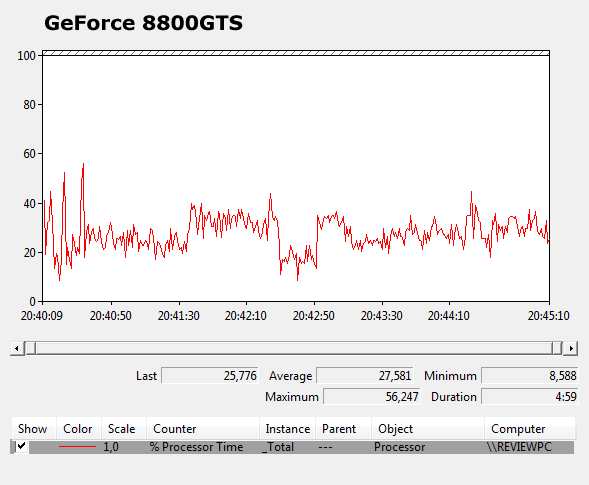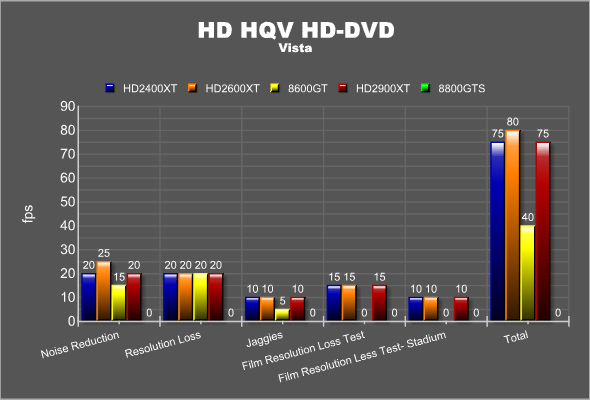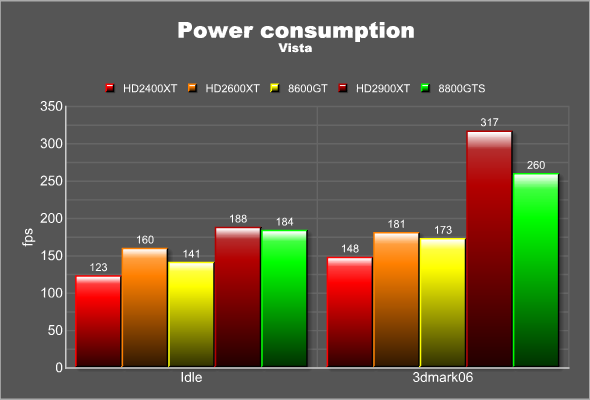Completing AMD’s first DX10 line-up is the HD2400 and the HD2600. We have taken two cards using these GPu’s for a serious test drive to see what they are capable of.
INTRODUCTION
6 weeks ago AMD revealed their new line-up of Direct10X cards. The star at that show was the HD2900XT which also was released short afterward. At the same time the low and midrange HD2400 and HD2600 GPU’s were presented. These GPU’s however were not ready for release and thus we never got a chance to test them properly.
Now finally it is time for these GPU’s to be released and thus AMD gave us the opportunity to take two cards using these GPU’s, a reference HD2400XT and a reference HD2600XT, for a serious test drive. We’ve tested them in a variety of games, both in Windows XP and Windows Vista and also tested their HD-DVD playback capabilities.
THE HD2000 SERIES
The HD2000 series has both improved “old” features and some new tricks.
Unified architecture
Some might think that NVIDIA was first with a unified shading architecture in the GeForce 8 but ATI actually was first with the Xenon GPU in the Xbox 360. We will discuss the unified architecture later in this article. Very briefly, the idea with a unified architecture is to no longer have to separate vertex and pixel shaders. Instead the shader units you got can handle both kinds of shaders in addition to a new set of shaders called geometry shaders.
Fully distributed memory controller
With the X1000-series, AMD created a Ring Bus architecture and made a partly distributed memory controller. In the 2000-series they finish the work they started and now have a fully distributed memory controller.
DirectX 10 support
DirectX 10 both introduces more ways to process, access and move data as well as raise the programming limits for shader instructions, registers, constants and outputs significantly. DirectX 10, adds support for the unified shading architecture making it possible for developers to fully utilize it right away in their DirectX 10 applications. DirectX 10 also introduces a new shader type – the geometry shader. This can create and destroy geometry and lies between the Vertex and the Pixel shader in the pipeline.
New and improved Image Quality features
AMD has continued to improve the image quality by introducing new anti-aliasing and texture filtering capabilities. They also have added a so called Tessellation unit to their cards to help amplify geometry.
Avivo HD technology
Avivo has been updated to make it possible for even the lower end cards to offer playback of 40 Mbps HD-material. This is done with a new chip called the UVD (Unified Video Decoder). AMD has also added HDMI v 1.2 support as well as HDCP support over Dual-Link DVI.
Native Crossfire
Yay! No more Master card and dongle on the high end cards. AMD has also improved the detection AFR algorithm making more games automatically use this method.
In our HD2000 article we went over most of these new features in great length so I suggest reading it if you are interested about the details behind these features.
THE HD2400 AND HD2600
In my opinion the HD2400 and HD2600 GPU’s are the ones that should interest the most people. While I think the HD2900XT has a great performance/price ration, the simple truth is that most people want cheaper cards. It’s not surprise that cards like the X1650XT or the X1950Pro are so popular. The same goes with NVIDIA’s cards. We hardcore gamers might not want a 8600GT but for the regular Joe Average those cards are at the perfect price point.
HD2400
The HD2400 is the value GPU in AMD’s new DirectX10 line. The GPU will be available in two flavours: the HD2400 Pro and the HD2400XT. As expected these GPU’s have the least specs of all the new GPU’s although the actually still support all the new features.
- 40 Stream Processing Units
- 2 SIMDs
- 1 Texture Unit
- 1 Render Back-End
- Shared vertex/texture cache
- Built with a 65nm process
All the nice features still are there, however as expected you should not plan on running any modern games at high resolutions (or even medium resolutions) simply because the power isn’t there.
My reference HD2400XT. Fanless versions will be available
The main feature of the HD2400 is the new UVD chip. UVD stands for “Universal Video Decoder” and is a dedicated chip that helps the GPU decode HD-material without having to use the CPU. This chip helps make the HD2400 very appealing for a HTPC, especially since you will be able to get hold of fanless versions of it.
Another great feature for a media PC is the built-in HDMI, HDCP and multi channel audio support. All this is built-on on the chip and standard on all cards. This is a nice change to the 8500 and 8600 cards where you cannot be sure to get HDCP support and certainly no sound over DVI. Last but not least the HD2000 GPU’s support Dual-Link HDCP meaning that even if you have a 30” monitor at an insane resolution you will get the full screen experience when looking at HDCP protected material.
The HD2400 will be available from around $59 up to $89 depending on the configuration. This puts it in competition with the GeForce 8400GS.
HD2600
Moving up from the value segment we have the HD2600 GPU’s in the performance segment. There will be 2 main versions of this GPU; the HD2600 Pro and the HD2600XT with a third ugly stepbrother available from a few companies: the HD2600 Gemini. All I know of the Gemini cards are that they will feature 2 HD2600XT GPU’s on one card. AMD is confident that they will succeed better than NVIDIA when they put two high-end GPU’s on the GX2 cards.
The specifications are better than the HD2400 while still a bit cut down from the HD2900XT.
- 120 Stream Processing Units
- 3 SIMDs
- 2 Texture Units
- 1 Render Back-End
- Built with a 65nm process
As these GPU’s are built with the 65nm process it means a lot less power usage. This also means that unless an oem does something funky with their cards, a HD2600 card will not need any extra power.
The reference HD2600XT, with no extra power needed
Just as with the HD2400, the HD2600 cards have the UVD chip. They also have the built-in, HDCP and multi channel audio support meaning they will be just as good for a HTPC as the HD2400. In addition to this the HD2600XT should provide more performance for games.
The HD2600 will be available from $89 (HD2600 Pro) up to around $149 (HD2600XT) while the HD2600 Gemini will be available for around $180-$249.
HOW WE TESTED THESE CARDS?
AMD provide us with two cards: one HD2400 XT which uses Hypermemory and one HD2600XT with 256 MB of DDR4 memory.
The hardware
We tested the cards in this system:
| Review System | |
| CPU | Intel Core 2 Duo [email protected] |
|
Motherboards
|
EVGA 680i SLI (nForce 680i) |
|
Memory
|
Corsair XMS2 Xtreme 2048MB DDR2 XMS-1066 |
|
HDD
|
1×320 GB SATA |
|
Video cards
|
ASUS 8800GTS Leadtek 8600GT Reference HD2900XT Reference HD2400XT Reference HD2600XT |
|
Optical |
Toshiba HD-DVD drive |
Unfortunately we could not get hold of a GeForce 8500GT or GeForce 8400GS in time for this article but as soon as these cards arrive we will amend the scores in the article with results from these two cards.
The OS and drivers
We tested these cards in both Windows XP SP2 and Windows Vista 32 bit. The following drivers were used
- For the AMD cards two new beta drivers (8.38.9.1-rc2_48912 for Vista and 8.38.9.1-rc2_48915 for XP) from AMD was used. They included the necessary HD2400 and HD2600 support. The same drivers were also used for the HD2900XT.
- For the NVIDIA cards the latest WHQL driver (158.24 for Vista and 158.22 for XP) were used.
The Test software
The following software and games were used for testing:
3DMark05 and 3DMark06 (Vista 32-bit and XP)
These two syntethic benchmarks were run at their default settings.
Company of Heroes v1.7 (Vista 32-bit and XP)
The latest patch for this game was downloaded and used for the testing. Unfortuantely we could not get the DX10 shaders working on all cards so we decided for this article to use the High-setting for Shaders (DX9).
DIRT! Demo (Vista 32-bit)
The demo from this new racers was downloaded and used for the testing. Fraps was loaded and used to record the average fps in one lap with the Impreza 06 in Germany.
Half Life 2: Lost Coast (Vista 32-bit and XP)
The HardwareOC benchmark utility was used to gather performance data.
Prey (Vista 32-bit)
The HardwareOC benchmark utility was used to gather performance data.
Lost Planet DX10 demo (Vista 32-bit)
The latest DX10 demo of this new game was used for our only true DX10 test in this article. Setting AA inside the demo crashed the application so we tried to set AA outside in the drivers. The performance test was run and allowed to cycle through the two test-enviroments (snow and cave) 3 times.
Planet Earth HD-DVD with Power DVD Ultra (Vista 32-bit)
The latest patch, which adds HD2000 and GeForce 8×00 support) for Power DVD Ultra was used. CPU usage was monitored and logged with perfmon and the CPU usage during the 5 first minutes of Chapter 3 in the “Shallow Seas” chapter was recorded.
HD HQV HD-DVD Benchmark (Vista 32-bit)
The HD HQV HD-DVD benchmark disc was used to test the image quality of HD-DVD video playback.
Power consumption (Vista 32-bit)
The power consumption of the entire system was tested both at Idle (Windows desktop) and at full load (3DMark06 at 1920×1200) and measured with a wattage meter and the mains in the wall.
3DMARK05 AND 3DMARK06
These two synthetic benchmarks do not need much introduction. While they do not give an absolute measurement how the cards handle games they do at least give an indication how the cards handle different types of situations.
The conclusion we can draw from these tests are that the HD2600XT performsn comparable to the GeForce 8600GT and that the HD2400XT trails far behind.
COMPANY OF HEROES
One of last year’s best RTS, this is a game that still keeps us occupied in endless battles over the net. The game uses all sorts of cool effects and has recently been upgraded to support DX10. We have tested the game both in XP and Vista with the latest v1.7 patch and everything set to maximum. U nfortuantely we could not get the DX10 shaders to work on all cards (the option did you even appear to be selected) so we used DX9 shaders for this test in both XP and Vista.
In Windows XP the GeForce 8600GT and the HD2600XT manage to perform the same with the HD2600XT win by a frame or two in almost all resolutions. On Vista 32-bit though the difference is much bigger to the HD2600XT’s advantage. It looks like AMD still has the edge for Vista drivers. The HD2400XT again trails far behind and you need to turn down a lot of detail options to start getting playable framerates with it.
DIRT! DEMO
This racing game was released last month and is one of the best looking racing games on the PC right now. It has tons of nice graphics effects which in turn really stresses the video card. In fact, while we could have choose to use the Ultra setting it would have made no sense as neither the HD2600XT or the HD2400XT would gotten many frame per second in that mode.
To test the cards we choose 4xAA and the High setting in the game. We quickly noticed that the HD2400XT could not even handle that setting and choose to test that card with the Medium setting together with 4xAA.
Note! HD2400XT us running at Medium Quality
This game looks great! Even at 800×600 and medium quality I think it looks stunning. It is also a game that needs a steady framerate as I noticed it got harder to steer and get good laptimes when the framerate was low. the HD2400XT manages 18.5 fps at 800×600 and Medium quality and at that framerate the game was acceptable. I wprobably would turn down/off a few more settings. At high Quality the HD2600XT and the GeForce 8800GT manages at least to almost hit the 30 fps mark at 800×600. Overall these two cards perform the same.
HALF LIFE 2: LOST COAST
Half Life 2: Lost Coast was one of the first games to introduce HDR and still is a great game to use for benchmarking. We used the HardwareOC benchmark utilities to test the game. 4xAA/16xAF and the highest quality setting were used.
At last a game that the HD2400XT can handle, even at higher resolutions. Other than that we see a similar picture to all the other benchmarks. The HD2600XT and 8800GT are neck-to-neck in XP and the better AMD drivers in Vista means it can perform a bit better there.
PREY
Our only OpenGL game in this test is Prey. The game came last year and was pretty good with nice gameplay and good graphics. We used HardwareOC’s benchmark utility to test the game. 4xAA/16xAF was used and the “Boost graphics” option was turned on.
And the results keep looking the same. The HD2400XT in the bottom, a big jump up to the HD2600XT and the GeForce 8600GT and another big jump up to the HD2900XT and GeForce 8800GTS.
LOST PLANET DX10 DEMO
If you like snow and big bugs Lost Planet is the game for you. Coming from the Xbox360, the Capcom has finally landed on the Windows platform in both a DX9 and a DX10 version. We’ve used the Lost Planet DX10 Demo benchmark to test the cards. Due to some bug we could not set AA in the game and had to set it outside to 4xAA.
The following setting was used:
- HDR: high
- 8xAF
- Texture resolution: High
- Model Quality: High
- Shader Quality: Medium
- Shadow resolution: Medium
- Motion Blur Quality: Medium
- Effect Resolution: High
- Effects Quality: High
- Effects Volume: Low
- Lightning: High
The NVIDIA cards have an edge in this game, at least in the demo. Both the GeForce 8800GTS and the GeForce 8800GT beat their respective opponents, at least in the Snow-section of the demo and at 800×600. This game/demo is very taxing on the system which is why I had to test the cards at these lower resolutions.
HD MEDIA PLAYBACK
Since we officially now are in the “HD-age”, having good quality HD-decoding and playback is becoming more and more important. Slowly HD-players for the PC are coming down in price and since you can hook up a $200 Xbox 360 HD-DVD already I expect more and more soon will get one of either formats also for their computer.
Regardless what we think of it there are some things that need to be present for the HD-playback to work fine in Vista. Both the playback device and the display device need to support HDCP (copy protection) so that no-one can take the signal and copy it. This is where the HD2400 and the HD2600 HDCP support come in. Since the HDCP support is built-in the chip all the HD2400 and HD2600 cards will have the support. The situation is different for NVIDIA’s cards. Here you instead have to make sure that the card you are buying supports HDCP. Many of the cheaper cards will not support it which means they will be useless if you want to hook up a HD-player to them. Unfortunately I found this out the hard way. I earlier this summer bought a Leadtek 8600GT card to have as a reference. I forgot to check if it supported HDCP and it turns out it does not. Another 8600GT card I have in waiting for a review from Sparkle does not have HDCP support either.
Planet Earth – CPU usage test
To test the CPU usage when playing back a HD-DVD movie I choose to play 5 minutes from one of the chapters on the excellent Planet Earth HD-DVD. The CPU usage was recorded for each card. The chapter selected was “Shallow Seas, chapter 3”. During the 5 minutes, the bitrate fluctuated between 10-33 Mbps.
Both the HD2400XT and the HD2600XT perform very well when playing back this VC-1 material. The CPU usage, as you can see, fluttered around 15-30%. In contrast the HD2900XT now performs markely worse than when I tried it early in May. Now it gets around 60-70% CPU-usage, a clear sign that something has changed in either the drivers or the patch for PowerDVD Ultra. The HD2900XT does not have the UVD chip and instead is supposed to help offload the CPU a bit through its shaders. But AMD clearly has some work to do there. As mentioned at the beginning of this section I could not test any of my 8600GT cards as they did not support HDCP. My ASUS 8800GTS though did and as you can see it performed very well in this test matching the HD2400XT and the HD2600XT.
HD HQV Benchmark
HQV is a company that makes discs that help you test the video quality of either the display device or the player. We’ve used their HQV Benchmark DVD in several articles before. They have now released a version for HD-DVD and Blueray. AMD was kind enough to provide us with a copy so we could use it for this article.
To find out what the HD-DVD tests and how the score is set, please read their latest Testing and Scoring Benchmark guide at http://www.hqv.com/benchmark.
As you might understand the scoring is subjective but I’ve tried to be as fair as possible when setting the scores. The max total score is 100.
Oh dear. What is wrong with NVIDIA’s cards? Neither performs that well and even if you could argue they should have a point more here and there due to the subjective nature of the scoring, theys till are far away from scoring anything close to what the AMD cards are capable of. While not scoring a perfect 100, the AMD cards are not far off from that.
To be honest though, just because the GeForce 8800GTS scores 0 does not mean it looks like crap when playing a HD-DVD. Planet Earth still looks great. But in my opinion it looks better on the AMD cards.
UPDATE 2007-07-13. NVIDIA sent me a new pre-release Vista driver and with that driver the GeForce 8600GT now scores a perfect 100 in the HD HQV test. The chart above will be updated with new scores for the GeForce 8600GT and 8800GTS in a few days.
POWER CONSUMPTION
As these new CPU’s are built with a 65nm process you expect them to use much less power than a card like the HD2900XT. and that is of course true. In fact, they use so little power that they do not need any extra power at all. That is quite nice, especially for the HD2600XT and should make people who are planning on using one of these cards for an HTPC excited.
Total system power usage.
At idle the HD2400XT uses by far the least power of all cards. The HD2600XT seems to use a bit more than the GeForce8800GT. At full load the picture is the same although the GeForce 8800GT now uses almost the same power as the HD2600XT.
CONCLUSION
With the HD2400 and HD2600 AMD now has a complete Direct10 line-up from the value segment up to the enthusiast segment. Just as with the HD2900XT, the new GPU’s do not surpass NVIDIA’s own DX10 cards in performance but merely matching them. So why would you go for a HD2600XT instead of a GeForce 8600GT or a HD2400XT instead of a 8500GT? The answer depends on what you plan on doing with your PC.
If gaming is the main reason for buying a new video card you can get either a NVIDIA or an AMD card. You probably will not notice much difference. I personally would try to save more money and get a 8800GTS or a HD2900XT but the HD2600XT is adequate for regular gaming as long as you do not expect it to perform miracles. The HD2400XT though really falls short in the performance department and even though AMD told me that many bought the X1300 for gaming I hope that these people will buy a few games less and put their money on a better card.
If you plan on using your PC for more than gaming though, maybe put the card in a HTPC or use that cheap Xbox360 HD-DVD for watching some movies on your new LCD TV, then the HD2400 and the HD2600 are the perfect candidates. With low power consumption, excellent media capabilities built-in (HDCP both over single-link and dual-link, HDMI with audio, UVD) and a low price I think these cards can not be beat. I certainly will put one of these babies into my HTPC.
The HD2400 and HD2600 cards should be out any day now in the stores.
 Bjorn3D.com Bjorn3d.com – Satisfying Your Daily Tech Cravings Since 1996
Bjorn3D.com Bjorn3d.com – Satisfying Your Daily Tech Cravings Since 1996