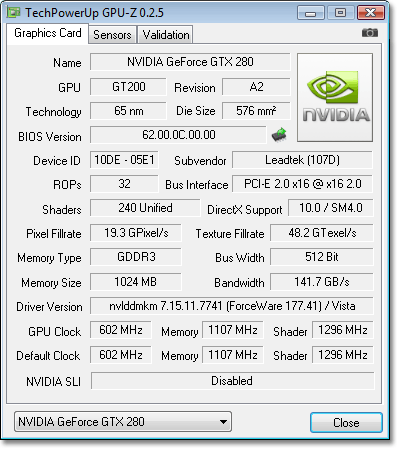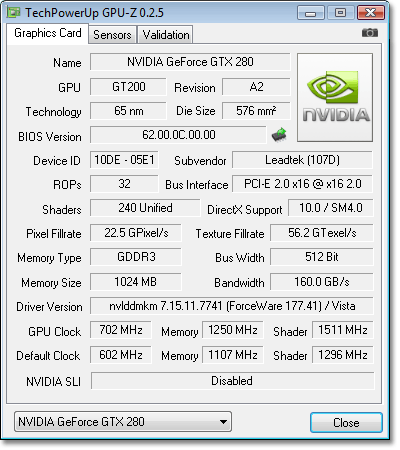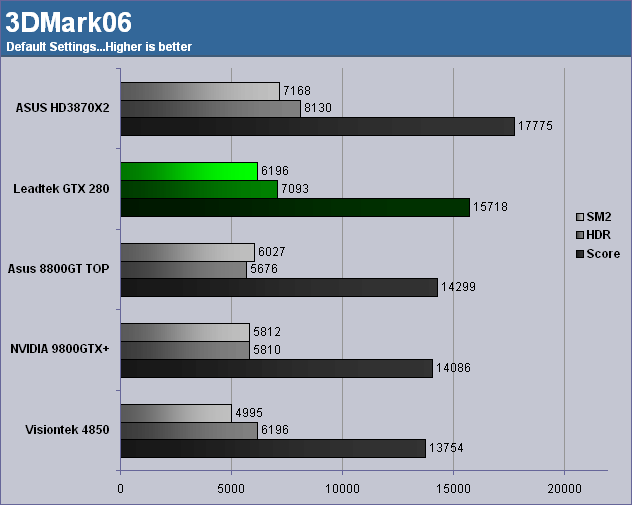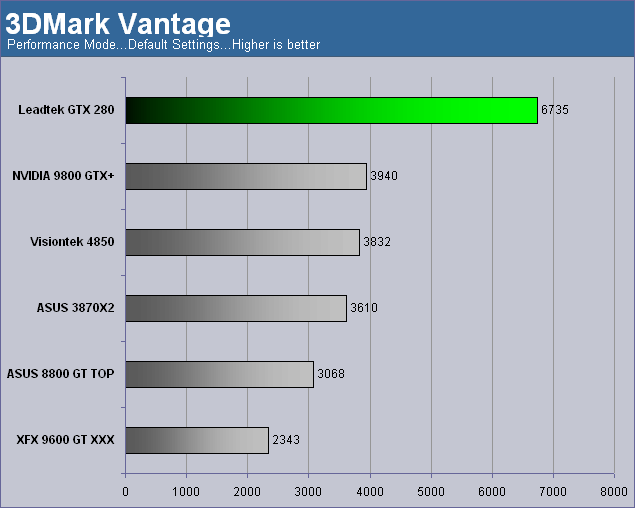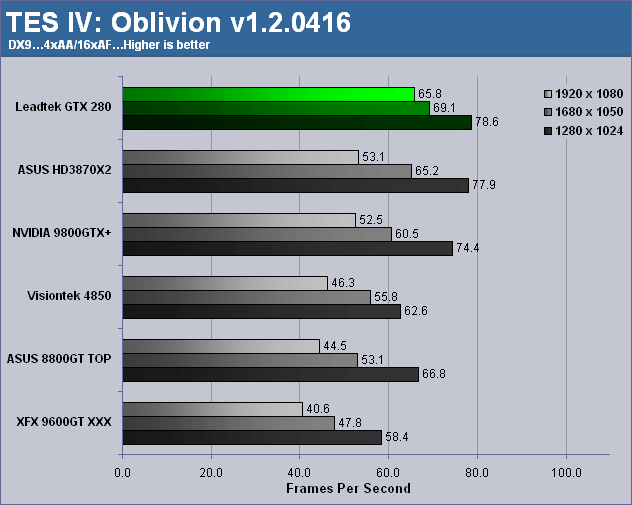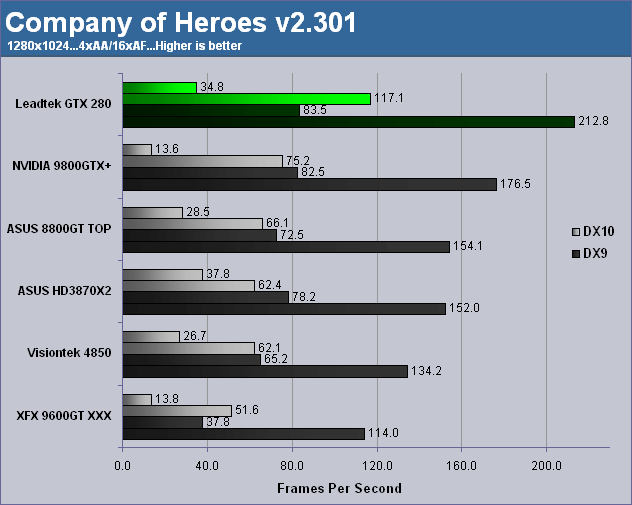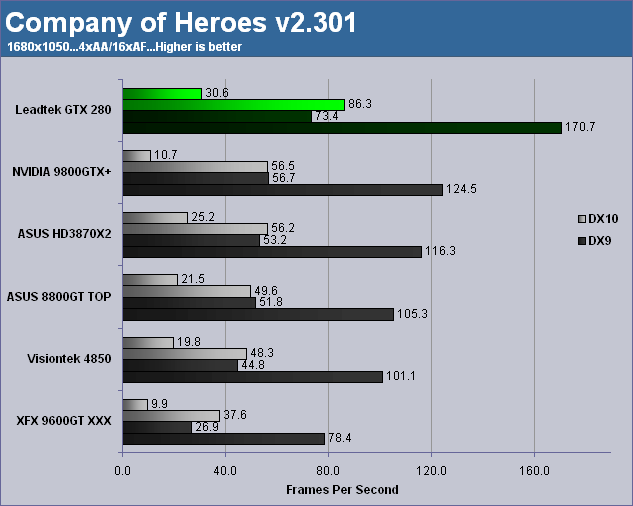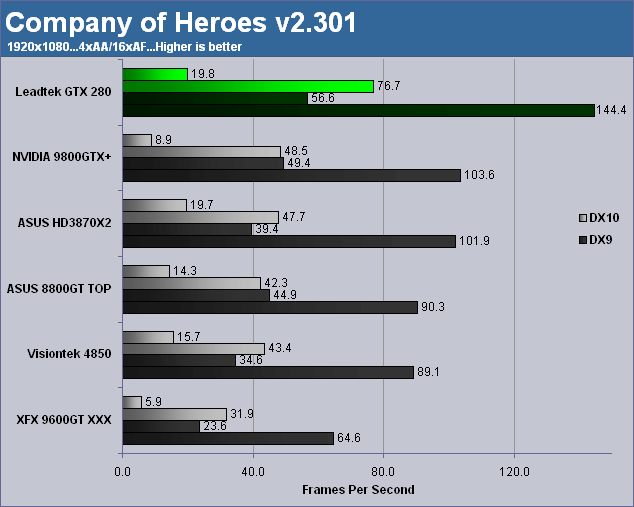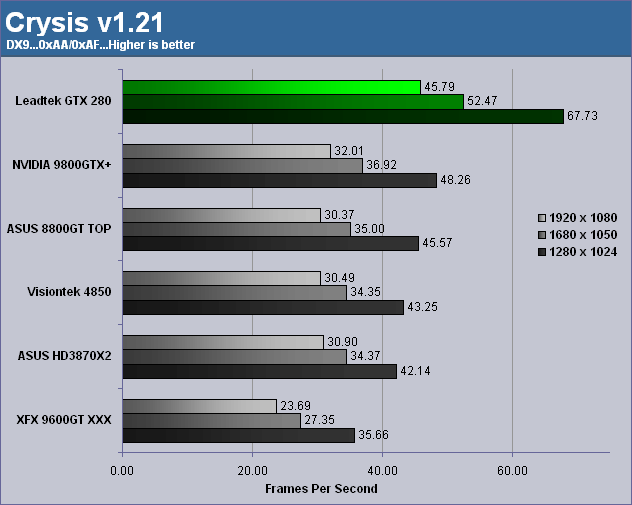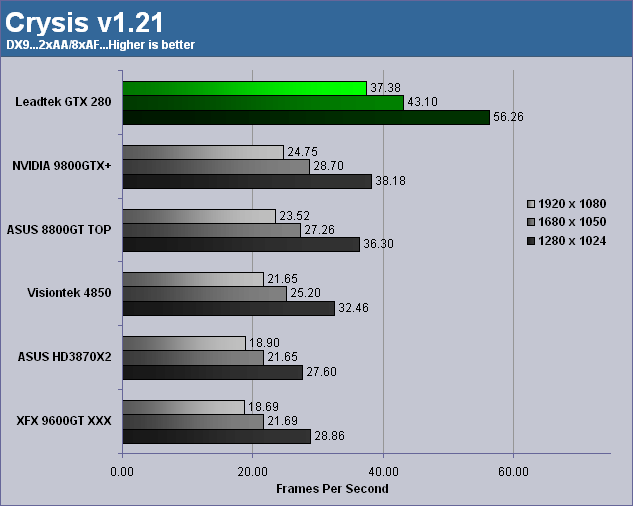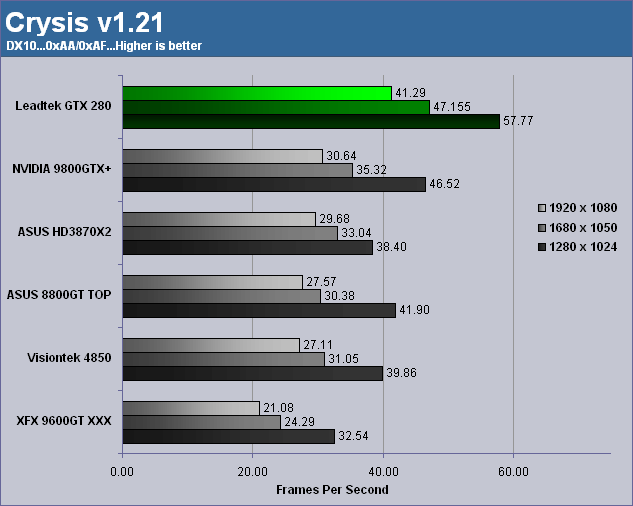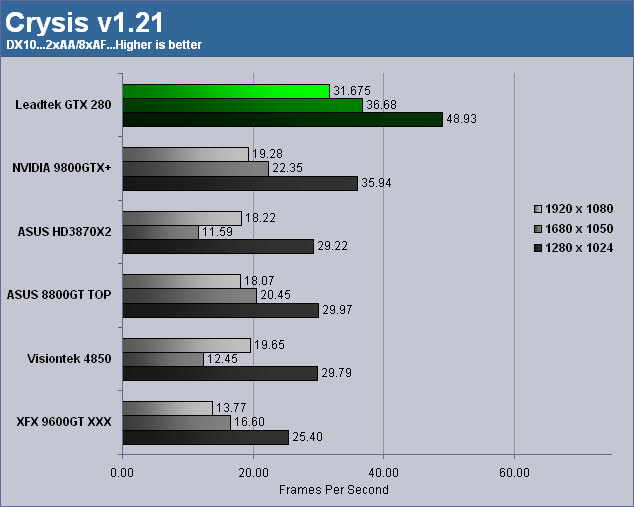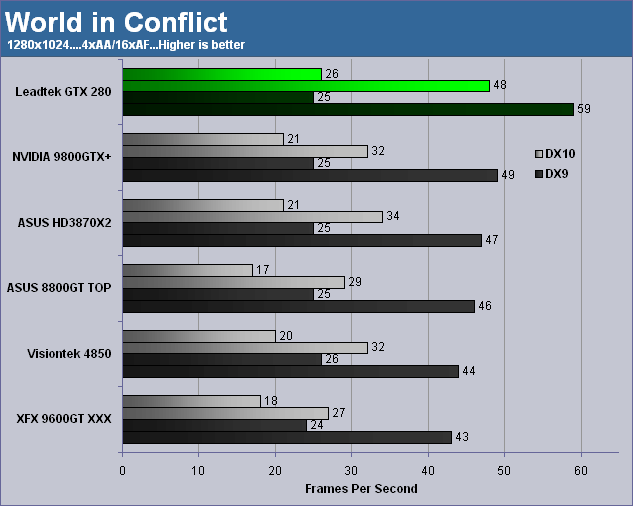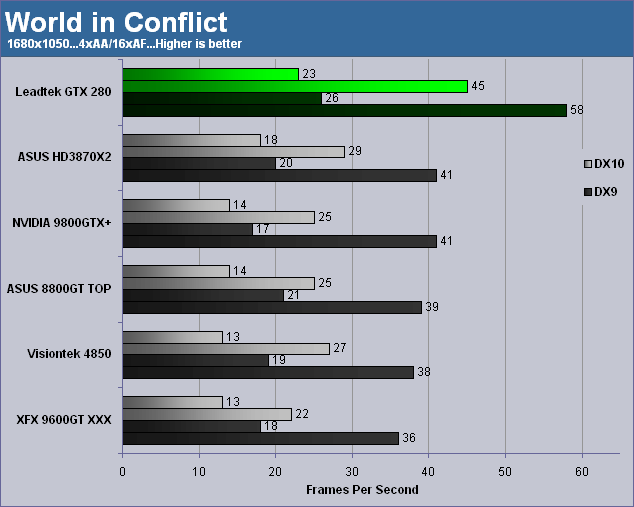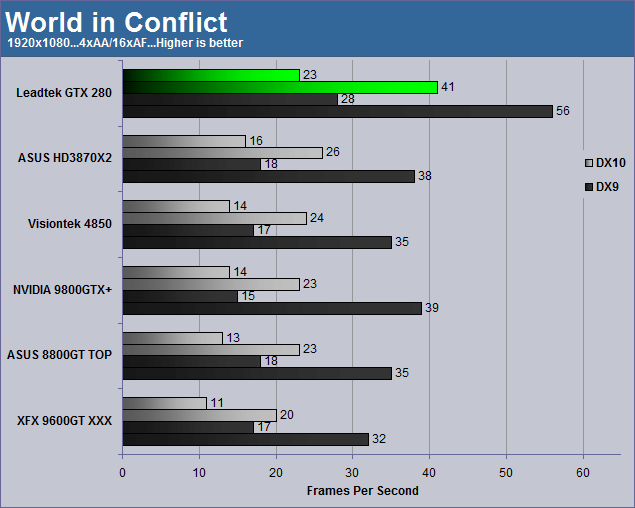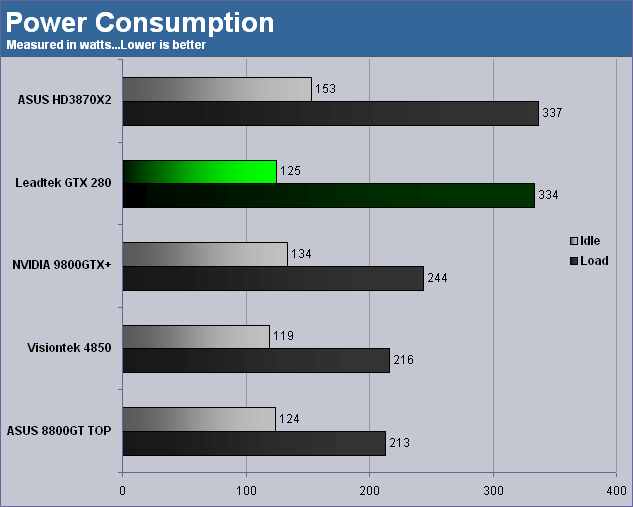With the introduction of the GTX 280 the word fast was redefined. Performance took on a whole new level of meaning. Leadtek is here to help us update our vocabulary and show us just what it means to be the fastest.
INTRODUCTION
A few short weeks ago NVIDIA released to the masses a GPU that redfined high-end gaming. The GTX 260 and GTX 280 has taken gamers to new levels of performance that were out of reach only eight short months ago. Of course, this level of performance doesn’t come cheap and many people have a hard time swallowing the cost of these cards that ranged anywhere from $400 USD all the way up to $650 USD. Thankfully in the past few days we have seen substantial price reductions bringing the GTX 280 within the reach of many more gamers. With 240 unified stream processors and a 512-bit wide memory bus there is a lot to like about this card. When a company like Leadtek jumps in and starts offering this card then that becomes the icing on the cake. With lots of accessories and a free game, Leadtek is positioning themselves to offer a top notch product with all the extras we’ve come to expect from the high end.
SPECIFICATIONS
| NVIDIA GTX280 GPU | |||
| Leadtek GTX280 | GTX280 | 9800GTX | |
| Fabrication Process | 65nm | 65nm | 65nm |
| Transistor Count | 1.4 Billion | 1.4 Billion | 754 Million |
| Core Clock Rate | 602 MHz | 602 MHz | 675 MHz |
| SP Clock Rate | 1,296 MHz | 1,296 MHz | 1,688 MHz |
| Streaming Processors | 240 | 240 | 128 |
| Memory Clock | 1,107 MHz (2,214 MHz) |
1,107 MHz (2,214 MHz) |
1100 MHz (2,200 MHz) |
| Memory Interface | 512-bit | 512-bit | 256-bit |
| Memory Bandwidth | 141.7 GB/s | 141.7 GB/s | 70.4 GB/s |
| Memory Size | 1024 MB | 1024 MB | 512 MB |
| ROPs | 32 | 32 | 16 |
| Texture Filtering Units | 80 | 80 | 64 |
| Texture Filtering Rate | 48.2 GigaTexels/sec | 48.2 GigaTexels/sec | 43.2 GigaTexels/sec |
| RAMDACs | 400 MHz | 400 MHz | 400 MHz |
| Bus Type | PCI-E 2.0 | PCI-E 2.0 | PCI-E 2.0 |
| Power Connectors | 1 x 8-pin & 1 x 6-pin | 1 x 8-pin & 1 x 6-pin | 2 x 6-pin |
| Max Board Power | 236 watts | 236 watts | 156 watts |
| GPU Thermal Threshold | 105º C | 105º C | 105º C |
| Recommended PSU | 550 watt (40A on 12v) | 550 watt (40A on 12v) | – |
The Leadtek Winfast GTX 280 is a reference designed card right down to the last megahert. For this article we will focus on what Leadtek brings to the table in terms of support and add-ons in addition to the performance of the card itself. For those who wish to read about the architectural changes that took place with the GTX 280 please click HERE.
PACKAGING
Leadtek uses a colorful box that is filled with your typical marketing info. Thankfully, the box is filled with fitted foam for protecting your rather hefty investment.
Click a picture to see a larger view
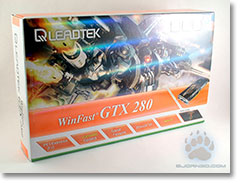 |
 |
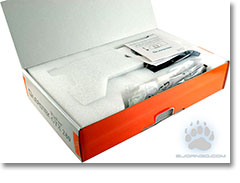 |
| Box front | Box rear | Box Inside |
PHOTOS
The GTX 280 from Leadtek is a sleek looking card with a glossy finish that absolutely loves to collect finger prints. Its dual slot fan is tilted downwards to provide more efficient cooling while saving as much space as possible. Most the heat that this card generates, and it generates a lot, is vented out the rear of the card. I say most because the underside of this card also get very hot since the PCB is fully encapsulated. This heat is not vented and is left to warm the surrounding components.
The side of the card, or top depending on your view, brings us to the power and audio connectors. The GTX 280 requires an 8-pin and 6-pin connection to function. Unlike the previous generation’s 3870X2 that could work with two 6-pin connections, you need to have an 8-pin plug here. Thankfully Leadtek has you covered and bundles an adapter should your PSU not have one. The audio connector is actually a pass through since the GTX 280 does not have native audio capabilities. Connect the card to the audio out pins on your motherboard and you’ll be able to pass the audio through an HDMI connector which Leadtek does not included in this case.
Click a picture to see a larger view
 |
 |
 |
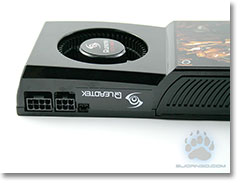 |
 |
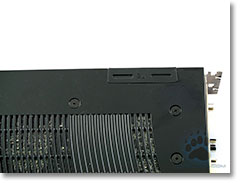 |
The final two photos show us the backside of the card that I was referring to earlier. The PCB has eight memory chips on either side that add up to the 1024 MB of video memory you receive. The cooler uses thermal pads on the rear to interface with these chips effectively turning the entire shroud into a big heat sink. And yes, it gets very warm all over.
The last photo is of the SLI connectors or to be more specific, the SLI rubber cap. Used to prevent accidental contact with the connectors underneath, it can easily be removed when you’re ready for some two way or *gasp* three way action.
CONTENTS
- Driver CD
- Neverwinter Nights 2 CD
- 1x DVI-VGA Adapters
- 1x 8-pin adapter
- 1x 6-pin adapter
- Component cable Adapter
- User manual
- CrossFire bridge connector
TEST SETUP
All tests were conducted on the following platforms. A format of the hard drives followed by a fresh install of the OS was done. The latest drivers were then installed and all non-essential applications were halted.
| Test Platform | |
| Processor | Intel QX9650 @ 3.5GHz |
| Motherboard | XFX 790i Ultra |
| Memory | 2 GB (2 x 1 GB) Mushkin DDR3-2000 |
| Drive(s) | 1 – Seagate 80GB Barracuda SATA 1 – Samsung HD501LJ SATA |
| Graphics | Card 1 – Visiontek HD4850 Card 2 – ASUS EAH 3870X2 Card 3 – ASUS 8800GT TOP Card 4 – XFX 9600GT XXX Card 5 – NVIDIA 9800 GTX+ |
| Drivers | Forceware 177.41 – GTX 280 Forceware 175.19 – 9800 GTX+, 9600 GT, 8800 GT Catalyst 8.6 – 3870X2 Catalyst 8.7 beta – HD 4850 |
| Sound | On board |
| Cooling | Big Typhoon VX |
| Power Supply | OCZ GameXStream 850 watts |
| Display | Westinghouse 37″ LVM-37W3 |
| Case | No case |
| OS | Windows Vista Ultimate 32-bit SP-1 |
All cards will be tested using a variety of games. For Crysis, we will be testing the game both without any image enhancements and then again with 2x Anti-Aliasing and 8x Anisotropic Filtering. All other games will be tested with 4x AA and 16x AF. The resolutions tested are 1280×1024, 1680×1050 and finally 1920×1080.
OVERCLOCKING
It is almost hard to imagine squeezing even more performance out of a card that comes with 1.4 billion transistors and a 512-bit wide memory bus. Almost. But how would we be able to call ourselves enthusiasts if we didn’t try right?
Stock
Overclocked
Not to shabby. An extra 100 MHz on the core and 143 MHz increase on the RAM. Our overclocking results should not be taken as the standard but rather one possibility out of many. As always, overclocking your components can result in their early demise so do your research first. Remember, neither Bjorn3D or its staff is responsible if you damage your hardware so be careful.
TEST RESULTS
3DMark2006
An old favorite of benchmarkers. 3DMark 2006 is a fun tool to have if you want to brag to your friends but when it comes to representing real world performance it falls far short of the mark. We include the scores here only to be thorough.
3DMark Vantage
The newest video benchmark from the gang at Futuremark. This utility is still a synthetic benchmark but one that more closely reflects real world gaming performance. While it is not a perfect replacement for actual game benchmarks it has its uses. We tested our cards at the ‘Performance’ setting as well as the ‘High’ setting.
Currently there is a lot of controversy surrounding NVIDIA’s use of a PhysX driver for its 9800 GTX and GTX 200 series cards. Whereby installing the PyhsX driver, 3DMark Vantage uses the GPU to perform PhysX calculations during a CPU test and this is where things get a bit gray. If you look at the Driver Approval Policy for 3DMark Vantage it states “Based on the specification and design of the CPU tests, GPU make, type or driver version may not have a significant effect on the results of either of the CPU tests as indicated in Section 7.3 of the 3DMark Vantage specification and white paper.” Did NVIDIA cheat by having the GPU handle the PhysX calculations or are they perfectly within their right since they own Ageia and all their IP? I think this point will quickly become moot once Futuremark releases an update to the test. For now we will show ONLY the GPU score since this is much less influenced by the inclusion of PhysX.
The Elder Scrolls IV – Oblivion v1.2.0416
We test Oblivion by using a manual run through and record our performance using FRAPS. I start outside the town of Cheydinhal on horse back and taking the same route each time, I travel to the Imperial City. The trip takes a full six minutes and encompass long view distances, water, forests, Oblivion gates and NPC’s. Being such a long trip, any changes from one run to the next (e.g. a wandering NPC) would have an effect equal to less than 1% on frame rate. This method gives me great insight into the real world performance of each card tested. All game settings we enabled and set to the maximum level.
All settings are maxed out and we use bloom lighting for our tests.
The Leadtek GTX 280 performs very well here but really starts to shine at the higher resolutions. At 1920×1080 the GTX 280 is almost a full 25% faster than its nearest competitor, the 3870X2.
TEST RESULTS
Company of Heroes v1.71
For our CoH testing we ran the game using the DirectX 9 path and then again using the DirectX 10 path. Both runs were used with the exact in-game settings so the only difference to be noted is the render path used. In each of our graphs below DX 10 is on top and the DX 9 score is directly underneath it. Both minimum and average scores are shown for each setting.
Crysis v1.21
Similar to CoH, Crysis is run in both DX 9 mode as well as DX 10. All settings were kept the exact same with the exception being which DirectX level was used.
World in Conflict
For World in Conflict we would do things a bit differently. Both DX 10 and DX 9 were tested but this time for DX 10 we enabled the extra setting that is only available by using DirectX 10, Volumetric Light (aka God Rays).
TEST RESULTS
Power
Here is where we separate the men from the boys. Sure you’ve seen all the great performance this card has to offer but at what cost does it come? Will you need to refinance that home of yours to keep gaming for a few more months or will solar power be enough to keep you in the game. Power levels shown below are for the entire system sans monitor.
- CPU: QX9650 @ 3.5 GHz 1.35v
- MOBO: XFX 790i Ultra
- RAM:2 GB (2x1GB) DDR3-2000
Shown here is the power usage at idle and load. Idle is measured after a period of fifteen minutes with no running applications. Load is measured during Company of Heroes and taken at the highest observed point during the benchmark. The GTX 280 does exceptionally well here at idle and kudos should be given to NVIDIA for addressing the problem of having a high-end GPU while web surfing. Of course as shown by our load numbers it is clear this beast chews up power by the boat load.
Temp
Now that we have an idea about what kind of power the Leadtek GTX 280 draws we can see just how effective its dual-slot cooler is.
Idle temps were taken after a 15 minute period of sitting at the desktop with no open windows. Load temps were recorded by using ATiTool 3D view to place a constant load on the card.
| Temperature | |
| Idle | Load |
| 51 | 79 |
The dual-slot cooler does an OK job at keeping the GTX 280’s core from melting. The 1.4 billion transistors of the GTX 280 create a lot of heat and the memory chips themselves serve to heat up the back side of the card as well. This is one card that should do very well with aftermarket coolers if only by necessity. Thankfully, because the card can go into such a low power mode during 2D use we see a very tolerable temp reading.
WARRANTY
Leadtek warrants their card will be free from defects in material and workmanship under normal use during the warranty period. Whats is the warranty period you ask? You get 36 months from the time of purchase. Three years is pretty good considering the pace of technology but if you consider what the competition offers in the way of a warranty than three years beings to look rather paltry. To make things a bit more complicated, if something should go wrong with your card and it is covered by the warranty you better make sure you have a North American mailing address. From the Leadtek web site: We do not mail RMA returns to addresses outside North America (namely U.S. and Canada only).
CONCLUSION
The GTX 280 from Leadtek is a solid performing card that was unfathomable just one year ago. With 1.4 billion transistors and a gigabyte of video memory the card is ready for anything. This includes its own power plant. All of this performance does come at a price and that price is substantial power consumption. While NVIDIA is able to curb the card’s power usage while in 2D mode, people do not buy this card to stare at spreadhseets and family photos. They buy this card to game and game hard. The amount of power consumed also has a side effect and that is generated heat. The card as a whole gets very warm and even though much of this heat is vented outside the case, plenty of it is still released inside and that means airflow. You will need to make sure you have a case that provides plenty of cool air to the GPU and surrounding components. If all of this sounds like too much hassle, we would have to agree. The performance is amazing to say the least but when you consider everything else needed to get this thing up and running and keep it running you have to ask yourself if it is all worth it. Only you can truly answer that question.
FINAL WORDS
Performance: 10.0/10 – The single fastest, single GPU card on the planet. What other score could be given to a card that chews on watts and spits out frames faster than modern LCDs can display them? This is the best of the best as of writing this article. We all know one day that will change but that day is not here yet and this card is the king of the hill.
Bundle: 7.0/10 – The bundle Leadtek gives you is good but not great. You do get a game though it is an older game and you are left without a DVI-HDMI adapter. Regarding the game, I have spoken ad nauseum with my colleagues here at Bjorn3D and for the life of us we can’t explain why some of these companies don’t just collaborate with a stores like GameStop or Best Buy and offer vouchers where the consumer could then select the game they want. This would add tremendous value to the bundle since even a $30 voucher would go a long way for allowing me to pick up a game that I really want without sticking me with an older title I already have or never wanted in the first place.
Value: 7.0/10 – Taking into account the cost to purchase the card, the cost to run the card and finally the performance gained for that cost I find the GTX 280 from Leadtek to score good but not great. An expensive card that costs a lot to run is a non-issue for some people and while I would love to be one of those people, I am part of the much larger crowd that feels the crunch from higher energy prices. It is a good card without a doubt, but just be aware of the cost after the purchase.
Pros:
+ Recent price-cuts increase its value
+ Single card performance equal or better to previous dual card setups
+ Energy efficient at idle
+ Supports Folding@Home
Cons:
– May require upgrading your PSU adding cost
– Runs hot
– Lots of power consumption during gaming
The GTX 280 from Leadtek scores an 8.0 out of 10 and receives the Bjorn3D Seal of Approval
 Bjorn3D.com Bjorn3d.com – Satisfying Your Daily Tech Cravings Since 1996
Bjorn3D.com Bjorn3d.com – Satisfying Your Daily Tech Cravings Since 1996