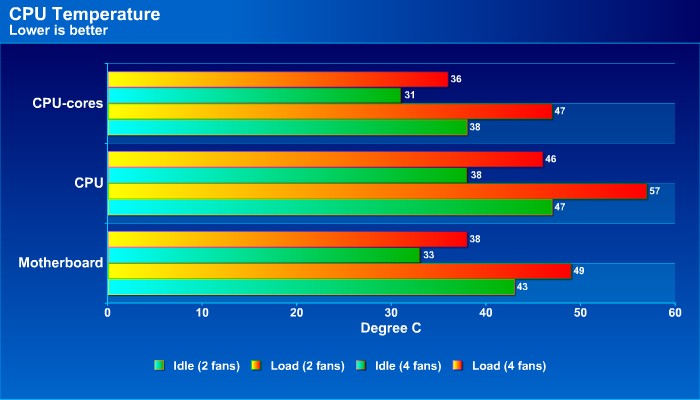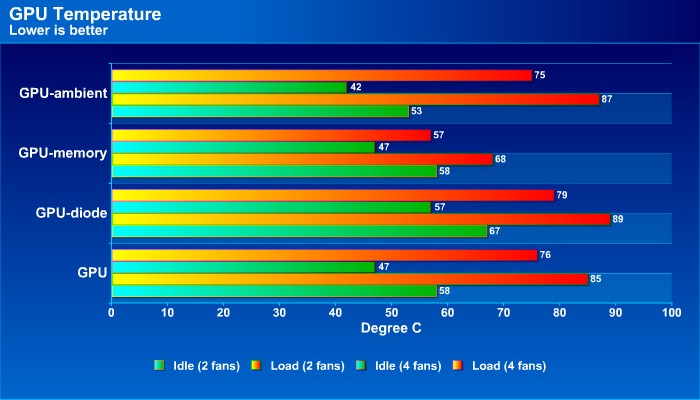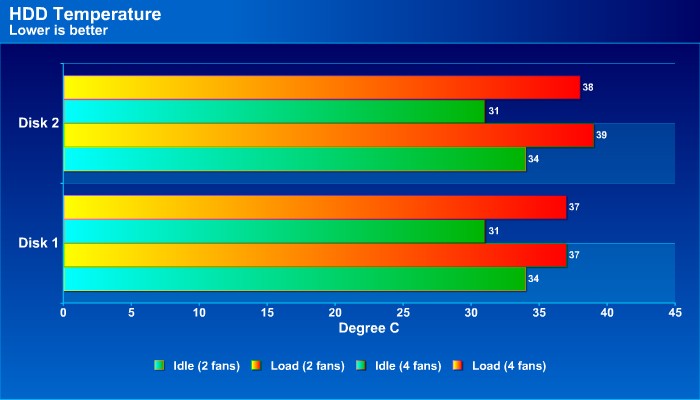At retail price of $69.99, Tagan Seenium is targeted for the mainstream/budget buyer. However, it is not cheaply designed. It is durable and packed with features: supporting 8 fans, 6 3.5” drives, and 5 5.25” drives. Can this budget case be the choice for those shopping for a case on a budget? Read our review and find it out.
INTRODUCTION
Choosing a good case is as important as buying the best graphic cards, fastest processors, or most feature rich motherboards. Taking a look at any current computer, it is fairly easy to find a system with multi-GPU’s, multi-core processors, and multiple hard drives. The heat generated by these components can be problematic if it is not being dissipated effectively. A computer case should not only look cool but it should be able to efficiently dissipate any heat generated by the internal components. At the same time, it should come with plenty of expansion slots and enough front panel connectors with the latest ports. Of course, if it is priced right, it can never hurt to save users their hard earned money.
This brings us to the star of our review product, Tagan’s Seenium. This case is priced at $69.99 so it is aimed at budget/mainstream buyers. Despite its pricing, Tagan Seenium is not too shabby in terms of the expansion slots and its ability to help cool the internal components. Designed with the ability to install eight cooling fans (seven 120mm and one 80mm) and capable of accommodating up to five 5.25’’ devices and six 3.5’’ devices, this is a case with reasonable pricing but designed for enthusiasts in mind.
Can this be the ideal case for those money pinchers? Let’s see.
ABOUT TAGAN
We are a group of professional technical guys living in different countries –Germany, Japan and Silicon Valley (USA). All of us have had a couple of negative experience implementing Power Supply (PS) into systems. It is frustrating, time consuming and risky! By a very valuable opportunity, 2001 in Taipei`s Computex show, all of us met each other at a dinner party, we occasionally sat together and discussed about the power supply problems.
Based on our professional background and know-how, we suddenly all decided to study more about power supply and conduct some testing for finding out the best one. After almost a year`s teamwork in discussion, design, and developing, our team of international experts have designed some of the best and reliable power supplies for the PC as well as all the various systems. Consequently, all of us have become the founders of TAGAN. We are more than happy to share these products and experiences with you.
TAGAN offers – The power supplies state-of-art technologies
- Quiet enough! To make you sometime forget a power supply is working in your system
- Cool enough! Not only cool the power supply itself also cool your system
- Durable enough! So we can grant 36 month of warranty without problems
- Efficient enough! To save your cost and energy
- Low radiation emission! To protect your health and environment.
- Value for your money! EMI Shield, PCI-Express socket capacitor, and many extras.
EXTERIOR

Tagan packaged the Seenium in a thick cardboard box. Both the top and the bottom of the case are protected with styrofoam so the case arrived at my door step without any damage. As you can see, there is even a plastic bag covering the case to prevent any scratches on its surface.

The case is very well constructed with 0.6~0.7mm SECC. Despite its usage of steel instead of lighter aluminum, it is fairly light weight. No sharp edges are to be found both inside and outside of the case. The case is painted with black and there are two silver aluminum stripes accenting the front edge of the case. Though the exterior paint is not a mirror finish like some other cases, it still attract fingerprints easily. There is no door for the front bezel. I personally would prefer to have a door to simply hide the different color drives and give the case a more consistent look.

The front panel is made of plastic and you can see the case will accommodate up to five external 5.25’’ devices. One of the 5.25’’ external bays has been converted to an external 3.5’’ bay that can be used for a floppy drive or if you prefer, you can also use it to mount any 3.5’’ expansion device or hard drive. Underneath the external 3.5’’ external bay is where the front panel connectors are hidden behind a cover. There are two USB ports, one FireWire port, the audio, and headphone port. Noticeably missing are sny eSATA ports, which I believe should be a standard by now. The USB ports are slightly close to each other and that can be a problem for some of the fatter flash drives such as Corsair Voyager. Below the front panel is where the big power button, reset button, HD activity LED, and power LED are located.

There is nothing really special on the back of the case except that you will notice that the case uses the newer design which places the power supply on the bottom of the case. By having the power supply on the bottom of the case, it will help put the center of the gravity towards the bottom of the case, thus make the system more stable. In addition, it also helps to assist in better cooling.

You will also find a Kensington Lock in case you wish to use this case in a secure environment. Two thumb screws are being used to hold the left and right side panels. Users are able to remove both left and right side panels for easier installation and cable management. Very nice. You can see the case will support seven expansion slots and ventilation holes above them. There is no window on the side panel but that is to be expected considering its price.
FEATURES AND SPECIFICATIONS
|
FEATURES AND SPECIFICATIONS |
|
|
Quantity of 5.25” bay |
5x exposed, 1x 3.5” optional |
|
Quantity of 3.5” bays |
1x exposed optional in 5.25” bay 5 HDD hidden |
|
Cooling System |
2x 120 mm fans |
|
Fan optional |
6 |
|
PCI Slots |
7 Standard PCI |
|
Additional Connectors |
2x USB, 1x Firewire IEEE 1394, 1x Audio, 1x Speaker |
|
Supported Main Boards |
Micro ATX, ATX |
|
Power Supply (optional) |
PS/2 |
|
Security |
Device for Kensington Lock |
|
Accessories |
Screw Set |
|
Features |
• Premium class quality case |
COOLING
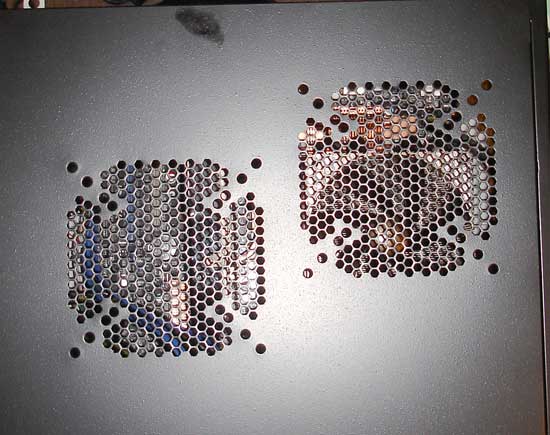
The case will accommodate a maximum of 8 fans. The engineers at Tagan have put a great deal of thought into designing the fan placement. Tagan has included two 120mm fans; one is behind the front bezel and the other is on the rear of the case. Six of the five additional fan grills have holes that will accomodate 100mm, 120mm, 150mm, or 180mm fans. A 100mm fan grill is placed just underneath the processor so it will further assist in cooling the CPU area. This fan would require to be less than 13mm thick due to its placement. Of course, that depends on the motherboard as the fan can be slightly off the CPU socket area.


With so many fan grills, I am quite surprised to find that Tagan only includes two 120mm fans. This can be good or bad depending if you prefer to use certain brand and model of fan. Still, a couple of extra fans would have been appreciated; maybe the one that is sitting underneath the CPU. Furthermore, Tagan does not provide any noise-dampen mechanism for the fans nor did they include any screws for the fans which is a bit unfortunate. Furthermore, none of the fan grills are filtered and it can be a big problem for the precious components collecting dusts. That is very unfortunate in my opinion. For a case with so many openings, dust filters are a must.
INTERNAL
The first thing that I wonder when I took the case out of the box is, “Where are the accessories?” Normally, with any computer case, you will at least get a bag of screws. Rather than putting the screws in a bag, Tagan actually drills holes on the 5.25″ cage and put all of the screws onto the case. I really like this idea. Often, after assembling a system I toss the bag of screw somewhere in the house and whenever I need them, it’s always hard to find them. Tagan probably has heard a lot of complaints about this and has come up with something brilliant by putting the screws onto to the case, so thery’re always there when you need them. I hope other manufactures can adapt this.
Tagan advertises the case as tool-less so you will find that the components can be installed without any tools. However, a screwdriver is still needed to screw the motherboard onto the tray. No big deal. The case will accommodate ATX and MATX boards only and the stand-offs for the motherboard have been pre-installed. The tray is not removable but it is somewhat expected at this price range.
There is about a little more than 17cm (7”) from the motherboard tray to the side panel which should be wide enough even for the tallest heatsink (even if you plan to add the 120mm fan on the side panel).
You will notice that expansion cards are held by a plastic clip. If the clip does not work well with your card (some of the GTX 280/260 have the fan shroud that covers the whole card all the way to the backplate), you can still use screws to hold the card in place. There is approximately 30cm (12’’) of space between the expansion bracket and the hard drive cage, so there is plenty of space for even the longest video card on the market (such as GTX 280).

Up to five 5.25’’ drives can be installed. However, one of the 5.25’’ drive is converted to 3.5’’ external bay. The 5.25’’ drives are held by a rail system that simply locks the drive. You slide the blue lock and lift it up, slide the 5.25 drive to the rail, align the lock to the screw holes on the device, and slide the lock back to fix the device. Tagan also includes screws to secure the drive in case you need to transport the system or use devices that do not align with the locks.
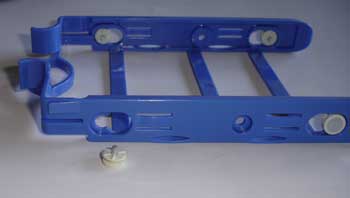
The case has five internal 3.5’’ bays that are rotated at 90 degrees for easy installation. The hard drives are mounted to a plastic tray with four rubberized pieces of metal that hold the hard drive in place. The plastic tray feels a bit cheap and flimsy but once the hard drive is installed, it feels that it should be sturdy enough to hold the drive.
You will also notice that the back of the hard drive is facing toward the left side of the case which will also further help in hiding the cables. This is not the only way to keep the case neat and clean. Tagan has also included six cable organizers. The organizers are removable so they won’t get in the way of some hardware components. Larger power supplies and larger graphic cards such as GTX 280/260 will block some of these organizers.

The organizers can be screwed onto any of the screws inside of the case, so you can even install them on the screw holes that were holding the screws. Tagan does not offer additional place for the organizers to be screwed on unfortunately. Also, since these organizers are rigid, they can be a bit annoying standing up. I think maybe a more flexible organizer would have been a better idea. In addition, notice that there are holes on the top and the bottom of the motherboard tray that are designed to help hide the cables underneath the motherboard tray. The hole is a bit small in my opinion and a larger hole would have been nice, especially the bottom one so the cables can fit into the hole when you are using a larger power supply. I had trouble trying to fit all the cables into the hole due to the size of my power supply.

The case will route either HD audio or AC97 audio to the front connector. Tagan has included both individual pins as well as a bundled connector. Also, all the cables are flat and bundled for better cable management.

Overall, the case is excellent in terms of cable management.
HOW DOES IT PERFORM?
We installed the following components to the case:
- AMD Phenom X3 8750 stock
- Motherboard: Asus M3A32-MVP Deluxe
- Memory: 2x 2GB Super Talent
- HD: 2x Fujitsu MBA3073RC in RAID 0
- GPU: XFX GeForce 8800GTS Fatal1ty
- PSU: 900W Cooler Master UCP
The memory voltage was raised to 2.1V. Everything else was kept at stock setting. All power saving features (Cool and Quiet) were disabled in the BIOS.
I first tested the system with just the two fans included. I then add two 120mm fan on the side panel to blow air directly onto the GPU and CPU. The idle temperature was taken with the system idling in Windows for 10 minutes and the load temperature was taken with the system running 3DMark Vantage. Temperature readings were taken with Everest and the highest and lowest temperatures are reported.
As you can see, the design of the case is able to keep the hard drives running cool. However, the two included fans are not sufficient enough to keep the processor and graphic cards running cool.
Our test system consists of components a typical mainstream users would have. At 89°C for the graphic card, it is really getting a little bit on the hot side and 57°C under load for the Phenom X3 8750 is also a bit hot as well considering we are using an after-market fan. Thus, we would strongly recommend anyone who is interested in purchasing this case buy additional fans to maximize the cooling. As evidenced by our results, you can see that with two additional 120 mm fans installed on the side panel, we were able to lower the temperature for the CPU and GPU an additional 10°C.
CONCLUSION
The Tagan Seenium is a decent case for those on a budget. At a retail price of $69.99, it is hard to find a case with so many fan grills. The craftsmanship of the case is excellent and it is built solidly. The bottom mounted power supply is a much welcome feature for case at this price range and the ample of space to work with along with the cable management features are all something that users will definitely appreciate.
The installation process is simple and almost tool-less as Tagan has promised. The fact that both side panels can be removed will definitely come in handy for cable management; especially with the included cable clips. Thumb-screws for the case are a plus and I specially love the fact that Tagan puts all the extra screws on the case so you will never have to look for them.
However, this case is not without flaws. The two 120mm fans included perform well and they are quiet, but they are really not good enough to keep the system running cool. If you are planning to overclock your system, I would strongly suggest that you add additional fans so that you can maximize the cooling in order to achieve your highest overclocking potential. Also, the included fan cables are too short for some motherboards and the fact that the case lacks dust filters for the fan grills can pose a serious problem in a dusty environment.
Some of the flaws, such as the lack of additional fans and fan filters are understandable since they will add additional costs which will raise the price of the case. However, it is almost a requirement for any user to add at least two additional fans on the side panel and I may even go as far as recommending two more on the top of the case if you plan to run some serious hardware and do some overclocking. The case has high potential to be an excellent choice for mainstream buyers or even budget enthusiasts, but only if additional fans are installed.
Overall, the case may look slightly plain but its functionality and features will aurely win over users who are looking for a “man’s case” that does the job rather than just looking pretty.
Tagan A+ Seenium Case will receive a score of 8.0 (Good) out of 10 for its ability to provide eight fan grills, cable management, and solid craftmanship at a budget price.
Pros:
+ Price
+ Very well constructed
+ Plenty of fan grills that are positioned at right place
+ Cable management feature
+ Ample of space to work
Cons:
– Fan cables are too short
– No eSATA port
– No dust filter
– “Only” has space for 6 hard drives
– Need to have additional fans for real effective cooling
 Bjorn3D.com Bjorn3d.com – Satisfying Your Daily Tech Cravings Since 1996
Bjorn3D.com Bjorn3d.com – Satisfying Your Daily Tech Cravings Since 1996