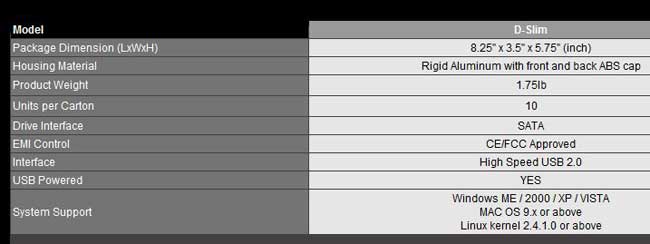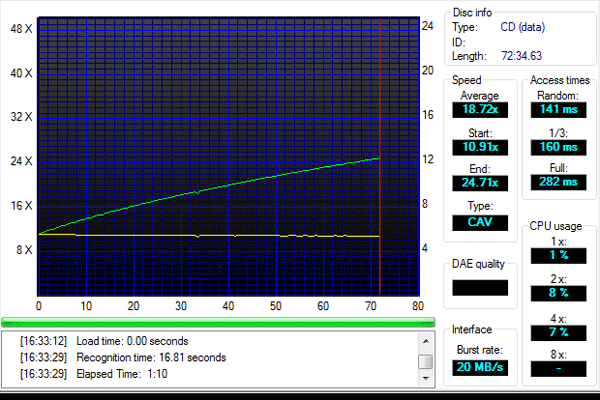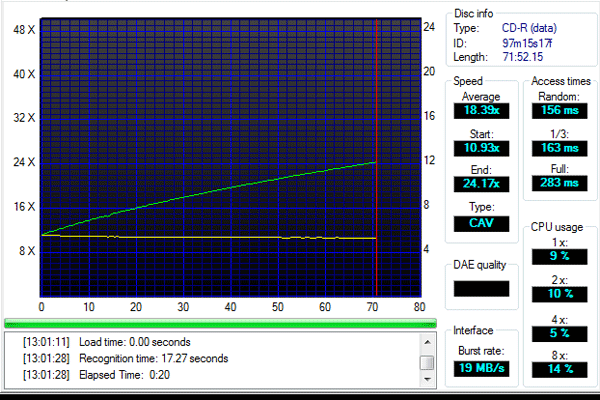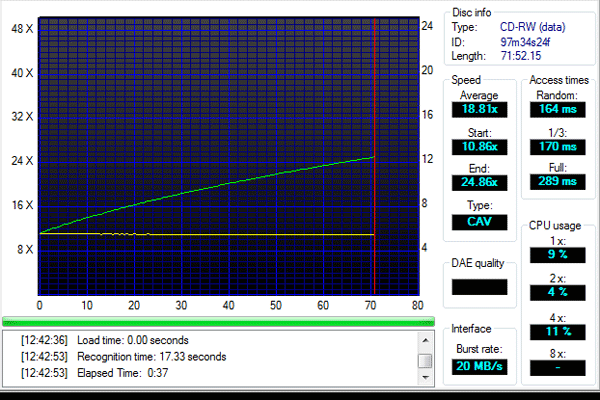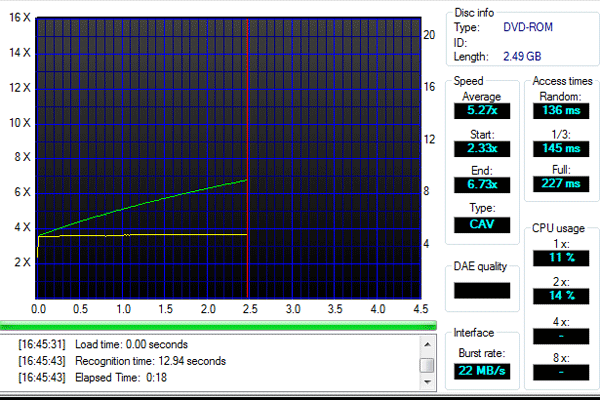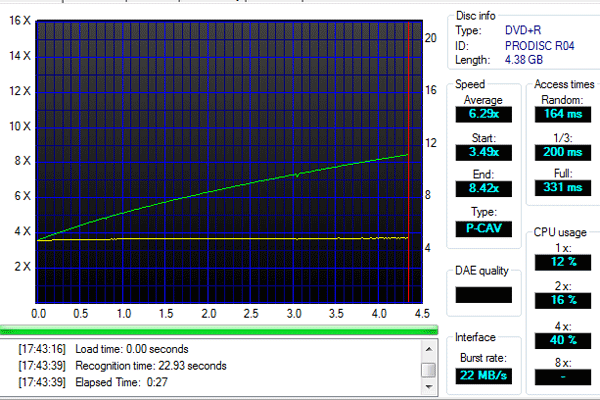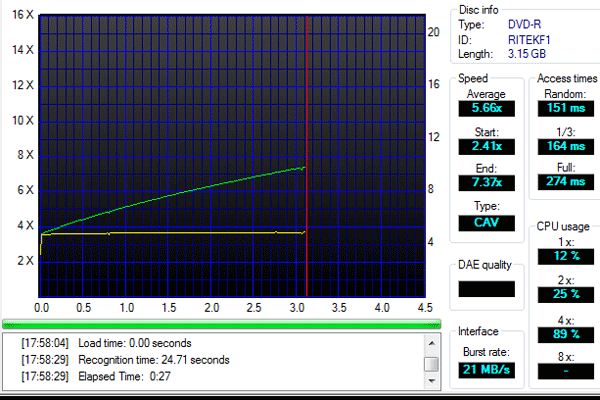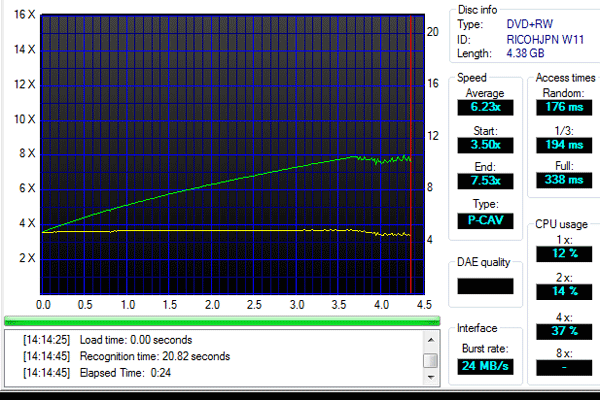HornetTek has launched the D-Slim, a multi format DVD drive that is mained for those who need an optical drive on the go. This slim drive supports wide variety of disc formats and has a very good read and write performance. If you have recently purchased a Netbook and need an optical drive, be sure to check this drive out as we put it through our test to see if this portable optical drive would be with your money.
INTRODUCTION
With Netbooks gaining in the popularity, it is no longer a novelty or gadget in the computer world. In fact, it looks like it is here to stay. The Netbooks are designed to be highly portable and have a long battery life. As a result, Netbooks usually have to make a sacrifice by forgoing the optical drive. Although many people probably will be okay with the omission of the optical drive in place for a small portable computer, the truth is that there are times when having an optical drive can be useful even if you use your system on the go. Realizing such demand, HornetTek has launched the D-Slim, a portable optical drive that is designed to be used for those who need an external optical drive on the go.

The D-Slim is shipped in a rather small box. Do not be fooled by the small box, it actually has enough marketing information to help any user’s purchasing decision. On the front, you get to see an image of the actual drive. The back has the detailed information about the features and the write speed of the drive.

Open up the box and we can see that HornetTek packages the drive fairly well with two pieces of the Styrofoam, one on the top and the other one underneath the drive. They will prevent the drive from being damaged during shipping. In addition, the accessories are placed in a separate compartment with a cardboard divider. This would prevent any of the accessories shuffling around the box during the shipping that may potentially damage the drive. Let’s take a closer look at the D-Slim.
ABOUT HORNETTEK
As one of the leading peripheral enclosure solution provider, HornetTek specializes in Storage and Multimedia External Enclosure solutions and we constantly offers state-of-the-art design of hard disk enclosure to provide user-friendly peripherals to consumers at all ranges.
HornetTek is a global peripheral enclosure provider with manufacturing facility located in China since 1999. We deliver high quality standard products at competitive price in which provide our customers has an excellent opportunity to be successful in the competitive International Enclosure marketplace.
Our reputation, experience, keen industry insight and power of direct manufacturing allowed us to surpass OEM and ODM requirements and provide our customers with superb value, high-quality-in-demand products.
Our R&D engineering team is accustomed to form a standard yet efficient new product development procedure to satisfy timely requirement from the market and with our experts on delivering the freshest technologies available. We are always in tune to what is hot in the market place by creating innovation product with competitive price value.
Overall, we will achieve our mission through excellence in product design, factory manufacturing and customer service.
HORNETTEK D-SLIM
The D-Slim is made with rigid aluminum. The overall build feels quite solid. In fact, I have accidentally dropped it once during the test and it survived the free-fall without any dent or malfunction. There is only one color to choose from, black. We appreciate that HornetTek did not coat the drive with any shiny coating as they often attracts fingerprints and dusts.

As you can see from the picture, the unit is very light, weighs in at 1.75 lbs. and has a small dimension of 8.25”x3.5”x5.75”. Putting it against the slim CD case and you get a sense how small and thin the D-Slim is. It is merely a bit larger than the CD case and is about the thickness of four CD cases stacked on top of each other.
Here is what you will get :
- The D-Slim
- A simple manual
- An USB cable
Our review sample does not come with any software bundle but HornetTek has informed us that the retail version of the drive would come with Nero software. This is a very popular CD/DVD burning tools that has a very simple to use user-interface. It is nice to see such software is included.

Here are a few shots of the drive. An external enclosure probably does not look much different except maybe the size of the enclosure. We can see that HornetTek takes minimalist type of approach with the enclosure, where you do not get any flashing display but just a simple logo on the top of the drive. I like this approach.

Nothing exciting is on the back except just a sole USB port.
To make the D-Slim portable, HornetTek uses notebook DVD drive. Though DVD drives often do not have the same performance as the desktop counterparts, the real-world performance difference probably would be very small with only a few seconds difference in terms of write speed. The benefit of using a notebook style DVD drive is that this drive can be powered with just the USB ports. To power the unit, you would need two free USB ports and HornetTek includes a Y-type adapter where you can plug in the two USB ports to the computer to draw the necessary power. The cable is 3 feet long with the splitter that splits off at two feet from the middle USB connector.
I like the fact that there is no additional dongle or power brick is needed to carry around with the drive. I do see a problem with such design. Some of the notebook’s USB ports are not necessary next to each other and the short cable can pose a small problem. In addition, by requiring two USB ports, it can be somewhat problematic as some Netbook or ultra portable laptops may only come with one or maybe two USB ports. This means that in order to use the drive, you may need a hub or need to remove some USB devices. However, I would expect that it should not be a big issue for most of us.
The quick shot with the Nero’s InfoTools reveals that the D-slim uses Teac DV-W28S-R. This is actually a SATA based multi format DVD drive. The drive reads DVD-ROM single and dual layer, DVD-Video, DVD+/-R, DVD+/-RW, DVD+/-R DL, DVD-RAM, CD-ROM, CD-R, CD-RW, CD-DA(DAE), VCD, and Audio CD. Almost all formats imaginable are supported. A noticeable format which the drive supports is DVD-RAM. Although, a much less supported format, it’s nice to see that it’s included for those who may need it.
Equally impressive is the write format supported. The drive supports DVD-RAM, DVD-R, DVD+R, DVD-R DL, DVD-RW, DVD+R DL, DVD+RW, CD-R, CD-RW. Here is the detail specification of the write speed for the drive.
SPECIFICATION
TEST CONFIGURATION
|
System Configuration |
|
|
Processor |
Intel X3320 Core 2 Quad (OC to 3GHz) |
|
Motherboard |
Gigabyte EX38-DS4 |
|
Memory |
4x2GB OCZ Reaper 1066MHz |
|
Hard Drive |
Seagate Barracuda Barracuda 7200.10 SATA ST3400620AS (16MB cache) |
|
Graphics Cards |
Foxconn 9800 GTX+ |
|
Sound Card |
Onboard |
|
Operating System |
Windows Vista Ultimate 64 SP1 |
Media Used:
- CDR: RiData 48x (Ritek)
- CDRW: Imation 10X~24X (Verbatim 16x~24X)
- DVD+R: Memorex 16X (PRODISC R04)
- DVD-R:Office Depot 16x (RITEKF1)
- DVD+RW: Maxall DVD+RW 4X (RICOHJP W11)
We use Nero DiscSpeed 5 to test the drive with the various discs we can dig out in our testing lab.
CD READ
The drive is able to read the pressed CD using CAV technology. The drive started at 10.91x and reached the rated 24.71x toward the end of the reading. It yields an average speed of 18.72x. The seek time is a bit higher than what we would’ve liked.
With the CD-R media, the drive’s performance is identical to the pressed media. It’s seek time is a tad slower compare to the pressed media and has a tad higher CPU usage.
With the drive able to read CD-RW media at 24x, we can see in our test that it has no issue at all reaching this speed if your disk supports it. In fact, we hardly see any difference in the pressed CD, CD-R, and CD-RW media’s read performance.
CD Write
Nero correctly reports the drive uses Z-CLV to achieve the maximum 24x write speed. In fact, we can see from the Nero that the drive uses four zones at approximately 20 minutes interval for the first three zones. It starts to write at 10x and then jumped to 16x, then 20x. Finally, at approximately 70 minutes, the drive will jump to 24x speed.
We can see that the drive takes about 5 minutes and 46 seconds to write a 631MB file. Not bad for a 24x write speed.
The drive employees the same Z-CLV for CD-RW discs. Here we can see the drive is able to copy write the same file at 5 minutes and 48 seconds. This is just two seconds behind the CD-R write. One thing to note with the CD-RW write is the slightly higher CPU usage at 14% compare to the CD-R write of 4%.
WRITE QUALITY
Before we proceed with the burning quality result, we like to mention a couple of things with the Nero DiscTool we used to assess the write quality. Do not take the number by heart and think that it is the unequivocal true representation of the burning quality. The burning quality for the DVD is quite complicated and so far there has not yet been a standard way of measuring and quantifying the result.
The burned quality is also depended on the drive that is used for the reading the disc in addition to the type of the media that is used and the burned/read speed. All these factors can alter our quality result. So although, we presented the result here, we do not want our reader to think that the burned quality result is completely unbiased. Readers should simply take the result to get a sense of what quality of write to expect but keep in mind that the result can be different.
Pretty good quality with the CD-R we burned. We get one C2 errors with our test media. With the exception of the single spike on the C2 error, there is nothing big otherwise that we can complain about.
The CD-RW on the other hand is not as good, especially toward the edge of the disk. Here we see that the in zone 1 and zone 2, there is no C2 errors but in the Zone 3, and higher, we start to get lots of C1 and C2 errors. If you have important data, we would suggest burning it at 16x speed or lower if you are using the high speed CDR disc. At 16x or lower, we got very good write quality.
DVD READ
No problem here reading the pressed DVD disc. The drive employees CAV technology with maximum read speed of 8x. The access time is particularly good for the DVD read.
Looking at our burned DVD+R, the drive once again is able to reach the 8.42x read using P-CAV. Unfortunately, the access time has been significantly hindered. A slightly better access time would have been nice.
DVD-R fares much better result than the DVD+R. We can see that the drive uses CAV for the DVD-R and has much more manageable access time. One thing to take a note of is the surprisingly high 89% CPU usage for the 4x read time. It looks like, although the drive performs slightly better with the DVD-R read, it also takes a big toll on the CPU usage. In a desktop system with a multiple core CPU, this probably won’t be a big issue, but in a Netbook where Atom processors usually are single core or some dual-core notebooks, this can slows down your system significantly.
Our DVD+RW test shows that the drive is able to achieve a good result using P-CAV. Here, once again, the access time is a bit lower but the CPU usage is more manageable.
It looks to us that the drive works better with the DVD+R/RW discs but the latency is higher. With the DVD-R (possibly even with the DVD-RW) disc, we were able to obtain a good performance and lower latency, but its CPU usage unfortunately is too high.
DVD WRITE
The D-Slim uses Z-CLV to burn the DVD+R discs. Here we can see the disc is burned at four different zones. The drive starts to burn at 2.4x, then switches to 4x at 0.25 GBs. Then at 1.6 GBs, it switched to 6x burning speed and finally at 3.6 GBs, it will start to burn the data at 8x speed. We get an average of 5.43x burning speed, which is not too bad.
Same Z-CLV technology is being used with the burning of the DVD-R discs.
The drive uses CLV to burn our DVD+RW disc. Although the drive is capable of burning at 8X for the DVD+RW (6x for the DVD-RW), we only have a 4x disc in our test lab so we cannot verify the result for the maximum burning speed. Here, we can see that the disc is burned using CLV technology. The disc is burned very similarly to the DVD+R where it starts at 2.4x and then switches to 4x at 0.25GBs position.
I burned a 3.15GB of DVD image file to all three discs and measure the time it takes to complete the burn.
|
Media |
Time (min:sec) |
|
DVD+R
|
11:27
|
|
DVD-R
|
11:02
|
|
DVD+RW
|
12:33
|
With both of our DVD+R and DVD-R discs burned at 8x speed, we see the DVD+R disc is able to complete the burn at 25 seconds faster than the DVD-R disc. Our DVD+RW disc is being limited to 4x write speed only, so we see it completes the burn at a significantly slower time.
WRITE QUALITY
The burned quality is not too bad though we would’ve loved to have seen a slightly better result. Keep in mind that the result could depend on your burning speed as well as the media that is used.
The DVD-R disc we burned has significantly larger PI errors and slightly higher average PI failures. Its maximum PIF is lower than the DVD+R (18 vs. the 26).
Still, asides from a couple of isolated spikes, the burn quality generally is pretty good.
Unfortunately, I was not able to scan the write quality for the DVD+RW disk as the Lite On drive that I use has an issue reading the DVD+RW disc.
CONCLUSION
We were quite impressed with the HornetTek’s D-Slim. This portable optical drive looks good and its small foot-print makes it an ideal unit to carry around. The fact that it is able to draw power with two USB ports is a great option for those who want a drive but not the excess weight of a power brick or any additional cables.
Its versatile support for all common DVD and CD discs and even the uncommon ones should come in handy no matter which option of discs you wish to use in either reading or writing. Its speed is among the fastest portable optical drives we have seen based on the notebook style optical drives. The burn quality is pretty good for the most part and it’s good enough for us to recommend it. We do have a little problem with the CDRW burn quality at speed higher than 16x.
One thing we are concerned about the D-Slim is the unusually high CPU usage with the DVD-R read. Because the drive is designed for portable systems, such high CPU usage can be a problem if you are primarily reading DVD-R discs.
At retail price of $59.99 over at XPCGear.com and $59.99 at GoHardDrive.com, the HornetTek D-Slim is a good buy for a USB bus powered portable multi-format optical drive.
We are trying out a new addition to our scoring system to provide additional feedback beyond a flat score. Please note that the final score isn’t an aggregate average of the new rating system.
- Performance 8
- Value 10
- Quality 10
- Warranty 8
- Features 10
- Innovation 9
Pros:
+ Supports read and write wide variety of formats
+ Good performance
+ Solid construction
+ USB bus powered
+ Price
+ Write DVD+/-R at 8x, DVD-RW 6x, DVD+RW 8x, DVD+/-R DL at 6x
+ Writes CD-R and CD-RW at 24x
+ Easy install
Cons:
– CD-RW at 16x or higher could have poor burn quality
– High CPU usage for DVD-R read at 4x
The HornetTek D-Slim will receive a score of 8.5 out of 10 and Bjorn3D’s Seal of Approval for its solid construction and good performance.
 Bjorn3D.com Bjorn3d.com – Satisfying Your Daily Tech Cravings Since 1996
Bjorn3D.com Bjorn3d.com – Satisfying Your Daily Tech Cravings Since 1996