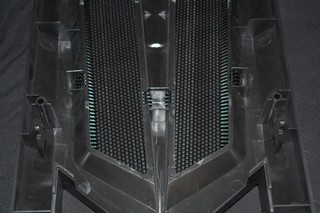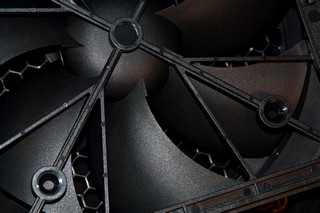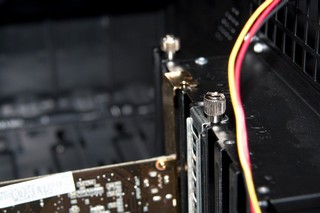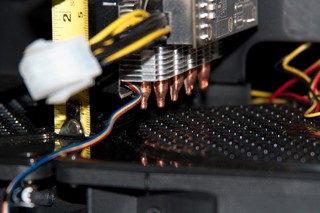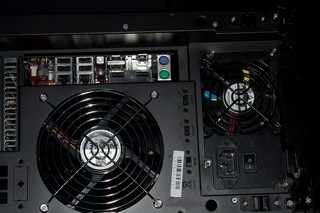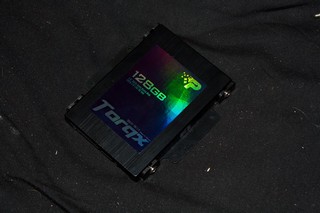Silver Has come up with a chassis that completely redifens they way chassis are meant to be built. Lets see why inside…
Introduction
`Be that word our sign of parting, bird or fiend!’ I shrieked upstarting –
`Get thee back into the tempest and the Night’s Plutonian shore!
Leave no black plume as a token of that lie thy soul hath spoken!
Leave my loneliness unbroken! – quit the bust above my door!
Take thy beak from out my heart, and take thy form from off my door!’
Quoth the raven, `Nevermore.’
And the raven, never flitting, still is sitting, still is sitting
On the pallid bust of Pallas just above my chamber door;
And his eyes have all the seeming of a demon’s that is dreaming,
And the lamp-light o’er him streaming throws his shadow on the floor;
And my soul from out that shadow that lies floating on the floor
Shall be lifted – nevermore!
Exerpt from: Edger Allen Poe’s
The Raven
When I first received this chassis to review, I looked at the name of this chassis Raven, I then said to myself “Nevermore”. I have no idea why this came up, but after thinking about this for a few minutes I finally figured out why it reminded me of the phrase “Nevermore”.
Every once in a while we get a chassis that is so unique in styling and layout that it completely changes the entire concept of a chassis design. SilverStone has always come up with unique designs with their chassis. It first started years ago when SilverStone put the PSU on the bottom of the chassis. Now SilverStone has thrown in another out of the box thinking design that is completely re-defying how chassis should be designed for today’s computer components. Lets take a look at the Raven RV-02 chassis.
Specifications
| Model No. | SST-RV02B (black) | |
| SST-RV02B-W (black + window) | ||
| — | ||
| — | ||
| Material | reinforced plastic outer shell, 0.8mm Steel body. | |
| Color | Matte black | |
| Motherboard | SSI CEB, ATX (maximum 12” x 11”) , Micro ATX | |
| Multimedia | — | |
| Drive Bay | External | 5.25″ x 5 or 8 (without hard drive) |
| — | ||
| Internal | 3.5″ x 3 (w/ suspension system), 2.5” x 1 for SSD | |
| Cooling System | Front | — |
| Rear | — | |
| Side | — | |
| Top | 1 x 120mm exhaust fan, 950rpm, 18dBA | |
| Bottom | 3 x 180mm intake fan 700/1000rpm, 18/27dBA | |
| Internal | — | |
| Expansion Slot | 8 | |
| Front I/O Port | USB2.0 x 2 audio x 1 MIC x 1 |
|
| Power Supply | 1 x optional standard PS2 (ATX) | |
| Expansion Card | Compatible with expansion card up to 10.5 inches | |
| Net Weight | 12.5kg | |
| Dimension | 212mm (W) x 503mm (H) x 643mm (D) | |
| Extra | — | |
Packaging
Starting off with the box the Raven RV-02 came in, I couldn’t help but notice how big the box is, it is simply huge! It is so large I had to back up quite a bit to get a picture of the entire box.
Here is the chassis out of the box, just before I removed the styrofoam and the cloth like material that covers the chassis. The packaging is not much different from what from other chassis packaging that we’ve seen. If you haven’t noticed already, the chassis is very long.
Here is the Raven RV-02 outside of its packaging.
OVERVIEW
The Raven RV-02 is a little different from what we are used to. Removing the side panels on the Raven RV-02 required removal of the top porition of the chassis.
Then there are four thumb screws that secure the side panels onto the chassis. Remove the screws, swing the panels out a couple of inches, then lift straight up.
The design being solely based on an inverted 90° rotation of the motherboard, which means the PCI expansion cards go in through the rear and point upwards.
This chassis uses three 180mm fans on the bottom. With one 120mm fan up top. I see the 5.25″ drive bay is in the right spot, and this chassis uses a 3.5″ to 5.25″ HDD cage. Now I wonder where the PSU gets mounted at.
Looking at the PCI expansion openings on this chassis, a total of eight.
The included top mounted 120mm fan.
Better picture of one of the bottom 180mm fans. SilverStone uses a hex style grill to keep your fingers and small screws from entering.
This looks like where the PSU gets mounted at, it too is on a 90° angle.
As I suspected, the PSU gets mounted the same way the motherboard does. Right in front of the PSU mounting area are three little switches. These switches control the bottom three 180mm fans, a low and high speed setting. Now this baffled me, why use a fan controller on already quiet fans?
Moving towards the front of the chassis, you can make out the vented PCI expansion covers.
Each bottom 180mm fan has a removable filter. To remove the filters, all I had to do was grab the tab, lift up, and slide it right out.
The fresh air intake for the PSU.
The 3.5″ to 5.25″ HDD cage, this HDD cage can only house three 3.5″ HDD’s.
Since our components are mounted pointing upwards, SilverStone made this chassis step down a bit so we can hide all of our cables.
Here is the Raven RV-02 chassis top cover. This is vented so the computer components can breath. Since heat rises, the design of this chassis makes sense.
A quick snapshot of the SilverStone logo on the Raven RV-02 chassis.
The PSU intake has a removable filter on it as well.
Looking at the rear external portion of the chassis.
Here we put the Raven RV-02 chassis on its side to look at the bottom. The entire bottom is well ventilated to allow airflow to the bottom mounted 180mm fans. If you look closely at the bottom of the chassis you can make out two small holes.
This is for those with an external water cooling set up. What i thought was a bit odd was that these are located here. Running our hoses from the bottom of the chassis is begging for kinks when trying to make that sharp radius.
The front bottom of the chassis.
Time to turn our attention to the 180mm fans once again. We can remove the bottom 180mm fans to either clean them, replace them, or if we wanted, install a water cooling radiator. Remove the two screws that are in front of the fans, then slide them out. Similar to removing the filter.
NOTE: You also have to remove the top three fan control switches to fully remove the bottom 180mm fans.
Here is what the fans look like that were used in this chassis.
The 5.25″ drive bays are a screw-less design.
SilverStone includes 2 front I/O USB ports with front audio headers, these are located up top in the front.
On the outer edges of the top portion are the ON/OFF and reset buttons.
The HDD cage is held in by eight thumbscrews, there are 4 on each side.
The HDD cage has rubber isolation mounts mounted directly to the cage to reduce vibrations from the HDDs.
Installation
I’ve been doing this little tweak for a while now. This tweak helps the motherboard stay in place and lined up while I fully secure it. If you are like myself, and remove/install the motherboard while the chassis is standing upright, this helps out a lot.
I installed all of the motherboard stand offs that will be needed. I use an old burnt out motherboard to check for clearences and also to make sure alignment is perfect.
Motherboard installed and fully secured. I grabbed a PCI expansion card to help me check for tolerances, looking at the bottom of this PCI card, we can see the PCI card does not seat in the slot properly. This really isn’t much of a problem, but it is enough to get my attention.
Since I am investigating this small issue, the rear of the PCI expansion card does not properly line up with the PCI expansion mount. Hmm, now I wonder what will happen if I line this part up?
Lining up the PCI card to the bolt hole of the PCI expansion mount to the chassis.
Now, this does not look good at all. I could call it quits right here and now, but thats not my nature.
What does not kill you will only make you stronger. This is an old modders trick when it comes to misaligned computer components. I am going to use a #6 x 32 thread nut, then put that nut on the motherboard stand off.
Like so.
All of the motherboard stand offs received this little tweak.
Re-installed the motherboard, and the PCI expansion card for a test fit. So far, so good. Lets check on how the PCI card sits into the motherboard.
Not exactly perfect, but this is a lot better then what we had prior. Do this tweak at your own risk. SilverStone should have paid more attention to the motherboard standoffs, the misalignment is not going to help the scoring of this great chassis.
It’s time to install the rest of the computer components now that things are lined up properly.
The rear CPU cut out on this chassis is large enough for us to use any type of retention plate.
I threw in the largest video card I could possibly think of that I have access to. It so happens my roomate has that card. That video card is a HD4870X2 with a Artic Cooling Accelero Extreme cooler strapped to it. I also measured the height of the inside of the Raven RV-02 chassis. As you can see there is roughly a total of 12″ of room here.
Here you can see the clearence of the bottom of the cooler to the chassis. This is nice to see, I can use some very large video cards in the Raven RV-02.
In the accessory box, we get a strap. Now what in the world do I use this for?
Looking in the destruction manual, oops I mean instruction manual (lol), the strap is for use with the PSU. There is a raised area where the PSU sits, this is where the strap goes.
With the PSU mounted, it looks like the area is going to be a tight squeeze for the PSU power cables.
With the PSU mounted properly and strapped in, we can tell that the strap helps the PSU from flopping around in this chassis. The PSU I used for this task is the Silver Stone Zeus 1200 Watt.
We installed the video cards and took a picture of how they looked inside of the Raven RV-02 chassis. Word to the wise, if you need the use of an adapter (DVI – DSUB, DVI – HDMI), you will not be able to put the top cover back on.
The Raven RV-02 chassis has a seperate mount for 2.5″ drives, they get mounted in a unique spot.
The SSD gets mounted to the left side of the 5.25″ drive bays.
This is the screw we will need to use to mount the 3.5″ HDDs.
Since I have only one 3.5″ HDD and two 2.5″ HDDs I had to borrow a Patriot SSD drive adpter to mount my HDDs. I would like to have seen a couple of 2.5″ to 3.5″ drive adapters.
Here is what it looks like once you get everything hooked up and ready to go. I only have one video card installed this time, as I found out one of these video cards went to the great overclocking heaven, rest in peace oh great HD4770 video card.
Since I lost one of my HD4770 video cards, I decided to throw in my Tri-Fired HD4870 video cards. The CPU cooler installed was a Noctua NH-C12P.
Here is the Raven RV-02 all buttoned up and ready to go. The Raven RV-02 chassis has a window on the right side of the chassis. The front part of this chassis lights up blue, it almost looks like this chassis has eyes. Also notice that this chassis is fairly long in length, I had to use a board to make it sure it would fit on my desk.
Testing
| Test Setup &Testing Methodology | |
| CPU | Intel Core i7 920 C0 |
| Motherboard | MSI X58 Platinum |
| Case | SilverStone Raven RV-02 |
| Memory | GSkill Trident 2k |
| Video Card’s | XFX 4870X2, HIS 4870 |
| Hard Drives | 2 x Seagate 320 Momentus Raid 0, 1 WD 160 gig |
| CDRom Drive | Lite On DVD burner Lite On Blue Ray |
| Power Supply | SilverStone 1200Watt Zeus |
| CPU Speeds Used | 3600 MHz (Turtle Turbo Speed) |
| Operating System Used | Microsoft Windows Seven 7100 RC1 |
| Type of Software Used During Testing | LinX, Real Temp 2.7, RivaTuner 2.24c |
| Video Card Cooler |
Stock coolers |
| CPU Cooler |
Noctua NH-C12P |
|
|
|
Since I am running air cooling on my CPU I had to reduce the core speed to my Turtle Turbo Speed of 3600MHz to maintain the target CPU temperature of 60°C +/- a few degrees. The video cards were kept around 70°C. The fans on the video cards were set to 75%, the CPU/chassis fans were set to max rotational speed of 100%. I used three runs of LinX and a 45 min idle load between each run. The video cards were run under 3DMark Vantage a total of three time to properly heat them up, then I gamed for several hours to ensure optimal heat was achieved. After the first initial onslaught of benchmark programs and/or gaming, I allowed the components to cool down for 3 hours by browsing the web, listening to music, and watching a Blu-Ray movie. I then restarted the onslaught of official runs of benchmarks and/or gaming sequences. I recorded the highest temperature achieved with each component. Ambient temperature was a warm 22°C, so your results may vary greatly from my own.
Results
CPU Temperature
| Core i7 920 @ 3.6 GHz |
Idle | Load |
| CPU Air Cooling Temperature |
35°C | 63°C |
Lets start off on the CPU first. Considering I am cruising @ 3.6GHz on my CPU, while using one of the smallest 1366 CPU coolers on the market the CPU reached only 63°C full load temperature. I am sure If I had a large CPU cooler the temps would change drastically.
HD4870 Video cards
| HD4870 800/950 MHz |
Idle | Load |
| GPU Air Cooling Temperature |
33°C | 66°C |
This temperature is from the hottest video card, which happened to be the HIS HD4870 Ice Q Turbo 4+. It was sitting behind the HD4870X2 video card. The card reached a top temperature of 66°C. This is a real good temperature. Remember I am using the stock air coolers that came with these video cards.
Conclusions
Everything about the Raven RV-02 chassis is simply awesome. SilverStone has come up with a winner of a chassis, that shows their continuation of thinking outside the box.
Installation was a bit odd from I was used to, but what do you expect this chassis been completely reconfigured. After getting my mind set squared away assembly went as smooth as a hot knife into warm butter. The cooling capabilities were top notch like I come to expect from a SilverStone chassis. My temperatures stayed with in the limitations I set them too, and I consider my temperature limitations to be rather strict. During the running and gunning of my computer installed into this chassis I put my hand on top of the chassis to see if I could feel any hot air coming from this chassis. I was surprised to feel hot air coming from the chassis in such a large volume.
The only area that disappointed me with this chassis is the misalignment of the motherboard components. Considering this chassis is in the 180 USD range I would expect a better attention to detail, but at the same time the cost and the exceptional cooling capabilities of this chassis where exceptional. I won’t hold this issue to much against this chassis.
| OUR VERDICT: SilverStone Raven RV-02 | ||||||||||||||||||
|
||||||||||||||||||
| Summary: If you want a chassis that is unique, out of the box thinking design then the Raven RV-02 is your chassis. |
 Bjorn3D.com Bjorn3d.com – Satisfying Your Daily Tech Cravings Since 1996
Bjorn3D.com Bjorn3d.com – Satisfying Your Daily Tech Cravings Since 1996