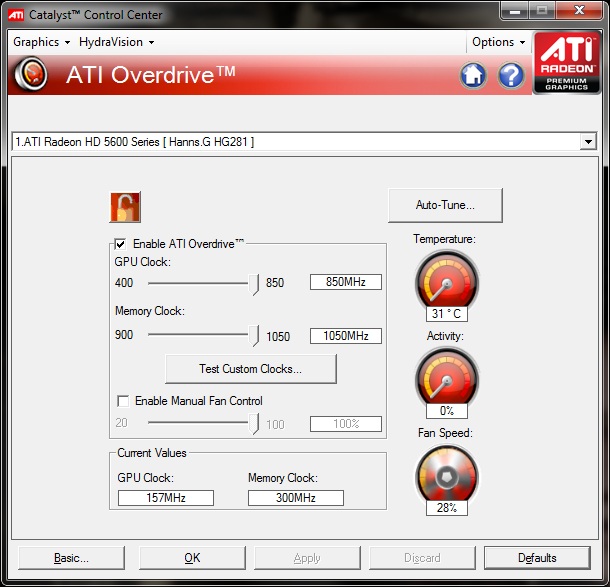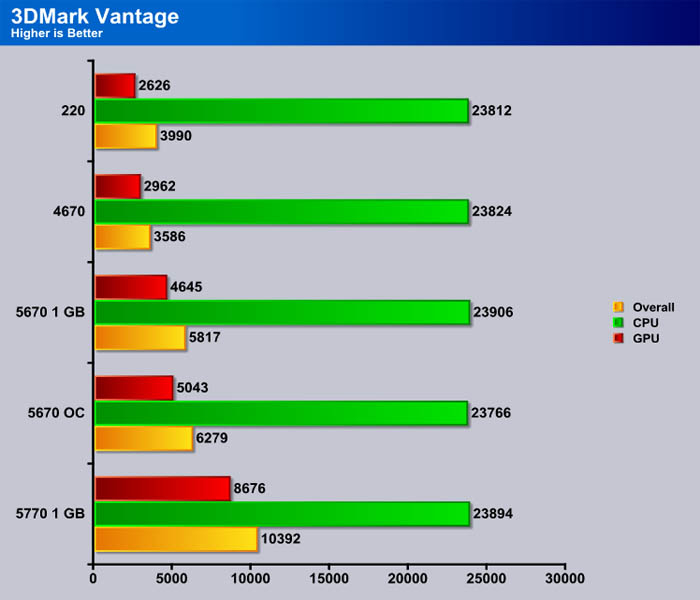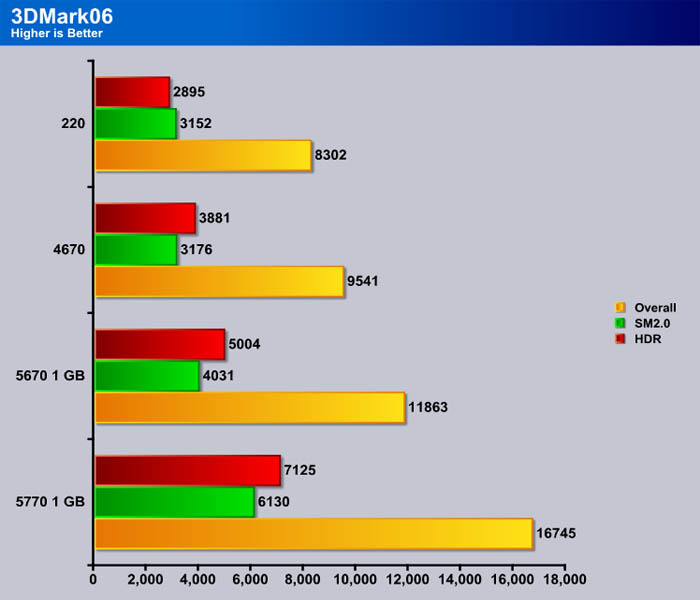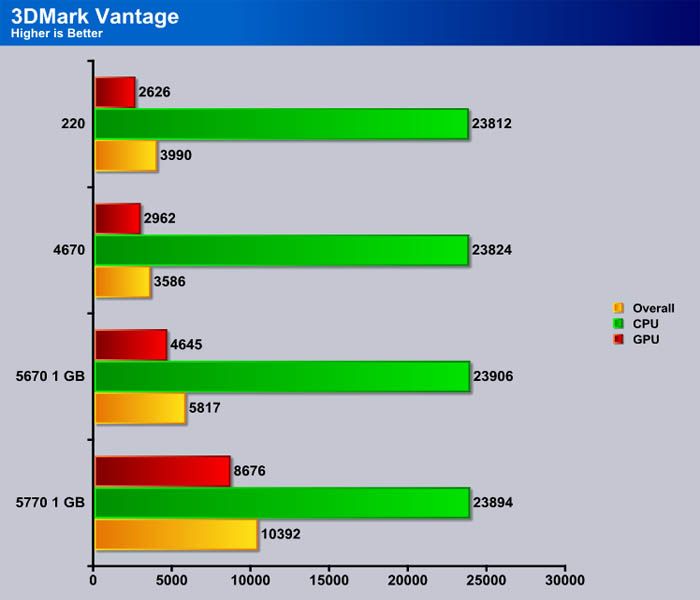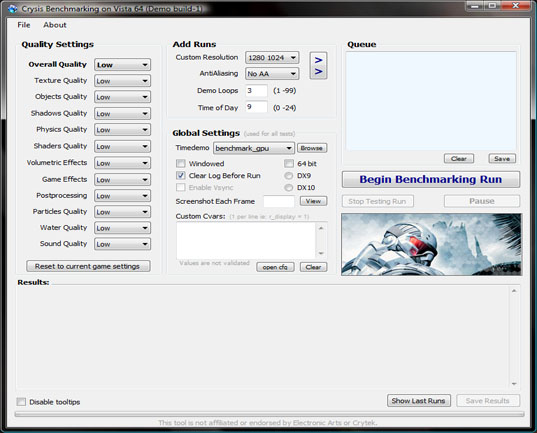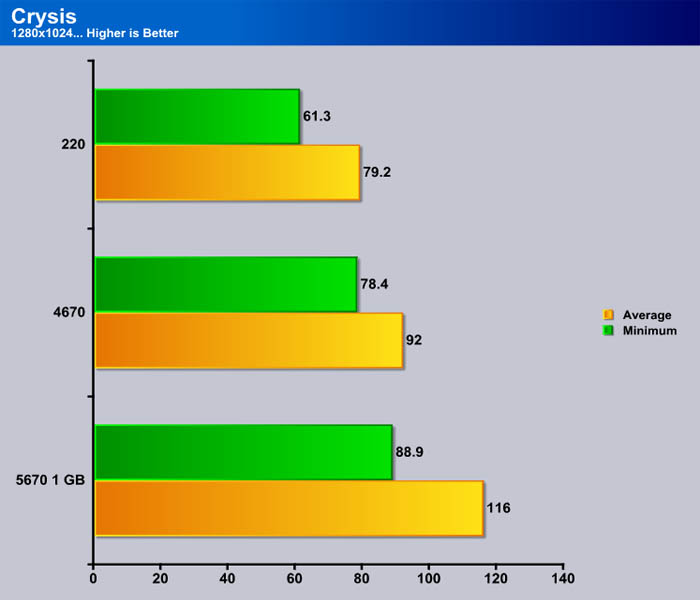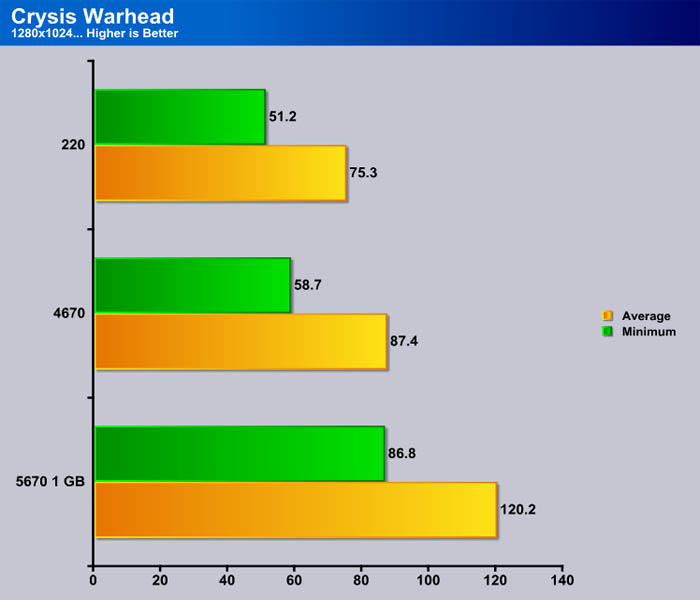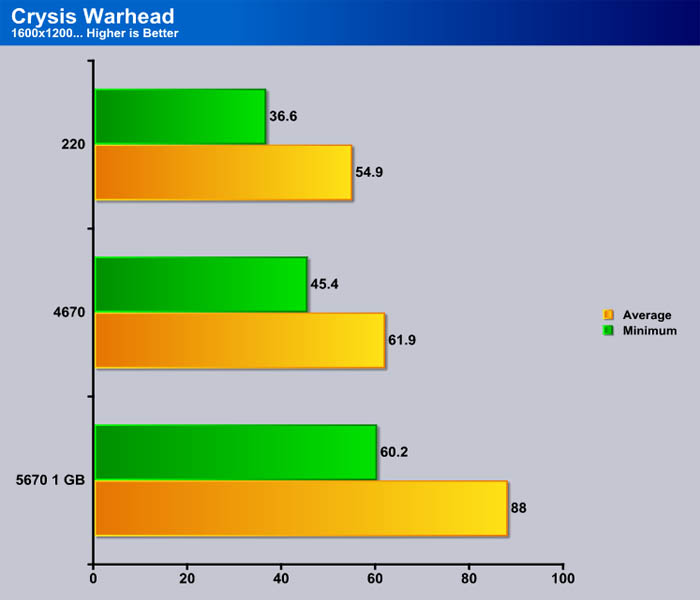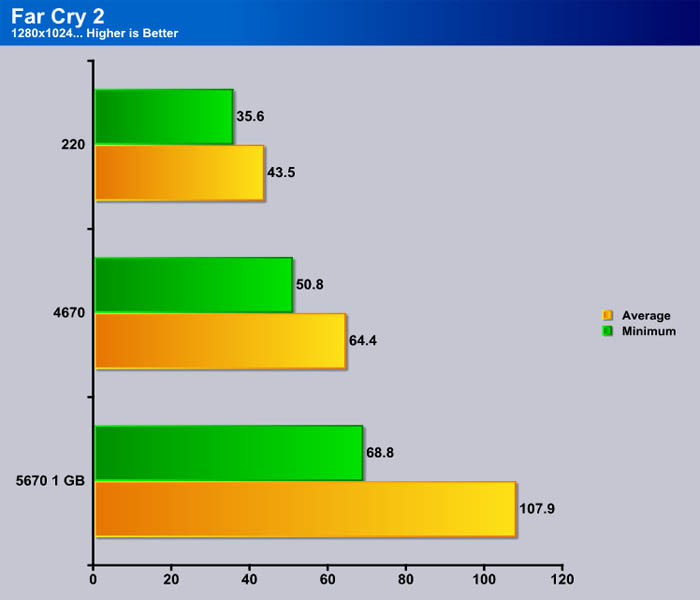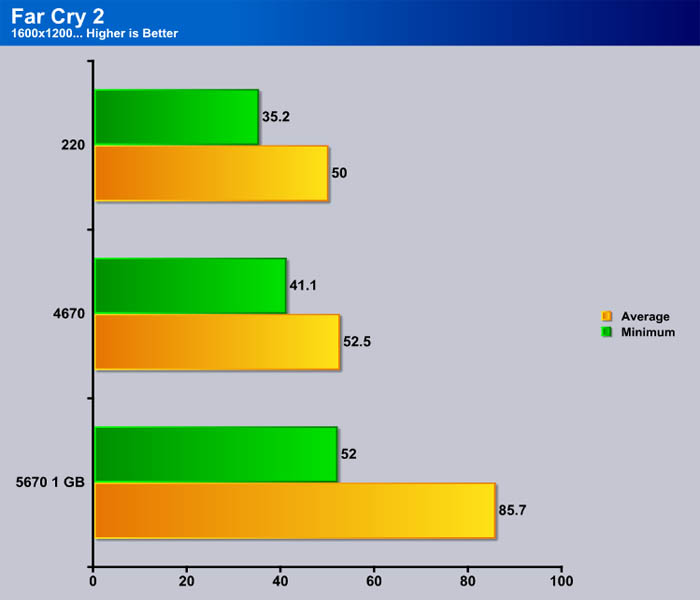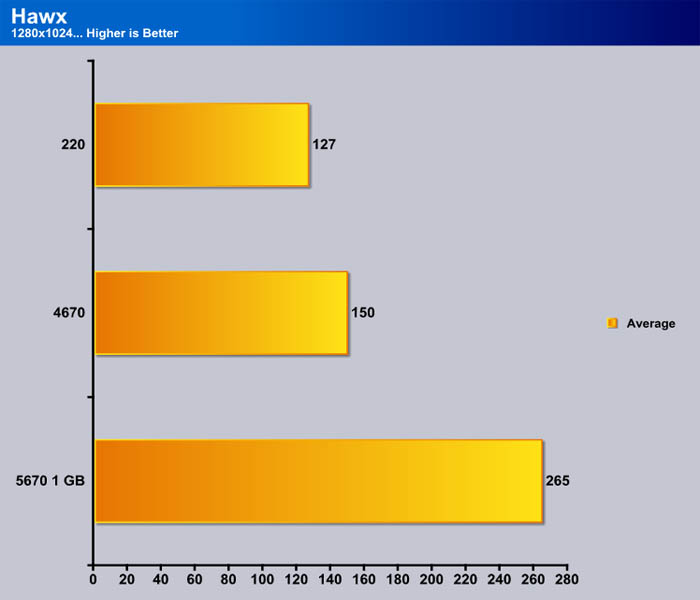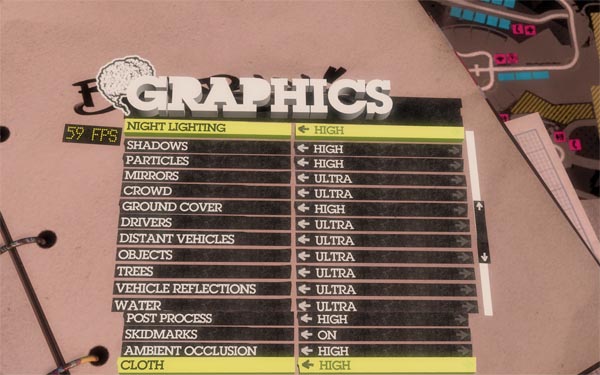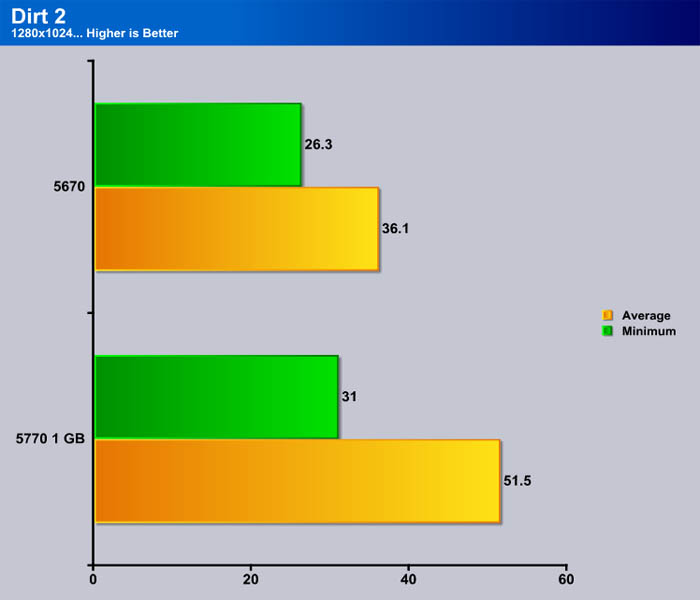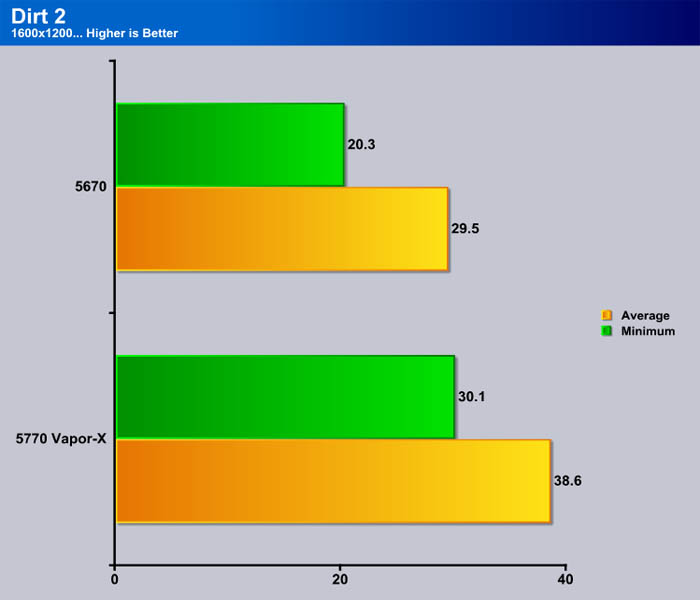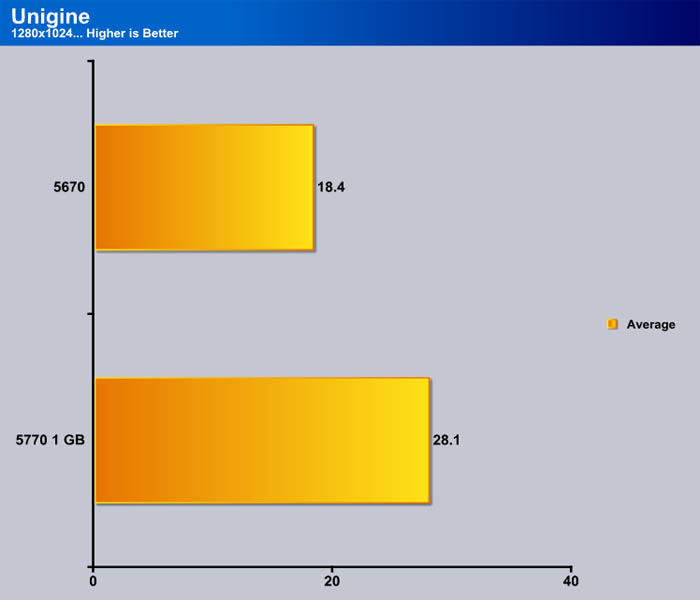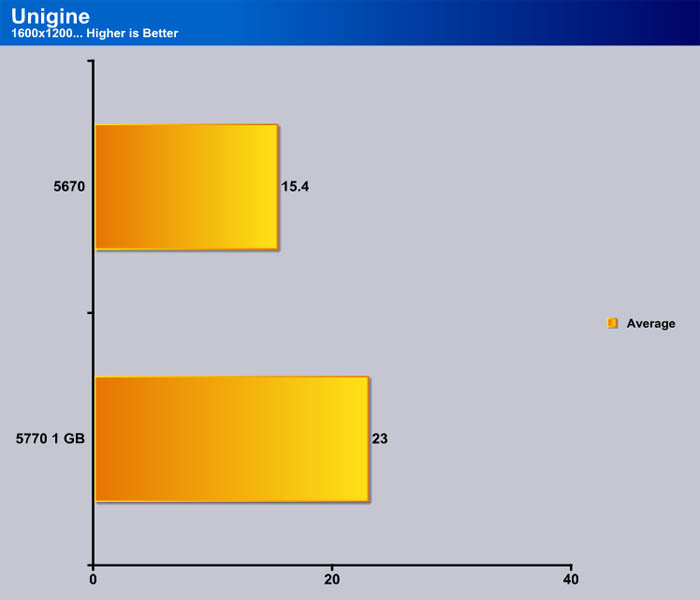Are you looking for a budget card that you can overclock to perform as well as better cards? Well today we have the Sapphire 5670 which comes with a aftermarket cooler pre-installed to keep the card cool so you can keep increasing the clocks.
Introduction
Many people out there simply do not have $200 laying around to go out and buy a new graphics card. You may be someone who fits into this category, and are looking for some performance and features while still retaining the lower price point. Today we have the Sapphire HD 5670 which falls into this category. Sapphire understands that many users just want to have higher performance without paying a huge price, so they have opted to include an aftermarket cooler with thier take on the 5670. This means that you will not only have a cool running card, but you’ll also be able to easily overclock to the max.
The ability to overclock is great, but what about the features? Well you’ll be happy to note that this card has all of the features of the more expensive cards. This includes DirectX 11 and Eyefinity. While this card won’t play games as well on Eyefinity as the more expensive cards, it has the ability. Like many other more recent graphics cards, this card decodes video. Combine that with the aftermarket cooling solution, and you have a great card for a high end HTPC.
Features
Expand
- Flight Sim and Racing Games:
Create the ultimate flight or racing simulation platform by extending supported games across multiple displays for a panoramic view that gives you a true sense of height and speed.
- Role-playing Games (RPG):
Get a bird’s-eye view and spread out game information across multiple screens and still stay in the center of the action.
- Real-time strategy (RTS):
See more of the battlefield without having to zoom.
- First-Person Shooter (FPS):
Get a better view of what’s going on around you, use your peripheral vision so you can see the enemy before they see you.


- DirectCompute, helps improve PC performance by taking on some or all of a DirectX 11-enabled application’s processing load, freeing up the computer’s mainprocessor to take on additional tasks.
- DirectX 11-enabled applications are designed for fast performance on your PC running Windows 7. In addition, programs designed for Windows 7 can convert a digital media file to a different size or format can perform a faster conversion (i.e. transcode) under Windows 7 than under previous versions of WIndows.
- Windows® 7 with built-in drag and drop transcoding is a great example how ATI Radeon™ HD 5600 Series GPUs provide an exceptional experience for the upcoming operating system.
- High performance anisotropic filtering and 24x custom filter anti-aliasing (CFAA) smooth jagged edges and create true-to-life graphics, for everything from grass to facial features.
- ATI Radeon™ HD 5600 Series graphics accelerators and software drivers are the first to offer full support for Microsoft DirectX® 11.
- Get striking 3D visual effects and dynamic interactivity with DirectX® 11 support, including features like HDR Texture Compression, DirectCompute and Tessellation.
- DirectX® 11 brings new levels of visual realism to gaming on the PC and you’ll get top-notch performance for these titles with ATI Radeon™ HD 5600 Series GPUs.
- Experience the speed, responsiveness and performance of ultra-high bandwidth GDDR5memory.
- Get up to 1.8X of a graphics performance boost with ATI CrossFireX™ technology in dual mode.
- Unparalleled anti-aliasing (AA) and enhanced anisotropic filtering deliver slick graphics with remarkable realism.

- Supports MSN, Yahoo Messenger and Skype
- Supports Windows® Vista and Windows® 7
- Supports ATi Stream
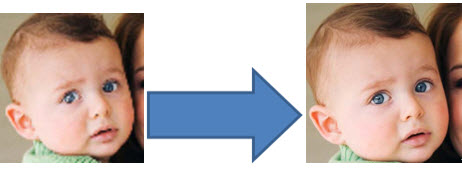
- PCI Express® based PC is required with one X16 lane graphics slot available on the motherboard
- 400 Watt or greater power supply recommended (500 Watt for ATI CrossFireX™ technology in dual mode)
- Certified power supplies are recommended. Refer to http://ati.amd.com/certifiedPSU for a list of Certified products
- Minimum 1GB of system memory
- Installation software requires CD-ROM drive
- DVD playback requires DVD drive
- Blu-ray™ playback requires Blu-ray drive
- For an ATI CrossFireX™ system, a second ATI Radeon™ HD 5670 graphics card, an ATI CrossFireX Ready motherboard and one ATI CrossFireX Bridge Interconnect cable per graphics card (included) are required.
As stated before, this card supports all of the same features that you will find on the higher end cards. Lets take a closer look at the specifics of the card compared to similar cards.
Specifications
| Specification | 5670 | GT220 | 4670 |
|---|---|---|---|
| Core Clock (MHz) | 775 | 720 | 750 |
| # of Shaders | 400 | 48 |
320 |
| Shader Clock (MHz) |
775 |
1566 | 750 |
| Memory Size (MB) |
1024 |
1024 | 512 |
| Memory Bus (bit) |
128 | 128 | 128 |
| Memory Clock (MHz) |
1000 |
800 | 1000 |
| Memory Type |
GDDR5 |
DDR3 | GDDR3 |
The 5670 may look as though it has a disadvantage when it comes to memory clock, but GDDR5 is quad pumped, so in reality the RAM is running at 4000 MHz. That makes the 5670 look a lot more competitive to the 4670. On paper it looks like the GT220 has a huge disadvantage since it has less than a third of the shaders of the 4670, but the higher clock helps make up for this disadvantage. Now lets take a look at the 5670 itself.
Pictures & impressions
As always, Sapphire has designed a nice box for their product. A few of the important features are printed on the box, as well as the new “Sapphire girl” holding what looks like an assault rifle from Mass Effect.
Inside we are greeted with decent packaging. The card is completely wrapped in static proof bubble wrap which should keep the card from being damaged before it arrives. The components are placed in a separate pocket so they won’t be jammed into the card.
Here we have the included accessories. First off is the manual which shows you how to install the card step by step. To the right of that (much to our surprise) is a HDMI to DVI adapter. I haven’t even seen one of these bundled with a high end card, so this is a pleasant surprise. My monitor uses HDMI, so I have to use a cable to convert DVI into HDMI. Then we have the classic accessories which include a Crossfire cable, DVI to VGA adapter, driver disk, and SimHD.
At first glance the heatsink may look small to anyone who is used to seeing high end cards, but when you think about it, the 5xxx series of cards run much cooler than their predecessors so the smaller heatsink makes sense. The heatsink certainly has that Artic Cooling feel too it which is a good thing.
The I/O on this card is different from most cards we normally see in this class. The inclusion of the HDMI connector onboard makes us feel like this card is really geared for high end HTPC’s. The middle Displayport is soon becoming a familiar site since the introduction of Eyefinity. Finally we have our old friend DVI. Since the majority of monitors still support DVI this is the connector most users will probably end up using.
A quick glance at the side shows us the overall size of the heatsink. This thing honestly looks extremely small, but the stock cooler looks microscopic, so the cooler would have to be a hundred times bigger for us to think the cooler was normal sized. If you look carefully to the right you will also see dual Crossfire connectors, which mean you can run more than two of these cards in Crossfire. From our experience you should either buy two and be done with it, or just upgrade to a new card entirely.
Methodology
To test this card, we did a fresh load of Windows 7 Ultimate 64 bit and applied all the patches and updates for the OS, then we updated all the motherboard drivers and made sure that we had the latest 9.12 Catalyst drivers. We didn’t install any video drivers on the test rig at first, we just installed the basics and then cloned the hard drive using Acronis. That way when we switch from the ATI GPU to the Nvidia GPU we can have a fresh load with no old drivers hanging around to bugger up our benchmark numbers.
We ran each test 3 times and averaged the results, the average of those results are reported here. The one exception to the 3 run rule is Stalker, this test is just long so all of the individual tests were averaged together. Below is a detailed list of the components used during testing.
| Test Rig | |
| Case | Cooler Master HAF 932 |
| CPU | Intel i7 920 @ 3.9 Ghz |
| Motherboard | Asus P6X58D |
| Ram | (6x2GB) DDR3 @ 1560 9-9-9-22 |
| CPU Cooler | D-Tek Fuzion |
| Hard Drives | Corsair P64 Western Digital 750 GB |
| Optical | LiteOn DVDR |
| GPU’s Tested |
Sapphire HD 5670 |
| Testing PSU | Corsair HX1000 Watt |
Synthetic Benchmarks & Games
| Synthetic Benchmarks & Games | |
| 3DMark 06 | |
| 3DMark Vantage | |
| Crysis | |
| Crysis Warhead | |
| Far Cry 2 | |
| Hawx | |
| Dirt 2 | |
| Unigine | |
Overclocking
To overclock the Sapphire 5670 I used ATI Catalyst. I slowly increased the clocks by 10 MHz until the system became unstable, then I backed down the clocks a bit and tested for stability. I kept lowering the clocks until the system was rock solid. Below where my results.
This card had no issues maxing out the Catalyst clocks. This much of a boost should provide us with a decent boost to our gameing, lets check out a Vanatage run.
As you can see, the OC certainly helped this card gain some ground on the 5770, but its still pretty far away.
3DMARK06 V. 1.1.0
3DMark06 developed by Futuremark, is a synthetic benchmark used for universal testing of all graphics solutions. 3DMark06 features HDR rendering, complex HDR post processing, dynamic soft shadows for all objects, water shader with HDR refraction, HDR reflection, depth fog and Gerstner wave functions, realistic sky model with cloud blending, and approximately 5.4 million triangles and 8.8 million vertices; to name just a few. The measurement unit “3DMark” is intended to give a normalized mean for comparing different GPU/VPUs. It has been accepted as both a standard and a mandatory benchmark throughout the gaming world for measuring performance.
This graph strangely resembles a flight of stairs. The 5670 has some distance between it and the 5770. Right in the middle of the 5670 and 5770 is where a 5750 would be. So far this card is not half bad for being significantly cheaper than the 5770 yet not lagging miles behind it.
3DMark Vantage
For complete information on 3DMark Vantage Please follow this Link:
www.futuremark.com/benchmarks/3dmarkvantage/features/
The newest video benchmark from the gang at Futuremark. This utility is still a synthetic benchmark, but one that more closely reflects real world gaming performance. While it is not a perfect replacement for actual game benchmarks, it has its uses. We tested our cards at the ‘Performance’ setting.
Currently, there is a lot of controversy surrounding NVIDIA’s use of a PhysX driver for its 9800 GTX and GTX 200 series cards, thereby putting the ATI brand at a disadvantage. Whereby installing the PyhsX driver, 3DMark Vantage uses the GPU to perform PhysX calculations during a CPU test, and this is where things get a bit gray. If you look at the Driver Approval Policy for 3DMark Vantage it states; “Based on the specification and design of the CPU tests, GPU make, type or driver version may not have a significant effect on the results of either of the CPU tests as indicated in Section 7.3 of the 3DMark Vantage specification and white paper.” Did NVIDIA cheat by having the GPU handle the PhysX calculations or are they perfectly within their right since they own Ageia and all their IP? I think this point will quickly become moot once Futuremark releases an update to the test.
Again the 5670 comes right in between the 4670 and 5770. This time its a little closer to the 4670 overall. The 5670 is almost two times better than the 4670 which is the card it replaces. It is very nice to see ATI make such an improvement over the previous card.
Crysis v. 1.21
Crysis is the most highly anticipated game to hit the market in the last several years. Crysis is based on the CryENGINE™ 2 developed by Crytek. The CryENGINE™ 2 offers real time editing, bump mapping, dynamic lights, network system, integrated physics system, shaders, shadows, and a dynamic music system, just to name a few of the state-of-the-art features that are incorporated into Crysis. As one might expect with this number of features, the game is extremely demanding of system resources, especially the GPU. We expect Crysis to be a primary gaming benchmark for many years to come.
The Settings we use for benchmarking Crysis
For a little bit we are going to pull the 5770, and just compare the 5670 with the lower end cards. When we move to DX11 we will compare the 5670 to the 5770 again.
The 5670 posts up a pretty large margin between it and the 4670. Both cards are capable of playing the game on Medium settings, but the 5670 has the horsepower to turn on a couple High effects.
CRYSIS WARHEAD
Crysis Warhead is the much anticipated sequel of Crysis, featuring an updated CryENGINE™ 2 with better optimization. It was one of the most anticipated titles of 2008.
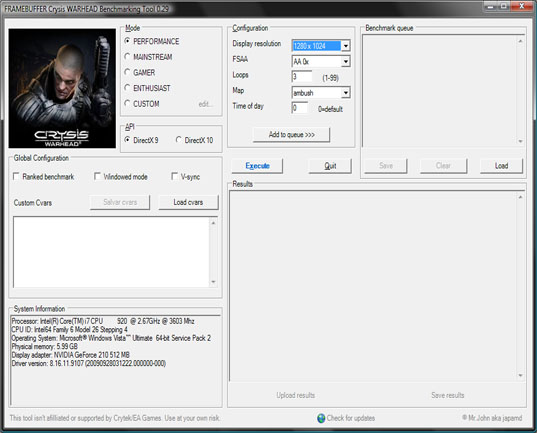
Warhead is more optimized than the original Crysis, and this really shows that. The 5670 seems to gain an added boost over the 4670 with this optimization.
Again the 5670 has a huge lead over the 4670. If it keeps this up it will easily dominate its predecessor, the 4670.
Far Cry 2
Far Cry 2, released in October 2008 by Ubisoft, was one of the most anticipated titles of the year. It’s an engaging state-of-the-art First Person Shooter set in an un-named African country. Caught between two rival factions, you’re sent to take out “The Jackal”. Far Cry2 ships with a full featured benchmark utility and it is one of the most well designed, well thought out game benchmarks we’ve ever seen. One big difference between this benchmark and others is that it leaves the game’s AI (Artificial Intelligence) running while the benchmark is being performed.
The Settings we use for benchmarking FarCry 2
Wow! The 5670 posts up a staggering 43.5 more over the 4670. The 5670 just seems to be getting better and better as testing goes on.
Once again the 5670 by far beats out the 4670. There is no reason you won’t be able to crank up the settings on Far Cry 2.
HawX
The story begins in the year 2012. As the era of the nation–state draws quickly to a close, the rules of warfare evolve even more rapidly. More and more nations become increasingly dependent on private military companies (PMCs), elite mercenaries with a lax view of the law. The Reykjavik Accords further legitimize their existence by authorizing their right to serve in every aspect of military operations. While the benefits of such PMCs are apparent, growing concerns surrounding giving them too much power begin to mount.
Tom Clancy‘s HAWX is the first air combat game set in the world–renowned Tom Clancy‘s video game universe. Cutting–edge technology, devastating firepower, and intense dogfights bestow this new title a deserving place in the prestigious Tom Clancy franchise. Soon, flying at Mach 3 becomes a right, not a privilege.
All the settings where set to low.
As before the 5670 puts a whipping on the 4670. If you noticed, the newer the games got, the bigger the difference between the 5670 and 4670 became. I would expect future games based on a DX10 engine to play far better on a 5670 not only because of the added power, but because of the more advanced architecture.
Dirt 2

Colin McRae Dirt 2 is the squeal to the popular racing game Colin McRae Dirt. The game is a racing game, but with an off road twist. Instead of racing Bugattis and Porsches your going to be racing trophy trucks and rally cars. The newest addition adds DirectX 11 effects, and modified physics from the original game.
The settings we used in Dirt 2
As expected the 5770 takes the lead here. However the 5670 put up some respectable numbers. It is just short of being completely playable at absolute maximum settings, not bad for a mid range card on a new DirectX 11 game.
A big surprise when we move up in resolution, the 5670 is still putting up decent numbers. While it is totally possible to play this game at 20 FPS, its not very enjoyable. However you should easily be able to play this game at near max levels with the 5670 at this resolution.
Unigine Heaven
Unigine Heaven is a benchmark program based on Unigine Corp’s latest engine, Unigine. The engine features DirectX 11, Hardware tessellation, DirectCompute, and Shader Model 5.0. All of these new technologies combined with the ability to run each card through the same exact test means this benchmark should be in our arsenal for a long time.
The settings we used in Unigine Heaven
The 5670 puts up some respectable numbers here. This test is extremely demanding on even high end cards, so its great to see this card not sitting at 5 FPS.
When the resolution is increased we see a minimal frame drop for the 5670. It looks like this card probably won’t be able to play any high end DirectX 11 games next year, but I still expect this card to play most games at med/high settings with decent frame rates.
Temperatures
To test the temperatures I booted up Furmark 1.7. I let Furmark run for 30 minutes then recorded the highest reached temperature. I then let the card idle doing nothing for another 30 minutes and recorded the temperature after the wait. Below are the results.
| Idle (°C) | Load (°C) |
|---|---|
| 34 |
58 |
These are pretty awesome temperatures for having auto fan enabled. It is also worth noting that the fan was completely silent compared to the case fans which generate around 25 dBA.
Conclusion
The Sapphire HD 5670 1 GB is surprisingly powerful for a mid range card which packs all of the features of its big brothers. While you won’t be able to play all of the latest games at the maximum settings, you won’t have to run them at the absolute lowest. Mid range cards have always been about this balancing act. If you don’t mind playing a game with a few settings lowered, then this is an amazing card to do just that. The price also makes it very attractive for a gamer on a budget, but a gamer should not be considered the only one attracted to this card. With its HDMI port, and a quiet running cooler this certainly appeals to someone building a higher end HTPC.
While the price may be low, there certainly is competition between this card and a 5750. The 5750 happens to only be about $30 USD more, yet has greater performance. Since the price is so close we have to recommend going with the 5750 just because of its greater performance. However many users don’t want a high power computer. The 5670 does not require a 6 pin PCIE power connector which means the card uses less than 75 watts. The 5750 on the other hand requires one.
The size is also something to consider. While the 5670 is technically larger than one slot, its still small compared to the 5750’s cooler. The 5670 would certainly be better in cramped cases. The 5670 also has an aftermarket cooler, which keeps the card cooler than a stock cooler. This is something many HTPC users are looking for since aftermarket coolers cool better at lower noise levels.
| OUR VERDICT: Sappire HD 5670 1 GB |
||||||||||||||||||
|
||||||||||||||||||
|
Summary: The Sapphire HD 5670 1 GB is a great card for a budget gamer or HTPC builder looking for a little bit more. However the 5750 is not a whole lot more than this card, so if your a gamer you might want to think about shelling out the extra cash for one. |
 Bjorn3D.com Bjorn3d.com – Satisfying Your Daily Tech Cravings Since 1996
Bjorn3D.com Bjorn3d.com – Satisfying Your Daily Tech Cravings Since 1996