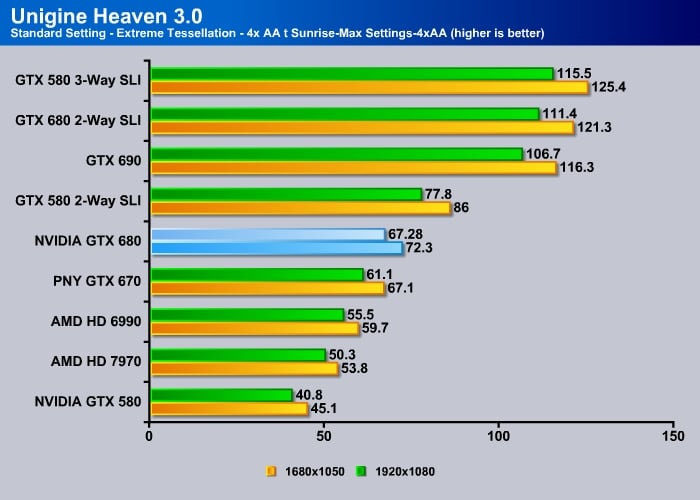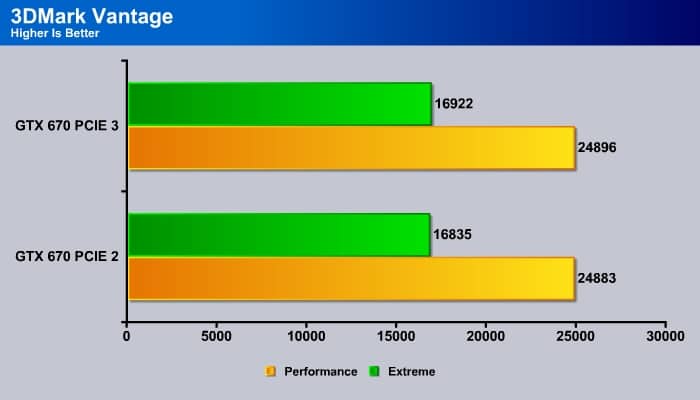Performance
System Setup
| Test Rig | |
| Case | Cooler Master Storm Trooper |
| CPUs | Intel Core i7 3770K (Ivy Bridge – LGA 1155 -Z77) |
| Motherboards | Intel DZ77GA-GD65GIGABYTE Z77X-UD3H |
| Ram | Kingston HyperX Gray 4 GB (2x2GB) |
| CPU Cooler | Zalman CNPS9900 Max |
| Hard Drives | Seagate Barracuda XT 3TB |
| SSD | 1x OCZ Vertex 3 240GB SATA III 6Gb/s SSD |
Results
Since the PNY GTX 670 is essentially the reference GTX 670, the performance of the card does not varies much from the reference card. As expected, the card performs just a tad under the GTX 680 and is faster than the HD 7950. In a few tests, the card even out-performs the HD 7970.
GTX 670 Scaling and PCIE 2.0 vs 3.0
The Z77 is the first chipset that is natively supporting PCI Express 3.0 if you pair it with an Ivy Bridge processor. We decided to take the GTX 670 for a spin to compare the performance of the card running at PCI Express 2.0 and PCI Express 3.0. PCI Expres 2.0 has a total theoretical bandwidth of 5 GT/s and the PCI Express 3.0 reached 8 GT/s. Would the card be limited by the interconnect bandwidth? Since not many people are ready got jump to Ivy Bridge platform for PCIE 3.0, we are sure this is the question in many people’s mind. Here we also include the result with the games running at 2550×1440 in addition to the 1920×180 and 1680×1050 to give you an idea just how the card’s performance scales up.
Looking at the results above, we can also see that the GTX 670 is powerful enough for most games even at 2560×1440 resolution. We can see that with the exception of the Metro 2033, the GTX 670 breezes through the rest of the game titles without much issue at delivering 30 FPS. If you are looking for a gaming card that is capable of playing any of the current titles, the GTX 670 is certainly a great choice in term of performance and price ratio.
Clearly, the GTX 670 is not bottlenecked by the interface bandwidth. With the exception of the Unigene Heaven 3.0 at 2550×1440, the differences between the two interfaces are relatively small. While there is a slight performance degradation running the card at PCI Express 2.0, the different is so small that we doubt anyone would notice it. One thing we notice is that at higher resolution (2550×1440), there appears to be a wider gap between the two interface. However, at typical resolution of 1080p, they are essentially identical. In fact, in a couple of games the PCIE 2.0 bus actually edges out PCIE 3.0. Only if you start to pump out 4K or higher resolutions, then you may starts to experience some bandwidth bottleneck. There is absolutely no drawback running the card in a PCIE 2.0 board if you are using display with resolution at or lower than 1080p.
Temperature, Power and Noise
| Temperature | Idle (°C) | Load (°C) |
| PNY GTX 670 (automatic fan setting) | 39 | 83 |
|
PNY GTX 670 (80% fan setting) |
39 |
72 (~60% fan) |
| GTX 670 Reference (80% fan setting) | 38 | 73 |
Given the fact that the PNY GTX 670 uses the same reference design and cooler, we should not expect the cooling performance of the card to be much different than the reference GTX 670. NVIDIA designed Kepler to be very efficient and as a result it does not consume that much power and the card runs rather cool. Even under load, the card is just a little over 80°C with the default fan profile where the fan is running at approximately 60%. When we crank up the fan to 80%, we get about 10 degree drop.
We are a little bit disappointed to see that PNY’s card uses the reference cooler. While we loved the GTX 680 and the GTX 690 cooler, the reference GTX 670 is a little noisy to our liking. The cooler is not vacuum cleaner loud but it is definitely audible when the card is under stress. Under load where the fan is running at 60% normally, we can definitely hear the noise of the fan and the noise is a little bit louder than what we would’ve preferred. With the fan set at 80% when we overclocked the card, the noise is definitely too loud to our liking. Luckily the fan only hovers at around 60% during our whole testing period so we should not expect the noise-level to be much of an issue.
| System Power Consumption | Idle (Watts) | Load (Watts) |
| PNY GTX 670 | 66 | 285 |
| PNY GTX 670 OC | 66 | 323 |
| GTX 670 Reference | 66 | 282 |
| GTX 580 | 80 | 332 |
| GTX 570 | 67 | 281 |
| HD 7950 | 66 | 292 |
We measure the system power consumption with Metro 2033. We report the highest wattage observed during the few minutes of game play. The idle power is obtained with a clean system boot sitting idle on desktop for 15 minutes. The GTX 670 is one of the most power efficient GPU on the market. If you are looking for an enthusiasts card, you will not be disappointed by it. The PNY GTX 670’s power consumption is just a tad higher than the reference GTX 670 under load but idle, it consumes the same wattage as the reference card.
 Bjorn3D.com Bjorn3d.com – Satisfying Your Daily Tech Cravings Since 1996
Bjorn3D.com Bjorn3d.com – Satisfying Your Daily Tech Cravings Since 1996