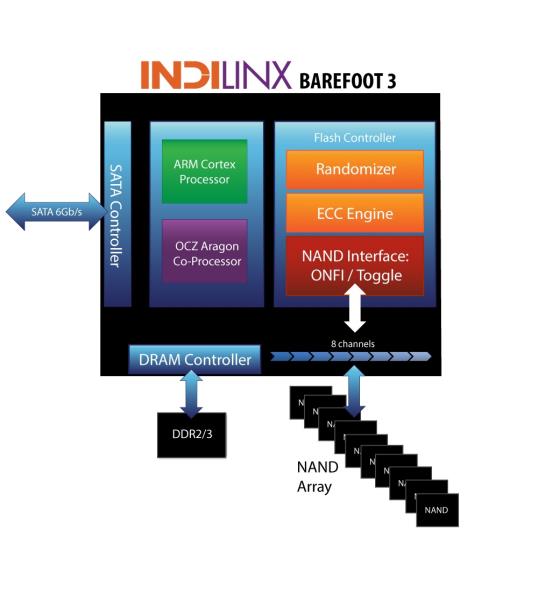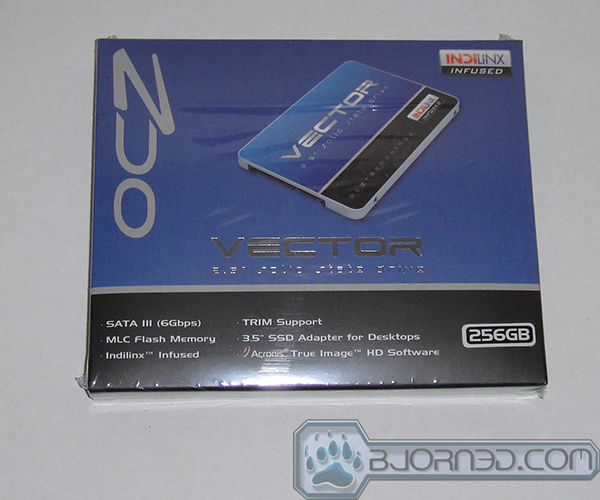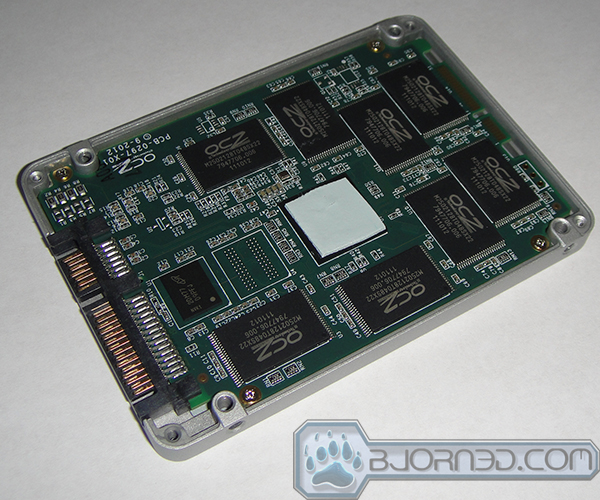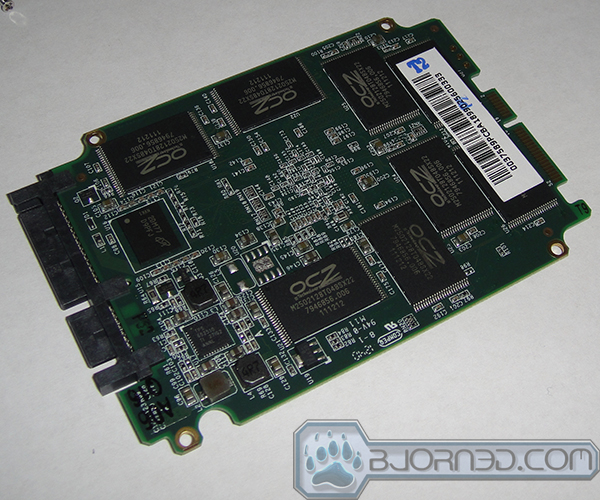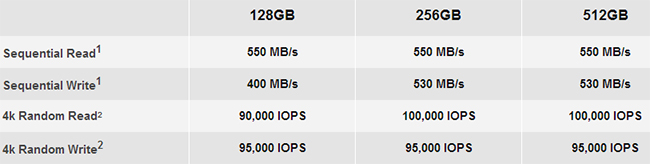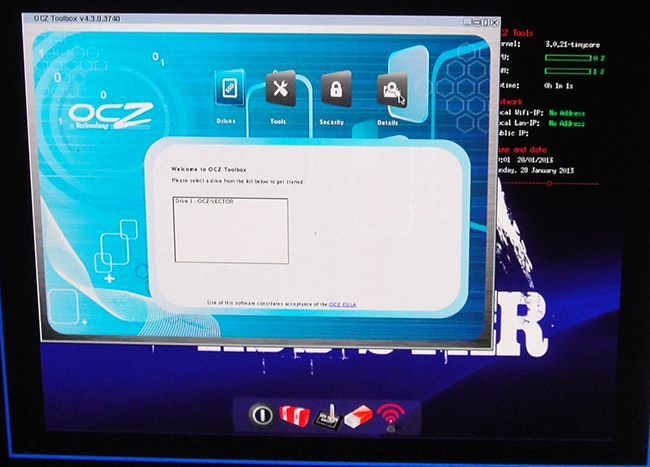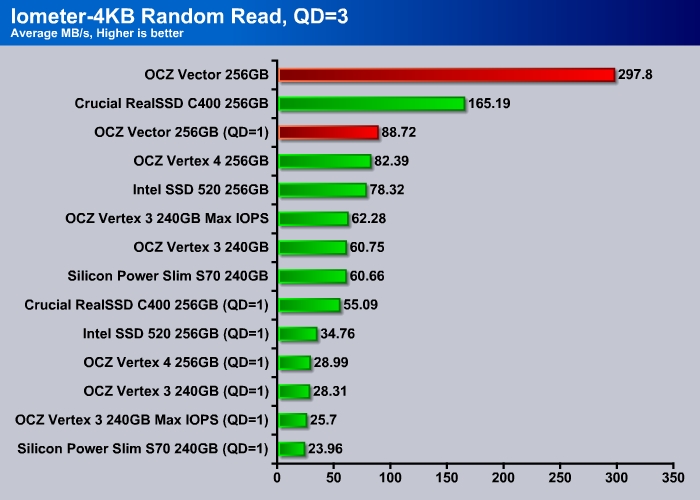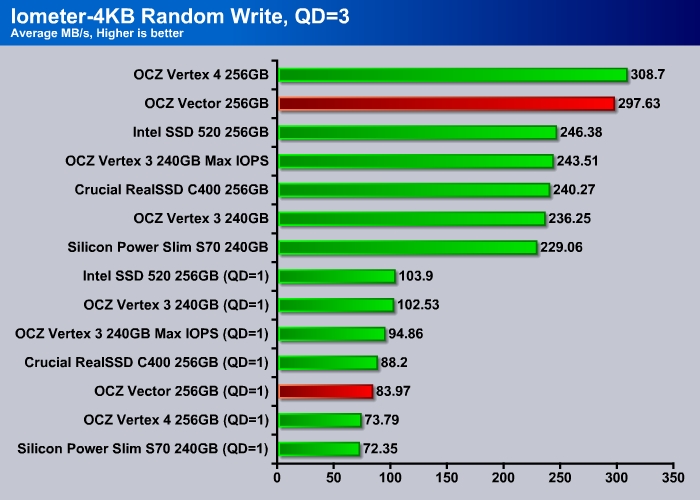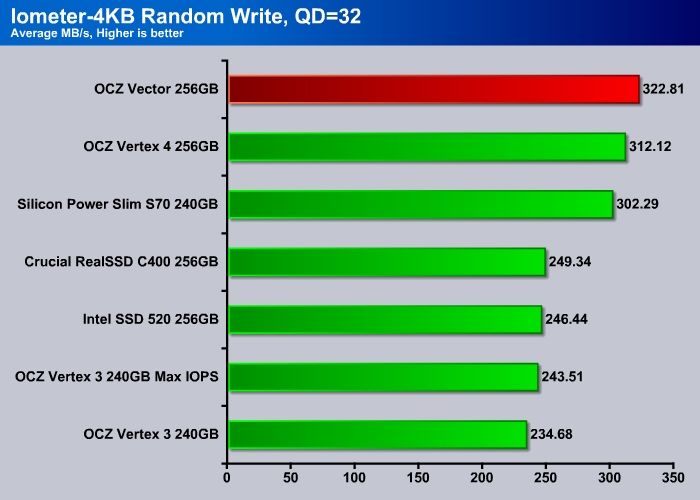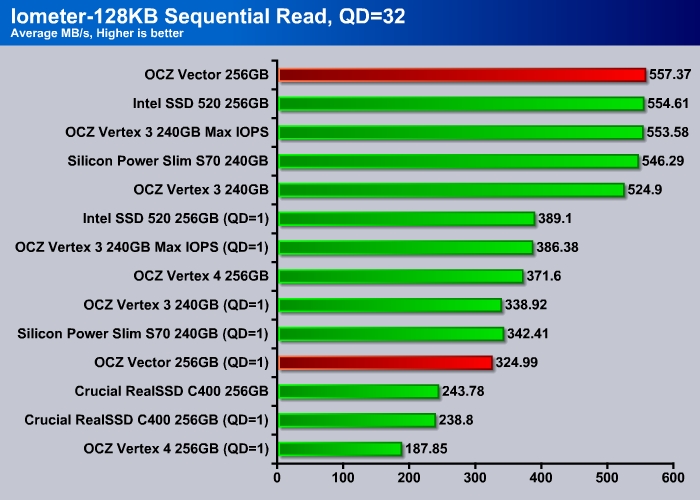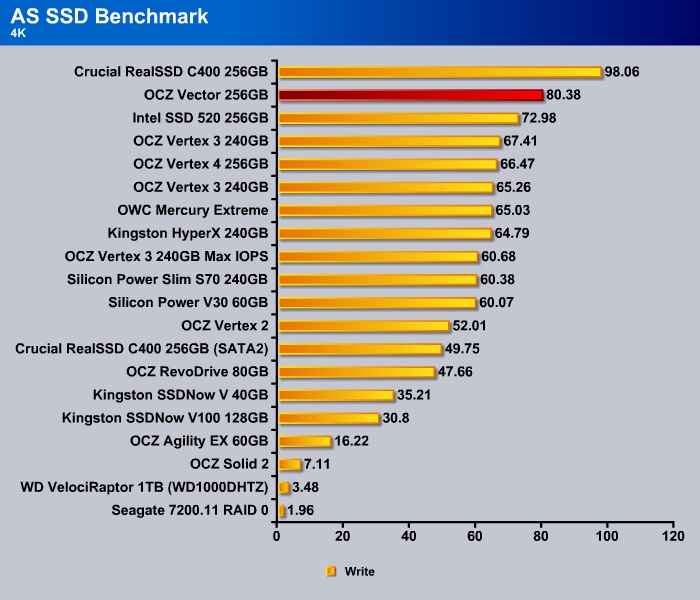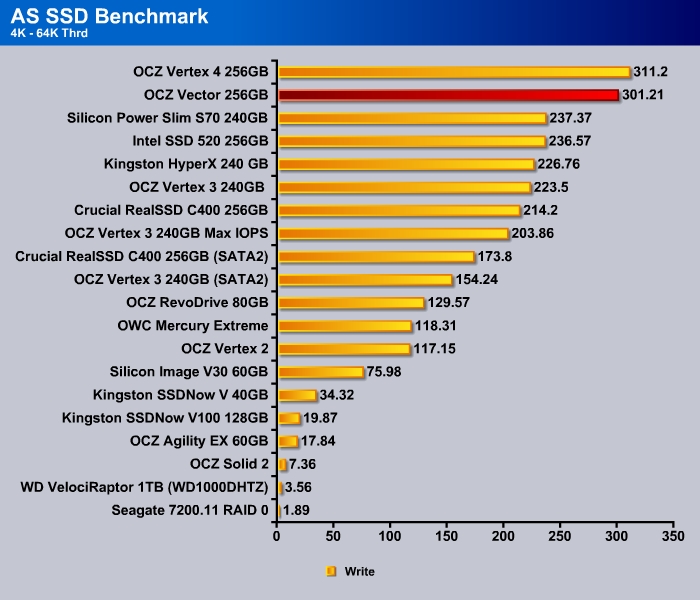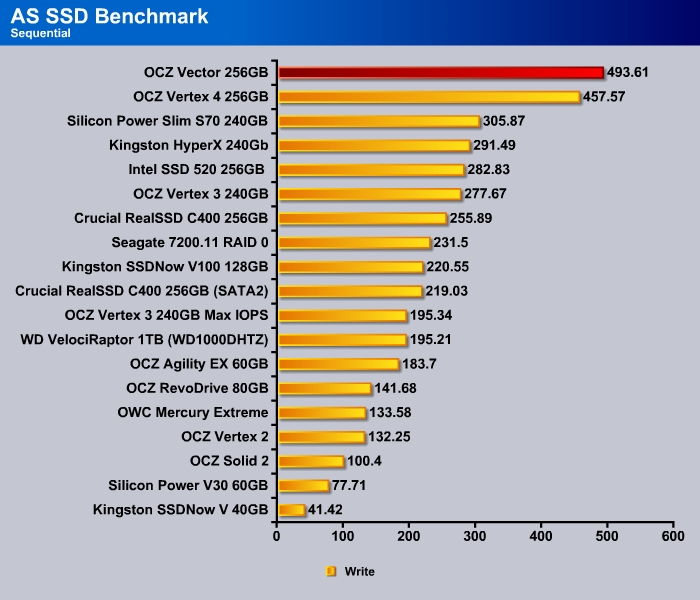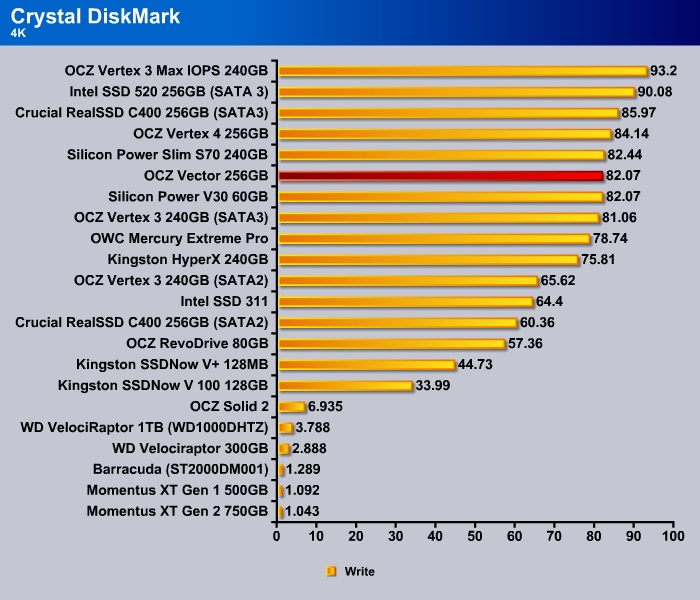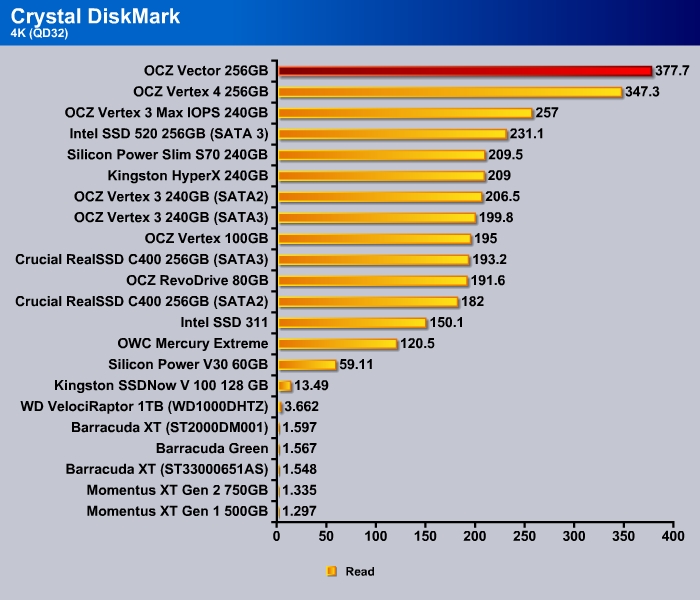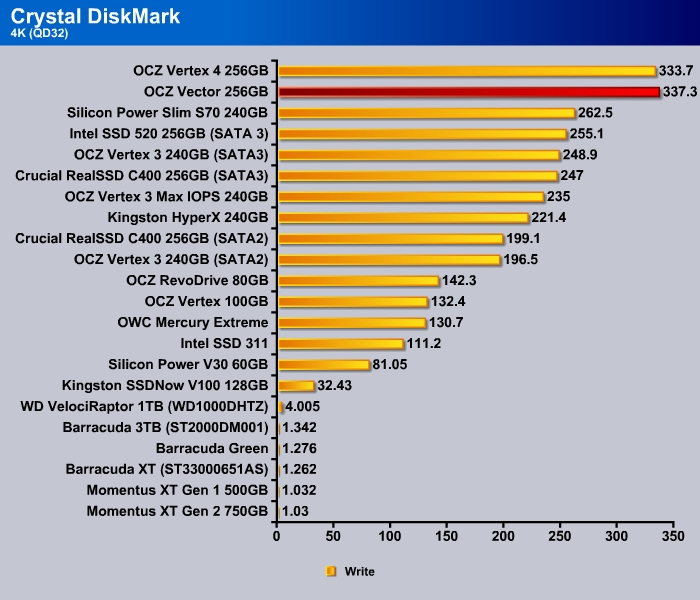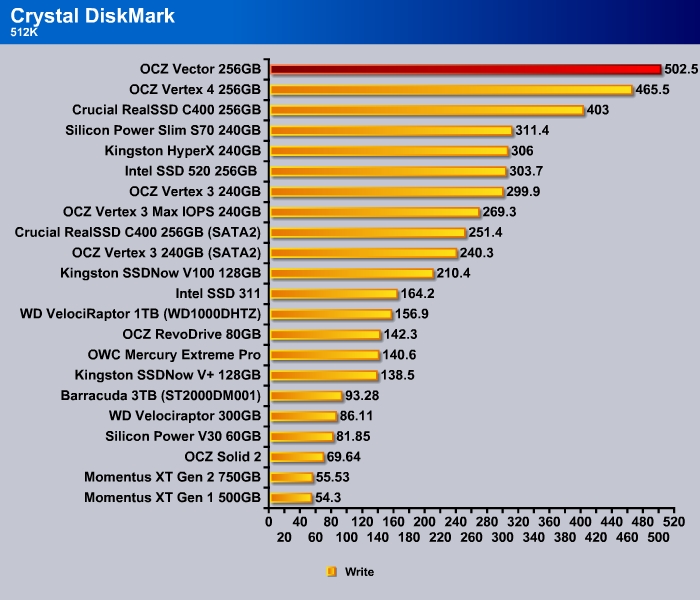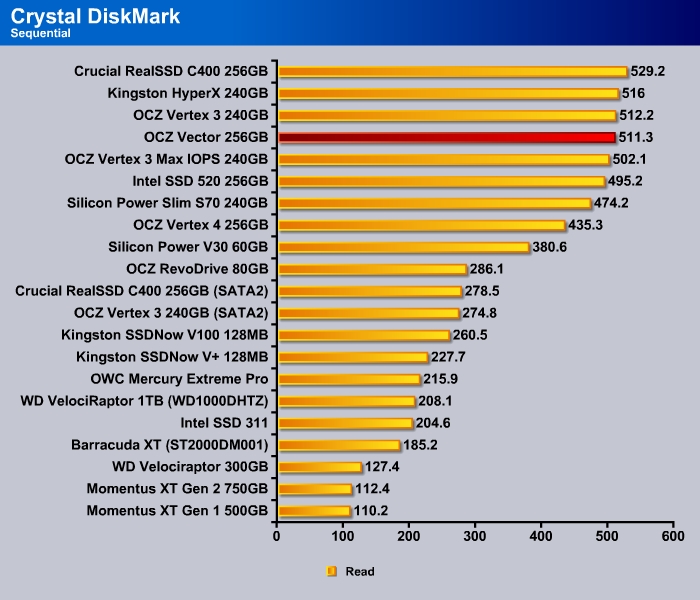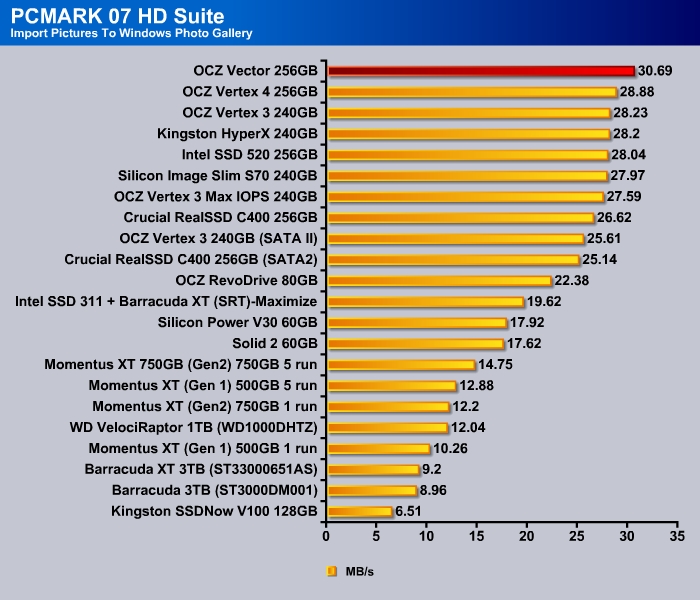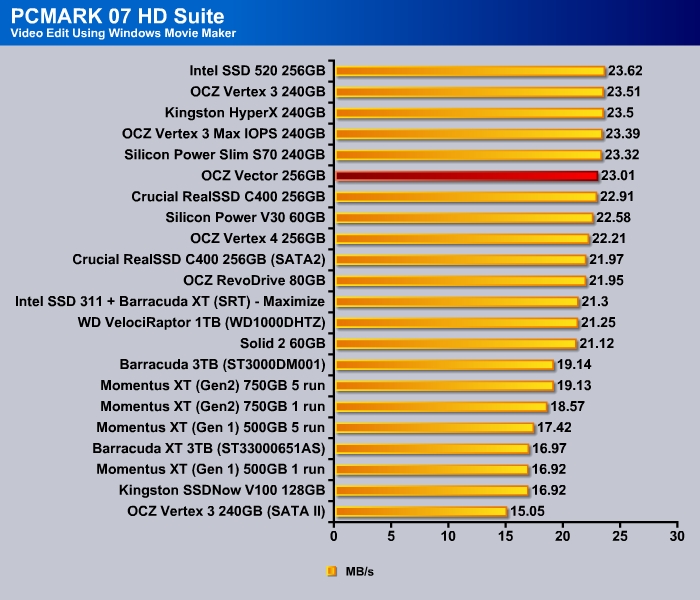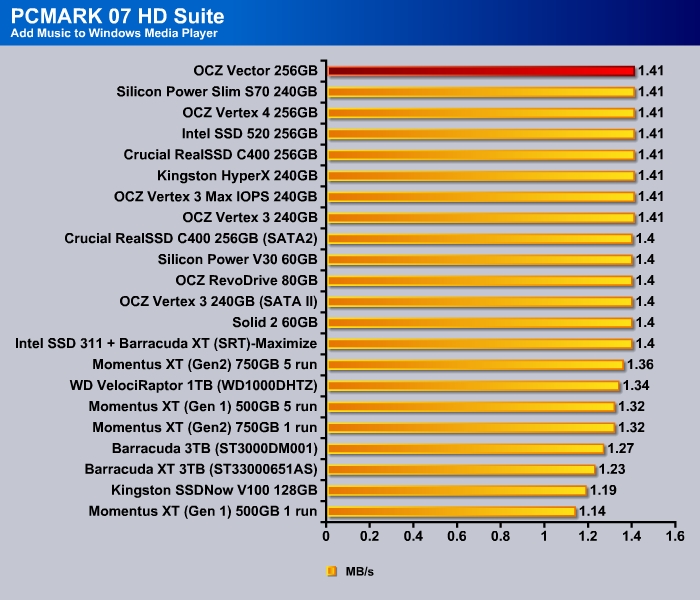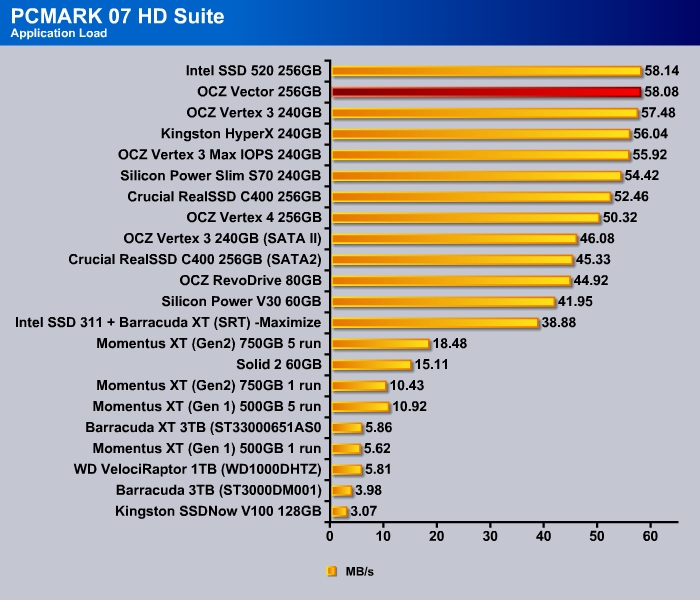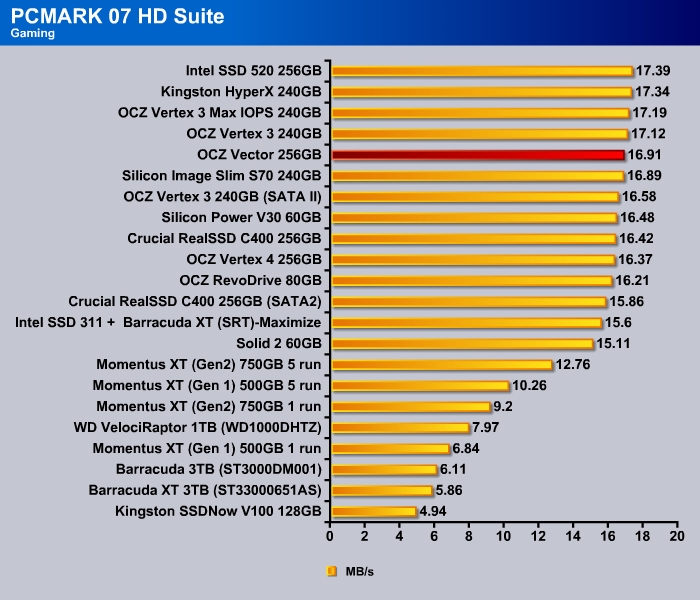The latest Vector from OCZ uses the Indilinx Barefoot 3 controller paired with OCZ’s own branded NAND and the firmware. This marked the first drive from OCZ with all in-house construction. How does the drive fare against other SSDs on the market? We take the 256GB version out for a spin. Let’s find out.
INTRODUCTION
The Vector is a brand new line of SSD from OCZ that is aimed to be the flagship desktop drive in 2013. Instead of continuing with the next numerical iteration of the Vertex series, OCZ decided to create a new line of SSD called Vector. The Vertex was the brand that helped OCZ to become the dominant player in the SSD market and it is interesting to see that OCZ has decided not to continue with the same branding.
We began to wonder why the new brand was created. Companies work hard to establish a brand, because frankly, brand sells. Once a brand has been established, it carries a rapport with the customer of trust (or distrust), so it’s always interesting when a company abandons an established brand and starts an entirely new one. Usually, this means that they are trying to promote a new idea. Alternatively, it could be that they are trying to scratch a bad image and want to start anew. Because of the success of the Vertex brand, our guess is that OCZ wants to promote a new idea with the Vector.
The Vector is the first drive from OCZ that is built with all in-house components. It is the first drive that features OCZ’s own in-house developed Indilinx Barefoot 3 controller and also comes with OCZ’s own branded NAND device as well. It is likely the new branding is OCZ’s way of letting the consumers know that it is all built from the same company.
It is interesting to that OCZ chose the word “Vector” as the successor to the Vertex. Vertex is the point that describes the intersection of multiple lines in a geometrical shape. Vector, on the other hand, is line with a direction. In way, Vector carries an idea that it is moving forward and that maybe why OCZ has chosen it to be the successor to the Vertex branding. What is clear that OCZ wants more control over its own products and the Vector is the first of many that we should see that carries the same Indilinx Barefoot 3 controller.
Indilinx Barefoot 3 Controller
The Vector is not the first SSD that OCZ produced after its acquisition of Indilinx; it was preceded by the Vertex 4. However, despite the fact that Vertex 4 carries the Indilinx branding logo, it actually uses Marvell controller. The Vector, on the other hand, is OCZ’s own design.
Looking at the block diagram, we can see that the Barefoot 3 controller is a bit unique that it is a dual processor that features a ARM Cortex controller and OCZ’S own Aragon co-processor. The controller has eight NAND channels with each channel capable of addressing up to eight flash dies. The controller supports ONFI or Toggle DDR standard. The Vector we have uses the Synchronous ONFI 2.2 for the best performance. It is very possible that in the near future we will see OCZ pairing the controller with different types of NAND for the Agility drives.
Despite the presence of the randomizer, the Vector does not support full-disk encryption. Desktop users probably would not notice such feature absent on their drive since not many people encrypt their drive. The lack of disk-encryption would mean that Vector would probably not going to be the choice for enterprise market. However, we would not be surprised if OCZ enabled such a feature for their enterprise drives since the support for the encryption is there inside the controller.
OCZ Vector
The Vector is shipped in the typical OCZ packaging where we got a cardboard box with the image of the drive on the outside. Inside the SSD is placed in a padded box to protect it from being damaged during shipping.
OCZ continues to provide a 3.5” adapter with their SSD. In addition, we get a bag of screws and a sticker with “I love my SSD”. OCZ also includes Acronis True Image HD cloning software with an activation key. You would have to download the software from OCZ’s website and use the supplied activation key. Personally, we prefer to do a clean Windows installation for a new hard drive but it is nonetheless a useful tool to have if you plan to migrate to a new drive and choose not to go through the trouble of reinstall OS and all applications. Furthermore, the tool is useful to make a full system backup and create a recovery for the future so it is a handy tool to include.
In addition to bearing a new name, the casing of the drive also has a new color. Instead of the black and white color scheme used on the Vertex, in its place, we have a gradient blue background with white dots on the top and a black bar on the bottom where we can see the OCZ logo in a silver color. Most people won’t care since SSDs often sit inside the PC chassis, but the look on the Vector is pretty nice.
The Vector has a dimension of 99.7 (L) x 69.75 (W) and 7 mm (H) which would mean it will fit into most slim profile laptops without any issue. From the image of the drive, it is hard to tell that Vector is slim because of the thick casing that OCZ chooses to use. In fact, Vector weighs in at 115g, significantly heavier than other 7mm SSDs because of the thick metal exterior. If you are looking for a light-weight SSD for your Ultrabook, then the Vector may not be your first choice. However, the heavy case should be great at protecting the PCB.
Here we can see the usual SATA 6 Gbps and the power connector.
Inside, we can see OCZ is putting their own branding on the NAND like what we have seen with the Agility 4. The NAND used on the Vector is M2502128T048SX22 which is Micron ONFI 2.x 25nm synchronous NAND. Eight NANDs are located on one side of the PCB and eight more are located on the rear for our 256GB model. The controller sits in the middle of the NAND and a big thick thermal pad is placed on above it which is absent from previous generation of SSDs. OCZ uses the metal casing to assist with the cooling of the chip. Additionally, there are two 256MB Micron DDR3-12800 (part number 2DM77-D9PFJ) are located on either side of the PCB for cache.
Following the lead of Intel and other prominent SSD manufacturers, the Vector comes with 5 year warranty, two years longer than industry standard 3 year. The warranty is calculated based on 20GB write per day over the period of 5 years. This is coincidentally the same as what Intel has used for their warranty. It is unlikely that for typical desktop use that one would write 20GB daily on their disk so the Vector should last longer than five year based on the calculation. While the length of warranty is not a direct indicator of the drive’s reliability, it is nonetheless good to see OCZ continues with the industry trend.
The Vector will come in storage capacity of 128GB, 256GB and 512GB. While the sequential read for all three drives are rated at 550MB/s, the sequential write for the 128GB is rated at 400 MB/s as oppose to the 530MB/s on the 256GB and 512GB drives. The 4K random read is rated up to 10,000 IOPS for the higher capacity drives and 4K random write is rated up to 95,000 IOPs. The drive has idle power consumption rating of 0.9W and active power consumption of 2.25W. Of course, it will feature TRIM support and idle time garbage collection.
At the time of the review, the 256GB Vector is retail at $239.99, which is rather competitive against other drives of the same storage capacity like the Crucial M4 or the Samsung 830 Series.
| Vector 256GB |
Vertex 4 256GB | Intel SSD 520 256GB | Vertex 3 240 GB | Vertex 3 MAX IOPS 240GB | |
| Controller | Indilinx Barefoot 3 | Indilinx Everest 2 | SandForce SF2281 | SandForceSF2281 | SandForceSF2281 |
| Sustained Sequential Read (MB/s) | 550 | 560 | 550 | 550 | 550 |
| Sustained Sequential Write (MB/s) | 530 | 510 | 520 | 520 | 500 |
| NAND Lithograph | 2x nm Sync | 2x nm Sync | 25nm Sync | 25nm Sync | 34nm Toggle |
| MTBF (hours) | 4,000,000 | 2,000,000 | 2,000,000 | ||
| 4K Random Read (IOPS) | 100,000 | 90,000 | 50,000 | 40,000 (155 MB/s) | 55,000 (215 (MB/s) |
| 4K Random Write (IOPS) | 95,000 | 85,000 | 60,000 | 60,000 (235 MB/s) | 65,000 (250 MB/s) |
| Max 4K Random Write (IOPS) | 120,000 | 80,000 | 85,000 (330 MB/s) | 85,000 (330 MB/s) | |
| Warranty | 5 year | 5 year | 5 year | 3 year | 3 year |
| Price | $239.99 | $349(Retail) | $509 (MSRP) | $374.99 (Retail) | $479.99 (Retail) |
Comparing the Vector to its predecessor, the Vertex 4, we can see that beside the controller, both drives use the same 2x nm Synchronous NAND. The Vector get a slight bump in the 4K random read and write IOPS and the sustained sequential read and write is also improved.
OCZ Toolbox
OCZ provides a bootable OCZ Toolbox that users can download from the company’s website. The Toolbox provides the ability to update the drive’s firmware. A network connection is needed via either ethernet or wireless in order to download the firmware. The Toolbox also provides the ability to Secure Erase the drive. It also has the ability to display drive’s information as well as read the SMART values so that you can monitor the drive’s health.
TESTING & METHODOLOGY
To test the OCZ Vectorwe cloned our test rig drive to the SSD. It is the same test drive we’ve been using on all of our drive testing and is nothing more than a clean Windows load with all the drive testing software installed, as well as all the current drivers and patches for the OS. It’s the equivalent of doing a fresh load of Vista from the disc but takes a lot less time and ensures that every drive tested uses exactly the same OS load and drivers. Nothing that may effect the outcome of the testing procedure can creep in. We ran all of the tests a total of 3 times and averaged those results. The Average of the three results are presented here. In the case of a pictorial benchmark we ran the bench 3 times and picked the median result. As with most SSD testing differences from run to run are minimal and the median result is a good indication of what you can expect from the drive.
We ran our usual battery of tests on the drive, and used it as the primary boot drive during testing. All of the drives tested were used as the primary boot drive during testing. That’s a more realistic test than strapping the drive in and testing it with a bare format or as a non-boot drive and it represents real life transfer rates, much like you can expect when you install and operate the drive in your own system. Each test was performed 3 times and the average of the 3 test run is reported here.
Test Setup
| Test Setup | |
| Case Type | None |
| CPU | Intel Core i5 2500K |
| Motherboard | Asus P8Z68-V Pro |
| Ram | Kingston HyperX 1600 |
| CPU Cooler | Prolimatech Megahalem |
| Storage Drives |
OCZ Vector 256GB OCZ Vertex 4 256GB OCZ Vertex 3 256GB OCZ Vertex 3 Max IOPS 256GB Crucial RealSSD C400 256GB Intel SSD 520 256GB Seagate Momentus XT 750GB |
| Optical | None |
| GPU | PNY GTX 670 |
| Case Fans | 120mm Fan cooling the mosfet CPU area |
| Docking Stations | None |
| Testing PSU | Cooler Master UCP 900W |
| Legacy | None |
| Mouse | Microsoft Intellimouse |
| Keyboard | Logitech Keyboard |
| Gaming Ear Buds | None |
| Speakers | None |
Iometer
We start off with the Iometer to gauge the drive’s random read and write performance. Users who upgrade to an SSD would notice an immediate performance boost where the PC feels much snappier and applications opens faster. This is all due to the random read and write so a drive with better random read and write would make the overall system much more responsive.
Impressive performance with the 4K random read where we can see the Vector is actually able to out-perform any SandForce drive. At a queue depth of 1, the Vector yields 88 MB/s, faster than other drives at queue depth 3. Even OCZ’s previous drive, Vertex 4, is slower than the Vector.
Cranking up the queue depth to 32 and the Vector still leads the pack with 380 MB/s. The Indilinx drives (Vertex 4 and Vector) were already faster than the SandForce drives when comes to high queue depth random read and OCZ is able to push it even further where the Vector shows about 10% improvement over the Vertex 4, putting it in the same league as the Crucial RealSSD.
The 1 queue depth random write also gets about 14% boost as well to 84 MB/s. This puts the Indilinx drives much closer to its competitor. While SandForce based drives are still faster, the difference has been narrowed significantly. Low queue depth random write was one of the biggest issues with the Vertex 4 nd it’s good to see OCZ is able to improve on this area with the Vector.
At queue depth of 3, the Vector performs just like the Vertex 4, faster than any other drives on the market.
Similarly at queue depth of 32, the Vector performs quite well here.
The sequential read is also another area where the Vertex 4 was weak, and looks like Vector has improved quite significantly here. The Vector shows a big improvement when comes to the sequential read. At queue depth of 1, the drive almost doubled the transfer rate compare to the Vertex 4, putting it on the same level as the competitor. Similarly, at higher queue depth of 32, the drive is also able to finally compete against other drives where the Vertex 4 was not able to.
The sequential write also gets 10-15% improvement over the Vertex 4. The Vector is a much more competitive drive compared to the Vertex 4 where it is performing at the same level as drives based on SandForce SF-2000 controllers.
AS SSD
When dealing with incompressible data, the Vertex 4 performed really well. Its random read is similar to the Vertex 4 at 25 MB/s but the random write is 20% faster at 80 MB/s. The drive even out-performs Intel SSD 520 at write by 10%.
At higher threads, the Vertex 4 and Vector behave essentially identical where they are 40% faster in read and 25% in write than the SandForce drives.
The Vector gained about 10% reading incompressible data than the Vertex 4 which put it closer to the SandForce drive. Since the Indilinx controller does not compress data like the SandForce controller, we see the Vector and the Vertex 4 take the top stop in the sequential write. The Vector is about 10% faster than the Vertex 4.
CrystalDiskMark
CrystalDiskMark shows the 4K random read and write of the Vector to be a tad slower than the Vertex 4 at 28.81 MB/s and 82.01 MB/s, respectively.
At higher queue depth, the Vector dominates the benchmark and is able to even gain 10% in the random read over the Vertex 4.
The CrystalDiskMark shows 40% gain in the 512K read and 10% in the 512K write.
Sequential read shows 20% gain in the read and 10% gain in the write over the Vertex 4.
PCMark 07
For typical desktop use, it would be hard to really tell the difference among most current crops of SSDs regardless of controller. Current SSDs are fast enough no matter the type of workload and it is often being limited rather not b the controller or the NAND device but rather the 6 Gbps interace on the SATA port. Nonethelss, the Vector is taking the top spot in the PCMark 7 storage benchmark, just edging out the Intel SSD 520.
When we look at the individual workloads, we can see that the Vector is either the top of the pack or near the top. In the Importing Picture test, we can see it shows a significant performance over other drive thanks to its random read.
Conclusion
The Vertex 4 was OCZ’s first attempt to bring us an SSD with in house controller and firmware. Being the first attempt to bring all in house build, the Vertex 4 was actually rather impressive but it is suffered from an imbalanced performance. The Vertex 4 performed great at high queue depth workloads but it always suffered at low queue depth and its sequential read was also not as good as other drives on the market, namely the SandForce 2000 based drives. Desktop workloads generally are not as demanding, with most tasks requiring just a few queue depth. Thus Vertex 4 ultimately is hard to compete given to the balanced performance offered by SandForce drives.
With the Vector, OCZ has rectified the Vertex 4’s weakness and finally given us balanced performance across all different kinds of workloads. The drive continues to offer the same performance in the high queue depth environment like it was with the Vertex 4 and also is able to deliver a very competitive performance at low queue depth. In fact, no matter what kind of workload (compressible, incompressible, random, sequential), the Vector offers excellent performance. This is the first time that an SSD ever delivers the best performance across the board. Simply put, we are quite impressed with the Indilinx Barefoot 3 controller. The Vector is can rightfully claim the fastest SSD on the market today.
The retail price for the Vector is about $30-$40 higher than most SandForce drives (except the Intel SSD 520). Whether the extra performance worth the extra investment is something that one has to decide. Average desktop users are probably won’t notice the slight performance difference but if you are seeking the fastest drive or need a drive with fast random read and write at high queue depth, then spending the extra money is definitely worth it.
It is good to see that OCZ offers 5 year warranty with the Vector. Warranty length will not guarantee a drive’s reliability but we hope that with OCZ having full control over the drive’s firmware, NAND, and the controller, the Vector has gone through plenty of validation and can be proven reliable. It has been couple of month since Vector appeared on the market and so far so good and the feedback on the online retailers seemed to be positive as well.
| OUR VERDICT: OCZ Vector (256GB) | ||||||||||||||||||
|
||||||||||||||||||
| Summary: The Vector is the fastest SSD on the market today, and it offers top notch performance across the board no matter what type of workload. For its excellent performance, it earns the Bjorn3D Golden Bear Award. |
 Bjorn3D.com Bjorn3d.com – Satisfying Your Daily Tech Cravings Since 1996
Bjorn3D.com Bjorn3d.com – Satisfying Your Daily Tech Cravings Since 1996