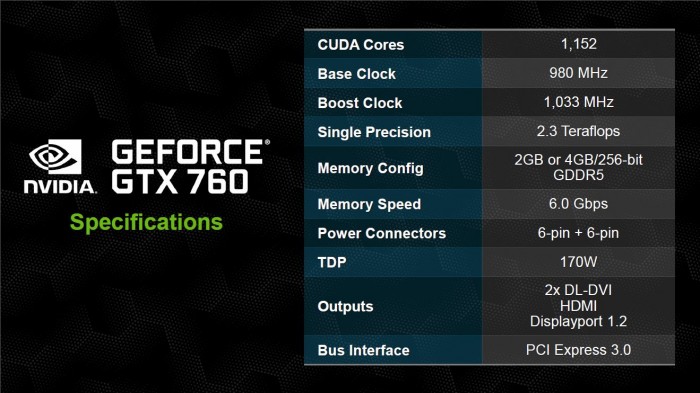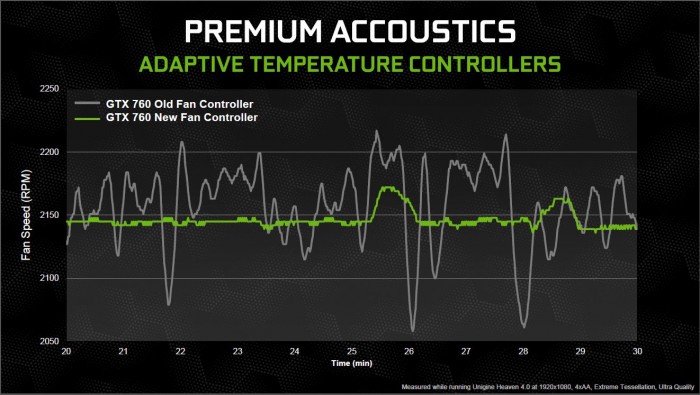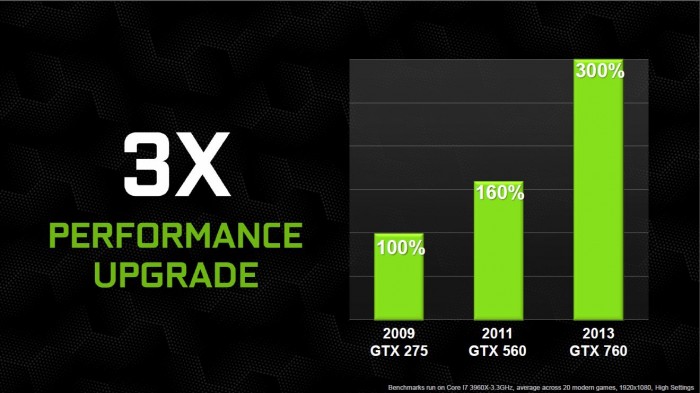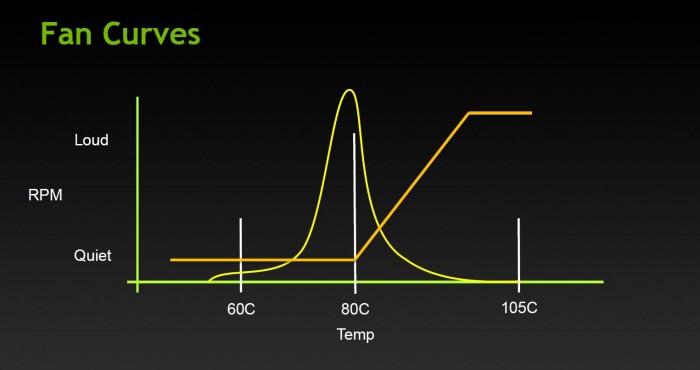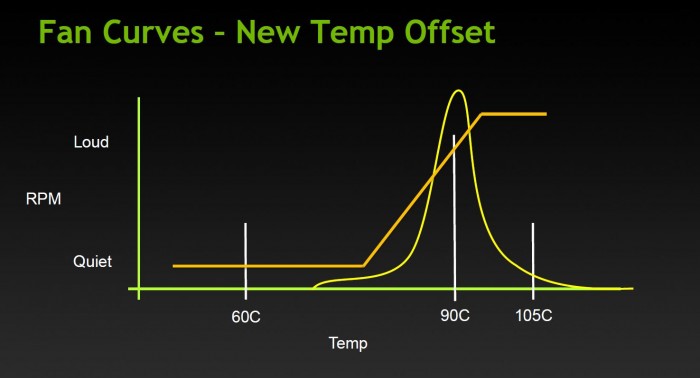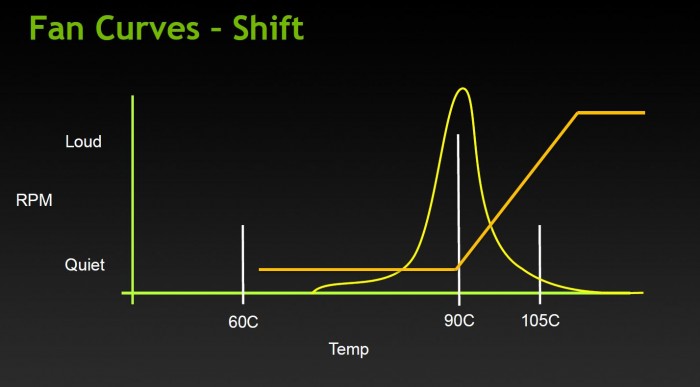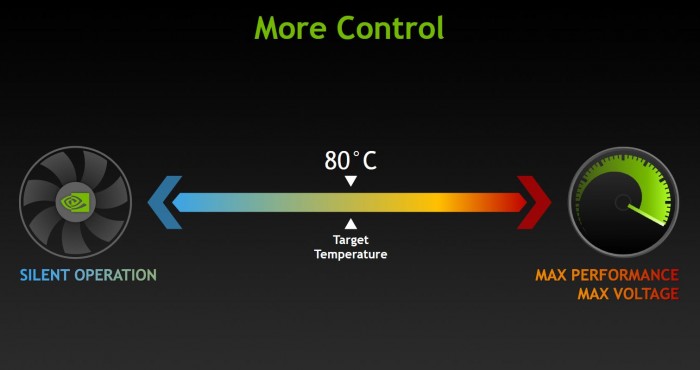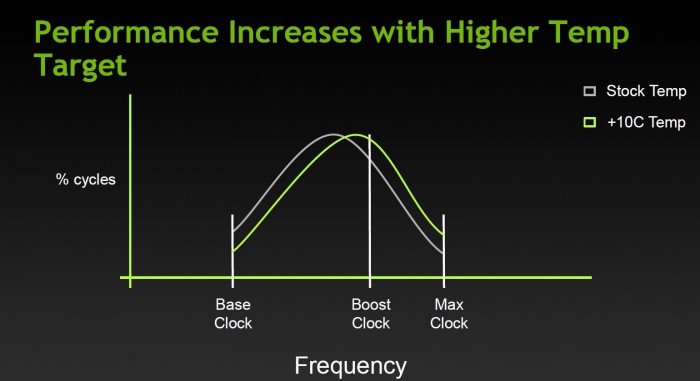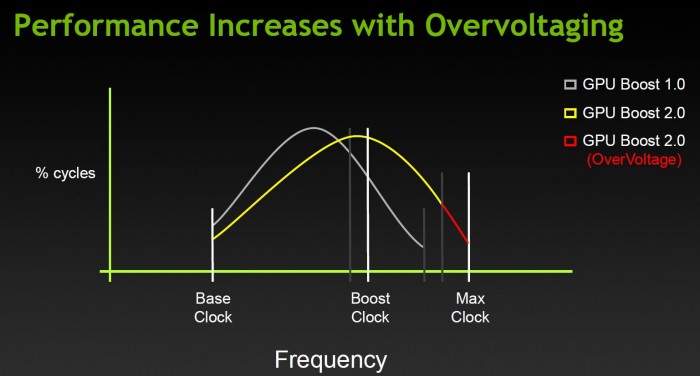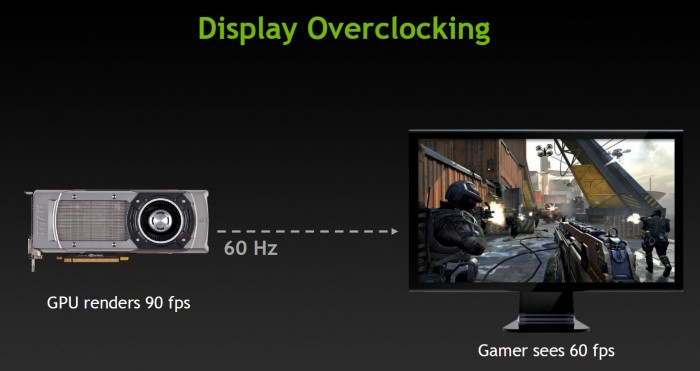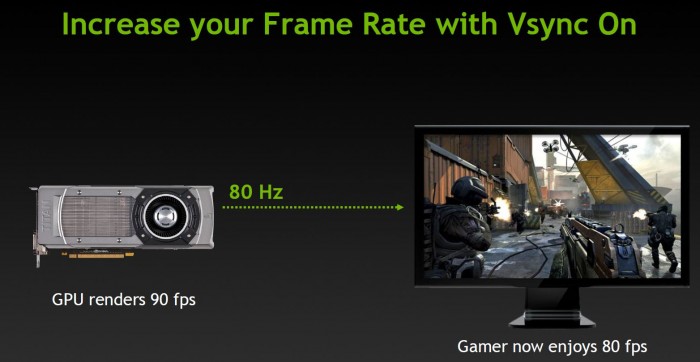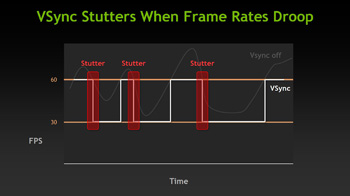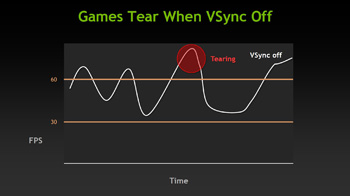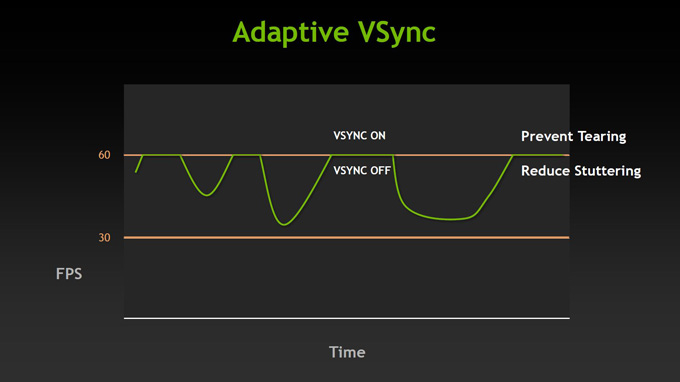Nvidia’s 700 series continues to power on with the next card, the GTX 760. This card is lined up to be the next price/performance killer, so let’s see if it can pull off a good show!
Nvidia GeForce GTX 760
After the influx of the two top end cards, Nvidia now makes a splash in a much bigger market segment with a new class leader. To fill the huge mainstream performance market space, Nvidia is introducing the GeForce GTX 760. This card is designed to replace the existing GTX 660 Ti model with better performance but due to the huge popularity of the GTX 660 Ti, it will still be available for the time being.

The GK104 Kepler Architecture
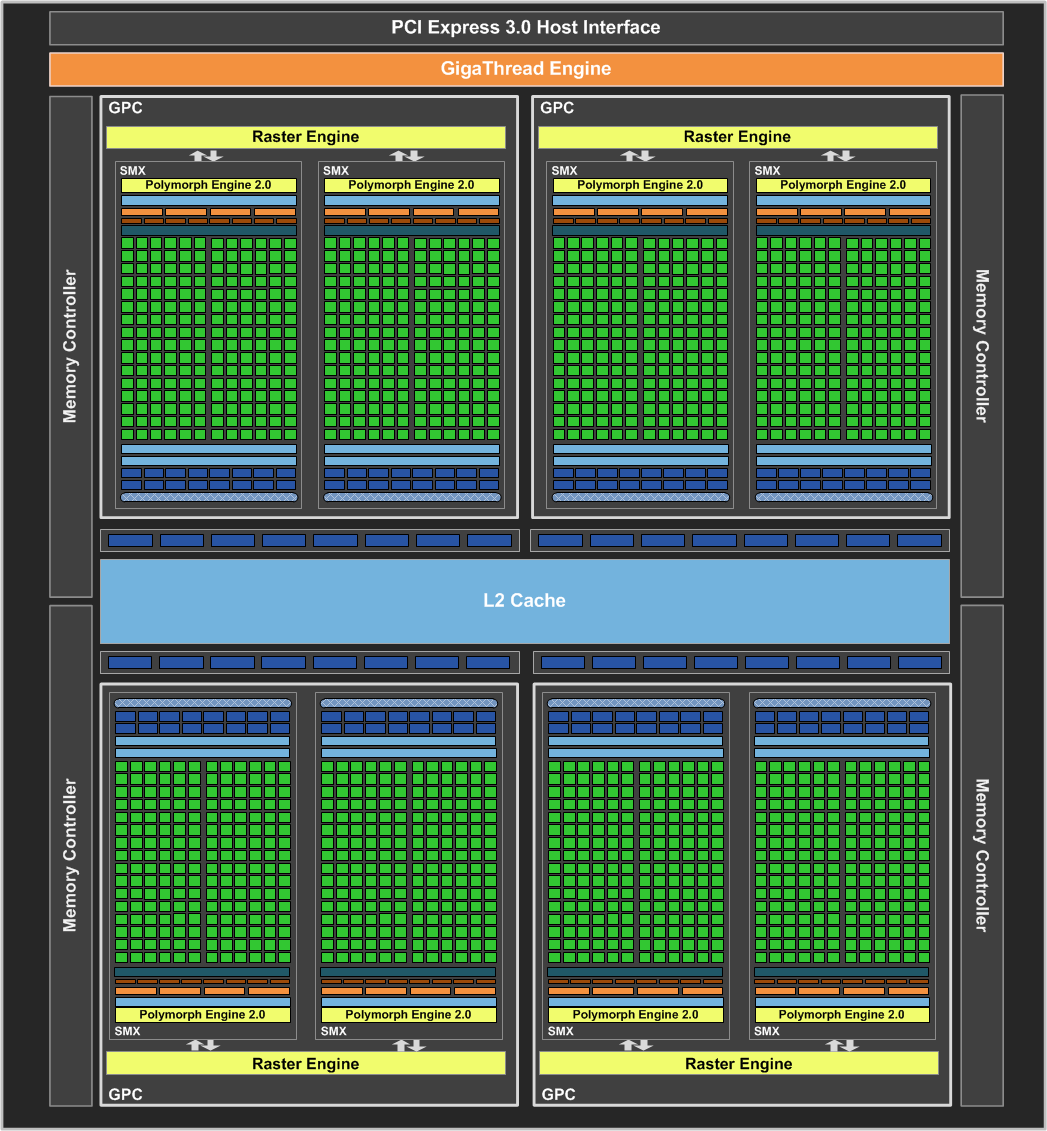
The GTX 760 is based on the same GK104 you saw on the 680, and even 770 we just recently looked at, but with some spec differences as it has been trimmed back a bit to better match the performance segment it falls into.
The GTX 760 comes in with a trimmed back GK104 and 2GB framebuffer clocked at 6GHz effective frequency. We were really hoping they would put the 7GHz IC’s on this card as they have been monsters on the 780 and 770 models.
Here you can see some of the specs of the card compared to what is offered presently from the Kepler lineup.
| GTX 690 | GTX TITAN | GTX 680 | GTX 780 | GTX 770 |
GTX 760 |
|
| Stream Processors | 1536 x 2 | 2688 |
1536 |
2304 |
1536 |
1152 |
| Texture Units | 128 x 2 | 224 | 128 | 192 | 128 | 96 |
| ROP’s | 32 x 2 |
48 |
32 | 48 | 32 | 32 |
| Base Core Clock | 915MHz | 837MHz | 1006MHz | 863MHz | 1046MHz | 980MHz |
| Boost Clock | 1019MHz | 876MHz | 1058MHz | 900MHz | 1085MHz | 1033MHz |
| Memory Clock | 6008MHz | 6008MHz | 6008MHz | 6008MHz | 7010MHz | 6008MHz |
| Memory Interface | 256-bit x 2 | 384-bit | 256-bit | 384-Bit | 256-bit | 256-bit |
| Memory Qty | 2GB x 2 | 6GB | 2GB | 3GB | 2GB or 4GB | 2GB or 4GB |
| TDP | 300W | 250W | 195W | 250W | 230W | 170W |
| Transistors | 3.5B x 2 | 7.1B | 3.5B | 7.1B | 3.54B | 3.54B |
| Manufacturing process | 28nm | 28nm | 28nm | 28nm | 28nm | 28nm |
| Price | $999 | $999 | $499 | $649 | $399 | $249 |
When you review this on a spec and price level it really looks like Nvidia may be leaving some meat on the bone to release a filler card somewhere down the line. The $150.00 price gap (as well as the gap in CUDA cores and framebuffer) between the 770 and the 760 could easily fit another card.
Cooler
The cooler that comes on the GTX 760 is reminiscent of the GTX670 but as you will see below there have been improvements.
Here you can see how the new fan control implementation–Nvidia is setting this up to be a real quiet ultra gaming card. The ability to avoid the constant ramping of the fan drastically lowers the noise level of the fan, is which is what this is all about. Nvidia wants these cards to be able to play in any system, even in a bedroom with the bare minimum of noise while still offering class leading performance.
Faster
Source: Nvidia
Being a 7 series means it should knock the previous version out and Nvidia knows that most consumers don’t buy cards from every generation except those who always are on the ragged edge and want the newest and best. Users in this segment will usually keep a card through a couple generations, if not more, so they want to show users of even the oldest cards what they will see with this card. Users can see an up to 300% increase from a 275 and up to 140% over a 560, which was an extremely popular card.
Existing and improved Kepler features
GPU Boost 2.0 -Thermals
Just as we saw on the TITAN then 780, the 700 series cards carry the new GPU Boost 2.0 which offers even more flexibility in overclocking and even more control over how your card runs. If you want it to only run at a max of a certain temp you simply set that in the thermal target of the EVGA precision utility and the card does the rest. However if you can live with some more heat there is potential for more performance by simply adjusting the frequency and thermal target up a little.
The GPU boosting function is controlled largely by the GPU temps, which by default means the GPU will boost volts and clocks up until the thermal target of 80 C is reached. What is nice about this is that the user can control the thermal target, so if you are fine with your card loading up to 90C, you can raise the target temp to allow for even more overclock and even voltage headroom.
GPU Boost 2.0 – Voltage
Nvidia has employed GPU boost for some time and in simple terms it allows the GPU to overclock itself in situations where there is extra thermal and voltage headroom to spare. This was quite a good feature, but clocks could in some cases be rather erratic and varied greatly depending upon operating environment. Nvidia introduced the newest iteration of the GPU boost feature in TITAN, including a new way to control your card. In the new version, boost clock and voltage levels are directly tied to GPU temps, and therefore voltages can be pushed higher than before. Previously, some GTX680 models did not have a lot of voltage control options. Nvidia corrected this oversight by opening up the GPU Boost 2.0 to enable higher overvoltage options. As you can see, you have the standard boost clock which can already go higher with the sliding scale of the thermal targets, and then you factor in the higher level over-voltage, leading to an amazing amount of headroom.
Nvidia Display Overclocking
Another cool feature from Nvidia is the ability to overclock the display, which means you can push your display to higher refresh rates for even smoother performance from a display that normally may only be at 60Hz. One word of caution: not all displays will support the overclock, and there will likely be a limit as to how far they can be pushed so it will take a bit of trial and error to find where your display is happy at.
Video Encoding
Kepler features a dedicated H.264 video encoder called NVENC. Fermi’s video encoding was handled by the GPU’s array of CUDA cores. By having dedicated H.264 encoding circuitry, Kepler is able to reduce power consumption compared to Fermi. This is an important step for Nvidia as Intel’s Quick Sync has proven to be quite efficient at video encoding and the latest AMD HD 7000 Radeon cards also feature a new Video Codec Engine.
Nvidia lets the software manufacturers implement support for their new NVENC engine if they wish to. They can even choose to encode using both NVENC and CUDA in parallel. This is very similar to what AMD has done with the Video Codec Engine in Hybrid mode. By combining the dedicated engine with GPU, the NVENC should be much faster than CUDA and possibly even Quick Sync.
- Can encode full HD resolution (1080p) video up to 8x faster than real-time
- Support for H.264 Base, Main, and High Profile Level 4.1 (Blu-ray standard)
- Supports MVC (multiview Video Coding) for stereoscopic video
- Up to 4096×4096 encoding
According to NVIDIA, besides transcoding, NVENC will also be used in video editing, wireless display, and videoconferencing applications. NVIDIA has been working with the software manufacturers to provide the software support for NVENC. At launch, Cyberlink MediaExpresso will support NVENC, and Cyberlink PowerDirector and Arcsoft MediaConverter will also add support for NVENC later.
Adaptive VSync
Click on the Images to View a Larger Version
Improved Software Experience
Nvidia supplied us with some really cool software and also showed us some cool stuff that we can now show off to all of you!
GeForce Experience
Here you can see the GeForce Experience program, which is actually a very cool free software for GeForce users. Once you install the program it will scan your system hardware and all installed games, and then optimize your game settings for the best experience.
This may not seem like much, but think of it this way: When you go in and just crank up the settings, are you really running the game the best that your system can? Most likely not. The GeForce Experience program is a better alternative to guessing which settings will provide a balance of performance and eye-candy. This automatically sets up your system to run well, so you don’t have to.
Do note that the GeForce Experience software has been out for BETA for some time, but as of now is moving into full user ready state.
GeForce Experience – Shadowplay
Many of us have used various different forms of recording software such as FRAPS to show our gameplay to the world. But anyone who has done this knows the limitations, as the files quickly get huge and can take up a lot of disk space very quickly.
Nvidia will be adding a feature to the GeForce Experience called ShadowPlay which is a game recording software but with a very special capability. It uses the NVENC native H.264 encoder on the Kepler based GPUs to encode the gameplay footage in real time so that the files are smaller right from the start and quality remains excellent.
The Shadowplay software is expected to be publicly available around summer 2013, so we figure a few months and we can give this thing a run.
 Bjorn3D.com Bjorn3d.com – Satisfying Your Daily Tech Cravings Since 1996
Bjorn3D.com Bjorn3d.com – Satisfying Your Daily Tech Cravings Since 1996