With Intel’s new chipset introduction it was only a matter of time till we had the new boards from MSI. Now that we have it, let’s see what you get with the new Z87-GD65 Gaming!
Introduction – MSI Z87-GD65 Gaming
MSI has been building boards for a very long time, much like Gigabyte or ASUS. While many board manufacturers are focusing on overclocking MSI is making a multi pronged entrance with the Z87 series with not only overclocking centric boards but also specialized Gaming boards. The gaming baords come in two models the Z87 G45 Gaming and the one we have today the Z87-GD65 Gaming. Both of these boards are nice high featured boards but with some differences, as we actually have bothe boards we will lead off with this one first.
MSI started the Gaming series just a short time ago and so far it has been well received as these boards tend to have much better components and features than a standard channel board. In many cases they tend to adopt many components from the top end Overclocking models for superior performance and stability. Well with that kind of technology behind it these board show some definite promise as offering some very good performance potential as well.
The board comes in at a price of $189.99 on Newegg, which is quite competitive to other boards on the market especially since its a gamer centric board which makes up a huge market (Much larger than overclocking enthusiasts by a huge margin) so this could go very well as it offers many gaming features now only time will tell if they are the features that gamers are looking for.
Features & Specifications
Military Class Components
When MSI puts military class components to the fire they are not joking as they come to the table claiming to have passed multiple tests following Mil spec (MIL-STD-810G) Tests including:
- Temperature Shock testing: Sudden thermal changes which can normally wreak havoc on electrical components are fully tested on these components to ensure they can last through some of the worst conditions like what the extreme enthusiasts community may employ them for.
- Humidity Testing: Testing of components in different humidity conditions can make a big difference as to the capabilities of the cards as different areas can have much different environments and not every deployment will be like a sterile lab and knowing they can take that kind of abuse once again is a major plus.
- Vibration tests: This one is a little nuts but being in California we suppose in an earthquake, MSI can ensure the shaking won’t affect the components.
- Low Pressure Testing: This once again is a little extreme as deployment for different elevations especially extreme enough to require low pressure testing will be extremely rare if ever but it will handle it.
- High Temperature Testing: This one should be a standard for every component in a high end PC as thermals are the enemy of every enthusiasts rig so I like to see such attention paid here.
- Low Temperature Testing: Once again this is something more targeted at the Lightning model, but the fact that they test these cards to withstand LN2 benchmarking temperatures tells us that under standard gaming stresses this card is gonna run and keep on running.
- Shock Testing: This is once again more extreme as these are similar to drop or rough impact testing which wel even if the card survives we’re sure other components may not fare so well in this kind of scenario.
Basically this means that this board/components should last the test of time and offer excellent performance pretty much through anything it would ever experience in a extreme gaming PC.
OC Essentials
This is what I was talking about as MSI has been building Mpower and Xpower boards for some time so adopting many of these features onto the board came naturally and easily.
- Multi BIOS II: This is implementation of two physical BIOS chips which means that even if one BIOS is completely corrupted you can still boot form the other and flash the other back if needed, but also the ability to test different BIOS versions or even have a separate chip just for benching and one for gaming is possible.
- V-Check Points: These are special pin headers which take one of the included probe leads and allows fitting a DVOM probe to be inserted for constant accurate hardware level voltage monitoring during testing or even diagnosis of issues.
- Debug LED: This allows for you to watch the post process and should there be an issue during posting it gives you a direction to start diagnosis and can even help diagnose a wek DIMM vs IMC issue when clocking memory.
- Onboard Clear CMOS button: This is a simple one and allows for clearing BIOS settings should settings be way too far out of spec by just a press of a button.
- Easy Button 3: these are the onboard button sets which help with bench top functionality since power/reset can be controlled via onboard press buttons.
OC Genie Gaming Mode
OC Genie has been around for awhile and is basically a quick easy to set overclock that is a one touch solution. Its an easy way for a gamer to get a free performance boost from their system. Now with the new “OC MODE” Switch you can change from the standard Turbo OC Genie to the Gaming mode which is a bit more aggressive for even a little bit better performance increase..
Killer E2205 Gaming Network Controller
The Gaming series of MSI boards carry specialized gaming features well one of these is the Killer Gaming grade Network controller which when utilized with the included software can help shape traffic and even allow gaming applications to get packet priority over other network traffic. This can allow for the extra edge when milliseconds count during an online game.
Audio Boost
One of the key features for a gaming board has to be audio as it is what gives you the experience the most besides graphics. Well for this MSI put a lit cover over the audio codec which is a Realtek ALC1150 model which is a very nice quality unit and also with this package even the audio ports are gold plated to allow for maximum clean signal contact and optimum audio quality. After the codec you get a high performance amplifier which ensures a nice powerful audio signal which makes its way to the high quality audio Caps and to the terminating end on the audio panel at the rear. Overall this makes for a excellent audible experience especially for those with tuned gaming audio headsets since the amplifier will really make them come to life.
Super Raid
Super RAID is a software from MSI which allows you to combine drives via Intel Smart response or rapid Start or whichever technology you choose via a single button click. This allows for a huge boost to your loading speeds when pairing a HDD with a SSD for a significant read speed boost which is exactly what your game loading needs.
Gaming Ports
We have seen this before from MSI with the “Gaming” ports which are special ports which are tuned for using high sensitivity or quick response mouse technologies as many mice now can adjust the polling rate but the effect could be lessened depending on your port configuration. With the MSI gaming ports they are tuned for this along with having higher gold content in the contacts for these ports which allows for more reliable and consistent signal transfer.
MSI Click 4 BIOS
MSI has revised their UEFI to add even more options along with increasing the smoothness of it as well for a better end user experience. We have included a few screenshots of it especially the new features below in the BIOS section.
Even More Features
the MSI Gaming board is exploding with features such as.
- Super Charger: Allows for quicker charging of USB chargeable devices such as smart phones or MP3 players.
- Go2BIOS Button: This button is a direct link to entering BIOS which means you dont have to spam Delete as this button will get you there with a single press.
- Total Fan control: MSI has some pretty nice fan control in their BIOS allowing for full control and profiling of the fans based on thermals and fan RPMs.
- The Dragon heatsink is basically your PCH heatsink and even VRM heatsinks both carry the dragon design and this is all about style over anything else.
Review Overview
Performance - 9
Value - 9
Quality - 9
Features - 8
Innovation - 8
8.6
MSI found a way to integrate some awesome gaming features and make a great high end gaming grade board with a nice price tag. For this it earns the Bjorn3D Golden Bear Award.
 Bjorn3D.com Bjorn3d.com – Satisfying Your Daily Tech Cravings Since 1996
Bjorn3D.com Bjorn3d.com – Satisfying Your Daily Tech Cravings Since 1996




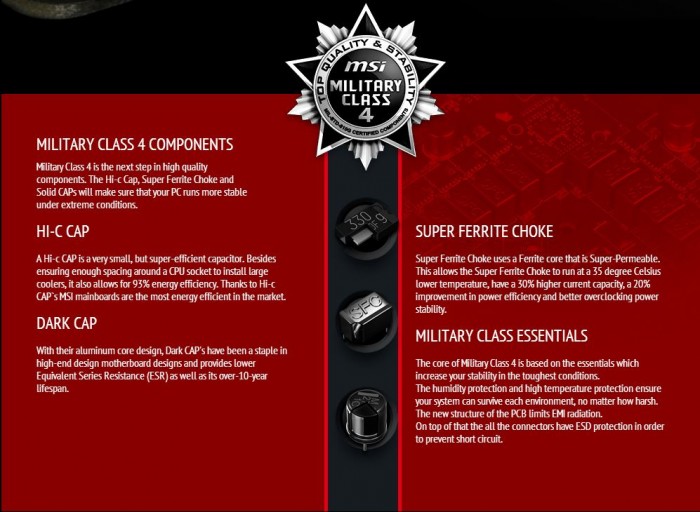

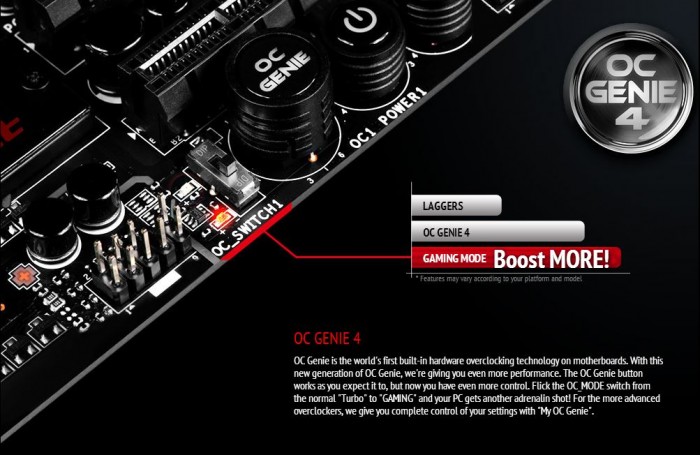
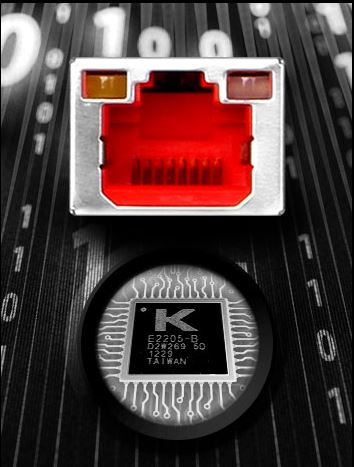



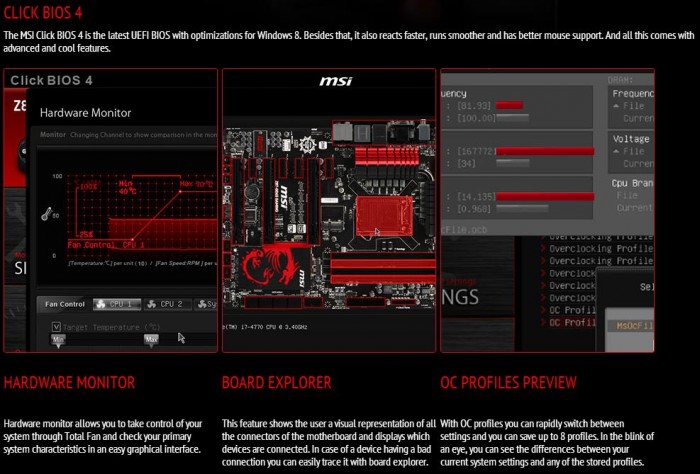









Motherboard reviews like these are stupid, no offense. What’s the point in benchmarks when other much more important things like — inspection on the VRM temps and quality, the amount of DPC latency a board produce, LAN and file transfer performance can be done.
Don’t review a motherboard if you’re going to be lazy in just throwing in the standard benchmarks as they are redundant since performance of each motherboard today is less than 2%.