Gigabyte GA-F2A85XN-WIFI (A85X Mini-ITX) Motherboard
With only 17cm x 17 cm of area to work with, available real estate limits what manufacturers can put on a mini-ITX motherboard. However, for the Gigabyte GA-F2A85XN-WIFI, Gigabyte has done a very good job at offering what users need the most. The F2A85XN-WIFI does not come with a lot of the bells and whistles that we find on gaming boards or extreme overclocking boards. However, Gigabyte is able to pack in quite a lot of extra features, including DualBIOS, a WiFi card, Bluetooth, and plenty of USB and SATA ports on such a tiny board.
The F2A85XN-WIFI comes in the typical cardboard box. Inside we see the motherboard is placed on top of the box and underneath the board is where the accessories are located. There is not much includes with the board: we get the usual driver disk, a utility disk, rear IO plate, quick start guide, a manual, a wireless antenna, and two SATA cables.
The board features Gigabyte Ultra Durable 4 Plus, which means it utilizes all solid Caps and IR PowIRstage that is rated to operate at higher temperature for up to 50,000 hour component lifespan. The Ultra Durable 4 Plus branding includes Ultra Cool, Ultra Performance, and Ultra Safe. Combined, they provide lower operating temperatures, higher overcloking stability with Lower RDS MOSFET. Another feature of the Ultra Durable 4 is the UEFI DualBIOS for fail-safe protection that can render the main BIOS failure due to virus attack, hardware malfunction, improper OC settings or power failure during the update process
Compared to the standard ATX board layout, we see Gigabyte placed the A85X chipset on the left side of the CPU as oppose to the typical right side. It is placed toward to upper left side of the board. The region around the CPU area is about the same size as the standard ATX board cut into 17×17 cm size with components pushed closer together and the CPU socket has been pushed back slightly toward the rear of the board.
Lining the top edge of the board is where most of the internal connectors are located. Starting from the right, we see the main ATX 24-pin power connector. Next to it is the four SATA ports, followed by an internal USB 3.0 header. Just below the USB 3.0 header is where we will find the internal USB 2.0 header and the front panel header. Right under the USB headers is where the A85X chipset is located, just behind the rear IO ports. A small low profile heatsink sits above the chip that is small and short enough that it won’t pose any clearance issue. All together (both internal and external), the board comes with four USB 3.0 ports (two on the rear and two via the front header), six USB 2.0 ports (four on the rear and two via the header), and four SATA 6Gbps ports which is sufficient for average users.
Since all connectors and ports (USB, SATA, PS/2) are being handled by the A85X chipset, we do not find many additional chips on the board except the SuperIO and the audio chip. The AMD A85X chipset supports up to six SATA 6 Gbps with RAID 0, RAID 1, RAID 5, RAID 10, and JBOD but due to space limitation, we only get four on the board. Unfortunately though, Gigabyte did not route one the two remaining SATA ports to the rear panel for eSATA. The AMD A85X chipset not only handles the necessary IO but also features AMD Dual Graphics technology where you can add another graphic card to work in conjunction to the integrated GPU for additional monitor support or extra performance.
Right below the SATA ports are the two BIOSes and next to it is the CPU fan header and the clear CMOS header. The DualBIOS is an unique feature that we often find on high-end motherboards where two BIOSes are located on the board to provide a back up in the event the primary one is corrupted due to overclocking or inappropriate flashing. We are glad to see Gigabyte retained such feature on the board.
Moving down from the A85X chipset is where we will find the add-on mini-PCIe WiFi and Bluetooth module. It hops along the PCI Express 2.0 lanes on the A85X chipset to provide the wireless connectivity. It is powered by Qualcomm-Athero AR5B22 chip that is a dual band (2.4 GHz and 5 GHz) 802.11 a/b/g/n WiFi card with support for 2×2 MIMO for a maximum throughput of 300 Mbps. The chip also handles Bluetooth 4.0, 3.0, 2.1+EDR. It is baffling to see some systems in 2013 still bundle with a wireless adapter without 802.11n and 5GHz support so we applaud Gigabyte’s implementation here. While it is not the latest 802.11ac, it at least supports 5GHz-n specification for up to 300 Mbps. The Bluetooth 4.0 also supports Smart Ready Technology. Gigabyte provides a very good looking external antennae that offers 180 degree adjustment where you can improve signal quality by adjusting the antennae left or right.
The mini-PCIE appears to be just for expansion only and will not accept mSATA SSD. It will accommodate half size mini PCIE card only as there is a tiny capacitor that will block anything longer.
Gigabyte’s unusual board layout places the CPU very close to the PCI Express slot. From the base of the CPU socket, there is about 1.5 cm to the edge of the first DIMM slot. There is about 2.2 cm from the edge of the CPU socket to PWM heatsink. The left side of the board is pretty open for large heatsink but the side close to the PCI Express is tight in space with only 1 cm of space between the PCIE slot and the heatsink bracket. It is possible to use a slightly bigger heatsink than the reference unit but we would suggest to choose an unit with the width less about 90 cm (about the length of the heatsink bracket) to ensure no clearance issue if you plan to use a discreet graphic card.
The full size two DIMM slots are next to the edge of the board. They support 1.5V DDR3 memory 21331866/1600/1333/1066 MHz and up to 64GB of total memory are supported though we have yet seen a single stick 32GB or 16GB DDR3 on the market so the at least at the moment, you can populate up to 16GB (2x8GB) of DDR3 memory, which is aplenty for most uses. AMD Memory Profile and Intel XMP profiles are both supported. The DIMM latch is extremely close to the sole PCI Express x16. While there is no issue of using the latch with the graphic card installed, we would still suggest removing the card before the memory. Obviously, if you are using a video card with large components protruding on the rear of the card, then it may not work with the board.
Sandwiched between the CPU socket and the PCI Express slot is the 4 pin auxiliary power connector. The placement of such connector is a bit hard to reach if you have the graphics card installed. The use of the 4 pin auxiliary power connector as opposed to 8-pin would mean less power go to the processor but given the fact that not many people would try to break the overclocking world-record with a mini-ITX board, it is not something that anyone would worry about.
Gigabyte choose to use a laptop style CMOS battery where two wires coming out of the battery are connected to the headers on the motherboard. This saves some previous space on the mini-ITX board. Gaining access to the battery header is a bit difficult as it is nested behind the PWM heasink next to two tiny capacitor. Just next to it is an additional fan header.
The rear, we find the standard ports. Here we have a PS/2 keyboard and mouse combo port, four USB 2.0, two USB 3.0, two HDMI port, a dual-link DVI-D, a Gigabit Ethernet port, 8 channel audio port with optical S/PDIF port, and the two antenna connectors. The only thing that we would like to see is maybe an external clear CMOS button but other than that it has a good mix of ports. The USB ports support Gigabyte’s On/Off charge technology where you can charge any mobile device via USB regardless if the PC is on. The Gigabit Ethernet is handled by the Realtek 8111E and the audio is from Realtek ALC892, a pretty standard chip found on most motherboards on the market. It supports Dolby True HD and DTS HD and up to 192kHz/24bit 8 channel LPCM audio output.
Review Overview
Perforamnce - 8.5
Value - 9
Quality - 9.5
Features - 9.5
Innovation - 9.5
9.2
Gigabyte GA-F2A85XN-WIFI (A85X Mini-ITX)
The Gigabyte GA-F2A85XN-WIFI is packed with features such as four SATA 6 Gbps, four USB 3.0, six USB 2.0, Bluetooth 4.0, and 2.4/5GHz 2x2 802.11 a/b/g/n WIFI. It is easily one of the best mini-ITX motherboard on the market for the FM2 socket.
 Bjorn3D.com Bjorn3d.com – Satisfying Your Daily Tech Cravings Since 1996
Bjorn3D.com Bjorn3d.com – Satisfying Your Daily Tech Cravings Since 1996








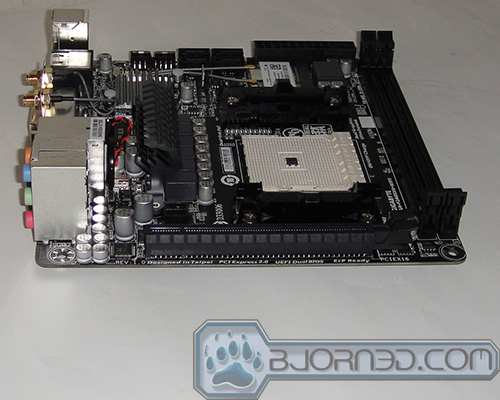
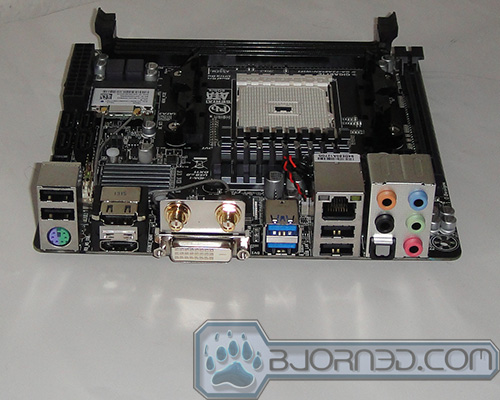








With the power consumption stated, is that just the mobo, out does that include the processor as well?
Thanks.
With the power consumption stated, is that just the mobo, out does that include the processor as well?
Thanks
With the power consumption stated, is that just the mobo, out does that include the processor as well?
Thanks
the power consumption is system power consumption so it includes the cpu, board, and the hd.