Introduction – MSI Z87 Mpower
MSI was quick to let a flurry of boards hit the market including the new “Gaming” line but for those enthusiasts who want something to help push the limits there’s no better solution form the MSI camp than the Mpower/Xpower series. We have already shows the wild Xpower board now were gonna show you the more tame Mpower model
Xpower has always been the top end balls to the walls overclocker but for most maybe they dont need all of the features that the Xpower offers and this is where the Xpower fits in as it has some major overclocking muscle built in with a little less feature count to offer a more reasonable price point to match many enthusiasts users budgets.
The board comes in at a price of $234.99 on Newegg. This places it at 200 dollars below the Xpower so now you see why the Mpower is special as its only slightly higher priced than many midrange boards but it carries an overclocker friendly feature set so now lets take a glance at the features and what this board has up its sleeve.
Features & Specifications
Military Class Components
When MSI puts military class components to the fire they are not joking as they come to the table claiming to have passed multiple tests following Mil spec (MIL-STD-810G) Tests including:
- Temperature Shock testing: Sudden thermal changes which can normally wreak havoc on electrical components are fully tested on these components to ensure they can last through some of the worst conditions like what the extreme enthusiasts community may employ them for.
- Humidity Testing: Testing of components in different humidity conditions can make a big difference as to the capabilities of the cards as different areas can have much different environments and not every deployment will be like a sterile lab and knowing they can take that kind of abuse once again is a major plus.
- Vibration tests: This one is a little nuts but being in California we suppose in an earthquake, MSI can ensure the shaking won’t affect the components.
- Low Pressure Testing: This once again is a little extreme as deployment for different elevations especially extreme enough to require low pressure testing will be extremely rare if ever but it will handle it.
- High Temperature Testing: This one should be a standard for every component in a high end PC as thermals are the enemy of every enthusiasts rig so I like to see such attention paid here.
- Low Temperature Testing: Once again this is something more targeted at the Lightning model, but the fact that they test these cards to withstand LN2 benchmarking temperatures tells us that under standard gaming stresses this card is gonna run and keep on running.
- Shock Testing: This is once again more extreme as these are similar to drop or rough impact testing which, even if the board survives we’re sure other components may not fare so well in this kind of scenario.
Basically this means that this board/components should last the test of time and offer excellent performance pretty much through anything it would ever experience in a extreme gaming PC.
OC Essentials
This is what we were talking about as MSI has been building Mpower and Xpower boards for some time so adopting many of these features onto the board came naturally and easily.
- Multi BIOS II: This is implementation of two physical BIOS chips which means that even if one BIOS is completely corrupted you can still boot form the other and flash the other back if needed, but also the ability to test different BIOS versions or even have a separate chip just for benching and one for gaming is possible.
- V-Check Points: These are special pin headers which take one of the included probe leads and allows fitting a DVOM probe to be inserted for constant accurate hardware level voltage monitoring during testing or even diagnosis of issues.
- Debug LED: This allows for you to watch the post process and should there be an issue during posting it gives you a direction to start diagnosis and can even help diagnose a weak DIMM vs IMC issue when clocking memory.
- Onboard Clear CMOS button: This is a simple one and allows for clearing BIOS settings should settings be way too far out of spec by just a press of a button.
- Direct OC: the Direct OC buttons are designed for easy hardware level overclocking in real time by simply using the onboard +/- buttons to adjust overclock directly.
OC PCB
The OC PCB consists of 50% more PCB material which allows for more trace isolation for tighter component fitment while reducing the risk of interference from an adjacent component. Also having a thicker PCB allows for larger power and signaling traces which means cleaner operation and more power available for when you’re really pushing hardware.
Digitall power design is the use of full digital designs for the VRM which means super precise voltage regulation along with better Vdroop control for extreme situations.
The thermal design for the Xpower was made for the enthusiasts as many will run liquid cooling which means very little airflow near the CPU socket area. Therefore MSI took the initiative to optimize the cooling design to allow thermal evacuation from the VRM area even with little to no airflow.
The Extreme OC socket design utilizes many surface mount and low profile components so that when insulating for sub ambient cooling it is easy and doesn’t require hand yoga to figure out how to insulate around tall barrel caps.
Ultimate DDR3 Capabilities & Multi GPU Optimization
MSI is proud to tout the Xpower’s ability to hit over 3GHz on the memory frequency. Keep in mind that with Haswell these frequencies are possible but you will still need DIMMs which can pull that off. We quickly found that CFR based sticks did not like to move a lot but MFR based sticks clock much more willingly on Haswell based systems.
Also other lower speed memory will work and may even clock to much higher due to the strength and awesome capabilities of the Haswell IMC but just remember every DIMM has its limits and some simply won’t go very high.
OC Software
MSI really put some time into selecting software and optimizing it for optimum overclocking performance.
Intel Extreme Utility – MSI likes the Intel designed utility which is designed to work well with the board so its not a bad place to be and MSI adopted it into its arsenal. This tool can be used for full board control and monitoring for adjusting the clockspeeds and voltages from directly within the OS.
MSI Command Center Lite – MSI has its always popular command center but with the command center lite you get a tool that is very low resource usage and fast loading to allow adjustments from within the OS without the resource usage or even installation you normally have with the normal control utilities. This is excellently useful for those who are benching at the edge of stability and need to make a quick adjustment without crashing.
MSI RAMDisk – MSI integrated a RAMDisk software within its software suite which allows for using excess RAM as a super high speed storage volume. This is great in itself as some RAMDisk software can cost upwards of $30+ and may not have the same feature set. One thing we do like is that there are specific check boxes for enabling the RAMDisk to handle the Pagefile or browser cache files which means everything will actually load a lot more quickly. Also there is no size limit on this software so if you have a 32GB kit of memory in your system you can easily use a large chunk of that to make a storage system which can transfer at speeds up to 10GB/s. The RAMDisk will dump and image file to disk when shutting down and load it when starting up so you want to expect some delays during startup and shutdown to save or load the image especially if using a much larger RAMDisk.
Audio Boost
One of the key features for a gaming board has to be audio as it is what gives you the experience the most besides graphics. Well for this MSI put a lit cover over the audio codec which is a Realtek ALC1150 model. This is a very nice quality unit–even the audio ports are gold plated to allow for maximum clean signal contact and optimum audio quality. After the codec you get a high performance amplifier which ensures a nice powerful audio signal which makes its way to the high quality audio Caps and to the terminating end on the audio panel at the rear. Overall this makes for a excellent audible experience especially for those with tuned gaming audio headsets since the amplifier will really make them come to life.
Gaming Ports
We have seen this before from MSI with the “Gaming” ports which are special ports which are tuned for using high sensitivity or quick response mouse technologies as many mice now can adjust the polling rate but the effect could be lessened depending on your port configuration. With the MSI gaming ports they are tuned for this along with having higher gold content in the contacts for these ports which allows for more reliable and consistent signal transfer.
Intel WiFi/WiDi Support
Intel integrated WiFi ports are included via an add on module along with two supplied antennae. This supports full Wireless N along with Intel WiDi support which allows connectivity to a WiDi enabled display or a display with a WiDi Reciever connected to it. WiDi allows wireless connectivity through the WiFi Module to a remote display which means for a media center or even just very clean desktop setup this can be an awesome feature for you depending upon the usage.
We would have liked to have seen Wireless AC as it is the new high end standard and it does not show up here. Other than that this implementation is exactly what it should be and will definitely get the job done for you.
MSI Click 4 BIOS
MSI has revised their UEFI to add even more options along with increasing the smoothness of it as well for a better end user experience. We have included a few screenshots of it especially the new features below in the BIOS section.
Here you can see the new BIOS looks very nice, and the yellow theme actually plays quite well. The settings are all easy to locate within main and sub menus. the Fan control allows for full fan ramping control based from temperature references or even manual fan controls. Also the board explorer feature is really nice as it allows you to see not just what is populated on the board but even device ID’s for what is installed as you see the DIMM information including exact model number here.
Even More Features
The MSI Gaming board is exploding with features such as.
- OC Genie: has been around for awhile and is basically a quick easy to set overclock that is a one touch solution. Its an easy way for a gamer to get a free performance boost from their system. Now with the new “OC MODE” Switch you can change from the standard Turbo OC Genie to the Gaming mode which is a bit more aggressive for even a little bit better performance increase.
- Super Raid: is a software from MSI which allows you to combine drives via Intel Smart response or rapid Start or whichever technology you choose via a single button click. This allows for a huge boost to your loading speeds when pairing a HDD with a SSD for a significant read speed boost which is exactly what your game loading needs.
- Go2BIOS Button: This button is a direct link to entering BIOS which means you don’t have to spam Delete as this button will get you there with a single press.
- Killer E2200 Network: Select MSI boards carry specialized gaming features well one of these is the Killer Gaming grade Network controller which when utilized with the included software can help shape traffic and even allow gaming applications to get packet priority over other network traffic. This can allow for the extra edge when milliseconds count during an online game.
Review Overview
Performance
Value
Quality
Features
Innovation
The MSI Z87 Mpower Motherboard is a Overclockers board on a budget and loaded with features. For this it deserves the Bjorn3D Golden Bear Award
 Bjorn3D.com Bjorn3d.com – Satisfying Your Daily Tech Cravings Since 1996
Bjorn3D.com Bjorn3d.com – Satisfying Your Daily Tech Cravings Since 1996


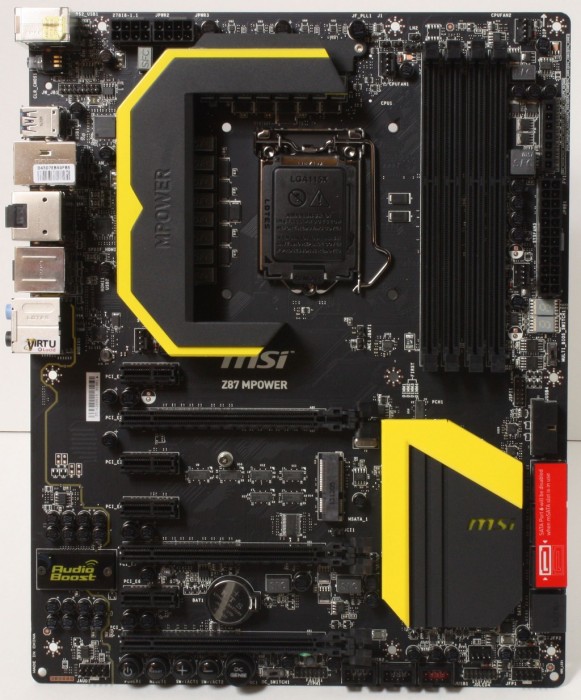

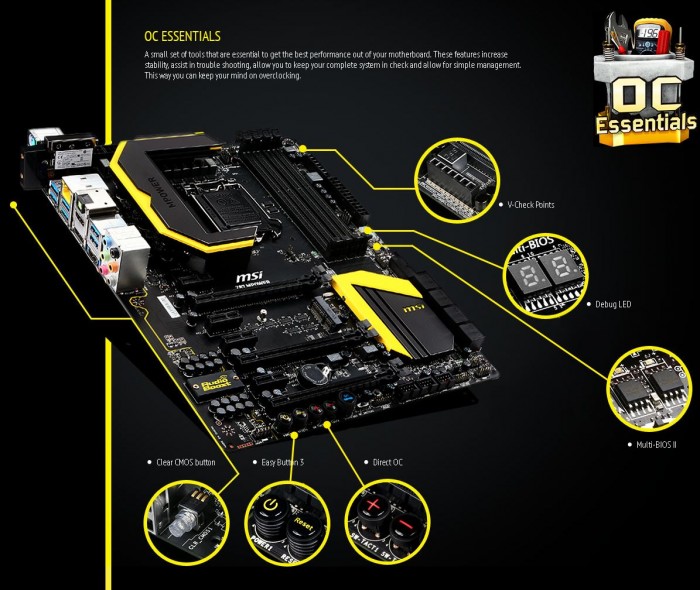
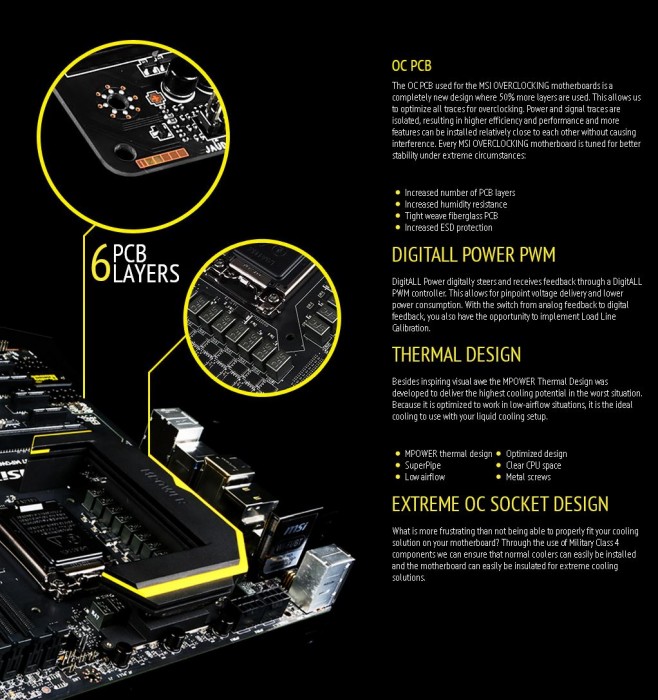
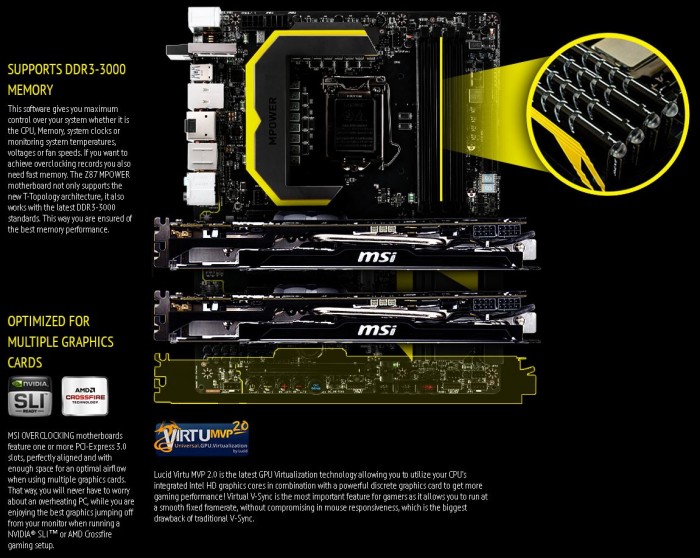
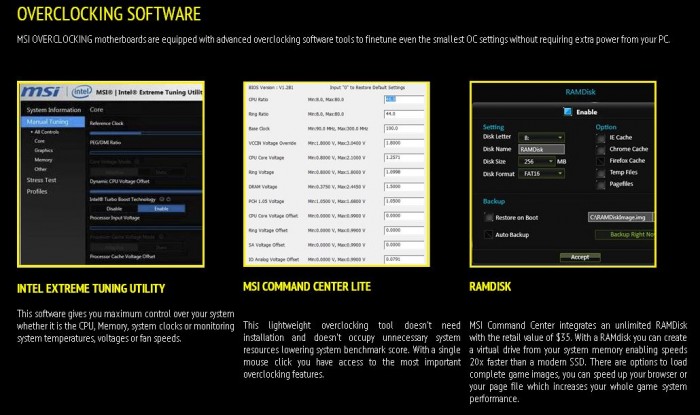


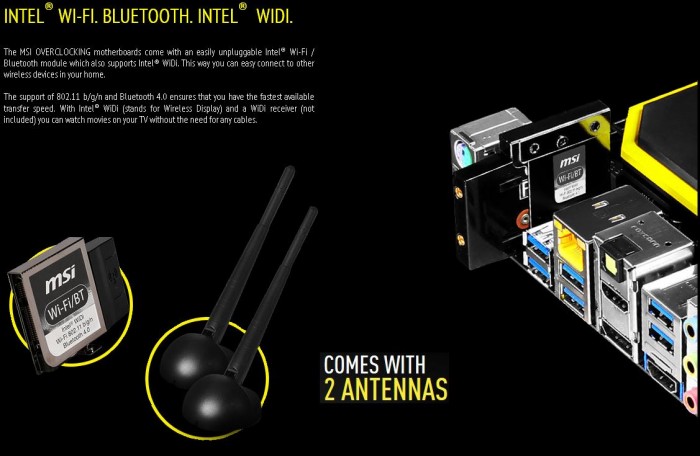
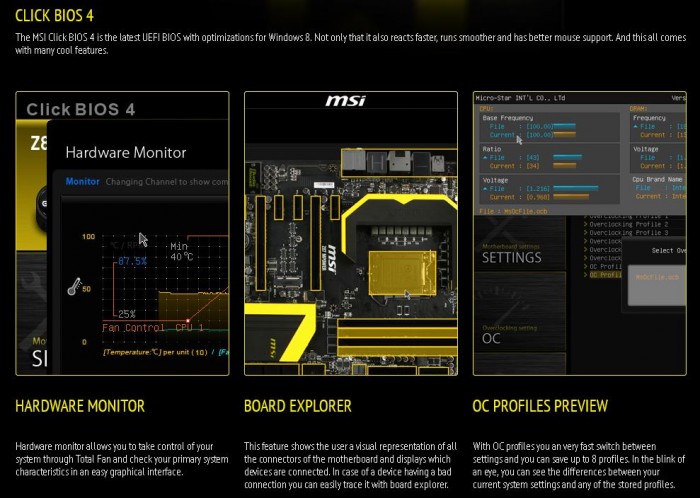




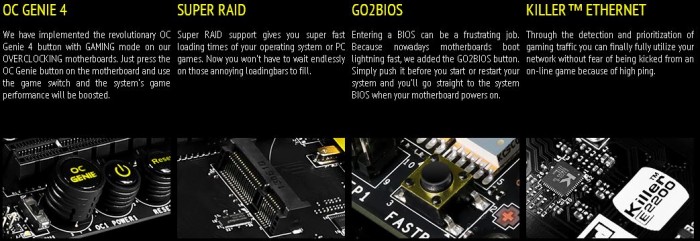








Thank you for sharing. Useful information. Buyincoins