Remember old times, when you had to plug a cable in the 3.5” mm headphone jack of your mobile device to the speaker in order to amplify the volume so that everyone at the party could enjoy music? Many IOS devices also utilize the 30-pin or lightning connector to pass the audio to the speaker. Well, it’s time to cut the wire since Bluetooth wireless speakers are popping out everywhere this year that let you stream your music from your mobile devices without the need of a wire. While Bluetooth or wireless speakers are not new technologies, this year, there seemed to be an explosion of wireless speakers popping out everywhere.
Arctic’s latest S113BT is a budget portable wireless Bluetooth speaker with NFC chip that is retailed at $69.90. The speaker is shipped in a relatively small box that resembled a lot like what you get with your mobile phone.
Arctic includes the speaker with a 3.5 mm cable, a micro USB cable, travel Pouch, and a manual.
My first impression of the S113BT is that it is rather small and compact. With 58x46x157 mm in dimension and weighs 290 grams, it is very easy to just toss it in your bag and carry around with you. The handy carrying bag that Artic provides is padded and comes with compartments for your cable and accessories. Pretty neat in protecting the device in your bag.
The front and the back of the ST113BT are black metal grill for the audio to come out. The rest of the four sides are covered with rubber material. The material that Arctic choose feels high quality. The rubber is smooth to touch and it wrapped around the metal portion in a single piece. We are not sure if it is injected molded onto the metal or that it is glued but we cannot find any glue anywhere on the speaker. The rubber provides a very nice gripe so that it does not slides easily in our hand or when it is placed on a slippery surface.
The dual speaker on the front provide stereo playback. Three buttons are located between the two speakers: volume up, volume down, and a Multifunctional button. The Multifunctional button serves as the pairing button and to control the audio playback. It also controls phone call operation. Just underneath the pairing button is the mono microphone with rated sensitivity of -44+-3 dB. It is hard to see from the picture as opening lies under the metal grill. Having a microphone on the speaker expands it functionality where it can be used to answer calls during playback and/or use the speaker as a speakerphone during conference. The two color LED light signals (blue and red) reside inside the metallic grill on the front that provides indicator for the low battery, charging, and syncing. When the device is in operation, the blue light blinks at interval of every 5 seconds which can be somewhat annoying.
We received the pink version of the speaker and while it is not my favorite color, the color actually looks pretty decent. If bright pink does not fit your own taste, you can choose among other color selections: white, black, yellow, orange, and blue. The colors are bright and playful that should appeal to young people who maybe carrying such speaker for a small party.
On the top of the speaker, we find the Arctic logo in a slightly darker pink. The logo is completely flat and embedded into the rubber. The color of the text is visible but it does not stand out too much that it becomes an eye-sore.
The right side of the speaker has the power button, micro USB port, and a 3.5mm headphone jack. The micro-USB port is used to charge the device with the included micro-USB to USB cable. To charge the device, simply plug in the USB cable to either your laptop or desktop. The speaker does not include an external power adapter that plugs into the wall socket. Luckily since USB are universal you should be able to use any phone charger to charge the speaker. We tested with the power adapter that came with an HTC phone and did not have any issue charging the speaker.
The USB port does not only charge the speaker but also would turn the speaker into a wired USB speaker when it is plugged in. When it plugs into the computer, Windows automatically installed the necessary driver for both the speaker and the microphone. This is actually pretty neat if you have a crappy laptop speaker, you can actually use the S113BT as a replacement. You can also use the the built-in mic for video chat on your PC. Alternatively, you would be able to use the included 3.5” mm cable for any devices that do lacks Bluetooth or USB. The included 3.5mm audio cable is rather short unfortunately. When it is connected via the 3.5mm, the button configuration got changed. Instead of using the + for volume up and – for volume down, now it uses – for volume up and the multifunctional button for volume down. The slight inconsistency is somewhat inconvenient.
Pairing
Obviously, the main feature of the speaker is its Bluetooth connectivity and the NFC chip for simple pairing. The speaker includes Bluetooth 4.0 with EDR (Class 2) that supports AAC and apt-X audio quality. The NFC chip allows you to “magically” wave or tap the any NFC capable device to the speaker and two devices will find and pair with each other. IOS devices unfortunately do not yet come with NFC chip but many Android devices do so if you got one of the device that do, you would be able to quickly pairing the two device by just tapping them.
According to the manual, you simply place the device on top of the speaker (directly above the pairing button) to proceed with the pairing. However, we had a little trouble initially get the Samsung Galaxy Note II to pair with the speaker. Initially, I just place the Note II on top of the speaker but the phone will not detect the speaker. Since I know where the NFC chip is located on my Note II, I then lined up its position directly above the pairing button in vertical as well as horizontal direction. In doing so, I sometimes will hear the notification that the devices are being detected but the two devices may not always pair. After some trial and error, I found out that in order to have 100% pairing success, I should place the phone’s NFC chip not directly above the pairing button but rather slightly off to the right, above the volume up button. Once I found out about the ‘sweet spot’ to place my phone I have no trouble getting the pairing to work. Every time, I placed the phone on the right spot and waited for a couple of seconds after hearing the detection notification, the two devices paired up. Even if the Bluetooth on the phone is not turned on, the speaker will turn it on and pair with each other.
Those without NFC chip or are not able to get the automatic pairing to work, Arctic provided the pairing button for manual pairing. To do so, you just press the Multifuncitonal button for 8 seconds until the devices flashes alternating red and blue LED to put in the discovery mode. Then you would be able to pair with the speaker on your mobile device. We had no issue pairing with such method.
Audio Quality
The S113BT comes with two stereo speaker that each provides 3W of output. Internal, there are four 1.5” diaphragms, two on either side where one is for the full range driver and the other one is for the bass. It supports frequency of 30 Hz to 20 KHz. Typically human ear can hear audio from 20 Hz to 20 KHz so the speaker may have trouble produce very low bass but given to its size, I do not expect anyone expect it to produce Hi Def audio or any earth shaking bass.
The audio quality coming out of the S113BT is decent considering its size. We found that it sounded a bit thin, hollow, and distant. At low volume, the bass is not as pronounced. Moderate volume has a decent mid and bass for light music playback. As we crank the volume up to the highest level, we did notice that mid sounded a bit distant and high sounded tiny with strong bass that sometimes can cause slight distortion and the audio sometimes can sound muffed. We are not certainly going to be using the speaker for listening concert orchestra or opera. The S113BT is good enough for listening light casual music beyond the tiny speakers that often comes with our mobile devices. If you watch a lot of movies with your tablets, the S113BT enhances the movie watching experience since many tablets comes with terrible speaker that often face rear as oppose to the front. Having dedicated speaker like the S113BT would offer better experience as you would enjoy richer sound. The speaker is quite loud for its size that should be able to deliver loud enough music for a small room gathering.
When testing the microphone on the S113BT with the speaker placed about 15 cm away, the receiver said that the voice is clear but sounded a bit low. The sound quality is not crisp clear and a bit hallow probably due to the mono microphone as oppose to stereo and lack of noise-cancellation. It gets the job done nonetheless when you are playing back audio and just need to answering a call.
Battery Life
Powered by 1200 mAh lithium polymer battery, the ST113BT is rated to deliver up to 8 hours of playback and 700 hours of standby time. We tested the playback with the audio set to low (since we do not want to disturb our neighbor with 8 hours of loud music blasting) and were able to play continuously via Bluetooth for over 10 hours. So the battery life is rather exceptional consider its size and lives up to the promise. The speaker automatically turns itself off when left idle for 10 minutes to conserve power. When the battery runs low, the indicator on the front of the device blinks red accompanied by the audio notification. We do prefer to have a more accurate representation of the battery level so we can be informed the rough estimate of the battery as oppose just a low battery indicator. Though with 8 hours of continuous playback, you probably just have to remember to charge it if you plan to use it for a long trip. Charging the S113BT takes about 3 hours using USB cable and the device will still be fully functional even when it is charging.
Conclusion
For $69, the Arctic S113BT is a nice little portable speaker. The innovative NFC pairing is a neat trick. While it maybe gimmicky and requires a bit of testing to find the best place to place the phone, it does get the job done. Obviously, NFC does not make it faster when comes to pairing the two devices but it can be something useful for those who simply hate digging through settings to turn on the Bluetooth and pair the two devices.
We like the versatility of the speaker where it does not only function as a a wireless speaker but also can be use as wired and USB speaker. It can even be used as a speakerphone for conference call.
The audio quality is where the S113BT may show its slight weakness compare to the more expensive model. While it is not terrible, it is not exceptional either. Ultimately, what you get out of the Arctic S113BT is a light weight portable speaker can deliver decent sound but do not expect to use it to playback high fidelity classical music.
| Pros | Cons |
| NFC pairingBluetooth 4.0 with apt-X and ACCLight and portableVersatile
Good build quality Excellent battery life, over 10 hours of playback |
Audio is a bit thin and hollow
Lacks battery level indicator on Android device (iOS devices has it on the phone screen) Lacks external charging brick (though you can use any phone charger without any issue) |
Review Overview
Perforamnce - 8
Value - 8.5
Quality - 8.5
Features - 9.2
Innovation - 9
8.6
Arctic S113BT Bluetooth Speaker with NFC
The Arctic S113BT is a light-weight portable speaker with NFC chip that provides decent audio playback and excellent battery life.
 Bjorn3D.com Bjorn3d.com – Satisfying Your Daily Tech Cravings Since 1996
Bjorn3D.com Bjorn3d.com – Satisfying Your Daily Tech Cravings Since 1996


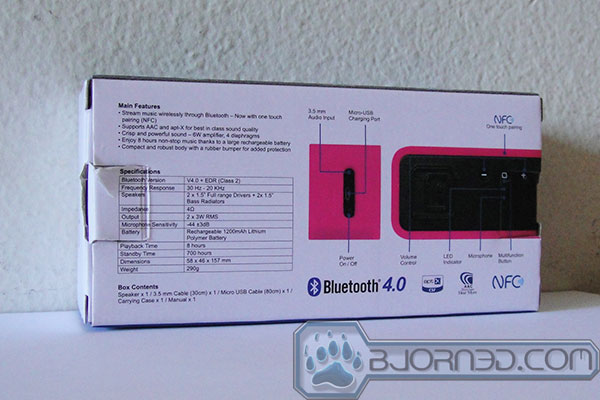













Nice review!
Now available for £40 in the UK – an absolute steal at that price!