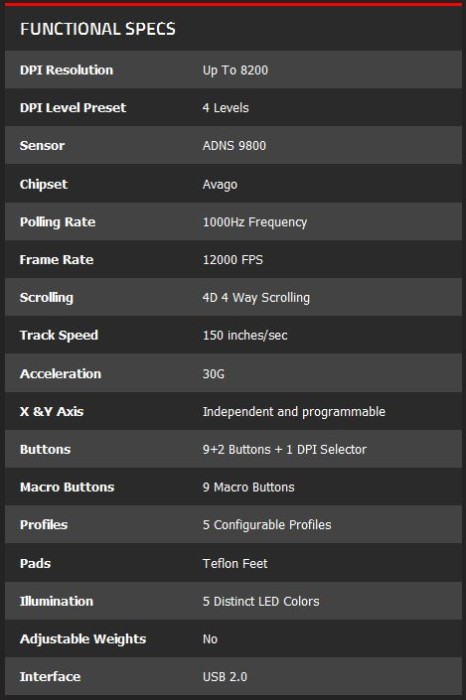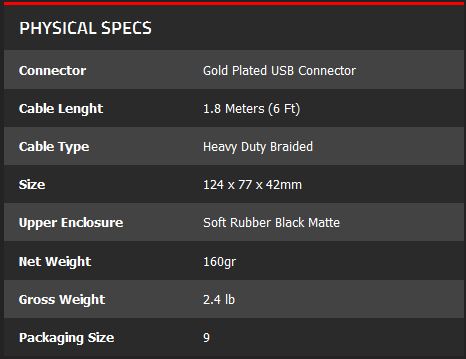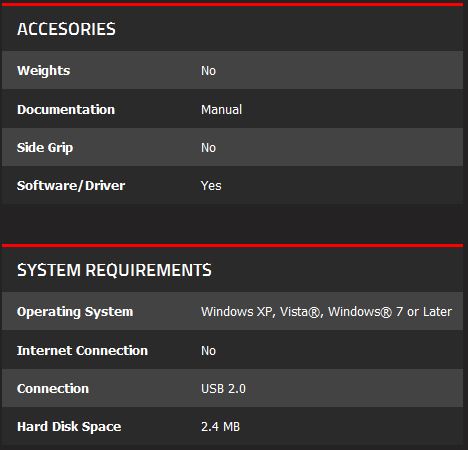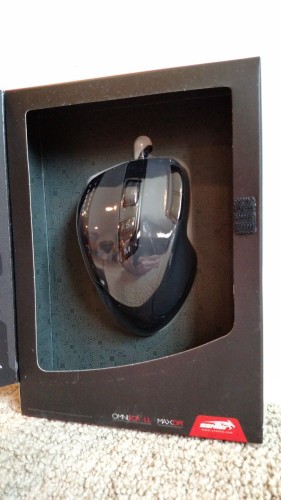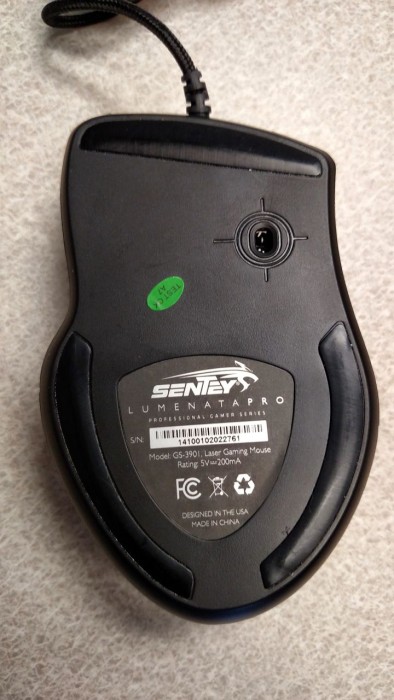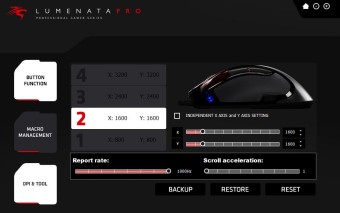A few months ago we took at look at Sentey’s Revolution Pro SP gaming mouse and were amazed with the value that that mouse provided us with. Well, we are back again with another gaming mouse from Sentey. This time around we will be taking a look at the Sentey Lumenata Pro SP and comparing it to the Revolution Pro SP. Both mice are part of Sentey’s Professional Gaming Series line of gaming mice, their high-end offerings, and feature multiple programmable profiles among other things. The Revolution Pro SP really impressed us. Does the Lumenata Pro SP live up to our expectations? Read on to find out!
STANDOUT FEATURES
The Lumenata Pro SP is one of Sentey’s top-of-the-line gaming mice, designed for gamers of all levels. This mouse is packed with features designed not only for performance, but comfort as well. Knowing that gamers in today’s world are not playing a single game, Sentey provides multiple profiles to allow a customized experience across multiple platforms with a simple press of a button.
- 11 Buttons + DPI Switch: Configurable via Sentey’s software package, the eleven buttons provide for plenty of customization for any gamer. The DPI switch is used to select one of 4 customizable DPI settings.
- OMNISCROLL: Sentey’s OMNISCROLL technology provides a tilting mouse wheel
- Up to 8200 DPI: Using the Avago ADNS 9800 chipset, the Lumenata Pro SP has a maximum setting of 8200 DPI. This setting can be adjusted in increments of 200 DPI. The X and Y axis of the mouse are independent from one another, so side-to-side movement can be adjusted independently from forward and backward.
- Heavy Duty Braided Cable: Coming in at nearly 6ft in length, the braided cable adds a nice premium touch to the Lumenata Pro SP. A cord this long allows some extra leeway when configuring your desk layout.
- Lift “FS” Button: Provides a custom tracking setting to ensure the mouse tracks properly on the surface it is used on.
Below is a look at all the specifications that Sentey lists on their site for the Lumenata Pro SP.
CLOSER LOOK
Packaging
Sentey provides a nice retail display box for the Lumenata Pro SP, highlighting many of the great features found on this mouse specimen. The front panel opens to reveal a top-down view of the mouse.
Lumenata Pro SP
Taking a quick tour around the Lumenata Pro SP allows us to see some of the features that Sentey has included in their offering.
The left-click and right-click buttons, along with most of the body of the mouse, are covered in soft-touch plastic to help provide a good grip, while the molded thumb area is covered with a smooth rubber grip. We really liked the way this thumb grip felt compared to the Revolution Pro SP, as the ridges on that mouse were a bit excessive in our opinion.
The tilting scroll wheel is surrounded in a ridged rubber texture for precision scrolling actions. Those of us that use the mouse wheel to scroll between weapons in FPS games know how annoying it is to scroll past your intended weapon choice. The scrolling of the wheel does have a slight “ridged” movement to it, as opposed to the smooth scrolling found on some other mice. There are also small “windows” in the wheel that allow the glow from inside the mouse to illuminate the wheel. Just below the scroll wheel are two buttons labeled “F.S.” and “M”: FS for Function Setting and M for Mode.
To the left of the mouse buttons and scroll wheel are the X-axis and Y-axis indicator lights. These LED indicators help to show you just how sensitive each axis is configured. Above the thumb grip are two “gaming buttons” that can be customized to your liking, and also function as “Forward” and “Back” when browsing the web, etc. Just below the thumb grip is the DPI Selector Button that allows you to change between four DPI settings per profile.
To the right of the mouse buttons are two additional gaming buttons that can be mapped to a variety of keyboard shortcuts, etc.
The front-end of the mouse is home to the 6-foot long braided cable, with a gold-plated USB 2.0 connector.
Flipping over the Lemenata Pro SP reveals three Polytetrafluoroethylene (PTFE) mouse feet. While these PTFE feet did glide smoothly across all of our tested mousing surfaces (cloth and hard plastic mouse pads, as well as a laminated desk surface), they are not as smooth and “quick” as the ceramic feet found on the Revolution Pro SP. We would have loved to see the return of the ceramic feet on this mouse, as you can really feel the difference in side-to-side comparisons. The Lumenata Pro SP employs the same Pixart ADNS-9800 sensor that is found on the Revolution Pro SP.
SOFTWARE
Sentey includes a pretty basic software application that allows users to customize the Lumenata Pro SP to better align with their needs. There are five profiles that can be configured, each with its own name and custom button settings. Unfortunately, the names of the profiles are limited to 6 characters, so full names of games or applications may not fully fit.
Macro settings are available to bind certain commands to mouse buttons. For example, you could bind a button to enable your push-to-talk ability in a game instead of using your keyboard.
DPI adjustments can be made to the X and Y axis either independently or linked. Once your DPI settings have been adjusted, you can then switch on the fly using the DPI switch just below the thumb grip. The selected DPI setting is represented by four blue LED lights just in front of the thumb grip. You can also backup your mouse data and restore to another location, or set the mouse back to default settings.
TESTING
When comparing the Lumenata Pro SP to the Revolution Pro SP, there are a few subtle, but noticeable differences between the two Sentey gaming mice. Since their guts are essentuakky the same, they are all related to the physical and ergonomic features of the two mice.
Once in your hand, the feel of a few different textures and materials shows that Sentey put some thought into making a quality product. The main body of the mouse is made of a soft-touch plastic that provides a nice grip for your palm as well as your left and right mouse button fingers. A Sentey logo is placed towards the back of the mouse and is not overwhelming compared to some companies that plaster their logo everywhere. The overall feel of the mouse was comfortable for our testing purposes. The shape of the palm rest and left and right mouse buttons allows for a nice resting feeling for your hand. The thumb grip features an ergonomic indentation, but not one that is constricting. The same can be said for the grip on the right side of the mouse: molded but not forcing your fingers into any specific position. The two buttons above the thumb grip seem to be easier to access than on the Revolution, a much improved feature.
As mentioned above, the Lumenata utilizes PTFE feet, where the Revolution uses ceramic. There is a noticeable difference between the two, as the Lumenata has a little more drag across most mousing surfaces. Personal preference is really the key factor in this area, as we prefer the smooth glide of the ceramic pads found on the Revolution Pro SP.
Factoring into the smoothness of the mouse is also the weight of the Lumenata Pro SP. This mouse does not feature the adjustable weights that the Revolution Pro SP has, and is therefore stuck at 160 grams, while the latter starts at 170 grams and goes up from there depending on the weight configuration. Again, this is a personal preference, and ours is to have a light weight mouse.
Our mousing surface of choice is just a standard cloth mousepad with a printed image and after using the FS button to adjust to this surface, the Lumenata Pro SP provided not only a physically smooth feel, but the on-screen movement was very smooth as well. Changing to a different surface simply required another calibration from the FS button (which only takes a few seconds) and the mouse was ready to rock on the new surface. In addition to the printed mousepad, the sensor was also tested on a laminated wood veneer surface as well as a Formica desk top. Both hard surfaces were no problem for the mouse after its sensor setting had been adjusted.
CONCLUSION

Overall, the Lumenata Pro SP from Sentey provided us with an experience that was very similar to that of the Revolution Pro SP, which we thought very highly of. Keep the Lumenata Pro SP on your short list of mice to consider!
| Pros | Cons |
|
|
 Bjorn3D.com Bjorn3d.com – Satisfying Your Daily Tech Cravings Since 1996
Bjorn3D.com Bjorn3d.com – Satisfying Your Daily Tech Cravings Since 1996