EVGA GeForce GTX 1080 Ti FTW3 GAMING, Unleash The Beast!!!
There’s just no way to hide it when EVGA puts out a GTX 1080 Ti FTW3 they have unleashed the beast! The EVGA GeForce GTX 1080 Ti FTW3 is so beefy and ankle deep in geeky goodness that just holding one in your hand is an amazing feeling. EVGA really went the distance on this one, ICX cooling, Dual BIOS, 11GB of GDDR5X, RGB, GPU / Memory / PWM Thermal Status Indicator LEDs and backed with an EVGA 3 Year warranty. The core on this beast runs at (Base) 1569MHz and Boost clock of 1683 MHz and packs a whopping 3584 Cuda Cores as opposed to the might GTX 1080 which has 2560 Cuda Cores. That’s a 1024 more thumping cores than the GTX 1080 and we’ve yet to hear anyone complain about the GTX 1080 so the 3584 Cuda cores in the GTX 1080 Ti should make you intoxicated happy!
Let’s just get really geeky here, the EVGA GeForce GTX 1080 Ti FTW3 GAMING has:
- GP 102-350 Core
- 3584 Cuda Cores
- 224 TMU’s
- 88 ROPs
- 11GB GDDR5X
- 352 Bit-Bus
Which adds up to one seriously butt-kicking graphics card that can handle max eye candy at 4k resolutions and simply sneers at 1440p.
Here’s a comparison table of the different GTX 10XX models:
Now as you can see the EVGA GeForce GTX 1080 Ti FTW3 GAMING uses the same GP102-350 core as the Titan XP (GP102-400), same 16nm process, the same number of Cuda Cores and the reference model even has a higher clock speed than the Titan XP. The Titan XP does get a slightly wider Bus coming in at 384 as compared to the 1080 Ti which gets 352 or 32-bit less bus than the Titan XP. The Titan XP has a slightly better Bandwidth and 8 more ROPs. The EVGA GeForce GTX 1080 Ti FTW3 GAMING is essentially a slightly (very slightly) clipped Titan XP and while the Titan XP surely inspires awe the $1200 – $1500 price tag compared to the 1080 Ti’s base price of is a much better deal for home users! When you think about it two 1080 Ti pushing 7168 Cuda Cores at a base price of $1400 – $1500 should outperform a Titan XP easily. SLI limits you to the first video cards memory so you’d be running 11GB of GDDR5X instead of 12 with the Titan XP but pushing a lot more horsepower for not much more money.
Let’s look at this generation Titan (Pascal) vs the last generation (Maxwell) with a 1080 thrown in the mix:
| GTX 1080 Ti |
Titan X |
GTX 1080 |
GTX Titan X |
|
|---|---|---|---|---|
| Architecture | Pascal | Pascal | Pascal | Maxwell |
| GPU | GP102-350 | GP102-400 | GP104-400 | GM200 |
| Fab | 16nm Finfet |
16nm Finfet |
16nm Finfet |
28nm |
| Shader procs |
3584 | 3584 | 2560 | 3072 |
| Base | 1480 MHz |
1417 MHz |
1607 MHz |
1000 MHz |
| Boost | 1582 MHz |
1531 MHz |
1733 MHz |
1075 MHz |
| Performance | 11.5 TFLOPS |
11 TFLOPS |
8,87 TFLOPS |
6,6 TFLOPS |
| Memory | 11GB GDDR5X |
12GB GDDR5X |
8 GB GDDR5X |
12 GB GDDR5 |
| Mem freq. |
11000 MHz |
10000 MHz |
10000 MHz |
7000 MHz |
| Mem bus |
352-bit | 384-bit | 256-bit | 384-bit |
| Mem bandwidth |
484 GB/s |
480 GB/s |
320 GB/s |
336,5 GB/s |
| TDP | 250W | 250W | 180W | 250 W |
Last generations Titan X (Maxwell) was running 3072 Cuda cores, this generation Titan and 1080 Ti are running 3584 Cuda Cores. Maxwell’s base clock was 1000MHz while today’s Titan XP and 1080 Ti are running in excess of 1400MHz quite the core speed increase from one generation to the next! We would easily say that the current generation of GPU’s is more an evolutionary leap than just an incremental improvement.
SPECIFICATIONS EVGA GeForce GTX 1080 Ti FTW3 GAMING
- Base Clock: 1569 MHZ
- Boost Clock: 1683 MHz
- Memory Clock: 11016 MHz Effective
- CUDA Cores: 3584
- Bus Type: PCI-E 3.0
- Memory Detail: 11264MB GDDR5X
- Memory Bit Width: 352 Bit
- Memory Speed: 0.2ns
- Memory Bandwidth: 484 GB/s
- LED Logo: RGB
KEY FEATURES
- Simultaneous Multi-Projection
- VR Ready
- NVIDIA Ansel
- NVIDIA SLI w/ HB Bridge Support
- NVIDIA G-SYNC
- NVIDIA GameStream
- NVIDIA GPU Boost 3.0
- Microsoft DirectX 12
- Vulkan API
- OpenGL 4.5 Support
- Max Digital Resolution – 7680×4320
- HDMI 2.0b, DisplayPort 1.4 and Dual-Link DVI
- Built for EVGA Precision XOC
- Asynchronous Fans
- 9 additional temp sensors to monitor Memory and VRM
- GPU / Memory / PWM Thermal Status Indicator LEDs
- New vented heatsink fin design and pin fins for optimized airflow
- Safety fuse to protect components from damage due to improper installation or other component failures
- Redesigned cooling with L-shaped contact fins to improve contact surface area for better heat dissipation
- EVGA iCX Technology
RESOLUTION & REFRESH
- 240Hz Max Refresh Rate
- Max Digital: 7680×4320
REQUIREMENTS
- 600 Watt or greater power supply (Bjorn3D would recommend a 750W good quality PSU)
- PCI Express, PCI Express 2.0 or PCI Express 3.0 compliant motherboard with one graphics slot
- Two available 8-pin or 6+2pin PCI-E power dongles
- Windows 10 32/64bit, Windows 8 32/64bit, Windows 7 32/64bit
Warranty
Covered under EVGA’s 3-year warranty which covers parts and labor.
Further warranty extension is available upon registration within 90 days of purchase.
 Bjorn3D.com Bjorn3d.com – Satisfying Your Daily Tech Cravings Since 1996
Bjorn3D.com Bjorn3d.com – Satisfying Your Daily Tech Cravings Since 1996


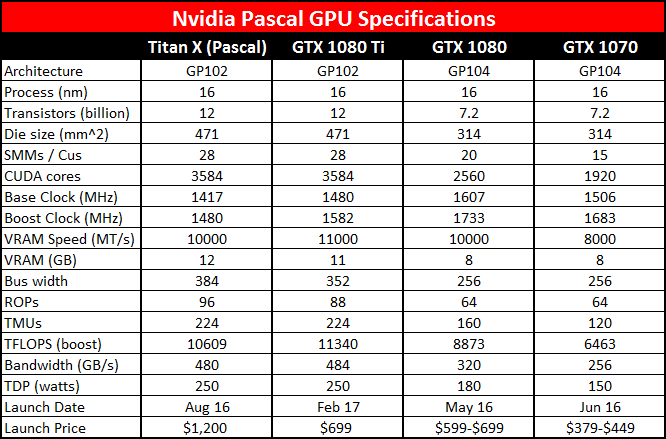





Those results are pointless. Nothing to compare them with. Why there are no other 1080ti in the graphs? Why there’s no titan cards?
Compare it with other 1080ti and titans and than we can have come common ground to check if that FTW3 is worth buying or not.
….Or you know, you could thank them for reviewing the card (thanks BTW) and compare this review to the million other reviews of the other 1080ti’s. Or you can whine and sound like some entitled infant. Or you could simply make a suggestion without coming across as a complete douche.
I’m considering upgrading from the GTX 1080 FTW, so this review is exactly what I was hoping to see. Thanks for your work!
Hello,
Thanks for your review!
What are these numbers? Is it max, average FPS? What were exactly your GTA settings (you just write very high / AA 4x)? Did you activated and maxed all the options (Long shadows / High resolution shadows …) in the Advanced Graphics menu? Did you use the benchmark included in the game?
I’m asking all these questions because after reading your review I decided to buy this GPU and I’m far from your results (i7 4770k @4.2ghz / MSI Z87-GD65 GAMING / Corsair Vengeance 16 GB DDR3 @1866Mhz / EVGA SuperNOVA 750 G2).
Thanks again and have a nice day.
What results are you getting?
On my system (7700K @ 5GHZ / FTW3 / Z270 GAMING M7 / G.SKILL RIPJAWS V 3000MHZ / SAMSUNG 850 PRO SSD) I get an average of 99 – 120 @ 1440p with the following settings.
In the GRAPHICS section, *everything* is maxed except for:
FXAA, set to ON.
MSAA, set to 4X.
TXAA, set to OFF.
Grass, set to HIGH.
In the ADVANCED GRAPHICS section, everything is set to ON except for:
Frame Scaling, set to OFF.
Extended Distance Scaling, set to 40%.
Extended Shadows Distance, set to 40%.
In grassy areas the FPS drops, as you might expect, considerably to around 65 FPS.
I just installed this card and my screen is doing the flashing issue and yes I installed the latest drivers. Any suggestions?
Try moving the card one slot down on the motherboard. Sometimes the backplate touches a ram bank clip and can cause flashing.