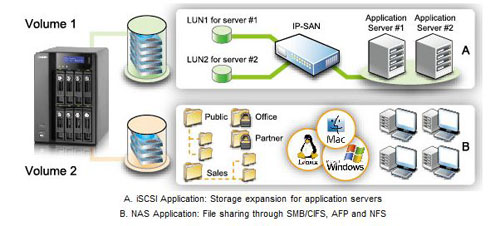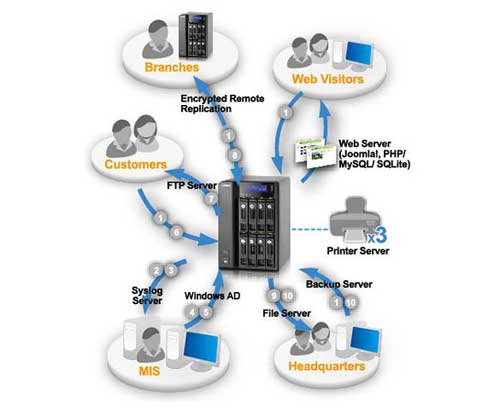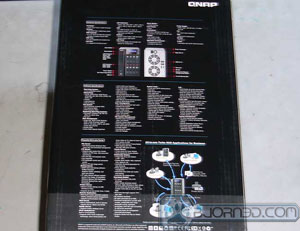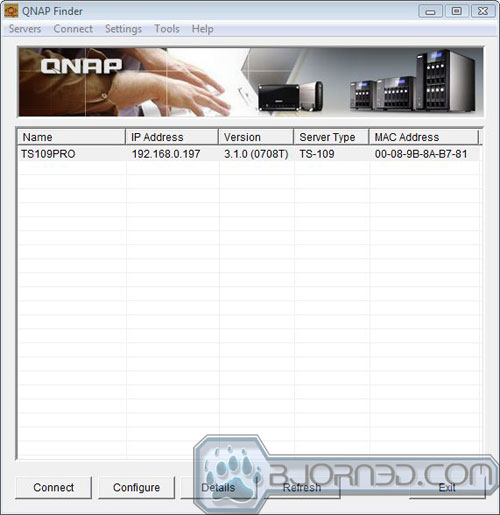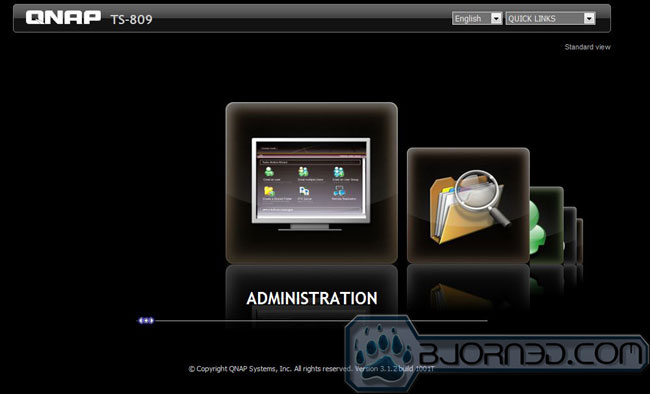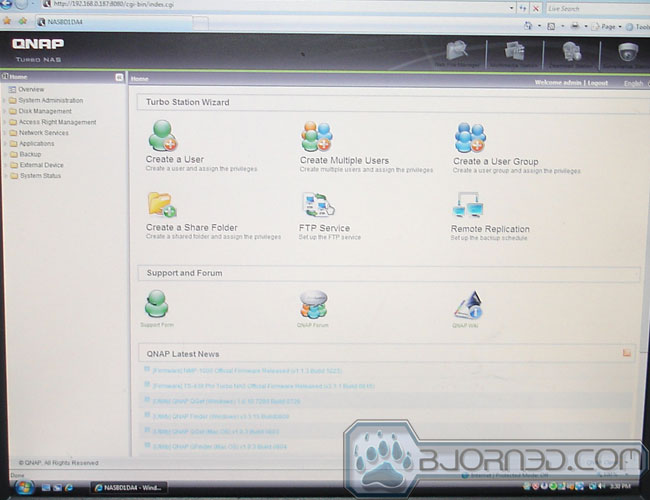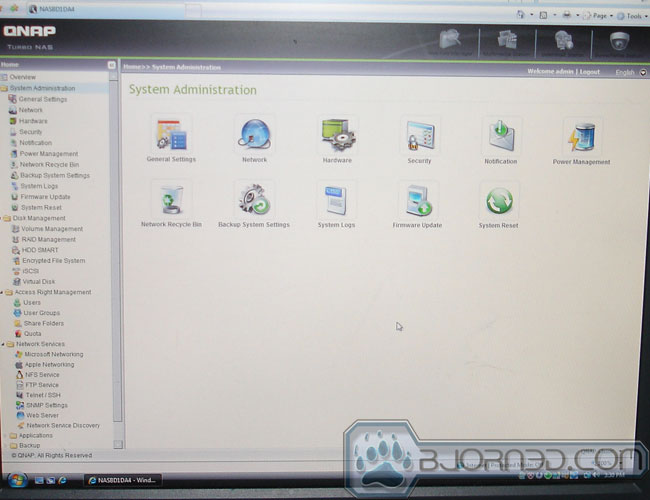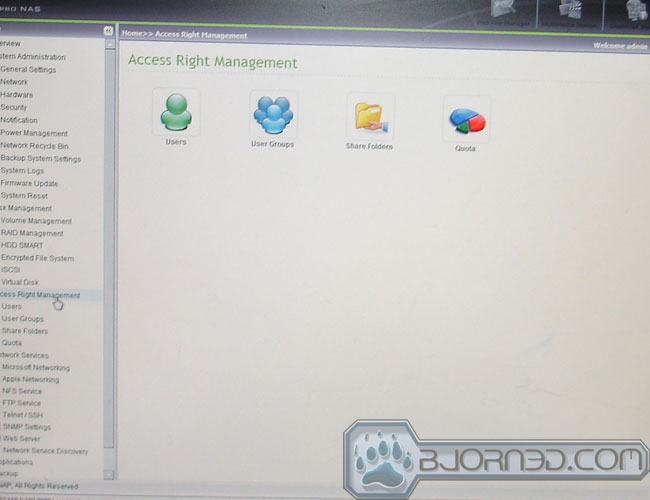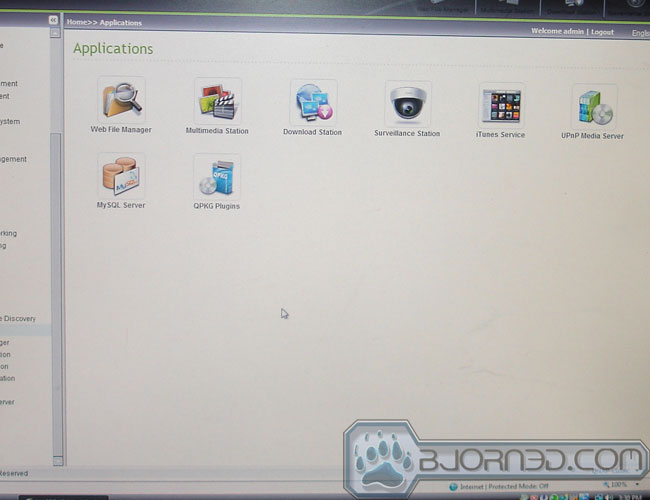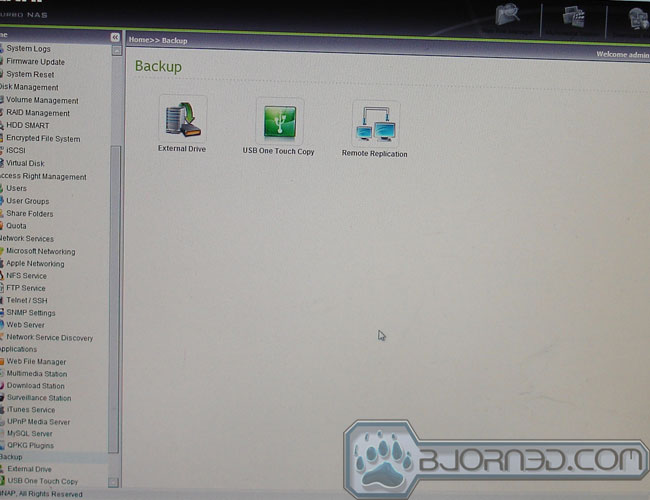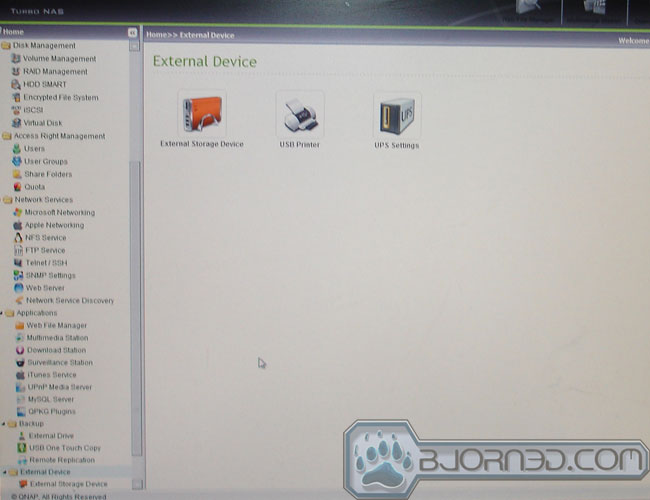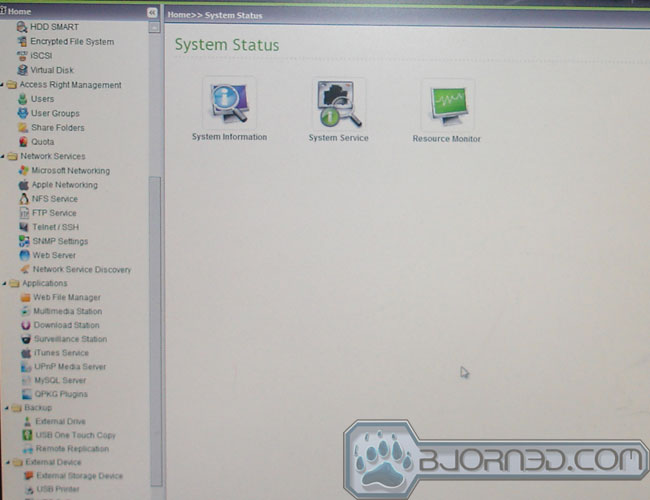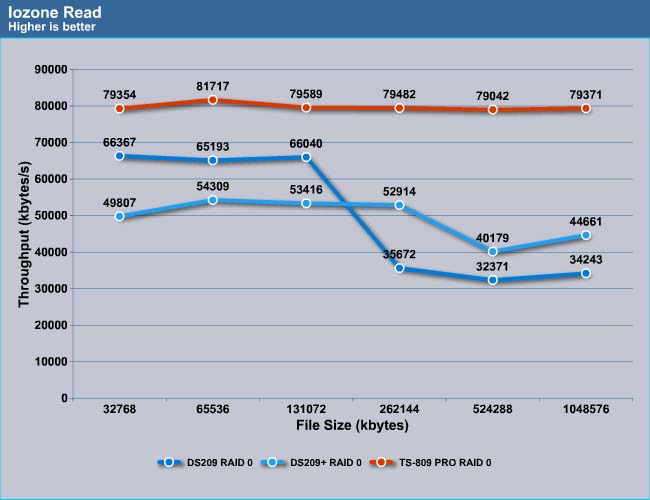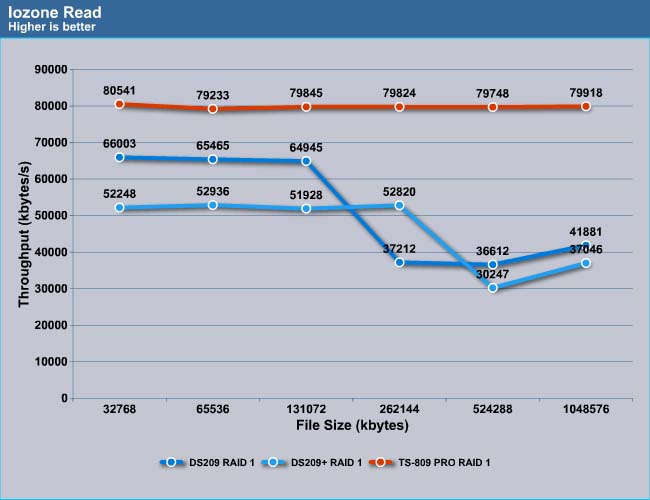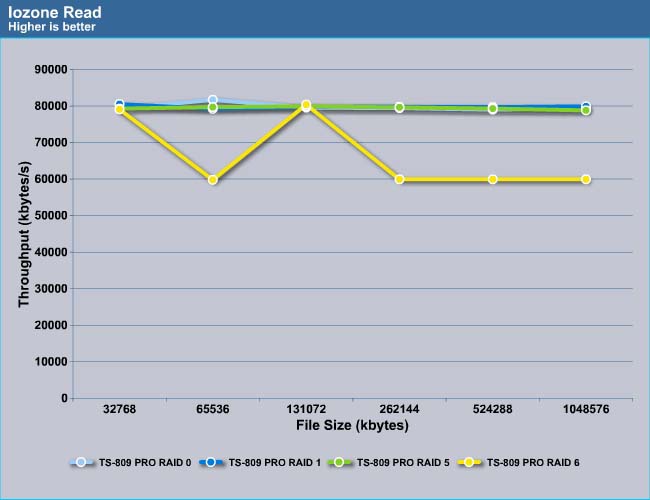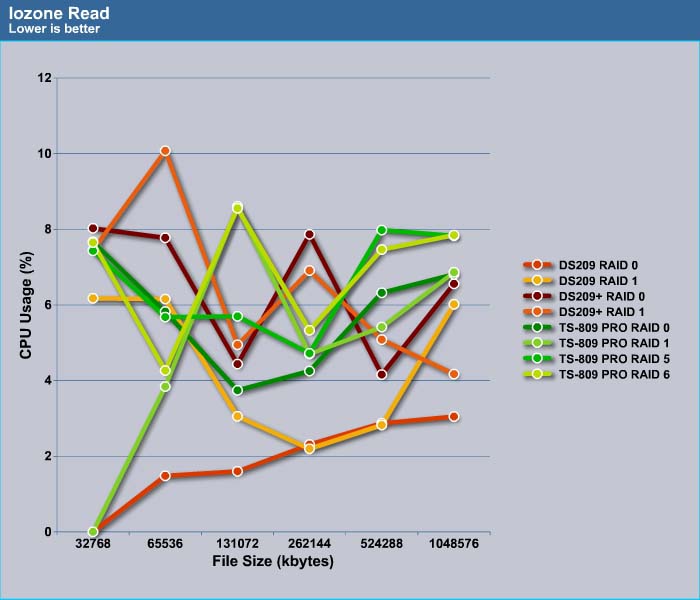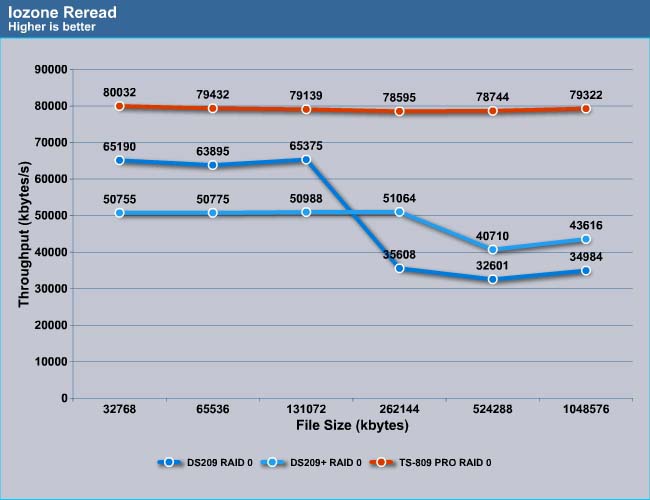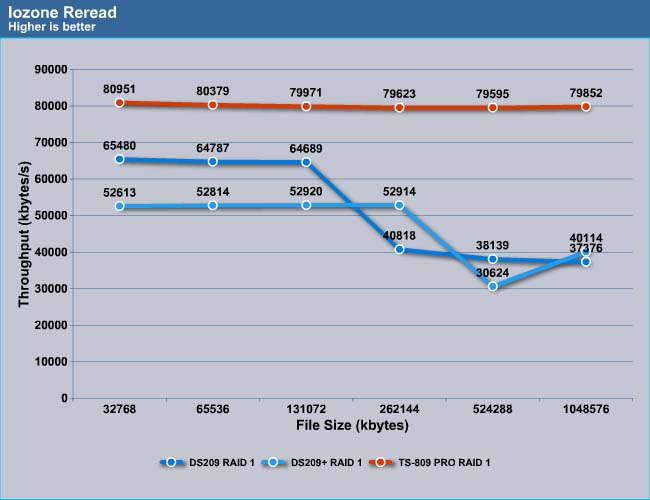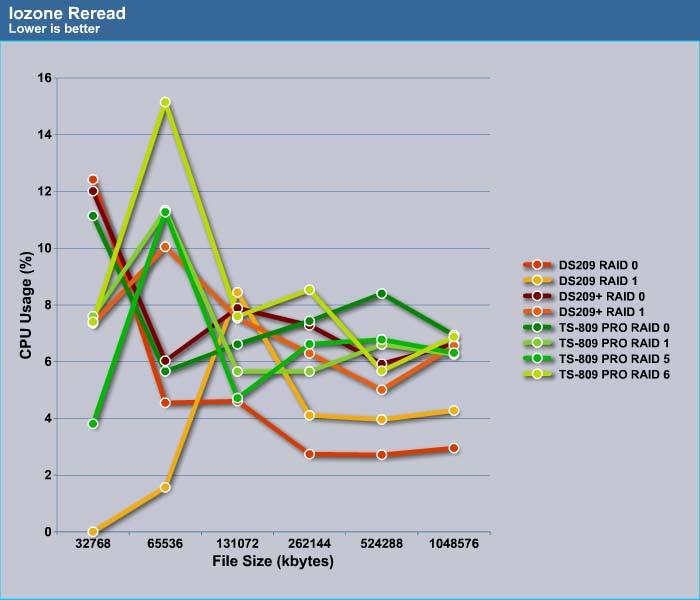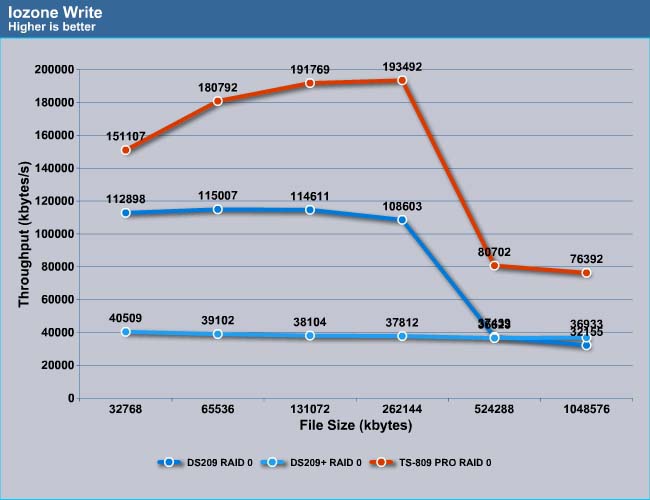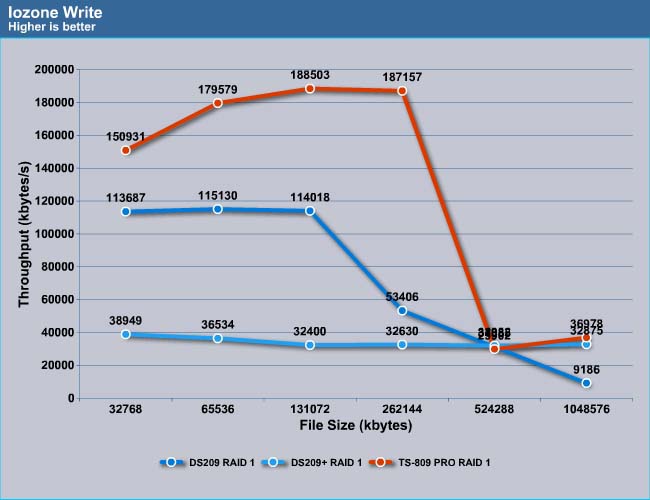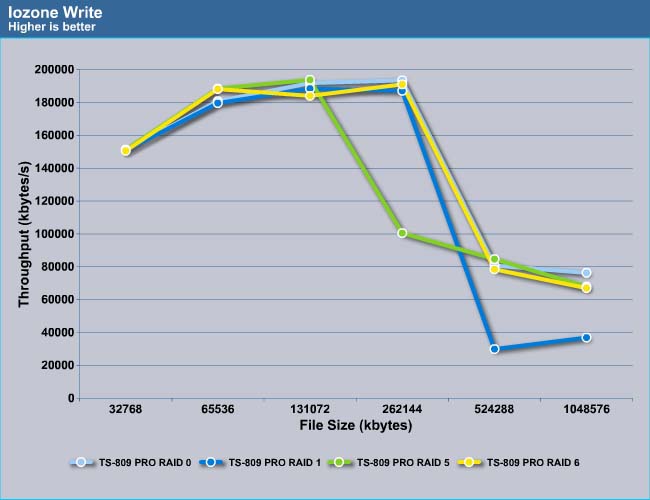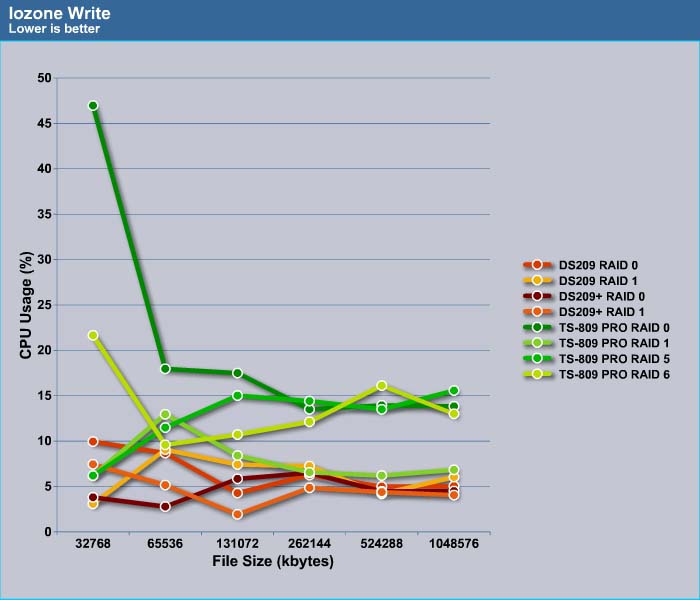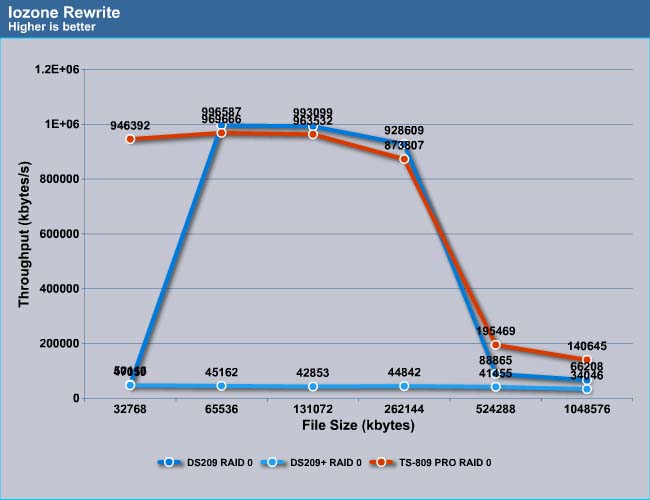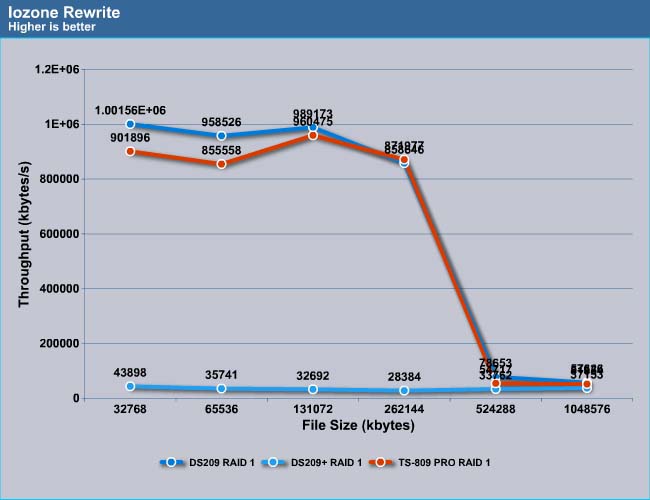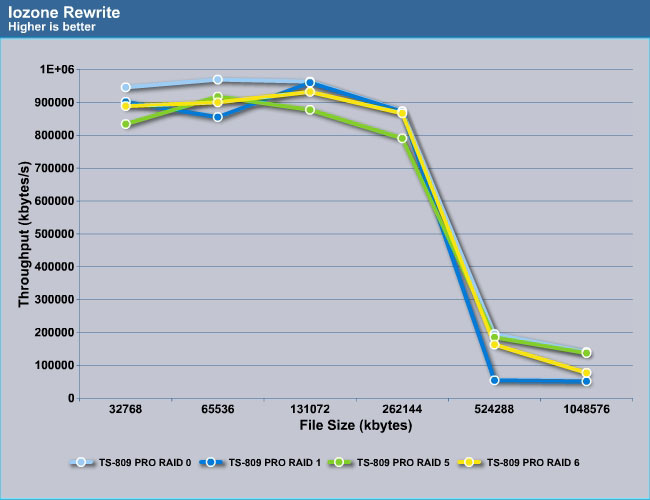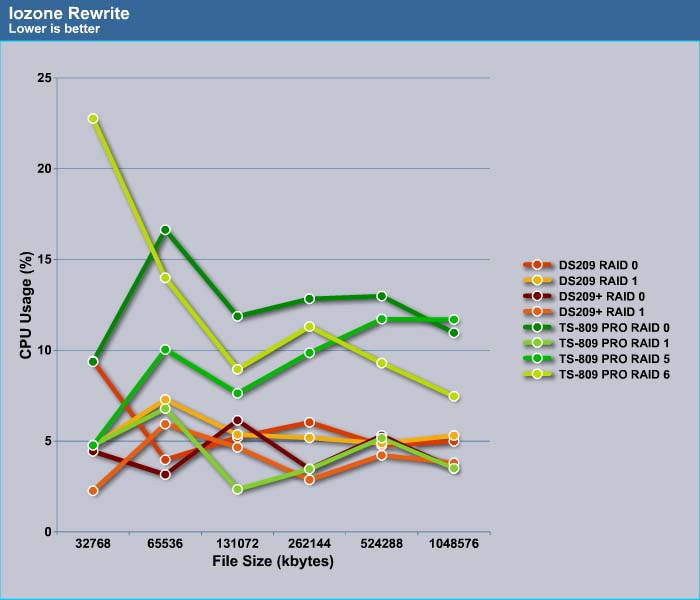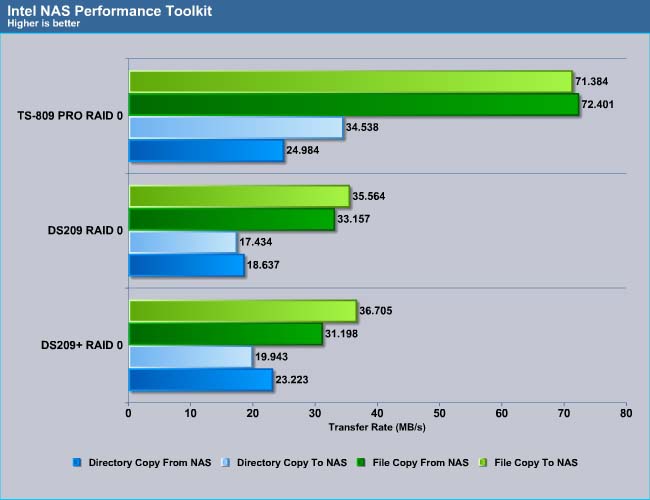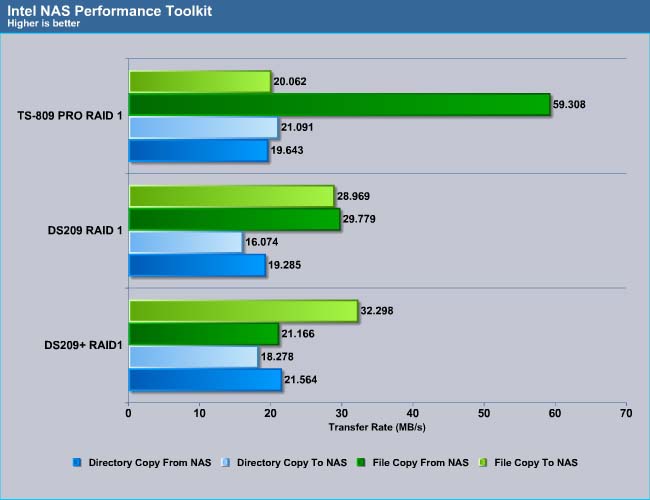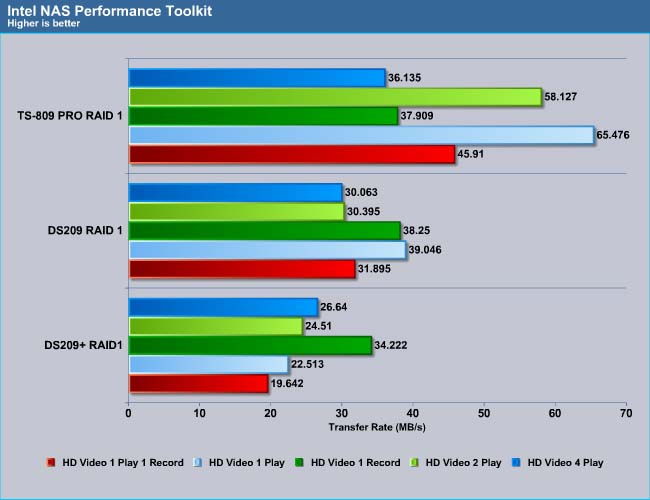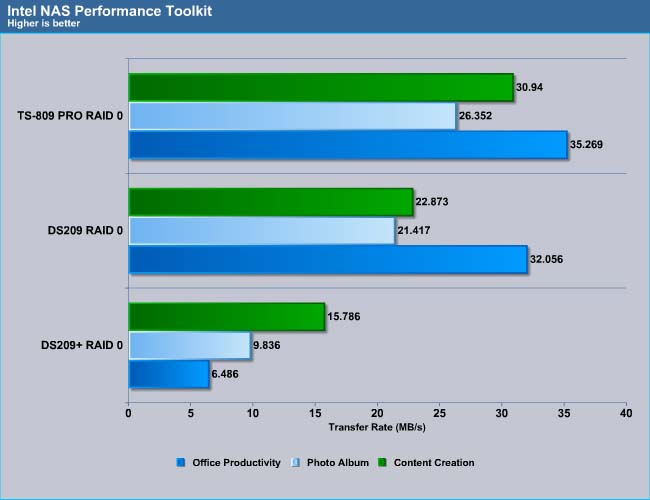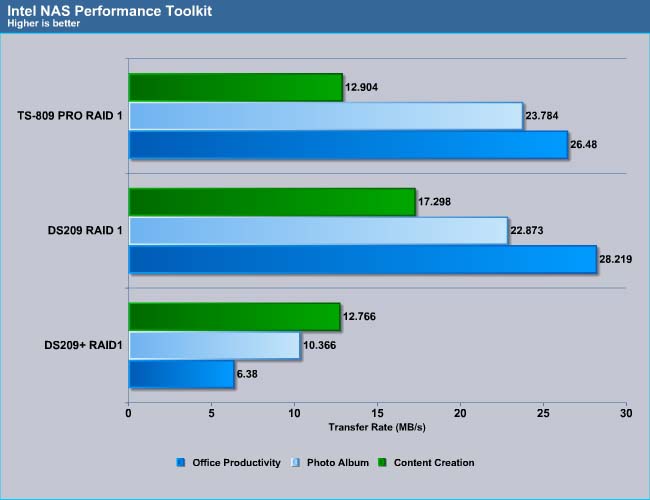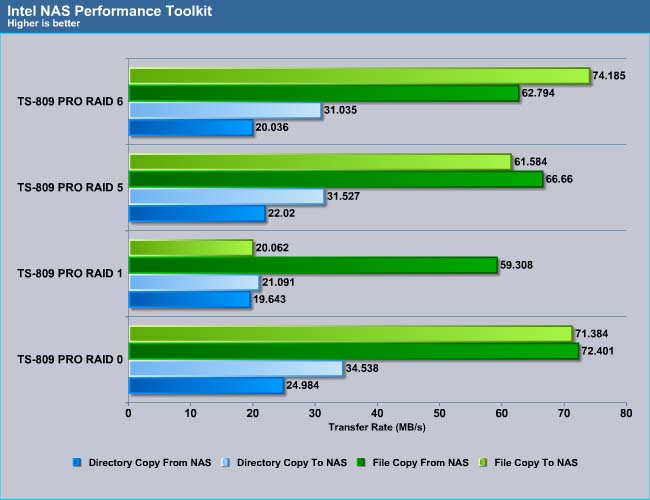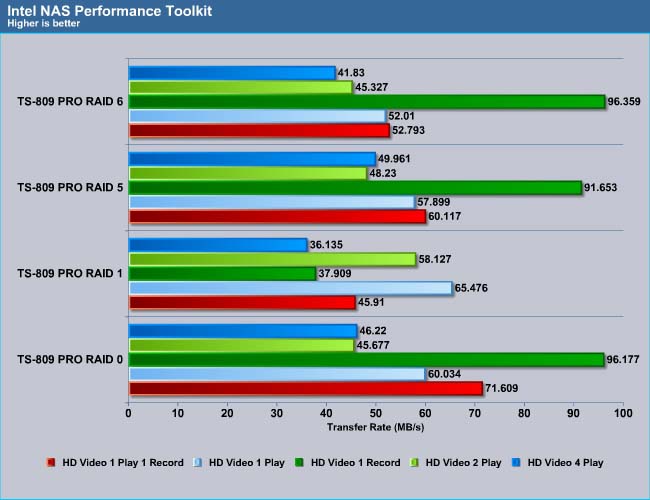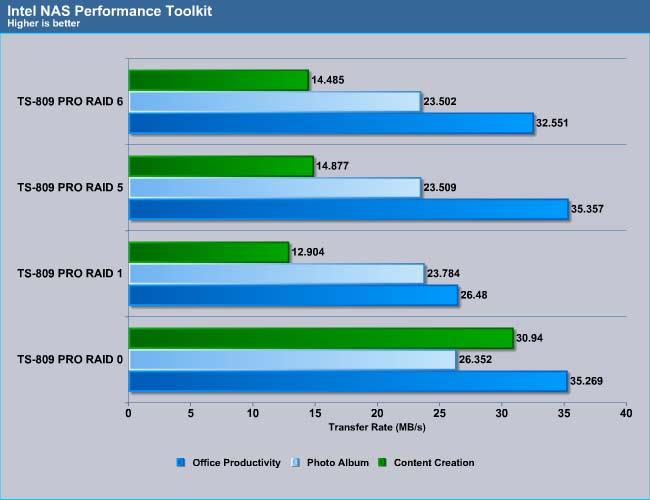QNAP TS-809 Pro is a NAS packed with features. It is bundled with 2.8 GHz Intel Core 2 Duo, 2 GB DDR2, Dual Gigabit LAN, and five USB 2.0 ports. Up to eight hard drives can be used for RAID 0/1/5/6/5+spare, and JBOD. It offers excellent performance at fraction of power consumption.
INTRODUCTION
Data sharing has become one of the essential tasks in the digital age. In today’s household it’s not difficult to find multiple computers. This myriad of digital photos, emails, documents, and multimedia files that all need to be shared among multiple computers need to be stored in a centralized location. There are a few solutions for sharing files. The most common way would be a server that centralizes the digital contents. However, servers are often costly and require a bit of computer networking knowledge. The other disadvantage of setting up a dedicated server would be the power consumption. Even with a fairly cheap and power efficient dual-core processor with a motherboard with integrated video would still consume somewhere in the upper 70W under idle and close to 100W under load.
A much better alternative would be using a NAS, a network storage server. NAS often has a much smaller foot-print than a server. It often runs on a stripped down Linux OS that does not require much computer knowledge to set up. It is much cheaper than a full server and due to its design it is often much more energy efficient than a server. Most NASes often consume power less than 50W even under full load. Contrast this to a simple system with 70W of power consumption, the 20 extra watts of power consumption adds up when you leave the system running 24/7.
QNAP is a company that specialized in data storage. They have a wide range of NAS servers targeted at different environments. QNAP carries NAS ranging in 1-bay, 2-bay, 4-bay, 6-bay, or 8-bay sizes for different market segments. Depending on your need, you can choose their wide range of NAS where it will fit your budget and demand.
Their latest 8 bay unit, TS-809 Pro, is designed for SMB/Corporate environments. In order to offer good performance, QNAP opts to use a desktop processor from Intel instead of the SoC (Silicon on Chip) that is often found in many cheaper NASes. In fact, the TS-809 Pro uses the more energy efficient Intel Core 2 Duo 2.8GHz CPU and 2GB DDR2 memory. Although we cannot confirm the exact model of the processor, based on the clockspeed, it is safe to assume it is the Intel E7400 as it is the only Core 2 Duo running at 2.8 GHz. By using a 65W dual-core processor, the NAS would be more energy efficient while offering greater performance.
One thing that stands out for QNAP’s current lineup of NASes is its support for iSCSI. iSCSI, Internet Small Computer System Interface, is an Internet Protocol (IP) based storage network standard where data is transmitted over existing network infrastructure. iSCSI is able to use the existing network protocol to transmit data at high performance block-level I/O by encapsulating data files into packets instead of fragments of data packets. As a result, data transfer rates are nearly the same as with direct SCSI connection. Because data is transferred in blocks-level, iSCSI can be used to transmit data over “local area networks (LANs), wide area networks (WANs), or the Internet and enable location-independent data storage and retrieval.” (Wikipedia). This allows data to be transferred over long distances.
iSCSI was often found in storage area network (SAN), which is a more expensive storage solution than NAS. SAN requires specialized knowledge and training to configure and requires SCSI Fibre Channel. By incorporating iSCSI into NAS, QNAP eliminates the need for special cables while allowing users to reap the benefit of Fibre Channel storage solutions without incurring additional cost or technical knowledge.
FEATURES
At retail price of $1699.99, the TS-809 Pro is by no means cheap. It is designed for small business and enterprise environments; therefore it is no surprise to find that the unit supports RAID 0/1/5/6/5+spare, and JBOD configurations. In addition, it supports Online RAID Capacity Expansion and Online RAID level migration. The Online RAID Capacity Expansion is a very nice tool that allows users to hot-swap a larger hard drive into an existing RAID without any data loss. The Online RAID Level Migration lets users retain the data while moving to higher level RAID. Furthermore, it supports Virtual Disk Drive when utilizing the built-in iSCSI initiation, the NAS is able to connect to other iSCSI targets on the network and turn them into virtual disks. Up to eight virtual disks can be stacked.
As mentioned, the TS-809 Pro has a built-in iSCSI target service. The TS-809 Pro can act as a NAS and iSCSI target server at the same time. It provides a cost-efficient iSCSI solution to set up an IP-SAN. You can make use of the built-in iSCSI target service to add up to 8 iSCSI devices. Different iSCSI Target LUNs (Logical Unit Number) can be defined as storage expansion or as a backup destination of the existing application servers, such as database servers and mail servers.
To protect sensitive data, the TS-809 Pro features AES 256-bit volume-based data encryption. This is the same type of data encryption employed by the US government, so you can be sure that even if the hard drive is stolen, the data will be protected.
A wide variety of network protocols are supported. It supports Web Server with Built-in phpMyAdmin. Joomla!, editable php.ini, MySQL and SQLite. DDNS is also supported by the NAS, so no need to remember a lengthy IP address. Of course, it also supports FTP server, backup server, and print server.
In terms of data security, the NAS supports the following protocols:
- IP filter control: The server manager can allow or deny specified IP connections to the NAS.
- SSL security (HTTPS): The NAS can be accessed and configured by web browser securely.
- Remote login to the NAS by SSH (secure shell) or Telnet connection is supported.
- Secure FTP: The data can be transmitted with SSL/TLS (explicit) encryption. Passive FTP port range setup is also supported.
- Write-only access rights on FTP server: Third party partners are allowed to upload data to the NAS but not able to read or edit the data on FTP server.
It will also provide comprehensive logs of file-level data access to the NAS via Samba, FTP, AFP, HTTP, HTTPS, Telnet,and SSH, and all networking services accessed by online users are recorded.
Despite many of the features in the TS-809 Pro being meant for enterprise or business users, the NAS has plenty of features for multimedia streaming and sharing. It can be used as a multimedia server as well. It supports iTunes for music and video sharing. iTunes playlists are also supported. In addition, it can function as a photo or video server. A wide range of formats are supported including ASF, BMP, FLV, F1V, F4V, GIF, JPG, JPEG, JE, MP3, MEPG4v1, MPEG4v2, MPEG4v3, PNG, and WAV. In addition, the NAS also has a Built-in TwonkyMedia Server (DLNA 1.5 Certified) and will work with various Game Consoles, Digital Media Players, and mobile devices such as iPhone, iPods, and others.
Users can take the advantage of the BitTorrent/FTP/HTTP PC-less download to download files without a computer. You would still need a computer to add the task to the NAS however. In addition, users can take advantage of the included printer support, IP camera support, etc.
QNAP’s website lists the official supported operating systems as Windows 98 and above. Both 32-bit and 64bit Windows Vista and 7 are supported. In addition, Mac OS X is supported. The hard drive also supports EXT3, EXT4, FAT, and NTFS. The internal hard drive can be formatted to either EXT3 or EXT4. EXT4 was released on December 25, 2008 as the successor to EXT3. It offers backward compatibility to the existing format while removing the 64-bit storage limits and offering performance improvements. Up to 16 TB storage size is supported. The advantage of EXT4 over EXT3 is that the new file system stores the files in a range of contiguous physical blocks where it improves the file performance and reduces fragmentation. (source: Wikipedia)
For user management, a maximum of 4096 users accounts can be created and up to 512 user groups. It supports a maximum 512 network shares and 256 concurrent FTP connections. System administrators can also take advantage of the Windows Active Directory support to let Windows domain users access the NAS with their existing account and password.
CLOSER LOOK: TS-809 PRO
The packaging of the TS-809 Pro has plenty of marketing information. QNAP packages the expensive equipment in padded foam to protect it against any potential damages during shipping. This ensures your $1600 investment will arrive at your doorstep without as much as a scratch.
The TS-809 Pro takes a very small footprint with 270 (D) x 200 (W) x 298 (H) mm. It is about the size of a small uninterrupted power supply. The front of the TS-809 Pro is devoid of many buttons and connectors. Here you get a power button on the lower left corner and underneath it is where you will find single USB 2.0 port. Surrounding the USB port is a button that provides One Touch Copy of the contents on the USB drive to the NAS.
Eight removable hard drive trays are on the front of the NAS. Each of the trays has a lock to secure the hard drive. The trays are made with very solid aluminum devoid of any sharp edges. Simply pull the handle on the front and the tray will slide out of the NAS smoothly. We can see there are plenty of air vents on the front of the tray to assist in cooling the hard drives. Furthermore, the trays are also perforated to assist with air circulation. Unfortunately, we did not find any dust filters.
Opening up the tray, we can see the drives are locked to a plastic handle. The plastic is pretty rigid so it should provide plenty of security.
QNAP placed a handy LCD panel on the top of the NAS. The mono LCD displays the status of the NAS such as the hard drive information, hardware information, and firmware information. Next to the LCD panel are two small buttons that users use to setup the RAID. With two buttons, users can quickly setup the NAS without any computer. A very nice feature for those who wish to get the unit up and running in less than five minutes.
On the back, you will find four more USB 2.0 ports, two Gigabit Ethernet LAN ports, a VGA port, RS-232 port, a reset button, and a Kensington security lock. A VGA port is reserved for maintenance. The manual does not say what it can be used for.
The two network ports will provide a backup port in the event one of them is not working. This will ensure the NAS server can provide continuous services. In addition, the two LAN ports can be configured in load balancing mode for bandwidth aggregation to boost the file transfer speed. In order to take advantage, the Ethernet switch must support 802.3ad. Furthermore, the NAS can be deployed with two IP address configurations for sharing among different workgroups in two different subnets.
One thing that is missing from the TS-809 Pro is the Jumbo Frame feature. With the support of Network teaming, users probably won’t miss such an option. We also noticed the lack of eSATA port either on the front or back of the unit. Although with space for eight hard drives, it is unlikely that people will be using eSATA hard drives. Still, we prefer to see such ports being included so that users can take the advantage of the significantly faster transfer rate.
TS 809 Pro’s feet are padded to prevent it from scratching any surface.
Two 120mm fans and a small fan are on the back of the unit to keep the hard drives and the internal components running cool. The fans are very quiet during our testing period. Initially when we turn on the unit, the fan is a bit loud but once the system is fully booted, it’s whispering quiet. The use of the 45nm Intel Core 2 Duo ensures the NAS has a low heat output which in turn reduces its overall noise. There is no fan mounted on the CPU so the entire system depends on the two 120mm fans and the small fan to exhaust the hot air out of the NAS. The CPU is only cooled by a small heatsink which works pretty well.
Normally we strip the NAS apart to take a look at the internal components such as PCB and board layout. However, taking the TS 809Pro is a bit challenging and we do not want to risk of damaging our review unit. Here are a few internal shots. We can see that the unit comes with a 350W power supply. QNAP also places a piece of antistatic film underneath the PCB board to prevent any grounding issue or potential damages. The internal cable are very well-organized.
SETUP
To get the TS-809 Pro up and running is very easy. Simply install the hard drives with the easy access front loading tray. Then power up the NAS to configure the drive volume.
Setting up the TS809Pro is a breeze. You can use the front LCD screen, web interface, or the QFinder software. We actually tried all three methods and found all of them very intuitive to use. The web interface and the QFinder application offer a step by step guide. Simply follow the guide and the NAS will be up and running in less than five minutes. The LCD can be somewhat harder to get used to because of the two button system it uses so we would suggest the user to use the QFinder or the web interface for better control.
We were quite happy to see a wide range of browser support. The TS-809Pro actually supports Internet Explorer 7 and 8, Safari 3 and 4, FireFox 3, and even Google chrome. So no one should feel left out. Following the step by step guide, we were able to set up the administrator password, the disk volume, and the server configuration. The software supports DHCP so if your router supports such a feature, it would be a breeze to setup the unit.
USER INTERFACE
QNAP has upgraded their web interface with Ajax. The new interface is much easier to use and looks darn pretty. The interface is organized in categories where on the left side you get a set of eight menu options. Underneath each folder are subsets of settings. Mouse over to each folder and press the triangle icon will reveal more options. If you click on “Overview”, it will display a list of icons for all of the settings. Click on each submenu will take you to a detail page where you can make the necessary adjustments.
The web interface organization is institutive. Although, we experienced a few times where the web interface becomes unresponsive, it does not hurt its overall performance. For example when we click on the “Notification” the web interface stuck at “loading” page the first time you click it. Once you click on a different menu and came back, the menu option will appear. This does not happen every single time we click it so we are not sure if it is a software bug.
System Administration is where all of the basic settings for the NAS are located. Here you can adjust the network settings, set the security of the network, make adjustments for the smart fan, hardware notification, and power. In addition, it can be used to reset the system and update the firmware.
Disk Management is where users setup their RAID volumes. It also offers HDD S.M.A.R.T. information for the hard drive integrity. As you can see, the unit offers encryption for the file system, iSCSI, and Virtual disk. HDD S.M.A.R.T. feature is also included to let you monitor the hard drive’s health. Here is where you will need to go to use the Online RAID Level Migration.
Access Right Management is where the user groups and user accounts can be created and managed. QNAP allows setting up a quota for the hard drive usage. Up to 4,096 users, 512 groups, and 512 share folders can be created. With the support for Windows Active Directory, it should be fairly easy to configure user rights as the unit also supports user list imports.
Network Services is where all of the network settings can be configured. As we can see, the NAS supports the following protocos: Microsoft Networking: Standalone Server, Active Directory Domain, WINS Server, Domain master, Apple Networking, NFS, FTP, Telnet/SSH, SNMP, and Web Server.
Applications is where users can adjust settings for the Web File Manager, Multimedia Station, Download Station, Surveillance Station, iTune Servce, UNnP Media Server, MySQL Server, and QPKG Plugins. The Multimedia Station let users to share digital photos. It’s good to see the support for the iTune with smart playlist.
Backup is where users will find options to backup the NAS data to an external drive. In addition, here is where you can configure the USB One Touch Copy function. The unit supports backup to an external drive where you can configure to back up a specific directory to an external drive. It also supports a “Synchronize” feature where the data on the NAS will be synchronized to the external drive. The user also has the option to backup files to another NAS or with the RSync server over a LAN or the Internet.
The TS-809 Pro supports Amazon S3 online storage web service so if you already are using the service, you can easily sync your data to the web server. Time Machine is also supported for those Mac users out there.
External Device is where you can configure the USB Disk, USB Printer, eSATA Disk, and the UPS Settings. Check out QNAP’s website for a detailed list of the compatible hardware. We tested the USB printer with our Samsung ML-1710, which is not on the lis,t and it worked very well without any hitch.
We like the System Status page where it displays the system information. Here is where you can see the CPU and memory usage. In addition, it displays the hard drive temperature and the system up time. System Service gives you an overview of the features that are currently enabled, the green icon means that feature is currently enabled. The Resource Monitor is a nice little tool that displays the NAS’s hard drive, network, and CPU activity.
Despite the fact that the NAS does not include a paper manual, the included 238 page PDF manual is very detailed. If you want to find out more information about each menu, check out the manual.
TEST CONFIGURATION
| Test Rig | |
| Case Type | None |
| CPU | Intel Core i7 920 |
| Motherboard | Gigabyte EX58-UD4P (BIOS F8) |
| RAM | Kingston HyperX KHX12800D3LLK3/6GX |
| CPU Cooler | Prolimatech Megahalems |
| Hard Drives | Seagate Barracuda 7200.11 1.5TB |
| Optical | Nec DVD-RW ND-3520AW |
| GPU Tested | Asus ENGTX260 Matrix |
| Testing PSU | Cooler Master UCP 900W |
| Legacy | Floppy |
| Mouse | Logitech G7 |
| Keyboard | Logitech Media Keyboard Elite |
Western Digital Green Power WD500ABPS (500GB/5400~7200RPM/16M) will be installed to the NASes. For RAID 0 and RAID 1, two of the drives will be installed. For RAID 5 and 6, we paired two Western Digital Green Power WD500ABPS with two Samsung HD753LJ (750GB/7200RPM/32M). We will be conducting the test with Iozone 3.282 (www.iozone.org). The test is done with the Gigabit network through my existing home network with D-Link DIR-825 router. The test is done with jumbo frame disabled. The following command was used to test the transfer speed:
iozone -Rab -i 0 -i 1 -+u -f -q 64k -n 32M -g 1G –z
This command basically tests the record size of 64kbytes and transferred file sizes of 32, 64, 128, 512 and 1024 Mbytes.
Before we take a look at the result, let me just give you an overview as to the test represents. The Iozone’s Write Test tests the performance of writing a new file. The Rewrite tests measures the performance of writing a file that already exists. The Rewrite performance is expected to be better than Write due to the less demanding task of rewriting the file with the meta data already in the file. The Read tests measure the performance of reading an existing file while the Reread test measures the performance of reading a file that was recently read. We often see performance of Reread to be better than Read as the file may be cached.
In addition to the Iozone, we will also test the unit with the Intel NAS Performance Toolkit to measure the NASes throughput in various working environment.
IOZONE
Read
QNAP TS-809 Pro offers a very consistent read throughput across the different file sizes. In both RAID 0 and RAID 1, we can see that the unit is able to offer 80 MB/s which is enough for streaming BluRay movies.
Looking at the different RAID configuration, we see that the TS-809 Pro performance again yields a healthy 80 MB/s for RAID 0, 1, and 5. However, the unit took a slightly hit with RAID 6 configuration with approximately 60 MB/s of throughput.
While the Synology DS209 may yields lower CPU consumption, the DS209+ on the other hand, consumes slightly higher CPU cycle. The QNAP TS-809 Pro’s CPU consumption is fairly stable between 4 to 6 %. None of the unit consumes large amount of CPU cycle when it comes to reading data.
Reread
Just as we have observed with the read test, the reread test also puts the TS-809 Pro above the two NASes from Synology. The TS-809 Pro again is capable of 80MB/s throughput in both RAID 0 and RAID 1 configuration.
Regardless of which RAID configuration, the TS809-Pro is able to yield close to 80MB/s transfer rate. Closer examination of the reread performance reveals that the performance for the RAID 1 and 0 shows a slight performance decrease as the transfer file size increases. The RAID 5 and 6 on the other hand, show a slightly higher transfer rate at 130 MB of file size transfer.
While the throughput for the TS-809 Pro is excellent, it’s CPU usage is a tad higher than the Synology unit. The CPU consumption peaks at 64MB file size where we see the RAID 6 configuration yields 15% of CPU usage. As the transfer file size increases, the CPU usage seems to level off at around 7% so it’s nothing to worry about in terms of the TS809 Pro’s reread CPU usage.
Write
We have already seen the excellent read and reread performance of the TS-809 Pro. Does the unit also offer the same write and rewrite performance? Let’s find out.
Again, the TS-809 Pro is able to hold its ground with excellent write throughput. At RAID 0 configuration, the TS-809 Pro offers a healthy 180 MB/s transfer rate until we hit the 500MB file size transfer. Even at file size larger than 500 MB, the unit is still able to write at rate that is more than double of the rate from the Synology unit.
Under RAID 1, the unit is able to offer approximately 180 MB/s transfer rate, a whopping 60 MB/s higher than the Synology DS209. In addition, while the Synology unit took a nose dive at transfer rate of 260 MB file size, the TS-809 Pro is able to maintain a good 180MB/s transfer rate. It is until we hit the 500MB file size when we see the TS-809 Pro took a performance hit. Even at 1GB file transfer size, the unit is able to write at rate of 37 MB/s.
Granted, we only see the performance drop until we hit the 500MB file size and even with its performance hit, it is still able to yield more than double of the throughput than either of the Synology unit. At file size smaller than 500MB, the TS-809 Pro is capable of outputting excellent write result.
When we look at the different RAID configurations for the TS-809 Pro write performance, we can see that with the exception of RAID 5, the NAS is able to ouput excellent write performance all the way until the 500 MB file size transfer. The NAS took a nose dive at 260 MB file size transfer for the RAID 5 configuration. Surprisingly, the drive’s write performance for the RAID 1 is much lower than other configuration at large file transfer where we see the other RAID configuration shows approximately 70 MB/s transfer while the RAID 5 only shows 40 MB/s.
Generally speaking the CPU usage for the TS-809 Pro is higher than the Synology unit when it comes to writing files to the NAS. In fact, we see the NAS reached 45% CPU utilization under RAID 0 and 22% under RAID 6. However, such high CPU usage is only observed at small file transfer. At larger file size transfer, we see the NAS consumes approximately 15% CPU usage for RAID 0, 5, and 6 configuration and 6% for RAID 1 configuration.
Rewrite
Just like what we have observed with the Write, the Re-write result mimics what we have already seen. We can also see that the RAID 1 configuration lags behind other RAID configuration at larger file size transfer. While the other RAID configuration are able to output at 60+ MB/s, the RAID 1 configuration are only able to output at sub 40 MB/s.
The CPU usage also mimics the Write result. The TS-809 Pro’s rewrite CPU usage is also higher than the Synology unit. Here, the NAS consumes approximately 12% CPU cycle for RAID 0, 5, and 6 and consumes 5% CPU cycle for RAID 1. Again, we see the RAID 1’s CPU consumption to be lower than any other configuration.
INTEL NAS PERFORMANCE TOOL KIT
File and Directory Copy
It is no doubt that the TS-809 Pro’s excellent read and write performance we have seen in the Iozone translates into excellent result in the Intel NAS Performance Tool’s benchmark. Here we see the NAS offers double of the throughput of that of the Synology units when it comes to file copy to and from NAS under RAID 0 configuration. The TS-809 Pro’s only take a marginal lead over the much cheaper DS209+ in the Directory Copy From NAS test with 24.984 MB/s vs 23.223 MB/s respectively.
The TS-809 Pro actually trails behind the Synology units when it comes to File Copy to NAS in RAID 1 configuration. Looks like what we observed with the lower throughput of the large file transfer in the Iozone test is dragging the TS-809 Pro’s RAID 1 write performance down. However, the unit dominates the File Copy from NAS test with 59.308 MB/s compare to the 30MB/s of the DS209. This is the same as what we observed in the Iozone test. The Directory Copy From NAS test puts the TS-809 Pro right in the middle of the two Synology units while the Directory Copy to NAS has the TS-809 Pro edging out the two Synology units by a tiny bit.
HD Contents Recording and Playback
By now it is no doubt that the TS-809 Pro excels in the RAID 0 configuration in terms of both read and write. Looking at the HD Video record and play, we can assess the NASes high data transfer rate and their multi-task performance. The TS-809 Pro again takes the lead in all of the tests here with flying colors. In most tests, the TS-809 Pro is able to offer close or more than double of the transfer rate compared to our cheaper units. The only exception is the HD Video 4 Play. At this high bandwidth multi I/O use pattern, the TS-809 Pro only edges out the DS209+ by less than 0.5 MB/s.
The TS-809 Pro’s weaker write performance for RAID 1 configuration is more apparent with the Intel NAS Performance Kit test. Here we can see that although the NAS excels in the Video Play tests, the performance gain is not as high as with the drives set in RAID 0. Here we can also see the TS-809 Pro HD Video Record falls behind the DS209 with 37.909 MB/s vs the 38.25 MB/s respectively. The drive does quite well in the multi-IO playback test where it is able to edge out the DS-209 with 36.135 MB/s transfer rate comapre to the 30.063 MB/s for the DS-209 at HD Video 4 Play test.
Office Productivity, Photo Album, and Content Creation
In small file transfer tests, we can see the TS-809 Pro takes a commanding lead over the other two units. Surprisingly, the slightly more expensive DS209+ actually falls behind its cheaper brother, the DS209. Again, the weaker write performance in RAID 1 puts the TS-809 Pro behind the DS209 in the Content Creation test.
INTEL NAS PERFORMANCE TOOL KIT
RAID 5 AND 6
Here we can see the TS-809 Pro’s performance at different RAID configurations. There is about 1~2% performance hit in the RAID 5 and 6 configurations compare to the RAID 0 configuration. All together, the unit scales up quite well with the RAID 5 and 6 in our first set of tests.
Same thing can be observed in our second and third set of tests. This result further cements the TS-809 Pro as an enterprise market NAS where a balance of data integrity and performance are critical. Despite the lower write performance in RAID 1 configuration, the TS-809 Pro RAID 5 and 6 shows no major performance hit compare to the RAID 0 configuration. This is critical because it is unlikely that people who bought the unit would use the NAS in RAID 1 configuration but in RAID 5 or 6 configurations.
CONCLUSION
For an enterprise NAS, the TS-809 Pro delivers exceptional performance of 80MB/s read and 180 MB/s write transfer rate in the Iozone tests. What is more impressive is its consistent performance across different RAID configurations. The real world tests represented by the Intel NAS Performance Tool Kit also show excellent results. The only place where the TS-809 Pro seems to fall slightly behind is writing files to the NAS under RAID 1 configuration. We doubt that this would be an issue to its target buyer since the buyers of the TS-809 Pro would most likely be running the NAS in RAID 5 or 6 configurations. With these configurations, we do not see the significant performance hit that was observed with the RAID 1.
The TS-809 Pro incorporates many features such as iSCSI, AES 256-bit Volume-based encryption, dual Gigabit LAN ports with load balancing or teaming, and RAID 0/1/5/6/5+spare, single, and JBOD disk configuration with Online RAID Capacity Expansion and Online RAID Level Migration, that are designed for the enterprise and business environment. You will soon come to appreciate the 2.8GHz Intel Core 2 Duo processor with 2GB DDR2 RAM where they deliver exceptional performance while keeping the system running cool. In our tests, the unit runs whisper quiet even under heavy load. With four hard drives installed, the system only draws maximum power of 80W under load and 57 W at idle.
The biggest drawback with the TS-809 Pro would be its price. At a retail price of $1699.99, it is significantly more expensive than other similar size NAS. However, many of the similar NAS either do not have as many storage bays (8 to be exact) as the TS-809 Pro, lack the iSCSI feature, or are in the rackmount form factor. For those who may wish to have a slightly cheaper unit with the same storage space, you can look into the $899.99 QNAP SS-839 Pro as an alternative where it also supports 8 drives with similar features.
| OUR VERDICT: ABS SL1050W |
||||||||||||||||||
|
||||||||||||||||||
| Summary: The QNAP TS-809 PRO will receive a score of 9.0 out of 10 for its excellent performance and features. It will also receive Bjorn3D’s coveted Seal of Approval. |
 Bjorn3D.com Bjorn3d.com – Satisfying Your Daily Tech Cravings Since 1996
Bjorn3D.com Bjorn3d.com – Satisfying Your Daily Tech Cravings Since 1996