Testing Methodology
The OS we use is Windows 8 Pro 64bit with all patches and updates applied. We also use the latest drivers available for the motherboard and any devices attached to the computer. We do not disable background tasks or tweak the OS or system in any way. We turn off drive indexing and daily defragging. We also turn off Prefetch and Superfetch. This is not an attempt to produce bigger benchmark numbers. Drive indexing and defragging can interfere with testing and produce confusing numbers. If a test were to be run while a drive was being indexed or defragged, and then the same test was later run when these processes were off, the two results would be contradictory and erroneous. As we cannot control when defragging and indexing occur precisely enough to guarantee that they won’t interfere with testing, we opt to disable the features entirely.
Prefetch tries to predict what users will load the next time they boot the machine by caching the relevant files and storing them for later use. We want to learn how the program runs without any of the files being cached, and we disable it so that each test run we do not have to clear pre-fetch to get accurate numbers. Lastly we disable Superfetch. Superfetch loads often-used programs into the memory. It is one of the reasons that Windows Vista occupies so much memory. Vista fills the memory in an attempt to predict what users will load. Having one test run with files cached, and another test run with the files un-cached would result in inaccurate numbers. Again, since we can’t control its timings so precisely, it we turn it off. Because these four features can potentially interfere with benchmarking, and and are out of our control, we disable them. We do not disable anything else.
We ran each test a total of 3 times, and reported the average score from all three scores. Benchmark screenshots are of the median result. Anomalous results were discounted and the benchmarks were rerun.
Please note that due to new driver releases with performance improvements, we rebenched every card shown in the results section. The results here will be different than previous reviews due to the performance increases in drivers.
Test Rig
| Test Rig | |
| Case | Test Bench |
| CPUs | Intel XEON E5-2687W |
| Motherboards | ASUS Rampage IV Extreme |
| Ram | Kingston HyperX Beast 64GB (8x8GB) 2133Mhz 11-12-11 Quad-Channel Kit |
| CPU Cooler | Custom Liquid Cooling |
| Hard Drives | 8x Western Digital RE4 2TB 7200RPM 3Gb/s Hard Drives (Raid 5) |
| SSD | 3x Kingston HyperX 240GB SATA III 6Gb/s SSD |
| Optical | ASUS DVD-Burner |
| GPU |
ASUS GeForce GTX 760 DirectCU II OC 2GB Video Card Nvidia GeForce GTX 770 2GB Video Card Nvidia GeForce GTX 780 3GB Video Card Nvidia GeForce GTX 680 2GB Video Card Nvidia GeForce GTX TITAN 6GB Video Card Nvidia GeForce GTX 690 4GB Video Card |
| GeForce Drivers |
320.14 (GTX 680, 690 and TITAN) 320.18 (GTX 780, 770) 320.49 (GTX 760) |
| PSU | Thermaltake Toughpower XT 1475W Gold |
| Mouse | Tt eSPORTS Theron Gaming Mouse |
| Keyboard | Tt eSPORTS Meks G1 Illuminated |
Synthetic Benchmarks & Games
We will use the following applications to benchmark the performance of the ASUS GTX 770 DirectCU II OC video card.
| Benchmarks |
|---|
| 3DMark 11 |
| 3Dmark 2013 |
| Crysis 3 |
| Far Cry 3 |
| Metro 2033 |
| Unigine Heaven 4.0 |
| Batman Arkham City |
| Dirt 3 Showdown |
| Metro Last Light |
| Sniper Elite V2 |
3DMark 11
Here you can see in 3DMark 11 the ASUS GTX 7760 nudges a nice little lead ahead of the reference 760 thanks to the factory tuning and overclocking.
3DMark 2013
In 3DMark Firestrike and Extreme, the ASUS 760 pulls similar results besting the reference by a small margin.
Unigine Heaven 4.0
Unigine Heaven is a benchmark program based on Unigine Corp’s latest engine, Unigine. The engine features DirectX 11, Hardware tessellation, DirectCompute, and Shader Model 5.0. All of these new technologies combined with the ability to run each card through the same exact test means this benchmark should be in our arsenal for a long time.
Heaven shows a little over a 1FPS jump from the reference to the DCII model which is quite a nice result as Heaven is very trying on a system so it is nice to see that a out of the box clocked card can add some real noticeable performance gains.
Far Cry 3
Moving over to Far Cry 3, we used a pre determined path and re-ran each card to monitor average FPS across the complete run. Each run was completed multiple times to ensure continuity and accuracy. Here the ASUS 760 pulls a very small gain over the reference with about a half of a FPS separating the two. This is something you likely will not see in real world performance but it does mean that the card is able to punch out more performance comparatively.
Metro 2033
Even after many years, Metro 2033 is still one of the most demanding DX11 video games available to really push the limits of your system. Here the ASUS 760 once again pulls about a half FPS gain which is no surprise as Metro is simply ridiculous loading for a graphics card similar to what Crysis was when it first showed up on the scene.
Batman Arkham City

Batman Arkham City is a fun game and utilizes FXAA fully. It is nice to see the full screen anti-aliasing getting picked up by popular titles. When it comes to performance, the ASUS 760 nudges out a full FPS gain again from the reference model but still slots a bit behind the next level 770 models.
Crysis 3
Crysis 3 is much like the original Crysis in that playing it at max settings is painful for even the highest end hardware. The ASUS 760 takes a pounding here although not beaten quite as badly as the reference card this game maxed out simply needs more graphics power before you will be pushing it on highest settings.
Metro Last Light
Here we have Metro Last Light which is a brand new game added to our testing platform as it just came out. If you thought Metro 2033 was stressful, you have seen nothing yet. The particles and lighting, as well as the PhysX effects all add up to an amazing looking game that can put a stun even the most powerful system in its tracks. Here the ASUS 760 sees how much worse it can get as it struggles to pull a full 2.4+ FPS away from the reference 760 which is very surprising at such low framerates but either way this card is starting to show some real performance.
Sniper Elite V2
Sniper Elite V2 is a fun game which, when first released, was quite stressful but still playable on most higher end cards. By now, most cards have surpassed it, and all of the cards we are testing here today break the 100 FPS mark. The ASUS 760 easily pulls 80+ FPS which means that even on maximum settings everyone can join in the fun with this one.
Dirt 3 Showdown
Dirt 3 Showdown is a visually beautiful game with excellent lighting and overall motion blurring creating a real visual spectacle of a game. The ASUS 760 pulls consistently above 50 FPS and almost two full FPS ahead of the reference model.
Overclocking
The new Kepler Architecture with GPU boost has been a bit of a bear when it comes to pushing the clocks. This is due to the throttling mechanisms put in place and the fact that it dynamically clocks. Unlike 500 series where we could set a static clock and it just applied the card, Kepler clocks according to many variables, which means that much more care must be shown when applying overclock settings and even monitoring it during the run.
Things such as the thermal target can play a big role in stonewalling your performance during an overclock session, as everything has to be adjusted accordingly to ensure expected performance levels are met.
The ASUS GTX 760 DirectCU II OC turned out to be a great clocker with the core coming out to be a very stable 1200MHz setting with a max boost frequency observed of 1267 MHz. It is worth noting that we did not adjust voltages to the card and only adjusted the thermal target to 85C which is up by 5C from the reference 80C.
Memory ran quite well moving from the 6GHz mark up and beyond 7GHz to a final stable speed of 7200MHz which is quite impressive and helps show even better performance in my 3DMark 11 Xtreme runs.
TEMPERATURES
To measure the temperature of the video card, we used ASUS GPU Tweak (Validated with EVGA Precision X) and ran Heaven Benchmark in a loop to find the Load temperatures for the video cards. The highest temperature was recorded. After looping for 10 minutes, Heaven was turned off and we let the computer sit at the desktop for another 10 minutes before we measured the idle temperatures.
| GPU Temperatures | Temperature (Idle/Load) |
| Nvidia GTX 690 | 32C/81C |
| Nvidia GTX TITAN | 31C/67C |
| Nvidia GTX 680 |
31C/72C |
| Nvidia GTX 780 | 30C/65C |
| Nvidia GTX 770 | 34C/79C |
| ASUS GTX 760 DCII OC | 32C/66C |
The DirectCU II cooling solution which has time and time again proven itself to be a major player and here again it does the job as even under max overclock the card did not reach over 70C which is a very good result as now we know the thermal target is not limiting our clock it is likely that some voltage tweaking may be necessary or even some sub ambient cooling to really unlock the GPU.
POWER CONSUMPTION
To get our power consumption numbers, we plugged in our Kill A Watt power measurement device and took the Idle reading at the desktop during our temperature readings. We left it at the desktop for about 15 minutes and took the idle reading. Then we ran Heaven Benchmark for a few minutes minutes and recorded the highest power usage.
Here we observed that the ASUS card pulled less than the reference model by 2 watts and under load we saw the ASUS DCII model pulling 5 total peak watts more than the Nvidia reference model card. This is likely due to the voltage tuning and performance tweaks/overclock that comes from the ASUS team.
Review Overview
Performance - 9
Value - 9.5
Quality - 10
Features - 9
Innovation - 9.5
9.4
Asus pulls another rabbit out of the hat with the GTX 760 DCII OC and walks away with a decisive innovation credit earning it the Bjorn3D Golden Bear Award.
 Bjorn3D.com Bjorn3d.com – Satisfying Your Daily Tech Cravings Since 1996
Bjorn3D.com Bjorn3d.com – Satisfying Your Daily Tech Cravings Since 1996
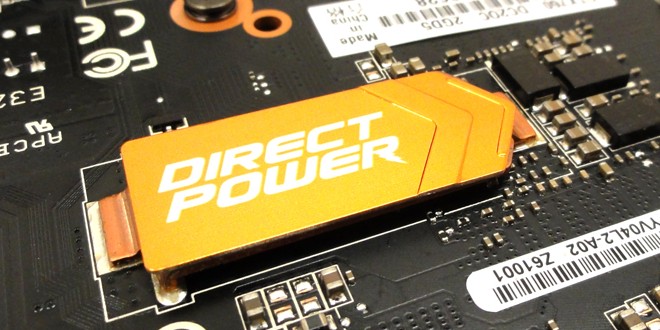

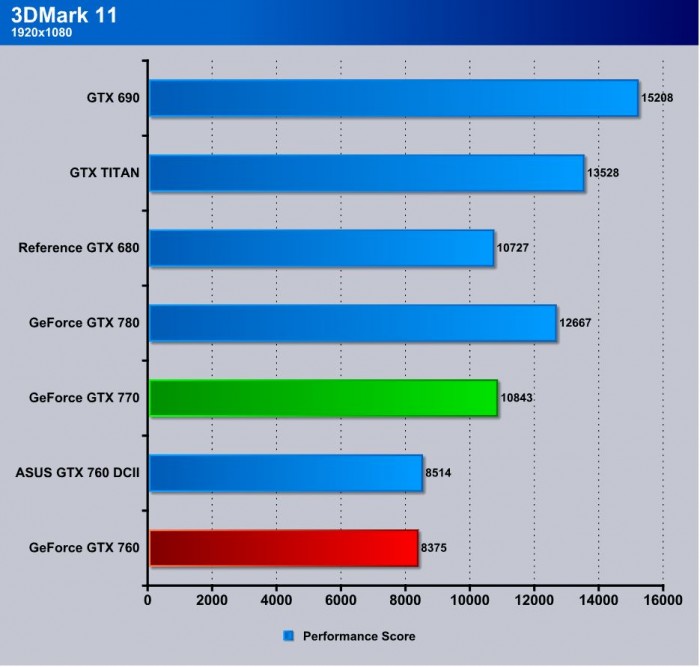
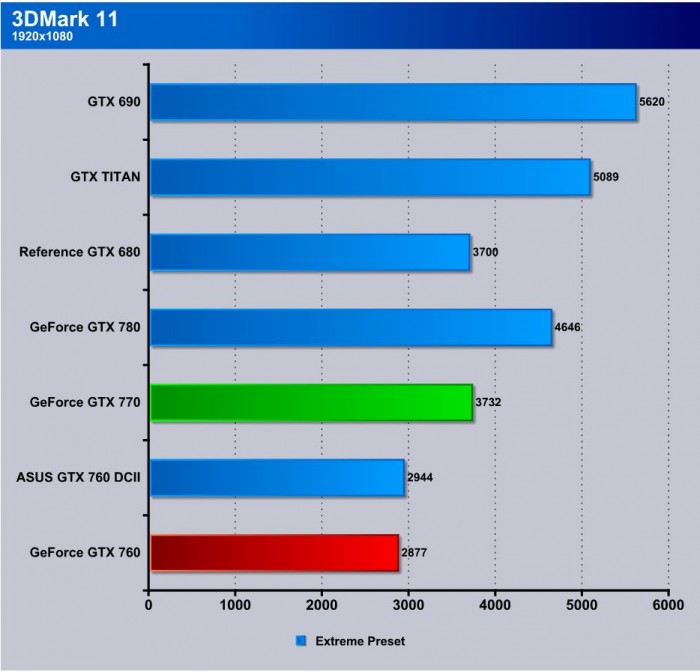
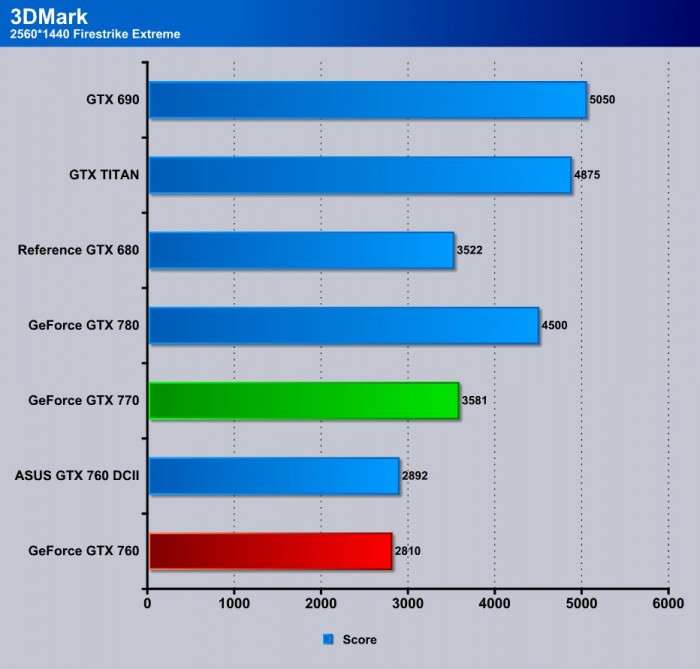


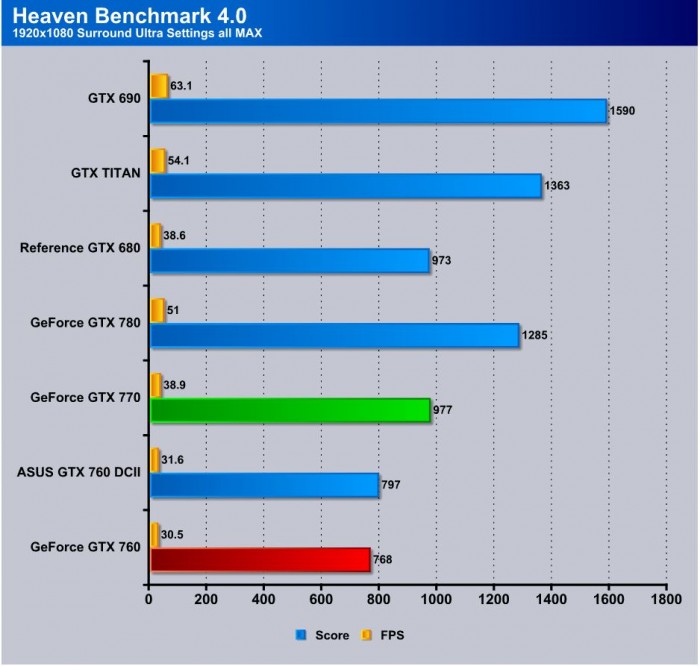
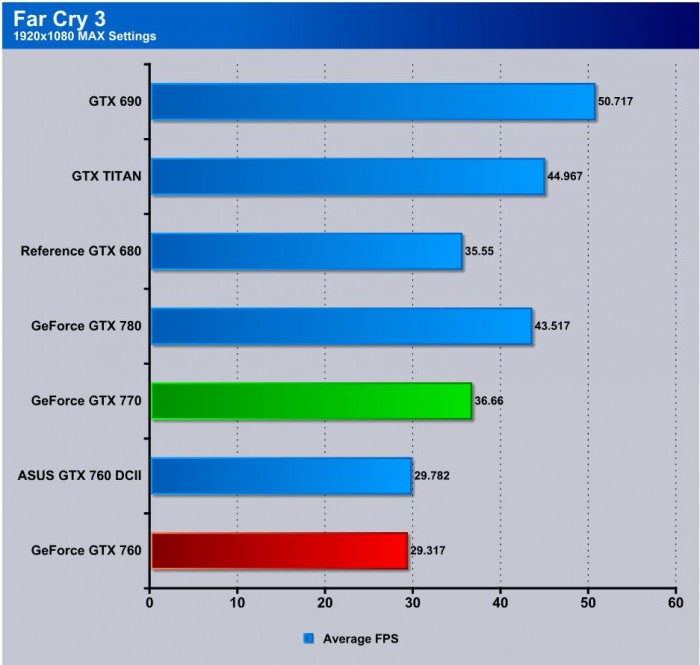

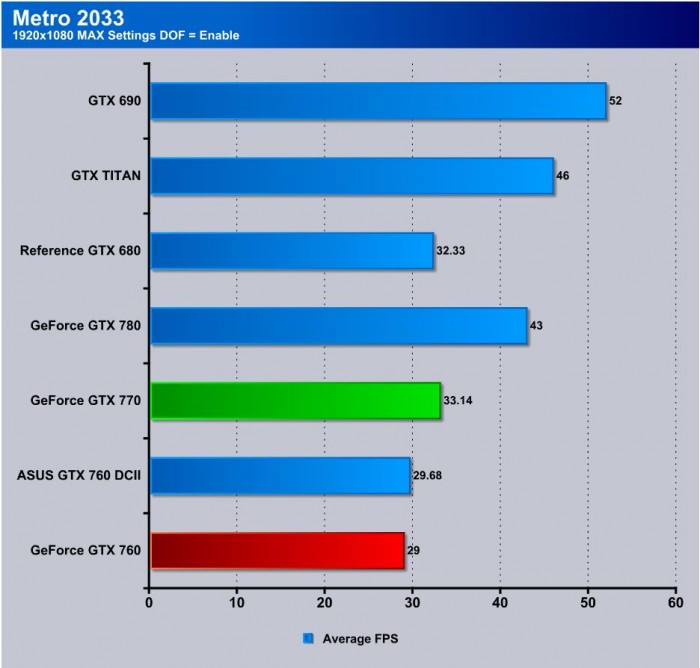
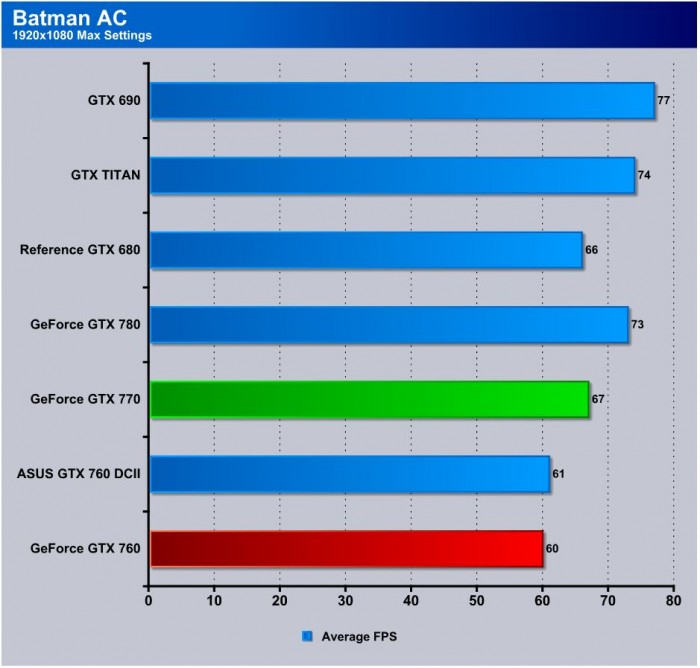
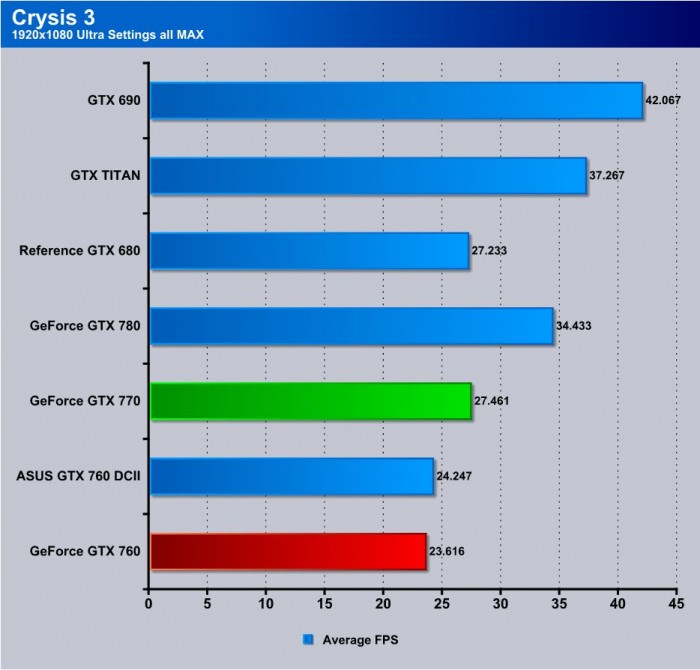
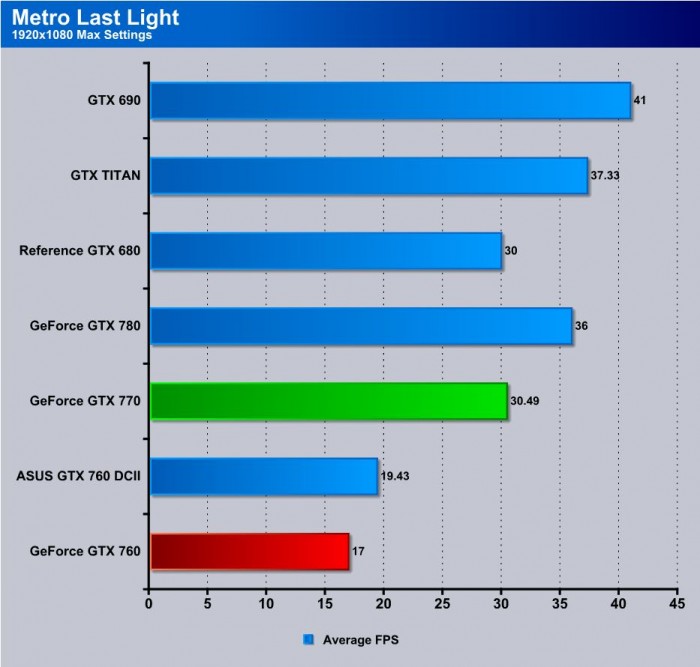


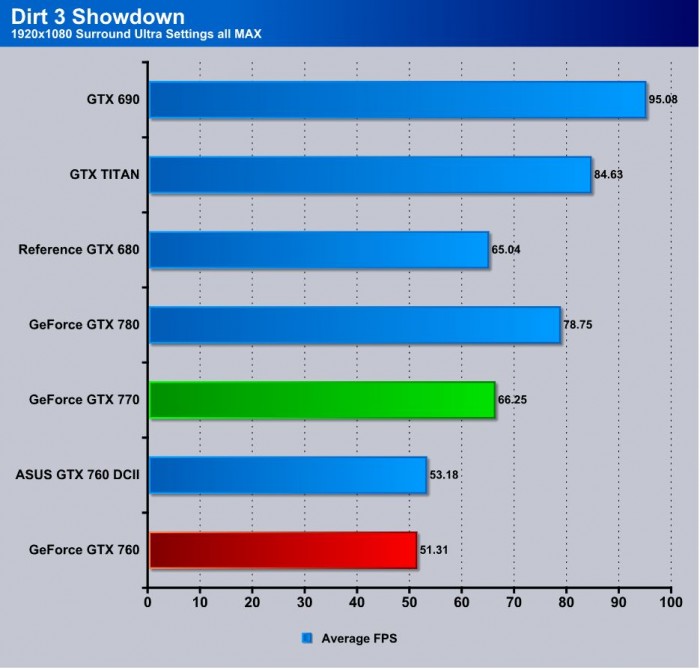





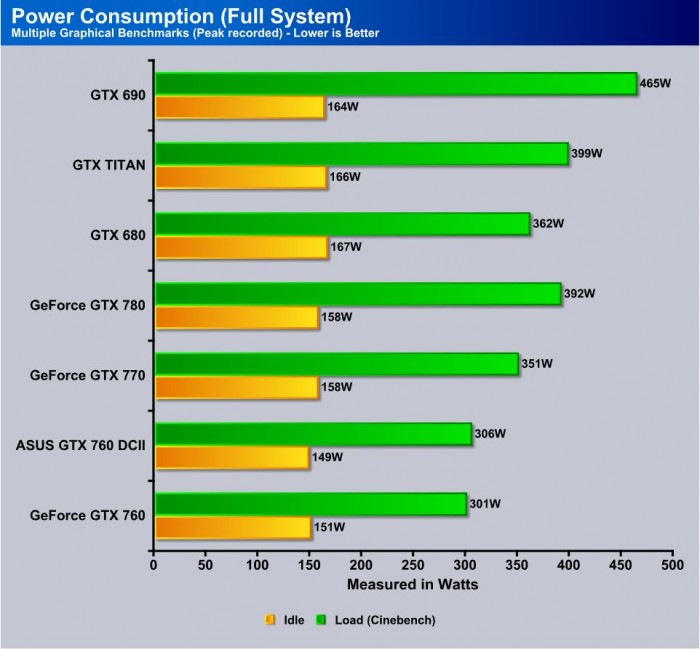








hmmm. so now they put heatsinks in mofsets? my Asus GTX 660 doesn’t have that but I like how asus put extra VRM power in their cards. I get higher overclocks!
Thank you for sharing. Your post worth of reading. Waiting for new posts. buyincoins, where you can buy good products from China directly without any shipping fee.
Рекомендую след. блоки питания…
При одной, видеокарте N660TI PE 2GD5/OC :
Chieftec APS-650SB 650W .
При двух видеокартах, N660TI PE 2GD5/OC :
AeroCool STRIKE-X 800 800W (EN53754) .
При трёх (таких же) видеокартах:
Chieftec BPS-1200C 1200W .
Оптимальные настройки (редактирование) VGA Bios для GPU-GK104-Kepler
(прошивка рекомендуется под видеокарты – MSI GTX670 Power Edition!, или MSI GTX660Ti Power Edition!):
_Базовая частота графического чипа (GK104) = 1110,5 МГц.
_GPU Boost (базовая, средняя тактовая частота) = 1163,0 МГц.
_GPU макс. авто-повышение тактовой частоты, до 1215 МГц (Max.Boost, задаётся в Boost Limit).
_Boost Limit: 1215,0 МГц.
_Boost Table (maximum): 1306,5 МГц.
_Видеопамять (в VGA Bios) = 3104 МГц GDDR5 (эффективная частота: 6 208 МГц, отражено в утилите GPU-Z, как 1552 МГц!). При желании, можно и не менять значения частоты видеопамяти!
_Вентиляторы = от 25% – 90% (но, можно оставить как есть!).
!_ ПИТАНИЕ _!..
_-*POWER Control:
-Мощность (minimum) 57%\‹56%› = 100W \ ‹112W› (‹2-й› столбик!!!).
-Мощность (Default) 100%\‹100%› = 175W \ ‹200W›
-Макс. мощность 114%\‹112%› = 200W \ ‹225W›
*(В значениях “PowerControl”, как пример, пишется 200.000mW, что равно 200W и т.д.!).
!_ НАПРЯЖЕНИЕ _!..
_-Voltage Table (Boost Table):
-Max.Voltage #1 = 1.212 V (макс. 1.200 V – с авто-повышением);
-Max.Voltage #2 = 1.187 V (макс. 1.200 V – с авто-повышением).
_-Voltage Pattern (P00/P02/P05/P08):
-Р00 = 1.187 V (макс. 1.200 V – с авто-повышением, в Windows);
-P02 = 1.187 V (макс. 1.200 V – с авто-повышением, в Windows);
-P05 = 0,987 V (= 987,5mV – режим экстренного авто-сброса частот);
-P08 = 0,850 V (= 850,0mV – режим наименьшей загрузки, работы).
_Другие значения не меняем, но, при условии, что “родная” (редактируемая) версия VGA Bios – за 2012 год!.. В противном случае, при новой (к примеру, за 2013-2014… г.г. …) версии VGA Bios, надо смотреть на (возможно) изменившиеся значения и возможно, корректировать их параллельно так же!?!
Удачи!